Every day we offer FREE licensed software you’d have to buy otherwise.
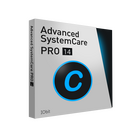
Giveaway of the day — Advanced SystemCare Pro 14.0
Advanced SystemCare Pro 14.0 was available as a giveaway on April 13, 2021!
NOTE: The Pro version is activated with the provided giveaway license.
Advanced SystemCare is an all-in-one yet easy-to-use software to clean, optimize, speed up, and protect your PC and privacy. The powerful 1-click approach helps you easily clean up junk files, leftovers, and invalid shortcuts, sweep privacy traces, remove spyware, accelerate Internet speed, update outdated programs and drivers, fix disk errors, system weaknesses, and security holes, and enable antivirus & firewall protections.
With a brand-new UI, the new version Advanced SystemCare 14 is easier to use, delivering a more intuitive interaction experience than ever. Besides, Advanced SystemCare 14 adds many new features to further optimize and secure your PC. First, the new AI Mode can intelligently clean and optimize your PC based on how you cared your PC. Second, the new Startup Optimizer greatly enlarges the startup database to ensure overall management of all startup items for faster PC bootup. Last, the new System Protection, Browser Protection, and Private Data Protection provide you with the one-stop comprehensive protection against viruses, spyware, phishing scams, cryptocurrency mining attacks, suspicious emails, homepage & search engine modifications, annoying ads, unauthorized accesses to your sensitive data, digital fingerprint being stolen, and other online risks.
Besides these new features, Advanced SystemCare also improves almost all modules. The greatly enhanced Junk File Clean and Privacy Sweep can clean up junk files and privacy traces more deeply and thoroughly. The improved Performance Monitor helps you monitor your PC’s RAM/CPU/Disk usage, CPU/GPU/Mainboard temperature, and fan speed in real time, and lets you quickly end the processes with high RAM/CPU/Disk usage to speed up your PC. The optimized Turbo Boost can intelligently stop the unnecessary startup items, apps, and services to further accelerate your PC. And the significantly enhanced Software Updater helps you update your programs to their latest versions at the earliest time. Last but not least, Advanced SystemCare also rebuilds and improves over 10 useful tools, such as Win Fix, Smart RAM, Internet Booster, Large File Finder, Disk Cleaner, Registry Cleaner, File Shredder, Undelete, FaceID, and DNS Protector to further clean and optimize your PC.
In summary, Advanced SystemCare helps you unlock the full potential of your PC and delivers you an unprecedented experience of a faster and safer PC.
System Requirements:
Windows XP/ Vista/ 7/ 8/ 10
Publisher:
iObitHomepage:
http://www.iobit.com/advancedsystemcarepro.phpFile Size:
48.5 MB
Licence details:
6 months for 3 computers
Price:
$19.99
GIVEAWAY download basket
Comments on Advanced SystemCare Pro 14.0
Please add a comment explaining the reason behind your vote.

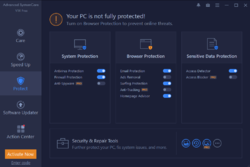
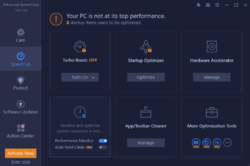
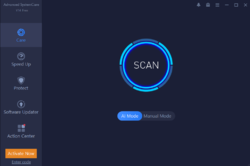
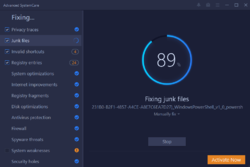
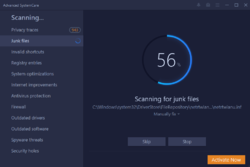

I've been using the Ultra version of Advanced system care for many years and are happy to continue using it.
To get good value from this program you need either the Pro or Ultra version.
It offers a lot of useful things.
Save | Cancel
The best program I have found.
Save | Cancel
Used this program for years - the free version that is.
I took hours re-installing windows 7 into an older machine and put some programs in.
The usual offer came up and I installed the free version.
But stupid me !!!!!! Just likely because I was tired - I forgot to block some of the functions of this program before running it - it went daft and removed parts of the windows program and I could not get the machine working at all without putting in the Windows disk and running that and even after that the only way to get the machine to work was to replace the hard drive and start again.
Watch out for all these little additions they added to this program sometime after version 10 - up till then this program just did some odd jobs - with version 14 if you do not disable parts of the program before running it and you tick the box to let it automatically "clean" the machine you could be in serious poo.
Save | Cancel
" ... it went daft and removed parts of the windows program and I could not get the machine working at all without putting in the Windows disk and running that and even after that the only way to get the machine to work was to replace the hard drive and start again."
NOT doubting that your installed copy of Win7 broke, and assuming the hard disk wasn't the problem, roughly 30 minutes to an hour spent backing up the system with Macrium Reflect [Free or paid], plus roughly 30 minutes to an hour restoring that backup, would have saved the hours it can take to install Win7 + all the available updates. If OTOH the hard disk coincidentally failed, it would have been easy to restore that backup to a new hard disk.
Otherwise very much doubt that Advanced SystemCare Pro removed any Windows system files. I'm Not saying that running it didn't break Win7, but rather if the app was at fault, the problem was *likely* driver related. FWIW, if Win7 will run at all, a repair install will most often fix it.
Save | Cancel
I downloaded it but it says is a Free version, isn't it supposed to be PRO?
Save | Cancel
Zeyu, check the text at this very page:
"NOTE: The Pro version is activated with the provided giveaway license."
Activate the key in the Readme, and it switches to Pro.
Save | Cancel
Van, Where can I get the giveaway license? I pressed Download Now, but i didn't get the license...
Save | Cancel
Ok, nevermind, i didn't check properly the zip file, I found it, thanks.
Save | Cancel
For time, longer than I can recall, I've been using Advanced SystemCare. I'm just not comfortable using a computer (system) that does not have ASC installed.
Save | Cancel
Donald Hanson, I guess you have not tried the win 10 built in cleaner, it cleans 10 times deeper than ASC, please try it, you can find it under win administration-drive cleaner system software, it cleans all of the temps, all of the previous win OS installs, all of the applications temp files, all of the old back-ups and much much more.
Save | Cancel
"... the win 10 built in cleaner, it cleans 10 times deeper than ASC... it cleans all of the temps, all of the previous win OS installs, all of the applications temp files, all of the old back-ups and much much more."
Sorry, but Windows Disk Cleanup [it's in Win7 - Win10] will delete *many* of the files in the 2 Windows temp folders, but not all of them. It will *often* get rid of old *stored* driver files -- the old version after a driver update -- but not always. It will delete *some* Windows Update related files after an update or patch has been installed, but performance is uneven -- using it on 2 copies of Win10 will not have the same results. It will not completely get rid of browser cache & similar files. It won't touch the registry. It will not clean up the Windows\ SoftwareDistribution\ Download folder, which can grow to over 1 GB. It will get rid of the files saved in Windows-old -- those files necessary for a roll back -- after upgrading a full Win10 version [not the smaller cumulative updates like the one coming soon].
You can run Disk Cleanup from the 1st tab of properties after right clicking a drive/partition in Windows Explorer, or from Control Panel -> Administrative Tools. In that case the 2nd tab of the Disk Cleanup pop-up will let you delete old restore points. In Win10 you can access the same cleanup process via Settings -> System -> Storage, and Settings -> System -> About for deleting old restore points.
Save | Cancel
I have an old version of this. Do I have to remove it before upgrading to this newer version?
Save | Cancel
I love it I use it every day, One thing I cannot understand. I use this, Glarysoft and KCleaner. Whatever sequence I use it the next will find new temps to clean, reg to repair, etc. Why it is so?
Save | Cancel
Gabor , As a programmer myself I would say it's probably because each of those programs also create temp files (for statistical uses) and are left behind when you shut the program off because there's no way to clean up after themselves.
Save | Cancel
"Whatever sequence I use it the next will find new temps to clean, reg to repair, etc. Why it is so?"
RE: Temp files, some require admin authorization, some require taking ownership, some are in use so can't be deleted, some are likely created between the time you ran one app & then another. That said, it's trivial to clear out Windows 2 temp folders yourself. One's located in C:\Windows, the other's in Users\ [UserName]\ AppData\ Local\.
RE: The registry, it's in constant use, so it's contents change constantly as well. Registry cleaning &/or repair typically means searching for orphans -- entries that reference or link to something that's not there -- and possibly some more or less tweaks that the developer(s) have included in the app. Since there's no set procedure or guidance from Microsoft, it's up to the developer to decide what's safe & what's not -- cleaner X *may* be more aggressive than cleaner Y.
"Cleaning TEMP files does not create more disk space... they get recreated the moment you open an application... just wearing the hard drive is not a solution." "... the registries have no influence on your computer speed, unless they are corrupted."
Sorry, deleting 1GB worth of files Does free up 1GB of space. There's no way of getting around that. Some apps do create temp files when they start up, some do not -- some will delete them when they're shut down or closed, and some will not. While it might make some sense to not bother with temp files that will just be recreated, that doesn't address driver, app, and Windows updates that are only ever run once. RE: Hard disks & SSDs, you're not normally talking about loads of extra wear when you clean the temp files once a week or once a month. In theory, the more temp files there are, the less efficient a conventional hard drive will be after a defrag -- with an SSD you want to keep drive storage below the 50% mark for best performance. RE: Registry size, in *extreme* cases it can noticeably slow things down, because its contents have to be read into memory to read/write. But I stress Extreme -- I've seen it on copies of Windows that are 6-8 years old that have been migrated to 3 or 4 PCs with loads of software installed & uninstalled. Note also that it takes deleting an enormous number of registry entries to put a dent in the registry's total file size.
Save | Cancel
I have requested and received the link via email, I selected the download link in the email and the program download, however when I select the download to install I just get an error message...... problem with file.
Is there anything specific I should be doing to download and active this product on my road.
Thanks
Paul
Save | Cancel
Hi Paul. I requested the email link too and all went well including my first scan. It looks like a good program and worth the effort for you to try again (perhaps download a fresh copy?). Good luck.
Save | Cancel
I`ve been using this for years now and I wouldn`t be without it .... great to see they are giving others a chance to try it out ... Great work for getting prog`s like this Giveaway Team ... BooYah !!!!
Save | Cancel
I have been using an earlier version of this program for about 3 years, and it does a great job, and has been very useful.
Save | Cancel