English
Every day we offer FREE licensed software you’d have to buy otherwise.
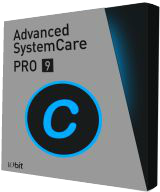
$29.99
EXPIRED
Giveaway of the day — Advanced System Care Pro 9.0.3
Advanced SystemCare 9 is an easy-to-use all-in-one PC optimization utility.
$29.99
EXPIRED
User rating:
367
79 comments
Advanced System Care Pro 9.0.3 was available as a giveaway on December 16, 2015!
Today Giveaway of the Day
Encrypt your PDF documents.
Advanced SystemCare Pro 9 is an easy-to-use and all-in-one PC optimization utility that takes one click approach to clean, optimize, speed up and protect your system, even secure your online privacy. With newly added Speed Up tab, it greatly accelerates your system, system boot time, disks and browsers. What's more, it rebuilds and improves over 10 useful tools like Startup Manager, Performance Monitor, Large Files Finder, Auto Shutdown, Win Fix to explore your PC's full potential.
System Requirements:
Windows XP/ Vista/ 7/ 8/ 10
Publisher:
iObitHomepage:
http://www.iobit.com/advancedsystemcarepro.phpFile Size:
37.7 MB
Price:
$29.99
How would you improve Advanced System Care Pro 9.0.3?
Comments on Advanced System Care Pro 9.0.3
Thank you for voting!
Please add a comment explaining the reason behind your vote.
Please add a comment explaining the reason behind your vote.
You can also add comment viaFacebook
iPhone app giveaways »
Contacts Pro operates offline, it does not require any network permissions and will not collect any of your data.
$0.29 ➞ free today
Introducing 'Tender Talks', the conversational card game that bridges connections.
$3.99 ➞ free today
$0.99 ➞ free today
$2.99 ➞ free today
$0.99 ➞ free today
Android app giveaways »
$2.99 ➞ free today
$1.49 ➞ free today
$1.99 ➞ free today
A simple tool that allows you to view your current WiFi connection signal strength.
$0.99 ➞ free today
A simple light meter for measuring illuminances (lux) by using the light sensor of your android device.
$0.49 ➞ free today



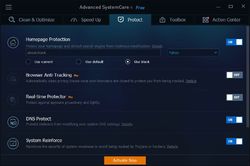

A message from Giveaway of the Day team.
Dear Users,
We apologize for the inconvenience you might have had downloading Advanced System Care Pro. The software will be available as a giveaway next month. The campaign will be announced beforehand.
Thank you for understanding.
--
Always yours,
GOTD Team
Save | Cancel
i use Asvanced system care pro very well. this program is very useful for me.I use this program on Win 10 Pro and have been using their prior releases for years. I also have all of the supporting programs as well. I have been building and repairing PC's since 1985 and for the moment Iobit has been serving my needs quite well. This machine an AMD APU has all of my AutoCad and Various creation tools on it and runs on two Samsung Evo 500's. Boot time is 40 seconds. I do everything most wouldn't do and have not had a problem in months. There are a lot of other choices for maintenance software that I have tried and tossed.
Save | Cancel
I use this program on Win 10 Pro and have been using their prior releases for years. I also have all of the supporting programs as well. I have been building and repairing PC's since 1985 and for the moment Iobit has been serving my needs quite well. This machine an AMD APU has all of my AutoCad and Various creation tools on it and runs on two Samsung Evo 500's. Boot time is 40 seconds. I do everything most wouldn't do and have not had a problem in months. There are a lot of other choices for maintenance software that I have tried and tossed.
Save | Cancel
I love this program! It is so efficient and I love the user layout.
When I downloaded the program this morning I didn't read the instructions, (becoming complacent - dangerous), and missed the fact there was a license for the Pro version.
I have just completed the full download of the Pro version and I am so happy to have it. I have been using the free version and it was always one of my favourite programs.
Save | Cancel
Note: This is a 1-year license!
Save | Cancel
Michael
Where is your PROOF that it expires after 1 year?
Save | Cancel
Wow, awesome, thank you, runs well, works well on Windows 10, 64bit. Happy:)
Save | Cancel
One of the best programs I have used. You just can't give this away often enough ! Thanks so much GOTD!
Save | Cancel
Just noticed that my old version has expired. :-(
When I look on the GOTD page from April 19...
http://www.giveawayoftheday.com/advanced-system-care-8-2-pro/
... it says "Please note: The program includes a 6-months license."
Is this one today a limited license, too?
If so, why isn't it mentioned...?
Save | Cancel
Mad Ollie
Yes.....it'll be a 1 yr licence most of the time. This is never a lifetime license product.
Save | Cancel
Since Microsoft made Windows 10 nearly impossible to keep any data private, and since Microsoft is sending out updates to 7 and 8 to make them as private as 10, having an active and updated privacy app will be as necessary as antivirus and anti-spyware.
Save | Cancel
Robert Chadwick
Win 10 can easily have privacy settings. You just have to go into the settings yourself and change the defaults. Your personal data is safe out of the box with Win 10. Why people think its not is pretty laughable as Windows Defender is just as good as most antivirus products these days.
Save | Cancel
Daryn
Robert,
Are you a software engineer? I've been a Microsoft beta tester for the last 25+ yrs.
Please tell me what private data of yours would be "hovered up" as you claim because while it can track browser data such as what sites you hit, you turn on Privacy settings and that stops.
I'll wait while you come back with pure conjecture based on opinion rather than fact.
Save | Cancel
NJAzrael71
BTW.......I do know that Microsoft has a way around outbound firewall. It's called a back door and there is one in EVERY software package on the planet.
Let me guess.......you're a millennial who likes to run Linux?
Also, to answer your question as to why Win10 is free......it's NOT completely free. It's free to upgrade for 1 yr for consumers. Microsoft is more concerned with SaaS. You know......Software As A Service. They are promoting the add-ons via the MS Store, Office 365, etc. The "free" giveaway is to bump up their market share and to get people to upgrade their systems which has been a slowing trend throughout the globe for some time. They needed to do something big after the flop that was Windows 8.
Save | Cancel
i was a long time owner/purchaser or iObit system care from before 2.something to 3. something and left it after that. had all kinds of nags to get other products , if not all the things iObit offered. I liked it for a few yrs but that was 6version numbers ago
maybe i am lucky i didnt get a chance to re visit a company I left over 5yrs ago
Save | Cancel
I'm a paid customer...for many years. This is an absolute most have....I'll be patient until they fix the download. As far as the negative comments nothing is really sustained by facts...in my eyes this product deserves a 90% or more positive feedback...Again this is a most have...make sure you install it on ever PC at home before the giveaway expires....Ed
Save | Cancel
I found a workaround for the missing .gcd-file.
I started to uninstall ASC and the program asked if I wanted to test for 3 months free the pro-version.
I clicked yes, and after that I was able to type the activation key from the Readme.txt that came with the GOTD-download.
Save | Cancel
Once you enter the registration key, it turns into the PRO version! Thanks GOTD.
Save | Cancel
What I read here about system and data on the same partition is not entirely correct.
Both on the C: drive does not mean both on the same partition.
The C: drive is divided into several partitions and one of those partitions contains the system, another one the data.
These partitions have no drive name, so 'normally' you can't see them.
But if you use a partitioning program, they are marked on the C: drive with an asterisk.
The system partition on the C: drive has 100 MB as default, but you can extend this partition if you like.
And about this GAOTD: not bad at all, but don't use the driver booster. You should only install the specific drivers for your specific pc, not the ones driver booster presents.
Save | Cancel
It downloads without the .gcd-file and I can't activate because of that?!
Save | Cancel
SP There is no need for a gcd file. the activation code is in the readme file. Below the activation buttion is a selection to enter code.
Save | Cancel
I've been using ASC and other Iobit products for quite some time now and have beta tested the last few releases as well.
The only downpoint for the software they offer is their offering of additional products and if you're not looking, you'll miss the ability to remove the check mark to install the extra packages.
The Smart Defrag is likely the one that would cause any "sluggish" behavior mentioned in another comment. This will try to keep your HDD defragging all the time. Remove that and you remove your issue.
There are individual tools and settings you can set to boost your performance even more and also once registered/activated you can include Deep Scan of the registry, etc. I generally run this at the end of the day and set it to Auto Repair and Shut Down.
Be careful of what you okay to be installed and just set your settings and this will boost your system. One of the best utilities on the market.
Save | Cancel
iObit thinks it's Adobe. Or would like you to think it is, though what it charges an annual RENTAL fee for is nothing remotely like as complex as Adobe's products.
As has been pointed out time after time after time after time on these GAOTD comment threads, aggressive registry cleaners / so-called registry optimizers should be AVOIDED. No ifs. No buts. If you want to clean up after you, then use a feather duster. And use it frequently, not once a week, or once a month.
Feather dusters cost pennies to buy, not a cumulative small fortune to rent from outfits like iObit. Piriform, a software company that's been around even longer than iObit, has the best feather duster of 'em all: CCleaner, an app that has been assiduously refined over the years to clean without damage and "optimize" without false claims.
As others have said here today, CCleaner -- because it *isn't* aggressive -- is the only app I ever let run on this PC. One click and CCleaner takes less than 10 seconds to feather-dust this computer after every browsing session and at end-of-day hibernation. And as for a recurring rental fee. . . CCleaner costs precisely nothing at all.
Save | Cancel
I used to use this I0bit product and found it very good. But as windows operating systems evolved, I found ASC began messing up my whole machine and had to give up on using it further. I0bits Driver booster is just as bad as it messed my pc up on the 2 occasions I gave it a chance based on recommendations. I0bit used to be very very good, and if it works for others, great. But, I would advise creating a restore point first before running this program. They're uninstaller is good and I still use that product of theirs, but this giveaway today I don't trust on the basis of the negative experiences I incurred in previous versions of this product. Just be wise when you use it.
Save | Cancel
Installed without fuss on Win 7 64 U. Ran full optimization which resulted in some unwanted changes such as removal of my desktop photo and also certain defaults.
Scan found thousands of issues which, presumably, will make this machine better in some way. So far, other than some minor inconveniences putting things back to rights, the machine seems to be running perfectly.
I'd be surprised if I don't discover some added missing items such as my stored pwds in Chrome and other similar 'privacy' or 'security' issues.
Save | Cancel
Is this the normal PRO version with a 3 user license?
Save | Cancel
I actually purchased a license for this and several other IObit products - Driver Booster and the "advanced" defragmenter and they malware protection. I liked the integration and the UI. I was judicious about allowing too much self control to the apps preferring instead to be warned about "problems" than I can evaluate before taking action.
In short, my system became totally unstable to the point where I uninstalled all of it. Luckily it didn't take too long to happen so I immediately traced it to ASC. After I uninstalled the BSODs and sluggish performance went away. I waited a bit, installed the latest versions and the instability returned. I then removed it all for good except Drive Booster which I will not allow to run on its own. I run it and look at the list of alleged out-of-date drivers and determine on my own if it is accurate. It never is. It's so badly wrong and tries to replace stable drivers with incompatible ones that it is a joke. But since I have neuterd it it can do any harm and since I was dumb enough to actually pay for it, I leave it installed.
If ASC works for you, great. However if your computer becomes sluggish or unstable look to it as the root cause. Be sure to do an image backup so you have something to fall back on in a week or so when the problems become obvious.
XPMan - whatever you were using is wiping out a cache(s) that the system is having to rebuild each time it restarts after you "cleanup junk files". Not junk afterall ;-) Stick with CCleaner and never allow anything else to delete "junk" files you can't verify are truly junk.
Save | Cancel
TBOD
The junk I clear up is itemised by the program, 99% of it is left by Firefox even if I clear the cache, CCleaner does not seem to do the trick.
Save | Cancel
have been using Advanced System Care for years have not found another program to match , I also use Efix pro , when the computer needs additional servicing . Trying out a Formatting program recently completely crashed the computer, Got it running again but was to sick to run Efix , But run advanced system and then was able to run Efix which replaced damaged files . I have a separate computer now for trying new software and any problems have an acronis disk that just reloads back up file. Right from the first time I used Advanced I noticed a marked improvement in performance .
Save | Cancel
Efix made my Windows 10 computer completely lock up. Nothing worked. I tried it on 2 computers with the same results.
Save | Cancel
Stephen
I have not loaded 10 as heard from many about problems when they switched , was starting to sound like a new Vista . I have used Efix on 3 computers with XP , then 7 then 8 . Have never had a problem, One time it would not fix computer and phoned support , their Tech hooked up and took charge of my computer and worked for over an hour fixing it . Recently my sons have added it to their computers.
Did you contact support ? doesn't sound like it.
Save | Cancel
I've used ASC Pro for several years and its the only program I would trust to manipulate the registry. I've never had a problem where a registry operation left the computer behaving oddly or downright inoperable (I have had this experience with other tools). The clean up functions provided work well and in a reasonable time. I especially like that you can choose to restart after the operations are completed (not just shut down like some programs).
The interface is clean and easy to understand and there are a wide selection of tools available to be added in if you need them.
There are some things I don't like though. Even if you specify not to run at startup, some operations are done whether or not you want them. This can increase the start up time by a few minutes. My view is if I tell a program not to run, it shouldn't run.
Bottom line is this is a good program and has been reliable for quite a while. It is well worth the price, and you can often find the license on sale for a discounted price near the holidays if money is an issue. The free versions is good and I recommend you use that if you can't afford the full version.
Save | Cancel
I've used this before on a trial basis and it was good. I'm glad you're offering it today. Thank you GAOTD!
Save | Cancel
At 73 years old boot times are important, recently they were so long I just hoped I would live long enough to actually get to the end.
My definition of boot time is when I can control the computer, when the keyboard and mouse respond normally.
Now and again my boot times became quite good, around 3 min rather than nearly 28 min experienced on too many occasions, I had no idea why this was happening.
Eventually I realised that this improvement was occurring after I had done a cleanup of my computer, not the registry as I had anticipated but a cleanup of junk files!
Since repeated many times just to be sure
I cleaned out the junk files using Kerish Doctor, which finds THOUSANDS more than any other system repair program I have used including today's.
Important:-This is menuitem under Maintenance, Cleanup Of Junk Files, top right.
I can offer no explanation as to why the removal of junk files would have such a dramatic influence on my boot time.
Maybe someone who used to comment as CompTech will do so again, in the past he explained many other strange happenings with a logical explanation.
Posted in the hope that it helps others who have experienced similar problems.
Save | Cancel
XP-Man
I'm 72, have a quick XP machine, loaded with software, that gives me no grief starting up - lags behind my Win7 computer by a mere 60 seconds. I do all my cleanup manually and I never let an application remove anything from the registry.
Save | Cancel
XP-Man
Hi XP-Man !
I will not explain here why it works to clean up junk files in order to boost the boot time, but it actually works. The best free soft to use for this is CCleaner, which you may download from this site :
https://www.piriform.com/ccleaner/download
One other thing to do is to defragment your hard disk. But before doing any defragmentation, make sure that your hard drive is correctly partitioned : the C:\ drive should only contain your Operating System and all your data should be on another partition.
The two best free softs to use for defragmentation is MyDefrag and Puran Defrag. You may install these two softs and use them altogether. Use MyDefrag first to defrag your C:\ drive with the "System Disk Monthly" option to do first a very good defragmentation. After that use Puran Defrag to do an automatic defragmentation of your C:\ drive each day.
You should take care to never put your downloads on the C:\ drive because these are the main culprits for the huge fragmentation of the C:\ drive : put these downloads inside a special folder of your data partition or create a special partition for these downloads.
Never try to clean the registry : this is the advice of the best experts, including Mark Russinovitch. Cleaning the registry will never get your computer to run faster : it will only bring you problems.
You may download MyDefrag from this site :
http://www.softpedia.com/get/System/OS-Enhancements/JkDefrag.shtml
You may download Puran Defrag from this site :
http://www.puransoftware.com/Puran-Defrag.html
There is very much more to say about boosting up your computer with simple little changes but what I said here is a very good beginning.
Sputnik
Save | Cancel
krypteller
I am really surprised that some people are still using Windows XP! Don't get me wrong! When Win. XP first came out, I was one of the first persons to get this O.S.! But, when Windows Vista came out, I tried this O.S.. I didn't like it! But, one thing that Win. Vista did do that was great, was when your computer messed up, it told you why your computer messed up! It gave you possible solutions, to making your computer run right! Then, when Winows 7 came out, I tried it. That's all I needed! Windows 7 was fantastic! Not only did Win. 7 tell you something was wrong with your computer and then gave you options into making your computer run right, when a problem came up. It also had features that were very similar to Windows XP! Even when Windows 8 & 8.1 came out, which were by the way, designed more for touch-screen computers! So, I stuck with Windows 7! Besides, Microsoft decided to quit offering security updates for Win. XP! So, take it from a person who loved Win. XP! Windows 7 offers better features then Win. XP could ever do! By the way, I'm no spring chicken myself! I'm almost 53 yrs. old and I like to stick to one thing at a time! But, if Win. 7 never came out with the features that it did, then I probably would still be using Win. XP today!
Save | Cancel
Thanks for the many suggestions, but now I know the problem it isn't difficult to clean up the junk files on a regular basis.
Tried many programs cleanup the junk from the system including CCleaner, BoostSpeed, WiseCare365 but only Kerish Doctor effects my boot time when junk files are cleared.
The strange thing is if I examine the boot process using Process Lasso the slow boot spends a great deal of time when there is almost no CPU activity, this disappears after cleaning the junk files.
Please note there are two methods of cleaning junk files in Kerish Doctor and the improvement only occurs when using this as a stand-alone cleaner, not when a general repair is done.
I've always condemned one click systems in the past but I was so desperate because of the dreadful boot times that I went down this route.
No one was more surprised at the results than myself.
Save | Cancel
rww
Hi rww !
Well, this is a very good question that you should ask to the manufacturers !
I think that this is because it is surely easier and faster for the manufacturer when he installs the OS and maybe also because Microsoft has for a long time put a "My Documents" folder in the C:\ drive.
I have almost never used this damned folder or any of the other folders contained in the C:\Users\"My name" folder, because many softwares put some of their data in these folders without your consent and I really dont like that because all I want in my data folders is my only personal data, nothing else.
I have always created my own folders to classify all of my data and in fact I use many different partitions (6) to classify all this data. And NO, it is not more complicated than using the Microsoft's folders...
Sputnik
Save | Cancel
not a computer whiz but I recall through some readings that leave your system in sleep or hibernation that this could leave the it open to back door vulnerability and hacking.....
Save | Cancel
Regarding still being on XP; my system has been installed since 27/5/2010 and so I have lots of programs that I would lose if I changed, I know where everything is and how to get there quickly.
Also installing all the components I use in my programming language would take an awful lot of time and effort, necessary because of the monstrosity the registry!
I do have a copy of Windows 7 in case I get wiped out by a virus or some other such horror.
Have seen Windows 7 self repair properties and was pretty impressed but not enough to change at the moment.
Save | Cancel
XP-Man
I miss XP.. am working with 7 because the rest of the home network is using 7. I'm a little jealous.
Save | Cancel
XP-Man
I've been visiting this site for years. After reading how you depend on XP & it seems you're crossing your fingers (so to speak) that these programs will do more good than harm, I must tell you that the comments I've read about defragging your hdd & moving certain files etc over to another partition are ok but no one has told you the most important thing you should be doing.
Image your hard drive. Not a back-up, they are fine for individual files/folders but regardless of if you have your O/S & all data on one partition or documents/music/photos etc on another drive or partition. Learn how to use a program that clones your entire hard drive.
This means your OS, settings for all programs *.* (old DOS command lol) partitions are safe & secure in case of virus, hdd crash, missing OS boot commands etc.
Also, keep the images on an external hard drive (two would be preferable)
Make sure you maintain a practice of imaging your hard drive(s) once a week or more. Trust me, the short time it takes & the peace of mind is wonderful & one of the most important things all computer users should learn to do.
Who wants to re-install the O/S, all programs, settings, patches *.* & all the time involved?
I still use Norton ghost on an XP system that I use for old games I still enjoy from time to time.
My main imaging program for newer systems takes a bit over an hour to complete it's job, not bad considering the other options.
After imaging my personal opinion is having a good back-up program to take care of daily documents etc then defragging.
You can also use a "cloud" service to back docs etc up on a daily basis, personally I don't use cloud based back ups but it is an option.
Long post but hopefully helps narrow down the really critical steps rather than defrag, or use one of these wonder programs. My .02 cents, don't use cure all programs unless you image your hdd first.
BTW, 73 isn't old. :)
Save | Cancel
XP-Man
You're right, XP-Man, about the pagefile.
But there is something more you can do about this pagefile : if you have more than one hard disk in your computer you can send your pagefile on another hard disk and precisely at the beginning of this hard disk.
Why on another hard disk ? Because your basic hard drive, the one on which is your OS, is already much sollicited by writings and readings from the regular OS's activity, so if you add to this the writings and readings of the pagefile that will result in a slower speed of your computer. Putting the pagefile on another hard disk containing almost just data will accelerate the speeds of readings and writings inside the pagefile and it will also leave more place on your basic hard drive for the readings and writings of all the other stuff related to the OS's activity.
Why putting the pagefile at the beginning of this other hard disk ? Simply because it is the fastest part of any hard disk.
If you have an old small working hard disk for which you thought having no use, that would be a perfect use for it.
Save | Cancel
XP-Man
Good to know you're imaging! Over the years I've seen you comment a lot about installing various giveaways, made me wonder how stable your system would be.
It's difficult getting a point across in a way others understand. My example of the importance of back-ups depends on the users, some have very important docs etc that require backing up often.
But, I thought most readers would understand the importance of security without having to go into scanning for viruses, malware etc before backing up or imaging as part of sensible computing.
Best wishes! :)
geezer (I'm not old either:) just my user name here. lol
Save | Cancel
I concur with Sputnik about MyDefrag. Been using for years; love it!
Save | Cancel
XP-Man
Sorry but your boot time is slow. I would call anything under 2 minutes as good
My Vista computer takes 55 seconds
I use CCleaner, System Ninja, and Glary Utilities as my cleanup tools.
I found even though I had turned off defrag it was still running at startup. Last weeks offer of Kerish Doctor found and fixed that.
Most comments about today's offer are about how nobody can download it so don't know how it got so many thumbs up votes
Save | Cancel
I've tried several programmes (untill now I've been using Wise Care Pro) but this one is the best! Easy to use and very effective! (system up in 20 sec!) The design suits my Rainmeter just perfectly, badgering is nothing to compare to usefulness. (for me) And it's free... Thanks GOTD! All my thumbs up!
Save | Cancel
I've used this before on a trial basis and it was good. I'm glad you're offering it today. Thank you GAOTD!
Save | Cancel
I've been running this software suite for some years and have always found it to be safe and reliable, and trust and update it each year. I am currently running it on a Windows 10 64 bit system and run it alongside Norton without problem. It has certainly got me out of a few messes so overall I do recommend it. This is the latest version and I would suggest that members at least try it.
The comments regarding the badgering to purchase extra components are certainly valid, but I have most of them now and the 'nags' are very infrequent and easily dealt with. I agree that this strategy is extremely poor of Iobit, pretty much bullying since you have paid for the program you want, and damned annoying, and did put me off initially.
Save | Cancel
Bravo! Describes my experiences with IObit precisely!
Save | Cancel
The problem with IObit products is if you don't have all of them installed, then the one(s) you do have will tell you that you have a critical fault -- but that "fault" really is just that you haven't installed all of their products. The "fixes" try to trick you into installing the rest of their products. You really have to pay very close attention to what it tells you needs to be fixed. Don't just click "fix all" or whatever they're calling it now. Their method of pushing their entire product line is trickware and I think it's reprehensible. If they need to be that sneaky, then what's wrong with their products that people won't get them willingly and knowingly? I used to use Advanced System Care through several versions on my previous WinXP computer and I actually thought ASC was pretty good, but I got fed up with the constant badgering and trickery, so I didn't install it on my Win7 system.
Save | Cancel
Jeff
that is basically a load of bull. Yes they will try to get you to buy and install their other products but for the rest your comment is way off. I use ASC for years, NEVER has any missing program been presented to me as critical issue, NEVER has any program installed itself using one click options. The notifications for that are tucked away in their own tab called "action center" and are not "forced" upon you or tricked into your system.
now... they other way around (getting a secondary program like driver booster for example) can result n the installing of the free ASC version if you don't pay attention with the setup
Save | Cancel
Jeff
I'd have to disagree with you. The product is well integrated with the suite of products, most of which have a free version and a pro (paid) version with additional features. No one twists your arm to get any of these products, but if you want the functionality, use the free versions. If you find the free versions are useful, consider paying the very modest prices and purchasing the pro versions.
Save | Cancel