English
Every day we offer FREE licensed software you’d have to buy otherwise.
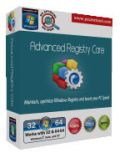
$29.95
EXPIRED
Giveaway of the day — Advanced Registry Care Pro 2.0
Maintain, optimize Windows registry and boost your PC speed with Advanced Registry Care Pro.
$29.95
EXPIRED
User rating:
273
50 comments
Advanced Registry Care Pro 2.0 was available as a giveaway on October 28, 2013!
Today Giveaway of the Day
Record sounds from both computer and microphone.
Advanced Registry Care is a powerful optimization and maintenance tools for Windows Registry. It has a clean interface that's easy to use and it helps you to scan, clean, repair, defrag, backup and restore the registry. It supports both 32-bit and 64-bit windows systems, and will observably boost your system speed. It is very simple to use, even a child can handle it by a few clicks, never mind the knowledge of registry.
Key features:
- scan, clean and optimize registry;
- schedule scanning and cleaning, set rules for regularly automatic operation;
- enjoy wider and deeper scanning range in comparison with any other registry cleaner;
- get better system and file maintenance due to some necessary system tools integration;
- create ignore list to hide some registry entries from detection;
- create undo list to revert the false operation;
- backup and restore registry in seconds;
- defrag the registry by removing those gaps and optimizing the registry group.
System Requirements:
Windows 8/ 7/ 2000/ 2003/ 2008/ XP/ Vista (x32/x64)
Publisher:
pccaretools.comHomepage:
http://pccaretools.com/File Size:
15. 5 MB
Price:
$29.95
How would you improve Advanced Registry Care Pro 2.0?
GIVEAWAY download basket
Developed by Informer Technologies, Inc.
Developed by IObit
Developed by OmicronLab
Developed by Garmin Ltd or its subsidiaries
Comments on Advanced Registry Care Pro 2.0
Thank you for voting!
Please add a comment explaining the reason behind your vote.
Please add a comment explaining the reason behind your vote.
You can also add comment viaFacebook
iPhone app giveaways »
PDFs Split & Merge is a lightweight application for your iPhone / iPad.
$8.99 ➞ free today
Powerful cartoon photo editor that will give you joy in making 3D cartoon photo or create trendy cartoon face and avatar.
$4.99 ➞ free today
You don't want to forget something important on a trip, this app will help you.
$2.99 ➞ free today
$3.99 ➞ free today
$6.99 ➞ free today
Android app giveaways »
$6.99 ➞ free today
$1.49 ➞ free today
$1.49 ➞ free today
An AI-based study App for learning and memorizing Korean CSAT words.
$6.99 ➞ free today
$0.99 ➞ free today

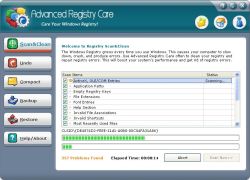
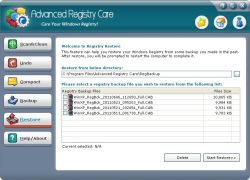
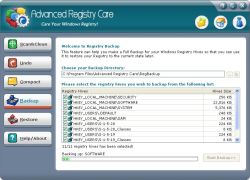

re: #31 - I also have 64-bit Win 7 which seemed to install ARC okay, but the GUI would not run after install finished (and I tried 3 or 4 different ways to start it), yet Task Manager says it is running. I'm certainly not going to let any registry cleaner run blind, so sorry GAOTD but this program is getting uninstalled. Seems like it may not be ready for prime time on 64-bit systems, to say the least.
Save | Cancel
If you read the website, you will notice that as far as registry cleaning is concerned, you only need the Freeware version.
You do not need the Pro version.
It tries to give you value for money by adding in a Startup Manager, a registry defrag, a registry backup and restore and a program Uninstall Manager. When you install the software, all these are compulsorily added to your PC. Lots of junk is added.
Hey, just give a bullet proof registry cleaner. That's all.
Forget the rest.
Save | Cancel
I am weary of trying this soft, since the producer's home page (pccaretools.com) is flagged as a positive by my antivirus (bitdefender). Sorry, thumbs down on this one
Save | Cancel
" Please DON’T RATE GAOTD like this randomly, giving it a THUMBS DOWN on the basis of senseless comments only, or everything will go to the dogs here!!" -- 10-4 Giovanni. There must be 50 registry cleaners out there. Most from highly reputable companies -- they know about 10,000 x more than I do. I've only been puting for 32 years. Same noobs probably don't believe in real software uninstallers. Oh for the crap that is left behind I never uninstall without Iobit or Advanced Uninstaller or many others. If all you do with your computer is Facebook, Farmville, email and solitare .. hey your fine.Problems? Never! Any if not all cleaners backup your registry first (another side benefit!! So please don't review the product on your superstitions.
Enjoy!!
Save | Cancel
#35 - If you create a Restore Point, then you can safely delete files.
Save | Cancel
I'm always intrigued by registry cleaners and the vast differences in the number of "rogue" entries that different programs seem to find, together with the heavily opinionated comments from various users. This one is no exception and seems just as controversial. CCleaner finds very few registry "issues" on my four systems. Single figures normally. This one (along with others I have tried) claimed to have found 1804 problems on my laptop alone! They can't ALL be right! I would be very reluctant to give this one free rein, especially as a system restore quite often does not work for me. Why, I do not know. "Your computer cannot be restored to....", which is about as much use as an ashtray on a motorbike! The spelling errors in the program's GUI don't exactly inspire confidence either!
Save | Cancel
The Windows Registry is one of the few areas, I prefer to stay away from, too many problems should a person delete the wrong file. Currently, my System Registry is backed up using the free and (long time) respected program, ERUNT. Till something better comes along, I'll stick with the best. [10/2013]
Save | Cancel
"whole registry" should be "whole registry section" of course.
Save | Cancel
Mmmm, I respect Giovanni a lot, but are people who vote this down NOOBS?
Every empty registry entry is called a "problem" in this program; the majority of the hits are of this type: high numbers of "problems" are showed by this program. But does high numbers mean anything? Empty entries are deleted but if windows is asked to retrieve a registry key (however empty), but windows can´t find the removed empty registry key, will this slow the computer down or not? When windows finds the registry key windows will stop looking for it, but if not windows would run the whole registry down all the time the key is not found. Is removing empty registry keys really a good thing? I am not sure, but this is how this program gets high "problem" rates.
Also, every award displayed (5 star award, editors pick, excellent) on the pccaretools site is not real nor does it contain a real review. If this tool is so good why don´t they have real awards.
I think it is to easy to claim that people who vote this down are noobs...
Save | Cancel
I've tested this and happy to give this Utility the Thumbs Up:
1. Ran the program as "Administrator"
2. Did a registry backup using the program itself.
3. Did a registry clean on ONE category / line item at a time.
(Yes this takes time but wanted to reduce as much risk as possible)
4. Rebooted the PC and then did another Registry backup.
5 Repeated 3. (above) for each and every line item / category.
Overall I can certainly see a NOTICEABLE bootup improvement.
This on a PC with two partitions using Win 7 - 32bit.
Think what you may... but for my 2cents worth - Its seems to have done the job!
Save | Cancel
If you know what you are doing use reg vac if you don't know what you are doing use ccleaner
Save | Cancel
WARNING: ON WINDOWS 8.1 ALL MY DESKTOP ICONS DISAPPEARED SHORTLY AFTER USING THIS GIVEAWAY...
Save | Cancel
Giovanni.
Am an ardent follower of your comments and your reviews and can say that they are of great help to not so savy computer persons like me.. Will try this one out and have one query.. Is it required to back up the files which normally registry cleaners suggest before actually deleting them? Grateful for your comments...Presently using Windows 7.
Save | Cancel
Edit to 32:
Before uninstalling. I ran my Norton registry cleaner (comes with N360). It found 326 issues. Cleaned. Ran CCleaner. ZERO! Ran ARCP again and OMG.. somehow, I got 729 errors. It seems Windows breeds registry errors like rabbits.
Save | Cancel
Have "cleaned" my registry many times with different products over the years. Never have had a problem. So... with that said. Here is my results and why I give this product a BIG thumbs down.
1. Installed fine but unlike other GOTO downloads, it DID require you to put Giveawayoftheday in the NAME field when I registered.
2. 1st time ran. It made a backup of my registry.
3. Found over 1000 issues.
4. Ran cleaner. It SAID it cleaned all but 15.
5. Rebooted. Ran again. Found 269 errors. Cleaned all but 15 (same ones)
6. Ran again (without reboot). Found 269. Cleaned all but 15 (see a pattern here)
7. Ran CCleaner. It found 89. Cleaned. Rebooted
8. Ran ARCP again. This time, found 318. 191 of those are EMPTY as per the program. Tried view one and the program crashed.
9. Same as nr 8. Program crashed again.
10. Uninstalled and will stick with CCleaner, Nortons and Toowiz.
This program isn't worth the bandwidth it was downloaded on. It MIGHT make you think it's doing something but it keeps on reporting various errors after it has been ran. I don't trust CCleaner either. Never did, never will. It is a so/so program that is OK for cleaning your system but you can run 3 different programs and get 3 different results.
PC INFO: Intel i7-2600k @3.4ghz, 32gb ram, ATI HD 7850 video, 250gb SSD primary drive (3tb, 2tb data drives)
Save | Cancel
#!#: "... I go into the registry and check for software entries that look suspicious. Things that were added on maybe during a download. Even after doing a custom install. Or uninstall leftovers. And there are many. Even after using software like Revo Uninstall."
The way it works is the registry is a central place where any sort of data can be stored -- depending on where & how that data's stored it may be harmless or effect the way Windows &/or other software, sometimes even hardware operates.
The best way to deal with it is the same way we screen calls, e-mails, adverts etc., by taking a quick look before risking any time, effort, or attention. FWIW my preferred methods are 1) monitor most all installs 1st in my XP Mode VM using Install Watch Pro. 2) when/if XP won't work, monitor them the same way in a win7 32 VM. 3) Use TimeFreeze, monitoring registry changes using one of the versions of RegShot. 4) Use Universal Extractor to see what a setup program includes.
An example Sunday, the GOTD was a VB [Visual Basic] app that whether you like it or not, is a VB app, & in this case that means "2019 registry entries added" [per Installwatch Pro]. There isn't an uninstaller that will get rid of those entries, as most are the result of registering VB files with Windows. A generic registry cleaner or uninstaller will look at various registry entries, see that Yup, the referenced file is there, & leave it alone. You'd have to write a custom app or script to remove it all with one click, & those sorts of uninstallers, usually found for security software or graphics hardware drivers, are the only ones that really do remove everything.
That also holds true BTW for recording uninstallers -- apps that record an install so that later they can remove it. Start with the fact that the whole concept of Windows -- the reason Gates dreamt of it as an improvement to DOS -- is that components are shared rather then endlessly duplicated. And it makes a great deal of sense. Except when it comes to getting rid of stuff, because no software has any idea whether or not a shared file or component is still or has ever been shared. When there's any doubt, *possibly* shared components are most always left in place.
Save | Cancel
#1: "No issues with the software, yet, but one part of the sales spiel made me wince:
“even a child can handle it by a few clicks, never mind the knowledge of registry.”
There are things a child can handle, there are things anyone can do without knowledge, but registry maintenance is NOT one of them!"
.
:) There's a T-Shirt that says: "Any fool can use a PC... many do." :)
There are a great many things that people can [& will] do in life that are perhaps unwise... Why would anyone suspect that trend won't continue? :)
At any rate, not arguing your point as much as enjoying it.
* * *
#7: "Contrary to the hype, optimizing, or cleaning Windows registry will NOT speed up your system. These programs, at best, are dangerous."
Maybe, & ummmm..., Maybe.
You'll only *notice* an improvement defragging you hard drive(s), upgrading your hardware, turning off or disabling processes &/or services etc., if doing so cures or treats a problem. Same goes for cleaning up Windows' registry. The registry can get so filled with junk that it slows things down, but OTOH clean a registry in reasonably decent shape on a rig with reasonable resources, & odds are you won't notice a thing. That's why you'll continually see some people saying registry cleaners & such are snake oil, while others can't sing their praises loudly enough. It likely is one of the more extreme cases of YMMV.
As far as safety goes, nothing is ever perfectly safe, life isn't perfectly safe, but as long as you can easily put things back, running a registry cleaner can be less risky than deciding to eat that burrito for lunch, plus you'll suffer any negative effects for a much shorter period of time than if that burrito disagrees with you. :)
I recommend learning how to restore a ERUNT registry backup -- you can boot to another OS on a dual or multi-boot system -- or make a generic bootable CD/USB stick [see reboot.pro] -- or learn to boot to & use Recovery Console etc. To me it's worthwhile whether you decide to try a registry cleaner or not, since stuff happens & you really don't know when or if installing or updating hardware &/or software &/or drivers is going to break Windows so it won't start. Restoring a disk/partition image from an archive stored on a local drive generally takes me ~1/2 hour -- restoring an ERUNT backup <10 minutes.
Starting with win7 System Restore does work better than ERUNT, because win7 stores more stuff in more places than just the registry, but System Restore is not 100% reliable, & if Windows won't start is pretty much useless. So before doing anything with maybe a bit more risk attached, I'll double check how long it's been since my last Disk/partition backup, & if that's very recent I'll set a Restore Point & then do an ERUNT backup. Best case my precautions are a waste of time -- worse case it'll take 10-30 minutes to put things back.
* * *
#8: "Google and read why registry “cleaning” is useless myth."
Google & you can also find out how all life will end in the universe, how aliens have been repeatedly bombarding you with Y rays, how the lunar landing took place on a movie set, and pretty much anything else you might want to confirm. :)
Using Google [W/out quotes] "cleaning registry fixed" = 4,900,000 results -- "cleaning registry helped" = 4,950,000 -- "fix registry" = 33,100,000.
I prefer simple logic instead...
1) The registry is a database written to physical media.
2) To access the data stored in the registry, that data has to be read from that physical media, with portions stored in real & virtualized memory.
3) When Windows is running reading from & writing to the registry is constant, at a much higher rate than most people are aware of or imagine [see for yourself using Process Monitor -- it won't hurt or change anything -- http://technet.microsoft.com/en-us/sysinternals/bb896645 ].
4) The larger the database, the longer it takes to read & the more resources it takes to handle all those reads & writes.
.
The engineers at Microsoft are good, but they're not good enough to perform magic -- no matter what they might tell you about their latest products. :) Maybe it's wise having a database [the registry] store all that necessary data, or maybe it's not -- *nix people along with Apple & Google & Amazon don't think so -- but that's life & those are chief limitations to using a database the way Windows uses the registry. Now as I wrote earlier, YMMV cleaning up the registry, however you choose to do it -- if you wash your car 5 times in a row, & it was already clean to start with, you're just doing Busy Work -- if you just drove your 4x4 out of a swamp, you might need to clean it before you can even park it at home.
Some folks will undoubtedly say MS has everything under control, not to bother -- like Update Tuesday never happens. A) MS isn't the only company writing software you install. B) All those updates have their effects -- MS recently improved Windows Disk Cleanup, & running it on win7 64 PCs I've averaged ~4 GB of garbage files removed... And those are just the files -- not the combined junk they added to the registry that Disk Cleanup leaves alone.
At any rate the *Real* debate isn't whether it's good to clean up the registry, but how. One way that Google or Bing are useful is in telling you how many web pages include a topic, how prevalent it is. Check Microsoft.com for references to reinstalling Windows, which is their actual, preferred method of dealing with all the accumulations of registry crud. Old timers like to talk about manual editing -- been there, done that, have spent days more than once on thorough cleaning projects, and by the time I was done swore up & down never again -- ever. I'm finally ready I think to accept Microsoft's advice.
So do registry cleaners help or hurt or should you use one? If you can *easily* put things back, what can it hurt? They're incapable of being as good as either a manual editing binge or a Windows reinstall, but they're also loads & loads more painless.
Save | Cancel
Skipping this giveaway.
I am using Wise Registry Cleaner freeware. So far so good.
No BSOD after cleaning.
The most aggressive registry cleaner I tried was on 12 Aug 2012.
It was called Software4u Registry CleanUP5 - result of the scan was a total of 49,590 errors.
Save | Cancel
@Giovanni
I Agree ccleaner is a free good tool but is also very overrated.
Tools like Registry Recyler & WiseCleaner had been very effective for me.
Save | Cancel
Program does not work for me. Repeatedly crashes on opening, even after removal and re-install. I have Win7 x64.
Save | Cancel
Don't use registry cleaners period!! If you love your operating system, the best place to start is NOT to install any kind of registry cleaner. The more you use these kinds of software, the more problems you'll have down the road. Now you have been WARNED!!!
The best solution?
Know your registry hives, what they do and what is safe to manually delete keys yourself once you gain the confidence.
Save | Cancel
#3 is so right! You had better know what you are doing before you touch your registry. CCLEANER (portable) is the very best out there and it is free.
Save | Cancel
73% Thumbs Down??? What a bad Joke for a very decent and well written software by dedicated developers! I test this software on my Windows 7- 64 bits Laptop and Windows XP 32 bits Net Book and the results are great. No Blue screen after restart,no speed loss and nothing bad happened. I think most of the visitors of this site have a pre-conception in their minds that all registry cleaners are bad and useless but this is not true. For those who installed and uninstalled applications frequently this kind of software is a necessity!
Finally this software is a GEM--Pure GEM for me.Very nice interface and graphics. Please take caution to un-check the automatic updates in the settings tab.
Save | Cancel
Thank you Giovanni, I respect your reviews. I wish you had a website that would post just your reviews on different software.
Save | Cancel
Not working for me running windows 8.1. It opens the splash screen and then I get a message saying: "Advanced registry care stopped working". I tried compatibility mode and it didn't work. Any help?
Save | Cancel
After what happened to me so many times, I feel very uneasy and suspecious whenever I even hear the word "registry cleaner".
Like some antivirus and antimalware programs many registry cleaners are so aggressive, "paranoid" and even stupid that they do all sorts of disasters. Try using one of them to clean your pc of whatever they say they clean and what you get at the end?
1.many other programs installed on your pc not working anymore and, for some unknown reasons, neither can they be debugged even with "Visual Studio" nor can they be fixed with uninstalling then reinstalling them.
2.you lose your internet connection beyond recovery as a result of corruption of corresponding registry values (so called "Winsock")
3."windows failed to start because so and so .dll is missing", "error xf45nmop....so and so windows can not load your personal setting" of course with that frightening and shocking windows sound coming from some a cursed .wav file residing in the cursed system32 folder.
And you can kiss your Windows goodbye.
Moreover, what is the degree of my knowledge of Windows registry to be able to add registry values to the so called "exclusion list"?
If I had that extensive knowledge of the registry I would have cleaned it manually without resorting to any cleaner.
Then, what is that Windows registry which gets bloated every now and then? Can't windows saves whatever information it wants to save in some meaningful form instead of those nonsense...HKEY_.....vbfdts0000mnbvcdsa99999876!!!
Thanks.
Save | Cancel
#19 Poisson Rouge.
Thanks for the link it provides really useful information.
One of the biggest problems with the registry, other than it exists, is the way it can be used by software writers as it can control many aspects of the system.
No one, never mind just a NOOB, can be fully aware of the ramifications of making changes on a large scale as most registry cleaners do.
If anyone was going to write a really good registry cleaner it would be Mark Russinovich, probably the most knowledgeable man there is regarding this level of functions of Windows and he hasn't. Even his writings regarding it offer little insight into its precise structure.
A little anecdote just to give you an idea how complex database it can be; my experience as a programmer at a professional level was for lawyers accounting and case management. Two of the tables were particularly interesting, the first described the internal structure of the second and the second had 160 database tables within it, and the bl**dy thing used to give me nightmares.
From what I can read the registry is something similar in make up, but that's only a guess.
For goodness sake before you make major changes to your registry, back it up with ERUNT!
Save | Cancel
I installed ARC on Windows XP. Worried about making changes to my registry, I made an auto-backup with Erunt and created a System Restore point before proceeding with any changes. After fixing over 600 errors, my computer became much more quicker and responsive. Web pages that use to take a several seconds to load now load instantly. I use CCleaner, Auslogics Registry Cleaner, and Wise Registry Cleaner every week. ARC blows them all away. I would definitely pay for this program. I've rarely come across software that I'm enthusiastic about. This is the real deal.
Get it -- you won't be sorry.
Save | Cancel
@XP-Man: Your recommendation of ERUNT (Emergency Recovery Utility for NT) is right on. Every evening I run an incremental system image backup, a System Restore point, *and* an ERUNT. Sort of belt, suspenders, and garters :) .
What's great about ERUNT is that you can run it from DOS or Safe Mode, and it will restore the registry but won't uninstall recently installed programs the way System Restore will. It's saved me a few times.
Save | Cancel
Wholeheartedly support what HB says above re. dual partitions. Same happened to me. WiseCare365 (giveaway a while ago) doesn't seem to produce the problem.
Save | Cancel
CJ Cotter: you can use Erunt with Windows 7:
http://www.larshederer.homepage.t-online.de/erunt/faq.htm
Very useful software, even if it's not anymore updated. If your Windows even fails to launch due to registry messed up, you may manually restore the saved hives (to C:\Windows\System32\config) after booting on another partition or a CD.
Save | Cancel
Well I was going to give it a try even knowing I'm a poster child for all the negative comments above. I keep trying registry cleaners to repair all the damage I did with the last one I used. Anyway, Viper put a end to that with this block...
File Path C:\Users\ADMINI~1\AppData\Local\Temp\is-0GQFM.tmp\setup.tmp
File Path C:\Program Files\Advanced Registry Care Pro\is-VJERC.tmp
Application Rating 2 -- Known Bad
Threat Definitions Version 22794
Threat ID 4412893
Company PCCareTools Software
Product Name Advanced Registry Care Pro
User Name \\JohnM-PC\Administrator
Action 2 -- Blocked
Reason 2 -- VIPRE Known
Program: is-VJERC.tmp (Trojan)
Save | Cancel
To #4. Selcet " save changes." That way, if you would by chance delete something that makes a change in your computer, you can restore the previously deleted files. The program tells you exactly how to do that. Good luck !
Save | Cancel
I have this software and have used it for a long time. Tried other programs which want to take over my pc.Or they want to dump a lot of crap on my system. I deleted the whole dam bunch of them and went back to my system pro 3.2 and all problems eliminated.To bad they could not put the latest software on GOTD. But any advance system is better than none.I use XP Home addition for windows.
Save | Cancel
It's wonderful how so many people bless us with their vast ad total knowledge of all things registry. You are all so wise. Now would you at LEAST open the damned package before you start bashing the very Concept of the product? We're supposed to be evaluating and improving software, not showing off and making rather dumb statements.
Save | Cancel
XP Man, thanks for the link to "larshederer", but that program does not include Windows 7.
Save | Cancel
A word of warning to people with dual or multiple partitions. I know from (very bad) experience that some registry cleaners get confused about which partition some of your programs are on. If, like me, you often have the same software duplicated on several versions of Windows, using cleanup software on (say) your E drive might completely mess up the software on drive C. I now always do a full backup of both partitions before using any new cleanup software, until I'm sure it's safe. I cannot comment on this particular offering, as I'm not intending to use it, but I want to spare you the grief I had a few years ago when my default C drive became unusable.
Save | Cancel
I find a lot of registry comments here a little on the paranoid side. I don't agree with those who claim registry cleaning is ineffective. Yes you can make your PC inoperable if you make a registry mistake. But you can also do that by removing a system file while cleaning your computer. Or adding or removing drivers that clash with each other. Two anti-virus programs fighting each other to "protect" your PC. I download software on this site quite often. Use ERUNT (The Emergency Recovery Utility NT) to back up the Registry.
I know your registry cleaner has a backup or restore. But this is double protection along with a backup image or system restore. I go into the registry and check for software entries that look suspicious. Things that were added on maybe during a download. Even after doing a custom install. Or uninstall leftovers. And there are many. Even after using software like Revo Uninstall.
Save | Cancel
You can have issues with tools like this if you are a NOOB and don't have a clue on what you are doing on the registry of your machine or even what is the windows registry...
LOL...no offense meant for you folks but, after reading the above comments and watching the current ridiculous LOW GAOTD rating, it looks like there are many NOOBS here.
I've been using registry cleaners (obviously for FREE) for years now and never had any problem with them, except in a couple of cases when I was forced to perform a PC format (but in both cases it was my fault).
Most registry cleaners out there (including this GAOTD) already have a backup & restore function which works automatically once you apply the changes: so why scare people here?
But to securely create a restore point, so as to settle things once and for all, forget the crappy Windows native function and use this nice FREE & PORTABLE app instead:
http://www.toms-world.org/blog/restore_point_creator
As for today's giveaway it looks like a pretty GOOD tool to me: can find and fix ActiveX, OLE and COM entries, empty registry keys, invalid file associations and invalid shortcuts with ease.
And it's very easy to use, since it's even able to give you a short description and the location of each registry problem found.
So why give it 74% THUMBS DOWN? Yes, there are many noobs here....LOL!!
THUMBS UP from me!!
BEST (and in my view even better) FREE ALTERNATIVES
* Registry Life
Excellent FREE registry cleaner + Registry defragmenter in one single package.
http://www.chemtable.com/RegistryLife.htm
* Auslogics Registry Cleaner
http://www.auslogics.com/en/software/registry-cleaner
* (Portable) Wise Registry Cleaner
http://www.wisecleaner.com/wiseregistrycleanerfree.html
* (Portable) RegSeeker + (Portable) EasyCleaner + Registry Trash Keys Finder
http://www.hoverdesk.net
http://personal.inet.fi/business/toniarts/ecleane.htm
http://www.trashreg.com/rtkf_eng.html
Many people here and elsewhere recommend CCleaner as best FREE registry and junk cleaner on the market...
Of course, it's an excellent program...no doubt about it, but after several tests I came to the conclusion that it's also very much OVERRATED, especially when compared to other FREE tools out there that many people (noobs and not) are simply not aware of.
For instance, as Registry cleaner these 2 FREE apps turned out to be much better than CCleaner after testing them:
http://www.registryrecycler.com/features.html (also PORTABLE)
http://www.hlpsoft.com/product/free-windows-registry-cleaner.html
And as JUNK cleaner this two FREE tools literally destroyed CCleaner 10 times out of 10:
http://www.privazer.com
http://www.koshyjohn.com/software/diskmax
In particular, during my tests, the FREE & PORTABLE app "PRIVAZER" has literally destroyed the overrated CCleaner by removing about 2 GB of junkware and cleaning tons of registry errors/objects missed by CCleaner (and it was also able to recover about 1GB of RAM thanks to its special function not available in CCleaner).
Please DON'T RATE GAOTD like this randomly, giving it a THUMBS DOWN on the basis of senseless comments only, or everything will go to the dogs here!!
Enjoy!!
Save | Cancel
I have to agree with some of the negative comments here concerning this free registry offer! It will mess your computer up big time! I know, because, when I forested started using a computer several years ago, I would naively use registry cleaners all of the time, to speed my computer up. Bad idea! I would come to find, that something's started disappearing from my registry and files! Especially files that I needed on my computer, as well things like my different types of mouse settings! So beware! Back up your registry!
Save | Cancel
Many say that cleaning the registry is a waste of time even though it can be referenced a 100 times per second! Fortunately, it is loaded into memory on start-up and this is not a serious problem.
Info:-
http://lifehacker.com/5482701/whats-the-registry-should-i-clean-it-and-whats-the-point
However, it is not the registry bloat that is the problem, it is what it contains and cleaning the registry will improve performance under certain circumstances, and I offer two examples.
When my broadband connection was 0.5 Mbs removing the MUR’s (I always used Wise Registry Cleaner because of its safe to remove condition) it would make a dramatic difference to my download speed.
Often on closing windows it requests that you end a program via a MessageBox, it can do this a number of times and cause long delays in the shutdown. If you query this with Microsoft they recommend that you look for redundant information in the registry and remove it as this can be causing the problem.
The problems with the registry are many; every Tom, Dick and Harry can write garbage to it, sadly many software writers use it unnecessarily,
Today's download found 1918 faults, another registry cleaner found 450 and my favourite registry cleaner Wise Registry Cleaner found 210 faults, of which recommended only 159 could be cleaned with safety. If it was a science they would all find the same number but because Microsoft made such a hash of it everyone is in the dark.
Relying on a restore point will not work if Windows fails to open because of damage to it, therefore it is imperative that some other method of restore is available. Fortunately there is one that can restore it even when Windows cannot be opened and it is available at the following link.
http://www.larshederer.homepage.t-online.de/erunt/erunt.txt
Save | Cancel
Advanced Registry Care (ARC) is a very full featured registry cleaner. Now, for the ongoing debate, do you really need a registry cleaner? Probably not. Really.
But if you insist, I would recommend CCleaner for most folks over this. ARC will certainly do more, but doing more can be a very bad thing if you don't really understand the Windows registry (if you do understand the registry, go for it) whereas CCleaner plays it very safe.
So while I think this is a pretty good utility, if you don't consider yourself very computer savvy (and you know if you are or not) you can save yourself a lot of potential grief by steering clear of today's giveaway. Just one guy's opinion.
Save | Cancel
Please, do yourself a favor before you use any registry “cleaner”: create a restore point.
While most “cleaners” are snake oil, some are more dangerous than others. And remember: bad effects are not always immediately visible.
I know I’ll get lot of minus, but do yourself a another favor: use Google and read why registry “cleaning” is useless myth.
NOTE: I have no tested today’s program, and I commented these registy cleaners generally. Peace!
Save | Cancel
Unless you absolutely know what you're doing, these registry care tools can be dangerous. Allowing this program to possibly delete an essential registry entry could cause your computer to become an expensive paperweight. Contrary to the hype, optimizing, or cleaning Windows registry will NOT speed up your system. These programs, at best, are dangerous.
Save | Cancel
In addition to my earlier comment, the registration process also has convoluted keys. The "Registration" button is listed as "Registry". Once registration is done, it is confirmed with some gibberish at the end of the confirmation.
Can this be cleaned up?
Save | Cancel
A click one the rectangle for 'maximize' window, nothing happens.
It is not possible to run in full screen mode? I can not read all the Scan Items text and have to do some complicated tricks to read the it.
It is not only a cosmetical problem, it makes the program worse than it is.
Save | Cancel
Great software. I have used it previously from a giveaway here and in combination with C-Cleaner (free version)the duet has sang all my optimization needs.I lost the app after a windows re-installation and I am therefore thankful for this.
I have run C-Cleaner and optimized based on its findings. That done, I have just installed this and ran the Registry Cleaner after back-up of the registry (highly recommended). After 5 mins of scanning, the program froze and was looping at the scan of Invalid Shortcuts with 1180 empty registry keys and 1422 items identified in total.
I have also noticed that by default, the GUI is not expandable (yuck)during the scan but can be minimized to sys tray. The above loop ended when I tried to stop the program (?????)and my skeptism kicked in (has this version morphed into scareware perhaps?
When the scan completed, 2099 issues were recorded but I am afraid, very afraid to click the "repair" button considering that I had run my trusted C-Cleaner prior to A.R.C. Pro on a Win 8 X64 Dell Inspiron Core i3, 4GB Ram.
Is my skeptism deserved that this version is scareware? I comments before further testing it.
Save | Cancel
My personal advice: Better leave your registry untouched! Set restore points! Only problem: if your system partition is nearly full, Windows deletes any restore points without warning. But in times of cheap storage ...
If you want a registry cleaner never known to have done harm, use free CCLEANER (portable, too).
http://www.piriform.com/ccleaner/builds
It's mild and efficient. Don't forget to add CCEnhancer.exe for cleaning tracks of additional well-known programs.
If you got an older system without automatic defragmentation you should use something like free defraggler at least for windows partition and thus speed-up your system a lot.
http://www.piriform.com/defraggler
I dislike Advanced Registry Care Pro 2.0's
"enjoy wider and deeper scanning range in comparison with any other registry cleaner" because this means more risk for me. If you think: no risk = no fun, please beware of AIDS and don't spread it any further.
And at least store a backup of your system with an imager before trying risky software otherwise perhaps you will regret.
Save | Cancel
This is a keeper.
It's about 10X faster than what I was using.
Thanks people.
Save | Cancel
No issues with the software, yet, but one part of the sales spiel made me wince:
"even a child can handle it by a few clicks, never mind the knowledge of registry."
There are things a child can handle, there are things anyone can do without knowledge, but registry maintenance is NOT one of them! Might as well pour kitty litter on the keyboard and let a feral cat walk on it. :))
Save | Cancel