Every day we offer FREE licensed software you’d have to buy otherwise.

Giveaway of the day — Advanced Recent Access 8.1
Advanced Recent Access 8.1 was available as a giveaway on December 8, 2020!
See more properties of the recent resources, such as path, size, type, date modified and date created.
Key Features:
- Shows path, size, type and date modified/created;
- Automatically records accessed times;
- Automatically deletes nonexistent resources;
- Filters recent resources by types;
- Automatically remembers the order, width and sorting of the columns;
- Can hide the unwanted properties.
Please note: 1 Year Single License (1 PC) is included in this version. Click here to get a VERY BIG discount for other advanced licenses on the promotion day!
System Requirements:
Windows XP/ 2003/ Vista/ 7/ 8/ 8.1/ 10 (x32/x64)
Publisher:
TriSun Software LimitedHomepage:
http://www.trisunsoft.com/advanced-recent-access/File Size:
6.13 MB
Licence details:
1 year license with free updates
Price:
$19.99
Featured titles by TriSun Software Limited
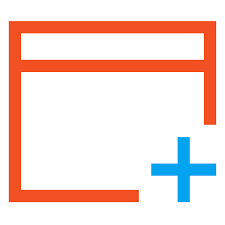
A powerful utility kit for Windows. Find duplicate files and large resources, discover more information about recently accessed resources, monitor Windows activity, make batch operations on multiple resources and synchronize resources.

Converts PDF to DOC / RTF / HTML / TXT / JPG / GIF / PNG / BMP / TIF / PCX / TGA, supports command line interface.

Just a faster duplicate file finder with 100% accurate results you will love!

Provides proper reminders to reduce your RSI (Repetitive Strain Injury) risk. It offers multi-type break reminders such as micro-break, stretch, eye exercises and walk, based on your PC usage model. All settings are configurable.

A full-featured date time calculator, get result date, days between dates and more.
GIVEAWAY download basket
Comments on Advanced Recent Access 8.1
Please add a comment explaining the reason behind your vote.


The program installed fine but the list of files never changes. Do I have to run something to get it to update?
Save | Cancel
I used previous versions of Advanced Recent Access and found it useful in finding files moved or backed up to cloud storage from my hard drives.
Save | Cancel
Does not install into XP (Pro 32 bit SP3)
GOTD page says it does
Vendor's site says nothing
Save | Cancel
If I have a folder I have shared with someone else, will Recent Access tell me when a file within that folder has been accessed?
Save | Cancel
Installed fine on Win 8.1 desktop. Seems it runs at startup, so I will check to see if I can disable that. I did note however, that it seemed to present information on 4 items I accessed since starting work today, including images. I also haven't checked for resources used, but it's something else I will check. I will admit I am a sucker for charts and graphs but probably don't have any legit "need" for this program, but in time will see if it is something I want to keep.
Save | Cancel
Installed Ok but I can see no practical use for it. Unstalled
Save | Cancel
Just wondering what happens if you install, change your directory columns and then decide to remove the program.
Save | Cancel
Dennis W Comito,
Our program does not change anything of your system.
Save | Cancel
Can this also track 'last used' for applications?
Save | Cancel
Harold,
Thanks.
This is a planned feature.
TSS
Save | Cancel
The program installed and registered without a hitch.
The User Interface seems to be User Friendly.
I don't know what it does. I get the same message when I click on any of the buttons.
Message: "No data for this action"
It isn't collecting anything. It isn't doing anything.
I will give it the rest of today and see if others have this problem or a solution arises.
Save | Cancel
Tim, You have to use your computer for the Advanced Recent Access to collect the information. Open an application or two and use them for a few minutes. Give it a little time, the program will collect that information.
Save | Cancel
I love this great website. Thank you so much.
Save | Cancel
I'm afraid that there is nothing advanced about this offering and I fail to see just how it makes for better productivity.
File explorer and existing windows functionality does a good enough job not to require such a limited product.
Save | Cancel
Bill Freeman,
As the banner of its official page said:
"
See More Properties of Recent Used Resources
+ Shows Path, Size, Type and Date Modified/Created
+ Automatically Records Accessed Times
+ Automatically Deletes Nonexistent Resources
+ Filters Recent Resources by Types
+ Automatically Remembers Order, Width and Sorting of Columns
+ Can Hide the Unwanted Properties
"
These features are not available on Windows 10.
Save | Cancel
Bill Freeman,
Consider only one case:
Windows 10 File Explorer may lists FolderA, FolderA, and FolderA, so you don't knwo which is your need.
Save | Cancel
Bill Freeman, I use a ton of files every day. Sometimes I forget the name of the file I was using or I need to reference a file I used a few days ago. In either instance, I can find the file easily by looking in Advanced Recent Access.
Save | Cancel
Nosa Lee, He just use older windows XP instead of newer windows 10
Save | Cancel
"I fail to see just how it makes for better productivity."
Some of the testimonials on the product site are from people who have trouble remembering where they saved a file or files. It *might* be useful helping to ID & track down malware, e.g. if a suspicious file runs periodically. It might help if you're thinking about deleting a file or folder, or moving it, e.g. to external storage -- say you uninstalled an app & are trying to eliminate leftovers. With audio & video there are several dependencies, e.g. a video splitter, and there may be more than one installed -- it can be useful to know which one is being used by which apps, as performance and compatibility can vary. I'm sure there are many potential uses I can't think of at the moment. FWIW Windows tracks this stuff, but you don't normally see it - check out Nirsoft muicacheview.
Save | Cancel
Nosa Lee, When I looked at the properties there was no information that I could not see in Windows itself.
The order, width and sorting of columns remains in place for me with Windows 10 as when I go back, the layout is still the same.
Automatically Deletes Non existent Resources is a contradictory statement right from the start as i something is non existent then it cannot be deleted and that is what scientific proof has already established.
I have found absolutely nothing of value in the product that makes me even remotely want to think of using it I am afraid.
Save | Cancel
Nosa Lee, I am afraid that makes no sense at all.
Save | Cancel
Kalmly, Fair point, That could have some use.
Save | Cancel
Bill Freeman,
Let us say it simpler:
ARA is a recent items launcher, and you can see the details of recent items.
Not a file explorer like Windows File Explorer.
Windows cannot see the details of recent items, and ARA has more recent items than Windows "Recent" place.
Recent items are shortcuts, even you can see the details in Windows, you have just see the details of the shortcuts, not target items.
Hope this helps.
TSS
Save | Cancel