Every day we offer FREE licensed software you’d have to buy otherwise.
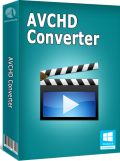
Giveaway of the day — Adoreshare AVCHD Converter 1.0.0
Adoreshare AVCHD Converter 1.0.0 was available as a giveaway on May 18, 2015!
Convert camcorder AVCHD videos from MTS, M2TS, MOD, TOD to other popular video formats, such as MP4, MOV, FLV, AVI, MKV, MPG etc. Adoreshare AVCHD Converter will help you to play them on multiple devices: iPhone, Apple TV, Samsung phone and more.
Key Features:
- Convert AVCHD videos to all popular formats like MP4, AVI, MOV, FLV, MKV, WMV, WMA, etc.;
- Extract sound from video files in one click;
- Convert and enjoy videos on iPhone, Apple TV, Samsung and more on the go;
- Edit videos by trimming, cropping, adding watermark and subtitles etc.;
- Convert video 30X faster with GPU acceleration.
System Requirements:
Windows XP/ Vista/ 7/ 8/ 8.1 (x32/x64); CPU: 1GHz (32 bits or 64 bits); RAM: 256MB or above (1028MB is recommended); Hard Disk Space: 50MB free space and above
Publisher:
AdoreshareHomepage:
http://www.adoreshare.com/products/avchd-video-converter-for-mac.htmlFile Size:
28.7 MB
Price:
$39.95
Featured titles by Adoreshare

Adoreshare VTools for Mac is the 5-in-1 multimedia solution. It bundles five tools in one program. You can use it to download video, convert video, make DVD, transfer video files among computer, device and iTunes, manage video files in your computer. Get it now for $12.99 (Original Price: $59.95).

Adoreshare Video Converter Genius is the all-in-one video conversion solution. It enables you to convert all popular video and audio formats in a fast speed with zero quality loss. The comprehensive list of supported file formats include all standard videos, like MP4, FLV, AVI, MOV, MKV, etc. and HD videos. Other features like video edit, audio extract, rename, add special effect, etc. are also provided. Get it now for $9.99 (Original Price: $29.95).
Comments on Adoreshare AVCHD Converter 1.0.0
Please add a comment explaining the reason behind your vote.


I don't know if anyone else has the problem, but I have installed the programme on TWO computers, and yet, when I click on the ikon to start and REGISTER it, before I use it -- nothing happens
And this, on TWO different computers. Why is that?
It can't be anything to do with anti-virus software.
I get as far as being able to click on User Account Control (I have Win7 Home Premium) -- and then (suddenly!) NOTHING HAPPENS.
Mystified....
Save | Cancel
Installed and registered without problems on a Win 7 Ultimate 64 bit system. A clean install.
I tested a MP4 to AVI video. Came out nearly x4 times larger.
But I will keep as it's simple to use.
Save | Cancel
Forgot to add that this was with MTS format video input.
Save | Cancel
As others have mentioned, date and time of recording appear on finished conversion without any way to stop it.
Uninstalling.
Save | Cancel
My camera makes new files every 4 minutes or so - does this program convert them into a continuous video file, and does it do so glitch-free? (TSMuxr does this but is an extra step i'd like to avoid. )
Save | Cancel
Comment by Borys:
"Program automatically adds date and time to every clip (it reads them from the original file and shows even original file doesn’t show it). I can’t get rid of data and time."
How do I eliminate date and time?
Save | Cancel
I have tested this software and coverted a video.
There is NO such thing as visible date and time watermark added to the entire video.
It is a myth.
But what is real is that this software is S....L....O.....W.....in the conversion process.
Save | Cancel
Why does this converter add a visible date and time caption to its video output? I can see no way to prevent it happening!
Save | Cancel
Hello, Simon,
This is Sarah from Adoreshare support team.
In your case, could you send the output screenshot to us? We need that to check your issue and update the program soon.
Thanks very much for your patience and support!
Best Wishes!
Sarah Young
www.adoreshare.com
Save | Cancel
Hello Sarah,
I believe I have described my problem adequately - I don't see the need to send you a screenshot. Two other people on this forum have had a similar experience. In my case the conversion was from M2TS to AVI - the date and time appear in the lower right portion of the frame. The time changes as the video progresses. I suggest you test the converter yourself.
Best wishes,
Simon
Save | Cancel
Just a heads up on the recommendation by Slaikka to try Video to Video. vv.exe was classified as a virus by Bitdefender so I never ran it.
Save | Cancel
VideotoVideo (version 2.9.6.10) by MediaConverters is portable. It is malware free. I have installed it long ago. I have scanned it after loading in hard disk. No threats.
Save | Cancel
I made a big mistake with my previous comments..
I meant a video converter called "HYBRID" !!
The homepage is:
http://www.selur.de/
Video2video is good aswell, but Hybrid is the best if you ask me.
Save | Cancel
Many video converters, for some reason, seem to add a delay on the converted video, meaning..
the video and audio is outta sync.
With "Video to Video" converter, this never happened to me.
If you have problems with the software, just head on to the forum and ask, the developer/other users will help you.
Save | Cancel
All the video converters I have tried have never altered the sync.
If you need to correct a video that has audio out of sync, any video editor can do that. You can easily adjust the sync of the audio track to the video.
Save | Cancel
FWIW, RE: Sync...
The AVC video format does not have a lot of timing information embedded or included in the video stream/file -- some videos are worse than others -- timing info is usually added/supplied by the video's container, so the software that put it in that container can matter.
Usually most of the converters out of China that have been on GOTD do pretty good when it comes to sync -- using some other software [w/out ffmpeg] can be iffy when your source is AVC. What can happen is that they drop frames internally when they decode the AVC video -- you can usually tell because the duration of the video will be slightly off. Because the dropped frames are spread more-or-less randomly throughout the length of the video, & because it's the dropped frames that cause the video & audio to go out of sync, repair in this case is a nightmare... you have to find every instance where it goes out of sync & re-sync the audio at that point.
Myself, I would say stick to something like today's Adoreshare AVCHD Converter if it'll do what you want/need, & if not, if you need to use something not based on ffmpeg [e.g. to put it on DVD/BD], consider using it anyway, outputting something like a high bit rate mpg2, that'll retain most of the quality but provide better timing info to your other software.
Save | Cancel
Sync problems
A number of years ago audio sync problems were quite common and I got over this problem in VLC by going to Audio, Synchronisation and adjusting it there.
There were a few programs around that attempted to repair this problem but none were particularly easy-to-use.
Subtitle sync
This is much easier to fix, all you do is find the program SubMagic, the term magic is fully justify and the program is available at the following link:-
http://submagic.en.softonic.com/
Save | Cancel
Just a quick comment about the free alternatives...
The best one in my opinion (and frequently updated,the developer actively participates on the forum of the software,and releases bug fixes once found)
is "Video to Video" Converter ..
No bundled adware or any other extras in the installer...
http://www.videotovideo.org/
It also has a built-in dvd-ripper,can convert video to images,remove commercials etc.
It has multi-language interface.
Check it out!
Save | Cancel
> and frequently updated,the developer actively participates on the forum
Frequently?
I suppose if you consider June 2013 to be "frequent".
Forum?
Where? videohelp.com? doom9.com?
I'd love to see an update of VTV :-).
Save | Cancel
1080p multi-track video like AVCHD is not an easy format to handle. Both of my tablet and phone (iPad 3 & Galaxy 5) can't recognize these recorded camcorder videos. I installed and activated this program without any problem. The process of AVCHD to MP4 is flawless, then playback smoothly on my mobiles. As for its built-in video editor, I'm not a pro so these basic editing features (incl. trim/crop/watermark/subtitle adding) are enough to me.
Available free alternative 1080p video converter I use:
WinX Free Video Converter ( Unique - supports 1080p multi-track video MKV, M2TS, AVCHD, HDTV and BDAV.)
★★★★★ =>http://www.winxdvd.com/video-converter/
Vidcoder (Unique - MP4, MKV containers, using HandBrake as its encoding engine.)
★★★★☆ => https://vidcoder.codeplex.com/
Save | Cancel
A question, you tried it obviously. With WinX Free Video Converter you can download YouTube vids, but, oes it download also entire playlist? Because I'm looking for something like that.
cheers for the info
Ta
Save | Cancel
"1080p multi-track video like AVCHD is not an easy format to handle. Both of my tablet and phone (iPad 3 & Galaxy 5) can’t recognize these recorded camcorder videos."
It can get complicated because cameras often have their own formats, even though those formats may be based on standards. Ffmpeg is designed as a universal tool to work with most everything, so apps based on ffmpeg often do well importing or opening most types of video. Converters however convert -- that means a re-encode you may or may not want or need. Conversion takes time, but more importantly, *Always* loses some quality -- it's unavoidable. Spend some time with Google or Bing & you may find people with the same camera that you have use some other app or tool that works just with the video's container, so that you'll get files that will play where you want without changing the video itself.
Save | Cancel
Installed and registered installed on opening a simple interface.
With such a large number of video converters being offered I tend to look for features not found in others as well of course a quick look at the conversion itself.
It has a good selection of choices under conversion in an easy-to-use selection process.
One area I did not like is that it does not allow for the selection of original frame rate, this means I have to find it from somewhere else, why, is it so difficult to do?
The editing mode has a feature that may be useful to some in that under Crop aspect ratios can be modified and previewed, for a variety of reasons this makes it a keeper in my book.
Save | Cancel
Downloaded and installed on Win 7 Ultimate 64bit. Have converted 2 files and CPU ups to 70%. Just like Karl said the conversion speed depends on your hardware. Actually, most converters are based on FFmpeg with similar features. For an average user, Freemake and Free HD Video Converter are enough for me. Anyway, thanks to GAOTD and Adoreshare.
Save | Cancel
After successful installation in Win7 32-bit:
1. You are invited to drag original files to program window. I haven’t succeed to drag any file - only mark it and press Open button. Why call the operation “drag"?
2. The program doesn’t recognize AVCHD 3D format created by JVC 3D camcorder and does convert it as 2D.
3. HD section converts all Full HD files (1920*1080) to HD ready format (1208*720). I haven’t found any other alternative.
4. Program automatically adds date and time to every clip (it reads them from the original file and shows even original file doesn’t show it). I can’t get rid of data and time.
5. HD formats .fs, .mov, .mp4, .trp don’t work with Windows Media Player - you get black screen with sound. You can play this files in VLC player without problem. Other HD formats (.mkv, .avi, .mpg) work OK in both players.
Save | Cancel
Installed and registered without problems on a Win 8.1.3 Pro 64 bit system. A clean install.
A (Chinese) company without name and address.
"For technical support, please feel free to contact: support#adoreshare.com (replace # with @)" They seem to avoid robots.
The software is from mid 2014, with codecs from 2013 and 2014. It is a one trick pony, a subset from their other converters, which we had already here on GOTD.
http://i.imgur.com/IOPCRtx.png
A resizable window opens, you add your file(s), can crop or watermark or ... your video and choose a destination format.
The output folder will automatically selected on your desktop.
http://i.imgur.com/DEI0RPW.png
The conversion speed depends on your hardware, in my case it works without problems.
You can add this one to your ever growing converter collection.
In my case: uninstalled via reboot. I do not collect converters like stamps.
Have good start in this week!
Save | Cancel
First of all thanks GOTD for bringing us today’s offering. And thanks to the developer for using the services offered by GOTD.
*Some clarification Karl – In your comment you wrote, "The conversion speed depends on your hardware, in my case it works without problems.”
Do you have several systems set-up with different hardware configurations to measure these differences that you claim is dependent on hardware configurations? I would be interested in examining the raw data to see for myself the range in speed differences. Are these differences in the conversion speed a matter of a few milliseconds (in which case who cares the least expensive hardware component will suffice) or a few hours? Is there a link to this information or was this claim a “best guess” filler? ;)
Save | Cancel
Renegade: The statement Karl made applies to all applications and software in general terms. That you don't understand this simple fact implies that you have little knowledge of modern computing technology.
Save | Cancel