Action! 4.0 is an all-in-one software for Screen and Game Recording, LIVE Streaming, Computer Benchmarking and On-Screen Drawing. Powerful and feature-packed Action! allows you to record and stream any desktop activity or gameplay in outstanding up to 8K (including HDR) Ultra HD resolution with the lowest CPU usage and no time limitation!
Record and Live stream perfect video webinars and gameplay! Add webcam, your own watermark, logo or other graphic and streaming overlays or dynamic URL sources. Capture 4K video with audio commentary and use Drawing Panel to make your tutorials even more transparent and appealing to your viewers!
Action! 4.0 Features:
Professional 4K/HDR Ultra HD Video Capture with Webcam and Audio
Automatic recovery of corrupted MP4 recordings (due to power failure or other system crash)!
Live Streaming to Twitch, Facebook and any RTMP destination with Action!’s built-in account manager – stay logged-in to all popular live-streaming services and quickly switch between sessions!
The only software that supports HLS HDR live streaming! Amaze your viewers with stunning colors and image quality!
On Screen Desktop and Game (Full Screen Borderless Windowed) Drawing Panel: adding text, shapes, arrows while recording and Live Streaming
Webcam with Green Screen Effect or 3D Intel RealSense Background Removal (AI webcam processing available soon in free update)
Easy customization (resize, reposition) of any widgets such as logo, any graphic or streaming overlay, webcam and more
Voice and Audio Recording – capture microphone and system sounds into two separate audio tracks/files
Recording video from gaming consoles such as Xbox, PS4 or other devices like TV, phones, etc – support for Elgato, Avermedia and other capture cards
Live Preview of Video Composition
On Screen/Game display of transparent chat and other overlays – Now, you don’t need any external monitor to see what’s going on with your stream
Recording gameplay of DirectX 8/9/10/11/12, UWP, OpenGL and Vulkan games and applications
Action!’s HUD displaying the status of your recording, free disk space, viewers counter statistics, FPS, mic volume, duration of the recording and webcam preview if enabled
Hardware acceleration with NVIDIA NVENC, AMD AMF or Intel Quick Sync Video (both H.264/AVC and H.265/HEVC) technologies
Built-in File Manager Library – fast access to all captured videos and screenshots
Easy-to-use, intuitive and expandable interface – expand Action! interface to reveal even more useful features!
Customization of hotkeys configuration
Transcoding of high quality AVI recordings into MP4 format and uploading them to the internet
Mouse clicks visualizatio
ns
...and many many more



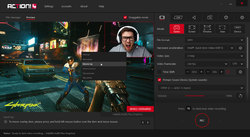
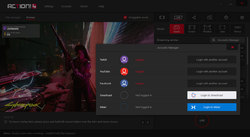

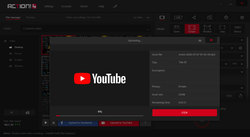
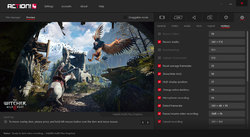

(I was referring to and thanking Riff)
Save | Cancel
Thanks for your detailed comment - Only thing I can't figure out is how to record a selected area on the 2nd screen. The F8 works but doesn't show in the monitoring screen, only shows in the 'active screen' text..
Nick...
Save | Cancel
Nick, Just move the recording region to the desired monitor and start recording. It will automatically switch active screen to this display. The region must be green (not grey) since region cannot overlap two or more monitora.
Save | Cancel
HTQ, Thanks...
Save | Cancel
Product downloaded and installed.
Key requested and sent - Activation key received and entered ... but it just leaves the 180 days trial. Doesn't complain about the validity of the key, activation page just goes away! Clicking on About seems to indicate that it's not accepted the Ctrl+C /Ctrl+V copied key.
Are we just providing client data and facilitating a trial of this software with this Giveaway License key?
Save | Cancel
Hi. the link to get the product key does not work. He returns to the download page. thanks.
https://www.giveawayoftheday.com/action-2/get-key/
Save | Cancel
... getkey just takes me to the download page
whats the problem?
Save | Cancel
I have the same problem... BR Frank
Save | Cancel
thank for software! but I see 180-day trial period. It's not an unlimited license.:((
Save | Cancel
get key ????????????
please give right way of the key of this software.
Save | Cancel
Hi folks,
I have tried multitudes of recorders over the years. I'm currently relying on OBS by default but iSpring's recorder has a great (post recording) editor IMHO.
This software installed and registered without any problems.
I'm making this comment after just 1 hour of playing around with it.
What I like already....
there is hardware encoding NVENC with an option of HEVC (H.265)
the video settings interface is impressive being able to set
framerate(vbr or not),
output resize,
fps,
mpg/avi
primary sound, microphone, webcam
I have 2 monitors (2560x1440) and (1920x1200) and I can switch between the screens while recording - with default F8
I installed their app onto my smartphone which allows me to start/pause/stop recordings remotely.
A nice interface with a speedo meter showing the live frames per second and hard drive space left.
the avi option (FIXED BITRATE) made a 2 minute recording of ~200Meg (2560x1440)
supposedly lossless quality
the mpg option (with a forced bitrate of 3Mps) made a recording of ~20Meg (2560x1440)
similar to OBS file sizes.
the webcam can be set anywhere on screen and any size (with an option to use chroma key background removal)
recording a large file is no problem because that file can be reduced however much you want using the UP arrow next to the facebook/youtube export buttons (export dialog)
in a nutshell I could feel the great competence/quality of this software from start up.
and NO I have nothing to do with the company - my praise is because it's good software !
(so don't waste your thumbs-down click cos I'm not spamming)
Save | Cancel
*laughs in nvidia shadowplay
Save | Cancel
I've tried the latest version of Chrome and it doesn't work. Tried Firefox, Edge and an older IE. Nothing! In all cases, "get-key/" is erased and I come right back here.
Save | Cancel
After the 6 months, what will happen? The software cannot be used, or stamped with a watermark, or limited time of recording.
Save | Cancel
There is no response to the given link for the submission of license key for the giveaway software. Please check your system and send the license information to those readers awaiting for it.
Many thanks!!
Save | Cancel
This was a giveaway in 2016, a lot people's key was blacklisted and it no longer worked. Hopefully this time we get to use it this time.
https://www.giveawayoftheday.com/action-1-3-0/
Save | Cancel
Received registration key but does not work.
Giveaway can you advise
Save | Cancel
Small little software with intuitive core settings. Would recommened to a newbies or someone who don't want to bother with settings too much.
Little to no settings like format (avi/mp4), screen size, fps, webcam and audio source
It also allows you to stream to a popular services like twitch, youtube, mixer, facebook, livestream and a few others
Looks like there is no option to select a codec for video nor audio tho
I have tried to capture some video using "AVI" setting and I want to say it's good enough. 400MB for a 1 minute of 720p video and it has almost a loseless quality. I personally usually play pixel-styled games and this software is good enough for that.
Especially while comparing to a 100% loseless "RGB24" codec in Bandicam, which requires like 3gb of memory for a video of the same length and screen size :)
I, personally, like a "Time-Shift" feature, which allows you to save recent events
Overall a good app, but I personally prefer a bandicam for a more flexible settings
At the end of installation I would recommend to be patient about that "Finish" button. Unless you want a lot of "thank you" tabs to be opened in your browser :D
Also, why tf does this comment text box losses focus when recaptcha verification gets "timed out"? Had to type this comment again because I was pressing "Backspace" when it happened. Smh
Save | Cancel
There is a 180-day trial period. It's not an unlimited license.
Save | Cancel
Selim Tuylu, See hereunder!
Save | Cancel
Time limited activation! 180 days only.
Save | Cancel
P Ferenc, 6 x 30 days = 6 months: exactly what they indicate ;-)
Save | Cancel
Anyone else have the problem that the readme doesn't have a link to get the registration key? How can I get a key?
Save | Cancel
Chuck, Please unzip the archieve, Readme do includes that link to get the key.
Save | Cancel
"To activate your free copy visit the page below. (see in readme) Fill in the form and submit your data. The registration key will be sent by email.
Go back to the software, click 'Activate' and enter the key you received.
Seems pretty clear to me!
Save | Cancel
Steve Searle,
Thanks to Alexa and Steve for trying to help. I have tried this link in both Firefox and Edge browsers with the same result. They won't take me to the /get-key/ page but instead, instantly redirect me to the original download page: https://www.giveawayoftheday.com/action-2/
I have no idea why this is happening.
Save | Cancel
Chuck, it works in chrome, i had the same problem with Firefox
Save | Cancel