Every day we offer FREE licensed software you’d have to buy otherwise.

Giveaway of the day — AcroPano Photo Stitcher 2.1.3
AcroPano Photo Stitcher 2.1.3 was available as a giveaway on March 20, 2012!
AcroPano Photo Stitcher 2.1.3 stitches your photos into dazzling panorama automatically and perfectly, at the same time provides full manual control, you can fully control over the final result.
Intelligent photo organizing:
- Automatically organizes associated photos in the right order.
- Automatic photo stitching.
- Supported output formats and sizes: JPEG (JPG), BMP, TIFF (TIF), PNG or TGA format with different image quality.
- Multiple Stitching Mode: Horizontal Panorama; 360° Panorama; Vertical Panorama.
System Requirements:
Windows 98/ 2000/ XP/ Vista/ 7
Publisher:
AcroPano.comHomepage:
http://www.acropano.comFile Size:
4.25 MB
Price:
$99.00
Featured titles by AcroPano.com

BigAnt Instant Messenger is an effective solution for office communication. This Set up a secure and stable messaging system for your company daily communication. Easy for maintenance and with advanced features. Key features:
- Send instant message and offline message;
- Share file or folder;
- Send group message;
- Voice and video chat;
- Remote Desktop;
- Host conference;
- Send password-protected message;
- User friendly.

Designed for 3D interactive online digital magazine publication, aXmag is innovative conversion tool for creating page flipping reading experiences online. aXmag PDF to flash converter, creates digital page flip magazine. Turn your plain PDF documents into dynamic magazine and view the contents like vivid papers. You can now send your catalogs, manuals, flyers, reports, whitepapers, newsletters, brochures, magazines, photo albums and other digital documents in SWF and simply browse them in IE. Apply 15% discount using special Coupon Code “AXMG-7C6P” during checkout.
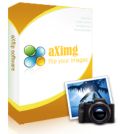
aXimg creates 3D flipping photo book, photo album with your digital images. Import your images into aXimg, and enjoy this creative and ease-of-use program. You can easily customize the page layout, specify your image and output settings, and add your music into photo books. Moreover you will fully control the output files, whether keep it locally, or upload the files online to share with your families and friends. Apply 15% discount using special Coupon Code “AXMG-7C6P” during checkout.
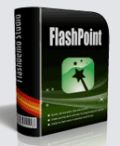
FlashPoint Pro is an easy flash authoring tool, it converts PowerPoint file to flash respect almost all features in PowerPoint. Very easy to use with a dramatically reduced output flash file size. Supports Office 2007. It Accurate Conversion your PPT to flash, for greater and Easier Accessibility on a website. New Features:1.Capture most video clips (MPG,MPEG,ASF,WMV); 2.Support MP3,WAV,WMA audio 3.Allows Add corresponding lyrics to background music to create a MTV. Apply 10% discount using special Coupon Code “FLAS-U8RR” during checkout.
GIVEAWAY download basket
Comments on AcroPano Photo Stitcher 2.1.3
Please add a comment explaining the reason behind your vote.



Don't bother with this one. There is a much better alternative available, and for free.
This program requires you to manually arrange the images to be stitched, and appears to only work in 1 dimension, up or across.
Autostitch, on the other hand, lets you simply list the files and it will automatically arrange them in 2 dimensions, auto-rotate them, and even tweak the light levels to match adjoining images. Go to www.autostitch.net to download the better, free alternative.
Save | Cancel
Installed and registered okay xpSP3, numerous memory errors. Useless to me.
Save | Cancel
I suppose you can use a dedicated application to do the things you want to do, but I'm surprised that there is only one mention here of Windows Live Photo Gallery, the most comprehensive photo manager I've ever come across. Creation of panoramas is just one of its hundreds of functions.
WLPG: highly recommended.
Save | Cancel
I'm kind of an expert on Panorama software having been using panoramics when you had to do it by hand in Photoshop. This program is a good attempt but simply is too limited in scope/use to be worth while.
MS Image Composition Editor is robust and free but requires a learning curve. PanoramaPlus 3 or 4 is extremely easy to use and much cheaper (bundles with other software often less than $30).
This program is just too limited. I threw (3) reference tests (stitch of 12 images) and it solved two of them fine, but simply too much effort and too few results.
Save | Cancel
Sonar error -- no time to screw around with it....too bad. This might have been nice.
What's with the GOTD packager that 50% of the time it seems to cause SONAR errors in Norton?? Disable protection to install?? Not wise!
doc
Save | Cancel
Like others today I've had problems with the installation of the giveaway program "AcroPano Photo Stitcher 2.1.3". The Norton File Insight program stops the installation of AcroPano Photo Stitcher and delete the following file from my computer: "we2Fe7F.tmp".
It seems that every antivirus program that I have tried to use during the last several years has taken actions without my approval that have resulted in the loss of programs. Sometimes (such in the case of GOTD from) the programs have been lost forever.
Save | Cancel
It doesn't seem to like more than 4 photos or else I get a memory issue or it crashes, but it finally did stitch one together that looks really great!
http://img.photobucket.com/albums/v511/BubblyKori/Panoram_1.jpg
Save | Cancel
The registration will not stick. After a while I got tired of reregistering and choose try it. After an hour making pans I just noticed the watermark. I want to choke the software makers.
Save | Cancel
Same problem as reported by several others... "auto order exist error”
Note to AcroPano: This "IS NOT" a problem a $100 program should be experiencing. Granted... it was free here on GAOTH... I'm just thankful I didn't pay for it. As another member reported if you "resize" your images, reduce the resolution (i.e. quality) "yes" it will work without the error. However, considering the money I've spent on photographic equipment to get the best quality, maximum resolution photos achievable... why would I use a program that requires me to sacrifice those elements just to use it. I uninstalled it... too bad.
System:
Z68 Motherboard
Win 7 64 bit
i7 3.0 Quadcore
16GB RAM
Save | Cancel
Doesn't work for me. I get this message: “The auto stitch exist memory error!”
Save | Cancel
@ 22:
"Guys, ICE requires not only Microsoft Visual C++ but also .net Framework v.4.0"
So what do You have against them ? They don't cost You anything. They are free to. It is only a set of libraries for C++ and .net. Not a virus if You believe that......they don't harm Your computer.
If You have any problems with .net Framework v.4.0 just disable the NGEN-service(s) - (Controlpanel / Admin. Tools / Services). They aren't needed to run.
I was the same way some years ago, but now i don't bother about them anymore...
Save | Cancel
@41 Thanks for posting your panorama of the beach scene, along with the four images you used. That looks great! Some of these comments almost made me not want to try this, but after reading yours and seeing the example, I am going to try it. I use Photoshop CS5, and am not happy with it's results, so thanks for the freebee to check out!
Save | Cancel
#7 - MS ICE is one of those that I was thinking about... there´s one more from another known software developer, who have visit this website now and then...
Vote as you please, I just see it as a sign that you read what I write... but it take you more time to go over the written comments when you have to click every time you like/dislike a comment !
Save | Cancel
Installation was quick and easy. Threw some images in and wow, this worked amazingly fast. I looked over the resulting image very closely, and was surprised at how perfectly seemless it turned out. If you are at all into photography, you'll want to grab this.
Save | Cancel
Win7-64bit, i7, Nvidia GTX, 8GB Mem.
Got 6 smallest photos 58kb each reduced from 500+kb, black 'n' white tried to stitch them together but message “The auto stitch exist memory error!” appear. Everthing's in order ready for merge but this damn pop up “The auto stitch exist memory error!” keep appearing. I've followed the online tutorial carefully, but still in vain. So that popup have become my Enemy No.1 ! Grrrrrrr!
Save | Cancel
Tried it, loved it! First of all installation was a breeze (win 7 64bit, AMD dual core 3.1GHZ processor 8 gigs ram) Then I tried the demo photos which worked fine, then I went outside took a sequence of 7 images that span 180 degrees from right to left, this was a mistake I realized once I loaded the pictures into the program, but shuffling the pictures into the correct sequence was simple. Each image had a resolution of 4928 x 3264 approximately 8mb so rendering took about 30-40 seconds per image. Once rendering was done I was amazed at the stitching quality not only did it do it seamlessly but also straightened out the horizon of the outermost images. leaving me with a cropped image of 13412 x 2606 at 17.3mb. Definitely a keeper. Thanks!
Save | Cancel
Just like many, "auto order exist error!” and memory error when running on Windows 7 64bit. Disappointed.
Save | Cancel
If you change the default start menu location, you will get no start menu item at all. The application installs and runs from the Program Files (x86) folder, but you must manually create your start menu shortcut.
Save | Cancel
A better price for this software would be about $50. Few programs that only perform this function sell for under $80
Save | Cancel
Norton 360 automatically deletes the installer for having Sonar in it. I tried it twice. Wanted to see if this program was any better than Microsoft ICE. Guess I won't find out.
Save | Cancel
Cannot handle large files which Autostitch swallows without complaint. Moreover, Uninstall, from control panel, reports success, yet does not do anything. Thank goodness for backups, setpoints, and such!
Save | Cancel
ArcoPano is great for free! Here is another option which is always free:
Zoner Photo Studio 14 FREE Edition
Creates horizontal and vertical panos for free. This is a feature in the FREE edition. Is also an image manager and editor.
http://free.zoner.com/
Save | Cancel
What! No Spherical 360's. Not Good
Save | Cancel
I support #16 with their reference to "I Love Free Software"; the download link takes you to a site article, "5 Free Software to Create Panoramic Photos". Each is reviewed, compared, and has a download link; much better than the one-time freebie offered today.
Save | Cancel
I've just tried it out - and it's just WOW! Not only was it very fast (well, honor to my quadcore PC too), but it was also stitching VERY well without any interaction from my side (like setting stitching points, etc.). Best giveaway since a while! Thanks!
Save | Cancel
love it for my games snap a picture without hud display.. advanced feature moved the icons (123)around and now i got a cool background with the tile feature
Save | Cancel
OK originally i had a selection of 30 images. i cut that
down to four. & with that the program progressed. BUT at
that point i have no clue what to do? no idea what the
"frames" mean? seemingly i can drag the frames, but they
don't. & then if i inadvertently click on the frame, the
separate pictures (well two of them) open & they have boxed
numbers, but i have no clue what to do?
color me befuddled.
& i click Apply ... ? ... eh, somehow i moved on, don't ask
me what i did or how? it shouldn't be this awkward.
well, i've got me some funky looking bug:
http://i43.tinypic.com/1yn0c0.jpg
Save | Cancel
XP SP3
"photo sticher, panorama"
installs into directory of your choice, 4.5 MB
installshield installer, so it essentially puts
a copy of the installer into
\Program Files\InstallShield Installation Information\{GUID}
otherwise, looks to be clean
registration dialog is quite non-standard, in that it does
not allow usage of the Tab key. otherwise registers simply.
email need not be valid.
you can select multiple images at once (no drag & drop or
is it something on my end?)
drag & drop to rearrange the picture order
ONLY JPG is a valid input file type.
- THAT STINKS (considering the pics i selected & arranged
were PNG)!
Add Images ALWAYS defaults to /My Documents/. IOW it does
not default to the last used directory & there is no used
directory history.
- THAT STINKS (considering i keep NOTHING in /My Documents/)!
err maybe it does support formats other then JPG?
originally i had selected PNGs & when i went to Next, i got
an "The auto stitch exist memory error!". so then i selected
JPGs ... & i got the same error message.
so i'm dead in the water at this point as the program is not
working for me.
NO HELP, so even if i wanted to peruse it, there is NONE!
the acropan website is virtually as barren.
GET REAL! if you're going to provide a program, at least
give us some clue.
otherwise, the program appears that it should be simple in
operation, the little i've been able to do looks clean &
well thought out. ONLY IT DOES NOT WORK FOR ME!?
(i'll remove & try installing again. if anything changes i'll report back. else i'll just review the posts here.)
Save | Cancel
What happened? Have they blocked Giovani? or Is he on vacation? I haven't seen him for the last GAOTD.... I hope there is no censorship.
Save | Cancel
Last thought first ... A nice, VERY easy-to-use, app for those who don't need (or want) all the bells & whistles.
#54 Justine pretty well covers it. While this is, IMO, an extremely easy to use app that does what it says with a clean and intuitve interface, it's definitely over-priced when compared to its competitors. But it's FREE today so a moot point in terms of being able to obtain TODAY and use.
As a software developer myself, I can appreciate the time, effort and expense required to code an application like this. (Hat's off, BTW for a bloat-free TINY executable!) However, I've also learned that one can't expect (especially in today's environment - see many of the above comments) to recoop those expenses via just a few, high priced, sales. There's no way I could justify the $99 price tag so wouldn't have even tried it had it not been available here.
Having said that, I found this to be nice, VERY easy-to-use, app for those who don't need (or want) all the bells & whistles - and I'm one of those types when it comes to "photo-stitching" software. Installed and runs perfectly on my Windows 7, 64 bit OS.
P.S. If you're running Norton 360, Norton Internet Security, or possibly others, you may need to disable it before installing this software to avoid the "we22e.tmp" type error as referred to by #3.
Save | Cancel
@ #51 - naslapi
So all of your
Quote:
ALL Japanese makers has it Canon, Sony Panasonic, Ricoh, Fujifilm, Nikon, Pentax and Sigma.
Endquote
Are given away their cameras today just to make sure you get a decent stitching program???
quote:
What I want to say is, that new cameras has the feature and paying $99 for this is way to expensive
endquote
Today you get this for free, at least I did, when you paid 99 $ for it, you must have been on a different website - or are living in a different universe.
The program does what it claims to do - and today even for free.
Save | Cancel
http://www.wpanorama.com/wpanorama.php?r=1332263257
another free soft.
Save | Cancel
Didn't see it in the comments, but Windows Live Photo Gallery already does this, and you can download it from Microsoft if you have Windows XP or newer, I believe. You just mass-select a series of photos, right click and "create panorama".. been doing it for years now.
http://explore.live.com/windows-live-essentials-photo-gallery-get-started?T1=t4
Save | Cancel
Coincidentally, yesterday I decided to go through all the panorama software on my pc. I had the previous giveaway version of AcroPano and because it's quick and easy to use, I decided to keep it even though it doesn't offer a wide variety of output formats and choices that specialized software should offer. Zoner Photo Studio 14 which was given away here, has the same capabilities with an option to curve or slant the resulting photo and other compression options and it is a photo editing software so price wise you could buy their home edition for $35 and save $60 (or get it free here). The pro version of ZPS 14 is still less than this price ($70).
I have an older version of Arcsoft's Panorma Maker and that produces .swf and other formats. The latest version has more capabilities and sells for $80 on their website. Serif's Panorama Plus 4 auto stitches from wide lens in addition to vertical, horizontal and 360 and has more output choices and is currently $20.
So yes, this is free and it's good for easy basic panoramas and output to general picture formats. But the price is relevant when you're giving feedback because part of the assessment of software besides its features and ease or difficulty using it is, happens to be whether or not it's worth the selling price. Getting free is great but no, I would not pay $99 for it when I can get a complete photo editor with the same panorama making capabilities for $30 less.
Save | Cancel
Installed software, then when it came to try and stitch phtos together the error massage came up " The auto order exist error" Whats going on????
Save | Cancel
I'm a veteran of Hugin and PanoTools, so I was both appreciative and ready to try out what AcroPano Photo Stitcher 2.13 had to offer.
Installation was straightforward on my Win 7(x64) laptop, and I was up and running with minimal issues.
First I tried a larger set of images from a recent trip to the Newsuem in Washington DC, which were all taken on my Canon T1i in "L" mode in a strip from right to left. First attempt ended up with a memory error and a program crash, but this is likely because the program could just not handle the large size of the files to stitch them together.
So I cut back to three jpeg images, and it worked. But also found out that the images needed to be "stacked" in left to right format. Right to left caused it issues in finding the merger points, and gave a very odd mash up. After rearranging in the viewer, I re-merged and it worked.
I still see some room for improvement (see hand rail and crosswalk at lower middle area of the resulting image) - but it's not all bad.
http://img42.imageshack.us/img42/1660/a47c2961cd664ac182d346d.png
All in all, this is a nice program I will hold onto and play with as I explore more around my neighborhood.
Oh, and don't try and save images as "highly compressed" - you might as well not even save them with that setting. The results are unusable.
Thanks, and keep working on it... it's a good product, just needs a little more polish to be even better!
Save | Cancel
most new camera has this feature in them with much BETTER results. ALL Japanese makers has it Canon, Sony Panasonic, Ricoh, Fujifilm, Nikon, Pentax and Sigma. never used a non-Japanese brand. so I cannot tell you about those, but with my Sony I can make a 360 Panorama (the camera is 16Megapixel but the output is amazing 49Megapixel) tried this application and compared to my old Canon internal feature. this software falls way behind. the Sony results is much better than the Canon, but that is because the Canon is older. What I want to say is, that new cameras has the feature and paying $99 for this is way to expensive
Save | Cancel
I play MMO games and the good news is that a full rotation (Screenshot) will work great in this program to make perfect 360 images...
+1 for me.
Save | Cancel
The program is pretty simple to use but the limited free offer, to me, is not a free giveaway. I certainly wouldn't pay $99 after the trial is over. In addition, I get weary of products that don't provide its own uninstall option. As soon as I get it off my 'puter, it will stay off.
Save | Cancel
Stitches simple panos accurately, but not good with complex perspective issues. Minimal functionality, otherwise. Uses std. Windows "Open" dialog to select images, an inconvenience. No horizon or perspective adjustment in this version (shows curved horizons, for instance). Free version of Zoner (a recent Giveaway) has hugely superior pano functionality, work flow, etc, integrated with a browser and image adjuster. Get Zoner instead.
Save | Cancel
Worked reasonablyfor me on win7 x64. I'd suggest the developer rethink the price. Is $99 each really necessary to recoup the cost and make a profit? With so much software offered for free, prices must be competitive, or the software needs to do something unique. This was free for me, so thank you.
Save | Cancel
@LoW... hypocrit... you extol the program becuause of its small footprint, and then complain because there's no code included that allows you to tab from email address to regkey when registering.... How many times a day do you expect to register your install? Get real.
Save | Cancel
i got error for the 1st use. The auto order exist error. I tried the button next and the error is The auto stitch exist memory error. Too bad for a $99 software which has a serious bug. Fix it fast before some costumers disappoint.
Save | Cancel
I got this program before when it was offerd here. Kept getting the error message also. I see the problem has not not been fixed so I'll pass on this offer. I use Photoscape.
Save | Cancel
I "registered" and it accepted it.
I exited and restarted the program, then checked the registration because [ Buy It ] was still displayed, and the registration fields are blank.
Should I try stitching a sample to see if it saves, or is it NOT registered, and I'm wasting my time?
Save | Cancel
@#6 Trucker $99 for a 4 MB program is far over the limit
Come on Trucker, bucks per byte makes much sense, if you want to buy a hard disk. To rate a software by this value is complete nonsense! If two different sized programs had the same functionality and price, I would tend to buy the smaller one.
After a quick download (only 4.3 MB, that's nice) my first impression is a little negative, when der registration dialog comes up. Two entry fields for mail adress and reg-key. Why is it not possible to tab from field to field? I tend to use the mouse only, when it makes sense. When developers don't care about usability, the results can become horrible.
The programm itself works and there's not much (if anything) to configure. My first result with it was quite okay. $99 or $49.50 seems a little overpriced to me.
Save | Cancel
Installed/activated without problem on WinXP Pro SP2-AMD Phenom Tricore w/4GB RAM.
Chose 4 pictures that had been taken last spring with the very idea of creating a panorama. Program worked very quickly creating panorama.
No problems noted with installation/activation/running/shutdown.
See images and result here:
https://picasaweb.google.com/106164273915393821968/TybeeIslandPanoramaNorthEndOfIsland
Save | Cancel
AcroPano Photo Stitcher installed very quickly on my OS XP-HE. I tested the same two pictures taken at night using the their original size 4928 X 3264 and then resizing both to 1500 X 944 for speed and accuracy and compared the same results to Photoshop CS5 Photomerge.
AcroPano Photo Stitcher did an excellent job. Accuracy was very good. Speed for the original size took 30sec and only 3 sec for the reduced size. Photoshop CS5 was NOT able to stitch the photo's at all.
It's keeper for me.
Save | Cancel
People are complaining about other people how are pointing out that $99 is expensive when there is other programs that will do this for free. Yes, this is free today, but when they start to do big updates for the program, will they be free as well? I doubt that very much, since that is one way they hope to get some money for their program they give away for free today.
For me a open source program will always be more interesting than a program that is given away for free, for just one day!
Save | Cancel
Norton Internet Security stopped the installation flagging a file "we28ee8.tmp" as behaving suspiciously on my computer. Any recommendations (other than turning off NIS) to continue the install?
Save | Cancel