Every day we offer FREE licensed software you’d have to buy otherwise.

Giveaway of the day — AcroPano Photo Stitcher 2.1.4
AcroPano Photo Stitcher 2.1.4 was available as a giveaway on January 14, 2013!
AcroPano Photo Stitcher 2.1.4 can stitch the overlapping photos into dazzling panorama automatically and perfectly. You can enter manual mode by clicking "Advanced" button, match the left number panes to the right ones, you will fully control over the final result for stitching, and export the stitched panoramas with different image quality.
Key Features:
- Intelligent photo organizing: automatically organizes associated photos in the right order.
- Automatic photo stitching: stitch photos into panoramas fully automatically.
- Supported output formats and sizes: export panoramas in JPEG (JPG), BMP, TIFF (TIF), PNG or TGA format with different image quality.
- Multiple Stitching Mode: AcroPano offers three Panorama Modes to suit well for presenting wide-angle view of vast landscapes, city skylines, a range of mountains, or cascading waterfalls, etc.
- Horizontal Panorama: stitches multiple horizontal photos of a view into a single wide panorama. Great for wide-angle view or representation of a physical space, vast landscapes, city skylines.
System Requirements:
Windows 7/ Vista/ XP; Pentium IV 2.4 GHz or above; 1G RAM
Publisher:
AcroPano.comHomepage:
http://www.acropano.com/File Size:
9.89 MB
Price:
$99.00
Featured titles by AcroPano.com

Designed for 3D interactive online digital magazine publication, aXmag is innovative conversion tool for creating page flipping reading experiences online. aXmag creates digital page flip magazine, convert your plain PDF files into dynamic magazine and view the contents like vivid papers. Then you can publish your catalogs, manuals, flyers, reports, whitepapers, newsletters, brochures, magazines, photo albums and other digital documents. 15% Discount Coupon Code: AXPD-858K-WXYY
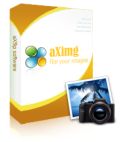
Creates 3D flipping photo album with your digital photos, import your photos into aXimg, easily customize the page layout, specify your images and output settings, and add your music into photo books. Moreover you will fully control the output files, whether keep it locally, or upload the files online to share with your families and friends. 15% Discount Coupon Code: AXMG-7C6P

Converts PowerPoint to flash respect almost all features in original PowerPoint. Supports Microsoft PowerPoint 2007/2010. It can accurate convert your PPT to flash, for greater and Easier Accessibility on a website. Key Features: a. Capture most video clips (MPG,MPEG,ASF,WMV); b. Supports MP3,WAV,WMA audio; c. Allows add corresponding lyrics to background music to create a MTV. 10% Discount Coupon Code: FLAS-U8RR
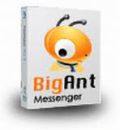
BigAnt Office Messenger is an effective solution for office communication. It sets up a secure and stable messaging system for your company daily communication. Easy for maintenance and with advanced features. Key Features: 1.Send instant message and offline message 2.Share file or folder 3.Send group message 4.Voice and video chat 5.RemoteDesktop 6.Host conference 7.Send password-protected message 8.User friendly. 15% Discount Coupon Code: BIGA-ID85-SRTV
GIVEAWAY download basket
Comments on AcroPano Photo Stitcher 2.1.4
Please add a comment explaining the reason behind your vote.


I like this program.
Save | Cancel
I am also getting the same msg ‘The auto stitch exist memory error!’ when i used 3 photos of around 2meg each. when I used the same pix reduced to around 50kb in size, it worked...whats the point of having to use such small pix...i have 8gig ram so it cant be the PC!
Save | Cancel
i use photomerge on Adobe Photoshop to do that
Save | Cancel
No luck. auto stitch exist memory error
Save | Cancel
Haven't tried this version but previous version was brilliant.
Save | Cancel
“register the software using the registration name and activation key provided”
Actually, this line implies to me: "give us your email address so we can send you information."
I used the following "email address" and had no problem registering:
giveawayoftheday@gaotd.com
Also, I much prefer registering my GAOTD software with an indicator that I should NOT try to download any updates!
Save | Cancel
Have to question #18 - a Giovanni review without a pile of Freeware alternatives! - a bit like a contradiction in terms?
Is it really you, Giovanni??
Save | Cancel
It's insulting to people's intelligence to think anyone is dumb enough to pay $100 for that. $30 would be realistic. But$100 would be laughable if I thought you weren't serious, but you seem to be.
Save | Cancel
Download and install was without a problem on Win 7 64.
Activation is without problem but asks for email. Nothing is to return so you've the choice of providing a fake.
Program is very easy to work with in comparison to standard programs like Hugin.
Result is good.
Choice to save under several qualities for smaller size of final image. A good option to compress image right here before using a photo editing software.
Would love if program could accept RAW files.
Overall Impression: Good and easy program. Will stay in my HD.
Free alternatives:
- Hugins http://hugin.sourceforge.net/
- Stitch part in Adobes Photoshop CS2 that is now available for free download.
- Some cameras like Sony Alpha 55 or cellphones like Iphone5 provide ability to pan and get a panorama image right in the camera.
Save | Cancel
@Larry, isn't modern PNG lossless file format designed not to waste disk space like BMP the solution to the problem? I can't understand why this single worst file format these days is not finally removed forever, too.
Save | Cancel
As per #4 microsoft ICE is excellent and free. I have used it often and love it. No need for this GOTD.
Save | Cancel
@ #7 "goodgotd" Thanks for the reference to wpanorama. Once a panorama is created, it is hard to view on the monitor. WPANORAMA solves that by allowing full size scrolling through the picture. I don't know why so many gave you a 'negative' rating for usefulness - must be their ignorance. Again, thanks.
Save | Cancel
Don't bother with AcroPano. See #22's mention of Autostitch which is superb.
Even better, a much more user-friendly version of Autostitch - the 'Starter' version of PanoramaPlus - is available FOC from Serif on http://www.serif.com/freedownloads/ and IMHO is unbeatable. It handles JPEGs, TIFFS, panning videos, screenshots (e.g. overlapping areas of maps or even satellite imagery) with ease, either in the horizontal axis, or the vertical, OR as an X-Y matrix. I've done X-Y matrices of up to 40 images without problem. **NB the BIG requirement then is lots of spare RAM however, as the number-crunching is awesome** (No. 25 - this could explain your problem with AcroPano.)
It's simplicity itself to use: drag-and-drop the source piccies into the window (no need to sort them), hit the 'Stitch' icon, make a cup of tea, come back and boggle over the results which are routinely perfect. At that price, you simply can't go wrong with PanoramaPlus. But if you want even more bells & whistles (e.g. produce up to 360-degree cylindrical .mov files from overlapping stills for example), the full works (PanoramaPlus X4) is good value, currently £20.42 inc. VAT.
Save | Cancel
Way too many bugs in this software for me. Install still yielded problems with my Norton Internet Security; after bypassing and installing, the first 6 sets of photos would not match -- kept getting errors, of the next 4, they *stitched* but not in a pano fashion. The program shut down after each save, when re-opening, it showed the default save location, not storing the preferred location I chose. Not that it mattered, the photo wasn't stored there, either. NONE of them. No clue where they were stored, if they were at all. Total waste of 3 hours of my time. Still, I appreciate trying a potential product, but this is an uninstall for me.
John
Save | Cancel
Update of earlier post:
Photo Stitcher 2.1 was offered here in May 2011 and extensively criticized by GAOTD users for memory errors and other bugs consistent with an under-developed product.
Photo Stitcher 2.3 was offered here in March 2012 and though the level of reported glitches had dropped, enough GAOTD user comments were made to indicate that Photo Stitcher still wasn't a mature product.
Photo Stitcher 2.4, offered here, was put through its paces earlier today by myself and uninstalled after a failing that might -- possibly -- be related to its inter-action with my Vista OS computer. However. . .
By coincidence, I was this afternoon contacted by a friend who, it turned out, had also downloaded today's giveaway but couldn't get it to work properly. I've therefore been out to look at the situation and discovered it exactly mirrors my experience, suggesting that even after all this time and all the user experience comments from the GAOTD community, Acro Pano Photo Stitcher is still under-developed.
Although memory errors were not encountered on either machine today, the same shared failings were manifest:
1) After images have been loaded (using a very ancient standard Windows selection process: no developer creativity there, then) no progress bar or alert message appear to indicate that the loading is taking place.
2) After Auto Sequence completes, a three-stage alert system kicks in, beginning with 'Loading images'. Er, well, yes. . . But the images were actually loaded several minutes previously.
3) After a panorama is completed, and the Save As option appears, the actual Save As field is almost, but not quite, greyed out. The contents of that field read: C:\Users\Public\Pictures and although it is seemingly possible to over-write that by browsing to a location of one's own choice, doing so causes the program's instant termination, with all the user's previous time and effort wasted.
In other words: unless you allow Photo Stitcher to save your work to its own default folder, then you won't have any work at all.
I'm posting this update because I wasn't sure if the software was to blame this morning. Now that the exact same faults have been replicated on a different computer, it's apparent that even after all this time, Acro Pano Photo Stitcher is still a slipshod affair with operational failings that could and should've been picked up by the developer.
Verdict Not worth bothering with, whether as a free 24-hour install today or at that mind-numbingly ludicrous $100 price tomorrow: existing freeware and commercial ware seems to have had more loving care lavished on it than Acro Pano Photo Stitcher has ever yet received.
Save | Cancel
I've tried several different panorama stitches and every time i get the message 'The auto stitch exist memory error!' Is this a bug, or am I doing something wrong?
Save | Cancel
total rubbish, i just get error mewmory!!! on win 7 64 bit!
Save | Cancel
My Akropano photos:
http://www.panoramio.com/photo_explorer#view=photo&position=8&with_photo_id=77193179&order=date_desc&user=4077688
Save | Cancel
I've been using a free program, Autostitch on my desktop for several years. http://autostitch.en.softonic.com/
On my I-Phone I'm using Video Pano 360 --- A number of other free apps are also available which make a pano out of a video segment.
Save | Cancel
@Giovanni:
NOW, I am disappointed in your review. THIS IS AWFUL SOFTWARE; buggy AND OVER-PRICED.
Giovanni: shame on you.
Save | Cancel
Also do not forget about ptAssembler, another fine piece of photo-stitching code that gives you ultimate control of any panaorama. It produces far better panoramas than anything done in-camera because you can choose so many diffenert projections and alter the perspective at will. If you like automatic, stick with your in-camera. If you like complete control give ptAssembler a try. Today's offering here on GAOTD is just a toy in comparison.
#16, you should stop using .bmp format and switch to .tif. Uncompressed TIFF is the standard used for this functionality i.e to avoid compression-loss degradation. It is used across the photo and imaging industry and is compatible with virtually all professional and home-use photo software whereas .bmp is not.
Save | Cancel
I use Zoner Free and Microsoft ICE (also free) for stitching. Always looking for something better but this sure isn't it. $99! Or even $49.50 on sale? Are you kidding? This isn't the 90's.
• No horizon leveling
• No horizon elevation adjustment
• No projection mode setting (cylindrical, spherical, etc)
• No grid stitching
• No text color setting (therefore, label not visible when black border selected)
• Automatic cropping is inaccurate, always needs manual adjustment
• Relatively slow stitching (compared to other tools)
• Only three (3!) control points per overlap, can't add more.
Nice looking, ridiculously priced mediocre software that can't compete with numerous free alternatives which, Mr. Developer, surely you already know!
Sorry to be so harsh, but at some point ethics (that is: offering decent functionality at a *fair* price) should be a part of your business model. If you are trying to bootstrap a better product, don't do it on the backs of the unaware or uninformed.
IMO this is yet another software trolling for "suckers" who don't know any better.
Save | Cancel
This is a winner of software and provides nice panoramic views.!!!!!
Save | Cancel
Developer: I wish you would put aXmag PDF to Flipbook Creator on GAOTD. Would love to try it out.
Save | Cancel
In reply to Honnza (#4), in answer to your question of "who the hell uses BMP nowadays anyways" - I do. Since jpeg degrades in quality each time it is saved, I save files in bmp first, and then work off them, saving the file as a jpeg only in a 'final' form. So, despite your condescension about it, it is a good thing that this program also include bmp as a supported file format.
Save | Cancel
Readme says
"register the software using the registration name and activation key provided"
and the program asks for email but none is provided in the readme. It will not allow me to register with any names. What do I use for the name?
Save | Cancel
Excellent!
Downloaded & replaced existing ver 2.1.3
Installed within seconds.
Sent a test set of 6 images.
Included a "wrong" image in the set.
Stitching was done in seconds ("wrong" image was stitched as well).
Saved to TIFF in seconds.
Win 7 64 bit.
Intel Quad-core proc.
8GB RAM
Save | Cancel
So, WHAT'S NEW between versions 2.13 VS 2.14
This is a basic question that should be addressed with all GAOTD's.
Also, whether the new version can be installed on TOP of older version.
Thanks
Save | Cancel
Just downloaded and tried. Did a couple of vertical, then two and three horzontal ones.
It works quickly, and the stitching is very good.
But I found the program rather buggy. At first, I got some erratic results, but then closed an re-opened the program, and then it was OK. Also, when I try to change the folder to save the picture to, the program closes on me. I can only save it in the default folder.
Still worth keeping, in my opinion.
As for other programs, I've gotten good results with the panorama tool in Zoner Photo Studio. Hugin is too complicated for me.
Save | Cancel
Previous versions of today's program have been criticized for being buggy but I hadn't expected to encounter problems with the latest iteration: though the 'normal' retail of $99 is blatantly preposterous in a software sector as crowded as this, the developer must presumably entertain reasonable hopes of sales at the current reduced sticker price of $50. So-oo. . .
DL'd and installed without a fuss but the initial encounter, very disappointing compared to established commercial rival Arcsoft, which simply opens a picture folder and intelligently populates from there. No context sensitive help at all is also an irritant because even though AcroPano PhotoStitcher is reasonably intuitive, at $100 or even $50 one might have expected the developer to invest a lot more user assistance features instead of a single F1 link to an external page.
Whether it's Arcsoft's proven commercial offering, or Microsoft's excellent freeware, or Open Source's long established Hugins, the quality of output will always depend on the quality of input. I've worked with panorama software for years and have generally found that a maximum of nine images is quite sufficient using out-of-camera shots taken in 4:3 format (NOT widescreen) at jpeg file sizes of up to 4Mb per image. (And no, ignore the purists who harp on about why png is better or bmp: unless you're doing exhibition photography, working with jpegs is just fine.)
I have a stock of images previously used for pano experiments so threw nine 3648 x 2736 at Photo Stitcher and asked it to auto sequence them. One image was deliberately misnumbered to test the software's content recognition capability. It passed the test quickly and easily.
All pano software works in similar fashion and today's is highly reminiscent of Arcsoft's -- so much so, that I ran it in a head to head with the Arcsoft Panorama Maker. Certainly it was slower to analyze and stitch but that wouldn't be a deal breaker. The finished panorama -- showing at 12% of image size in preview -- looked OK but only a 100% viewing of the output, not the preview, would ultimately confirm or otherwise this program's capabilities.
Unfortunately. . . I never did get to see a finished panorama. Three successive attempts to save the output caused the program to close. No error message. Nothing. Photo Stitcher just. . . Died.
It may possibly be that some element of this software is in conflict with some element of my computer's configuration but as everything else is working just fine I'm not going to waste yet more time trying to suss out what's gone wrong when ICE is working just fine and Arcsoft, too.
Thanks GAOTD, but no thanks: the re-install cost is always a major consideration in any free one-day offer and at $100 Photo Stitcher is monumentally over-priced. It may possibly represent better value at $50 but its repeated crashes here mean I haven't been able to test its vertical stitching -- a potentially attractive feature -- and so there's no alternative but to uninstall.
Save | Cancel
Deen Reed, last version was 2.1.3,
Save | Cancel
It would be VERY helpful to know whether it is the same version from the previous giveaway, and if not then what's new in this version
Save | Cancel
suggestion for displayibg results: http://www.wpanorama.com/wpanorama.php
Save | Cancel
Those are pretty hefty minimum system requirements for such a seemingly basic program
Save | Cancel
Have from last time offered! Pretty easy to use, but don't use it much! Does what it says! Given away on 05 02 2011 with 290 53% positive and 253 negative! Photos stitched, look kinda cool but my monitor is old and small, so photo stitched probably look better on new wider screens! Another alternative besides Microsoft Image Composite Editor is Hugin - which is a panorama stitcher and more! It is also Open Source software, free to use, modify and share. http://hugin.sourceforge.net/
Save | Cancel
I've got this piece of software in a previous giveaway.
Intelligent photo organizing: -- I've encountered a bug in this feature that if you don't use it, the program crashes (null pointer exception, I think)
Automatic photo stitching: -- ICE can do that as well; Hugin can do that as well. Where this one fails, Hugin can still stitch manually.
Supported output formats and sizes: export panoramas in JPEG (JPG), BMP, TIFF (TIF), PNG or TGA format with different image quality. -- I'm wondering what "BMP with different image quality" means, or who the hell uses BMP nowadays anyways.
Multiple Stitching Mode: -- supports Horizontal, Vertical, 360 Horizontal
What it lacks:
Any post-edits. you can't choose the projection. It's always cylindrical. You can't fix the horizon either.
Any support for multi-line panoramas. ICE and Hugin can both handle that easily.
Unlike ICE, it doesn't output the FOV.
IIRC, it doesn't perform exposure balancing. ICE does.
Cannot extract from video-capture (nor does Hugin, however). ICE can do that.
The GUI is focused on the cool-effect (gradients and such), but lacks most functionality.
Conclusion:
If you want to quickly stitch your panoramas together, grab the free Microsoft Image Composite Editor.
If MsICE fails at stitching your image, go to Hugin and define some control points.
If you want to control your projection (and you don't like spherical or cylindrical), go for Hugin. Alternatively, stitch and balance in MsICE and transform in Hugin.
I've never found any use for this app. However, Apple fanboys might love it for the fancy GUI.
Save | Cancel
This is a winner of software and provides nice panoramic views. I picked it up for one of my computers the last time it was offered when I was traveling and will do the same today so I;ll have it also on my desktop.
Save | Cancel
Dear all,
Please keep 20-30% overlaps between your photos, and then AcroPano will quickly detect the similar point and stitch them into a whole panorama automatically.
Online tutorial: http://www.acropano.com/photo-stitcher-tutorial.html
Photos sample: http://www.acropano.com/download/sample.zip
If you have any problem or suggestion Please feel free to email info@acropano.com
AcroPano Team
Save | Cancel
Pros
*Stitch together multiple pictures to make one panorama shot
*Automatically organizes pictures that are associated together in the right order
*Automatically stitches photos together
*Supports the following output formats: JPEG (JPG), BMP, TIFF (TIF), PNG or TGA
*Offers three panorama modes: horizontal, vertical and 360
*Allows you to manually control stitches as well
Cons
*Quality of output panoramas is questionable
Free Alternatives
Microsoft Image Composite Editor
Final Verdict
Click here for final verdict and full review
Save | Cancel