Every day we offer FREE licensed software you’d have to buy otherwise.

Giveaway of the day — AceThinker Video Master Win 4.8.2, Mac 2.1.1
AceThinker Video Master Win 4.8.2, Mac 2.1.1 was available as a giveaway on May 2, 2019!
AceThinker Video Master provides a comprehensive solution that fulfills almost all your needs on processing videos. This suite features audio/video converter, screen recorder, MV maker (photo album creator), video editor, player. Within a few clicks, you'll be able to turn your video to compatible format for viewing on mobile devices, digital TV, web browsers and more with smart preset of outputs.
Main Features of Windows Version:
- Convert;
- Split Screen;
- Record;
- MV Maker (media editor).
Main Features of Mac Version:
- Convert;
- Manually download video via URL;
- Automatically grab video being streamed in built-in browser.
Please note: Mac installer is included in the program archive as well! The program is provided with 1 year of free updates and tech support.
System Requirements:
Windows Vista/ 7/ 8/ 10; Mac OS X 10.7 and above
Publisher:
Acethinker SoftwareHomepage:
https://acethinker.com/video-convert-masterFile Size:
85.4 MB
Price:
$39.95
GIVEAWAY download basket
Comments on AceThinker Video Master Win 4.8.2, Mac 2.1.1
Please add a comment explaining the reason behind your vote.

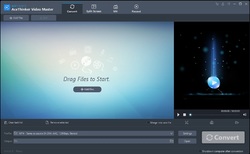


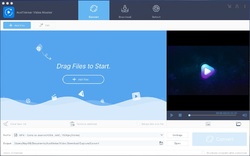
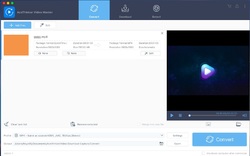

Hello Everyone,
Thanks for your interest in AceThinker Video Master. On behalf of tech support team, we would like to express our sincere gratitude to you. In order to help you better utilize this tool, we just place this post here with useful guides and more.
Note: Please follow the instructions of Giveaway of the Day to install AceThinker Video Master on your computer. Once it's installed, you only need to create a user account and then enter keycode to activate the program within 24 hours.
Learn how to register this software (choose one that suits you below)
1.Comprehensive registration guide: https://acethinker.com/video-convert-master/register-keycode.html.
2. Brief step-by-step guide:
- Get installation file as well as instruction file from Giveaway of the Day (click the green button at the top of this page), and then install the program properly on your computer.
-Obtain keycode by navigating to the link inside the instruction file that you have downloaded.
-Activate the software, click "Log in & Sign Up" on the pop-up registration window and then click "Sign Up".
-Enter your email and password to proceed sign-up step. Then you'll receive a verification code via email immediately. Please note that this is to verify your account and not the registration keycode.
-Copy the verification code from your email, resume to the software and then setup your account.
-Now click into your account again, click “Active” on the pop-up window (or click the user’s icon on top-right menu) enter your registration keycode directly into the field.
-Click “Confirm” to finish your registration and enjoy!
Note: if you don’t know where to get the keycode, please visit https://acethinker.com/giveaway . And if you’re still not sure how to register, please don’t worry and contact tech support.
Learn how to use this software (choose one that suits you below)
1. Read user guide in web page: https://acethinker.com/video-convert-master/guide
2. Watch user guide in video: https://www.youtube.com/watch?v=oysa6kNqNX0
Tech Support
If you have any problems or suggestions about our product, please feel free to send us your feedback via online form (https://acethinker.com/support/contact-us) or drop an email to support@acethinker.com.
Save | Cancel
Unable to register but also thanks. Acethinker Software is all software useful and safe
Save | Cancel
No such popup appeared when i ran the program, probably because i'm already registered with them (APowersoft), so i had no way to request a validation or registration code. And because it's late at night, they're not responding to requests for assistance.
Save | Cancel
humanist7, we have responded all enquires received over night just now. If you still cannot work it out, please send one more message to support@acethinker.com for further assistance, thanks.
Save | Cancel
The description on this page is misleading. It says "The program is provided with 1 year of free updates and tech support." That makes it sound like only the updates and support end after a year, not the actual license.
In the comments, it's made clear that it's a one year license, and the program will revert to trial mode at the end of the year.
There's nothing wrong with a one-year license but the description should say that clearly. I like to make an informed decision, especially when registration involves steps like signing up for an account.
Save | Cancel
During installation, AceThinker Video Master says "Please input activation code." I can't find it. In previous software, it was in the README file, but not this time. It is also not in the Verification Code email from AceThinker. What should we do?
Save | Cancel
Jerry Hignight, the activation code will be delivered to your mailbox from another email, please look into your mailbox. However, if you're not able to get it, please contact us: https://acethinker.com/support/contact-us
Save | Cancel
Installed this version, to compare with last years version for this giveaway, still not impressed at all
With both of these slow versions:
*As others have, unnecessary poor installation steps just to get a 1 year license.
*Even this latest version , has minimum downloader, & post video editing options filters could find, could not get downloader
To work on a few sites tried. Freeware downloaders & converters even have better options, & work far better.
Uninstalled again asap.
Save | Cancel
I had installed two AceThinker software giveaway before.
Screen Grabber Pro
PDF Writer
My opinion is that the software from AceThinker developer are not up to a high standard in terms of performance.
YMMV
If you like it, then good for you.
Save | Cancel
I have tried to register this software for over 3 hours. I must have installed, uninstalled and cleaned the registry at least a dozen times. I never got any of the dialog windows that are in the registration process. I give up!!!!
Save | Cancel
Tom Smigiel, please drop an email to support@acethinker.com and we'll help you register it.
Save | Cancel
Will this software serve lifetime ?
Save | Cancel
Magenta, it's a one year license, and the program will revert to trial mode after a year. However, you can access free tech support and upgrades during this time.
Save | Cancel
Crazy slow to convert a 41min mkv to hevc 33 min, my normal app does that in like 3min using cpu+gpu
Save | Cancel
Christian B, Thanks for the warning i was about to install this to see if they had taken My advice and that of others who suggested they add access to Intel or NVIDIA acceleration . I tried this software on two occasions and it's conversion rate was ancient. They ask for suggestions but seem to ignore them when given.
Save | Cancel
Why wouldn't the Windows version not allow you to download by URL and grab streaming video in your browser? I would think that both would share the same features. Nevertheless, I have so many video editors that I do not need something like this.
Save | Cancel
Starchild, the Windows version has screen recorder which is also not available in Mac version. Though they're not the same, you could find distinctive feature in each one.
Save | Cancel
Mine says I have 8 days, presumably because I can not figure out where to enter the serial number.
Save | Cancel
Cas, you can get the keycode via https://acethinker.com/giveaway, but if you still cannot make it work, please send email to support@acethinker.com.
Save | Cancel
AceThinker, All sorted now. Up and running. Thanks.
Save | Cancel
Still waiting for activation code after 3 long hours...
Save | Cancel
Mel Jane, please see if the keycode email has been recognized as spam in your mailbox. You could also send email to support@acethinker.com for help.
Save | Cancel
While attempting to register I get a network connection error screen with instructions telling me to check the proxy and firewall. My internet connection in fact requires me to connect through a proxy server. I can find no place in the this software that allows me to configure the proxy. All my other programs (e.g. Internet Explorer, Firefox, Outlook, etc.) work properly using the proxy configured using my windows "Control Panel->Internet Properties->Connections->LAN settings"
Save | Cancel
Len, please ensure normal internet connection for registering the software. Our software is not web browser, so it does not let you configure proxy in it.
Save | Cancel
AceThinker, As I said in my original comment all of my other internet programs are working just fine... after all, if they weren't working how could I have donwloaded the software, visited your web site to get a key, or even submitted these comments??? I realize that you software is not a web browser but it is attempting to establish a connection to your server to verify the license key.
Save | Cancel
will this continue to work after 1 year? if my computer crashes and i get a new one can i reinstall after 1 year?
Save | Cancel
Yagi, the license you got is for one year from the date of registration. If your computer has a problem or needs to change during one year, we can help you retrieve the keycode. However, when it expires, it will turn back to trial version.
Save | Cancel
Will it still be working after 1 year? I do not need as now, but may encounter some video projects later. Thanks.
Save | Cancel
MOK cp, the license will be for one year only, but we do provide tech support as well as updates for free during this period. When one year ends, the software turns back to free trial.
Save | Cancel
I am impressed when developers of software is present here and supports downloaders having problems. So thank you for that. I would hope that others would do the same. That give me a trust in the company.
But I can not see an answer of the question: what happens after one year if not payed for, will it stop working?
Save | Cancel
Kjell, there were overwhelming messages today and I just found your question. The license will be for one year only, but we do provide tech support as well as updates for free during this period. When one year ends, the software turns back to free trial. You may contact us for any other question, hope it helps.
Save | Cancel
Unable to register or even to get to the registration page
Save | Cancel
Debra Williams, we have tested the software for many times to ensure the correct registration. Please send over an email to support@acethinker.com and we'll help you, thanks.
Save | Cancel
what is the correct format to (AVI, MP4, etc., if I then burn to a DVD to then use on an older DVD player?
Save | Cancel
Lau, if you explore into output format in the bottom part of main interface, you should find "Profile" which lets you click to expand a list of various output formats. From here you just navigate to "Device" tab and you could select the video format for DVDs, hope it helps: http://prnt.sc/njhpbf
Save | Cancel
AceThinker, THANKS!! In general, what is the format needed to play those DVD's on a much older DVD player?
Save | Cancel
Lau, well, has been ages I don't play with DVD's, but I think they are MPEG2 compression, .AVI format. I think newer players can play also MP4 and MKV formats. For me, it's everything on MP4 or MKV formats copied to a pendrive. In an older TV without an USB entry I used the USB entry of the DVD player, but new TV sets all have USB ports.
Hope that helps
mario
Save | Cancel
Lau,
Generally DVD video should be mpg2 with GOP ~15 and it should comply with NTSC or PAL broadcast specs, depending on what's used where you live. If it's a *Really* old DVD player its requirements may be pretty strict, and you *may* need to use DVD authoring software that's licensed by the DVD Forum and use the included encoder. Authoring software that doesn't pay that fee does not have access to the specs [they're reverse engineered instead], and should work on most newer DVD players. You'll need to use authoring software either way, and some, like the free DVDStyler, will let you import video you've already encoded using an app like AceThinker Video Master, though many other DVD authoring apps will insist on encoding your video.
videohelp[.]com/software/sections/authoring-dvd
Save | Cancel
Lau, MPEG-2 is what you need, it's the standard for older DVD players. You'll also probably want to stick with -R discs, because older players are known to not play + or RW disc types.
Save | Cancel
Can I record a single window (e.g. Chrome Browser window) and continue work in another app?
Save | Cancel
Andy, you can use the built-in recorder to do screencast for any application or browser window, thanks.
Save | Cancel
32 bit - or - 64 bit ? ....
Save | Cancel
mhz, it works for both, thanks.
Save | Cancel
Head ache for register and finally cannot get registration code. Uninstall.
Save | Cancel
Detenova, please don't worry about the registration. Just send over an email to support@acethinker.com and we'll help you to register it, thanks.
Save | Cancel
I've installed on Win10 and I get DirectX error 2005530516. Any idea?
Save | Cancel
Inoel, sorry for the problem, would you please try to re-install your direct X and also renew your visual drive? If it still doesn't work, please drop a message to support@acethinker.com and we'll help, thanks.
Save | Cancel
Inoel,
Google and it seems the most common answer is the drivers for your graphics processor [GPU] are the likely cause. If you have a PC with a separate graphics card you should be able to use drivers from the company that made the GPU, AMD or Nvidia -- in rare cases you might have to try different versions of those drivers. If the GPU is part of an Intel CPU, you may have to get the drivers from Windows update or by running Intel's app to check for newer drivers, or on some hardware, e.g. laptops, the only drivers that will install may be from the brand manufacturer, e.g. Lenovo. If the GPU is part of an AMD CPU, Google with the brand/model of your device to find which versions of AMD drivers might work -- in some cases it can be iffy.
Save | Cancel
So it's lifetime license with 1 year of free updates and tech support: is that right?
Save | Cancel
Michael, it's yearly license with free updates and tech support for 1 year, hope it helps.
Save | Cancel
AceThinker. No it did not, will it work after 1 year or not ? Thanks
Save | Cancel
Tom Johansen and others, if you would take the little effort to go to the AceThinker webpage and navigate to the shop, you would easily see - according to the price mentioned in this gaotd - that it is the one year and NOT the lifetime license.
Save | Cancel
danceasy,
see: https://www.giveawayoftheday.com/acethinker-video-master/
scroll down to comment # 33 they claim it will work but it doesn't unless you renew or accept a watermark... if you upgrade to today's version you can enter the licencecode on today's special page.
So you won't have to register again...
and on: https://acethinker.com/video-convert-master/guide
you see a remark on downloading in this windows version you see a button splitscreen, no downloading. only for MAC users?
Save | Cancel
lidl1, the download option is currently only available for Mac, sorry. The guide was to help you finish registration, but if you need to learn about the functional difference for Windows and Mac versions, please check into product introduction at the beginning of this page, thanks.
Save | Cancel