Every day we offer FREE licensed software you’d have to buy otherwise.
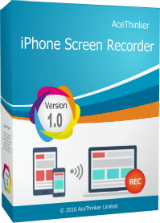
Giveaway of the day — AceThinker iPhone Screen Recorder 1.1.9 (Win&Mac)
AceThinker iPhone Screen Recorder 1.1.9 (Win&Mac) was available as a giveaway on October 25, 2017!
AceThinker iPhone Screen Recorder is a handy tool for projecting your iPhone/iPad screen to the computer and recording the activity along with sound.
No matter you want to show content to class computer with your portable device, record your gameplay or create tutorials of using an app, this is the ideal choice. With just a few clicks, you can quickly connect your mobile with computer, record the screen activity and then publish your screencast into several formats.
Moreover, you may also adjust the resolution, capture mobile screenshot for saving on the computer and control over recording flexibly.
Please note: Mac installer is included in the program archive as well! The program is provided with 1 year of free updates and tech support.
System Requirements:
Windows Vista/ 7/ 8/ 10; Mac OS X 10.7 and above
Publisher:
Acethinker SoftwareHomepage:
https://acethinker.com/iphone-screen-recorderFile Size:
79.5 MB
Price:
$39.95
Featured titles by Acethinker Software
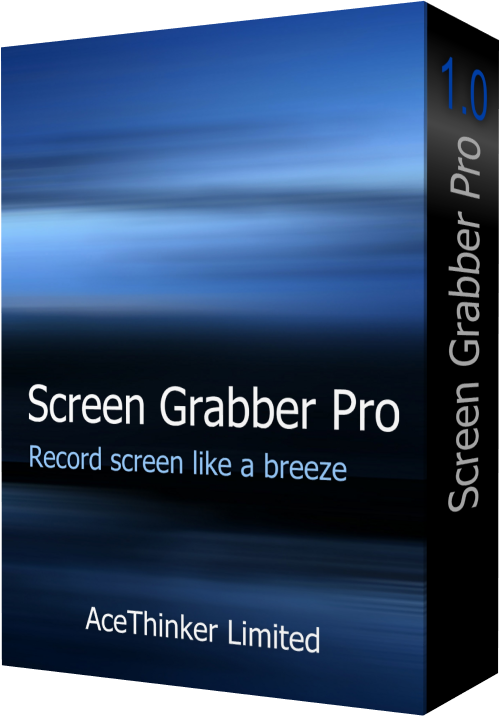
A handy tool for you to record Windows/Mac computer screen along with webcam, sounds and more. It provides a robust toolbar for you to control over the screencast while you can annotate on screen in real time. It also features a scheduler for automatic screen recording, video converter, built-in player and more.

AceThinker Online Video Downloader enables you to download videos from 100+ platforms by simply entering the link. It’s 100% free with no restriction to duration of the the video or others. Within a few clicks, you can save the video in the desired resolution and format in a few minutes.

This suite features audio/video converter, screen recorder, MV maker (photo album creator), video editor, player and downloader. You’ll be able to customize your own videos or to enhance video files without any hassle.
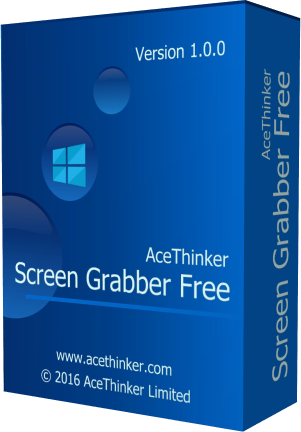
The online app which provides screen capture, image editor and uploader. Simply click to launch this app from your browser and you’re able to capture any part of the screen with ease. You can also touch up your screenshot before saving it to local drive or sharing via social network.
GIVEAWAY download basket
Comments on AceThinker iPhone Screen Recorder 1.1.9 (Win&Mac)
Please add a comment explaining the reason behind your vote.


Hello Everyone,
Thanks for your interest in AceThinker iPhone Screen Recorder. On behalf of tech support team, we would like to express our sincere gratitude to you. In order to help you better utilize this tool, we just place this post here with useful guides and more. Also, if you have any suggestions or questions regarding this product, you could either send your feedback here or post in the support center as mentioned below.
Note: Please follow the instructions of Giveaway of the Day to install iPhone Screen Recorder on your computer. Once registered, you will get a full license with free update for one year. You can keep using this software after one year.
Important!
Learn how to register this software (choose one that suits you below)
1. Video tutorial: https://youtu.be/WwOyhMa0B3o
2. Step by step screenshots: https://goo.gl/623BkG
3. Step by step text guide:
• Get installation file as well as instruction file from Giveaway of the Day (click the green button at the beginning of this webpage), and then install the program properly on your computer.
• Obtain keycode by navigating to the link inside the instruction file that you have downloaded.
• Activate the software, click "Log in & Sign Up" on the pop-up registration window and then click "Sign Up".
• Enter your email and password to proceed sign-up step. Then you'll receive a verification code via email immediately. Please note that this is to verify your account and not the registration keycode.
• Copy the verification code from your email, resume to the software and then setup your account.
• Now click into your account again, click “Active” on the pop-up window (or click the user’s icon on top-right menu) enter your registration keycode directly into the field.
• Click “Confirm” to finish your registration and enjoy!
Learn how to use this software (choose one that suits you below)
1. Software guide (Webpage): https://acethinker.com/iphone-screen-recorder/guide
2. Software User guide (PDF): https://acethinker.com/pdf/Guide_iphone-screen-recorder.pdf
3. Software User Guide (Video): https://youtu.be/EVrIAEr9DP8
If you have any problems or suggestions about our product, please feel free to send us your feedback via online form (http://acethinker.com/support/contact-us.html) or drop an email to support@acethinker.com.
AceThinker Support Team
Save | Cancel
AceThinker,
$39 - 1 Year!
https://acethinker.com/store/iphone-screen-recorder
Duration of the license?
License - 1 year?
License - Livetime?
People should not waste their time to find out!
Save | Cancel
trinter4, as said in this thread "Once registered, you will get a full license with free update for one year. You can keep using this software after one year." It means you can use it constantly. Please send question to support@acethinker.com if you're still not sure, thanks.
Save | Cancel
trinter4, If you are getting it for free, perhaps be a little less haughty about having time wasted; unless you are suffering from a terminal illness, are a few minues THAT precious to you?
Save | Cancel
AceThinker support sorry for this question but are you a subset of apowersoft?
because design - package - accounting panel and other of your app is one.
and I can sing in whit apowersoft in your product. thanks if you answer.
Save | Cancel
This seems very good so far. But when I clicked on 'How to Use AceThinker iPhone Screen Recorder' on the main interface screen, the instructions guide opened in Internet Explorer. I have not used Internet Explorer for a long time, especially since upgrading to Windows 10, and Opera is my default browser, so I would like to know why this happened.
Save | Cancel
Askalick, the software may open the guide in default browser of your system. You can also visit it directly on the browser: https://acethinker.com/iphone-screen-recorder/guide. Hope it helps.
Save | Cancel
AceThinker, Sorry that doesn't help. I would fully expect that the guide might open in my default browser, which as I explained is Opera, not Internet Explorer. There are not any defaults for Internet Explorer on my system and I would not expect it to open by itself.
So it would seem that the link on the program interface has specifically instructed Internet Explorer to display the guide. Is this possible?
Save | Cancel
Askalick, I would let the developers have a look at this issue and see if they have set IE as the only browser for opening the links on in interface. Once confirmed, they should change to open links with default browser set by users in next update. You will see notification of updates when you start the software in near future. Or you can also send your questions to support@acethinker.com for further assistance. Thanks.
Save | Cancel
Installed & registered easily & worked first time.
Looks good - thanks.
Save | Cancel
Hi there
I have just installed the app on my iMac, but there is a problem with activation. I received the activation code on email but when I enter it to the form, it gives me information: "invalid activation code!"
What should I do to finish the process of activation?
Save | Cancel
I have the same problem on my Macbook Pro. AceThinker installs, the account is successfully created, but the activation code is rejected on activation.
Save | Cancel
Jeff, and Andrzej: I do not know if you were answered or not, but I had the same problem and I just found it and I was able to register even after 4:00 am, it is normally one digit wrong, I wrote 1 and it was the capital letter I, in the third set of numbers from left in the code. Write the code exactly as it is written with the dashes: QCEI8 the fourth letter is not 1 it is a capital "i".
Save | Cancel
Jeff, please try again as the keycode is still valid now. You should be able to register properly after restarting your software.
Save | Cancel
Screen recording is build into iOS 11. Just swipe up, press the record button and you are done
Save | Cancel
Great program. Works flawlessly. Tried to play a you-tube on ipod, mirrored to my computer, and it works great. I still use VISTA and it works fine.
But just one problem:
I was trying to play a prerecorded PVR program on ipad and mirror it to the computer. I can only hear the sound - no video. Is there anyway to make the video and sound play on the (desktop) computer?
Save | Cancel
drvajra, normally it should mirror anything you play on your iPad to the computer screen. If you find black screen with sound only, please send us more information about your iPad model and a screenshot to support@acethinker.com. We shall have further check into it, thanks.
Save | Cancel
I don't use apple, does it work on other systems?
Save | Cancel
George James Ducas, this software works on both Windows and Mac systems. However, it can only mirror the screen of your iOS devices to the computer, hope it helps.
Save | Cancel
What is BRILLIANT about this amazing free offer through GAOTD is the continual responses to difficulties from the company 'Acethinker'. You are being really helpful - thank you!!
By the way everyone, have a look at their website. Very interesting products available with loads of 'how to' video clips included. Quite fascinating. Go to : www.acethinker.com
I do NOT work for this company!! ~< ;- }> Just an impressed bystander.
JC
Save | Cancel
a great and easy to use tool! Definitely recommend it!
Save | Cancel
One of the best tools I have seen so far to play my games on the big screen!!
Save | Cancel
Any way this can be done through the CABLE, not Wifi?
Save | Cancel
Aza, sorry that you have to do it with WiFi because the software needs to connect your computer and iOS device via the same internet network, hope it helps.
Save | Cancel
I've installed on Mac and created an account using the email verification code provided. This has activated it for 3 days. At no point have I been given an Activiation code to use it for longer than 3 days - can you please advise?
Thanks,
Ben
Save | Cancel
Ben, You're on the half way of registration but it's obviously not finished yet. However, it's going to be quite simple now, please just follow these two steps and refer to the screenshot.
1. Activate the software, click into your account (the character icon on top-right), click your name and then select "activate" from the drop-down list, enter your registration keycode directly into the field.
2. Click “Confirm” to finish your registration and enjoy!
Step by step guide: https://goo.gl/623BkG
Save | Cancel
From above: "The program is provided with 1 year of free updates and tech support."
From the website: "Giveaway version has the same functions as the full version that you could access all of them without limits. We also provide free tech support for all users. It's only that you cannot upgrade your software if it's a giveaway version."
Is upgrade the same as update? If so, do we get free updates for a year or not?
Save | Cancel
Mark, with this version, you can get one year's upgrade for free. You can still use it after a year but without free update anymore, hope it helps.
Save | Cancel
All I have is Iphone5 with 10.3..2
And it's not working. My Iphone looks only for AppleTV
Save | Cancel
adif, would you please post your question to support@acethinker.com? We will have a look at this issue, thanks.
Save | Cancel
all working good on a win 10 pc
no problem installing and no junk with it
it looks good to begin with but not had much time to play with it i looks as though i can use it to help my grand children with the home work
Save | Cancel