Every day we offer FREE licensed software you’d have to buy otherwise.

Giveaway of the day — Access Boss
Access Boss was available as a giveaway on July 22, 2007!
Access Boss is a great access management and time control utility that allows you to restrict the time when the specified group of users is allowed to log on and use a local or network computer.
Many parents found it to be a great to limit access to computer for their children. Unlike standard Windows XP logon time restrictions, Access Boss automatically forces users off preventing them from working overtime. All you need to do is just run the program and choose which users' access time should be restricted. Simply mark the required hours of any day of the week as either 'allow' or 'deny'. Additionally, you can set how long a user may access the computer every day.
The program agent runs as a part of operating system, so it’s impossible to detect and kill it with Task Manager. Additional security options make it very difficult to bypass Access Boss restrictions even for administrative users (non-administrative users are unable to bypass Access Boss restrictions at all).
System Requirements:
To run Access Boss, you need a Windows 2000/XP/2003 system and an administrative account
Publisher:
FSPro LabsHomepage:
http://www.fsprolabs.com/access-boss/File Size:
1.10 MB
Price:
$29.95
Featured titles by FSPro Labs

This ground-breaking folder hiding and protection software allows you to hide and protect all the private information on your hard drive once and for all! Only a person who knows the password will be able to reveal hidden folders.

Windows event log analysis is a very important task for any system administrator. Event Log Explorer is an effective tool for viewing, monitoring and analyzing events recorded in the Security, System, Application and other logs of Microsoft Windows. It extends the standard Event Viewer functionality and offers new features.
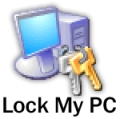
Lock My PC acts like a guard on duty, protecting your PC from prying eyes. Just press the hotkey on your keyboard or double-click the TaskTray icon to lock down your PC. Stop worrying that your secrets will be revealed!
GIVEAWAY download basket
Comments on Access Boss
Please add a comment explaining the reason behind your vote.



WOULD BE KIND ENOUGH TO ALLOW ME TO RE-DOWNLOAD YOUR GAOTD SOFTWARE "ACCESS BOSS" AS I WAS NOT ABLE TO ACTIVATE IT AFTER DOWNLOAD DUE TO A FAILUE ON MY PART.
THANKS IN ANTICIPATION.
Save | Cancel
A free program called Accountview will let you set user login times for win2k/xp ( I haven't tried it on Vista) using built in windows user account features.
http://www.nativecs.com/page.en.php?f=data/en/accountview.desc
This program sets login hours, not a quota.
Save | Cancel
Five kids, One PC, Access Boss = Zero Arguing.
My teenage daughter found out hard when she got kicked off by the prog. "BUT I'VE ONLY BEEN ON FOR TEN MINUTES!!!"....Uhhh no, the usage log says three hours. Sorry kid...
Thanks GAOTD.
BTW: All the "More people use Vista" types - I bought two laptops the week before Vista launched. I specified WinXP. The shipped them Vista - I shipped them back. They re-sent them with XP.
I have a lot of friends. I personally know ONE Vista user. It was her first ever laptop, poor thing. she didn't know any better.
Save | Cancel
Well I think this is great. I have children in the house and more than one computer so this will put an end to those sneeky after bedtime msn chats. Ha Ha. MAny many thanks
Save | Cancel
freeware that does this and more
http://www.crawlerparental.com/
Save | Cancel
but never activates or anything else just says checking... never had this happen before... is gaotd down or what?
Save | Cancel
while downloaded fine and extracted files fine the activate file does nothing so far 1st time ever that i have had problem with anything downloaded. i should qualify does nothing activating window pops up and says connecting to giveawayoftheday.com checking giveaway availability..
what gives???
Save | Cancel
for me i'll just format the computer or maybe lock the bios or maybe install a keylogger or delete the partition off or something...... if my parents ever install it well if i can't i can always play around with the hard disk or motherboard or power supply.... wee something fun for a change....
Save | Cancel
Thanks Goatd. My Two Teenage kids are fuming. At last I can get my computer back. no more arguments whos turn it is next. now they get their allotted time and thats that. Keep up the great work. Thanks again.
Save | Cancel
Do we need more security programs? Maybe useful for someone else but not for me. Plus I have Vista.
Save | Cancel
I don't need this. No children in house. Thanks ANYWAY GAOTD.
Save | Cancel
"Oh no!! I need it to run on my Vista! Both our kids computers are Vista OS. I would be willing to bet that more people are now using Vista that XP."
I think not....most people DO NOT have the $$$ to do that...heck, peole are still on 98 and 95 cuz of that reason. Get real!! Most are using XP, and I bet if I search I can find that out for sure.
This would be a great probram it I had the use for it...live alone, no pc sharers!
Save | Cancel
Reid (#37) - Actually, the command-line has to obey access rights just like any other function. If those files are properly set up, you'd not be able to delete them as a regular user. (Granted, most people still run their Windows OSes as admins, but you get the idea.) Even the recovery console has some restrictions on what it can and can't delete (even though you're logged in as administrator!).
Of course, that requires NTFS, and even then it only reaches up to a certain point, but you get the idea.
Save | Cancel
In response to the 1st comment if you have Vista you don't need this. Vista has built in parental controls that work far better and are far more detailed.
Save | Cancel
You can't download it with Vista, but there is a beta version for vista on the site. I downloaded it, but its a beta and when I had xp beta was good with me. Now that vista just screws everything up, I am not sure! Plus I don't know if that will take the activation anyhow.
Save | Cancel
Well I shan't be downloading this.
The only person on the computer that needs time restricting is ME!!
Thanks anyway GAOTD
Save | Cancel
#34 chuck wrote,"I would be willing to bet that more people are now using Vista that XP." I'll take you up on a bet like that. I've read so many articles and news reports how many people are shunning Vista. In it's first 3 months of public availability , Vista had NOT outsold XP up to that point in time for sales. In fact many stores are going back to selling computers with XP and not Vista as an option. ( They still carry Vista models, but not as much as before.)Vista is still having a hard time gaining acceptance from the general public like XP has.
Save | Cancel
My teenage son is going to LOVE this. ;-)) (maniacal laugh) Thanks GAOTD!
Save | Cancel
I once searched and couldn't find a FREE program that does this, so this is a great giveaway (although apprently Vista has it built-in, according to above posters).
Save | Cancel
Call me a stick in the mud, but I don't like playing with any software that locks down my computer WITHOUT THE POSSIBILITY OF TECHNICAL SUPPORT in case something goes wrong.
Save | Cancel
To #7:
There is a way around every program there is; there is always a back door and there always will be a back door.
Although it cannot be killed with windows task manager, there are various other ways it could be deleted.
For example, if one knew the path in the system, you could use the command prompt to delete the files, causing it to become inoperable.
If you're trying to get on the internet with this without your parents knowing, however, there's not much of an alternative.
It looks as if this program would also restrict web access from programs that might need critical updates, i.e. antiviruses, antimalwares, firewalls, etc.
I keep my computer loaded with protections against anyone or anything trying to kill it, including a HackShield, Anti-Virus, Anti-Malware, Anti-Spyware, and a Firewall (yes, I know, that's going overboard and I also know that the anti-spyware or the anti-malware is not needed, but I keep it anyways), and all of them have to update eventually, and I don't think that program would allow it... After all, it would be 'accessing' the internet.
Not only this, but, this program is only useful for parents with children who stay on the computer all the time - and trust me, this site is not only visited by parents (I'm not a parent).
Save | Cancel
Perfect! Something I've needed for a long time THANK YOU GAOTD!!!!!
^_^
Save | Cancel
Oh bless you #31!! I went to the link you gave, then within a couple minutes got all the info I need to set up parental controls for my 2 kids. Great!! Dont need this software for Vista afterall. Still need software that is more compatible with Vista.
Save | Cancel
Oh no!! I need it to run on my Vista! Both our kids computers are Vista OS. I would be willing to bet that more people are now using Vista that XP. Let me know if anyone is brave enough to install it on Vista and gets this to work. Why in the world are devlepers still writing software for antiquated Win 98 and soon to be XP? Vista is so much better than XP!!!!! Please GAOTD, get ua more software that is compativle with Vista. And thank you GAOTD for past freebies!
Save | Cancel
They want us to install a program that behaves like a rootkit. Riiiight...
Save | Cancel
I'm probsbly gonna get flamed for this but this a great tool I can use to stop my sister using the computer for a long time ^_^
Save | Cancel
#1 & #25
Vista has these features built-in the core OS! Go to:
http://www.microsoft.com/windows/products/windowsvista/features/details/parentalcontrols.mspx
to see all the details on how to set up parental controls on Vista.
Save | Cancel
Hello all! Today's 15-Minute Review is up! Check it out!
http://www.bladedthoth.com/reviews/15mrs/access-boss-v2-3-10-187/
Save | Cancel
For the parents out there, here is an alternative, which I have been using for some time now: Childcontrol, $29/90 single license, http://www.salfeld.com/software/childcontrol/index.html
I would say it probably has more features for the same price (white list, Tan numbers for extensions or special treat, limit PC time and Internet time seperately), but then again, today's program is free today. By the way, my son says it is the worst purchase I ever made.
I find acceptance of a time limit is made much more easy, the computer just turns off after the warning (or goes to Windows login screen). I just wish the TV would do the same.
Both programs should also effectively limit what users of the pc can do, for a while I had it set so restrictively that not even the desktop picture could be changed.So if you have different users on the account, it might be well worth a download just for that.
Pura vida!
Save | Cancel
Thank you!! I have been searching for a program like this which doesn't let the time just go on and on. What's the point of having set times if the computer doesn't enforce them?? Just what we needed to solve our computer problem :D
Save | Cancel
Ooooooo.....my WoW-addicted daughter is going to love this app ;-) HeHe! Thanx GAOTD!
Save | Cancel
No comment...
Save | Cancel
Too bad its not Vista-compatible....
Save | Cancel
handy for teenage children who won't stop chatting to their friends!
Save | Cancel
Cool.
Save | Cancel
Hi Boys,
I am waiting for your comments!
Save | Cancel
So far 86 people have given thumbs up but no comments!!
Save | Cancel
Yet to discover this program but my first suspicion from any program in this category is how it is going to interact with my antivirus, antimalware, firewire and other programs.
Well it did installed well with no problems.
- Next if this is mostly for work, I like to have the option to Choose various hours of each day separately and then selective functions that seems to have been covered here.
- As it is not possible to stop online access for many employee, I like to have a pop up reminder every now and then, reminding the user about limited statistics of his online activity and ability to add a warring if need. I did not see this here.
- A lot of time people log to a web site, then continue their work on another window, thus giving false positive web activity. I like the software to be smart to tract mouse activity, page change etc of web page to differentiate between the 2 condition and thus reflect a more realistic statistics.
- For home users especially, also for work I definitely like to see a more ridgid block of editable, certain selected websites, than the native ones in windows. I did not see this here.
Over all looks like a nice program for the price.
Save | Cancel
Great program to limit the amount of time that the kids play the pc. Thanks GAOTD!
Save | Cancel
Aha! Just what i needed! I hope this will stop my family members to play around with my laptop when im not around!!
Save | Cancel
Sounds great. I will check it out and then I can restrict the use of my childrens PC's a bit easier.
The Even Log Explorer seems a handy thing... ;)
Save | Cancel
hmmm... bit useless for home use but some companies will love this
thanks any way GAOTD
Save | Cancel
Nice tool, easy to install and very useable configuration. It's better to permit a limited "worktime" per day (in hours) than standard log-on timeslots. And the program also writes statistics for the "working-times". :-)
Save | Cancel
Ha! That's in Windows Vista. Not necessary for me, but great for a School, os something. ;)
Save | Cancel
A very useful utility for responsible parenting !
I have no need for it myself, but it looks like a very nice program
for keeping the kids from abusing computer time and not doing their homework ;-)
Save | Cancel
Looks good. Could be a real boon in getting the kids to do their homework. Thanks GAOTD
Save | Cancel
i need version 3.0 thanks anyway
Save | Cancel
The program agent runs as a part of operating system, so it’s impossible to detect and kill it with Task Manager. Additional security options make it very difficult to bypass Access Boss restrictions even for administrative users (non-administrative users are unable to bypass Access Boss
What ?
Thats all I need on my computer something I can't get rid of !
Save | Cancel
great program worth
of rating five
tnx GAOTD :)
Save | Cancel
lol. this is a dumb thing 2 post at here. people who use tis website like to use programs. not ban themselves from the computer
Save | Cancel