Every day we offer FREE licensed software you’d have to buy otherwise.
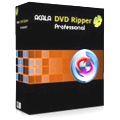
Giveaway of the day — Acala DVD Ripper Professional
Acala DVD Ripper Professional was available as a giveaway on February 20, 2008!
Acala DVD Ripper Professional is an easy to use program which rips your DVD movies to avi, mpeg, mp4, wmv, 3gp formats. With Acala DVD Ripper Professional, you will be able to copy your favorite DVD movies to your hard disk.
Key Features:
- Convert your favorite DVD movies into most popular video formats - quickly and easily;
- Whether you are a veteran or a beginner, you will feel the program was developed for you;
- Provides excellent image/sound quality and small output file size;
- Built-in DVD Player;
- Easy-to-use, user-friendly interface;
- Flexible settings;
- Automatically shuts down the computer after the ripping is done.
System Requirements:
Windows 98/ME/NT4/2000/XP/2003; Intel Pentium II 350MHz; 64 MB RAM; DVD-ROM
Publisher:
Acala Software IncHomepage:
http://www.cutedvd.com/html/dvd_ripper_pro.htmlFile Size:
4.68 MB
Price:
$49.95
Featured titles by Acala Software Inc

Acala DVD Copy can help you back up your own favorite DVD movies to DVD or Hard Drive. The program is extremely easy to use and offers you perfect duplicate of your favorite DVDs without any loss of quality. Key Features: 1) It takes less than 1/5 of playback time to backup a DVD Disc; 2) Backs up DVD movies onto your hard disk; 3) Burns DVD movies to DVDR(W) and DVDR(W) Disc; 4) Copies DVD5/DVD9 type DVD movies to DVD9 (Dual Layer); 5) Compresses DVD5/DVD9 type DVD movies to DVD5; 6) Allows you to specify any part of the original DVD movie that can be kept or removed (audio tracks, subtitles); 7) Advanced compression technology; 8) Automatically prepares blank DVDs for recording.
GIVEAWAY download basket
Comments on Acala DVD Ripper Professional
Please add a comment explaining the reason behind your vote.



Just what I needed for my Archos 404 Multimedia player. The player plays video a little dark, so a little hard to see. I like the simple interface, but I recommend reading the help file first for Quick Start. I would have preferred a different interface. I like the way it records at a speed faster than real time play. I need mpeg4 files in the .avi extension. At low resolution, which is quite viewable, it rips at 3-4 speed real time play. I am using Vista Premium and had no problem installing and registering. Pretty good for free software.
Save | Cancel
102 - Additional
Yep! - Tried commercial DVD and copy was watchable.
Still looking for software that can handle my home-produced stuff.
Save | Cancel
have downlaoded the software, and got registered easily.
When converting .vob to mp4, it is converting only the audio, but not converting the video and showing only green zigzag lines.
Anyone who has converted *.vob to *.mp4 for ipod, then please advise the setting that needs to be done for same.
Is here any need to install any video codec for same on Windows VISTA
Save | Cancel
No problems with this program, I'm using Vista Home Premium and all is going very well. Have converted several DVD to MPeg4. I do have one question that I am curious about. How do I get rid of the subtitles?
Thank you
Save | Cancel
Same as the last two. Great sound but no picture. (Unless you count the green zigzags as a picture)
I was copying some old home-movie dvds, Does it work better on commercial stuff?
Save | Cancel
I could not convert dvd content to 3gp, avi, wmv, etc as in the output, I could only hear sound but could not see any picture. I think it is a waste of time and money if one buys this software
Save | Cancel
I tried converting a dvd vedio.. but this didn't!!
The audio is good but there is no vedio of the converted movie
Save | Cancel
don't waste your time on this one.
Save | Cancel
Re post #65:
Hopefully this answer isn't too late.
As my post at #45 stated, there is NO COMMERCIAL DVD Shrink.
Any Internet website offering a paid-for version is a SCAM.
Any Internet website offering a "2008" version, or indeed, any other kind of "version", is a SCAM.
The reason why there are so many, many scam / criminal websites is because DVDShrink works brilliantly.
The genuine, FREE, DVDShrink is here:
http://www.esnips.com/doc/94d1e209-484d-40a7-9a86-5669621bd9c3
The file is dvdshrink32setup.zip.
Downloading any other file of not-quite-the-same name will put your system and your wallet at considerable risk. Using any other DL link may well do the same.
Save | Cancel
The biggest drawback of this site is that you can install the software only once. Therefore I don't like the idea.
Save | Cancel
It is version 5.6.1,the latest version is 5.6.2,but I don't mind as it seems to work great.Thanks GAOTD!
Save | Cancel
OMG that you so so mutch now i can put movies on my ipod no more trails
THANK YOU SO MUTCH GOTD
best give away
Save | Cancel
i tried ~12 similar softwares, 3 of them works, this one works like a charm the output at high quality is ~280 megs only!!!!!!!!!!!!
thanks Bubby, thanks GAOTD
Save | Cancel
I converted a full length dvd to 3gp format (playable on mobile phones). Works well but i suggest you use the best sound option available. 2:30 movie was 250mb.
Thumbs up =)
Save | Cancel
>Too many people to keep track of
jTerry T's comment was very obviously sarcastic in nature. I'm pretty sure that he's heard of disk imaging and System Restore(or do you think that he made up existing terminology?).
Oh, wait, he already said that it was a joke.
>GaryFPatton
He is absolutely right. BladedThoth also had the same experience.
Save | Cancel
I want to try this, but im seeing far to much negative responses with explainations. thanks anyway GAOTD
Save | Cancel
I have noticed that there are some graphical problems on my vista machine. The screen of the conversion will turn multicolor when i try to skip tracks. I also cannot use the fast forward or rewind or pause buttons but overall its a good product.
Save | Cancel
As to me, I prefer this DVD ripper, it can rip DVDs to many video formats , with the only one program, I can rip DVDs for my Zune and my girl’s iPod. Works well with dvds from Disney, WB, etc.
I havd add this program in my website , and share with my friends ,Great!
Save | Cancel
I'm having problem with this soft, I use rip any kind of DVD by the Plato DVD ripper which I got from here , but when Install Acala and its give error on my AVI there is no pictures accept sound
Save | Cancel
I read 181 Comments. Nowhere did I see BuBBy react to the very negative comments of #45.
Is #45 right or not? I do not like wasting my time.
Thanks
Gary
Save | Cancel
can't you image a drive on Windows with something like
copy /b \\.\PhysicalDrive0 d:\drivec.img
?
When I need to image windows drives I write a short C program that doesn't do much more than the above (it's just careful to do it with 64-bit file pointers and stop cleanly when it hits the end of the disk)
Google for PhysicalDrive. I think there are other relatively unknown names for partitions as well as whole drives.
G
Save | Cancel
On a more serious note, see this post in the 'software wanted' forum...
Save | Cancel
Is this any different than DVD Shrink?
Save | Cancel
maybe my own pc issues but I tried this program 3xs. each time my pc froze up. had to hard boot (unplug my pc) to get it running again. I have other rippers and have never experienced this. I'll be looking for something else. Thank you anyways
Save | Cancel
Better stay away from this stuff...The cd manufacturing companies had already taken a step to stop people from copying music to their comp.Same might happen with DVDS.
Save | Cancel
Downloaded, installed, Registered all on XP Pro just fine. Tried to pulla DVD to mp4 format and it locked up the system... uninstalled
Save | Cancel
@#48 - All that wasted humor ;-)
But folks, if you have a Seagate or a Maxtor drive, it’s already free!
Acronis Trueimage comes as part of the free DiscWizard from Seagate.
http://www.seagate.com/www/en-us/support/downloads/discwizard
And here’s a guide for planning your images ;-)
http://perfect-pc.atheart.dk
Save | Cancel
I can only hope someone skips down to look at this - THIS IS A PIECE OF CRAP - and quite frankly - EVERY DVD copier (moyea, Plato, etc) FAILS to work in one way or another (formats, decryption, syncing audio or ALL of the above )- GAOTD - getting fed up with this site - what good is FREE software if it doesn't work? - your quality control is awful and getting worse - embarassing - STAY AWAY ALL!!!
Save | Cancel
#72 thats why im talking about...Cool!lol.
Save | Cancel
please someone leave me directions how to get my register no
in
Its not working I did copy and paste 10 times
helppppppppppppppppp
Save | Cancel
I have a paid subscription to Magic DVD Ripper.
How does this program offered here compare to Magic DVD Ripper?
I have had several issues with Magic DVD backing up the DVD I want on my hard drive and then the movie not compiling on the burned/Back up DVD,and on double layer DVD's which cost a pretty penny,I cant afford to waste a single one,so I now have had to toss 5 of my burned movies because they wont play.I have the latest version of Magic,so its not an update issue.
If this program offered here is better,I will consider getting it.
Save | Cancel
#48 Try DriveImage XML (http://lifehacker.com/software/feature/hot-image-your-pcs-hard-drive-with-driveimage-xml-326086.php) its free and allows you to make a back up of your entire HDD and restore it to the destination of your choice...heres another link just in case..
http://www.runtime.org/dixml.htm..
Save | Cancel
Rockster or #46 thanks for reminding me of doing that but I have a question if you dont mind? Can you also do that with hardware, the running it compatible with other versions of windows? Such as a printer? My printer is only about 1 year old and when we got vista about 5 months ago on our new pc we are unable to run our printer with Vista. I emailed printer company and they said they will NOT be making a driver for my ver.of printer but would give us 20% off our next purchase. :( and I really liked our printer lol. Any help with this would be benificial. And thank you so much for the reminder on running in windows xp or 98 because I did not install something from here few weeks ago because it was not compatible with Vista. Thanks and sorry everyone if this was not suppose to be posted here. I apologize. Have a blessed warm day.
Save | Cancel
To #48 and #58.
Isn't driveimage XML the program you're looking for? Let's say you reformatted your computer. As long as you are not booting into the drive you wish to put your image on, then you can do it.
http://lifehacker.com/software/feature/hot-image-your-pcs-hard-drive-with-driveimage-xml-326086.php
Acronis Disk Image or Norton ghost can do it too. But if GAOTD gave away one of these programs free one day, I'd download it right away!
Save | Cancel
@ 45, Mike you really need to get out more. Chill.
Save | Cancel
can it rip better than HandBrake?, as HandBrake can't rip ALL movies
Save | Cancel
i can not put the register no in and i tried 10 times
helpppppppppppppppppp
Save | Cancel
You can disable the "fast forward to main title" item in the "setting" tab,should the program stop responding.
(which seem to be the case with some dvd's )
Save | Cancel
I do a lot of DVD ripping, so I thought I'd give this program a try. I am dissappointed in the output quality, there seems to be no way to save a high-resolution avi file. I think I'll stick with Magic DVD Ripper, even though it's slower the quality of the ripped file is easily customizable.
One other issue I had with this Acala DVD Ripper is that I had to change my screen resolution to use it. The display was too large for my usual screen setting and there is no "maximize" button to make it fit the screen.
Save | Cancel
#45 You are right about the dvd shrink,. its free,.but it looks like there's a new version of dvd shrink 2008 (http://dvdshrink.softwarecenterz.com/) and i think we have to pay for it. thats what i meant when i said the free version of dvd shrink (dvd shrink 3.2) but if you know a link to this new version (if its really true that there's a new 2008 version) without to pay and you would like to share it with me ill say thanks in advance...
Save | Cancel
BuBBy, repairs badly scratched disks? An odd question as you may say "No". Please inform me BuBBy, this is a ligitamate question.
Save | Cancel
This is a Bad Ass Program. Finally a GREAT DVD Program. Installed in no time at all on Windows XP PRO SP2.
Thank You, BIG DADDY
Save | Cancel
i just wish i could find one that would have setting for a creative zen vision W
Save | Cancel
great program,i would love to see acala dvd copy posted on here or at least somthing like it.thanks gaotd for all the great downloads,keep up the good work
Save | Cancel
Re: #25 - Mikesnote - The Start Menu Help didn't work either, but I used your suggestion to get to the Help File. Good information, and good advice. Thanks so much.
Re: #38 - I had a problem with registering, as well. After getting a note that I was successfully registered, the program continued to treat my version as a trial. I registered a second time, and now I get a notice that my copy is registered to Giveawayoftheday on the right hand side of my screen. Might be worth a try to give registering another shot. Worked for me, anyway.
Re: The program itself - I'm actually sorry I gave it a thumbs up so quickly, earlier. I haven't had the same difficulties as some of you, but the program's problems seem to outweigh its advantages.
1. The program works extremely slowly. I fell asleep waiting for it to rip my DVD. While the quality I got in the end was excellent, and the audio is in perfect sync - the length of time it took to rip one 90 minute DVD was abysmal.
2. There are many small inconveniences and difficulties in the design that really need to be addressed. I had to work a combination of both the interactive DVD screen and the program's controls to get the DVD to playback, which is necessary in order to start the ripping process. None of which is explained anywhere - I just had to keep trying things until I figured it out on my own. The program defaulted to subtitles in every DVD I tried in it, and I had to stop recording to fix the problem before I could start ripping again. It's difficult to figure out if the program is actually ripping, or just in playback mode (or at least it was until I realized it plays back in half-speed when it's actually ripping.) The actual ripping didn't start every time I pressed the start button, which was frustrating and made it difficult to work with. The interface was too large for my screen, and there was no way to resize it. (I must admit though, that it was easy to move the screen around to reach to the entire interface, unlike some others I've run across with this problem.) The program took an enormous amount of my computer's resources - so much so that I even had trouble browsing the internet while ripping, and when I woke up after falling asleep waiting for the DVD to rip, my entire computer was frozen and had to be rebooted.
All in all, I am extremely disappointed in Acala DVD Ripper.
Also:
Not being an experienced user, I was completely lost when confronted with all the options for ripping. It would have been very nice to have some sort of explanation of the various terms and the effect they would have on the quality of the final product. Of course with the word "Pro" in the title, they may expect the users to have this knowledge already, but that seems a bit presumptuous, to me.
Save | Cancel
Okay, I tried re-installing with firewall off and I still cannot get the reg key to work on Win XP Pro
Save | Cancel
#48 Wrote:
After reading posts from so many users who lost programs due to a hard drive format, I started thinking ” Wouldn’t it be great if a Software Developer created a program that would allow you to back up files or even your entire Hard Drive(call it something like Ghosting or Imaging) so you could put the files or the entire Hard Disk back after a Hard Drive format or replacement(call it Restore or some other descriptive terminology)” How about it GAOTD,do you think any of your colleagues in the industry could possibly come up with such a radical application as that?
Comment by jTerry T. — February 20th, 2008 at 11:24 am
Google RAID; or read this series by Gizmo Richard:
http://techsupportalert.com/issues/al_current.htm#Section_0
Save | Cancel
Ps Thanks for the great softwear!
Save | Cancel
Does this program spy on what you copy like plato dvd.
When I tryed plato I downloaded it to a second computer that I have just for burning/copying dvd's. This computer is not on the net.
after I took the second computer off the net. plato would not work.
I installed plato on my first computer that is connected to the net and all worked great.
So I guess my question is will this program work off line?
Save | Cancel
Am I doing something wrong? It's not taking the registration key provided by giveawayoftheday.com
Save | Cancel