Every day we offer FREE licensed software you’d have to buy otherwise.
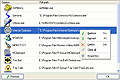
Giveaway of the day — Absolute Startup manager
Absolute Startup manager was available as a giveaway on January 1, 2007!
Absolute StartUp manager is a revolutionary tool to optimize and clear Windows startup in seconds. It uses a software database to manage all startup keys and protect your machine from unneeded dangerous, harmful and performance-slowing programs.
You can enable/disable selected startup items and view additional details and recommendations for startup optimization using online resources as well as the integrated database of startup programs.
Warning: Some users experienced problems with this software. Sometimes it glitches removing all the programs from the startup foders. We are terrible sorry about this issue and we recommend you to create a system restore point before using this software.
Also we received some reports that several antispyware programs consider it adware. We checked it carefully and we guarantee that this product contains NO adware or spyware. Here is the explanation of this issue with scanners: http://www.file.net/process/asmon.exe.html
System Requirements:
Windows 95/98/ME/2000/NT4/XP
Publisher:
F-Group SoftwareHomepage:
http://www.absolutestartup.comFile Size:
2.6 MB
Price:
$29.95
Featured titles by F-Group Software
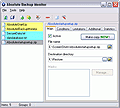
Absolute Backup Monitor will protect your files in real time. You don't have to schedule backups - just install the program and it automatically create and update your backup copies of your important documents. A free version is available! Absolute Backup Monitor is a new generation of backup systems that ensures you won't lose a single bit of data.

Internet Image Browser is a picture download manager for helping you to create and organize your image collections quite easily. Internet Image Browser is power manager to collect pictures from web sites-just define starting URL. Download pictures and photos using this download manager and save your time. Internet Image Browser has a powerful built-in thumbnail image viewer that you can use to create and enjoy your image collections.
GIVEAWAY download basket
Comments on Absolute Startup manager
Please add a comment explaining the reason behind your vote.



Çok teşekkürler.
Save | Cancel
Cont. from #90
Tonight I was finally able to remove the AbsoluteStartup icon in the Control panel. I knew where the .cpl icons were but I didn't know which one was it.
Using TweakUI I was able to figure it out. And remove it. For anyone that encounters the problem I did. The file to delete is ASap.cpl
located in the c:\windows\system directory. I forgot if it is a hidden file so if you don't see it than go under View and file options to view hidden files.
And so ends that annoyance. :)
Save | Cancel
The program ruined all startup entries already present in my system. (Italian windows XP) Please DO NOT INTALL IT !!! (unless you want to reinstall all the application that have a automatic start up)
Save | Cancel
I've uninstalled it - it seemed like a great program to begin with but the thought of removing all start-up apps like that is too much; imagine trying to solve it. Not worth it.
Save | Cancel
Operating System: Win98SE
Was one of those that had part of the start-up wiped. I un-installed the software and thankfully the help provided in comment #73 helped get me back where I was.
Downside is I know / despite the program being gone.. have the blue diamond "Absolute Startup" icon in my Control Panel. How do I remove it? I've tried searching for the .cpl file, and other things but it hasn't worked/ maybe I'm doing something wrong in my attempt to remove it.
Save | Cancel
To our wonderful team of GoTD:
I am the poster of comment #8. It's quite simple. Everything in my computer is quite standard, except that I had a sub-folder under my C:\Documents and Settings\\Start Menu\Programs\Startup, both for my own name and for . This caused the program to have an error reading my startup folder, and apparently somehow that also caused it to be unable to read the registry. Therefore, whenever I clicked a left menu item, such as "Run", "RunOnce", "Startup", "Autoexec", it showed me an error message and an empty list. Apparently it does not have any problem writing the empty list, so it cleared my startup folders and the Run section of the registry. It seems a straightforward bug. Go to the vendor and I'm sure they can repeat it easily.
Save | Cancel
Well I haven't run Win 98 in years and Absolute Startup Manager sure didn't "work fine" on my XP machine, or on my other system running 2000. It's glitchy and buggy. Can't test it on a Win 98 system as the only one still running that belongs to someone else in the house.
I doubt everyone who has had problems with this program is still running 98SE, and it seems strange that you are posting that it "works fine from Windows 200 and Windows XP machines", etc., etc., at various places all over the site. MSCONFIG works better, and far more reliably.
Save | Cancel
Works fine from Windows 2000 and Windows XP machines. Toasted my Windows 98SE Starup. But thanks to TK (73), SCANREG /RESTORE restored everything.
Plus those that think MSCONFIG is just as good, you have to be kidding? As MSCONFIG doesn't come close to this at all. Thanks again for the great program. - BillW50
Save | Cancel
For all of you folks wanting to stop Quicktime from starting up automatically: Quicktime has a setting to stop this behavior! Right-click on the QT icon on the bottom right of your taskbar and go to Preferences. It's a quick and painless fix.
Good Luck!
Save | Cancel
During installation I received an error message saying that the program couldn't open file AutorunsDisabled, at which time it proceeded to delete everything in my startup folder.
Save | Cancel
"Regarding the question about keeping the ever so horrible quicktime qttask from constantly setting itself up to run on windows start whenever it’s used, I use a little program named StartupMonitor which can be found at http://www.mlin.net/StartupMonitor.shtml. It only takes up 204K on my system. Whenever QTTASK or any other prog tries to add itself to startup, it gives me a warning and the option to say no.
I hate quicktime and qttask. Apple should be shot for that annoyance."
Usmaak (post #76), thank you very much! I D/Led that program and will install it soon. It sounds perfect for the Quicktime annoyance!
Save | Cancel
Thanks very much to the GOTD folks... this is an innovative site.
But as for this particular program, to anyone interested:
- Hit the Windows/Start Key.
- Hit "R" until you have hilighted "run," or click on it.
- Type "msconfig".
- Profit.
Save | Cancel
Today the GAOTD team has impressed me. They had a number of questions and/or concerns raised, a few differences of opinions...and unlike many other sites they handled it all in a very professional manner. THey double checked the concerns, responded to the questions and did everything reasonable to handle the issues in a timely manner. AND all of this on a HOLIDAY when they should have been home watching Michigan lose like the rest of us. Thank you to the GAOTD team for thier efforts. I may have taken a pass on this offer, but I will be back for others.
Save | Cancel
Already have something just like this, that doesn't screw up the system so I'm not gonna risk it. But this type of program is very useful for a faster boot in Windows. I suggest anyone running under two gigs of ram get this now. Just make a system restore, you should anyways, its a new year.
Thanks for nearly half a year of the program
Save | Cancel
Ok but for free wheresjames is a lot better and doesn't delete your startups by accident.
Save | Cancel
"The problem with MSCONFIG is that it can’t keep Quicktime off the list. Whenever Quicktime is used, it gets added to the startup list - very annoying!! I then have to run MSCONFIG and remove it from the list."
Indeed, I've removed quicktime from the autostart list several times, both manually and with different programs, but it keeps jumping back like some malicious worm or something. Is it really that hard for creators to understand that #1 programs should not be added without asking and #2 they should be easy to de-activate. Some programs are worth running all the time, but quicktime sure as hell isn't.
Okay, that's off topic. I haven't downloaded today's program. Don't need it, and given the coherently written complaints I might have been lucky for not doing so.
Save | Cancel
Regarding the question about keeping the ever so horrible quicktime qttask from constantly setting itself up to run on windows start whenever it's used, I use a little program named StartupMonitor which can be found at http://www.mlin.net/StartupMonitor.shtml. It only takes up 204K on my system. Whenever QTTASK or any other prog tries to add itself to startup, it gives me a warning and the option to say no.
I hate quicktime and qttask. Apple should be shot for that annoyance.
Save | Cancel
I agree with #10!
go to start->Run
and type in "msconfig"
and there should be a tab called "startup"
go through there and uncheck things you dont want to start up
Save | Cancel
Grrr, now everything is ruined! All my startup programs are gone and my Norton won't work. The help files are incredibly unhelpful. This is a horrible program.
Save | Cancel
Thsi is a copy of what I sent to Absolut startup:
I downloaded your software from the giveaway of the day site, and installed it. I am running Windows 98SE. I created a system restore point first. Upon instalation, before it was even finished installing, it erased my startup group, deleted registry entries, disabled my virus protection, disabled my firewall, erased everything in my msconfig list, took entries out of my autoexec file, changed system.ini, disabled Norton Systemworks and spybot, and ereased my system restore point. Then, as soon as the installation was finished, it "performed an illegal action" and shut down my computer. When I brought it back up, I got several errors about missing dlls and missing exports. It took me over an hour to get my computer up again. I will NOT recommend this software to anyone, and will make giveaway of the day aware of this extremely destructive program. It is a piece of crap.
Save | Cancel
Wait no I'm right, sorry about all these posts. I made a mistake and I read it wrong, the security task manager is it what they recommend not absolute startup manager.
http://www.neuber.com/taskmanager/index.html?ref=file.net
Save | Cancel
I installed "Advanced WindowsCare v2 Personal" that does this only yesterday, plus it does half a dozen other functions, and I'm very impressed with it. It's Startup Scan displays a list of everything in your startup, and rates it as trustworthy or unknown, and a recommendation on whether to leave it in startup or not. It automatically backs up your system (creates a restore point) on first use, so IF you have problems you simply undo the changes. It is 100% free and available from http://majorgeeks.com/Advanced_WindowsCare_v2_Personal_d4991.html, or just search through www.majorgeeks.com/ for this and 100s of other fab freeware and shareware stuff.
Thanks to GOTD for creating this community, I love it.
Save | Cancel
LOL, you were right apparently I didn't read the last sentence, but according to another xoftspy it's a trojan.
Save | Cancel
Even after running the Activate.exe the program is still a 21 day trial. How do we get the [program license?
Save | Cancel
Take a good look at all those files http://www.file.net/process/index.html and click on a file. Name one that doesn't say that.
Save | Cancel
Michelle, read the article carefully. The software, ASMon.exe by F-Group, does monitor registry changes to find out if start up sequences are to be modified. That`s intended and that's ok, lots of antispyware monitors do the same.
However, the article says: "Important: Some malware camouflage themselves as ASMon.exe, particularly if they are located in c:\windows or c:\windows\system32 folder. Thus check the ASMon.exe process on your pc whether it is pest."
So, we have a malware that camouflages itself to look like ASMon.exe. May be it's even named ASMon.exe or something, but that's not the case. ASMon _from_ F-Group is not a threat, the camoflaging malware is.
Save | Cancel
SO far I've downloaded and activated everything that looked useful to me. I use msconfig, but it will be nice if some program could tell me what is absolutely necessary and what can be started up manually later if needed.
I am not a power user, and I was going ot download this program, but reading the comments has scared me off. Recently I downloaded K-lite codec package wich everybody said was the best and totally harmless, well, since then I haven't been able to get any sound off Microsoft Windows Player.
Whenever I try to play anything on it, it says that there is a problem with the sound device which is not true. All my other players work fine as the Windows Player that came with k-lite.
My games work fine, I still play guitar through my sound card and all, but the thing with M$ media player just bothers me. I spent a whole day on it and I've given up.
So Im staying away from this too. I which I had a virtual machine or a license for mojopack so I can trysoftware first without risk, but thst takes too much time. My advice, don't use it unless you are absolutely sure or have nothing to loose if things go bad.
Save | Cancel
I am beginning to love you. You must have missed this part.
The process Absolute StartUp monitor belongs to the software Absolute Startup Monitor by F-Group Software.
Description: File ASMon.exe is located in a subfolder of "C:\Program Files". The file size on Windows XP is 163840 bytes.
The program is not visible. The program can be removed using the control panel Add\Remove programs applet. The file is not a Windows core file. The process is loaded during the Windows boot process (see Registry key: HKEY_LOCAL_MACHINE\SOFTWARE\Microsoft\Windows\CurrentVersion\Run). ASMon.exe is able to record inputs, monitor applications. Therefore the technical security rating is 38% dangerouus.
See the startup monitor by F-Group? Isn't that who this software is by? Is it not this program?
Save | Cancel
Skip this one, not worth the download. Tried the trial version of this program some time back (before it was offered on GOTD) and it's buggy. It indeed does remove programs from startup withOUT being asked, regardless of carefully following program directions. Other times it's run it will sometimes arbitrarily remove ALL programs from startup, regardless of what you tell Absolute Startup Manager to do.
It's not malware and doesn't contain spyware or adware, just a buggy program that doesn't work properly. Thought this program might be easier than msconfig for some relatives' computers, but after testing it on my system Absolute Startup manager is just not ready for primetime. Glad to see GOTD added the warning message about this program.
Save | Cancel
Okay, Michelle, thanks for that link:
http://www.file.net/process/asmon.exe.html
basically we can learn the following - there is a malware that camouflages itself to look just like legit ASMon.exe supplied by Absolute Startup. That's why we have positives from Xsoftspy.
Well, this "supposed malware" was safely uninstalled by Absolute Startup`s uninstaller, something that actual malwares rarely do.
Save | Cancel
This program has caused me much grief. Immediately after install, my CPU was stuck at 100% usage. It was ASMon.exe, but after killing that process, another program would jump to 90+% .... kill that and another would take it's place.
After 3 reboots, I finally managed to stop the ASMon process from loading at startup. A startup utility that makes this claim "protect your machine from unneeded dangerous, harmful and performance-slowing programs", and then places it's own CPU intensive process in the startup list is not for me.
I use Codestuff Starter, and have been pleased with it. The only reason I thought I would try this one is the feature to delay some startup programs, but I guess I'll do without that option......
Save | Cancel
The problem with MSCONFIG is that it can't keep Quicktime off the list. Whenever Quicktime is used, it gets added to the startup list - very annoying!! I then have to run MSCONFIG and remove it from the list.
Does anybody know of a program that keeps Quicktime off permanently?
Save | Cancel
I've had a similar problem with the program. Installed it, ran it at the end of the install, got a bunch of errors, closed it, reopened it, no errors no start up items listed, rebooted, all my old startup items were gone.
I wish I had read the comments here before I downloaded it. I'm very disappointed that this site maintains this download considering the damage it is doing. Like they say when you do something right your customers tell two people, when you do something wrong they tell ten people.
Save | Cancel
found this article
http://www.file.net/process/asmon.exe.html
It says basically the same thing Xoftspy says about it and what it can do.
Save | Cancel
Not to be rude or anything, but there is not one antispyware that detects everything. So what does Giveawayoftheday use to check for spyware/adware or viruses?
Save | Cancel
Okay, I seriously doubt there is any adware in this program, though I'm going to double check it again (it was checked as usual before). Also, this link http://www.paretologic.com/resources/definitionsMulti.aspx?lid=EN&remove=Adwareloader has like zero information on any signs of the supposed adware, so, while I'm still going to do checks, I won't rely on the information presented there just for the scarcity of it.
Save | Cancel
As stated above, their program database is so outdated as to be useless, such as not even recognizing things like Windows Defender. Also categorizes useful, security-related things like Sun Java's update checker as useless.
Thumbs down on this one.
Save | Cancel
Victor of the GAOTD team - thanks for the fast response. In light of my previous concerns and the additional comment #41 - I am going to pass. I will continue to check the sites for future deals that hopefully do not have ad/spyware issues.
FWIW - I would disagree with your characterization of #20 as "not a problem...some functionality could be better" That's like saying a virus checker that had not been updated since 2005 is not a problem.
Save | Cancel
CodeStuff Starter is better and free. Besides the startups you can also see the processes and services running on your comp. Just try it and you will agree: http://members.lycos.co.uk/codestuff/
Save | Cancel
Sorry, but posts #11, 41, and 43 cast serious doubt on this program. I hope that these concerns can be answered quickly. If users cannot trust downloads from GOTD, then it's going to seriously hurt the website's reputation. I'm definitely passing on this one, not even worth the risk of spyware in it, especially when free alternatives exist.
Save | Cancel
Thanks to all for very informative comments and alternative software suggestions. Not in the mood to spend the day fixing effects of an iffy download. Appreciate all of the information. Happy New Year!
Save | Cancel
This SW removed progs. (e.g. F-Secure security package) from the startup on its own for me too. It seems it removes progs. it does not recognize (marked with '?'). When I used the restore programs utility, none of the removed progs. showed up. Instead, it removed the rest of the programs from the startup! I am running WinXP Home SP2. After doing a system restore, everything seems to be back to normal. I have not have problems with the other SW I have downloaded from GOTD.
Save | Cancel
Hello GOTDPT,
Kind of wondering about the other problems and what is going to be done to address them if anything?
Save | Cancel
Hello guys,
If you have a tech problem described in #8, could you please leave a comment with more details on your specific setup and config, we will contact the vendor to find out what happened and how this can be fixed.
Save | Cancel
I'm with Slikkster (#31). Mike Lin’s Startup Control Panel is what I use, along with StartupMonitor: http://www.mlin.net/StartupMonitor.shtml
Save | Cancel
Thanks for all the helpful posts...little concerned about this program, so I think I'll pass...thanks anyways...I clipmarked some of the links you guys mentioned above. Thanks again.
Save | Cancel
No, I did not tell it to disable anything on startup. I have no idea why it did, I did not tell it to disable anything. It did it on it's own. If you read about adwareloader http://www.paretologic.com/resources/definitionsMulti.aspx?lid=EN&remove=Adwareloader and what it does that is what it does. Disables security programs just to name a few, looks like it also records keystrokes just a coincidence some antispyware programs detect adwareloader in it and the fact that it is disabling security programs or trying to? I know it tried to on my system.
Save | Cancel
useless
Save | Cancel
After reading some of the comments, I tested it on three different systems with different anti-virus software on each, and on all three it came up with a warning.
Disabled the anti-virus on two of those systems, to see if maybe it was just because some of the code of this app has something in common with some bad stuff while it's actually decent software, and on one system (Win2k) it basically introduced the computer to prisonsex.
On the other, the system kept working, but several things that it wasn't supposed to disable were still disabled...
Ran a few anti-spyware and anti-adware tools on the remaining two systems, and every time it came up with this as being adware or spyware.
Different tools came up with different alerts, but the majority of them did come up with adwareloader.
Save | Cancel
Works good - More info about programs than msconfig and eliminates annoying restarts that seem to defy preferance commands (ie,Quicktime) Thanks GOTD
Save | Cancel