Every day we offer FREE licensed software you’d have to buy otherwise.
Abelssoft Recordify 2022 was available as a giveaway on July 15, 2022!
Recordify works like live recorder and saves every song as a single MP3, WAV or FLAC file.
Supports different streaming services
Recordify was developed to save music from all the popular music streaming services in high quality.
Record as „Stereo Mix“
With the additional recording function "Stereo Mix", you can also record anything else that is being played on your PC speakers.
Download Music
No matter if it's a single song, or an entire playlist – Recordify can download all songs to files.
RECognition
Just let your playlist play, while Recordify recognizes every single song and saves it in a correctly named file.
Quality
Music quality is dependent on the streaming service used. Enthusiasts use high quality settings of up to 320 kbps.
Formats
The music downloaded by Recordify can be saved as MP3 or WAV file or in the premium quality file format FLAC.
Cassette recorder reloaded: Stereo-Mix
Using Recordify, you can not only save music from streaming services, but also everything else that is played with your audio speakers! With the "Stereo Mix" recorder you have a start/stop button to tape-record and save everything.
System Requirements:
Windows 7/ 8/ 8.1/ 10/ 11 (x32/x64)
Publisher:
AbelssoftHomepage:
https://www.abelssoft.de/en/windows/multimedia/recordifyFile Size:
39.2 MB
Licence details:
Lifetime with no free updates
Price:
$15.93
GIVEAWAY download basket
Comments on Abelssoft Recordify 2022
Please add a comment explaining the reason behind your vote.
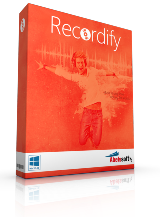

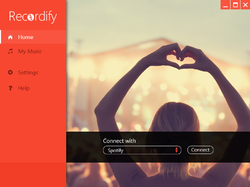



When I try to download it, it refers to manuals but indicates they are already on my computer then goes no further.
Any suggestions?
Save | Cancel
When launched it asks for a Firefox browser plugin, which takes me to a German page. Is there an English version of this page please?
Save | Cancel
Richard, on the addon page if you scroll all the way to bottom of the page there will be a box with a drop down function saying deutch click the drop down and it will display a list of available languages choose your preferred and the page will then be displayed in your preferred language :).
Save | Cancel
I'm obviously missing something here but I have Amazon Music Open and Recordify recognises the song being played. The "keep this song" button has been selected and is red but it's not saving anything. I know I'm being dumb here but help would be appreciated. Thanks.
Save | Cancel
For anyone with the same issue I closed and opened Recordify again. (I already did it when I installed it) and it's working fine now. Thanks.
Save | Cancel
Underwhelmed. Unlike a previous Spotify recorder which would download a song or playlist at top speed, this simply records streaming audio in real time. To capture an album, the entire album needs to be played start to finish. Other streaming audio recorders do the same, and without the browser plugin this requires.
Save | Cancel
Where do i fill in the form ?
Save | Cancel
Bruno Jensen, when you first run the program after setup, a form will pop up
Save | Cancel
alordofchaos, No form pop up for me during 1st run. Maybe because I have installed another software from same company, but definitely no pop up here.
Save | Cancel