English
Every day we offer FREE licensed software you’d have to buy otherwise.

$49.95
EXPIRED
Giveaway of the day — AAA Logo 5.0
AAA Logo is a logo creation software suitable for beginners and professionals.
$49.95
EXPIRED
User rating:
93
44 comments
AAA Logo 5.0 was available as a giveaway on February 10, 2020!
Today Giveaway of the Day
Cut out images perfectly, mount them neatly, and remove distracting elements!
Visit our new logo design tutorial!
AAA Logo is a logo creation software suitable for beginners and professional designers. It provides easy to use environment for logo design, a library of logo
templates and over 10.000 logo icons in different themes such as technology, finance and education.
AAA Logo allows to export created logo images for Web and high-resolution printing, vector or raster files (PNG, JPEG, SVG, PDF, EPS).
System Requirements:
Windows Vista/ 7/ 8/ 10
Publisher:
SWGSoftHomepage:
https://www.aaa-logo.com/File Size:
11.9 MB
Licence details:
Lifetime, no updates
Price:
$49.95
How would you improve AAA Logo 5.0?
No similar feedback found. Feel free to add yours!
Featured titles by SWGSoft
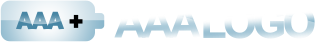
10.000 Logo Shapes & Icons, 500 Logo Templates
Save high resolution files for Web & Print
PNG, JPG or vector SVG, EPS or PDF files
GIVEAWAY download basket
Access Photoshop, InDesign, Illustrator, and Acrobat software.
Developed by Mirillis Ltd.
Correct lens flaws and edit your photos.
Create, manage, copy and edit custom images.
Comments on AAA Logo 5.0
Thank you for voting!
Please add a comment explaining the reason behind your vote.
Please add a comment explaining the reason behind your vote.
You can also add comment viaFacebook
iPhone app giveaways »
$0.99 ➞ free today
For those of us who can appreciate weird and funny drawings, these stickers can’t fail to fascinate.
$0.99 ➞ free today
enhanceAI will vastly improve less-than-ideal images and add incredible detail with our optional Super Resolution.
$2.99 ➞ free today
$1.99 ➞ free today
Om Namah Shivay. You can listen to Om Namah Shivay aarti dedicated to Lord Shiva with this app.
$2.99 ➞ free today
Android app giveaways »
$6.99 ➞ free today
Blur Photo is the perfect censor photo app for blur background and picture blur.
$2.99 ➞ free today
The global bass booster and the equalizer enhances the sound quality of your Android device.
$1.99 ➞ free today
Want to get experience and emotion from driving a real city train in the metro simulator?
$0.99 ➞ free today
An alien ship has taken possession of multiple cities on planet earth, deploying countless robots.
$2.99 ➞ free today





Great software! How could anybody give this a thumbs down? Thanks, SWGSoft!
Save | Cancel
I cant download the software.
Every time i click on download button i am getting this error message!
Oooops!
Sorry, the page you're looking for isn't here.
Maybe you've clicked on an obsolete link or mistyped the URL, or maybe it's just us.
Don't fret!
Just go to our home page and proceed from there.
Please help!
Save | Cancel
I've been a long-time visitor to this site and I've never seen so many positive comments for any giveaway. As of this writing, virtually *all* comments are upbeat except for the first one re an activation issue that was eventually resolved.
Kudos GOTD and SWGSoft! We welcome more offerings of this quality and somewhat uniqueness...very refreshing.
Save | Cancel
The fonts are there but the characters remain English
Save | Cancel
Failed to instal the Russian fonts. In fact, failed to install any other font
Save | Cancel
THIS is a Gift from GOTD..... Not only Logo's, but Memes, Headers, and many other things ........ Outstanding....
Many Thanks to GOTD
Save | Cancel
Excellent
Save | Cancel
Just a beginner so thanks for the free download for a senior citizen like me to try to keep up with my kids. plan on trying it right away,
Save | Cancel
This is insane, amazing built in fonts. Is it possible to add a layer to the canvas?
Save | Cancel
Ken,
Any new object you add (text or image) is a new layer by default, you can also group several objects to make a new layer from them
Save | Cancel
This is one of the better Logo making software around. With an output of up to 600dpi and canvas size virtually unlimited makes the software excellent for making large format posters.
I made a poster using a ready made transparent PNG file. The file size was 96dpi 614.18kb. I added a few other small transparent PNG items, changed canvas size to give an output of 139.5 MP at 300dpi adjusting the images to suit. It worked very fast at saving the image in PNG format. About 30 seconds later it saved the output as required, sharp as its input would allow of course.
Image making software is only as good as its output and this one passes the test. The only drawback is that the output is limited to PNG. JPG and SWG format.
Its a pity the vendor didn't offer a discount as a 50% cut would be good value. $49.99 is a bit too much for myself, as a casual user. I much prefer to support developers who give good deals.
Save | Cancel
DenisX,
You can check our special offers page at:
https://www.aaa-logo.com/logo-software-specials.php
Save | Cancel
DenisX,
Is this easier to use than Canva? I have a hard time using Canva.
Save | Cancel
SWGSoft, The link is broken. Anyway a 20% discount is not a brilliant dealmaker and there is most likely a 20% VAT on top bringing it up to the price I complained about. Lowering the price sells more products.
Save | Cancel
Dennis Tchen, Sorry I have never used Canva. I don't like using apps that require you to pay subscriptions forever (monthly).
Stockunlimited have one off lifetime vector subscription offer on Stack social for $39.99. You can get million plus images in different formats to use in AAAlogo to make posters and logos.
Save | Cancel
This is an excellent software and will come in very useful. Thank you so much!
Save | Cancel
Thank you for letting me know that one can ADD FONTS by selecting a text, click "Text" in the Edit Selected Object(s) window and then choose Install Fonts!
Save | Cancel
Ive been using this software for a long time, Love it...glad to see it finally made it here !
Save | Cancel
Creating a cool looking logo and branding are 2 different things. This application will create a nice, modern looking, web 2.0(ish) logo that you will be proud of. The appliation is easy to use and offers tons of functionality. Absolutely grab this for some inspiration. But when you are ready to make this your new brand, take your creation to a real graphic designer to refine it for use on various medium. While these look great on screen, most of them are not going to screen print well on anything but white. And then there is the disappointment that you will feel when you see your brand new logo in greyscale in your first newspaper ad. And scaling down to anything smaller than busines cards might become difficult. (You do want to hand out ball point pens with your logo on it right?) A trained graphic designer will know how to take your new logo and design it in such a way that it will work in almost any format. It's not as expensive as you might think, and it will save you a bunch of grief down the road. That said, grab this application....it is one of the more useful and unique offerings from GOTD. Thumbs up to this one! Thank you GOATD.
Save | Cancel
BlkCrowe,
One great advantage of using Do-It-Youself tools (any of them) - you get free experience (graphics design in this case) you can use later
One great disadvantage of hiring someone is that you will have to pay each time you wish to make ANY, even small changes to your design
Save | Cancel
Nick,
Both valid points. I would suggest anyone taking their design to a graphic designer to be sure to ask for a multi-color logo with an alternate orientation (perhaps the design elements are to the left of the text to make it a little more versitile) as well as a monotone (light on dark and dark on light) version. In the end you would end up with 4 versions at a minimum. You don't have to go to a Madison Avenue design firm, there are plenty of talented free-lance designers as well as mom-n-pop screenprint shops across the country that typically offer this service for a reasonable price. But you will definitely save some them time (and money as a result) if you come to them with your idea already fleshed out...and this program will definitely get people on that track. Thanks for the reply and friendly, constructive discourse.
Save | Cancel
One of, if not the easiest program to "register" that I've ever gotten via GotD. Much more powerful, flexible, and user friendly than a logo-building program I'd gotten 10-15 years ago for around $15. Without reading the help file, I just started dabbling and found everything pretty intuitively. This will be useful to make not just logos, but elements to use in larger pieces for cover pics on Facebook events, etc.
Other people's improvement suggestions to choose colors with a sampler and use system fonts are valid and I would not be surprised to see the developer add them to future editions.
To 'As us', who asked how to "add your own transparent objects", I started by enlarging then exporting one of the AAA Logo design elements as a .png, opened and edited it with the always free and excellent Irfanview (with plug-in extensions) to create a .png file with transparency, then re-imported that into AAA Logo, and it worked perfectly. I'm sure that you could do the same with Gimp or any number of other image editors.
Thank you for this offering SWGSoft and GotD
Save | Cancel
Joe Blow, THX ;-)
Save | Cancel
Joe Blow, ADD FONTS by selecting a text, click "Text" in the Edit Selected Object(s) window and then choose Install Fonts!
Save | Cancel
Erik Istrup, while thanking you for the tip, I also advise the developer that this feature could have been made more intuitive
Save | Cancel
a very good Program, thanks a lot very good ....
Save | Cancel
How do you add your own transparent objects? what extension should they have?
Save | Cancel
import PNG - file. PNG should have transparent background
Save | Cancel
Very impressive, but lack the ability to use the computer's installed fonts.
Save | Cancel
Erik Istrup,
Select any text object, then "text->install fonts" menu. This way you can also add fonts with specific language support
Save | Cancel
Erik Istrup: Thank you for letting me know that one can ADD FONTS by selecting a text, click "Text" in the Edit Selected Object(s) window and then choose Install Fonts!
SUPER!
Save | Cancel
Download & Install was a breeze. Invented an eMail address. No probs.
Lots of functionality and simple to use but has many complex functions.
High resolution end result is very good quality and can be used in many ways - not just Logos. Def keeper.
Thanks
Save | Cancel
I had no problem with activation, just had to add my name and email and it was done, don't know why reddev had a problem unless it was patched after his download. Seems like a decent program, lots of templates to play around with
Q: How would I improve it? A: Add the ability to export as .BMP, Add the ability to choose a color from the color box by clicking another color elsewhere on the screen (easy color matching to objects like colored text), the ability to add more fonts (nice built-in selection but I would also like to use the ones I have installed on my pc as well), overall I give it thumbs up.
Thanks SWGSoft and the GAOTD Team
Save | Cancel
Tj Anderson, I special like your suggestion to being able to use all fonts installed on computer, because fonts are a VERY important part of a logo.
Save | Cancel
Tj Anderson,
First of all thanks for all your suggestions!
As for BMP-files - What do you use it for?
any app that opens BMP and doesn't support PNG?
Actually it was supported by AAA Logo in earlier versions (with lots of other formats like tga, pcx, gif..) and it was dropped later to simplify its interface
Color selection from anywhere on screen is in our TODO list now
However there is a way to easily re-use colors of other objects on canvas (see top left of a color-selection window: a palette of colors used in other objects):
https://www.aaa-logo.com/images/color-selector.png
Fonts: as it mentioned above is a little hided (click "text->install fonts" menu on a selected text object)
Save | Cancel
Easy and cool!
Save | Cancel
I'm impressed. Export as .svg or .eps works as advertised, nice selection of styles, seems easy to use.
Save | Cancel
First impressions are really good, lots of useful elements I think I am going to get a lot out of this. Thank you for this excellent giveaway.
Save | Cancel
cant change size of text?
Save | Cancel
ok now i see :P
Save | Cancel
Just download, then installed and here the results:
"Couldn't activate, this promo has ended.
Please visit AAA-LOGO.COM to download the latest version"
Save | Cancel
Still like this when running the program
"Couldn't activate, this promo has ended.
Please visit AAA-LOGO.COM to download the latest version"
Save | Cancel
reddev, look on time on your computer, maybe it...
Save | Cancel
reddev, I just activated it.
Save | Cancel