English
Every day we offer FREE licensed software you’d have to buy otherwise.

$29.95
EXPIRED
Giveaway of the day — A1RunGuard Premium 1.3.2022
Free Ultimate Process Firewall for Windows!
$29.95
EXPIRED
User rating:
48
18 comments
A1RunGuard Premium 1.3.2022 was available as a giveaway on August 2, 2022!
Today Giveaway of the Day
Apeaksoft WhatsApp Transfer is professional data transfer software.
System Requirements:
Windows 11/ 10 /8 /7 /Server (x32/x64)
Publisher:
Greatis SoftwareHomepage:
https://greatis.com/a1runguardFile Size:
16.9 MB
Licence details:
Lifetime, no updates
Price:
$29.95
How would you improve A1RunGuard Premium 1.3.2022?
No similar feedback found. Feel free to add yours!
GIVEAWAY download basket
A free antivirus solution to protect your PC in real time.
Secure your system against known and unknown threats.
Log in to your system and web browsers using fingerprint management.
The standard anti-malware solution for Windows.
Comments on A1RunGuard Premium 1.3.2022
Thank you for voting!
Please add a comment explaining the reason behind your vote.
Please add a comment explaining the reason behind your vote.
You can also add comment viaFacebook
iPhone app giveaways »
$3.99 ➞ free today
$1.99 ➞ free today
Get this special numpad keyboard to enter numbers with ease in any app on your iPhone or iPad.
$0.49 ➞ free today
Get access to over 220 questions and answers to help you prepare for the Bennett mechanical comprehension test.
$4.99 ➞ free today
PDF2JPG is the ultimate solution for converting PDF documents into high-quality JPG images quickly and easily.
$0.99 ➞ free today
Android app giveaways »
If you are a true Idle Tower Defense fan, this TD strategy game can't be missed!
$0.99 ➞ free today
$1.49 ➞ free today
$1.49 ➞ free today
This is a unique circle icon pack with Squid's tentacles inspired design on the bottom.
$1.49 ➞ free today
$1.49 ➞ free today

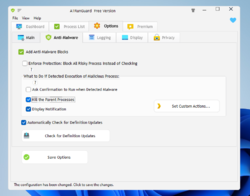

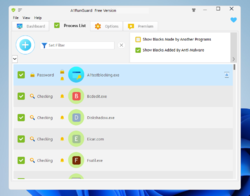
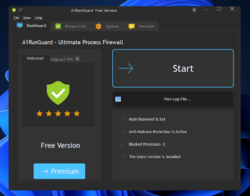
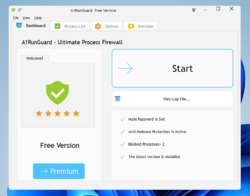

Is there an option for this software to run in the background ?!
Please, tell me that there is !!!
Save | Cancel
Paweł,
Why do you want it?
It is really good that A1RunGuard does not take your computer resources working in the background.
Save | Cancel
Dmitrys, So should I accept in minimized ???
Save | Cancel
Paweł,
I guess if you really want constant monitoring you can always add a shortcut to the program -once it is configured- to the window's startup folder.
In Windows 11,use the run command shell:startup
Save | Cancel
Paweł,
Thank you for your feedback.
Can you clarify your needs?
1) Do you want to hide the program to the system tray?
2) Do you need an option to auto-start with Windows?
3)Do you need the monitoring that the blocks are not removed?
Save | Cancel
Dmitrys,
Yes, I would like to hide it to the system tray
Save | Cancel
Dmitrys, I want to hide the program to the system tray
Save | Cancel
krypteller, Good to know
Save | Cancel
Paweł,
OK! I will add this feature to the next version.
Save | Cancel
Dmitrys, Thank you for taking my suggestion into account than :)
Save | Cancel
bitdefender recognize this as a virus and delete it :)
Save | Cancel
israel israel,
A1RunGuard is clean:
https://www.virustotal.com/gui/file-analysis/ZjdmNjYxYzZlZWZiZTU2ZjViZjc2MjQ0OTYxNTUwZWY6MTY1OTQ0Mjc5Nw==
BitDefender alert is a false positive.
It is probably behavior-based detection because A1RunGuard changes the "Image File Execution Options" registry key.
Save | Cancel
israel israel,
We would need to ask everyone who uses different antivirus softwares how do they recognize this software
I use Eset Internet Security. It doesn't recognize this as a virus. From my previous experience, I would like hear meanwhile from the owner of this software, why we have different recognizing from our different software antivirus to make my experience wealthier of this issue
Save | Cancel
Dmitrys,
I reported a false positive to BitDefender.
Detection is "SuspiciousBehaviour".
Recommend adding A1RunGuard to the exclusion list.
Save | Cancel
israel israel, I've used Bit Defender for over a decade. Some software needs to be added to the exceptions list because Bit Defender doesn't recognize what it's doing. If it is software that you have downloaded, it is usually okay. Still, Bit Defender Total System Security should do everything that this program does, and running two different A/V software products that do the same thing, at the same time, isn't a good idea.
Save | Cancel
You will find very little about this program if you google it. How proven is it?
I don't usually install such unknown virus programs on my computer, but make an exception for this, only because it is the same developer as the well-proven UnHackMe behind this program.
Save | Cancel
Svend,
A1RunGuard is a new program from Greatis Software.
Reviews:
https://www.majorgeeks.com/files/details/a1runguard.html
https://www.thewindowsclub.com/a1runguard-is-a-free-process-firewall-for-windows-computers
https://www.filehorse.com/download-a1runguard/
https://www.softpedia.com/get/Security/Firewall/A1RunGuard.shtml
Save | Cancel