Every day we offer FREE licensed software you’d have to buy otherwise.
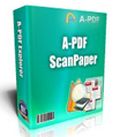
Giveaway of the day — A-PDF Scan Paper 4.2
A-PDF Scan Paper 4.2 was available as a giveaway on October 1, 2013!
A-PDF Scan Paper is a professional desktop utility program that lets you scan and organize your papers in PDF format. It provides a powerful ability to scan and repair your paper documents. A-PDF Scan Paper uses clear thumbnails and metadata to allow you easily organize, filter, secure, send and retrieve your scanned documents.
Key features:
- Documents Scanning and Image Import;
- Supporting Batch Processing Scanned Pages function, include: De-skew, Black\White, Rotate, Crop, etc.;
- Control output PDF size (High Quality, Small File Size (Monochrome), Small File Size (Grayscale);
- Index and filter PDF documents metadata;
- Text viewer and extractor;
- Export PDF information to CSV report;
- Raw images viewer and extractor;
- Select multiple PDF files for copying, moving, using windows controls.
System Requirements:
Windows XP, Vista, 7, 2000, 2003 (x32/x64); Pentium or similar processor; 64MB RAM
Publisher:
A-PDF.comHomepage:
http://a-pdf.com/scan-paper/index.htmFile Size:
13.7 MB
Price:
$39
Featured titles by A-PDF.com

Flip PDF is a utility which converts Acrobat PDF files to page-flipping eBooks. All original content is retained intact for publishing. The eBook, your new digital publication, can be a digital magazine, a digital catalogue or any other kind of digital book.

Hi Slider is a powerful WYSIWYG and fully customizable application that helps you create any jQuery and WordPress Image Slider with no coding, this software will enable you to publish responsive jQuery image slideshows, seamless WordPress and Joomla and Drupal slider plugins, amazing website sliding banners and fancy JavaScript slideshow presentation.
GIVEAWAY download basket
Comments on A-PDF Scan Paper 4.2
Please add a comment explaining the reason behind your vote.


I came back to support this software.
* It is the fastest-scanning software I have ever seen.
* It found my scanner in seconds and needed no extra drivers installed - unlike PaperPort 14 which still struggles with a 2-step scan process
* It produces a very clean page image, which converts to PDF well
(Also most A-Pdf images in Omnipage give 100% accuracy).
I use Omnipage for OCR, because I've found the Tesseract free OCR software to be rubbish, so I don't miss it in A-Pdf. I also tried to load ChronoScan and
a) It takes AGES because of registration and login screens, and even after I registered I couldn't get logged in as it said my details - confirmed by them via email (in Spanish!) - were incorrect. Didn't stop it twice offering me to upgrade to Pro version (£90)!
So, 2 mins to install A-Pdf with a fast scanning and document management system from now on (better than PaperPort 14 IMHO), or you can faff around with free software for hours trying to find something that works?
Not a difficult choice. A-Pdf is a good bit of software and if it - or anything else from this company - comes up on GOTD, you should snatch it with both hands.
Save | Cancel
Can anyone suggest software that will batch OCR some PDF files, and insert the text into the source PDF to make it searchable?
thanks
Ray
Save | Cancel
What I think is most important in OCR scanner apps (appart from OCR engine itself) is the ease with which you can quickly adjust scanner settings to get good looking text, especially from documents with color backgrounds like bills and bank statements - ie needs to have very good preview features, that many bundled scanner software doesnt have these days. I have long been looking for the best OCR scanner software without much success.
Save | Cancel
Here is a suggestion - anyone got a very old copy of Pagescan color Pro for windows - this does ocr pretty good, output is formated just like the page layout and fonts of input, and it is very fast as appears to be machine coded - so runs v fast on todays super pcs. I imagine it was a bit slow on an old IBM XT. Nothing like todays bloatware.
Ray
Save | Cancel
@9 Bruce
OCR is a very very old acronym for a technology that's been in wide use for a generation - who wants to type "Optical character recognition" each time.
.PDF and other similar constructions are even older. Going back to the start of MSDos at the very least. They are the "file handles" for various file types. (8+3 letters) A PDF is a file in Adobe Acrobat's Portable Document Format - docname.pdf and csv is similar thing for "comma separated values" for files that handle data in text formats.
Even GUI, which is a pure acronym, has been around for donkey's years. "Graphical user Interface" i.e the icons and stuff that makes Windows work.
Save | Cancel
I use Foxit reader which is free and licensed by Adobe to edit my PDF files
http://www.foxitsoftware.com/Secure_PDF_Reader/
Save | Cancel
Exactly how many adjustments, utilization, application add-ins or add-on, corrections, enhancements, tweaks and melioration (I am sure you get the point) can a "PDF" accumulate and request payment. A simple search can find so many free alternatives.
Thanks GOAD
Save | Cancel
# XPman
Strange...on Softpedia and in other forums people say that it's a pretty good tool: are you sure to have used it properly?
Anyway how about these??
http://www.paperfile.net (==> it uses the Tesseract engine by Google which is known as one of the best ones)
http://capture2text.sourceforge.net
And above all this:
http://www.chronoscan.org/index.php?lang=en
Obviously you can't expect too much from freeware....even many expensive OCR software out there are not accurate at all!!
So far I only used "capture2text" and was pretty much happy with that!!
Save | Cancel
When I saw "scan to PDF", I thought "great".
On seeing that it DOES NOT OCR, I take away that "great" - never been a fan of PDF's that are just stuffed full of images - often tends to be bloated compared to the best possible image formats
Save | Cancel
FWIW...
Using OCR to turn scanned/photographed text docs into editable text files is good when you need to be able to do something along the lines of inserting that text into a searchable database. Other than that sort of thing, not so much... if for example you scan receipts, making them editable also means they're no longer an exact copy, & thus for many [most?] purposes useless. I used to use OCR a lot in the early-mid 90's, but haven't actually fired up my OCR software in years since most stuff is already available in a digital format.
A-PDF Scan Paper gives you a scanned image in a PDF container rather than as a jpg or png or tif file etc. I can do that now, printing any scanned image to PDF [I've used the free PDF Creator for years]. Scanner software from the manufacturer may allow for more & better tweaking, which can matter if you're scanning a thermal printed receipt with stuff like store logo watermarks &/or fine print on the reverse side. OTOH a separate print-to-PDF step takes time -- enough time that if you've got a lot of stuff to scan, And you want the results saved as PDF rather than png or whatever, A-PDF Scan Paper might be worth it.
Save | Cancel
#22 ChronoScan is good tool for PDF+Text conversion, very similar than Kofax Express, but powerful, you can use it just for scan, or for scan and data capture, it can remember different OCR zones and document types, and export data to ODBC, XML, Alfresco, etc
Save | Cancel
Most scanners come with its software DVD for saving to image/PDF files and even limited OCR functions. PDFill tools Free is my favorite programme for merging/splitting/re-organizing/extracting/scanning to PDF files... with a high quality.
For OCR functions, I prefer VietOCR (http://vietocr.sourceforge.net/usage.html). For almost all languages, just download plug-ins of your language from Tesseract website (read intructions from the link above). With this small programme, I could get upto 99% and 95% of accuracy with English and Vietnamese texts, respectively.
For some not-so-clear documents to be scanned for OCR, I might need to scan them into images (not PDFs), then perform image processing (with free Irfan View, for example) to increase their sharpness. It takes one more steps but this way may remarkably increase the correct rate of text recognition, especially for languages other than English.
I have tested today's GAoTD but could not find any features that are more advanced than the aforementioned free programmes. So I could not give a thump-up for this software.
Anyway, many thanks to GAoTD team.
Save | Cancel
#6: PDF TO IMAGE FREEWARE
http://www.freewarefiles.com/search.php?query=pdf+to+image&boolean=exact&type=all&B1.x=20&B1.y=19
Save | Cancel
In the same vein as #2, I think it would be enormously helpful if you stated right at the top whether a program is portable or not.
This would help a great deal.
Thanks Gotd
Save | Cancel
I tried Giovanni’s first recommendation in his comment #22 it put Relevant Knowledge on my computer without asking.
On the document I tried it with the conversion to OCR was unusable, sadly more like a 99% error rate.
Save | Cancel
Other 2 great FREE OCR programs are these:
http://www.ocrtoword.com (==> 98% accuracy rating)
http://www.paperfile.net (==> it uses the powerful Tesseract engine by Google)
Buy hey...have a look at what my secret software has just found:
http://www.chronoscan.org/index.php?lang=en
Yes, you heard that right: document scanner + OCR!!!
I still didn't test it (I'll do it tonight) but it looks AWESOME to me!!
FREE for non commercial use!!!!
So forget this GAOTD and try the above FREE GEM instead (give feedback if possible)!!!!
Enjoy!!!
Save | Cancel
@Stefan (#15): PDF Architect is NOT FREE. Also has bad reviews about slowing the system down.
Save | Cancel
I scan my papers and 'print' them in a (free) pdf printer. I get pdf files.
What am I missing?
Save | Cancel
Any software that creates a virtual printer (i.e. PrimoPDF) so that PDF files can easily be created from ANY print function of ANY program allows you to "Print" with ANY scan software directly to a PDF file by just specifying the virtual print driver for the print function of the scanner. Also, Irfanview is a fantastic program that easily displays ALL images and easily converts JPG files to PDF files.
Save | Cancel
OCR program??
No need to be a GAOTD to get it for FREE...LOL!
http://capture2text.sourceforge.net
Save | Cancel
I must be missing something here.
My HP & Canon Scanners both default their document save to PDF.
If you need an editable document, MS Word saves to PDF.
plus there's a gazillion freeware utilities that do the same
What sets this out from the rest of the crowdÉ
Save | Cancel
This seems to be an ok PDF scanning app, but why limit yourself to creating PDF's from scans?
For all of my PDF needs I use PDFCreator and PDFArchitect, both FREE from http://www.pdfforge.org/
The combination of these 2 excellent free apps (for personal AND Company use) allows me to create PDF's from almost any program and edit all of my PDF'S. PDFCreator even includes an excellent ImagetoPDF tool!
PDFCreator is supported by bundled software, so do an advanced/expert install and make sure to uncheck the boxes along the way.
Save | Cancel
this is a free one, looks a lot like today's offering.
http://www.documalis.com/express/Contact/scanner.php
Save | Cancel
There is comments about a lack of OCR for this program. I think it would be good if GOTD offered a OCR program.
Save | Cancel
The blurb says the program will "Export PDF information to CSV report;"
This is the only function I tried yes it will export to CSV but no better than just copying and pasting into Excel. I then used text to columns to get the format in columns in Excel as it was in the PDF but the resulting file was not usable in Excel. (not better than just copying and pasting) Given this failed I never went any further with the program.
Save | Cancel
#6 - PDFill Tools is the freebie I've been using for years & it is a fairly substantial tool that I recommend to everyone. It does all that I need it to do which is why I am not trying out today's offering.
Save | Cancel
I tried the program with a newspaper article on an old scanner which does not have software for producing PDFs. With the aid of the built-in tools for adjusting the brightness, etc I was able to produce a surprisingly sharp, clear PDF output.
However, I would agree with those would like to see an OCR facility: this would have made all the difference.
Save | Cancel
Downloaded, installed. Froze up on first attempt. I'm running Win 7 Pro. Will keep on cajoling, but first impression not good.
Save | Cancel
I must go back to school again. To learn all the lingo used.Why all the bs. Same for cell phone users. eg. U R. For this software you use PDF,CSV,GUI,OCR. Is this monkey language or just lazy mans lingo.
Save | Cancel
Downloaded, installed and activated. Tested the A-PDF-Scan-Paper software.
I did not need the scan-to-PDF feature, as my scanner already handles that very well.
The so-called "organisation" features are poorly implemented.
For organisation of PDF, the combination of Total Commander + Sumatra PDF Reader or Foxit PDF Reader are hard to beat.
The "Extract text" and "Extract image" feature failed to extract anything from my test PDF file.
When you thought you were deleting the badly extracted text; the software goes ahead to delete your entire PDF file.
Uninstalled immediately.
Save | Cancel
Tried on windows xp sp3. Do the job very correctly in high quality or small file size. Have a lot of interesting functions such as page settings, watermarks, bookmarks......
A suggestion to the developer : add a print function of the scanned pages, you will have a photocopier. It must not be difficult to code. I know, you can print the pdf. But time is money.
Save | Cancel
IMHO A-PDF products are all good quality (made in Japan) applications, so I thank GOTD for this useful promotion!
Slightly off-topic (sorry) :)
Can anybody (like Giovanni) please suggest a free alternative to Image to PDF also by A-PDF?
Tnx
Save | Cancel
Why THUMBS DOWN??? Because you don't need it, right?? Come on...
This GAOTD is not a bad app if you need a tool to scan your paper documents in PDF format and then want to organize them in your system using thumbnails and metadata (Title, Subject, Author, Keywords, Creation Date, Modification Date etc...).
This is definitely a great way to save time and money over traditional printing and mailing, especially if you work at office on a daily basis.
So for what it does it deserves a THUMBS UP!
Now the developer said, I quote, "A-PDF Scan Paper is a standalone program costing only $39. It does NOT require Adobe Acrobat Pro, which costs hundreds of dollars".
It's true, but how about do the same things for FREE??
==> LOL My Personal First Choice)
Superb FREE app which can convert scanned paper documents (newspapers, articles, invoices etc...), email, images, spreadsheets and even websites directly into the PDF format with a good text layout and graphical output quality, giving users the ability to:
- select the paper size (A0, A1, A2, A3, A4, A5, A6, B5, Letter, Legal, Ledger, etc...) and compression method (RLE/G3Fax/G4Fax/JPEG)
- preview the document after scanning it
- edit both scanned and local images (images can be rotated, cropped or flipped and even copied to the clipboard, so as to be pasted into other picture editors for heavy editing)
- add a digital signature and password to protect the integrity of your scanned PDF files
- save the scanned PDF files to the HD, by specifying the output directory and file name
- directly send the converted PDF files via email as attachment with Outlook Express
http://www.freepdfsoft.com/tour_scantopdf.html
See also:
http://www.softwareok.com/?seite=Microsoft/WinScan2PDF
http://www.softpedia.com/get/Office-tools/PDF/Scan2PDF.shtml
To edit the properties (metadata) of any PDF files stored in your PC, in order to make a collection of (scanned) PDF files as findable as a collection of library books, you can also use the excellent Freeware "4dots Free PDF Metadata Editor", which can BATCH edit the metadata (author, title, subject, keywords etc..) of multiple PDF files in one go, without even needing any PDF reader: cool, isn't it?
Just pay attention while installing it, since it's in fact an ad-supported app:
http://www.4dots-software.com/pdf-utilities/free-pdf-metadata-editor
So let's ki$$ Adobe Acrobat Reader goodbye for good: sounds good, right??? Of course it does ==> LOL!!
Enjoy!
My 2 cents...
Save | Cancel
1 http://a-pdf.com/scan-paper/index.htm tells
"Typical usage scenarios
A-PDF Scan Paper can be used in a wide variety of imaging applications and industries. Some sample scenarios include:
Medical Records Application
Insurance Document Management Solution
Mailroom document application
Check management in financial/banking industries
Online Mechanical Drawing Viewer"
Please be serious! Can anybody imagine that professionals like medical people would make themselves dependant of a software from an unknown country? No guarantee for secrecy!
2 Apparently A-PDF Scan Paper's results are not editable and pic only PDF as no OCR is mentioned. Too restricted for me.
3 In contrast to this my all-in-one scanner-printer came bundled with a good OCR software as usual (and originating from one of the habitual 3 OCR payware specialists). It allows to edit the scanned documents afterwards as Word documents etc. and there are very few errors left. This software is a stripped down variant of payware restricted to this scanner. And I never tried PDF as an outcome and I have used pic formats for pics only.
4 By the way Kadmos OCR plugin (English and German variants available) for Open Office/Libre Office (portable too) is more primitive than "my" above OCR soft but it's also free for everybody including owners of old scanners without modern OCR software. It is able to read and tranfer text blocks in good quality but you have to process text separated by lines or pics seperately. You simply have to download and add Kadmos OCR to the plugins folder and find it next time as a new menu issue named "OCR". You have to mark the text you want to be transferred. By the way it has a dictionary enclosed improving quality.
And your registry doesn't get bloated.
Save | Cancel
Have OCR and all the possible features in one suite; Why should we be paying for the same program many times in order to have a complete one?
Save | Cancel
Here's a general comment, not specifically aimed at this GOTD but using it as an example.
Why doesn't the software suppliers or GOTD - whoever writes the copy - tell us what the benefits of the software are? We always get the features, such as:
"A-PDF Scan Paper is a professional desktop utility program that lets you scan and organize your papers in PDF format."
I read that and think ho-hum, so what. If it said why I might want to organise my papers in this way, and how that would be better than (presumably) scanning as a jpeg, I'm sure it would get more thumbs up and more users.
Save | Cancel
I was looking if it would support network scanning - it does not. Only local scanners are supported.
I found the following list of features...
A-PDF Scan Paper features includes;
- 'Windows Scan Paper GUI like' tree view to display hierarchy of PDF files on your system.
- Documents Scanning and Image Import.
- Supporting Batch Processing Scanned Pages function, include: De-skew, Black\White, Rotate, Crop, etc...
- Control output PDF size (High Quality, Small File Size (Monochrome), Small File Size (Grayscale)) .
- Extensive PDF filter options such as file name, file size, file dates, metadata (Title, Subject, Author, Creator, Producer, Creation Date, and Modification Date).
- Index and filter PDF documents metadata.
- Ability to toggle view (Folder/Tree) of a drive's structure.
- Batch add and edit metadata fields.
- Text viewer and extractor.
- Export PDF information to CSV report.
- Raw images viewer and extractor.
- Batch tools to modify security.
- Batch set PDF open options.
- Select multiple PDF files for copying, moving, using windows controls.
- Instantly batch list metadata information that may have been stored in PDFs. See the hidden data you never knew existed in your documents(Author, Creator, Producer, Title, Subject, Keywords)
Also see: http://a-pdf.com/blog-it-and-get-it-free.html ...
Blog it and get it
Do you like our products? You have an opportunity to get a FREE license of our products now!
Just share the news. We'd like to see more people use them. Talk about the products you use in your blog or forums, e.g. how you use it; what you like about it. Then notify us to get your free license.
Please keep in mind:
Provide a link to let people download the products for themselves
Do not just copy and paste content from our website; use your own words
Do not post in sites containing Warez/Pornography/Hate Speech/Unlawful content
Do not spam
Very curious if anyone can advise network scanning tools (Dell 3115cn)?
Any ways...
... Peace!
Devvie
~~~ notemail@facebook.com ~~~
Cuisvis hominis est errare, nullius nisi insipientis in errore persevare
——
All spelling mistakes are my own and may only be distributed under the GNU General Public License! – (© 95-1 by Coredump; 2-013 by DevNullius)
Save | Cancel