Every day we offer FREE licensed software you’d have to buy otherwise.

Giveaway of the day — 7thShare Screen Video Recorder 2.3.8
7thShare Screen Video Recorder 2.3.8 was available as a giveaway on December 1, 2018!
Screen recorder is convenient and safe software that allows to take PC screen video capture of high quality with or without sound.
- Capture online videos, record webcam calls, game videos, tutorial videos, or take snapshots in HD.
- Record various music, radio or online audio instead of downloading them.
- Record your own voice via microphone.
- Merge several files into one.
- Trim unnecessary parts in the beginning and end of the video after recording.
7thShare provides 50% off coupon code: THS-DJ68-JSTN (apply to all 7thShare products).
System Requirements:
Windows XP/ Vista/ 7/ 8/ 10
Publisher:
7thShare StudioHomepage:
http://7thshare.com/free-screen-video-recorder/File Size:
27.8 MB
Price:
$29.00
Featured titles by 7thShare Studio
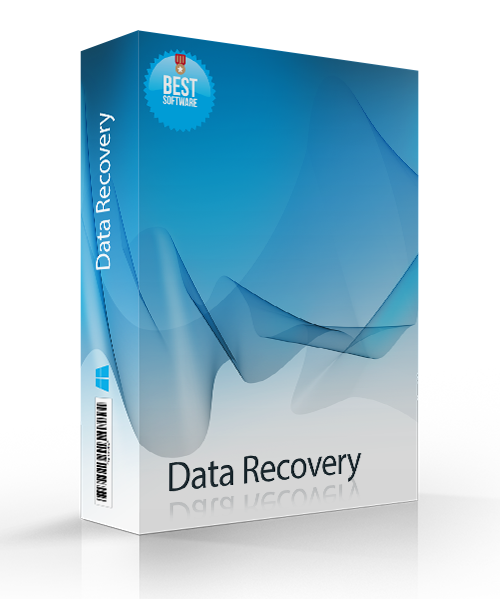
7thShare Data Recovery is a safe and reliable Data Recovery Tool that helps you recover data deleted from your PC, hard drive partition, SD card, USB flash drive, external hard drive. Now get 7thShare Data Recovery with 50% off coupon: THS-DJ68-JSTN
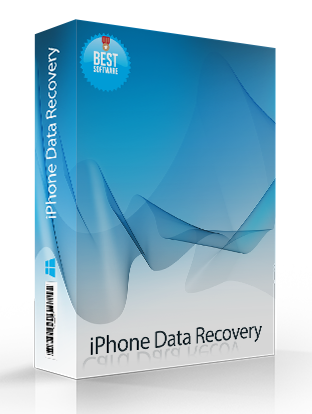
7thShare iPhone Data Recovery Software is capable of recovering Contacts, Messages, Calendar, Notes, Reminder, Safari Bookmark, WhatsApp, App Document, Camera Roll, Photo Library, Photo Stream, Voice Memos, Message Attachments, Voicemail, Message Attachments, App Photos, App Videos, App Audio and more files from your iPhone, iPad or iPod. Now get 7thShare iPhone Data Recovery with 50% off coupon: THS-DJ68-JSTN
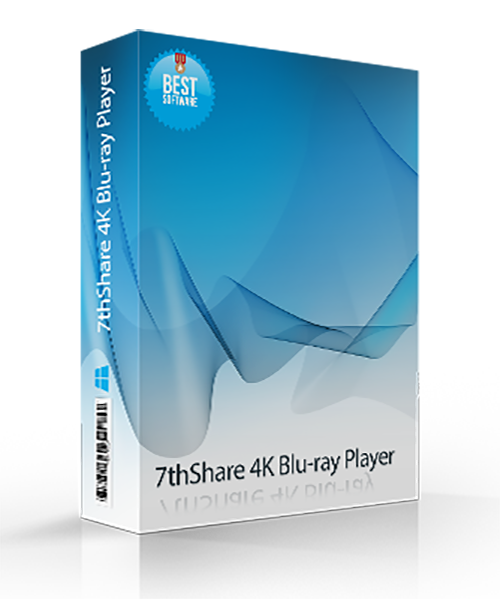
7thShare 4K Blu-ray Player is an all-inclusive media player software to play any Blu-ray/DVD/3D discs, common videos/audios, as well as 4K Ultra HD videos smoothly on windows 10/8/7/Vista/XP. Now get 7thShare 4K Blu-ray Player with 50% off coupon: THS-DJ68-JSTN
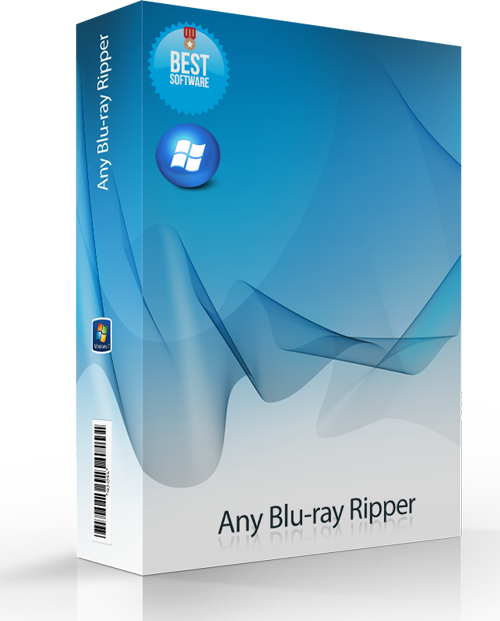
7thShare Any Blu-ray Ripper can convert Blu-ray Disc to any popular video format like AVI, MP4, MOV, M4V, MPEG, WMV, 3GP, and even HD videos like HD WMV, HD MKV, HD MOV, etc. Besides, this Blu-ray Ripper software has the capability of extracting audio files from Blu-ray disc and converting them to AAC, AC3, AIFF, MP3, M4A, MP2, WAV, WMA and more audio formats. Now get 7thShare Any Blu-ray Ripper with 50% off coupon: THS-DJ68-JSTN
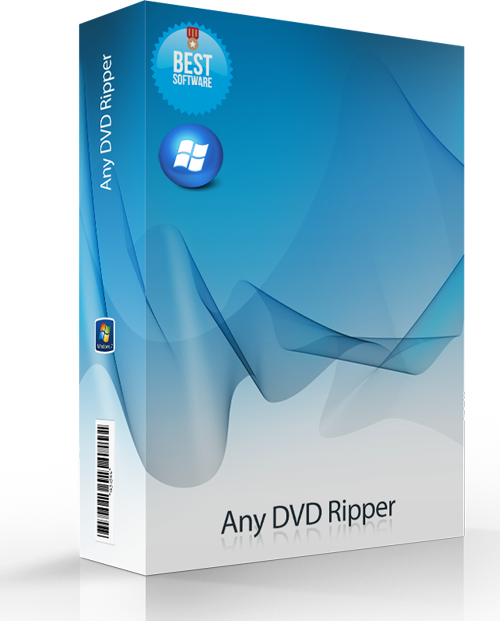
Convert DVD to 4K/1080p videos, convert DVD to any popular 2D video formats like MP4, AVI, FLV, WMV, MKV, MOV, H.264, H.26, etc. and even 3D video format. Edit DVD video effect with powerful editing tools of the DVD software. Now get 7thShare Any DVD Ripper with 50% off coupon: THS-DJ68-JSTN
GIVEAWAY download basket
Comments on 7thShare Screen Video Recorder 2.3.8
Please add a comment explaining the reason behind your vote.


Lifeframe is not on my Asus G750JM. Also the Function key V does not produce a result. However I asked Cortana ""take a photo"" and it let me click on something called Camera, which filled the screen. And there I had the choice of snapping a photo or making a video. So I did not have to install anything. I did right-click on the Camera icon and said ""Pin to Taskbar"" so I could find it later.
Save | Cancel
Downloading: No Problem. Installing: No Problem. Run Program: It will not starts but it created a folder with the name "D-Error". In this folder are *.dmp files. OS: Windows 10 Home 64bit Version 1803 Build 17134.407
Save | Cancel
message told me I can only record about 5 minutes. Appears to have uninstalled OK.
Save | Cancel
Does everything it says........Easy to intall and quick to
very impressed
Save | Cancel
For video, this program doesnt allow selecting an area of the screen to record only the full screen, and it started immediately upon clicking record in the giant box on the screen even before minimizing or have a way to delay. It didnt have shortcuts to start/stop, and there is no preview it just saves to the location. A pull down menu from top of screen that doesnt come down until your mouse is by it and doesnt go on the recording is a good idea to have with the controls to start and stop but this is not in this of course. I didnt find the video record useful at all and uninstalled. Perhaps the separate trim feature is useful if someone wants to try that with an existing video or the audio recording. I have tried many of these and the one that gave good quality recordings of both video and sound is allavsoft video download converter, still looking for others that work equally well and most just get uninstalled.
Save | Cancel
The installation was easy as was the registration; however, after selecting record mode and selecting how to record the audio, then selecting start to record a YouTube video, even though the icon in the tray indicated that it was recording, it actually recorded nothing. I attempted to record a video that was about an hour long and after it finished, the size of the recording was 4KB and nothing played.
The tutorial is useless as is this software. I will uninstall it. If I were to share this on social media, it would be to tell people to stay away from this product.
Save | Cancel
Kenny, for youtube I did find a great free one called Clipgrab which will download the original video and will grab the url if you copy it with ctrl-c as well. This records very fast compared to others, gives choice of the size, converts, and will let you also just download the audio such as make a mp3 of a youtube video. It does support some sites like vimeo, facebook and others. Its mostly when you venture off toward other platforms that arent supported where other software may be useful to record the portion of the screen keeping in mind copyright laws or potentially for showing others things like videogame or tutorial. .
Save | Cancel
DataDragon, what about not downloading the video? Just recording off the desktop?
Save | Cancel
Ant,
OBS Studio (including games direct from vid card and free - more complex), flashback express (free - easier), Apowersoft Free Online Screen Recorder (free not for games - not the desktop version), Debut Video Capture (free), Icecream screen recorder ($29.95 - free 5 min), sharex (free) all are worth the time for free or less expensive so far. Many others are on GAOTD so feel free to try those as well.
Save | Cancel
DataDragon, thanks! OBSS was hard to use. I couldn't figure out how to record only the parts of my desktop (not windows). :( I did try Icecream Screen Recover, but dang its water marks and time limits. I rarely record off my desktop and do need more than five minutes. Sharex was cool.
Save | Cancel
Sorry this is one of the few GAOTD programs i could not get to run sorry. I could not even download the program
Save | Cancel
Yeah the registration thru me off a little too, why was it not registering? Its because the licence key is very case sensitive I had left a space after I copied and pasted the key 2 or 3 times finally realising a space was pushed just backed it up once and then the product registered.
I already own Ice Cream Screen Recorder and Fraps so I just figured what the heck lets try this and see how great it is. From what it looks like its very easy to use straight forward flat basic user interface with few options and nice big buttons to select what the user will do, even a child or novice can use this. The cut option is really handy too, so you can cut off your videos from a certain start and ending time. A nice recording software all in all, like to see more give away's from these guys.
Save | Cancel
Before I even try to install this program, I would like to say that software providers who put their programs on Giveaway of the Day and then ask you to share it on social media are not being realistic, because I'm not going to share this with my friends before I know how or if it even works. That's completely ridiculous, especially considering that so many are having installation issues. Even if all goes well with the installation, this giveaway is only valid for today, so I still cannot recommend it until I have used it and I'm most likely not going to use it until I need to and that won't likely be today. I think that Giveaway of the Day should allow people to have a significant period of time to install, run and use the software if you expect us to promote it to others. If you can make it free for today, why can't you make it free for 30 days or longer? It makes no sense at all.
Save | Cancel
Kenny, I think you are missing the purpose of the "Giveaway"/
Save | Cancel
Kenny,
It is FREE for the length of the registration. Usually at least one year, just doesn't include updates, and cannot be used for commercial purposes.
Save | Cancel
Installed fine on my Windows 7 Home Premium computer. Registered easily with the supplied activation code found in the readme file. The problem is it records the whole screen rather than allowing recording just a selected section of the screen. Uninstalled. Thank you GAOTD and 7thShare anyway.
Save | Cancel
From the readme file:
!!! .GCD file included is necessary for correct installation and activation. Please make sure to extract all enclosed files to the same folder. After successful activation and installation you may safely delete GOTD installation files from your PC (including .GCD)!!!
I did this, it still doesn't install, says activated but it's not even on my system, all anti-virus programs turned off. The only thing it did is install software informer (which I don't need since I visit everyday and am subscribed via email and have this site bookmarked). I'm using Windows 10 but it has nothing to do with my system. You need to fix the instillation issue without having people to do tech stuff to make it install.
"Run the program, go to Menu => Register and enter ANY email and the provided key." Sorry, can't do that since there's no program to run, which makes me wonder, how can a program get activated when it's not even installed on my system.
Save | Cancel
My bad! After I closed the program and reopen it then it stops giving the message that I can only record for 5 min. I also checked the menu and the register button is gone. So I think this is a full version after all.
Save | Cancel
I am so happy with ReadyGoScreencorder (which I found here) that I am not trying this based on its specifications.
It has all anyone wants down to FPS, size, audio and video types, etc.
Save | Cancel
I have no trouble in installing but I don't think is a full version. It only allows you to record segments of 5 min. You have to upgrade if you want to record longer.
Save | Cancel
Pumpkin, you need to exit the program and then restart it to access the pro version. Another thing they don't tell you is that when you wish to stop recording you need to click on the program icon in the hidden taskbar and then hit STOP.
Really don't understand why people are having problems with installation and running. At least that part is straightforward. Just click on the shortcut menu on the desktop after installation. The readme file tells you how to activate the program.
Save | Cancel
phoe, oops, I meant to double click on the shortcut icon on the desktop, not the shortcut menu.
Save | Cancel
I always read the comments hoping in a evaluation comment. But since years, since Giovanni and Karl have left, the very most comments are only complaints about installation issues. In the very most cases are these actually no general issues, but rather particular problems of single individuals and of their systems. Who actually need this?
And mostly nobody care of those issues. Screaming at the moon?
Save | Cancel
Mario Valerio Valerio Dattola,
Ashraf was very good as well.
Save | Cancel
Mario Valerio Valerio Dattola
Yes we all miss their constructive comments
cjc
Save | Cancel
Mario Valerio Valerio Dattola,
Miss them all too...most comments are from people who are too impatient to actually read the read me file
and complain that the giveaways don't work with XP...
But you do have to admit that the software as of late is rather mediocre and repetitive... I have totally lost
track of how many video converters, screen capture and data recovery giveaways there have been.
Save | Cancel
Mothman,
Big complaint is that the software is ONLY good for 1 year, which is kind of the whole idea of GOTD - you get to try the software - if you like it you buy it, if not you delete it. Simple.
Yes - the software of late is not that good, but I check every day for the gem that happens every now and then.
Save | Cancel
jj juice,
As of late, you are gonna be hard pressed to find any software that has not become rental ware.
In one sense, you can't blame the vendors...everything is about money now...free, open sourced
versions of things are gradually disappearing...look at CCleaner for example...sold out to McAfee
or whatever it's called...I check everyday too...but...like I said...NOBODY reads...98 % of the time,
everything you need to know is in the readme...that's why it's called a readme...but it's always...
I can't register it...how long is it for...it doesn't work with XP or Windows 98...it's not just the giveaways that are repetitive...the comments are too.
Save | Cancel
Program wont launch. Not caused by antivirus. Using Windows 10. I'm afraid this program needs some extra work.
Save | Cancel
Duly installed, went looking for the menu to insert the registration key -- couldn't even find the programme!
What is this, a game of cat and mouse?
No point in putting out a programme that apparently doesn't even exist....
Disappointing....
Will uninstall if 7th Share can't come up with a fix PDQ...
Save | Cancel
Tranmontane, -- That's if I can even FIND it to UNinstall!
I can see the ikon on my desktop -- but it delivers nothing on clicking.
I mean, what really is the point??
Save | Cancel
No setup file in the program. Won't load.
Save | Cancel
Installed but program will NOT launch. Am running Windows 10 Home Version1809 (Build17763.164)
Save | Cancel
A.Geezer, Same here. I started, but nothing happened. :(
Save | Cancel
No installation ! something is wrong with the file
Save | Cancel
Eli, use the trial.
Save | Cancel
krypteller, License do not work on trial
Save | Cancel
Waste of time!
Program downloaded / installed / opened no problem. Registered as per code in readme.
Did a demo screen record - it asks you for a save directory and I changed that.
There was no alert or request to change the size of the screen it will record - it records the full screen and starts by minimising itself without notice.
Afterwards I tried to go to editing to edit the video and it showed the original save location - not the one I had specified. I tried to change that - and it hung. Now when I open it, it simply hangs when I press the edit button.
I did find the video recording in the correct save directory I had specified - and the quality was acceptable.
But since we are offered many screen recording software here, I wouldn't bother keeping this one. (So far my favourite is from Apeaksoft Screen Recorder).
Save | Cancel
the installer didn't even launch
Save | Cancel
sam, stop your anti-virus
Save | Cancel
david, not only antiviruses which prevent launching, themida wrapped softwares are problematic to any other softwares
Save | Cancel
david, I have !stopped all antiviruses but I can not install
Save | Cancel