Every day we offer FREE licensed software you’d have to buy otherwise.

Giveaway of the day — 7thShare Any Video Converter 3.2.8
7thShare Any Video Converter 3.2.8 was available as a giveaway on October 6, 2016!
7thShare Any Video Converter helps you convert 4k Ultra HD video, 1080p HD video, AVCHD video and more to any video format like TS, MP4, MOV, M4V, MKV, AVI, WMV, and FLV, etc. You can easily take out audio files from video and convert them to the needed audio format like MP3, FLAC, WAV, WMA, AAC, ALAC, AC3 and so on.
You can enjoy the converted video on your iPhone 6s/6s Plus, iPhone 6/6 Plus, iPad pro, iPad mini 4/3, Samsung note 5, HTC One M9 and more devices.
With this Video File Converter, you can trim the video to the needed length by setting the start time and the end time, crop the video frame, resize the video effect by setting the Brightness, Contrast, Saturation and Hue, and add watermark to the screen.
7thShare provides 50% off coupon code: THS-DJ68-JSTN (apply to all 7thShare products).
System Requirements:
Windows XP/ Vista/ 7/ 8/ 8.1/ 10; Server 2003/ 2008/ 2012
Publisher:
7thShare StudioHomepage:
http://7thshare.com/any-video-converter/File Size:
32.3 MB
Price:
$45.00
Featured titles by 7thShare Studio
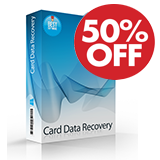
A professional SD Card Recovery Tool, designed to recover deleted, formatted, corrupted or lost pictures, music files, documents, videos, etc. from any SD Card, Memory Stick, Digital Camera, USB Drive, Hard Drive and other storage devices. Get 7thShare Card Data Recovery with 50% off coupon: THS-DJ68-JSTN

7thShare iPhone Data Recovery Software is capable of recovering Contacts, Messages, Calendar, Notes, Reminder, Safari Bookmark, WhatsApp, App Document, Camera Roll, Photo Library, Photo Stream, Voice Memos, Message Attachments, Voicemail, Message Attachments, App Photos, App Videos, App Audio and more files from your iPhone, iPad or iPod. Get 7thShare iPhone Data Recovery with 50% off coupon: THS-DJ68-JSTN

Android Data Recovery Software recovers deleted photos, videos, contacts, messaging, call logs, and more from android devices and SD Cards. Support Samsung, HTC, LG, Sony, Motorola and other 500+ Android Phones, tablet and External SD Card. Get 7thShare Android Data Recovery with 50% off coupon: THS-DJ68-JSTN
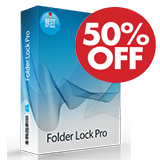
7thShare Folder Lock Pro is the professional data encryption software, which lets you lock and hide your personal files, photos, videos, documents, contacts, wallet cards, notes, audio and other file types with password protection using windows kernel level security. Get 7thShare Folder Lock Pro with 50% off coupon: THS-DJ68-JSTN

Convert DVD to 4K/1080p videos, convert DVD to any popular 2D video formats like MP4, AVI, FLV, WMV, MKV, MOV, H.264, H.26, etc. and even 3D video format. Edit DVD video effect with powerful editing tools of the DVD software. Get 7thShare Any DVD Ripper with 50% off coupon: THS-DJ68-JSTN
GIVEAWAY download basket
Comments on 7thShare Any Video Converter 3.2.8
Please add a comment explaining the reason behind your vote.


The program has way TOO BIG problems with subtitles. It does NOT add them along with the file to convert! That drops the value from 9 to 3. Unusable that is.
Save | Cancel
So many free sw available. why pay?
best one I found FORMAT FACTORY
not only videos, it can convert many types of files to many other formats.
Save | Cancel
Clicked the green button to the right of the countdown timer, downloaded a zip file, extracted, installed, program loaded to registration page, pasted in reg code and all done. It didn't trigger my anti-virus as many of the GOTDs do. I also downloaded the Freemake Video Downloader (thanks Lisa) and followed the advice to custom install to avoid the hidden crapware (thanks Robert). I then thoght I'd grab Freemake's Youtube to mp3 program. That one set off my antivirus. Gave up but it appears the mp3 functionality is built into the video downloader so I really didn't need it after all. Converting some videos now and downloaded a youtube as a test. So far so good on both.
Save | Cancel
When I run setup I get the slash screen telling me the software is activated without an install. I tried disabling my antivirus (AVG) and the firewall still no joy! Anyone any other ideas?
Save | Cancel
Easy to install on Windows 10 64bit
Easy to register.
Works well for me on the files i have tried so far....
Save | Cancel
Installed and regged fine on a win7 ultimate 64bit system
Nice... very very very nice... if looks are to go by. Have not used it, but its a keeper.
Did I mention, how nice it looked? :)
Save | Cancel
Suggestion, Add H.265 . Till then pass.
Save | Cancel
I am searching for a video converter that can convert (compress) to a target size. For example I have a 30GB video file and I want it to fit to a 25GB Blu-ray Disc at max quality for that size possible. What program can do that?
Save | Cancel
Dave,
Freemake has an option to reduce the video size when converting...try it
Save | Cancel
Dave, https://forum.redfox.bz/threads/how-do-i-fit-a-40gb-blu-ray-movie-on-a-25gb-disc.27395/
Save | Cancel
Dave,
http://www.moo0.com/?top=http://www.moo0.com/software/VideoConverter/
It's FREE and really good.:-)
Save | Cancel
Dave, try video to video -- http://www.videotovideo.org
takes a bit to learn -- but will set target size -- for what you want to do
Save | Cancel
not all usefull big size and cant add subtitle to movie and slow so i uninstalled quickly
Save | Cancel
7thShare should add '.VOB' file extension to the list of supported files...
I had 5 .vob files I wished to join and convert to mp4, but vob wasn't shown as supported, so the files didn't appear in the folder where they were located when using the 'Add File' button.
However, I simply tried changing the extension of the files from .vob to .ts, and the program has found these and converted/joined the video successfully!.
Good program, a keeper.
Save | Cancel
this happens to me alot, what i have to do is temporarily turn off antivirus and zonealarm for a few mins , then it will install ok
Save | Cancel
Thank you for no time limit. You are the first developer in some time not to cripple their program with time limitations.
Save | Cancel
It installed fine on Win10 64-bit. (I chose the "email me a link" option. Maybe that will work for those having corrupted file problems.)
I also installed Freemake Video Downloader (thanks for the tip, Lisa). If you do the same, be sure to choose the Custom installation. It will try to install some browser crapware. I unselected those, so I don't know how bad they are.
Save | Cancel
Robert,
Install a program called Unchecky. This program prevents added bloatware from installing when installing any program on your machine. Google it. It's free and it updates itself automatically.
Save | Cancel
Thank you. Seamless .mp4 conversion of 12 minutes wedding clip to .avi.
Speed 10/10 ✰
Multiple conversion options with 7thShare Any Video are startling.
♡
Save | Cancel
Good but cannot rotate video.
Save | Cancel
I haven't been able to install it yet, I keep the erorr that the download is corrupted.
Save | Cancel
Ken, turn off antivirus, download and install again. Maybe new download is not required.
Save | Cancel
Ken, your problem probably is not a corrupted file but another program blocking the installation. A strong possibility is that it is your antivirus program. Try disabling it temporarily if you have not already done so. Are you running any anti-ransom ware? If so, most likely you will need to temporarily disable it.
Another possibility is that your user does not have full administrator privileges. This can happen even if you granted your user full administrator privileges in the Windows "user account" application (located in Control Panel).
To get full administrator rights you can right-click on the setup file of the program that you wish to install and then click on "run as administrator", or similar wording, on the context menu that pops up. You can also locate the program "Take Ownership" on the web which can make a very safe change to your registry. The "Take Ownership" program will permanently let you take ownership of any file or folder that you wish. To use it, you right-click on the folder that you want to take ownership of and then left click on "take ownership" on the context menu that pops up.
I hope that one of these steps helps you install the program.
Save | Cancel
Downloaded three times thinking that maybe there was some corruption in the files. Keep getting a "cannot connect" message when the setup executable is selected. Done.
Save | Cancel
denf,
I get the same message: Cannot connect - try again later! Seems there is something wrong with the program.
Save | Cancel
denf, try turning off antivirus and then install
Save | Cancel
Mario,
Thanks for the suggestion. I turned off both Win firewall and antivirus - no joy, unfortunately. Any other ideas? Thanks.
Save | Cancel
denf,
Option #1
-Temporarily disable your antivirus software.
-Delete previous download of this offer from your computer and download it again
-Extract all files into the same empty folder you created on your desktop
-Run setup.exe, install and then register it.
- Delete folder where setup.exe and setup.gcd resides
-Reactivate your antivirus.
Option #2
- Boot your computer into 'Safe' mode with internet connection
- Download, again, this offer
- Install program and register with given reg key
- reboot computer into regular mode
After using option #1 or #2, delete setup.exe and setup.gcd files as they are no longer needed
Save | Cancel
Robert,
Well, I did do those things, and still, no joy. Well, the deadline for installing has passed, anyway. Stuff happens, I guess. Thanks, though, for taking the time to respond!
Save | Cancel
Can anybody else find the H265 profile as I can't find it?
Save | Cancel
Phils, doesn´t have it. See belows comments.
Save | Cancel
This is a cropped version especially for GAOTD. My only interest in this app would be to convert H.265 to H.264 and vice-versa. Their site states this is possible, this installation doesn´t recongnizes an H.265 movies. Thinks it is an audio file. Uninstalling. Thank you GAOTD and 7thShare,
Save | Cancel
Adrian, yeap! As I have LOTS of 720p movies, which are taking me about 2Tb, was looking for an app to reduce this size. H.265 can reduce it by at least 35% with same quality.
Save | Cancel
Mario,
"I have LOTS of 720p movies... was looking for an app to reduce this size. H.265 can reduce it by at least 35% with same quality."
FWIW... Because of generational loss, it's not gonna happen -- whenever you (re)encode video you will have some quality loss, so while you can get smaller files, their quality will be less than what you started with. How much quality you'll lose varies, depending on things like the quality of the original, software & settings used etc., so re-encoding the 720p might work well enough for you, but test 1st because you will lose quality.
[What the pros try to do is start out with higher resolution video than what they'll wind up with, so when the video's re-encoded after editing & processing, the quality loss doesn't hurt so much.]
Before using H.265 you might also test playback on the devices where you'll want to watch the video. H.264 & H.265 are very processing intensive, so Very often playback uses hardware assist -- since it's newer, not everything out there supports H.265 decoding, so it may or may not work, &/or it may not play at full quality.
Save | Cancel
Downloaded,It wont install. 64bit Win7 enterprise. GAOTD installer just opens reg number window. Yes the Setup.gcd is in the same folder as setup.exe. Ive had this problem here before. Ill pass aagin
Save | Cancel
For anyone looking for another free video converter, I recommend TENcoder. It can't quite do editing like this, but it sure can convert.
Save | Cancel
Downloaded and installed without instance, opened and registered successful. There are many formats to convert to so that's interesting. First thing I looked for was the youtube download option but there seems to be none :( Although their website says youtube videos can be converted but I find it strange that they didn't add the feature. It would have kinda made it complete. Looks like a cool program though. I will have to get another program to download youtube videos :(
Thanks for the giveaway
Save | Cancel
TheRock,
Try Freemake Video Downloader. It will download videos from YouTube.
Save | Cancel
TheRock, I use Apowersoft´s Streaming Video Recorder. Just paste the video´s URL and it downloads in seconds
Save | Cancel
Lisa,
Thank you
Save | Cancel
Mario,
Thank you
Save | Cancel
I was able to install this without issue on a Windows 10 Home 64-bit. I registered the program under my name using the serial number provided in the "readme.txt" file. The interface is bright green and distracting but there is an option to change skins (none are provided.) Once you get past the color, the interface is very much like any other video converter offered by GAOTD. I gave this a thumbs up because it works, but I don't see any real reason to switch. Thank you 7thShare and GAOTD.
Save | Cancel
I downloaded and installed successfully on Win 10 64 bit system
Thank you, GOTD
Save | Cancel
I have7thShare HD Video Converter 3.2.6 from an earlier giveaway. What is the difference between this and 7thShare Any Video Converter 3.2.8? I couldn't spot a comparison on their website. I also have 7thShare Any MP4 Converter 3.2.8 which seems to do one of the tasks that both the others do.
Save | Cancel
Jerry,
If it helps at all... Video-related software is often updated frequently because some of the code they might use, e.g. ffmpeg, is under constant development. The downside of more rapid development is that bugs & regressions can be more common [e.g. win10?], so if there's something you really rely on, it can be safest to hold onto the old version while you test the new.
Save | Cancel
7th share,
I think Jerry's, and my, quandary is:
1) not about version 3.2.6 to 3.2.8 (obvious) but
2) when developers use different names like this 'Any Video Converter', previous 'HD Video Converter', and more confusing, 'Plus', 'Premium', 'Pro', 'Ultimate', etc.
Developers should clarify or give a link clarifying differences between their own differently named software. This will help users in avoiding deleting a more capable 'Pro' SW to install a later version of a more limited version.
Does 'Any Video Converter', have more features or less than 'HD Video Converter, APART FROM the version 3.2.6 vs 3.2.8 difference ?
Save | Cancel
Jerry,
The 7th Share HD Video Converter does not handle mp4 files as input, but Any Video Converter can. Any MP4 converter does not claim to handle mp4 as input either, but can convert to mp4 format as output. All three can output in mp4 format, but Any Video Converter can take mp4 as input.
Save | Cancel
I had an error after downloading and trying to install:
Setup files are corrupt. Please obtain a new copy of the program.
Save | Cancel
Bonita Pruch, I have the same error. I tried download twice.
Save | Cancel
Tom, Bonita, Do you have a Kaspersky Security product? If so, restart your computer in safe mode and try your install again. I have to that most times when installing a GOTD program.
Save | Cancel
Bonita Pruch,
Instead of installing a third party soft in safe mode, which is- in my opinion- rather risky, try to temporarily disable Kaspersky for the time needed to install this program. That solution seems less risky.
Cheers,
consuella
Save | Cancel
consuella, it doesn't work. I've tried it before.
Save | Cancel
consuella, That didn't work for me. The suggestion to install in safe mode did. I'm just happy I got it to work. I really needed a program like this.
Save | Cancel
consuella, it does not work too.
Save | Cancel
consuella, I've tried it every which way.
I paused Kaspersky when downloading and installing and all I get is the activation message.
O well. I don't need/want the software enough to go through the hassle of safe mode.
Save | Cancel