Every day we offer FREE licensed software you’d have to buy otherwise.

Giveaway of the day — 7thShare Any MP4 Converter 3.2.8
7thShare Any MP4 Converter 3.2.8 was available as a giveaway on January 24, 2017!
7thShare Any MP4 Converter is capable of converting FLV, MKV, WMV, MOV, MTS and other video formats to MP4, a widely accepted format that works on most electronic devices. Different MP4 encoding formats are available, including HD MPEG-4 Video (*.mp4), HD H.264/MPEG-4 AVC Video (*.mp4), Samsung Galaxy Note (*.mp4), iPhone H.264 HD Video(*.mp4), YouTube HD Video (*.mp4), and more.
Besides converting video files to MP4 format, you can easily extract audio tracks from your video files and save them using a number of standard audio formats such as MP3, OGG, M4A, AAC, AC3, AIFF, AMR, AU, MP2, DTS, M4R, M4B, and MKA.
With the MP4 Video Converter, you can easily adjust video brightness, saturation, contrast, hue and volume. The "Deinterlacing" feature converts an interlaced video to a higher quality progressive one. The intuitive user interface makes it easy to join multiple videos together, trim video length, crop video frames and add image or text watermarks to the final output video.
7thShare provides 50% off coupon code: THS-DJ68-JSTN (apply to all 7thShare products).
System Requirements:
Windows 10/ 8/ 8.1/ 7/ Vista/ XP (SP2 or later)
Publisher:
7thShare StudioHomepage:
http://7thshare.com/any-mp4-converter/File Size:
32.3 MB
Price:
$29.00
Featured titles by 7thShare Studio

A professional SD Card Recovery Tool, designed to recover deleted, formatted, corrupted or lost pictures, music files, documents, videos, etc. from any SD Card, Memory Stick, Digital Camera, USB Drive, Hard Drive and other storage devices. Get 7thShare Card Data Recovery with 50% off coupon: THS-DJ68-JSTN

7thShare iPhone Data Recovery Software is capable of recovering Contacts, Messages, Calendar, Notes, Reminder, Safari Bookmark, WhatsApp, App Document, Camera Roll, Photo Library, Photo Stream, Voice Memos, Message Attachments, Voicemail, Message Attachments, App Photos, App Videos, App Audio and more files from your iPhone, iPad or iPod. Get 7thShare iPhone Data Recovery with 50% off coupon: THS-DJ68-JSTN

Android Data Recovery Software recovers deleted photos, videos, contacts, messaging, call logs, and more from android devices and SD Cards. Support Samsung, HTC, LG, Sony, Motorola and other 500+ Android Phones, tablet and External SD Card. Get 7thShare Android Data Recovery with 50% off coupon: THS-DJ68-JSTN

7thShare Data Recovery is a safe & reliable Data Recovery Tool that helps you recover data deleted from your PC, hard drive partition, SD card, USB flash drive, external hard drive. Get 7thShare Data Recovery with 50% off coupon: THS-DJ68-JSTN
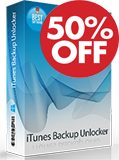
7thShare iTunes Backup Unlocker is the versatile iTunes Password Decryption tool, which can help you recover iPhone/iPad/iPod backup password and access to encrypted iTunes backup. Get 7thShare iTunes Backup Unlocker with 50% off coupon: THS-DJ68-JSTN
GIVEAWAY download basket
Comments on 7thShare Any MP4 Converter 3.2.8
Please add a comment explaining the reason behind your vote.


no problem in downloading and installing the Software, easy to use, fast in action. I am lucky, a Win 10 x64 user.
Save | Cancel
I agree with remark #11 from Bob.
Except for me, I can never download "Giveaway of the day" from/thru AOL. I have to open the 1st link in IE (or any other browser) and then ask for a email (which always goes to my spam folder). I then have to open that link in IE and then download the program which took about 2 minutes. I then installed the program with no problems, just as Bob did. I never disable any of my anti-virus programs while doing this and none have ever interfered with a "Giveaway" installation.
Save | Cancel
Where are the comments & why can does the setup file just die? I've never seen so few comments. Are these two observations related? Was there a snafu?
Save | Cancel
Does this program convert SWF files to MP4? I have an SWF file dated 2005 that I can play in my default GOM Player, but I need to play it on my Panasonic smart TV, which does not know the SWF format, so SWF->MP4 conversion is necessary. I tried several online video conversion services, but all of them failed to perform this conversion (although one of them easily converted another - relatively new - SWF file to MP4). Any other advice?
Save | Cancel
I got an error: The setup files are corrupted. Please obtain a new copy of the program.
Save | Cancel
Amanda Lancaster, me too (using Win 10 Pro 64-bit with all latest upgrades and EagleGet Download Manager). This suggests that something went wrong with the downloaded 7thShareAnyMP4Converter328-fh47ql.zip file that I uncompressed with WinRAR.
Save | Cancel
WKKos, I downloaded it again and didn't change the filename this time and it worked fine.
Save | Cancel
Does this prog remove DRM during the conversion?
Save | Cancel
Super-easy installation and registration -- they didn't even ask for my e-address. I know I can make good use of this program! Thanks so much, GAOTD and 7thShare Studio!
Save | Cancel
I have a number of damaged MP4 and AVI video files that were recovered from a failed hard drive via Recuva. Each one is fairly large, however, I can not play them. Could I use this program to snip out playable clips from these damaged files? If not, does anyone know of an app that would enable me to reconstitute all or a portion of a damaged file and make it playable?
Save | Cancel
mbient, Sorry, my mistake, there are not any damaged MP4 files, they are MPEG and AVI. Should I have any hope of ever watching these videos again?
Save | Cancel
When I am trying to convert a .ts file from my settop box its giving error for failed to load the file. What is happening ? But it is playing on the set top box .
Save | Cancel
I use the Freemake converter that so far is the only converter which can convert and include the subtitles in the resulting film. It is a little slow though. Is today's offer capable of doing the subtitle trick?
Save | Cancel
Fran Muy, I have not tried it yet, about to download. You say you convert with Freemake and can keep subtitles? Can you share how you do that? I have NOT been able to do the same with Handbrake, my current converter of choice.
Save | Cancel
Fran Muy, it wants install unwanted Software and not all could deselected.
Save | Cancel
nibo1978, This has not happened to me while installing Freemake. But anyway I would appreciate if the publishers or some other person would tell me if this program is able to embed the subtitles in the resulting video. Thanks
Save | Cancel
HerbA, Hi, Freemake has a very convenient procedure: First you add the movie that you want to convert. In that same window there is a smaller window that asks for the subtitle. 2. You have the subs because you downloaded it from Subscene or other similar site. ". You click on the smaller window and it leads you to the folder where you downloaded the subtitle. (I recommend you download it to an easily identifiable folder). You go then to the menu of convertible formats and that's it. You end up having a video with the subs embedded.
Save | Cancel
Long story short, 7thShare Any MP4 Converter is a ffmpeg--based video converter much like many others that have been on GOTD. They can differ in the encoder settings that are hard-wired, so the video from one may work better than another on a particular device you own. And because these apps are so frequently updated, bugs can creep into one version or another just because of human error. If you regularly use a video converter & have the time to try it, you might find 7thShare Any MP4 Converter works better than what you're using now, or maybe what you're using now has a bug or 3 that annoys you. And if you decide to keep using what you've been using, no harm done other than the time you spent -- unlike something like Nero or Format Factory, 7thShare Any MP4 Converter doesn't have much of an impact on Windows at all, so can easily be gotten rid of.
And in case it helps at all...
The video encoding format refers to the type of video compression used. Some formats like mjpeg or DV use complete frames, & so have larger files -- most OTOH use key frames, which are complete frames appearing every so often, with all the frames in between recording just what changes from one key frame to the next. Less data stored means smaller files, but more hassles editing or converting. Mpeg-2 is what's used on DVDs, & since it was developed in the 90s, requires much less processing -- H.264 [AVC] requires more processing to encode & view its smaller files. H.265 & WebM are newer, less common formats similar to AVC.
Today H.264 [AVC] is the most common, with more devices having hardware support to decode & play the Video. One gotcha is that there are encoding enhancements that can be turned on when the video's encoded, those generally require more processing to decode & play, and something like a cell phone or tablet might not be able to handle all of them at the device's maximum video frame size. The bit rate can be a 2nd gotcha... The bit rate is how much data has to be moved from the file to the player, processed & displayed -- the higher the bit rate the less video compression used, & the less quality loss from that video compression.
The bit rate can be too high, too much for Wi-Fi, or even a wired network connection if that network's traffic is congested. It's why higher quality &/or larger frame sizes might not stream well, or even be available, if your internet connection's bandwidth isn't sufficient. It's the Why behind Blu-ray, which has the highest bit rate video you probably can get your hands on. Many devices with ARM processors, like common Android cell phones, tablets, & media players, can only handle lower bit rate H.264 video, though many of the latest generation of media players are designed to handle 4k, so you will probably be able to use 1080p H.264 at Blu-ray bit rates.
Generally you'd use 7thShare Any MP4 Converter to convert higher bit rate video to a lower bit rate H.264/AVC for smaller file sizes &/or to meet the requirements for the device(s) where you want to play that video. Reducing the frame size &/or the fps [Frames Per Second] reduces the amount of data stored, & so also reduces the bit rate, same as adding more video compression. The quoted "FLV, MKV, WMV, MOV, MTS" *file* formats, along with AVI are just containers that hold the video, & e.g. in the case of H.264/AVC, may hold the video's timing information. If a video already has the right file & frame sizes, it can be smarter to just use a player that handles whatever file format, e.g. VLC, rather than convert or re-encode that video -- you also *might* be able to take the video out of whatever container & put it into another. You cannot re-encode video without quality loss, period.
7thShare Any MP4 Converter uses ffmpeg, an open source set of video [& audio] encoding, conversion, & playback code libraries [ffmpeg[.]org & ffmpeg[.]zeranoe[.]com/builds/]. Ffmpeg can be run from the command line, or included in an app like 7thShare Any MP4 Converter so you don't have to -- the biggest downside is that running ffmpeg from the command line you can use more settings or switches. Ffmpeg includes the open source X264 H.264/AVC encoder, which can itself be run from the command line or using an app that provides a GUI -- you can get X264 from videolan[.]org. You can tell 7thShare Any MP4 Converter uses ffmpeg by the presence of file names like avcodec-54.dll, which is part of ffmpeg.
The possible hardware acceleration encoding with X264 [on its own or included in ffmpeg] is minimal -- the way the software works there's just very little that can be offloaded to a GPU. Enabling hardware acceleration in 7thShare Any MP4 Converter [or pretty much any similar converter] may help or hurt encoding times. To really use hardware acceleration encoding H.264/AVC you'll need to use another encoder. There are apps that focus on that hardware assist, e.g. A's Video Converter [a long time staple of AMD GPU users], but the quality is less than you'll get with all software encoding e.g. with X264. If you're viewing the video on a small screen however, that may not matter. At least some versions of Vegas [sold by Sony to Magix] includes a Sony AVC encoder that **may** work with hardware acceleration -- it's generally worth it only for 1080p with a bit rate between 12 & 20, but it is high quality. Nero Ultimate can do the same, but encoding is harder to set up & manage, it might be slightly slower, and like Vegas, it's best with 1080p higher bit rate & your mileage will vary -- encoding for something like a cell or tablet you're better off using Nero Recode vs. their video editor.
One Very Big advantage of 7thShare Any MP4 Converter [& many similar, usually out of China] is that it's self contained -- many apps like Format Factory are anything but. Windows' media handling is a can of worms because media handling components can be shared -- those individual components can lie to Windows about their capabilities &/or perform very poorly &/or conflict with other software, and any software that uses those shared components, including Windows itself, can suffer or break because of them. Please be Very cautious about installing Any video [or audio] software that sends its roots deep, sharing components with Windows & other software. It can be Very hard to fix when/if something breaks, & sometimes as with Roxio software, impossible to completely undo short of restoring a backup or reinstalling Windows fresh.
Another advantage is that 7thShare Any MP4 Converter uses ffmpeg, & ffmpeg understands the timing of a H.264/AVC file you want to convert or re-encode. LOTS of other video software [without ffmpeg] may not. The same can be said of some audio formats, particularly multi-channel, & worse if the audio's HD. If the software you're trying to use doesn't understand the audio, the original file may not open in the app to convert it -- you have to use extra steps to remove the audio 1st. If that software doesn't understand the video's timing, it can drop frames making audio sync near impossible -- you can often tell by comparing the duration of the original & the converted file.
Save | Cancel
mike, thanks over and again for your deep insights.
Always inspiring - and overwhelming.
How do you do this? are you just - old enough :-)
Save | Cancel
Mike, thanks for that rundown, I've just rebuilt my PC and thrown away about a dozen video conversion programs which I've gathered over the last decade. On your recommendation I've installed this one, hopefully it will work well for me. Good that someone understands all this, you're obviously a 14 year old LOL
Save | Cancel
mike, Thanks one more time !!!!!!
Save | Cancel
Graham, Well it seem that from your comment u are the 14 year old. keep in mind that we are used as beta testers for software offered here. and the fact is every comment i post is true. the purpose of which is to help others avoid damaging their PCs and reporting problems with downloads or installs of same, hopefully this will helping the creator of the offer software improve their products as well as notify this web site of such problems. QUESTION ! What is your purpose !
Save | Cancel
Has anyone figured out to trim video? It says it could but I do not ser it.
Save | Cancel
Joe18324, Trim
You can use the Clip-function.
Just make a clip of what you want and convert that.
Save | Cancel
Format Factory was recommended by JEB.
It passes Virus total. However, it is a malware trap. My AVG caught it during install. Fortunately, I always install with Revo and it removed all the entries.
I am scanning my system now...
DO NOT INSTALL FORMAT FACTORY
Save | Cancel
Frank , I've had Format Factory for years. I've had a number of different anti-virus programs also along with different laptops. NEVER have I had a problem with Format Factory. NEVER have I gotten a warning from either AVG, Avast, 360 Total Security, and Malwarebytes about Format Factory. I still use it and NO WARNINGS from my current anti-virus software.
Save | Cancel
Frank , I did it anyway, and I not get any crap installed and have search with severel* scanning program without any crap found of them. So wich crap do you get by AVG then?
Save | Cancel
Bugs, since fear years the installer is full with malware.
Here are was it wants to install during the installation: ByteFence Anti-Malware, some from s3.amazonaws.com, Search powered by Yahoo, Chromium.
Save | Cancel
My sense of the install PUP problem was similar to nibo1978
When ANY program takes liberties with my system, I want out !
Taking chances with odd install behavior is a prescription for getting hacked.
We all like to believe no holes have been punched in our firewalls. However, the truth is we simply have NO idea what every program is sending out to the web.
Save | Cancel
Frank , Been using format factory for years, never had a problem. Never had a virus scanner tag it. Been using Avast for years. Never had any luck with AVG.I also use Malwarebytes pro in background . Format Factory is loaded down with features one would expect to pay for. Sounds as though you have other issues.
Save | Cancel
Frank , Try private firewall it will tell you about attempts to access the internet from your computer
Save | Cancel
Does this do anything that Vegas Pro 14 doesn't do?
Save | Cancel
Tir,
"Does this do anything that Vegas Pro 14 doesn't do?"
I stopped at v.12 because the encoder was slower for me in v.13, & 14 was/is no longer Sony, plus the traditional upgrade pricing for the 1st month never happened. That said, & based on v.12 of Vegas Pro, Vegas Pro has 3 things going for it re: conversions. It does official Dolby licensed AC3 [stereo & 5.1 only], it has a great mpg2 encoder for DVDs, & the Sony AVC encoder for Blu--ray can be fast & high quality, albeit limited to a bit rate ~20.
Compared to today's GOTD, 7thShare Any MP4 Converter, with Vegas Pro imported AVC often needs to be in a .m2ts file, audio in a .wav or .w64 file, & unless you're encoding 1080p AVC for Blu-ray, the encoders offer no advantage.
IOW if you've got Vegas Pro already, you can make it work, though doing so might involve extra work, e.g. putting AVC into .m2ts without audio, then muxing the audio you convert elsewhere with the result. And unless you're outputting Blu--ray, it'd probably be faster & easier to download, install, & use 7thShare Any MP4 Converter. If you don't have Vegas Pro already, a free GOTD vs. spending hundreds of dollars is a no-brainer.
Save | Cancel
mike,
Thanks for the reply and details. I do have Vegas Pro 14 already, but have only recently started using it. I always like to keep an eye on freebies like this, which may make things easier in certain areas, especially since it's only 32MB.
It sounds like it may be worth the download, even with VP 14.
Thanks again mike.
Save | Cancel
The problem I have with this program is if I want to convert a 1920 x 1080 video to MP4 it will only allow me to convert the video to 1280 x 720.
Save | Cancel
Brian,
Did you look fir a profile in the section HD?
http://links.giveawayoftheday.com/s/dl.dropboxusercontent.com/u%2F10366431%2F_GOTD%2F7thShareAnyMP4Converter328_20170124%2FGeladenVideo.png
And here is a result.
MP4 [1920*1050/26,9Mb]:
https://ootjegotd.stackstorage.com/s/ItizlAfR3ENaE4u
Save | Cancel
Any MP4 now also includes 4K. Why it doesn't support it?
Save | Cancel
Adrian, I have this from Oct 2016. It is the same version number as above (3.2.8). Mine does NOT support H.265 HEVC. Have you installed this giveaway?
Save | Cancel
OK, I just uninstalled the Oct 16 files and reinstalled today's. It does NOT include H.265 HEVC or 4K support that I can see.
Save | Cancel
The usual question: can this do frame accurate cutting/trimming? For those unsure about the importance of this, if the input video is already one flavour of mp4, then GOPs can be very long, meaning that if the editor/converter can't do frame accurate (ie within GOP) cutting/editing, then the output will either by messy around the cut region, or only within up to say 10s accuracy if it cuts on key frames (no mess, but the cut has to be where the key frame is). I've had a look at their website and there's no mention of frame accurate cutting, so I suspect it can't do frame accurate - in which case it doesn't really offer anything that all those free converters not to mention ffmpeg can already do.
Save | Cancel
Jon Smith,
7thShare Any MP4 Converter should do what most people ask of it just fine.
"... can this do frame accurate cutting/trimming? ... if the input video is already one flavour of mp4, then GOPs can be very long, meaning that if the editor/converter can't do frame accurate (ie within GOP) cutting/editing, then the output will either by messy around the cut region, or only within up to say 10s accuracy if it cuts on key frames (no mess, but the cut has to be where the key frame is)."
A GOP = Group Of Pictures. It was important in DVD mpg2, where the more primitive electronics in DVD players couldn't handle GOPs longer than 15 as well on a DVD. A DVD player also jumps to a *I* frame [a complete frame like a key frame] when you select a chapter for playback. If you're doing cut editing of mpg2 in a specialized video app, making cuts at I frames might let you output the edited video without any re-encoding -- otherwise the app might [if it was capable of doing so] generate & encode those frames after the last I frame. How well it could generate those frames varies depending on the quality of the app.
Using a regular video editing app, unless you're trying to avoid any re-encoding, like the above example, the original video's GOP is irrelevant. If a player can decode & display every frame, then so can the editor, though the display part is usually optional. Being able to do frame accurate cuts etc. is a function of the editing software's GUI & related coding more than anything else -- it's often unnecessary &/or unused, since the end result often won't really vary if the cut's a few frames forward or back. A video editor's main concern is speed, since they're often paid by the job rather than by the hour, so they'll usually play &/or scrub a video clip, stop where they want to add the next clip, cut or drag the end of the clip to that point, drag the next clip into place, optionally add a transition [maybe just to the audio], & play/scrub that next segment, rinse - repeat.
That all said, the old GIGO still applies -- Garbage video In means Garbage video Out. It was discovered in the days of dialup that creating non-standard video with only one or two complete frames in the entire video could make that video file a bit smaller. If some folks are still using that technique, IMHO GIGO would apply, & you're generally better off to not do anything with it but play it -- if you have to change the container, then do that, but otherwise it's not, again IMHO, worth bothering with.
Save | Cancel
Thanks Mike. My understanding is that all the well known compressed video formats (mpg2, mp4, whatever) use the GOP concept, ie one full, key frame and then several partial frames that only record changes, then sooner or later another key frame, marking the start of the next GOP. As you say, in DVD (mpg2) video there was a maximun GOP size of 12 or 15 (depending on the standard) frames per GOP.
If you just cut and copy in the middle of a GOP the frames in the middle are partial frames: they don't have the full picture. So if you do ffmpeg copy (or any equivalent) you have some frames, up until the next full frame, that are incomplete - and so GIGO out applies. So better to cut on a key frame.
Since mpg2/DVD video has a max GP of 12/15 frames, given a standard frame rates, the max 'displacement' caused by cutting on a key frame is about 1/2 a second - probably not the end of the world. But GOPs in mp4, which is ipso facto more compressed, can run to hundreds of frames, and the displacment can be several seconds - not so good.
Frame accurate editors solve this by re-encoding the GOP where the cut is made, getting the data from the preceding key and other frames to reassemble the full picture at the frame of cut onwards. If the operation is just a cut(edit) this then allows very fast editing: only the video in the GOP gets re-encoded, the rest just gets done as a fast stream copy.
So my question still stands really: if you make a mid GOP cut in 7SAMC, does it (a) do gigo until the next key frame or (b) only allow cutting at key frames (so no GIGO, but maybe an unacceptable discepancy netween where you want to cut and where you can cut or (c) does it use some form of smart encoding to reassemble the partial frames in the mid GOP region?
Since frame accurate editing is seen as such an asset, software that does it usually makes a big noise about having it, but 7SAMC makes no such noise. Furthermore, if it is ffmpeg based, the sad fact is that despite everything else it (ffmpeg) can do, one thing it can't do is frame accurate editing.
So I guess I've probably answered my own question...
Save | Cancel