Every day we offer FREE licensed software you’d have to buy otherwise.

Giveaway of the day — 7thShare Android Data Recovery 2.6.8.8
7thShare Android Data Recovery 2.6.8.8 was available as a giveaway on April 15, 2019!
Recover any data from the Android phone with few clicks. It works well to retrieve contacts, messages, call logs, message attachments, gallery, photos, videos, audios and more documents on Android phones/tablets or external SD card.
- Recover photos/SMS/contacts/videos/audios/docs and more from your Android device.
- Supports Samsung, HTC, LG, Sony, Motorola and other 500+ Android phones, tablets and external SD cards.
- Deeply scan, preview and recover any deleted files from Android.
7thShare provides 50% off coupon code: THS-DJ88-JSTN (apply to all 7thShare products).
System Requirements:
Windows XP/ Vista/ 7/ 8/ 10
Publisher:
7thShare StudioHomepage:
http://7thshare.com/android-data-recovery/File Size:
16.6 MB
Price:
$39.99
Featured titles by 7thShare Studio
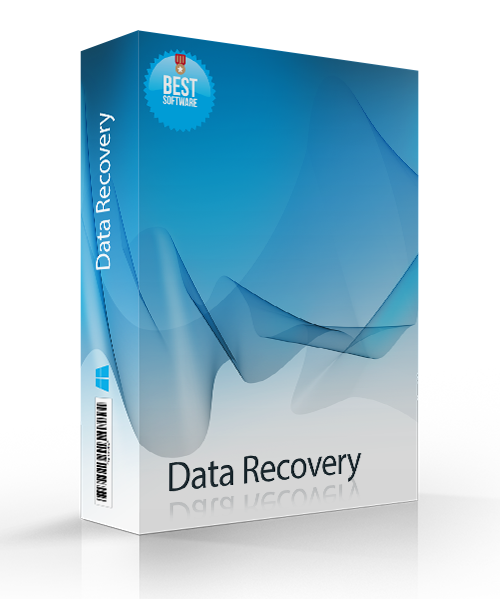
7thShare Data Recovery is a safe and reliable Data Recovery Tool that helps you recover data deleted from your PC, hard drive partition, SD card, USB flash drive, external hard drive. Now get 7thShare Data Recovery with 50% off coupon: THS-DJ88-JSTN
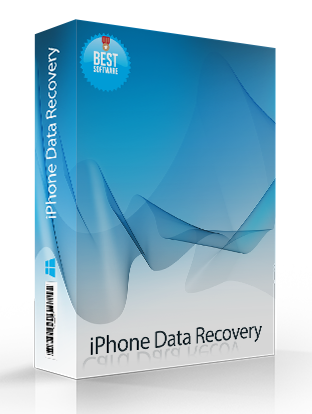
7thShare iPhone Data Recovery Software is capable of recovering Contacts, Messages, Calendar, Notes, Reminder, Safari Bookmark, WhatsApp, App Document, Camera Roll, Photo Library, Photo Stream, Voice Memos, Message Attachments, Voicemail, Message Attachments, App Photos, App Videos, App Audio and more files from your iPhone, iPad or iPod. Now get 7thShare iPhone Data Recovery with 50% off coupon: THS-DJ88-JSTN
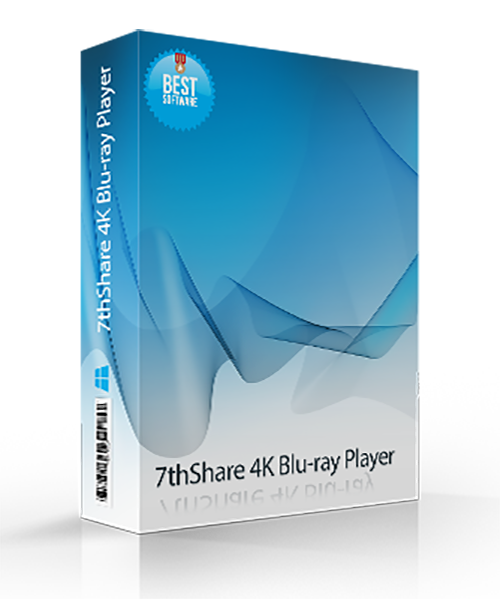
7thShare 4K Blu-ray Player is an all-inclusive media player software to play any Blu-ray/DVD/3D discs, common videos/audios, as well as 4K Ultra HD videos smoothly on windows 10/8/7/Vista/XP. Now get 7thShare 4K Blu-ray Player with 50% off coupon: THS-DJ88-JSTN
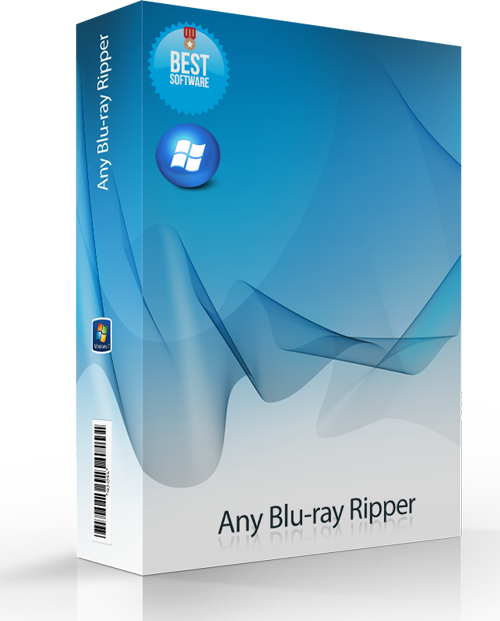
7thShare Any Blu-ray Ripper can convert Blu-ray Disc to any popular video format like AVI, MP4, MOV, M4V, MPEG, WMV, 3GP, and even HD videos like HD WMV, HD MKV, HD MOV, etc. Besides, this Blu-ray Ripper software has the capability of extracting audio files from Blu-ray disc and converting them to AAC, AC3, AIFF, MP3, M4A, MP2, WAV, WMA and more audio formats. Now get 7thShare Any Blu-ray Ripper with 50% off coupon: THS-DJ88-JSTN
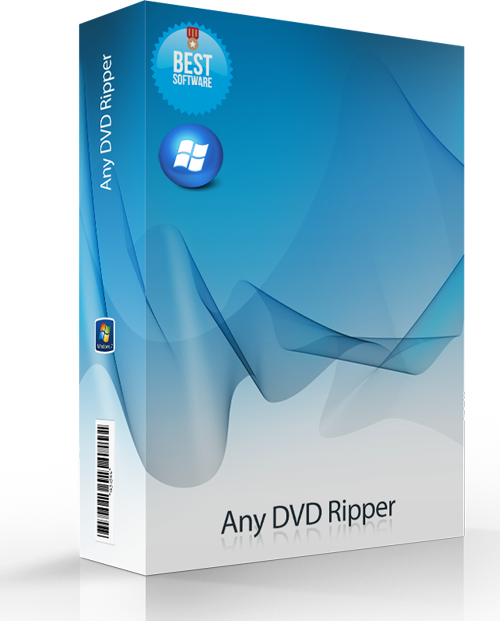
Convert DVD to 4K/1080p videos, convert DVD to any popular 2D video formats like MP4, AVI, FLV, WMV, MKV, MOV, H.264, H.26, etc. and even 3D video format. Edit DVD video effect with powerful editing tools of the DVD software. Now get 7thShare Any DVD Ripper with 50% off coupon: THS-DJ88-JSTN
GIVEAWAY download basket
Comments on 7thShare Android Data Recovery 2.6.8.8
Please add a comment explaining the reason behind your vote.


Rooting means gaining root access to your device. ... By gaining root access you can modify the device's software on the very deepest level. It takes a bit of hacking (some devices more than others), it voids your warranty, and there's a small chance that you could completely break your phone forever.
Save | Cancel
No mention here or on developers site whether the phone has to be rooted to have this software work.
Does the phone need to be rooted?
Save | Cancel
To answer my own question after having gone to the trouble of installing this, YES, the phone needs to be rooted or the program aborts with an error message saying so.
Why is this so difficult to state here or on the developer's landing page so people don't waste their time with stuff like this?
Uninstalled and deleted.
Save | Cancel
DD, I've never heard of the term "rooted", what does that mean?
Save | Cancel
Jasmine, think of it as administrator account on your phone. Without access to it you're at the mercy of the vendor and Google, as if you just rented the phone. The regular account is restricted.
Save | Cancel
Jasmine, btw. the equivalent thing for IOS devices is "jailbreak"
Save | Cancel
It installed wonderfully on W7 premium 64bit. It asked to install the APK ADB driver and all went well. After connecting my phone it says I will need to root my phone (Samsung Note 3) for this program to work. I heard bad things about rooting your phone, like ending up with a brick... Anyone know a workaround or convince me to root it anyway?
Save | Cancel
TK, I'm in the US. And does your reply mean this program ONLY works on a rooted phone? And sure, your method only works on data lost AFTER you install a recycle bin program - I'm trying to recover PAST lost files.
Save | Cancel
It crashes when I try to install it. (Windows 7.)
Save | Cancel
Where do I have to enter the registration key?
Save | Cancel
Andy Nimos,
Go to upper right corner and click on the first icon.
Save | Cancel
Andy Nimos, after installing (you copy Setup.exe and Setup.gtd in a folder, double-click on Setup.exe if not already done), at the top right, you have three icons; clic on the left one and you have a register menu.
Save | Cancel