Every day we offer FREE licensed software you’d have to buy otherwise.
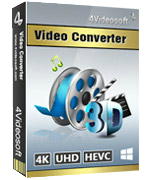
Giveaway of the day — 4Videosoft Video Converter 6.0
4Videosoft Video Converter 6.0 was available as a giveaway on April 16, 2016!
4Videosoft Video Converter is the most professional multifunctional total video converter, which supports all video and audio formats, including SD, HD, and 4K UHD videos. It converts videos to other video and audio formats (MP4, M4V, WMV, MOV, AVI, MKV, FLV, MP3, WMA, etc.) for playing on portable players (iPhone SE, iPhone 6 Plus/6s Plus, iPhone 6/6s/5/5s/5c/4S/3GS, iPad Pro/Air, iPod touch, iPad Mini, iPad Mini 2, iRiver, PSP) and other portable devices.
This program gives a new enhancing function for you to improve video quality. It provides you with a clear and clean screen by upscaling resolution and removing video noise. Also, it can clip/merge/rotate/turn to 3d/watermark/edit video and audio effects for your pleasure.
4Videosoft provides a 50% off coupon code: VIDEGOTD (apply to recommended products and other products) for all GOTD users.
System Requirements:
Windows 2K/ XP/ Vista/ 7/ 8
Publisher:
4Videosoft StudioHomepage:
http://www.4videosoft.com/video-converter-platinum.htmlFile Size:
48.8 MB
Price:
$39.95
Featured titles by 4Videosoft Studio
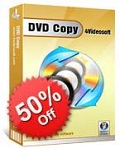
4Videosoft DVD Copy is the cloning and backup software to copy homemade DVD disc, DVD folder and ISO image file. It can make a backup of homemade DVD movies to DVD folder and ISO image file on PC, and burn local DVD folder or ISO image files to DVD, compatible with most kinds of DVD disc. Now get 4Videosoft DVD Copy with 50% OFF Coupon: VIDEGOTD
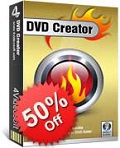
4Videosoft DVD creator provides the best solution to convert any popular video formats such as MP4, MOV, AVI, WMV, 3GP, MKV, MTS, etc. to DVD disc, DVD folder and ISO file. This DVD Creator enables you to customize the DVD menu by choosing the DVD template, background, frame style, button type and title content. Now get 4Videosoft DVD Creator with 50% OFF Coupon: VIDEGOTD

4Videosoft DVD Ripper is the best DVD ripping software to rip DVD to AVI, MP4, MOV, AVI, MKV, FLV, VOB, 3GP, etc. even HD videos are included. With the super fast DVD ripping speed, you can play your video on your portable player like iPhone SE, iPhone 6 Plus/6s Plus/6/6s/5s/5/5c/4S/4/3GS, iPad Pro/Air/mini, iPod, BlackBerry,PSP, etc. Now get 4Videosoft DVD Ripper with 50% OFF Coupon: VIDEGOTD
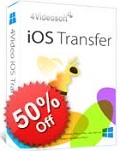
4Videosoft iOS Transfer is the professional iOS file transfer software to transfer iPhone files. You can not only transfer multiple file types including music, videos, photos, ringtones, etc. between iPhone/iPad/iPod and PC, but also transfer files among iOS devices, and even sync files to iTunes. It can back up SMS messages and contacts to your PC for safety. Now get 4Videosoft iOS Transfer with 50% OFF Coupon: VIDEGOTD
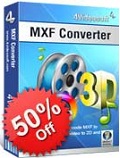
4Videosoft MXF Converter is especially designed to transcode MXF file recorded by Panasonic P2, Sony XDCAM, Canon XF camcorder to MP4, WMV, AVI, MOV, MTS, MKV, VOB, FLV, etc., even HD video for further editing on Adobe Premiere, Avid Media Composer, Sony Vegas and other video editing software. With this professional MXF Converter, you can also convert MXF to any popular audio format like MP3, AIFF, AAC, FLAC, WAV, M4R, etc. Now get 4Videosoft MXF Converter with 50% OFF Coupon: VIDEGOTD
GIVEAWAY download basket
Comments on 4Videosoft Video Converter 6.0
Please add a comment explaining the reason behind your vote.


Please read this guide if you are not sure how to register the software.
Installation Guide:
Step 1. Download Zip package from GOTD
Step 2. Unzip the Package and run setup.exe to install the software.
Step 3. Click the "Register" button in the register window.
Learn more information about the software, please visit this page: http://www.4videosoft.com/video-converter-platinum.html
A 50% off coupon code (VIDEGOTD) is for GOTD Users. You could use it to buy all the products at 4Videosoft http://www.4videosoft.com
Save | Cancel
This is a pretty good converter, converts fast with no lost of original quality but lackes a truely good editing fuction to trim or enhance video quality and lacks a video downloader which most people like included in an app of this sort. And being a givaway if u have problems with your PC and have to refresh it or uninstall any of the giveaways for any reason after the time limit it is no longer available as a free app. This is the down side of free giveaways.
Save | Cancel
Well, what do you know? I just spent 4 hours searching the internet for a way to play x265.HEVC videos on my computer. VLC wouldn't play them and nothing else would either, codec service packs included. I checked my email and here was this GoTD offer sitting right there. I downloaded it and it even had an enhancer built it to sharpen the image and brighten it up some, with a before and after preview. What a deal. Now I'll just watch my video in the older format instead. Thank you.
Save | Cancel
4-16-16 4Videosoft Video Converter 6.0.16
Sorry, after checking this program out, it just okay, nothing special that really stand out over the many many similar converters, apparently, this is not even the latest version 6.0.18, in which I also tried the Trial version , but not much better ( This Does not even have a video Download feature like even the free converters mostly have) plus this converter outputs in less resolution quality than even some free converters.
Not that many options or Video edit features to stand out from all the other converters out on market.
Again, this program has potential, just wish it's software developers were a lot more creative in it's features!
( Rated 2.7 out of 5 Stars)
Addtl Hot Options this product is Missing:
• **No Video fade out effect, using this feature mainly at end of video downloads, so do not have to use an addtl editor program,to edit and re-encode just to fade out video at end, instead of all videos ending abrubtly, which looks terrible. **(No great Video sound effect to max or boost video sound without clipping or distorting
• **( No good Options to *Auto correct of video resolution, lighting or sound problems
• **( No Blur or removal of object or ugly video image, to Blur out or remove effect.
Thanks for the try at least.
Save | Cancel
Awesome another Video Converter, I have about 20 of them installed now :)
Save | Cancel
Wow! Fabulous program that gives me a chance to be really creative! Installed painlessly and it didn't even ask for my email address! Thanks so much, GAOTD and 4Videosoft!
Save | Cancel
@MikeR - Thanks for the "crash course" on converters, especially the links.
@Salvia @Levitiquetus @EVERYONE ELSE - I appreciate your testing, reporting and saving my time and blood pressure.
Save | Cancel
My fav video converters so far AnyMp4, Apowersoft, and WinX
Save | Cancel
Phillip Lipton ,
You should add Any Video Converter Ultimate, Aiseesoft, Aimersoft and Bigasoft to that list.
Save | Cancel
How can this program cost so much, 99.95 Amerikansk dollar (USD) = 812.3936 Svensk krona (SEK) when it are other similar as are free and do the same thing?
Save | Cancel
I have tried to convert a 5 min MOV video to MP4 on my Windows 7. Just takes about 1 minute! That's really fast.
Save | Cancel
Sarah,
A quick note, Sarah, with apologies for it's being OT...
You mention using a mov file, meaning QuickTime. There's an advisory out [from Homeland Security among others] to uninstall QuickTime if you have it.
Apple no longer supports QuickTime for Windows, so no more fixes or updates, & a couple of vulnerabilities have just been found that would allow someone to take control of your system after you visited a bad web site or opened a bad mov file.
Save | Cancel
In a software sector as over-saturated as video conversion, it's helpful to at least have some idea of what's around as both freeware and payware:
http://www.techradar.com/news/software/applications/best-free-video-converter-12-on-test-1059245
http://www.safetricks.com/best-video-converter-software-for-pc
And as so many products are derived from a masterwork freely resourced and continually improved by a global community of contributing developers -- the Open Source FFmpeg -- then knowing something about the tree from which all those (often expensive) branches have grown is also useful:
https://www.ffmpeg.org/about.html
Today's 4Videosoft Video Converter 6.0 is commercial software that though free today inevitably comes with a sticker price that will have to be borne if ever a re-install is required. You can, therefore, consider paying yer money and making yer choice if that day ever comes along.
Or you can equally consider never paying any money at any time for any video conversion software at all, and be your own 'developer':
http://www.techradar.com/news/software/applications/how-to-build-the-ultimate-media-converter-no-experience-required--1274397
That link is to an excellent TechRadar article first published back in November 2014. I've recommended it to many a friend and colleague, and see no reason not to do so here today. FFMpeg does not require anyone to be a coding genius.
Save | Cancel
MikeR,
Thanks for the link to a really excellent article; can see why so many video converters are around, stick a front-end on FFmpeg in something like Delphi, a preview window if you want to be clever, and you've got your own converter.:-)
Save | Cancel
MikeR, So basically this tool does nothing more than overlay a gui from which the ffmpeg command line structure is created and executed.
Save | Cancel
Alaina,
Not quite by the look of it, if you view the article it shows the video conversions only convert to MP4.
Save | Cancel
MikeR,
Purely FWIW, I've always found over the years that if you really want to know about any product or method, find out what the pros say &/or use, & if that isn't available, it *may* help to find out what owners of that product have to say.
The problem with online articles is that the majority I think are written by folks who get paid by the word. That means they're going to dash something out as quick as possible with a minimum of research. You'll find more real info at sites like videohelp, AVS Forums, Creative COW, maybe doom9, & for these brand products [I'm sure there's more] their own forums: Roxio, Nero, Sony Creative Software, Corel.
Going through the TechRadar articles [conversion, editing, & re: ffmpeg], some of it's OK, but they also promote some Real dogs, while failing to mention dozens of high quality apps.
For example, x264 & x265 are cli [Command Line Interface] apps, just like ffmpeg. If you use ffmpeg to encode AVC, it'll use x264 which is built in. SO why not just use x264 -- often you can with more controls & better results? Or perhaps better yet, Simple x264 Launcher gives you a GUI to x264 or x265 with most all the options of the cli [read the readme.html for stuff like how to run it portably].
Finally, Do be careful... You shouldn't have any issue with stuff like ffmpeg [you can download builds via videohelp[.]com] or x264/x265 [videolan[.]org], and most all of the typical converters on GOTD are nearly portable. Other video software OTOH can sometimes destroy all or parts of video &/or audio handling in Windows [to the point of reinstalling Windows to fix], or simply be near impossible to get rid of everything should you decide to uninstall. And some can be tremendous disc space hogs [e.g. ~5GB]. So do a disk/partition image backup 1st -- simply adding a Restore Point is not enough when/if a problem surfaces a week or weeks later.
Save | Cancel
In my previous comment stated problems regarding length of video and I wondered after it was the video codec used on the conversion from MP4 to Avi using the default codec.
Tried another test using FLV to Avi via H264 and had no problems with the output.
Decided to try with MP4 to Avi again using H264 the result was a disaster, an overlay telling me the aspect ratio kept appearing and the aspect ratio of the video kept changing.
An extremely buggy piece of software that needs fixing.
Just a quick word about enhancement, Aiseesoft does a very similar converter that uses it and it does considerably improve the perceived visual quality of the output.
It does it so well that often I'll convert a video just to make it more pleasing to the eye.
Save | Cancel
Salvia,
"Just a quick word about enhancement, Aiseesoft does a very similar converter that uses it and it does considerably improve the perceived visual quality of the output."
Great! Use what works for You. I would add a caution that what works for some may not work for everyone.
Filtering video is a bit of a can of worms... There is no one type of noise or artifacts or whatever, but rather it varies with the source & the processing & encoding it's been through. The amount & kind of data that's stored in a video can also vary considerably, plus the player, along with the supporting files that are installed, can in some cases dramatically effect what you see. And if that isn't enough, the graphics hardware settings can have a big effect. Finally, filtering will definitely cost some video data, so it's possible, maybe even common for the result to look worse, Not because the filtering didn't work, but because it took away too much data when your source didn't have any to spare.
Noting that it can get complicated, AviSynth &/or VapourSynth **may** give you the best results filtering, resizing etc. FWIW.
Save | Cancel
mike,
When I read your comments I find they are far too concerned with the technical aspects within the computer system.
What we need to concentrate on is the way the eye perceives the result, that is how pleasing it is to the eye.
In my experience the enhancement has only improved my viewing experience except in the rare cases where the original video is of such low quality that a rather lifeless looking video results.
The reason we can enjoy such exceptional quality relative to file size is because it was developed with the user's perception in mind.
Save | Cancel
played with this one before, total waste of money. All their "tools" to improve video did absolutely nothing, and the converted videos only played for half of the video length. I highly doubt much has changed in three weeks since I wasted money on this one. Hopefully, someone here will have better luck I managed. Has a really easy to use interface and isn't complex in the slightest bit (at least to me), I only had the main issues of never being able to watch the second half of the video (regardless of size. From a 5 second clip to full length movie, always right at the half way mark the video just stopped like it was at the end) and the failure of the "enhancing" features.
Save | Cancel
Levitiquetus,
Downloaded and did a quick test, much to my surprise I have exactly the same problem regarding length. Mine only did about one third of the length correctly after which I just got coloured squares.
The enhancement did modify the image on the short bit it correctly converted.
All in all a very big disappointment on XP SP 3 OS.
Save | Cancel
Levitiquetus, Thanks for the heads up, if that's what you get with a paid for version I think I'll give this a miss today. Did you contact their customer support for help or even a refund. I'd be interested to hear what happened?
Save | Cancel
Levitiquetus, sorry for the problem. Have you reported your problem to our support? Or can you give us youe email address so tha our support can contact you as soon as possible.
Save | Cancel
Salvia, I also have an old XP SP3 OS and I keep crashes and freeze-ups.... Randomly freezes and Dr. Watson comes snooping around, & if that's not bad enough, *every* time I close the program I get a crash:
http://s24.postimg.org/bjjl7wzid/crash.jpg
Save | Cancel