Every day we offer FREE licensed software you’d have to buy otherwise.
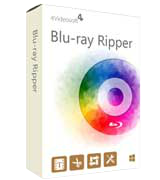
Giveaway of the day — 4Videosoft Blu-ray Ripper 6.2.12
4Videosoft Blu-ray Ripper 6.2.12 was available as a giveaway on June 18, 2017!
4Videosoft Blu-ray Ripper is the highly recommended Blu-ray ripping software. This useful program is able to help you rip Blu-ray disc to all popular video and audio formats, such as MP4, MOV, AVI, WMV, MPEG, MKV, M4V, FLV, ASF, 3GP, SWF, MP3, M4A, AIFF and so on. In addition, 4Videosoft Blu-ray Ripper provides easy-to-use but very professional editing features, which lets you personalize the output video by clipping, trimming, rotating videos, adding video effects , 3D effect and image/text watermark, etc.
4Videosoft provides 50% off coupon code: VIDEGOTD (apply to recommended products and other products) for all GOTD users.
System Requirements:
Windows XP (SP2 or later)/ Vista/ 7; 800MHz Intel or AMD CPU or above; 512MB RAM or more
Publisher:
4Videosoft StudioHomepage:
http://www.4videosoft.com/blu-ray-ripper/File Size:
41.7 MB
Price:
$39.90
Featured titles by 4Videosoft Studio

As one of the best free Blu-ray video/common video playback software, 4Videosoft Free Blu-ray Player can be your best choice to play Blu-ray files. It is able to play Blu-ray movies/discs on your computer and supports playing Blu-ray folder and ISO file with perfect quality. Also, almost common and HD videos are supported, so that you can freely and smoothly enjoy the 1080p HD videos at home. What's more, this Blu-ray Player enables you to play the specific title or chapters of Blu-ray movies.

4Videosoft DVD Ripper is the most excellent DVD ripping program, which is able to rip DVD to other regular video formats like MOV, WMV, MP4, AVI, MPEG, MKV, M4V, FLV, MTV, DV, ASF, TS, 3GP, SWF,etc. with high quality and fast ripping speed. The program also supports 1080p HD and even 4K video. In addition, you are able to use it to convert 2D DVD to 3D video. The software highly supports almost any frequently-used media players, portable devices such as iPhone7/7 Plus/SE/6s Plus/6s/6 Plus/6, iPad Pro/Air/mini, iPod, Creative Zen, Zune, DV, PSP, Samsung, Sony, LG, Xbox 360 and so on. Besides, you can also extract audio track from DVD and convert the audio to any other audio format without any quality loss.
Now get 4Videosoft DVD Ripper with 50% OFF Coupon: VIDEGOTD
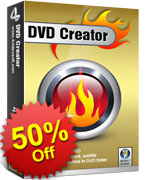
4Videosoft DVD creator is the most professional DVD creating software, which can let you convert any video formats like MP4, AVI, MOV, 3GP, WMV, MKV and more to DVD disc/folder/ISO image file. The software offers powerful editing features to let you adjust video effects. You can also personalize the DVD menu by selecting the DVD templates, frame style, background, title content and button type. You are able to add audio track and subtitle for the output DVD. The program will meet all you need, so that you can make it easy to burn your preferred movies to DVD with superb quality.
Now get 4Videosoft DVD creator with 50% OFF Coupon: VIDEGOTD

4Videosoft Video Converter Ultimate is the best video converting software, which enables you to convert any homemade DVD and video file to all popular video/audio formats, like MP4, MOV, FLV, WMV, AVI, M4V, MP3, M4A, etc. Also, you can use this software to download and convert online videos from YouTube, Vimeo, Facebook and so on. Powerful editing features are provided as well. You are also enabled to enhance video quality by adjusting video contrast and removing video noise.
Now get 4Videosoft Video Converter Ultimate with 50% OFF Coupon: VIDEGOTD

As the most professional screen recording tool, 4Videosoft Screen Capture enables you to record on-screen activities and grab audio on Windows 10/8/7/Vista computer. Whenever you want to record streaming videos from YouTube, Netflix, etc. or make a tutorial video, Screen Capture should be your best choice. The supported output video formats are WMV and MP4. Besides, it is very convenient for you record music or other audio track from Pandora, SoundCloud, Spotify, etc and save the recording as an audio file in MP3/WMA, AAC and M4A. You are allowed to follow or change the hotkeys to control the recording process with this easy-to-use Screen Capture.
Now get 4Videosoft Screen Capture with 50% OFF Coupon: VIDEGOTD
GIVEAWAY download basket
Comments on 4Videosoft Blu-ray Ripper 6.2.12
Please add a comment explaining the reason behind your vote.


Please read this guide if you are not sure how to register the software.
Installation Guide:
Step 1. Download Zip package from GOTD.
Step 2. Unzip the Package and run setup.exe to install the software.
Step 3. Click the "Get Free Registration Code" button to get the registration code for free.
Step 4. Click the "Register" button in the resigister window.
To learn more information about the software, please visit this page: http://www.4videosoft.com/blu-ray-ripper/
A 50% off coupon code (VIDEGOTD) is for GOTD Users. You could use it to buy all the products at:http://www.4videosoft.com
Save | Cancel
4Videosoft, thanks, that worked. I didn't know I had to a request a license , since there is a license code included with today's download.
Save | Cancel
4Videosoft, There is no reg # included in the readme & I have been waiting for over 3 hours for an answer to my reg # request - is it coming soon?
Save | Cancel
Hello
Please help me, I have not been able to install the software. I still have 48 minutes left so I am running out of time, thanks.
Save | Cancel
It would be nice if this program supported Windows 8 and Window 10., Maybe it's an older version of this software.
Save | Cancel
Brian, It works on 10 just fine. It is running right now and the laptop has the Creators Update.
Save | Cancel
I successfully downloaded and installed the software, but when I try to request a registration code, the "Get Free Registration Code" button on the left does not appear to do anything when clicked. The "Register" button on the right appears to work as expected, but I don't have a registration code to enter in the bottom field. What am I doing wrong?
Save | Cancel
Downloaded, unzipped, ran setup, informed that had been registered.
Cannot find an installed program anywhere on my system (win 10 64)
Save | Cancel
I have still not received a code. I have used three different e-mail addresses to see if I could get it through a different address. The first request was over 6 hours ago and still nothing.
Save | Cancel
Jeff, You must check the "send me newsletters" before you get code. Apparently it is not an option not to.
Save | Cancel
In germany GMX and WEB.de lock the transmission of the code!
With ProtonMail from Switzerland it goes....
Save | Cancel
I don't get it. I can activate the 4Videosoft Blu-ray Ripper 6.2.12 many times, but it never installs the software?
Save | Cancel
Earl, it's impossible to activate software that you don't have installed on your system. You can only activate software when have it open.
Save | Cancel
I have downloaded this 3 times and each time it tells me that the setup files are corrupt. Can someone help because I really would like to have this program.
Save | Cancel
When trying to back up a purchased movie, message "The disk contains protected contents. This version cannot rip protected disc."
Makes the software useless. What version CAN back up purchased movies?
Save | Cancel
Dave, I had no problem backing up a purchased blu ray disc. Your problem may be that your blu ray disc is too new for this version. I used a movie that was released almost two years ago.
Save | Cancel
does this rip copy protected disc?
Save | Cancel
Nickyboy, NO!
Save | Cancel
Cannot lauch the programme even deconnected my anti virus but still programmes does not launch
Save | Cancel
Have not installed on win10 as waiting on licensing question from either GOTD or developer.
If you are on win10 creators update, check defender settings, now integrated with windows firewall and app
settings, ( this is like UAC but default is for all apps and programs as well as microsoft store, edge, it may need to
be turned down or off for other app control.).
Save | Cancel
So if you upgrade with for paid licences how log is that good for?
Save | Cancel
i have download it for more than six times and each time i try to install it windows tells me that the file is corrupt and i have also paused my antivirus to see if it is the course but i keep getting the same corrupt message from my windows 10, if i should get its trial version downloaded from the software official website, i do not know if you can send me activation code to activation it to full version. Thanks
Save | Cancel
Been waiting for hours for the registration code. Even tried under two other email addresses. No email. Not in Junk Not in trash. Are they shut down on Sunday?
Save | Cancel
EP Captain , You must check the "send me newsletters" before you get code. Apparently it is not an option not to. Check my other comments from earlier.
Save | Cancel
Ran the setup.exe.Did not install.Just took me to a page saying it is registered!!!I have had this happen too many times.Why not make this routine a whole lot smoother?
Save | Cancel
Would be nice if one could install the software. Goes directly to activation. Also tried to install as administrator, which I already am, with the same result.
Save | Cancel
Requested the license code over an hour ago, but still have not received it.
Save | Cancel
Jeff, You must check the "send me newsletters" before you get code. Apparently it is not an option not to. Check my other comments from earlier.
Save | Cancel
Rosco Jones, I didn't check that box and still got the code.
Save | Cancel
The main reason/benefit for Blu-ray is that it's the highest rez picture you'll probably get your hands on. The main downsides IMHO are heavy DRM -- to the point that legitimate playback may not always work -- and discs that are fragile when it comes to scratches compared to DVDs.
When you want/need video in a size or format that's not readily & easily available, you want to use the highest rez source possible, because the conversion will unavoidably lose some quality -- the more quality you start with, the more you can afford to lose. 4Videosoft Blu-ray Ripper is a converter that works with Blu-ray discs or folders as the source.
In terms of ease & convenience, you're better off with on-line streaming. Second would be just playing the existing Blu-ray video, assuming you can handle the file sizes & bit rates. If that doesn't work for you, and you want to convert, the best place to start is with software like 4Videosoft Blu-ray Ripper, that already understands the somewhat un-timed AVC video on a Blu-ray disc... LOTs of software will not, causing audio sync problems.
The app itself is light weight, with the program's folder, + folders in ProgramData, My Documents, & [UserName]\ AppData\ Local\ -- Uninstall & 4Videosoft keys are added to the registry. I first tested and monitored the app in a VM -- I had to get a new key to register it in a regular copy of Windows... [I don't know if the keys are hardware specific or if each key can only be used once.]
To use 4Videosoft Blu-ray Ripper with a retail Blu-ray disc you'll want to first use another decrypting app, e.g. AnyDVD HD or one of the DVDFab products. That's because 4Videosoft Blu-ray Ripper doesn't tell you which playlist to use, and determining that on your own could take hours & hours...
The problem is DRM. A retail Blu-ray disc can have hundreds of fake playlists, or it can generate the playlist on-the-fly when you play the disc in a Blu-ray licensed player, e.g. PowerDVD Ultra. The video itself can be split into more than a dozen individual files, with fakes thrown in, & only the real playlist will list the right files in the right order.
I stuck a Blu-ray disc in the drive & opened it in 4Videosoft Blu-ray Ripper. After scanning all 213 playlists using the cloud, it listed them all, *In No Particular Order* -- assuming you knew which playlist to use, it would still take [IMHO too much] time to scroll through them all to find it. 4Videosoft Blu-ray Ripper is much better then if just the video content you want [e.g. the main movie title] has already been copied to your hard drive, with a single playlist BTW, using other software. That does not make it unusable or worthless -- much of the software you'd use to copy that content to your hard drive will not do any conversion.
To test it I used the clipping option to select just a short, 3 minute video clip. When I did that it added that new clip in the list of playlists, with the original full video still selected -- if you don't catch that & unselect the full video, it will convert it 1st. I selected the anamorphic 1440 x 1080 frame size -- it makes for smaller files but expands in a compatible player to 1080p -- but it didn't work, and the result was a full 1080p. Speed was OK, but even with the option to use my AMD graphics card off, it didn't reach even 50% CPU on this i7 -- I would expect ~60-80%.
Also, even though subs were selected, they were not present in the converted MKV file. That said, the better way to do it is to OCR the original subs to a text file [.srt], which can be displayed by more players. Again however you'd need other software to decrypt the disc so you could access those sub files.
Your choices for audio formats are also a bit limited, e.g. mp3 & AAC. If you wanted to use something like AC3, or keep the original DTS, you'll have to use other tools besides software to decrypt the disc, then remove & replace the audio track in the video file.
Summary...
4Videosoft Blu-ray Ripper is a very workable app, but it's not a complete solution. Like similar rippers -- which seem to be becoming a bit more rare -- it understands Blu-ray video & can convert it. Also like similar apps it uses ffmpeg, which means it's not ideal for outputting mpg2 video, e.g. for DVD -- I'd expect you'd use 4Videosoft Blu-ray Ripper to reduce the video file size & bit rate while sticking with 1080p [or 720p] AVC. That would make for easier playback on some devices, & can make playing the files over Wi-Fi more doable.
Save | Cancel
I received the link and downloaded the zip file. once I unzipped the files and ran the setup program I get a message saying the activation is completed. But the software never installed. am I doing something wrong?
Save | Cancel
Didn't pause Antivirus program when I ran setup. it worked after pausing antivirus.
Mike Johnson,
Save | Cancel
As above.
This program will not install in Windows 10, which is , I believe the most popular OS in the world.
An attempt to run the setup.exe file brings up a popup which cheerfully states that the product has been successfully activated!
This despite the fact that the product hadn't even begun to be installed.
Great shame, it might have been useful.
Save | Cancel
Finally got installed and registered. Also had to update AMD video drivers as instructed. First attempt at making a backup of a DVD (not Blue Ray) ran into problems. I checked online help and found:
Get Started
1. Load Source File
Click Load Disc on the tool bar, and then Load BD Disc to start loading.
Click Load Disc on the tool bar and then Load DVD Disc to start loading.
Click the Add File icon to add video and audio files from your local disk.
Unfortunately, there are only options for BD Discs showing up and none for DVD Discs. So, for me this is useless.
If there is a way to correct this I would appreciate finding out what to do.
Save | Cancel
Crashes after starting install. Windows 7 pro. Tried several times, same problem.
Save | Cancel
WARNING: They are allowing only one install per email address, so if you are like me and have three computers, one with a built in Blu-ray, and a portable USB Blu-ray, make sure you install to the right computer you plan on evaluating this software. I made the mistake of going to the last computer first, I would be using, so they lost another customer !!
I'm guessing they may want as many email addresses to sell to 3rd party spammers, and I WILL NOT give them my private email so that can happen.
All 4Videosoft products uninstalled and this company will remain in my memory banks as undesirable from here on in.
Sadly.....
Save | Cancel
GordN, such a reaction because they didn't allow you to install their software on any and all machines that you wanted. Their software works great for me. The idea of this site is to try their software and give feedback, not for people to feel entitled to get software for free.
Save | Cancel
morriscox@gmail.com, I fully understand the desire by companies to have one licence per computer, and I support that.
This was not about getting everything for free. They put this software there to be evaluated. So, allow us to evaluate it. In my case, I have a built in Blu-ray on a laptop, and a portable USB Blu-ray shared between two desktops. Would this software meet my needs in all circumstances, and worthy of a purchase? Well, I didn't get a chance to test it because I installed to the least used and slowest of my computers first.
And in the end, with the plethora of these video type programs, one can get the impression they are more interested in mining for emails rather than pushing a good product.
Or, at least that was my impression at that moment. If a company puts something out there for evaluation, then let them evaluate. If worthy, they can say before you purchase, 'one licence per computer, please'.
Save | Cancel
I have downloaded this 3 times and each time it tells me that the setup files are corrupt. Can someone help because I really would like to have this program.
Save | Cancel
Sandra Truax,
Check the operating system requirements for this program.
Save | Cancel
Brian, I am running Windows 10, 8 GB RAM, 3.10 GHz Intel Processor. I downloaded and tried 5 time with the same error that there was an error with the program and to download again.
Save | Cancel
It's now been hours since I applied for a registration code & the site won't let me apply for another -- Please when will this be fixed?
Save | Cancel
It looks nice for what it does, but you can also watch commercial bluray movies on your PC with a free Blu-ray Player like this:
https://www.winxdvd.com/resource/free-blu-ray-player.htm
And if you prefer to rip Blu-ray movies to popular video files like MP4, MKV, MOV, AVI, WMV and even the high definition HD MP4, HD MKV, there is also a free application which can do that with no hassle (FREE version doesn't support 3D settings and video editing though):
http://www.bluraycopys.com/free-blu-ray-ripper
Save | Cancel
Installed and registered perfectly on my Windows 10 Creator`s Update 64 bit machine...HP ENVY I5.....12GB DDR4 Ram 128GB-SSD and 1TB HDD...Got registration code within seconds and program launches and runs fine...Does NOT crash on this pc......Happy camper here!...Thank you to GOTD and to the software developers!
Save | Cancel
"Setup.exe has stopped working" when trying to install on windows 7 (64)
Save | Cancel
I have been waiting for a half hour & still no "immediate" email - and yes I have checked my junk email and ALL other folders. Please see if this can be rectified. Thank you.
Save | Cancel
Thomas Roberts, Same issue.. No email in Inbox or Spam folders. Waiting for 30+ minutes so far. Will try filling out request again.
Save | Cancel
It has been over an hour for me with no response. I also checked my junk/spam folders.
Save | Cancel
Thomas Roberts, Also waiting for email. Does not reflect well for company!
Save | Cancel
Never did receive an email to my first attempt. I tried again and got a message that effectively said that email address had already been used. (BTW, it is the same email I use here and for many other things, but isn't my only email.) Yes, I carefully checked other folders including the spam folder.
Finally, I tried a different email address and very quickly received a response (to the spam folder for that email) with a license code and was able to complete the installation.
Save | Cancel
Unable to install, crashes at install, common problem I have with GAOTD. In past I've been able to download normal installer and all works fine. Since that isn't an option for this offering is there an option to still try this out. The activation protocol used by GAOTD is problematic for many of us who use AVG, even when he deactivate it to try to install.
Save | Cancel
sterilite207, I am having the same problem. Install program crashes in windows 7 pro.
Save | Cancel
Many many hours later plus a direct email to support@4videosoft.com with no reply or solution. Don't know why I even still bother, it's clear GAOTD doesn't care if their security .gcn wrapper doesn't work for a large number of people, day in and day out, and now they even want to deprive us of workarounds.
Save | Cancel
sterilite207, that's because you didn't stop your AVG's real-time scanning. Exiting AVG doesn't stop it from running in the background.
Save | Cancel
Has anyone managed to rip a 3D blu-ray to a 3D file (e.g. using the split screen option)? The rip just fails no matter what 3D settings I choose. If I set it to a 2D file it works fine, but without the 3D video of course.
Save | Cancel
Not working Win10....."the setup files are corrupted. Please obtain a new copy of the programme"
Save | Cancel
ricky, I have exactly the same problem. In the specs 4Videosoft does not include Windows 10. I wonder if the software was really not designed for Win10... If so, why not?
Save | Cancel
ricky, downloaded, installed and registered fine with windows 10 home 64bit. It works perfect.
Save | Cancel
ricky, same here, I am using Kaspersky and turned it off, it made no difference. Downloaded twice, no difference.
Save | Cancel
yes it is Not working on Win10....."the setup files are corrupted. Please obtain a new copy of the programme
You can help us by giving us another copy for windows 10. Thanks
Save | Cancel
ricky, As others mentioned it works on win10 you most likely have an anti-virus program blocking it. turn of temporarily when downloading and installing this should fix this issue
Save | Cancel
Mavadelo, sorry, they didn't mention it yet here. anyway, it installed without problem for me on win 10 64 creators update
Save | Cancel
ricky,
Looks like Windows 10 is not listed in the requirements for this program.
Save | Cancel
I am unable to activate this with supplied registration code. I get the message:
The registration code is invalid.
Error code: 4104
Save | Cancel
Update: This installs OK, but will not register with the bad license info in the GOTD readme file. Follow the instructions below to get a good license sent to your email address.
Step 3. Click the "Get Free Registration Code" button to get the registration code for free.
Step 4. Click the "Register" button in the resigister window.
Save | Cancel
Roger, you can contact us through our email: support@4videosoft.com. You need to send us your registration email address and the registration code, and then we will reset the registration code in one day.
Save | Cancel
Roger, look that you have no spaces before and after the registration code when you click the register button.
Save | Cancel