Every day we offer FREE licensed software you’d have to buy otherwise.

Giveaway of the day — 3D Text Commander 3.0
3D Text Commander 3.0 was available as a giveaway on October 21, 2009!
Empower your Web site or software with realistic 3D text (static or animated). Generate impressive banners or navigation buttons with 3D text complete with shadows and reflections. Design flyers and brochures with innovative style with high-resolution 3D text. Insofta 3D Text Commander easily does all that, and more! No complex settings and no learning curve are involved thanks to the visual controls working in real-time.
Reasons to Choose 3D Text Commander:
- Capture your reader's attention with an animated 3D banner.
- Take advantage of the complimentary texture library.
- Shape up your text to meet your taste.
- Enjoy simplicity and confidence.
- Preview your final 3D text in the real-time preview window; turn it any way around by just dragging it with the mouse.
- Decorate your 3D text with realistic 3D shadow and reflection - by moving the light and playing with its intensity.
- Take your final high-resolution anti-aliased 3D-text banner of up to 4000 by 4000 pixels straight to the publisher; skip a countless number of conversion operations, and save it to the format you need directly.
System Requirements:
Windows 98/ME/2000/XP/2003/Vista
Publisher:
Insofta DevelopmentHomepage:
http://www.insofta.com/3d-text-commander/File Size:
12.6 MB
Price:
$33.75
Featured titles by Insofta Development

Cover Commander creates professional, custom-designed virtual boxes, books, dvd-boxes, manuals, CD disks, and screenshots. Just a few mouse clicks is all that's necessary to get the job done. The program's extensive light, shadow, and reflection controls will allow you to create an image of just about any complexity and see the final picture as it is being made in the real-time preview window.
Are you not satisfied how your website or application looks like? Do you use customary free icons that thousands of other webmasters and programmers already utilize in their projects? Want your product to stand out and look better then your competitors to generate more sales? Then check out these professional collections of Windows Vista fashioned stock icons.
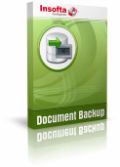
Document Backup is an easy-to-use solution intended to automatically backup your important data to a local or network hard disk, CD, DVD, Blu-Ray or HD-DVD disc or even to an FTP server. Compressed backups (in the zip format) save space and incremental backups save time.
Comments on 3D Text Commander 3.0
Please add a comment explaining the reason behind your vote.



Tried it and it works fine. Best if you've used the previous version. Big thanks to whoever said to change the directory name on the previous version if you have it. Anyway, thumbs up from me!
Save | Cancel
There was also Simply 3D,which has gone away.
Save | Cancel
I discovered a neat feature but it might be standard on graphics and text programs. I'm going to try it on some other program. If you highlight your text and then highlight the font box, you can just use the up and down arrow key to preview the fonts. I like your tip #52.
Save | Cancel
Someone may have answered this, I don't have time to read it all. I had trouble activating this also. I've had trouble in the past. On my computer, I don't have to unzip files. I can just open them. But if I do unzip the downloaded .zip file, the activate works then. Hope this helps.
Save | Cancel
I cannot confirm that it is slow on rendering.
Installed on Win XP SP3 without any problems. Text changes,
selection among my complete installed fonts, color, background, shadow,
mirror, everything works fine, no problems with any changes.
And rendering is done in seconds.
Nice little tool to play with.
Save | Cancel
Try Xara3D instead. A lot cheaper and a lot better.
www.xara.com
Save | Cancel
Just get this program this day!
FAR SUPERIOR to the version 2.xx
VISTA 64bit works great. No lag any more than other HI RES (eg. as compared to XARA 3D is equivalent and easier to use IMHO).
- Downloaded, Installed as Administrator, Registered via Activate as Administrator before running software, all is fine and Christmas comes early.
Fantastic changes Insofta. Thanks hugely to you and GOTD.
For simplicity and power this program ROCKS!!
Save | Cancel
#1: "The Bad
...
* No “Undo” or “Redo” features."
If/when the OpenGL part of it runs like it's supposed to, there really isn't a need or want for an Undo button at all. Any changes made show up real-time in a very decent draft/preview quality, & when you stop moving a slider there's a delay of less than a second for the regular quality render. What would IMHO be much more valuable, & may even be what you're referring to, Ashraf, is there is no default preset or reset button, so if you don't save a preset 1st, you can be left wondering what the slider values were in the 1st place.
* * *
#26: "resource usage is just as heavy."
#29: "All sofwware from insofta is slow, very slow"
#35: "I have no problem with the program running slow or hanging up and I am wondering whether those that are have a lot of un-necessary programs running in the background or have spyware/malware on their systems."
And any other performance related comments...
To put some numbers to it, in XP Pro SP3 32 at the moment, Task Mgr. reports 3D Text Commander takes a fair amount of RAM (236,416K), & while rendering, maxes 1 core of an AMD quad. GPU-Z doesn't show any GPU involvement with an ATI 4870, but (re)renders happen between GPU-Z's refresh or polling, & suspect resolution isn't high enough to show anyway.
Using Direct Draw & VFW (Video For Windows) is pretty safe, if maybe not as optimized for speed as D3D &/or Direct Show, with the most likely culprit for many (most?) experiencing poor performance & misbehaving being OpenGL. If you don't have hardware support for OpenGL, apps that use it are going to be doggy. Software emulation can work, so you can check that out, but IMHO it may not be worth your time & trouble this time.
* * *
#46: "...why don’t YOU provide the link to the changelog..."
*Think* you meant comment 10, but regardless, if anyone's interested [http://www.insofta.com/blog/3d-text-commander-3.0-released/#more-10]. Not a change log but what I found re: new version on their site while just looking around.
* * *
#48: "Are all of the problems I’m having due to this being a “32-bit only” version of the prg, or is it a “64-bit-compatible” version,"
IMHO regarding 3D Text Commander in 64 bit Windows vs. 32, just like most software it should be pretty much irrelevant. Yes, it should be confirmed by the software's published sys. requirements, & probably because there are so relatively few 64 bit apps, it usually isn't. [it's not GOTD's job to test for that sort of thing, because then they'd be opening themselves up to providing tech support]
At any rate... 64 bit Windows needs 64 bit drivers. 64 bit apps don't work well with 32 bit apps, unless it's side by side with no interaction. The vast majority of apps running in 64 bit Windows are 32 bit. Strictly speaking there really is no such thing as an app being 64 bit compatible -- as long as an app doesn't include drivers, the code itself will pretty much run. When/where there are problems it's in my experience caused by 1) the app is maybe poorly written, can't navigate the extra sections of the registry present with 64 bit Windows, & needs to, or 2) the problem really isn't caused by Windows being 64 bit, but because the app isn't compatible with *that* version of Windows -- something that happens for instance with 7.
Save | Cancel
On Win-XP SP3 1.7Ghz P3 w/384 Megs Ram:
Installed great, registered O.K. and IS NOT SLOW. Played with it for a while and I like it. Saved O.K. but got the "argument error" after changing font only three times.
Overall it's pretty good so far. I'll test it on Win-89SE and
Win-2k later, on the same machine, I've got 2 HDD's, five O.S.'s and seven partitions, so all I have to do is re-boot into the O.S. I want.
Save | Cancel
After restarting my pc, the program seems to be working better, that is, fonts, texture, color, all changes are working as I would have expected.
13-Fubar--I might not be a super genius like you. I didn't trash the program, I don't do that, or trash talk. If I don't like the software I move on. If I do like it, and it seems it's not functioning properly, the developer ALWAYS wants to know. something about feedback? peace
Save | Cancel
3D Text Commander is a fairly simple utility for rendering text as 3D stills or animation. It doesn't come close to what you can achieve using a full 3D app, but you don't have the steep learning curve either -- most people should be able to fire up 3D Text Commander & have something usable to show for it in literally just a few minutes of poking around the straightforward GUI. It's important to note that this app uses OpenGL, which means that depending on your PC/laptop, it'll either work well or almost not at all... If your hardware & graphics drivers don't support OpenGL, then today's GOTD is not for you [it might work, but feel it's probably not worth it].
3D Text Commander is weak in some areas when compared to the 2 alternatives below -- Crystal & Cool 3D... there aren't a lot of templates or canned FX, & no beveling, while both animation & video export could be improved [3D text overlaid on video is maybe the most common use -- for static images you only need to *look* 3D, which you can do in lots & lots of software.] Using 3D Text Commander is very intuitive... The 1st tab, Text, gives you an editing window where you type or paste your text, set the font & size, color or fill image (often it was B & W - not as I expected). You can also set the background color or click the radio button for Transparent. On the right you see your Preview. The 3D Font tab lets you stretch the rendered text in 3 dimensions. Camera & Position gives you 7 sliders -- best just to play with them & see for yourself what they do -- but missing is a reset button, so save a default preset 1st, before you start to experiment. Light gives you 6 sliders to control one, or a max of 2 spots & one global light, but again, save that preset because there's no reset. Shadow gives you 5 sliders & your choice of 2 gradients {but again no reset), while Reflection gives you sliders for Intensity & Opacity (no reset).
If you're not used to 3D, this might help you get a feel for 3D Text Commander... When you create a new image, you're presented with a wizard that starts with 11 templates. With 10 of those the default setting has a spot overhead, and instead of a background (or wall) behind the text you have a floor -- there's only one surface for shadows & reflection. Sometimes that's cool, but you might want your text parallel to that surface -- if you're going to use your text over a background image or video, chances are there is no *floor*, and floor shadows/reflections would be entirely out of place. To setup the floor as a background, go to the Camera & Position tab, & rotate the text image parallel to the floor by moving the slider for Incline, Back - Front to -90 or there about. OK, now the text is where you want it, but not your view -- move the Camera Vertical rotation to somewhere around -90.
Alternatives:
I still like & use an older app (1998) called Crystal 3D Impact! Pro -- it's still available in pretty much the same form & under a few brands/names. For many years the standard for this sort of thing was Ulead Cool 3D -- they came out with a more video-centric version that was used by quite a few pros. AFAIK the 2 Ulead apps are no longer under active development. The video graphics you see on TV are mostly done in hi-end stuff like Adobe's AE & in apps from Boris, but you can always use the free 3D app Blender, which is *extremely* capable [a version to use/try out without install is available at portableapps.com].
Slightly Tech:
The app itself takes up a bit over 14 MB in 88 files, 2 folders. Aside from Start Menu shortcuts, it leaves Windows alone. Changes to the registry are very mild. According to Microsoft's WinDiff, today's GOTD & the trial download are identical. As usual running GOTD's Activate.exe adds the software key to the registry, & it needs permission to do so -- may need to Run as Admin. in Vista/7. Some might find it useful to know that, using Process Explorer from Sys. Internals [Microsoft], 3D Text Commander uses OpenGL, Direct Draw, & VFW [Video For Windows]. There is no Video with Alpha (transparency).
About OpenGL:
Once upon a time in Windows you had to worry about 3 competing technologies for rendering/displaying 3D [Microsoft's, Apple's, & OpenGL] -- today Microsoft's Direct X dominates, and most people have never heard of let alone worried about OpenGL capabilities. [You could compare OpenGL vs. Direct X to the competition between Mozilla vs. Internet Explorer a few years back, before FireFox took off in popularity.] The way it works, simplified, is developers use special code that bypasses the CPU & Windows, going straight to the graphics card (or on-board graphics chipset)... there they act as shortcuts triggering special, built-in functions. It can be very, Very fast -- the proof is when that stuff's missing, your PC/laptop has to work it's way through all sorts of additional code to try & do the same rendering/display... it can take what seems like ages, if/when it works at all. Whether your graphics card/chip handles OpenGL, & how well are determined by the card's or on-board chipset's design & the drivers [for updated drivers check the chip manufacture's site for the latest version, & don't use those that come bundled in Windows.]
Save | Cancel
You can make a new interesant effects if you click on :ctrl and left at mouse and in the same time move the mouse.Try.To reset at default after that you must to close the program.
Save | Cancel
I love this program. It's about time we had something for the rest of us that are not programmers and video buffs!!! Yes to GAOTD!!!!!!!!!!!
Save | Cancel
BTW...running Compaq AMD Athlon 64 3400+ (pretty old machine) had no performance problems.
Save | Cancel
Download, install went fine. Checked registration - no problem - registered to giveawayoftheday. First time I tried to create some text I got an error in a popup box titled "Cover Commander". The error was "Encountered an improper argument." I just ended and restarted the program and I now cannot reproduce the error.
Pretty cool program for someone like me...not a graphics artist. I think I'll get occasional use out of it.
Would I pay 33 bucks for it? No. But Thanks for the free copy!!
Save | Cancel
Are all of the problems I'm having due to this being a "32-bit only" version of the prg, or is it a "64-bit-compatible" version, and the problems are "real", and due to the prg & not because I didn't load it on my older 32-bit machine?
I KNOW this issue has come up at least a hundred times before in only the past 4 months, yet it seems to continually go ignored;
If "Happy_Person" looks at it, and says that they could load it without problems, then at least I've got SOME idea, since that seems to be one of the ONLY other Users who remembers to mention that they're running a 64-bit OS, but that "little detail" is almost never in the Dev's "System Requirements" or "Supports..." lists, and apparently GAOTD just doesn't care about it either, despite all of the complaints about that ONE little missing piece of info, that makes the difference between someone thinking that the software is "junk" & throwing it out, along with their opinion of the Dev. going down by three "notches" with every "new" release of something,
...or of knowing that they either need to "fire up the older 32-bit machine & try it THERE", (if they have another machine they can DO that with)...
If we knew AHEAD of time, then the Dev. would know that they're getting a more accurate reflection of "The Average User's opinions" of their work, and not a lot of complaints that they can't reproduce, that are because there are more & more 64-bit machines "out there" & in use, and that number is only growing every day.
Just MHO.
papa_j
Save | Cancel
Computer people told me Vista requires 2GB Ram just to operate.
So you would really be best to have another 2GB at least for apps.
Save | Cancel
@#9: If you are so smart, why don't YOU provide the link to the changelog. Your comment is just a waste of space.
Save | Cancel
This product was very easy to use. It is nice that is supports several different file formats. I had no problems. I'm looking forward to using this on some future projects.
Save | Cancel
Buggy program.
If i change the font several times in a row i get an error: “improper argument”
The program has to be shut down before it works again.
Save | Cancel
Download, install, create, play, render, and save within two minutes. No lag or freeze; runs quickly for me. I'm running Vista; P4@3Ghz with 4GB memory. Run setup, UNCHECK run box, run activate, THEN open program; it will be registered to GOTD. For those who did not uncheck the run box; try closing and reopening the program. Look under Help>About. Thanks to all at GOTD, Insofta, and my fellow commentators.
Save | Cancel
Sorry, didn't see 31's post, that works too.
Save | Cancel
Good app. As long as you make any and all changes BEFORE changing the font, you can change the font. swf, avi, gif, png, bmp, jpg, etc. export work well.
Save | Cancel
Will not activate whatever I try. Will not save either (not sure whether this is because it's not activated or whether there's some error with saving) - even though the save dialogue box appears (and is VERY slow), when I navigate to a folder to save to, the save button is unresponsive.
Save | Cancel
I have not tried this new offering from Insofta. However, I have used the previous version. It does a very nice job once you take the time to learn how to use it. One method to change the color of the text is to create a small file in Paint or any other graphics program. Give it a name and store it in a folder. Browse to the folder when you require that color.
I have used it on web pages and for print. Once you tweak it for the correct media it is a nice little program. It does have some quirks, or so it seems, because I have not read how to use it. I sort of stumble through it. I find it somewhat intuitive if you have tried other graphics programs.
I like it and thanks for offering it again. It is a solid, stand alone, piece of software for creating cool text for the web and print.
Save | Cancel
I used the previous GAOTD version and was very happy with the results. See khamm.com for examples. Haven't tried this one but will download and test drive it to see if there are any improvements. Since there seem to be some complaints about this version, how about putting the previous one in GAOTD again...?
Save | Cancel
Further comment.. clarification... yes, that IS how it's spelled.. anim8or. Lou.
Save | Cancel
LOOKS good, but free works good for me... Anim8or being a prime example... ALSO.. for those who do bot seem to know.. 3D graphise is ALWAYS intensive. Lou.
Save | Cancel
I have a mini Acer Notebook CPU N270 @ 1.60GHz and 1.60GHz with 1.48GB Ram with a 160GB HD running Win XP Home and SP3
I have no problem with the program running slow or hanging up and I am wondering whether those that are have a lot of un-necessary programs running in the background or have spyware/malware on their systems.
I had my e-mail program, Paint Shop Pro and Jasc animation shop running and all very high users while I was running this program without any problems at all and of course my Anti-virus and spyware programs are running in the background as well
Using the method above highlighting the text see #31 I changed the text a number of times with no crash or hang up problems
For those that can't seem to do anything with the program and are slagging it and the makers off you need to give it time and play ith it as with all graphics programs they are not always easy to get the hang of even with detailed instructions, it is all down to practise and trial and error
Save | Cancel
For an alternative for 3D text graphics for websites (and for building complete websites as well,) check out www.xara.com for some of the fastest 3D rendering software you are likely to find anywhere. It's not free but it does work and each of their programs have a downloadable and unlockable trial version, so you can test it out before you plop down the money on it. If you don't like it, don't buy it. Simple and easy. :)
(Note: I don't work for Xara but I do use their products. Amazing stuff!)
Save | Cancel
If you can't get this program to activate at first, try closing the app and then running the Activate applet again before reopening program. You may still get a reference to purchasing the program on the splash screen when it opens, but under Help--About, it will show as registered to Giveawayoftheday if it was successful and the reference to turning the trial version into the full version will no longer be visible.
Save | Cancel
Downoaded and working fine.
I am using Win XP and SP3
For those having problems changing the text, just highlight what you have written in the text box at the top then change the text and render it, you can also change the Background color or transparency at the same time and also if you want the te text bold or italic while your text at the top is highlighted
Save | Cancel
# 20 , We seem to have the same problem. Anybody figured this out?
Save | Cancel
All sofwware from insofta is slow, very slow... It's not for me.
Save | Cancel
Downloaded and installed. Seems to be a trial version and requested registration codes for it to be permanent. I have not been able to locate the registration codes to insert. Can anyone assist?
Thank you!
KyGal
Save | Cancel
Downloaded OK, running on win7 with no problems.
Save | Cancel
Last April, version 2 uses loads of resources. This time, without any noticeable feature enhancements, the resource usage is just as heavy.
The rendering hangs or just simply remains uncomplete. In Ashraf's words, it lags....but perhaps lag is not the correct word. Without any special lighting or fanciful authoring, it says "Run out of memory".
Conclusion, a good concept but execution needs lots of work, especially the unresponsive aspect of the software. Will un-install. BTW, I have 2GB memory on my PC.
Save | Cancel
If you installed version 2.0 when it was offered and wish to preserve the install while trying version 3.0b then I would suggest going to your program files and renameing the folder version 2.0 resides in and then installing version 3.0b. Having used 2.0 almost weekly I find version 3.0b a little less resource dependent, it loads a whole lot quicker in my opinion. Of course any graphic program is going to be a resource hog to start with.
Save | Cancel
About changes you can read in the blog:
www.insofta.com/blog/
Save | Cancel
why? is there no speed control, fonts are rotating at 50 mph lol
Save | Cancel
bold and italic not a problem for me. and image also working fine. :-) very happy with this one.
Save | Cancel
I cannot get it to activate on Vista. I have even uninstalled it & reinstalled it several times prior to activation but it still insists it is not a registerd copy. Is it possible please to know the codes to insert so that I can activate it manually? Alternatively can anyone help me to get it activated via activate.exe? Please???? It is the first time I have had this problem with activation of the Giveaway products & it is making me feel incompetent:-(
Save | Cancel
I downloaded this last time, and I found it very helpful and simple to use. My only use so far is to create a logo for a website, but it did a good job. I didn't notice it being CPU-intensive, so whoever said that maybe needs a new PC? :p
Save | Cancel
From my point of view is missing function curved.I like this soft.Thank.
Save | Cancel
Sorry, but I really can't see much point in downloading today's freebie, when my (paid-for) app Xara3D does everything this app claims to do and more, but incredibly smoothly and without the flaws. You get what you pay for I suppose. Thanks anyway.
Save | Cancel
To change color, texture, font you should select text at first.
Save | Cancel
No options for exporting, beveling, transformation, 3d filters, render options, bumpmapping or anything similar, which makes this package only barely an improvement over the built in 3d text capabilities of most word processors. A free alternative which has many more options is the ten year old Pixel 3D, which unfortunately does not work under 64 bit operating systems.
Save | Cancel
As before, undocumented mouse features: left-drag rotates horizontally and vertically, right-drag zooms, mousewheel zooms, shift-left-drag rotates horizontally (about the vertical axis), ctrl-left-drag changes perspective.
#4, Spitt, #7, Exemplar, why don't you try using your brains instead of your mouths? I get tired of people trashing the offerings here because they can't figure out how to plug their computers into a wall socket. Select the text which you want to modify. For a more conspicuous shadow, select linear gradient.
This uses OpenGL, the drivers for which generally aren't as well-coded and efficient as DirectX.
Save | Cancel
You know....
This program *could* be great if the programmers would get their acts together and do some testing BEFORE they make a release.
SOOOOOOOOO many parts of this program don't work at all - that I almost believe the dev's got their files mixed up.
To charge a single dollar for this program would be thievery. Frankly, I feel cheated just because I was foolish enough to waste my time downloading this piece of garbage and installing it.
As mentioned earlier, you get one font - period. You can select a different font, but no matter what you do you will be stuck with the one the program developers chose for you.
You cannot change from a background to a solid color. This sucks since you cannot pick a solid color from the wizard.
Most of the features of this program don't work - AT ALL. Why should I, or anyone else believe that Insofta didn't know this? They knew alright. So why release this? I'm not sure. Maybe to get higher search engine rankings. I can't imagine what else they were hoping for.
So in a little over a week it will be Halloween in the U.S. This download is fitting - since it is scary what some people will charge money for in a crappy economy.
In about a month it will be Thanksgiving here in the U.S.
We won't need it though. We've already been served up a heaping helping of Turkey right here - today.
Do yourselves a favor. Don't bother to download and install this. It flat out does not work. If it did I would be singing its praises from the mountain tops.
Everest will be a lonely place today.
GAOTD, I hope you are getting paid to supply alpha testers for software like this. If not, renegotiate.
Thumbs waaaayyyyy down for this one. (if a person could still give a thumbs down here)(boo)
~ Disgusted
Save | Cancel
and for those who want to know what is new over last version, try the link to the homepage, duh. sorry
Save | Cancel