Every day we offer FREE licensed software you’d have to buy otherwise.

Giveaway of the day — 2Tware Mount Disk Image 2012
2Tware Mount Disk Image 2012 was available as a giveaway on March 4, 2012!
2Tware Mount Disk Image 2012 is a mount tool and virtual disk tool for forensics, research file system, store data.
Key features:
- Mounts images of Disks in .DD, .IMG, .DSK, .VFLAT and RAW format.
- Supports mount image as read only, protect disk data.
- Supports mount image in Windows with removable disk.
- Supports physical disk creation (including 512, 1024, 2048, 4k sector).
- Supports mounting partition image (only partition data).
- Supports integration into Windows Explorer.
System Requirements:
Windows 2000/ Server/ Vista/ Vista x64/ 7 (x32/x64)
Publisher:
2TwareHomepage:
http://www.2tware.com/product/9/2tware+mount+disk+image+2012File Size:
5.60 MB
Price:
$29.00
Featured titles by 2Tware

As of now, fat32format has worked on disks 2TB. Interfaces tested include IDE/PATA, SATA, eSATA, USB and Firewire. The formatted disks work on XP, Mac, Linux, iPod (40gb), various Nas boxes and mediaplayers and Norton Ghost 2003. Formatting works on Windows 2000, Windows XP, and Windows Server 2003 and Vista.

2Tware Virtual CD DVD - Virtualize All of Your Optical Media Virtualize your CDs, DVD, HD DVDs and Blu-ray Discs and get the fastest possible access to your data, both locally and over the network. 2Tware Virtual CD DVD only need optical media images,so you can use them at any time without having the physical medium on hand. You get maximum availability of your data, while lost, damaged and stolen media become a thing of the past.
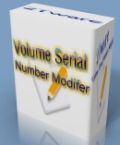
2Tware Volume Serial Number Changer helps you to modify your disk drive's Volume Serial Number (not hard disk's physical serial which you can find at back of your hard disk), the format of Volume Serial Number is: (X - 0, 1, 2, 3, 4, 5, 6, 7, 8, 9, A, B, C, D, E, F). Volume Serial Number is a serial number assigned by the OS to a disk volume. This disk serial number is automatically generated and assigned when you format a disk partition and there is no documented way to change it without reformatting the disk volume.

2Tware Convert VHD is a simple application that help users easily convert virtual hard drive images from VMWare's VMDK format into the Microsoft's VHD format. This is a sector by sector copy operation from one format to the other and the source file remains unaltered.

With 2Tware Change File Date you can change date and time for files, JPG images as well. Change files creation date / time, last modified date / time and last accessed date / time (timestamp).
Comments on 2Tware Mount Disk Image 2012
Please add a comment explaining the reason behind your vote.



Seems like a lot of users don't understand this type of Software, what with all the comments i read here, most moaning about not mounting iso images etc.
All i have to say is i too do not understand this software so i can't say anything good or bad about it, i suppose that's better then the user's that are moaning and the negative comments they give on something
that maybe is out of there league. Forensic software! i admit it's out
of my league...
Mark (Australia)
Save | Cancel
First off I have to say that I can't believe that I never noticed before the amount of people who comment on here that have NO idea what it is they are talking about. Even Giovanni which I at least half the time enjoying him providing freeware alternatives, but today I am wondering if he actually knows just what the #ell he is talking about.
Now it is great to see Fubar here once again even if he goes on and on about the votes being manipulated (which they most likely are most of the time). I do look forward to your incite and am somewhat disappointed when you don't comment, or when the moderators delete your comments but post others useless comments as most of todays!
Anyways, todays software is actually very useful if it is needed (hard crowd here!) and really it is being sold for an extremely low price when not for free today, not necessary just for use for forensics but also for backup info etc. Won't get into it right know because most of you don't care (like those looking for ISO image soft)(you people should have just kept it to yourself instead of looking like Dum8@sses)
Now Thank you GAOTD and 2Tware for the quality soft, most won't be using it (which the lame thumbs up/down may prove, but others are extremely glad to have this!
Save | Cancel
I know it's late in the day, a short time before this offer expires, but now please explain in proper English the word " Mount". I read through all the comments, including the ones that point out the very restricted usefulness of this prog, and all use the word "mount' with gay abandon, but none have explained it.
Save | Cancel
FORENSICS... not a tool to open game or program images
I never comment on these giveaways, but rather are I'm just quietly grateful. This time, however, I'll make an exception. If you are unhappy with this software, then move on. On the other hand, if any of you with too much free time has any interest in real career, you may want to take advantage of this FREE learning opportunity. Computer forensics is a growing field, and while this may not be a top of the line product, it is a good stepping stone. With all of the general negativity and discord, you're lucky GOTD continues to exist. If you started focusing comments positively and not merely trashing the flavor of the day, you might just find some significant giveaways down the pike.
Save | Cancel
I downloaded this and tried it - but it only recognizes the main drive and internal CDR/W. It did not recognize any other drives, internal or external. I have to give this a thumbs down!!!!
Save | Cancel
You all are missing some very obvious uses of this program for the average Joe here on GOTD...
1) Ever buy a used hard drive or system from a stranger (or even someone who you know)? Use this to make sure there is nothing on those drives that could come back to haunt you.
2) Before you sell, give away, or trash your old system/hard drives, make sure all of your personal and/or sensitive data and info is truly unrecoverable.
3) Periodically check up on your kids, spouse, significant other, etc. to see if they're really staying away from THOSE sites.
4) To cover your own butt if you are (heaven forbid) doing something illegal with your computer, use this to make sure that what you thought was gone for good really is gone.
And those are just off the top of my head. I'm sure there could be other uses too. I just downloaded it to give it a whirl. Never hurts to have another weapon/level of defense in your arsenal.
Save | Cancel
Surely it is not possible to do a forensic copy of the drive when it is live.
As soon as you open Windows it starts to write to the drive; just as a simple test I checked the number of rights to the registry over a one min period, it came to a total of 1602 (Regmon), during this time I was doing no work on the computer.
I also did a check on the number of files that were modified, created, renamed or deleted (a program I wrote) over the same period, a full page was listed.
All this is changing the drive, the latter overwriting deleted data.
To be legally acceptable it would stand to reason that the drive must be removed from the machine and a copy made when it is not booted.
Save | Cancel
Note: this program will try to install a device driver when you install it. If this unnerves you, don't bother.
Save | Cancel
To those of you complaining that this doesn't mount ISO files you need to understand something... this isn't virtualization software for playing games, it's forensics software. In the 11 years I was a cop, I never once used ISO as a standard for copying something for forensics purposes, nor did I ever try to read an ISO image. dd, raw, iximage or encase images are what we generally work with. Please try to understand the product's function before quivering over the types of images it can read.
Save | Cancel
It seems to me this is a program not for dealing with CD images (and freeware programs with such utility are indeed quite common), but for dealing with hard disk images.
Such programs have their place; the only ones I'm familiar with is WinImage (http://www.winimage.com/ , expensive shareware) and DiskExplorer ( http://hp.vector.co.jp/authors/VA013937/editdisk/index_e.html , somewhat poorly-supported freeware). Still, I can't think of much use for them, aside from poking around in images used by emulators and virtual machines. Forensics? I don't see the point.
Save | Cancel
I'm going to say for the average user that don't have random hard drive images lying around this program is not very useful. Most of my disk images are either for virtual machines or created with Paragon backup software. So for me, this program really doesn't do much.
The GUI is quite simple, though it needs some work. I'd like to see actual buttons for performing tasks, instead of using a context menu. The column headers should be in phrases, not Pascal case labels. Particularly on the right click menu, the basic/detailed view items should be merged into a single item with a check mark beside it. Spelling should be improved everywhere (missing spaces, words spelled wrong, "lastest version", etc.). I can also complain on the about box, which should be relaid to make better use of space.
The tray icon can have just a regular looking menu, instead of anything "fancy". The help really need some intro and organization (though TBH, you don't even need help for such a simple interface). And lastly, web pages should open in the default browser (try ShellExecute), not Internet Explorer (it's some weird lazy programmer's kludge that some developers tend to favor).
As for the actual operation of the product, I can create images (basically a blank file taking up space), I can mount them, format them use them, etc. I'd suggest storing the disk configuration in the file instead of having to type it in every time I want to mount it.
A major problem: The disk list does not update if you mount stuff outside of the program (like with the shell extension). The program should subscribe to disk mount/unmount events and update its interface accordingly.
One last thing: I think the disk list when selecting a virtual disk is excessive. It's just showing off and doesn't really provide any benefits in addition to the browse dialog.
Save | Cancel
Since we do not want to install and uninstall too many programs, and leave behind some junk, will it be possible to install the new programs in Virtual Disk created with Daemon, test and see if it is to our liking?
Save | Cancel
a bit of clarification, this software is mostly for computer forensics etc use, so when they use the term "mount" its slightly different then home use "mount" this is the reason its lacking mount options of so many popular home use files. The file formats supported by this software are the formats used by computer forensics applications. if youre looking for ISO mount and the such....thats not this software's purpose.
Save | Cancel
I'm with #1. I'm interested, but what the heck does this thing do?
Save | Cancel
This IS a forensics tool and I don't believe it is intended for game use (like creating virtual CD) so I think some are expecting it to be more than intended. Install opened a DOS window to install InstDrv.exe (sp?) and then wanted Internet access. I denied access to that but it still installed okay and registered okay once I pasted the included registration number into the field (under About). I question why an install has to go to DOS and try to get Internet access.
Save | Cancel
This giveaway is a technical tool that may be useful when there is a need to analyze the content of a disk by looking at the bytes on the disk. If the hex code on a disk is meaningless to you than obviously this program is not worth downloading. If your only need is an ISO file to mount a disk and watch a video or play a game there are better ways to do it.
Save | Cancel
@ #3 Darian Caplinger OMG you cant even use proper english. I have NO faith in the US court system and you confirm my suspicions.
Sorry for posting a comment thats totally unrelated to the software.
Thank you GOTD for your everyday offerings but I havent checked this software out as it is targeted for a very limited user but thank you anyway.
Save | Cancel
This product gave me an idea --
On my Dell WinXpProSP3 desktop, I was trying to create a virtual PC into which I could dump the hard drive from my old Win98SE laptop so that the laptop could live forever as a virtual Win98SE PC in my real WinXPProSP3 desktop. Tried both Oracle VM Virtualbox and Microsft Virtual PC, but no luck -- never worked. Way too complicated for me, as I am not a techy.
But would this product or (maybe better) Daemon Tools Free or Magicdisc do something similar? One of the websites says that you can run apps inside the image!
What do you think? OR please point me to some links that can help me with my original project - setting up a virtual PC on my WinXPProSP3 desktop into which I can dump and run my old Win98SE laptop. Thanks.
Save | Cancel
This software is poorly documented.
I could not find any details on its capabilities and offers, even on the creators website.
As i can understand, it does not offer anything more than Daemon Tools Lite, which is free, so i will stick to that.
Save | Cancel
Not a techy, but the concept of this product or (better) Daemon Tools Free or Magicdisk is interesting.
On my Dell WinXPPro SP3 desktop, I was trying to make a virtual PC for the first time with the idea I could dump my old Win98SE hard drive into the virtual PC and run it as a virtual PC so it would live forever. I tried Oracle VM Virtualbox and Microsoft Virtual PC but had no luck at all -- could not get them to import+adopt+adapt my old Win98SE Hard drive. Way too complicated for me, as I'm not a techy.
Could I do almost the same thing using Daemon Tools Free or Magicdisk? I note that their websites say something about running apps in the images they create. OR if you can point me to a good guide that will help me do what I want (dump my old Win98SE hard drive into a virtual PC) ... Thanks!
Save | Cancel
@3Darian Caplinger -- please explain what this software does and why or why not I would want it, use it.
Thanks
Save | Cancel
Sam says...u can't be serious... wot? u offer an appy like this and u can't load ISO files...duh....wish I knew wot u r smoking! ;-)
Save | Cancel
@NoName, #6: This is not used to mount any kind of images, but to mount (hard)diskimages exclusively. You can research the harddisk of any other computer like investigating data on a data CD after mounting the diskimage with an application like this.
This way you don't have to move all the computers that you have to investigate all the time. You just store the image and then you only have to connect to the storage where the diskimages are and mount the one you want to investigate. A good desk and chair will suffice to do the job.
Ofcourse you need to make a proper diskimage, in the right manner, first with .DD, .IMG, .DSK, .VFLAT or RAW format.
Save | Cancel
This disk serial number is automatically generated and assigned when you format a disk partition and there is no documented way to change it without reformatting the disk volume. I suggest rename giveawayoftheday in a name that covers the content more, such as bottomofthetrashbin.com
Save | Cancel
it supported NOT common disk img format only.....
Save | Cancel
Someone needs to say this. ISO, IMG, NRG is the extension for CDROM'S & DVD's NOT--NOT hard drive images. Norton GHOST is capable of creating a hard drive disk image in several formats. When this image is applied to a forensic hard disk the original hard disk is NOT changed in any way whatsoever which would preserve the original data integrity. Darian Caplinger is not what he perports to be.
Having said that, I can't imagine why the average computer user or even IT Professionals would ever need this.
Save | Cancel
Daemon Tools lite is free, no use for this software.
Save | Cancel
looks to me from the list of images this is more for floppy/magnetic disk images. [disc is optical...]
Save | Cancel
This is not something you would like on your computer. Very limited and primitive for today's standards of computing.
There are much better free image mounters (readers) that can outperform this software. Many basic tools and feature are missing.
Forensic part is way outdated and does not include second layer search for reading deleted data. Can not save partial recovered data files.
Most of the recovered data is cross linked with dll and exe programs. Useless to go forward with more tests.
Uninstalled it.
Save | Cancel
IGNORANCE is rampant evidently. Of COURSE it won't mount your .iso, as it says in the description "for forensics". This might actually come in handy for me, as I have quite a few .dd images I work with regularly. As far as using this with or without a write-blocker... this is a mounter, NOT an acquisition tool.
Save | Cancel
Use Slysoft's Virtual Clone Drive.
It's free, usually installs without a reboot, & is stable as a rock. Been using it for years. It also isn't updated every 5 minutes like most annoying software.
http://www.slysoft.com/en/virtual-clonedrive.html
Save | Cancel
Is the Deamon Tools version you use the Trial verson or is there a freeware version.
Save | Cancel
Sorry, I will be uninstalling this one.
First off, the fact that this software costs 30$ in normal cases means that it should be able to mount every image file. Which it does not.
Any version of Daemon tool is better. Just go there and get any free version, they are all better than this software.
Tip to the developer: If you want to earn money and compete with the free stuff, you have to come up with something that makes your software BETTER than theirs, not worse. Like in this case.
Link to better mounter: www.daemon-tools.cc/downloads
Pick whichever you want. There are free versions, trials and advanced versions. Advanced versions cost money, but they are worth more than this GAOTD software.
Save | Cancel
I use Daemon Tools Free version too, and never ever in my nightmares, I would pay 30$ for this tool. However, thanks for the offer.
Save | Cancel
it sucks dont work win 7 64 bit ultimate , no iso plenty of freebies, is it just me are we getting a lot of crap here lately, oh well like the site, maybe they changed who lets these people in here with thier software, so many of thier sites dont even have good english and no explanation. ok i am gone
Save | Cancel
Change the name, "2Tware" does NOT sound professional.
Save | Cancel
"Raw Image (.IMG, .DD,*.DSK)"
"Partition Image(No mbr,only partition data image)"
I think this statement proves what really this software do.
It mounts HARD DRIVE IMAGES!!!
Why in this world a tool like this would need to mount ISO, NRG, BIN or CUE files? to play pirated games, I presume.
Non power users stay away from this giveaway, because this is not like daemontools, it does other things that you will never do in your everyday activities.
This tool is only for technicians.
give your negative comments, I don't care, your stupidity to understand plain and simple language is very clear, I'm not defending the software company or this piece of crappy software because Paragon has better tools to do this, I'm only showing how many ignorant users GAOTD has on the comments section.
Save | Cancel
This is a virtual hardisk tool, not a virtual CDRom tool folks. Look at the company's other products and they offer a Virtual CDRom tool as well. I have little use for such a product as this now but still greatful that GAOTD is offering it. :)
Save | Cancel
Some of you didn't bother to read the title, how can you compare this win d-tols like software ?
"Mount Disk Image 2012 is a mount tool and virtual disk tool for FORENSICS, research file system,"
Save | Cancel
It seems that a lot of people think this is just another Virtual CD/DVD utility when it's actually a disk image utility (of which DD and RAW are going to be most common I think). The use for this is going to be somewhat limited for personal use, but nonetheless, adds to the diversity of GAOTD's offerings.
Save | Cancel
Hi,
@Darian Caplinger
"a hardware write blocker" : would you be so kind as to explain what you mean? I suppose that this a hard wired, "external" protection device mostly used in specific network configurations? It would be nice if you were to expand just a litlle bit on this or provide some usefull links for home users on the subject.
Doesn't a qualitatively good router do the job - i.e. in a network setting?
What would be your concerns if one tested this software "in a sandbox" or on a virtual machine? I.e. would using a software approach rather than a hardware oriented one be less safe (and why)?
As "a former computer forensics investigator" you may, IMHO, at least voice a intuitive first opinion based on the description above and on how the provider presents himself and his program... Seeing the (many) "How would you improve"-entries and the very few comments here 14;24 - CET) you might write a to the point review... Which I would appreciate!
My feeling is that it will not do what it promisses. I don't like installing this kind of program on so litlle information ànd I really can't afford messing up...
Awaiting your reply and the results of your tests...
@ everyone here:
PS1a: "•Supports mount image in Windows with removable disk".. What exactly is meant by that? USB-sticks? Extarnal HD's? DVD's?..
PS1b: "in Windows" as opposed to 'otherwise (only through) some Linux build" or other dedicated software? I understand that Windows 'as is' poses problems regarding image mounting?
PS2: Any rivals to this GAOTD in the freeware community?
PS3: OFF TOPIC... Most of the "How would you improve"-entries might be posted here equally well - and they often are BTW. I have the feeling that the distinction between these two sections isn't always very clear.
Greetz from,
Patrick
Save | Cancel
LOL!!
Today's giveaway could be an useful tool for PC FORENSIC INVESTIGATORS (how many here?? 0.00000000001% right?? LOL!!) and a completely senseless app for the average home users (namely 99% of GAOTD readers).
So what's the point of giving away extremely professional SW like this GAOTD for personal use only, if almost anyone here is a home user?? Big mystery....LOL!!
If you GOOGLE this tool you'll soon realize that any user out there has ever rated it in the entire blogosphere, maybe because it's addressed to extremely professional people, like PC FORENSIC INVESTIGATORS, who 9 times out of 10 use more professional software provided by the company where they work in.
And to make things worse, this app doesn't support ISO images, which is right now the most popular image format used by millions of people around the world.
So a huge THUMBS DOWN for this GAOTD and, just for once, for GAOTD team as well!!
And anyway, to mount all popular CD/DVD images (such as ISO, bin, cdi, mdf, ccd, nrg, UDF etc.) and even all popular archives (ZIP, RAR, 7Z etc...) as a virtualized drive, you can also use these extremely powerful FREE virtual CD, DVD-ROM/RW and RAM emulator:
http://dottech.org/freeware-reviews/17086/
http://www.softpedia.com/get/CD-DVD-Tools/Virtual-CD-DVD-Rom/TotalMounter.shtml
http://www.gburner.com/online-help/virtual-drive.htm
http://www.winarchiver.com/virtual-drive.htm
Or better yet you can try this excellent and easier to use FREE TOOL, which enables users to not only mount IMAGES, by simply clicking on them in Windows Explorer, but also to create ISO images through a context menu in Explorer (supports an unlimited amount of virtual drives as well):
http://wincdemu.sysprogs.org/
Enjoy!
Ciao
Giovanni
Comment by Giovanni — March 4th, 2012 at 5:33 am
Save | Cancel
This is such a crappy product when consider dvdfab virtual drive does more formats and is free.
Save | Cancel
Folks seem to think this is a tool for mounting CD/DVD images that have been bit copied to a HD (for either "convenience" OR ....). It is plainly for forensic examination of HD images bit copied to a HD so as to avoid corrupting the integrity of data such as creation date, last accessed date (an indiscriminate catch-all on some O/S), etc. The other side of the process is rather more difficult and requires (arguably) a hardware blocker as mentioned by Detective #3. A bit odd for GOTD, as this is a highly niche area of practice oriented product. Great to have in a lab/classroom if you're into teaching computer forensics! -Reuf
Save | Cancel
The reason ISO / NRG are not 'supported' is that they are not disc images! They are 'images' of CDs Or DVDs created by software to store data. This program uses true images of an hdd, therefore being useful for 'forensic' testing as it is then possible to see artifacts of previously 'deleted' data. If you don't understand this, you do not need this software. MAgicDisc is an excellent program but all it does is mount formatted CD or DVD.
Hope this helps the non-techies!
Save | Cancel
It seems to me that all but 1 person commenting have missed out the vital part of the description that states
"mount tool and virtual disk tool for forensics, research file system"
In other words this software is not intended for general usage. If you want something to mount iso, cue or nrg formats on windows in order to play games, etc. stick with daemon tools or alcohol. This software is intended for those partaking in computer forensics & other related IT fields.
Save | Cancel
I think we are missing the point of this software.
At the beginning i thought its just a standard mounting images software.
But its not.
Its meant to mount disks, partiotions images, if i understand correctly.
What it's missing is the ability to mount images created by clonezilla...
anyway, i think ill skip this offer
Save | Cancel
Ar... THIS TOOL IS NOT FOR MOUNTING IMAGES OF GAMES. It "is a mount tool and virtual disk tool for forensics", wich means that if the feds are going to seize your hdd they will use something like this to get evidence (well... something much more complicated and that has many features).
Technically, if it can mount RAW someone can see the files and read them in that image, so it doesn't matter as much if it can mount ISO.
As #3 stated, when viewing such an image Windows may corrupt it.
Tip1: This is not for avarage users.
Tip2: If you want your data safe you should encrypt it (store the key somewhere safe, not in your residence... a neighbour or grandparents) and wipe the (free) space from time to time using method US DoD 5220.22-M with several passes (somewhere between 5-10)
Save | Cancel
An ISO or IMG is a file type that is basically a copy of a disc, so when you mount one to a virtual drive, it's as though you just popped the disc into your computer. .iso and .img are the two most popular formats. They are often used for game installation and back-up or creating a boot disc to allow computer repair files to run before your operating system loads.
#5 Allan mentioned Daemon Tools which is the industry leader (the pro version being highly coveted) but I have found Virtual CloneDrive (5.4.5.0 current version) is the easiest way to mount an .ISO. Once installed, you just right-click on any mountable file and there is the option to mount it. After your done, just right click and choose eject virtual drive. Daemon Tools has so many features it can be daunting to the layman that just wants to run an .iso. ImgBurn is great for burning .img files and the like.
I don't know why iso was left out of this software. This would have been a great time for the developer to comment and either explain why this was left off or to thank us for the suggestion. I would like to try their 2Tware Volume Serial Number Changer. Maybe they will offer that in the future.
The developer is selling this as more of a chance to analyze the file types they mention. They might as well add iso support. It should take one work day to do it.
Save | Cancel
1,2,4,5 & 6: This software is for forensic analysis of hard drive images for law enforcement, data recovery, or malware investigation. The disk formats that it is using are the ones commonly used by hardware duplicators and people working in these fields normally using *nix distributions specifically tailored to analysis and recovery of hard drive data for use by prosecution in digital crime cases as well as in schools offering courses in operating system design when you get to the file systems classes.
#3: Since this tool is not used to make the drive copy, the read-only claim is probably valid but you would still need the specialized hardware or a *nix distro in order to create the .DD, .DSK or .IMG file in the first place. I generally use BackTrack for these purposes anyway, but a tool like this could ba handy for coursework.
Save | Cancel