Every day we offer FREE licensed software you’d have to buy otherwise.

Giveaway of the day — 1Tree Pro 3.0
1Tree Pro 3.0 was available as a giveaway on November 2, 2017!
Shows the size of all drives/folders/files in 1 tree view:
- Operate resources in batch mode;
- Sort resources by size in descending order;
- Intelligent unit and decimal for resources size;
- Common commands and copy full path;
- Customizable interface.
Please note: Single License (1 PC) (Lifetime License WITHOUT Upgrades) is included in this version. Click here to get a VERY BIG discount price for other licenses with Lifetime Upgrades on the promotion day!
System Requirements:
Windows XP/ 2003/ Vista/ 7/ 8/ 8.1/ 10 )x32/x64)
Publisher:
TriSun Software LimitedHomepage:
http://1tree.info/pro.htmFile Size:
340 KB
Price:
$29.99
Featured titles by TriSun Software Limited
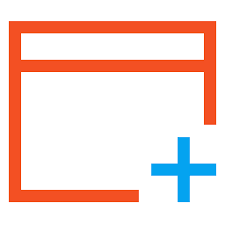
A powerful utility kit for Windows. Find duplicate files and large resources, discover more information about recently accessed resources, monitor Windows activity, make batch operations on multiple resources and synchronize resources.

Converts PDF to DOC / RTF / HTML / TXT / JPG / GIF / PNG / BMP / TIF / PCX / TGA, supports command line interface.

Provides proper reminders to reduce your RSI (Repetitive Strain Injury) risk. It offers multi-type break reminders such as micro-break, stretch, eye exercises and walk, based on your PC usage model. All settings are configurable.

Easy Work Time Calculator is a friendly worktime calculator. It can calculate/count the time consumption of your tasks by seconds, minutes, hours, days, weeks, months, years and their sum and average.

A full-featured date time calculator, get result date, days between dates and more.
GIVEAWAY download basket
Comments on 1Tree Pro 3.0
Please add a comment explaining the reason behind your vote.


Thank you to everyone that commented on this GOTD, and made suggestions on alternatives available. {Fran} Thanks for the heads-up, in re: Everything Desktop Search; I forgot that results could be customized. [excellent program]. {Robert} Have used TreeSize Free: I find it: Smooth, Simple and Fast results. [great for folder and file sizes, in a single tree view].
Todays 1Tree Pro 3.0 offered, needs a lot of polishing of their program, to be in the same league as the above mentioned (Everything and TreeSize) programs. Good start for todays GOTD, but not quite ready for prime-time, in its present condition.
Save | Cancel
This program lists all the folders/files for the drive I click on. I can't see anyway to have it list all folders/files for all the drives on my computer as a single tree like it says it can do.
Maybe I'm missing some button etc that you need to press.
Save | Cancel
Why would anyone buy this product when TreeSize Free v4.0 which does exactly the same thing costs nothing
Save | Cancel
Robert, TreeSize Free doesn't work on NAS drives whereas 1Tree Pro does.
Save | Cancel
BrianS, TreeSize has worked for me on my NAS drives..
Save | Cancel
DJ, You're right!! It didn't used to. Thanks for the info.
Save | Cancel
As with other users stuck on opening splash screen 'computing resources size'. Even creating a short cut to the program seems to cause problems. So much of the stuff on this site causes problems if not run on Windows Vista or XP.
Save | Cancel
Downloaded, installed with no problems on windows 10 pro 64 bit. I was doing other things for 10 minutes and when I came back to this download, it was locked, loaded and ready to go. Seems like it just needs a to sit a spell, take it's shoes off, Y'all come back... sorry, I was watching tv. I checked out their website and I'm looking forward to checking out some of their other products.
Thanks to TriSun Software, giveawayoftheday.com and as always, thanks to our fellow members for not only checking these products out but then taking the time to tell us, the good, the bad..... (you know it's coming).... and sometimes the ugly. Salute
Save | Cancel
Don't see why we need this. We can already list with details the contents of a drive or folder, and the list can be arranged by name, file size, date, etc.
Save | Cancel
starvinmarvin,
Windows Explorer does not show folder sizes by default. You have to right-click, then select Properties. If the folder has a lot of files in it, you may have to wait a few seconds while Windows adds up the sizes.
For the low, low price of $29.99, you can avoid this horror :)
I was a huge fan of Everything before I learned, below, that it will also show folder sizes. So if I ever need to see a folder size in the future, Everything will be my go-to tool
Save | Cancel
Hey guys I download and it's installing then asking me to buy a licence.. help
Save | Cancel
Sky, See the readme file. It has the registration code to activate the software
Save | Cancel
Downloaded, and registered was good, I am using a Hp 4 core 16 gig ram computer 64 bit. This software proved to be a big benefit as soon as I opened it up. My Logitech cam would not work, I reloaded the drivers several times to no avail. With this program I was able to find a backup of the original driver and restore it. Worked excellent.I was not aware of having the back up.This software shows all my internal, and external drives. I have 3 internal hard drives, and 1 external drive. It reads them all. I am using the latest ver of win 10.Thanks for this excellent giveaway.
Save | Cancel
William Carter, where did you get registration code? it's asking me to pay for it
Save | Cancel
Has to scan the entire resource before allowing selection of a specific folder. Not ideal in the case of a very large corporate network share, where I'm not interested folders other than my own.
Save | Cancel
The alternate Disk Savvy if free and does so much more than this one.
Save | Cancel
Jake, Disk Savvy is not free. It is a 30 day free demo. Thanks for highjacking this thread with your promo!
Save | Cancel
This does ABSOLUTELY NOTHING on windows 10 64-bit.
Click on the .exe. Wait cursor for a second ..... Nothing more!
Save | Cancel
Annoyed!, if it doesnt install try temporarily disabling your antivirus.this has been a common problem here.
Save | Cancel
Tried on 2 email addresses and no download link.
Not in spam folder
Waited half hour, still nothing
Save | Cancel
just what i wanted thanks
Save | Cancel
When I run the program on W10, it just says Computing resources size, please wait and never goes beyond that.
Save | Cancel
Downloaded the Basic version and it seems to run okay.
Save | Cancel
Sorry, but Basic actually opens okay, but for each folder it says "Cannot Compute Size".
Save | Cancel
"Everything" does not SHOW the size of folders.
Save | Cancel
Purring Bytes,
Hi, the Size is there:), you just have to find it in Options and click on it..
Save | Cancel
Kevin,
Hi, found this for You:
'To enable folder sizes in Everything:
In "Everything", from the Tools menu, click Options.
Click the Indexes tab.
Check Index file size.
Check Index folder size.
Click OK.
Note: requires Everything 1.4 or later.
Note: requires file size indexing is enabled.'....
Works for me!:) Good Luck.
Save | Cancel
fran, thank you! I've been using Everything for many years and didn't know about this.
Save | Cancel
Hi, if you want to find/search/view/edit ALL your Files and Folders on your PC at once and extremely fast - there is free and small Program called 'Everything.exe', you can find it here:
http://www.voidtools.com/downloads/
Today's Offer is much slower! On opening shows smallest drive first, in my case it was external drive, but two much larger hard drives take ages and Program stoped responding on numeral occasions, unless you leave it on taskbar and carry on doing something else - eventually shows results..
I too am a little bit puzzled as to what exactly this Program is useful for. Do I miss the concept of it??
Save | Cancel
fran, yes, you miss the concept of it. It's used to show you which files or folders "waste" (or use) the most space on your SSD/HDD. It helps to find and identify big chunks of space-wasters.
Nonetheless, "Everything" is a great tool (which I use) to quickly find files per name.
Save | Cancel
Anonymous,
Hi, Cheers for that:)
Save | Cancel
Anonymous, not only by name!!. Click on any of the columns titles and , instantly, you results by path, size, date etc. Click twice and you revert the order. Plus MUCH MUCH more.
This is the number ONE program. If I could, I would install it even BEFORE windows - this is how good it is!!
Save | Cancel
Mario, I agree with you 100%.
Save | Cancel
TK, Sequoiaview has been replaced by WinDirStat (https://windirstat.net/), and is still in development.
Save | Cancel
Somewhat related...
Most of the time I am saving files, attachments etc, to SAME folders. Are there SW utilities that will AUTOMATICALLY (not pinned to tree) remember 'frequently used' or 'last used' folders (instead of selecting them from multiple levels of Explorer tree)?.
Please do not point to any of Windows 10 features. W10 is hopeless! Every time I save something through W10 explorer, I have to walk through levels of tree, again and again. Then W10 saves but interrupts, removes and refreshes entire Quick Launch bar. I want to replace W10 Explorer with something better when I Save files..
Thanks
Save | Cancel
vin,
I find http://www.quickaccesspopup.com/ indispensible for quickly getting to my most frequently used folders in Explorer... (and it's free)
Save | Cancel
It runs without installation however in my case (Win 7 x64) it remained stuck with an image message that it analyzes the resources
Save | Cancel
Really? 30 to 40 USD for such a basic program? The Free version of Treesize is much more efficient than 1Tree Pro. There are so many features missing in 1Tree Pro that it would take a complete remake to get near Treesize Free.
And no, it does not see any Network drives (even after checking the option and restarting the program). Not even those mapped to a drive letter.
Oh, BTW under Windows 7 if the user running it is not an admin, the program will stay on the start screen forever. Wouldn't it make sense to check for permissions and ask for admin access?
Save | Cancel
Opens with view of my E drive!
Cant get it to default to C. Why not?
Not a very useful program with childish icons.
Save | Cancel
paul, it gives direct info of the drive, where it is started. In your case the E:-drive. In my case D:-drive
Save | Cancel
Just download Tree Size Free 4.0.3........shows everything and updateable too!
Save | Cancel
binsteved@gmail.com, unfortunately, Tree Size Free is only able to see 1 network / cloud device, where this program seems to be able to see more than 1 (since it's not a 'free' version). There are benefits to each program, however, and the user should compare them.
Save | Cancel
Sadly no use for networked shares/drives.
Only sees the fixed local drive.
Save | Cancel
Bigteapot,
You can check "Show network drive(s)" to see the mapped network drive(s).
Hope this helps.
TSS
Save | Cancel
TriSun Software, Thanks. Didn't notice that .
Save | Cancel
I wasn't quite sure of the benefit of this program by reading the description alone, and we were not provided a screenshot, so I went to the website. Honestly, I'm not yet understanding the main benefit -- beyond sorting -- over something like the ever-reliable WinDirStat. For mostly anything I need to do with drives/folders/files (from what I see in the description and sole screenshot), I do in XYPlorer, sorting by size included.
Save | Cancel
I gave this a try. It's a portable program which doesn't need to be installed, and the licence key is included in the readme. I ran it, and clicked on my C drive, which is 50 Gb with about 20 Gb of files. The program crashed with the error message "A new guard page for the stack cannot be created." I tried again, and it happened again. Program erased.
Save | Cancel
David J Wilson,
"It's a portable program which doesn't need to be installed"
FWIW, *almost* portable... it adds a folder & files to Users\ UserName\ AppData\ Local\ . And, if it does work for you, & you decide to try it on another device [PC], you'll have to re-activate, even if you copy that 2nd folder.
Save | Cancel
I didn't have a chance to find that out, Mike! From what you say, it seems about as portable as the first mobile phone I ever had.
Save | Cancel
Maybe I have too much storage for this program? Upon startup it just sits for several minutes on splash screen, uses CPU, but never progresses...
No apparent functionality!
Ran on WIN 10 / 32 bit...
Save | Cancel
Rob B, just a test: put the download folder on a smal drive and then start the program.
I think it will start better. In this Win10 it freezes examaning a 2tb drive. All other drives went fine. Also a usb 3tb went fine.
Save | Cancel
Nice and very useful GOTD.
For years I use TreeSizeFreePortable
Save | Cancel
A quick & clever tool when you need to sniff out old big files.
Save | Cancel