Every day we offer FREE licensed software you’d have to buy otherwise.
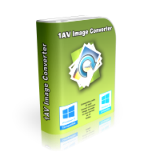
Giveaway of the day — 1AV Image Converter 1.0.0.91
1AV Image Converter 1.0.0.91 was available as a giveaway on September 30, 2019!
1AV Image Converter is a image file converter that converts image files to a wide range of image file formats. Supported formats are: JPG, PNG, GIF, BMP, TIF, TIFF, ICO, PDF, DPX, J2C, J2K, JP2, PAM, PBM, PCX, PGM, PPM, RAS, RGB, SGI, TGA, WEBP, XBM, YUV, VIFF, WBMP, WMF, WPG, XCF, XPM, AAI, ART, ARW, AVS, BPG, BRF, CALS, CGM, CIN, CMYK, CMYKA, CR2, CRW, CUT, DCM, DCR, DCX, DDS, DJVU, DNG, EMF, EPDF, EPI, EPS, EPS2, EPS3, EPSF, EPSI, EPT, EXR, FAX, FIG, FITS, FPX, GPLT, GRAY, HDR, HPGL, HRZ, JBIG, JNG, JPEG, MAN, MAT, MIFF, MNG, MRW, MTV, MVG, NEF, ORF, OTB, P7, PALM, PICT, PIX, PNM, PPM, PSD, PTIF, PWP, RAD, RAF, RGB, RGBA, RFG, RLA, RLE, SCT, SFW, SUN, SVG, TIM, UYVY, VICAR, and VICAR.
You can also use 1AV Image Converter to batch scale, rotate, flip, and batch watermark text and images over your photos.
Please note: the giveaway features a lifetime license.
System Requirements:
Windows 2000/ XP/ 2003/ Media Center/ Vista/ 7/ 8/ 8.1/ 10;
Publisher:
PCWinSoftHomepage:
http://www.pcwinsoft.com/image-conversion-software.aspFile Size:
17.5 MB
Price:
$19.95
Featured titles by PCWinSoft

1AVCenter is a powerful Windows application that does the work of an entire library of audio and video applications. 1AVCenter is an all-in-one software for screen capture, video capture, audio capture, webcam capture, computer monitoring, home security monitoring, desktop screen live broadcast, webcam broadcast, streaming video capture, webcam Internet publishing, and secure file sharing. Tucows rated 1AVCenter with 5 stars.

Multiple Camera Monitor is a multi camera surveillance tool that allows users to monitor unlimited cameras both connected to the PC as well as IP cameras. Multiple Camera Monitor is a central point from which you can observe, take pictures, record video and monitor local connected webcams as well as IP Cameras with the ability to pan, zoom, and tilt when supported by the camera.

ScreenCamera.Net is a video recorder, video streaming server, and a virtual camera. ScreenCamera.Net supports all monitors, video devices such as TV cards and webcams, images, movie files, audio files, and text and date-time stamps. Stream and record video formatted to your exact needs: No program on the Internet is capable of generating customized video content like ScreenCamera.Net does. Tucows rated ScreenCamera.Net with 5 stars.

PC Activity Viewer is a PC activity monitoring software that gives you access to live video and statistical information of all PCs on the network. PC Activity Viewer also allows you to record videos, take pictures, and run a wide range of tasks on the monitored computers. PC Activity Viewer allows you to remotely install its client agent on remote computers as long as you provide administrator credentials for the target computer. The program invisible client agent has to be installed on client computers.

ScreenCamera is a desktop video recorder which happens to be also a virtual webcam. It is perfect to record narrated tutorials, record videos from inside web browsers, share game play on sites like UStream, and remotely help users demonstrating how to do some specific task.
GIVEAWAY download basket
Comments on 1AV Image Converter 1.0.0.91
Please add a comment explaining the reason behind your vote.


Thank you!!
Save | Cancel
That's a lot of formats but I'm missing frx and ico formats.
Save | Cancel
This was given away before on 8/19/2017. The .exe file was dated 4/7/2017.
While this is a very helpful program, installed easily last time and has not presented any problems, it seems that the developer would have found "something" to improve in over 2 years!
Anyway, I have had many opportunities to be grateful and appreciative of this helpful software over the past 2 years.
Thanks again PCWINSOFT & GAOTD!
Save | Cancel
For the support WebP has a small applause (small, because setting the quality of conversion to WebP is a joke - only an indefinite slider - you do not know from which side is better quality and which is worse :D) but for the lack of drag'n'drop in the program from 2019 - a huge minus.
Developers, look how it was done in the free XnConvert!
Besides, the interface of the program does not support (at least in my case) the 125% scaling (at 1600x900 resolution) - after starting it does not even see the options, you need to stretch the window to appear :D
19,95 USD? I wouldn't even give $1.95.
Save | Cancel
Adding a tool to edit the EXIF data would be a very helpful feature.
Save | Cancel
FYI. Playing with the program and attempted to convert a jpg to cr2 with 200% image size increase. Probably shouldn't
have... the program froze and even Task Manager could not end it, had to reboot.
Save | Cancel
To be improved: ability to choose where the program will install instead of installing it on C:\Program Files (x86) without asking!
Save | Cancel
PaulF, before you install be a bit more observant, you can change it, mine is installed on my D drive,
The converter works ok, a keeper for me, thank you
Save | Cancel
buck, thank you will check it out as I use PS as I have always done so I need to unlearn it seems and get a handle on CC
Save | Cancel
PaulF,
installing on c:\program files (x86) is the norm for maybe 99%
of normal people (=non-geeks)(=non-savvy)
It is the natural choice since it is here boot is
Why should I buy other drives, I have 557 GB free, enough for life
Save | Cancel
I have a Nikon D5600 which of course shoots NEF files. I have let my licence go on Lightroom and as I am not a pro converting the files was fine by me. I have been using other software to convert the files from NEF to TIFF or DNG to enable me to work on the images. I tried to convert NEF files to the two different formats and sadly on both occasions, it failed. Now deleted.
Save | Cancel
lightmuncher, I've tried this and it worked for me, opened the files in PS CC
Save | Cancel
lightmuncher,
I have Olympus gear rather than Nikon, so I can't try this, but win10 RAW image support can be extended by installing its RAW Image Extension -- that **might** allow 1AV Image Converter to handle NEF.
Save | Cancel
Thank you will see how it goes later
Save | Cancel
Installed and run no problem, very useful. Thank you
Save | Cancel
It works. I just ran a test, converting a .JPG to .TIF format. Not something that I would normally do, but an interesting test. Viewing the two through a photo image viewer that I use for initial edits, Fast Picture Viewer, they looked identical, even zoomed in. It also has a watermarking feature, for the center and the four corners. You can add text, and choose the font, size and opacity, or an image from a file. I did not test the image part.
Save | Cancel
Tempting offer, but as I don't use 80% of these formats or can use my graphics prog to batch convert I'll politely decline
Save | Cancel
Thank so much for this lovely software! Now I can convert some of my imges to svg format for my whiteboard projects!
Lifetime license? Wow, I promise to look out for your company products in the future to see the ones I could buy and massively recommend for contacts. Thanks loads!!
Save | Cancel
Olumide, please share your experience converting images like GIF, JPG or TIF to svg format using this software. SVG is a vector format, unlike the others, so I'm curious if it traces the image or now.
Save | Cancel
Used to be,PCWinSoft always had an unecessary labryinthical registration process,perhaps because they thought,in error, someone wanted to steal their Software.I doubt much has changed,perhaps I could be wrong.("Palm Trees" to verify "I'm not a Robot" today...welcome change from cars,buses,bicycles,signs,stoplights,crosswalks,bridges,etc.)
Save | Cancel
Vanierstein, Not this time: registration is built-in!
Save | Cancel
I am receiving an error which reads as "Error: Cannot communicate with the server"
Save | Cancel
Trinadh Kumar Potina, maybe you're using a proxy? No such thing for me. Installs and works fine.
Save | Cancel
Trinadh Kumar Potina, disable firewall
Save | Cancel
mah, Maybe try that, but please don't leave it turned off. Make a firewall exception, instead.
Save | Cancel
David, only for few minutes... to run setup
Save | Cancel