English
Every day we offer FREE licensed software you’d have to buy otherwise.
XYplorer 10.80 was available as a giveaway on February 6, 2012!
Today Giveaway of the Day
Record your computer screen activities easily.
XYplorer is a tabbed file manager for Windows. It features a powerful file search, a versatile preview, a highly customizable interface, optional dual pane, and a large array of unique ways to efficiently automate frequently recurring tasks.
It's fast and light, it's innovative, and it's portable.
System Requirements:
Windows 98 Me/ NT/ 2000/ XP/ 2003/ Vista/ 2008/ 7(x32/x64)
Publisher:
Donald LessauHomepage:
http://www.xyplorer.com/product.htmFile Size:
3.20 MB
Price:
$69.95
How would you improve XYplorer 10.80?
GIVEAWAY download basket
Developed by Informer Technologies, Inc.
Developed by Garmin Ltd or its subsidiaries
Developed by Disc Soft Ltd.
Developed by 3DP
Comments on XYplorer 10.80
Thank you for voting!
Please add a comment explaining the reason behind your vote.
Please add a comment explaining the reason behind your vote.
You can also add comment viaFacebook
iPhone app giveaways »
$0.99 ➞ free today
$0.99 ➞ free today
$4.99 ➞ free today
Listen music from your favourite cloud storage service, download tracks for offline access.
$0.99 ➞ free today
$0.29 ➞ free today
Android app giveaways »
Whether you're a fan of io games, survival games, or just looking for a fun new game to play, this one is for you!
$0.99 ➞ free today
A collection of icons based on the well-known candy bar.
$0.99 ➞ free today
$5.99 ➞ free today
$0.99 ➞ free today
A nice-looking and beautiful battery charging animation app.
$1.49 ➞ free today
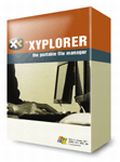






I love this xyplorer.
1) copy paste not working some times, but working drag n drop at the same time.. this is a bug. required to remove.
2) Is there any way to replace default windows explore like explorer++??
Save | Cancel
copy paste not working some times, but working drag n drop at the same time.. this is a bug. required to remove.
Save | Cancel
I don't often comment on GOTD programmes because few of them are worthy of praise but this is an exception.
Since the early days of Windows 3.1 Windows Explorer (Called File explorer if I remember correctly) has got worse & worse)
XYplorer is well thought out and vastly superior to Windows Explorer. It has many facilities which should be part of Windows Explore but are not.
This will stay on my computers and when the computers are replaced I will buy XYplorer for them!
Save | Cancel
I normally admire Fubar, but he should not pick on XP users.
He may be a fan of Win7 (or the Beta which was called Vista), but there ere many who do not think Win7 was an advancement.
If he wants to pick on those that are living in the past, pick on the Win98 users instead.
A couple of posters are raving about free Total Commander.
Could you post a link to it (free version), because I cannot find it.
Rob
PS I doubt that it is better than XYPlorer, but I am open minded enough, to try Total Commander (once I can find the free version).
PPS My PC's are all 2004, and die often. It is a pity that Don's comment (Post @166) was posted so late in the day).
Save | Cancel
#138, Tron, something is amiss with your Win7 PC. Accessing Libraries should be instant, I have no way to diagnose your problem, possibly your security software or an external drive issue. Almost everything I do involves Libraries, tens of thousands of files scattered over 11 drives (more counting physical drives in RAID volumes), most external, totalling around 24TB, and access is instant. One library is scattered across almost every drive. I know how to use the features of Win7 Explorer and Windows, it's unlikely that I'll ever use XYplorer.
Save | Cancel
temporarily set firewall "defense" (the non firewall portion) i notch lower.no error message, and actual xy installer appeared and installed.
so "defense" must have blocked something without asking whether to allow or block.
Save | Cancel
Thanks a million.
I was using the free version 5.5.
Beat every other file manager out there, hands down.
All the best to Donald Lessau !
Save | Cancel
Tested on XP SP3
I always been up front, my favorite, my love is ztree.
Customize Toolbar I tried and liked being able to add "cmd.exe button" (and it open in the working dir--nice.., however/but I'm out of luck if I want to put "console.exe as a custom button", or any other application, batchfile or other language I want to shell out to or call upon as a custom button. This application needs to support some shelling, and external applications or allow us to write plugins for it in my opinion.
Scripting Test (trying to exploit my shelling again. ;o)
simple script to start ztree
* can't add a custom button through "Customize Toolbar" dialog
* can't drag a desktop shortcut onto the Toolbar
Basically we want to do this as a simple test.
shell "c:\z\ztw.exe" ; Preferably forked so xy can close and ztw run
start, run, exec, shell, shellexec all not valid script commands.
hmmm.... read instructions...
load "c:\z\ztw.exe" - Crash weird vertical popup thingy?!
hmmm.... read instructions again . . .
open "c:\x\ztw.exe"; - alas success.
Yes that's the magic to finally work, but it's weird, the font was my raster fonts but it munged and looked like a v which alphanumerically comes up after z in a directory.
alt-251 (highascii from the bbs days) , something ain't right. Could just be the new cmd shell from the scripting. Anyway it's minor and I doubt it's xy's fault.
Looking at how ztw normally runs it's raster fonts and it shows as the highascii as it is printed.
I'm assuming raster fonts are great for US highascii, while TrueType fonts are good for unicode.
What does the author officially suggest for the fonts I wonder?
Regarding my forking preference.
* The app target "ztw.exe" looks like it's running forked. I can close xyplorer and ztw.exe still runs - yippee
Shell Integration
My PEEK.INF/DLL works in shell integration/context menus (appears to have picked up all the other context menu items and integration I already had on the system, although I haven't extensively compared explorer vs xyplorer for this - it appears the same)
I'll keep it on as another emergency shell--in case of the death of explorer.exe , but to be honest I will always do 999% of my work in ztree.
Save | Cancel
hmm,
---------------------------
NSIS Error
---------------------------
Error launching installer
---------------------------
OK
---------------------------
browser opens the /?activate page, setup.exe shuts down (not in taskmanager)
little info here. nothing at xyplorer.com (not likely an xy problem)
Save | Cancel
I've been tied up all day and just wanted to check GOTD before going to bed. Thanks to all of those who recommended to get this, especially whoever compared it to early Norton. That sold it for me. I got it downloaded and installed just in time. And wow, from the looks of it, I'm going to enjoy having this new toy! Thanks Donald Lessau and GOTD!
Save | Cancel
Folks, thanks for your great comments and positive words about XYplorer!
Let me make clear some things:
The price of a license for XYplorer is US$ 42.95, not US$ 69.95! The latter is the Lifetime License.
Some of you mention features they miss, but those features are actually existing, you just have not found them! Please inquire in the user forum.
Of course, XYplorer runs on Win7/64. And there is no risk in this. (Some hysterical comments above seem to imply this.) And: A BSOD has not been seen in the history of XYplorer. This comment was just an obvious attempt to scare you away.
Last not least a hot tip: Since XYplorer is portable, you can "install" (actually: copy) it to other machines even after this GOTD date. Simply copy the application folder (the folder where XYplorer.exe is located).
Greetings from Cologne,
Don
Save | Cancel
Downloaded and installed. Great program. How can I "Pin this to Taskbar"? Thanks!
Save | Cancel
Win 7 x64 8GB. This doesn't find digital camera on usb. QDIR does.
DOPUS does tho lousy tree structure. Back to launching 2 win explorers to do it. Or have QDIR send them to D: and handle there.
No need to figure how to get this one to go to top of directories or open folder w/ one click for such intuitive settings. Thanks for it anyway GOTD and the many alt programs mentioned.
Save | Cancel
Holy catfish, this thing is way awesome! Downloaded (on s-l-o-w dialup) quickly, installed on XPSP3 flawlessly. Have spent the last hour going through the features & am blown away. Where have you been all my life, XYplorer? I run a tight ship on my computers, keeping clutter and non- essential files and stuff to a minimum, and I seem to spend half my life in Explorer. This program is going to save me huge amounts of time and frustration -- the tags & colour-coding alone are worth the price! And thanks for the coffee, Mr. Lessau -- may I call you Don, considering I think I love you?
Seriously, people, if you download only one program this year from GOTD, make it this one! Thanks Don, thanks GOTD and thanks to everyone whose comments always (well, almost, anyway) make my day.
Save | Cancel
Installed it, ran it, bought it some time ago, and never looked back.
Again a brilliant giveaway :)
Thanks to GOTD and Donald Lessau!
graylox
Save | Cancel
Best find in a long time,thank you,this is going to make the time spend on the computer much more enjoyable, useful,productive and happy.Intuitiveness in operation with a quick learning curve for any user.A useful tool,good one XYplorer and GAOTD.
Save | Cancel
If anyone wonders whether they'll find this useful, look through http://xyplorer.com/product.htm
I see more than one "dream" feature. (Of course, after trying a while, I may realize the feature isn't quite as useful as i have (occasionally) imagined.)
wjbinokc:
It would also be terrific if I can sort on more than one column at a time. For example, I would like to sort on filesize and date. Imagine sorting 3 or more columns
That is one of my longtime "dream" features. I don't yet see it in xy docs, but maybe it's there somewhere...
http://xyplorer.com/features.php
XY's changelog has links to similarly detailed usage:
http://xyplorer.com/whatsnew.php
then to current 10.80
http://xyplorer.com/release_10.80.htm#v0100
A comment on limitation of gaotd tryout scheme:
Gaotd relies on 24 hours of feedback, which is horribly deficient for complex software such as xy.
TY to Don L
Save | Cancel
I'd been awaiting for another Win98 user to say something. I can vouch for comment 141, this build fails on my Windows 98 pc. It produces numerous odd errors, and while I was able to perform some .ini tricks to get it working for a time it would fail on the second run with an error like the one pasted below. I was thinking I might stop by the support forum in the future to iron this out but I can't guarantee it. Best wishes Mr. Lessau.
User 144, you can give this one a try, it works great in 98: http://zabkat.com/x2lite.htm
Error: 453 (000001C5)
Desc: Can't find DLL entry point GetFileSizeEx in kernel32
Dll: 0
Proc: IB@70
Source: XYplorer
XY ver: 10.80.0200
OS: , 32-bit
Save | Cancel
Colour me impressed!
Almost too many options (like Directory Opus).
I would recommend a few simple configuration sets for newbies but other than that find this program terrific.
*****
Save | Cancel
Hi,
Let us say we install on the D:\ And we want it to run in usb stick, portable. Can we end up with both loaded up, with the same registration ? Or just the portable ? Or what ?
Please look at comment #130 about refresh (not something I normally use, but curious.
Thanks.
Steven
Save | Cancel
Installed to Windows XP Pro SP3 on old Pentium 4 Minitower, 2 GB RAM, fine.
Install does require internet access to validate itself, which is understandable.
Runs fine, nice mostly clean feeling interface, and like any new app/too, will take a while to get used to it and efficient.
One big PLUS I notice is that it is Much faster than native Windows Explorer when access some of my folders that have more than 1000 files/items (or in a few cases, more than 2000 items). Windows Explorer really bogs down if I put more than 900 items in a folder and really crawls when well over 1000 items.
Not so with XYplorer which seems very fast in all the folders.
Nice.
Re. earlier comment that MS seems to make Windows Explorer worse with each OS revision -- yes, I totally agree, though it is also the way they design the whole system structure too, so not just Windows Explorer per se.
And re. suggestion that MS should buy XYplorer and make it the included file manager -- well, that might be OK initially, but I trust they would eventually totally muck it up and it would be back to same old MS gunkiness.
So best to let Don be independent - I hope he makes satisfactory living on this product so it will be going strong for years to come.
Thank you for the product and today's offer.
Save | Cancel
Could any good soul tell me what features has the software offered today that free Total Commander by Ghisler does not offer? I have been using TC, but would not mind to move to a still better solution, but can hardly any reasons so to do with this sofware piece? Thanks in advance.
And thanks to GAOTD for its constant effort to enhance our software resources.
Save | Cancel
I see many ehtusiastic comments from fellows who haven’t used any file managers, but the Windows Explorer. My advice, if I may give on, to those "novices" is that
1. they should go and try free or inexpensive software listed in #26 and #62 before they embrace this not-quite-inexpensive piece of software,
2. they should consider that a file manager that does not display the actual location of a given folder may occur absolutely useless and cause a lot of trouble when you want to find the files with another file manager. If, for instance, you create a group of files "My favourite landscapes" without knowing where it is actually saved in the folder structure of your computer, than when you open another file manager (Windows Explorer etc.) you will be lost where to look for those favourite landscape pictures. And when your computer crashes and a bare structure of folders is available or recreated by a rescue sofware, or when the "beloved" file manager occurs inoperable, then – hey, you’ll spend a lot of time on finding your resources which once seemed to be so easily available. Eventually, MY ADVICE is to use a file manager which shows the actual location of a file in the folder structure of the disc. Good luck to all!
Save | Cancel
Despite the comprehensive scope,and wealth of knowledge,and SEVERAL inquiries on this question in particular,I was not the ONLY one to ask; STILL no step-step-by-step instructions on how to install to a USB Thumb Drive ????? I looked at the developers website,regarding portability;perhaps I am dense,I am still confused-I look to you,my fellow GAOTD'ers,to educate me on this particular point-for ALL the commenters that ROUTINELY comment negatively about lack of portability,I would think at least ONE would step up to bat to inform we lesser mortals as to how to achieve this.....C'mon,Ladies and Gentlemen,Please educate myself, and the other souls, desiring to finally get a Truly Portable Application? Pay It Forward,Please ????
Save | Cancel
XP SP3, same problem as #90 and others. What gives? Installed fine in Win 7 32x and 64x versions, though. Tx
Save | Cancel
#132, Randy: "My Norton program keeps saying SONAR has removed the program. I’ve never had this problem before with GOTD software."
I've been getting this error quite often, unfortunately, with GotD setup files! Here's what you have to do in order for Norton to 'accept' the file (in NIS 2012):
1) Create a subfolder called, for instance, "NIS Exclusions" within a 'Downloads' folder (my designated folder for downloads).
2) Get into NIS > Computer > Settings > Antivirus & SONAR Exclusions: Items to Exclude from Scans: click on 'configure'
3) Add the entire path of this new subfolder to it
4) Next, NIS > Computer > Settings > Items to Exclude from Sonar: click on 'configure'
5) Again, add the entire path of this subfolder to it
Whenever you download a GotD program (or have another file zapped by SONAR), download it into this subfolder. NIS will exclude anything in that folder from being scanned.
Hope this helps!
Save | Cancel
Followup on previus comment: It will SOMETIMES ask for login/password on my XP laptop, but I still can't get the Vista workstation to log into a remote drive.
Save | Cancel
! F:\DOWNLOAD\XYplorer.zip: The archive is either in unknown format or damaged
Save | Cancel
Wow, totally unexpected to find such a great commercial program here. All I can say to anyone wondering if they should download it is: YES, absolutely. This has a ton of features and it is very handy.
Save | Cancel
I have several mapped drives that use ip addresses (\\100.200.300.5\myfolder for example) that require a different login from my workstation login. The default Explorer will open the drive to the 'enter password' window, but I can't find this option on xyplorer. Am I missing something? Or do I need to enter a suggestion?
Save | Cancel
Actually, I'm impressed. I have been using ZTree since forever and ZTree on CPM before that. I almost didn't bother looking as no file manager has ever come close to the rich functionality of ZTree but it looks like XYplorer does have some useful features that will supplement ZTree.
For a start, their web site is quite impressive. It is the most complete, detailed and informative software site of any with page after page of descriptions, how tos, links, etc. It even lists the files contained in the download file. So many sites care so little about their product that they only put up a two or three sentence description.
The app itself, installed and activated seamlessly, is impressive as well. It is a very rich app with lots of functionality. So much so that it will take a long time to fully learn and appreciate all of them. The GUI, browser-like with forward-back buttons, history, favorites, address window, etc, is fairly clean and uncluttered (considering the plethora of functions), self consistent, makes extensive use of right-click menus and appears extremely customizable. First app I've seen in a long while that offers multiple ways to functions. For example, there are 2 or 3 paths to viewing your desktop or "My Computer" drive specs.
XYplorer's forte is displaying and making accessible extensive information about your system - not just files - and far more than you may want to know. For example, the "Help | Various Info" displays 33 line items including code page, user role, uptime, icon sizes, etc, etc all of which is copyable to the clipboard. Also available is the entire list of environment variables. The "My Computer" displays not just a list of drives but a full table of drives with associated sizes, free and used space, file format, cluster size, vol label & serial #, etc and which can be easily (3 clicks), copied to the clipboard.
One anomaly: Desktop only shows the user desktop, not the virtual desktop of combined user and All Users. Even the "Favorites | Special System Folders | Virtual Desktop" only shows the user desktop.
Strangely, XYplorer preview, which is one of a file manager's basic functions, seems to be less than stellar. It appears to operate almost strictly by filetype. This works OK for simple graphics (jpg, bmp, ico, gif) & text (txt) but that's about it. The app will not preview text files it does not recognize, even *.bak files. One can view the text in "Raw View" but sometimes you need to view the file in hex mode but can't do. XYplorer also "cannot decode" multimedia files (avi, mp3, mp4, wmv, mov or even wav) but no reason given. The CODECS are installed as other players work fine.
Another basic shortcoming is previewing archives: "not a previewed format". There is no internal viewer for even ZIP or RAR files. XYplorer apparently can only send the archive to Windows for opening based on the file association. OTOH, ZTree has builtin ZIP viewing and seamless out-of-the-box viewing (as well as extraction, creating and management), for over two dozen archive formats.
Save | Cancel
This is one that I bought a lifetime licence for quite a few versions ago. I would not be without it. The developer is active and participates in the forum which is very active and helpful as well. What you don't find, you can probably script, too. Grab it while it is hot, folks!
Save | Cancel
I left some comments in the ideas list. My ideas are not showing so I will try again here.
I mentioned that there should be some text or a visual indicator for filtering. However, I noticed that there is! Yet, there isn't any for (All) Folder filtering!
It would be terrific if someone can move the Drive button information just below the icon bar. This should be on by default and configurable just like they are now. With the drives shown using the current method, the icon gets cluttered. New computers have quite a few drives to display nowadays. The drives would be easier to find too.
It would also be terrific if I can sort on more than one column at a time. For example, I would like to sort on filesize and date. Imagine sorting 3 or more columns! ;-)
XYplorer is the best...
Save | Cancel
A very nice file manager. It would be handy if more than one instance was allowed, but no complaints otherwise.
To make it portable, replace the Startup.ini file with this:
[Appdata]
Path=.
Save | Cancel
Very good giveaway - but is in my opinion overpriced. For some freeware alternatives, also check out, a) http://www.explorerplusplus.com/ Explorer ++ and the excellent lightweight Q-Dir mentioned by others!
Save | Cancel
It says it supports Windows 98, but after installing all I get are errors: FlushBufferA errors, Error13 (0000000D)Type mismatch errors, etc. Plus it keeps trying to access the floppy drive even though that option is supposed to be turned off. I had to manually create the XYplorer.ini and both Pane.ini files because the program kept choking because they didn't exist. But still get the errors. Really disappointing.
Save | Cancel
It's maybe a bit expensive to buy, but i definitely like this software! It has many usefull features and looks nice. Now i finaly can say goodbye to my much hated win.explorer!
Thanks for this one!
Save | Cancel
Amazing program. Thank you, GAOTD and the developer for this offering. Almost all of the suggestions made so far are already available in the program, it just takes a little digging to find them, and only because there are so many features that it's overwhelming at first what all this program can do.
If you haven't downloaded it, do yourself a favor and try it. You won't be disappointed.
Save | Cancel
@ 45
Win 7 handling of libraries is dreadfully, as in terribly slow, if you've more than a handful of files in each library folder. Load times of 45 secs to 1 min 40 secs + are usual for libraries with a realistic number of files. So I'm certainly not going to miss the libraries part for Win 7 Explorer that XYploere doesn't have! It's extremely expensive at $70 for a 3Mb program, when Surf File Manager is free and very powerful, and also allows tabbed exploring, though you have to go to Settings, Start Up Directories to show multiple drives in Surf when you start it. Although Surf is free it does have its quirks, but you can open several programs at once to give multiple explore Windows. So all told, looking forward to trying out today's GOTD if it's straightforward and easy to use!
After evaluating it, it doesn't seem to offer any significant advantage over Surf, and is less powerful. XYplorer allowed one access to another User account files and documents, but on a second and subsequent attempts disallowed access. Surf on the other hand can be used to manage and access all User account files and documents, without the bother of having to login/logout to access other accounts, and which is especially useful if younger children have their own password protected accounts, as a means of parental supervision, or for user account management. Just install Surf in your own Documents folder to prevent unauthorized access by others! Thankfully, although Surf is portable, it will not access other user accounts from a USB drive!
XYplorer (as will Surf) will access most areas Windows 7 Explorer won't such as putting individual files on the root drive and allowing access to the Windows Live storage area to allow backing up of Windows Live email message stores. Be careful deleting any files from areas that Win 7 Explorer protects - they are usually protected for good reason! If you try to do this, the only warning you will get is that you need to provide admin authorisation, not that it might be a vital system file. For this reason I advise installing XYplorer only into your own User account and not making it available to all Users!
Save | Cancel
Runs in Windows 2000, going to try windows 8 next.
Save | Cancel
As another old Norton Commander user, who's tried out most of 3rd party explorer replacements over the years - I'd like to thank Don for putting his software on GATD.
This is an excellent piece of software, with an active development cycle and user forum. That developer is here on GOTD to answer questions and problems is a sign of his commitment.
File managers are a very personal choice - what one person loves, another will find useless, so saying this one is "better" than that one is a pointless exercise.
Personally - this is my favourite general purpose file manager. It does just about everything I want in an easy to use manner. There are a few functions that I find awkward, or go to another, specialised app for - but this is my default.
If you're a windows 7 user - a status bar that shows disk space usage and a focus that moves with the arrow keys is a worthwhile reason for changing, even if you never use any of the other functionality. I really don't understand MS thinking!
Save | Cancel
2nd comment today, The more I use it, the more I Like it.
It is replacing my xplorer Pro. Many Features, Quick Button tool-bars.
I'm thrilled & will tell others.
Save | Cancel
"Fatal error: key is invalid"
web search show this is associated with gaotd installs.
I use XY 5.5 free, though very rarely. The branch copy feature is useful. i think i could find a script somewhere to do the same, but this is mouse-oriented.
I'd like a "narrow" path copy variation (copies folder tree only to the "end" folder"). However this would copy all the way to root (or rational criteria). Or selecting a 'root' would limit copy 'depth', but the command would be two-steps, possibly holding ctrl key, or a second step in the context menu (as Winmerge uses).
http://www.earthletters.org/help/content/images/ctx_menu_advanced.png
xy5.5 loads slowly.
For my uses, xlite (xplorer2lite) is better than fc (freecommander)
For semi-manual compare/sync, both have pitfalls. In xlite, do not use the "compare folders too" checkbox, unless you know why you're using that. In an older version my cleaning procedure left both panes viewinng the same folder, and xlite "compared" both panes. Fortunately i deleted to recycle bin, else I'd have had to run a file recovery app. Xlite visually syncs selected lines in list panes, when chain button enabled.
Sometimes FC doesn't find anything in the folder pair. A major rewrite has been 'beta' or similar.
http://www.freecommander.com/fc_beta_en.htm
http://www.freecommander.com/fc_logchanges_en.htm
Save | Cancel
#106 - JanetB -- Thank you for the heads up for 64-bit users. I was going to give this offering a try but now my better judgment has sent up red flags, and I think I'll just stay with Win7, as it took my quite a while to get my system set up with all the free programs that I use.
Save | Cancel
I'm having trouble with the install. I have Windows XP Home and XP Professional. I get a warning window that reads Setup.exe will be compressed only after closing the application using it. I get this message on both pcs. My Norton program keeps saying SONAR has removed the program. I've never had this problem before with GOTD software so I'm not suspicious of any malicious behavior. I can unzip the product, get the Setup.exe key, it proceeds to activate the product and then nothing else happens except the annoying warnings.
If anyone can advise me on what to do I'd greatly appreciate it. I never knew about a product like this and was thinking the other day about Windows Explorer needing to have tabs....who knew?! I want to get this installed properly. The reviews show it's a great product.
THANKS!!
Save | Cancel
I use the latest version of Freecommander 2009.02b (also has portable version). I wish Freecommander would update more often, but it is free. XYplorer will be fun to compare over time and see which I prefer. From a quick look at XYplorer, settings, etc., it looks like it will be well worth trying. Thanks for all the helpful comments too. It will be hard to work around not having 2 trees as Freecommander does, but the catalog might just work. Also, I'm very interested in seeing how much file information is readily visible for music, photos, etc., especially tags. It doesn't appear that I can show artist, bitrate, title and other information in list view, but I don't know that for certain yet. There's a lot to learn and the help and rollovers are greatly appreciated. The developer site is impressive with a lot of help, great information, and a beautiful home page.
Save | Cancel
Win XP SP3 and up to date.
Although this program doesn't technically "install" or make and changes in the registry, I suggest that anyone downloading and using it to just take a moment to go to their desktop, right click and choose "refresh" from the context menu. After downloading and "installing" this program I found that my Documents and Settings folder opened instead!
I was not able to find anything on the net to correct this problem and so had to resort to a system restore from a recent backup. If you don't try that now, you may wonder in weeks to come when you do try the refresh button that it doesn't work and have no idea what caused it.
I would like to hear from the programmer just what caused this and if there is a workaround? although I am left wondering what else it may have changed that I didn't find out about.
Save | Cancel
useless with 64 bit win 7 ultimate i will keep the new speed commander 14 neen using that since they started with windows
Save | Cancel
FABULOUS utility, worth every penny I paid 2 years ago. Incredibly deep in options, I just started using the "tabsets", each one for a different project - and you can load a different set of tabs instantly to either of 2 panes (think "videos", "music", "photos", "work", "personal", etc). I've only scratched the surface of what it can do. VERY active & responsive developer, with serious updates many times a year, small ones almost weekly. GET IT!
Giving it away on GAOTD brilliant move on the programmer's part and his willingness to wait a year for his benefit - I am SURE a number of users will be buying the full program in a year or two. This version is highly functional as it is, but his updates are always worthwhile. Savable tabsets were introduced just recently, as an example.
Save | Cancel
XP SP3
v10.80, fixed license Pro version
GAOTD version is NOT upgradable
(& you are told that from the getgo)
installs into directory of your choice, 6 MB, 10 files
about as clean as can be, AFAICT
includes CHM help file
dual pane with tabs, & folder tree
memory usage looks to be well behaved
Q-Dir (which I have had open for a number of days now)
is using 13 MB with 9 tabs open, XY is using 9 MB with
5 tabs open
don't have much time to look ATM, but i believe once i
go through all of its features, i am going to find this
a truly worthy giveaway
:smile:
similar app, nice, though less feature filled:
"Q-Dir"
http://www.softwareok.com/?seite=Freeware/Q-Dir
Save | Cancel