English
Every day we offer FREE licensed software you’d have to buy otherwise.

$19.95
EXPIRED
Giveaway of the day — XUS Clock Plus
XUS Clock is a powerful and colorful alarm clock with an innovative clock face. The clock color, size are totally customizable as you wish.
$19.95
EXPIRED
User rating:
232
49 comments
XUS Clock Plus was available as a giveaway on April 21, 2012!
Today Giveaway of the Day
An AI-powered object remover for videos and images.
XUS Clock is a powerful and colorful alarm clock with an innovative clock face. The clock color, size are totally customizable as you wish. It supports current local time in cities and countries worldwide, in all time zones with DST. XUS Clock allows you set more than 128 alarm times.
Features:
- Innovative and beautiful clock face.
- Customize clock size and color.
- World clock in all time zones with Daylight Saving Time.
- Easy to use and manage clocks and alarms.
- Personalize your display message and alarm sound.
- Set a timer to execute a computer action (such as shutdown, restart, lock computer or open a file).
- Allow you set alarms for every clock in different time zone.
XUS Software team offer 50% discount for all products during GOTD period on their site.
System Requirements:
Windows XP, 2003, Vista, 7.0, 2008, 8.0 (x32/x64)
Publisher:
XUS Software.IncHomepage:
http://www.xussoft.com/xusclock/index.htmlFile Size:
1.34 MB
Price:
$19.95
How would you improve XUS Clock Plus?
45
vote
Featured titles by XUS Software.Inc
GIVEAWAY download basket
Developed by Informer Technologies, Inc.
Developed by IObit
Developed by Garmin Ltd or its subsidiaries
Developed by ArcSoft
Comments on XUS Clock Plus
Thank you for voting!
Please add a comment explaining the reason behind your vote.
Please add a comment explaining the reason behind your vote.
You can also add comment viaFacebook
iPhone app giveaways »
$0.99 ➞ free today
$2.99 ➞ free today
$0.99 ➞ free today
$1.99 ➞ free today
$1.99 ➞ free today
Android app giveaways »
Whether you're a fan of io games, survival games, or just looking for a fun new game to play, this one is for you!
$0.99 ➞ free today
A collection of icons based on the well-known candy bar.
$0.99 ➞ free today
$5.99 ➞ free today
$0.99 ➞ free today
A nice-looking and beautiful battery charging animation app.
$1.49 ➞ free today

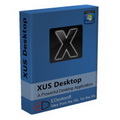
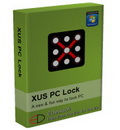
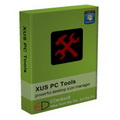
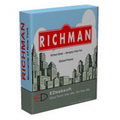

installed o.k. on one 64-bit win 7 multi-core machine, but not another. Go figure. Manually removed files from both after decided it is ugly. I'd say it is time for the developers to go back to the drawing board, so to speak, on this software. As others have pointed out already, there are lots of free clock and alarm programs available, so they need unique features.
Save | Cancel
@ Augustus post # 42:
I have Free time 2.1 on all my pooters and have done since 1998. The timer is only a few kb and non-intrusive because of its simplicity. I don't know who the developer was and there's no sign of this little app on Google any more but you might try hunting down those sites which archive software that's no longer made.
For immediate use though, going to this link might be helpful:
http://www.nonags.com/nonags/timet.html
As will be seen, the vast majority of the 56 apps in this list are small and light. Good luck.
Save | Cancel
allow click through. i.e., when the cloxk is opaq 50% (or any) ... allow one to double? click on the position an icon is behind clock and allow it to do icon's program. clock covers at least 4 icons .. they seem not to be clicked - about xus clock comes up instead. this also point to clock needs to grab-and-placeable (movable) too.
Save | Cancel
Date format is false on time zone UTC+0100. It must be 21.04.2012 and not 04.21.2012.
Save | Cancel
it is a little bug. But affects only a small number of machines, most of the machine works properly. Yesterday a GOTD User reported this bug. So we fixed it immediately. That is why our official version runs ok. We appreciate that Australian guy who reported this bug!
#39 Rob:
the program installed ok on windows 7 and loads up ok, but can’t configure it it stops working when i click on configure is there someing wrong with gotd install package. i went to the web Page http://www.xussoft.com/xusclock/index.html and downloaded the program from there and it work ok i can configure it but have a 15 day evaluation version
Save | Cancel
Excellent little I Actually needed one of this Thanks GAOTD
----
I would love to see more video editors on here I'm a big time video editor, please post more video editors with all sorts of special effects and Green Screen Chroma Key Effect also split, Cut, Zoom Edit Combine Effects please post a great Video Editor on here, I'll Be Looking for it
Bladevampirek
Save | Cancel
Pavid #39
Developers do need to know the freeware competition they're up against, as such I would certainly not attempt to develop a video player, competing against VLC would be crazy and expensive.
Today's program does not have enough functionality to warrant its price and hopefully they will improve it such that it does.
Save | Cancel
I have a SMALL stomach, and I have to drink at least 4 quarts of water every day. I need a simple alarm clock that allows me to set it to sound every 20 minutes while I'm on my laptop and I want it to turn itself off when I close down for the night. I don't want it to do anything else. I have had no luck so far because every one I have found on my own through Google and the one offered here crashes the game I'm playing in order to sound the alarm.
So, does anyone know of a SIMPLE alarm clock that will work for me? I'm sorry GOTD and Xus. This offering is not for me.
Save | Cancel
I just downloaded the clock. I thank whoever set it up that the FAQ page comes up after the clock gets installed. It is nice to get instructions how to run things upfront.
Save | Cancel
Thanks so much for the tips about DS Clock and Polar Clock, both of which are now keepers for me. I'm passing on today's giveaway. Thanks anyway, GAOTD.
Save | Cancel
the program installed ok on windows 7 and loads up ok, but can't configure it it stops working when i click on configure is there someing wrong with gotd install package. i went to the web Page http://www.xussoft.com/xusclock/index.html and downloaded the program from there and it work ok i can configure it but have a 15 day evaluation version
Save | Cancel
Those of you who keep saying there are other, better progams for free seem to be missing the fact that this one is in fact free at the moment. Furthermore, in my opinion, if you want to post free alternatives, that would more correctly be done in the forums. These comments are supposed to be evaluations of the software at hand and your impressions of it.
You should understand that both Giveaway of the Day and the developers pay to give us software for free. Giveaway pays cash to secure software for our use and the developer pays in blood, sweat, bandwidth and wages to provide us something free. The only thing they ask us to do is spend a little time evaluating the software and providing constructive criticism of the software NOT lists of alternatives. We all know how to use google or some other search site.
@Devnullius If you have to resort to swearing because you have been censored by the admins or criticized by we users, then yes please join Giovanni and all the other prima donnas who can't stand a little criticism. Not everyone shares your opinions!
Save | Cancel
I got the "Hot Alarm Clock" when offered here and it is great for setting up reminders. As far as seeing what time it is in other parts of the world, there is an extension for Firefox called FoxClocks that is excellent. Sorry, will pass on today's offering.
Save | Cancel
I won't be giving this a try. I use Chameleon clock (free ver), it does what I want, although it's limited, mainly because I didn't pay for it, hehe. OK, as I wrote this I changed my mind, I'll give it a try and be back later for more. For some of the commenets, Clocks help me to control my life, from taking meds to playing games. I use Mutilingual Speaking Clock as an alarm to wake up by (I have 4 or 5 alarms). So on to the experience!! WooT
Save | Cancel
@ #23 Emil - GREAT tip - thanx, saved their best-off portable collection.
Peace!
devnullius
Save | Cancel
We are so sorry! We will add this feature in next version. Thank you very much!
#30 Corek:
Not being able to change the date format rules this out straight away. Not even bothering to download. Sloppy work not to consider the rest of the world
Save | Cancel
Could be very useful for an avid computer user/gamer/addict who sits at computer for long periods of time, and who needs alarms for medicine-taking and such ...
Save | Cancel
An alarm clock on a PC? But I turn my PC off when I am not using it. I have a watch with 5 alarms and a phone with infinite alarms. So my PC has no use for an alarm clock. I can check the time on my PC in the bottom right corner of the screen. So why would anyone pay for this totally unnecessary software?
Save | Cancel
Giovanni #27
Thanks for the link to Qlock, not as pretty as today's offering but at least it is useful.
I must admit I have had two surprises today; the first being that anyone would actually charge money for today's program, the second that some would be willing to buy it.
As a programmer it gives me great hope, looks like a couple hours work and I can sell my programs for $20!
Save | Cancel
Not being able to change the date format rules this out straight away. Not even bothering to download. Sloppy work not to consider the rest of the world
Save | Cancel
Current site price is $9.95 & your saying $19.95 & before any one jumps I know it's free here ut I wonder?
Phill.
Save | Cancel
Who you are? Please provide your Transaction ID. We can not find your name Brent in our customer lists. Please don't be liar.
#25 brent:
I bought it and it sucked after i got it, no way get money back i gave it away to a child they would not even use it on my grandsons computer 2 thumbs down dont bother with thier XUS DESKTOP EITHER from them it half way works and will fork up a win 7 64 bit machine 8 fingers 2 thumbs down be careful
Save | Cancel
http://www.techishare.com/softwares/qlock-freeware-create-clocks-multiple-time-zones/
FREE!!
Save | Cancel
I found at least 107 free clocks online using global search and they all are better looking and more functional than this one.
Uninstalled.
Save | Cancel
I bought it and it sucked after i got it, no way get money back i gave it away to a child they would not even use it on my grandsons computer 2 thumbs down dont bother with thier XUS DESKTOP EITHER from them it half way works and will fork up a win 7 64 bit machine 8 fingers 2 thumbs down be careful
Save | Cancel
Installed without a problem on Vista. It defaulted to my desktop when installed so I had to set up a folder in Program Files for it. The only thing installed in the PF is the .exe application. It does not automatically install itself into the Start>Programs menu, you have to do that yourself. If the clock is not set to be always on top, there is no indication in the systray that it is running.
Runs smoothly, has the ability to set multiple alarms, default alarm sound is a non-annoying chime though you can use your own .wav file. You can create multiple clocks (when created they are one on top of the other if you keep the clock in its default upper-left corner screen position, FYI). Mousing near the clock brings up a panel to exit, change the settings or move the clock, similar to the Vista Sidebar controls (or most widgets, I guess). The clock can be moved to whatever part of the desktop you prefer.
You can set whatever color you like for the moving circles, and also adjust the transparency of the colors, though the less opaque you set them, the less distinguishable they are. The clock itself can be reduced in 10% increments of opacity down to 50%. The minimum radius is "48" and the maximum is "128". The clock can be set to start with Windows and/or stay on top of the screen. You can choose a 12 or 24 hour clock.
I like the design of the clock; it's interesting to look at. My issues with it are that it just takes up too much space. I would prefer to have the ability to resize it smaller and to decrease the opacity further.
Save | Cancel
from http://www.crossgl.com/ - free vector clock and its pro version beat (almost) all else in display, skins and functionality except it does not turn on the speaker when it was off - in that Hot Alarm Clock shines.
Regards
Save | Cancel
"13. $19 is a smart price for the alarm clock . Very funcional and makes sence to instal this. You can a timer to exeute the compter for files. You can set alams for diferrent time sones as well!! Thank you for this fine givweayofthday"
Are you drunk? high? or is this sarcasm? $19 is a ridiculous price for a simple program with sooo many free alternatives. BTW - English may not be your first language, so you may want to try spell checking your comments before posting.
For quick alarms, I use a free program simply called "Alarm" by Bluefive software (http://bluefive.pair.com/downloads.htm). They have some other nice free utilities too.
Save | Cancel
Alot of peeps are complaining about the position of the clock... it is dragable anywhere you like. Mouse over the clock, click on the square under the settings tool and drag. Peace, on the streets, SAAAAAAN
Save | Cancel
I agree with #3. It's ridiculous that you can't mov the clock where you want. Change that and reduce the price by %50.
Free alternatives
http://www.timeleft.info does just about anything.
http://onlineclock.net/ for a simple free online alarm clock
Lots of free ones here: http://download.cnet.com/windows/alarms-and-clock-software/
This one plays MP3s as your alarm: http://download.cnet.com/Banshee-Screamer-Alarm/3000-2350_4-10644011.html
Save | Cancel
Downloaded it. Easy to change settings. I didn't like either default color schemes and thought it was a little to big so I changed the ring widths to 10 and chose my own colors. I haven't set an alarm or action yet but it looks pretty straightforward. It's easier to read than the Windows system clock which is the only reason I downloaded it. I'll set the alarm with a song to tell me to get off the computer and get ready for work, looks easy enough. I wouldn't pay $20 for it. For a simple little utility like this, I think the price point should be under $5 or marketed a part of a bundle of useful little utilities. I just don't see them getting many bites for $20 a pop. I agree with the suggestions that it would be nice to be able to move it to a more convenient location or to have the set location in the upper right instead of the upper left where it's covering four desktop ikons.
Save | Cancel
Check out DS Clock from Duality Software. It has most of the features requested in the suggestion box, above, and it's free.
http://www.dualitysoft.com/dsclock/index.html
Save | Cancel
I like the design and the pretty colours, but there is no choice but to have it in the top left corner of my screen, on top of icons that I have there. If I could move the clock to a location of my choice I would keep it, but I can't, so I won't. Thanks, but no thanks.
Save | Cancel
@6 rts & all others thumbing him up :)
Settings: show 24h clock: enable or DISABLE : ))
Peace!
devnullius
Save | Cancel
The past 4 or 5 giveaways want to run on start up, Some people must have a slew of icons by the clock area. This slows down your computer considerably.
A cool windows gadget??
This looks like it's from 1995.
There is no uninstall provided, so you have to run msconfig.exe from the Run menu to remove the xus Clock for GOAD entry.
You must run regedit.exe from the Ryn menu and navigate to the HKEY_USERS key and locate XUS Clock key and delete that as well.
You also have to manually delete the C:\Users\Your user name\AppData\Roaming\XUSSoft
As you can tell I uninstalled immediately.
Save | Cancel
$19 is a smart price for the alarm clock . Very funcional and makes sence to instal this. You can a timer to exeute the compter for files. You can set alams for diferrent time sones as well!! Thank you for this fine givweayofthday
Save | Cancel
Downloaded and tried this one. Needs more skins, the default one is pretty ugly. The price is too high. I bought Speaking Clock Deluxe for a lot less and it has many more uses. Good point is that it doesn't seem to alter the Registry. Thanks GOTD, for all the great free software. Unfortunately, this in not one of them.
Save | Cancel
How much !, For a clock, Are you mad ?.
There are hundreds of excellent free clocks out there in Cyber Space.
Nuts Nuts Nuts !
Zolta0
Save | Cancel
Freeware, DS Clock:
http://www.dualitysoft.com/dsclock/index.html
Save | Cancel
I like the visual design but its flaws are just too huge to tolerate. Limited transparency, a fixed minimum size and an odd behavior at :00 have put this thing in the 'thanks but no thanks' category of my trash can.
"Odd behavior at :00"?? Yep. Traditionally, :00 starts a new hour. Here, it (visually) ends the prior hour because the circle is entirely colored at :00. It is confusing and clearly a design flaw.
As I said: Thanks but no thanks
Save | Cancel
The program is fixed at left top corner, which is inconvenient.
The program refuses to show proper time if you choose any world time
other than your own for display.
Save | Cancel
Some Windows Gadget clocks (by googling).
All licensed free. When possible with screen shots. Might save ya' a few minutes? ;p
* (ugly one:) http://www.softpedia.com/progScreenshots/Alarm-Clock-Gadget-Screenshot-206553.html
* (sigh... Religion anyone?) http://www.softpedia.com/progScreenshots/Prayers-Gadget-Screenshot-191417.html
* (and more search results from softpedia) http://www.softpedia.com/catList/209,0,3,0,1.html
* http://onlyfree.org/1487/free-alarm-clock
* http://www.softango.com/140322-alarmclock-gadget-1-0-0-216.html
* (shut up! ;p) http://7thspace.com/sidebar_gadgets/467325/talkclock_scheduler.html
* http://7thspace.com/sidebar_gadgets/464163/__date_andamp_time__.html
* http://www.softbuz.com/windows/windows-widgets/alarms-clocks/jm-alarm-clock/
* http://en.kioskea.net/download/download-19999-24-hour-alarm-clock
Previous GAOTD's, not necessarily with Gadget-clock or alarm...
* Aug 2010: http://www.giveawayoftheday.com/clock-on-desktop/ and http://www.giveawayoftheday.com/perfectclock-standard-edition/
* Jan 2010: http://www.giveawayoftheday.com/crave-world-clock/
From their comments:
-- (Ashraf) Qlock (World Time Clock)
http://dottech.org/freeware-reviews/8040/
-- (firefox user) WT6 (WorldTime 6)
http://www.pawprint.net/wt/
-- (3Mph) ClockX
http://www.clocx.net/
-- (Daiwai) TimeLeft
http://www.timeleft.info/
-- (Rob - more or less...) SunClock 7
http://www.mapmaker.com/Sun%20Clock/Sun%20Clock%207.htm
-- (fubar) Vistaclock || World Time Manager
http://www.respectsoft.com/vistaclock.php
http://worldtimemanager.com/
-- (clever mind) SymmTime
http://www.snapfiles.com/get/symmtime.html
-- (Chuck Zomb) Multilingual Clock
http://www.lux-aeterna.com/index.php?option=com_content&view=article&id=1&Itemid=9
-- (Ashraf) Clock! || CrossGL Surface Clock 1.00 Beta || Style7 (varia)
http://www.gljakal.com/clock/index.php
http://www.crossgl.com/cgl_demos.htm#cgl_surf_clock
http://www.styleseven.com/#desktop_clock7
-- (BuBBy - MANY technical counters too!) Sysmetrix
http://www.xymantix.com/sysmetrix
-- (iGoogle, anyone? ;0 BossQ - ) iGoogle gadget World Clock
http://www.google.com/ig/directory?hl=nl&url=www.grandtrunk.net/gadgets/worldclock/
-- (HappyPerson - aka "Inas") WorldTime2000
http://download.cnet.com/WorldTime2000/3000-2350_4-10024971.html?tag=mncol
-- (Do Re - online / Apple App) The World Clock – Time Zones
http://www.timeanddate.com/worldclock/
-- (cornyfleur) Calendar Magic
http://www.stokepoges.plus.com/calendar.htm
-- (Spiritwolf - NICE :>) EarthClock
http://earthclock.xentax.com/download.php
(Thumbs UP for all previous contributors!)
To finish this long list off... Some Alarm & Sleep programs, more links here: http://scforum.info/index.php/topic,7596.0.html .
Till we bash again and...
Peace!
devnullius
Save | Cancel
There is a more beautiful free clock.
check this Polar clock.
Save | Cancel
I'ts ok I like the concept, 24hr a bit hard to translate though.
The date format seems to be fixed (we don't all live in the States)
Save | Cancel
This is actually a fun little alarm clock. The colors can be adjusted to fit my current mood or desktop background. The program is easily navigated. I like the option of being able to schedule tasks to run, or to shut down the PC at a certain time. Not sure I would want to spend $20, but I might fork out $10. Definitely a keeper if they had a weekly schedule for the alarms.
Save | Cancel
I just can not believe that someone would pay 19.95 for this. It just beggers belief.
This is the first time I have commented, I think anything to try for free is great but this is something else!
Rant over
Save | Cancel
Add drag and drop capabilities to move the clock on desktop it's default position is left -up corner is very unpractical
Save | Cancel
Once downloaded, extract XUSClockPlus.zip. Start Setup.exe.
This is a self extracting archive. Extract by executing.
After extracting, you will have a new file: XUSClockPlus.exe .
Activation is the best ever: automatically an internet check and activated.
If you like design, this is a nice exclusive clock to have. Support for different time-zones, but it will only show ONE timezone in its display.
Alarm has following options:
Show Tip
Shutdown / Lock / Restart computer
Execute file
Power off / Reboot without saving
You can set the run time for the alarm sound. You will need your own sound clip. No support for folders: just one track IN .WAV!! This is bad.
If you really need an alarm clock, this is not for you.
If you need a world clock, this is not for you.
If you'd like a cool Windows Gadget showing a new style of clock, this is for you.
Fun to note, there's a free screensaver to match today's clock design!
From: http://scforum.info/index.php/topic,7574.msg18795/topicseen.html#msg18795 you can find: http://blog.pixelbreaker.com/polarclock
This screen saver shows the month, day, day of the week, hour, minute and second on six bars that gradually concentrically circle the screen as time passes.
I'll post some clock, alarm & sleep programs later.
For now, keeping just for fun :)
Peace!
Devvie
~~~ notemail@facebook.com ~~~
Cuisvis hominis est errare, nullius nisi insipientis in errore persevare
——
All spelling mistakes are my own and may only be distributed under the GNU General Public License! – (© 95-1 by Coredump; 2-012 by DevNullius)
Save | Cancel
Never yet met anyone who used their computer or laptop as an alarm in this world of cell phones and smart phones, but downloaded and installed quickly on Win7 64bit. Simple to use, works like they say. Uninstalled because for me this is useless. $19.95 seems a bit outragious for an alarm, but hey, I've never tried looking up alarms for my computer so it might be a reasonable price :)
Save | Cancel