Every day we offer FREE licensed software you’d have to buy otherwise.
RecentX was available as a giveaway on November 7, 2008!
RecentX lets superfast access to widespread documents, deep folders, cluttered programs & large Internet history & bookmarks/favorites. The best part is that it automatically tracks the items you access. You do not have to spend time adding your favorite files, folders.
Also, common file operations (copy, paste) can be quickly performed without using a file manager. Avoids visiting of hierarchical folders, start menu, favorites menu, Internet history and network places. Because, hierarchy access is very time consuming, tedious and unnecessary.
With RecentX, accessing of these items becomes effortless. RecentX enables direct access to files, folders, programs and websites without worrying about their exact location, without visiting the folders to which they belong. In many cases it avoids usage of a file manager such as Windows Explorer. Hence, saves enormous time, money and energy.
System Requirements:
Windows XP/Vista/2000
Publisher:
Conceptworld CorporationHomepage:
http://www.conceptworld.com/RecentX/default.aspFile Size:
2.60 MB
Price:
$29.95
Featured titles by Conceptworld Corporation
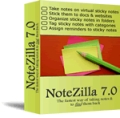
Take quick notes, tasks or appointments on attractive sticky notes on your Windows Desktop. These sticky notes look like 3M Post-It Notes. Stick them to websites, documents, programs or any other window. If the desktop gets too messy, you can neatly arrange them into virtual memoboards (folders). Finding a note back is extremely fast. Send these stickies to your coworker over network or as email (if coworker offline). Tag each note based on contexts, topics or projects. The new "Notes Browser" lets you to categorize, arrange and view notes very conveniently. Password protect notes to keep secured information in them. Synchronize notes with any PDA Handheld/Mobile device. Other features include support for notes skins, color, transparency, advanced text formatting, find-as-you-type, hotkeys, attach files, note priority, stay on top, drag and drop notes. Also, there is a discount available for GOTD users for Notezilla software, you can get 30% off using the code GAOTDSPECIAL at the Order page
GIVEAWAY download basket
Comments on RecentX
Please add a comment explaining the reason behind your vote.
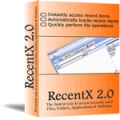



From the developers of RecentX
We see that for some users the registration did not succeed and RecentX is asking for registration code.
Please send us an email from http://www.conceptworld.com/support.asp and we will help you.
Regards,
Gautam Jain
Save | Cancel
Why on the 22nd November is it asking me to purchase?
Thank you
pesha
Save | Cancel
Found it to be a very handy tool for locating the myriad of files I have hidden on my drive. Bad if other people use your PC.
Save | Cancel
Installed this software a few days ago and have already put it to good use. I really like it and intend to use it a lot.
Save | Cancel
I've been running this program for a few days, and I had to disable the startup. Although Task Manager doesn't show it to use much in resources, apparently the ones it DOES use slow the startup process to a standstill (at least on my machine).
Of course, if I forget to restart it, it's not going to record my usage.
I love the convenience of going back to a recent file, folder, program, or website, so I give this one a thumbs up.
Save | Cancel
How can you give a software with a trojan horse? It has been detected by AVG. Now we have to be aware of viruses also?
Save | Cancel
To #84: "I keep getting a message that 'the program will not install because RecentX is already running on your computer.'"
I realize that my response may be too late, but I hope it will be useful in the future for similar situations.
Since I had RecentX installed from the first time it was given away (May 6, 2008), I got the same message as you when I went thru the install process for yesterday's version. Indeed, RecentX WAS running, as its tabs were at the top of my screen, and so I right-clicked on one of them, and clicked on 'Exit.' That solved the problem, and the install process then completed itself.
I hope you were finally able to install it!
Save | Cancel
Program installs easily with very little load on PC. Tracks your files, folders and apps and makes opening them easier. Sets in a side bar that you can auto hide to keep desktop clear. If your like me confused most of the time this is a very valuable tool. I also took advantage of the 30% offer on NoteZilla. This is a great company that makes great software. I look forward to an e-mail from them when they come out with the next release of RecentX. Thumbs Up.
Save | Cancel
No It does not work for me :( sad looked like a good program but my computer (Dell XP Home ED.) just wouldn't take it memory was fine my b#%@H of a machine just didn't like it & it clashed with a Aussie program that's works well for ma (sorry peps but you need to be in Australia to use that program [Aussie Only Formatted computers])
Save | Cancel
Installed and registered easily on Windows XP SP2. I am self employed and jump back and forth between various user files and spreadsheets (I am a bookkeeper - I use lots of spreadsheets). This is going to save me a lot of time and I will be recommending it to all my clients as well.
Thanks GOATD and Concept World. Very nice to see developer comments as well. Good job!
Save | Cancel
Thank you, this is a good program and has saved me a lot of time, trying to find things.
Save | Cancel
Getting late in the States. SUch good reviews has prompted me to install and give it a try. Sorry about posting before trying.
I can't see how this is better than Google Desktop for any kind of a search. Google will index everything on all your drives.
Save | Cancel
From the developers of RecentX
We would like to offer you discounts on the new version of RecentX instead of selling it at full price, as we are developing the new version now.
You can send us a message from here so that we can notify you when the new version is available.
Thanks.
Save | Cancel
I have been using this on Vista 32 since it was last given away here with NO PROBLEMS.
This is great software. If you missed it today - worth buying! I love it & have recommended it to others.
Blessings!
Save | Cancel
Looks like a good spy tool to see what people do on the computer.
It does what it claims to do
Save | Cancel
Thanks for another excellent program. Installed without a hitch on my 2 WinxpPro computers.
Great as my husband has so many things to look through on his comp. this will simplify things a great deal for him.
Thanks again
Save | Cancel
Thankyou GAOTD, This is a Great simple and easy Program even for the most novice computer users to use.
Installed fine on my XP Pro SP3 with the Register info here in the readme.txt and from the Download on their website here ( http://www.conceptworld.com/RecentX/RecentXSetup.exe )
Just watch the Demo video here ( http://www.conceptworld.com/RecentX/OpeningFiles.htm )to see how much Easier and Faster this program is using VS doing the old manual way. This means no more having to click 5-10 times on each folder or locations just to get to a file, let alone with having to open 2 or 3 windows especially when copying files.
Remember if you don't like this you can always uninstall it but Once you try it I doubt you will. :)
Too bad this does'nt work with Win 98 or ME!
Save | Cancel
If your on your OWN PC with no others accessing it, this could quite possibly be oen of the better seek and find programs in your collection!
TY GAOTD
Save | Cancel
I don't need this, but am impressed with the developer's comments here. They obviously want to make their (future) customers happy, so I am off to check out their other software.
Save | Cancel
I have been trying to install today's "Give Away" offering. I've downloaded programs from your site before and have never had a problem. But today the program is not installing itself. I keep getting a message that "the program will not install because RecentX is already running on your computer". But I can't get the program to actually run. I've followed the ReadMe instructions, uninstalled the program, tried again, etc. Can anyone help?
Save | Cancel
A hierarchical file system is actually very convenient and efficient, as well as being a huge time-saver.
The problem is, most people don't use folders correctly, and thus their files get lost very easily.
All my files go in ONE folder: My Documents. That is what it's there for. All my pictures go under My Pictures, music under My Music, etc. Using this method, none of my files are more that 3 folders deep, and I always know where they are.
This program i8s useless to me. I don't see the point of installing extra software on your computer when you don't need to. All you have to do is spend a few minutes putting all your files in the right place, and you will always be able to find them.
Save | Cancel
Program seemed and looked quite good, but forced to unistall as it kept altering my Folders & Shortcuts icons in MY Computer > View to Details option from Tiles or Icons
Save | Cancel
AAARRRRRGH!!!! I too bought RecentX and Notezilla. I couldn't be happier with them, unless of course I had gotten them here for free. I am going to take advantage of the repost to install it on my husband's desktop. I think it will really help him find files and photos, and remember recent websites when he forgets to bookmark. Thanks GAOTD!
Save | Cancel
too, it only works for webpages with IE.
I use also Firefox, and the sites I visit there, don't show up at recentx.
hopefully, that will come in the future.
Save | Cancel
This is an excellent program!
I had similar functionality with Norton Desktop For Windows back before Windows 95 came out. It did not work with Win95 and I haven't found anything to replace it until now.
It installed and worked fine on both XP and Vista. It is very snappy with no noticeable effect on system performance.
The small toolbar docks to a place on the screen, not to the active window. I prefer to set it for maximum opacity.
This has all the features I expected. Very nice.
Thank you GOTD! Your web site is a great place to start the day.
Save | Cancel
One thing I forgot, I do sort of HATE it when an install requires me to reboot and I have to close everything I was doing, but Recent-X is what will help me find everything again AFTER the reboot!
Save | Cancel
After reading this can be installed on external drive, I think I'm going to try that too, so that when I get another pc revived back from the dead, I can move the external drive to that one and use Recent X there.
Just an interesting coincidence that the last time this was a giveaway was on May 6,2008 and today Recent-X is again a giveaway 6 MONTHS LATER TO THE EXACT DAY!
And FYI, I've used Recent-X since May 6 on my Vista Home Premium laptop without any problems and it's usage of space and memory doesn't cause any problems on my Vista machine.
My desktop however is a 2004 Compaq so when reading my comments about memory hogging etc, one must remember that judgment is based on the fact that my desktop is ancient by computer standards! (And yes, I've been wanting a new up-to-date fast desktop for quite a long time now, as well as wanting a LCD monitor so that I actually have some SPACE on my desk! Whenever the prices are right and I have enough money to buy a new desktop....can't wait!)
Save | Cancel
35 and 55 and Launchy users in general. I've used and loved Launchy for many months. This offering is actually very similar to Launchy. Launchy is quicker, but the interface of recent-x is nicer. Personally, I'm switching to recent-x as I sometimes launch the wrong program with Launchy and Launchy isn't as good at launching websites since the new firefox version came out.
Save | Cancel
I have used Recent-X on both my XP and Vista machines since when it was given away here at GAOTD on May 6th. It has been very useful when I've closed something and needed it again later on, for finding things again after a pc freeze or reboot, and for locating something that I needed to refer back to in order to write forum posts, basically I've used it often whenever I've needed something I've recently accessed for whatever reason. If you have a lot of things on your pc as I have and research on a variety of subjects, post in a variety of forums on unrelated subjects, you will really learn to appreciate the way Recent-X can save you time and effort. On the downside, the program does seem to be a bit of a memory hog (or as I really believe--I need more memory, more HD space, more of everything and new fast pc with lots of hd space and memory etc, to keep up with everything I want to do!)
Save | Cancel
I downloaded this last time it was offered and I can't imagine living without it now. It is light, fast and works beautifully.
Save | Cancel
#48 springheal,
I have only installed about 10 GiveawayOfTheDay offers, and only use three regularly. RecentX is one I use.
You're right in your comments addressing the use of RecentX for Files/Folders/Program searches. I use these only occasionally. But Websites? It's been very useful for that.
Recall what #15 said, that he prefers to clear his internet cache and temp data daily, for whatever reason (his reason is security [maybe privacy?]). That's why he doesn't address the features of RecentX other than as a shortcut replacement. If your web browsing habits are good (go only to good sites, don't download e-mail attachments, etc.) and you have a good anti-virus and anti-spyware installed, I see no reason for such drastic security measures as #15 prefers (but I respect that he has his own good reasons), and thus you could make use of RecentX as a nice web history search tool.
Save | Cancel
Ref note 4 "who said that"
How does one reload any of the GOTD progs if one suffers a problem and needs to reformat??
Any ideas please.
Save | Cancel
I've been using this wonderful program ever since it was offered as a free download a while back. I absolutely love it!!!
Well done, ConceptWorld!
Save | Cancel
This is a program I use every day - I bought it several months ago and it saves me a lot of clicking and searching. It's a very fast way to access both folders and files (you can also access programs and websites, though I mostly use the folders and files part.)
No real learning curve - it just sits barely in view at the top of your screen, ready to use. I use its keyboard shortcut CTRL+SHIFT+1 to open it without reaching for the mouse. You can move among the tabs with CTRL+TAB.
Anyway, I really like this program, and highly recommend it.
Save | Cancel
Excellent! This app is very handy, and very useful to me. :)
As i always have multiple projects involving multiple folders and lots of files for each, this will make my life easier and save me time. :)
Thumbs up! :D
Save | Cancel
Okay, huge bug I found with ActualDoc.
Just now, after I was done reviewing it a bit, I tried EXITING the program. I try to Right Click -> Exit from the tray icon. It closes but REOPENS.
I open the program, click “Exit Forever”. I chose do not open on startup. It closes and REOPENS.
I had to close it via Windows Task Manager. WARNING!
"WARNING!" about what? This program, or about ActualDoc? What IS ActualDoc?
Save | Cancel
I had no problem using copy and paste to enter the registration number, located in the readme.txt file. When the RecentX primary window opened, there was a Register area located in the upper right. Clicked it, and a small window appeared with two blank lines. Giveawayoftheday goes in the first, reg.number in the second. Received message that registration was complete.
No opinion yet on the application other than it looks easy to use.
Save | Cancel
From the developers of RecentX
We are developing the new version of RecentX. We would like to offer you discounts on the new version instead of selling it at full price. Please send us a message from here so that we can notify you when the new version is available.
Thanks.
Save | Cancel
From the developers of RecentX
We are currently developing the new version of RecentX. We would like to offer you discounts on the new version instead of selling it at full price.
Please send us a message from here so that we can notify you when the new version is available.
Thanks.
Save | Cancel
From the developers of RecentX
Thank you everybody for the great feedback.
We are currently developing the new version of RecentX. We would like to offer you discounts on the new version instead of selling it at full price.
Please send us a message from here so that we can notify you when the new version is available.
Thanks.
Save | Cancel
Thank you 'LW' for actually giving us a good rundown of the features and usability of this software instead of the bickering I have just trawled through in the comments!!
I really like the sound of this and will be installing it right now.
I know my comment isn't helpful to anyone but I thought I could say thanks at least!
Save | Cancel
The program keeps track of files, folders, applications, and websites you frequent then allows you to quickly access them later on. The program provides a tabbed interface that organizes the recently accessed files by type, and you can further customize the filtering by adding custom keywords. That allows someone to quickly filter the history to find specific types of files. When you right-click on an entry in the main interface, it gives you access to common file operations such as copy, paste, and delete. It’s a bit heavy on resources but nothing outrageous, however, like anything else its’ value is dependent upon how you use it.
Save | Cancel
It is a handy piece of software, but the only con I've come across in the short time that it's been running is that it's always on top regardless if the option is clicked or not. This is only a minor thing, but it could be annoying for some.
Save | Cancel
This is pretty similar to free and open source program "Launchy" that has been mentioned a couple of times before. Go to www.launchy.net and download launchy. Same functionality, free for life even after a full wipe and reinstall of your OS.
Save | Cancel
@ Bill, 41
Don't feel so superior by writing the comment of 38 is the dumbest advice you ever heard !
1- you didn't hear at all, you have seen it !
2- cleaning is mandatory when using your PC frequently.
3- if you just read some mails leave it, but then don't use a PC !
A frequent user: Internet, games, music, etc... collect hundreds, even thousends of MB of cookies, latest used items etc...
All those items just slow down your system.
Your point of loading faster = unless you have a 10 yaers old PC this represents fractions of seconds check it out before writing !!!
Do not comment if you'r a noob.
herkato
Save | Cancel
To number 1: I don’t think this is safe if your on a shared computer.??? That is ridiculous! If your sharing a computer-NOTHING-is safe!!!!
I agree. Also, what "your on"? I don't own any ons.
Save | Cancel
Okay, huge bug I found with ActualDoc.
Just now, after I was done reviewing it a bit, I tried EXITING the program. I try to Right Click -> Exit from the tray icon. It closes but REOPENS.
I open the program, click "Exit Forever". I chose do not open on startup. It closes and REOPENS.
I had to close it via Windows Task Manager. WARNING!
Save | Cancel
Sorry. Error in my previous post (#51). Memory: 6MB (NOT 0), Pagefile: 15MB.
Save | Cancel
#35
"RecentX" is nothing like "Launchie”. The two programs do not even have the same functions. RecentX is a very quick desktop search engine. Its primary function is not launching programs.
There is a lot of memorization required to use Launchie effectively - RecentX requires zero memorization.
People suggesting alternative programs here often perform a valuable service. Those that suggest alternative programs without any knowledge of the program being offered perform a dis-service. Their comments may confuse someone looking for honest and useful information on a program and do a dis-service to program authors.
Save | Cancel
Installed, and registered fine on Windows Vista Home Premium 32-bit.
Pros:
* Simple Interface.
* Monitors Files, Folders, Programs, Websites.
* Has a search tool.
Cons:
* The Folder, and Program tool is horribly inaccurate (does not display things accessed though shortcuts) and display junk information.
Free Alternatives:
ActualDoc
Verdict:
A lot of people seem to be praising this software, but I dislike it. It really does not do much. It has the potential to do a lot, but it does not. It could be a compatibility issue with Vista, I am not sure, but other then keep track of my recently access files correctly and my recently viewed websites, this program is useless. I recommend ActualDoc + Your web browser history function over it.
As always, you can read a full review at GOTDReviews.info if you wish.
Ashraf
GOTDReviews.info
Save | Cancel