Every day we offer FREE licensed software you’d have to buy otherwise.
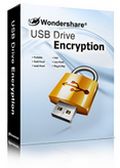
Giveaway of the day — Wondershare USB Drive Encryption
Wondershare USB Drive Encryption was available as a giveaway on May 13, 2010!
Wondershare USB Drive Encryption is a handy tool to encrypt USB drives and other portable storage devices so as to protect your confidential data. Its US military-level 256-bit AES encryption can guarantee the highest security for your business and personal data. With USB Drive Encryption, you are no longer to worry about data exposure even if your USB drive is misplaced, lost or stolen. Wondershare USB Drive Encryption, your easy and powerful privacy safeguard!
Key Features:
- Get the highest-level protection for your data through its US military-level 256-bit AES algorithm.
- Create a password protected and resizable secure area for sensitive information.
- View encrypted data with password in any computer even without USB Drive Encryption installed.
- Hide your encrypted data by deleting the access to it to get more protection.
- Protect encrypted data from viruses under read-only mode.
- Support various USB devices, such as USB sticks, external hard drives, camera cards, and other portable storage media.
- Easy-to-use, no administrator privileges required.
Important:
To activate the software, you are requested to register on the manufacturer's page (full version, free of charge). Then you can get a registration code, with which you can activate the software.
More details: http://www.disk-utilities.com/usb-encryption/index.html
System Requirements:
Windows 7 / Vista / XP/ 2000/ 98; CPU: Pentium 1 GHz processor or faster; Hard disk space: 1GB and above; System memory: 512 MB and above
Publisher:
Wondershare SoftwareHomepage:
http://www.wondershare.com/File Size:
2.89 MB
Price:
$39.95
Featured titles by Wondershare Software

Get 50% off only for you! It’s a powerful system restore tool, creating a backup in 5 seconds and taking nearly no disk space. 1000 restore points at most can be created to take Windows system back and forward. You no longer have to worry about computer crash, blue screen or other problems due to virus, spyware or unknown reasons.

Together with the GOTD, Wondershare offers 50% discounts of all recovery/restore software: Wondershare Data Recovery, Photo Recovery, Registry Optimizer, etc. Get the special offer here.

Get Free Keycode of Wondershare Time Freeze Wondershare Time Freeze is a free and easy-to-use system protection tool. It creates a virtual environment and keeps your computer safe from viruses, spyware, Trojans and other malicious threats. All traces and malicious threats will disappear after reboot. You can also save changes to the actual system.
GIVEAWAY download basket
Comments on Wondershare USB Drive Encryption
Please add a comment explaining the reason behind your vote.


Great software by this publisher. Works as promised. Run as administrator if needed and don't forget the master password. You can secure the entire usb area or just a portion. Software must be registered after installing in order to eliminate trial (30 runs). This is a very fast and efficient program. Great find GAOTD!!!
michealangelo
Save | Cancel
After going through almost the entire process, the instructions say that installing the program on a USB drive will erase everything already on the drive! I don't have an empty drive right now! I agree with #6 completely: This is utter idiocy! Stupidity! Insanity! That should have been stated at the beginning of the process so that I would not have wasted all that time!
Save | Cancel
I installed the software and allotted a small space for encryption purpose but now the entire hard disk contents have been deleted or hidden.I am now in real trouble.Can I recover the data?I have sent support request to Wondershare also.
NSC
Save | Cancel
I installed it. When encrypted my USB, it stopped and the drive spoiled :(
Give my USB back!!!!!!!!!!!!!!
Save | Cancel
#22, great point.
Isn't AES-256 considered "restricted munitions for import/export", so can you legally import this encryption from a chinese territory.
All encryption programs should have opensource released with it for your safety (whether YOU can understand it or not).
Save | Cancel
Installed on XP64 with Hotswap version 5 also installed (used to safely remove USBs or especially external harddrives including eSATA) no conflicts.
I assumed from the reading of comments it was necessary to create-install at least one secure area on 1 (empty) USB drive before the program was fully registered ... and since you cannot/do not reach a registration entry dialog/button until you create and then attempt entry into a secure area that seems to be the case.
I did get an error when first creating the secure area (on 8G Kingston FAT 32) when using a 20 digit password, so I tried again with a 10 digit and it did fine.
Your registration number that you get online is not used to open access to the secure area, but you use the password you enter into the creation dialog.
I do not know if you will need the registration info a second time ... after creating any new secure areas , on other USB drives.
Remember - to unmount and close the secure area, you right click the apps tray icon for access to the close command ... for it to succeed in closing apparently you have to close whatever filemanager / explorer (and any other app which might be using-accessing that space)... just change your location to anything but the secure drive (letter). That is also true of using Hotswap so I cannot be sure it applies on a system without Hotswap but would assume so.
Save | Cancel
Unlike others, #21, mike, provided an actual review of what Wondershare USB Drive Encryption does at installation time, although not a review of its security aspects. There are many, many aspects to security, so one should check with real expert sources. For on-the-fly encryption (OTFE), I always check with Sarah Dean's OTFE Comparison. The product titles take you to factsheets for each product, not the products themselves. As with all tables, check the version numbers, as some may be old. One must be mindful of features/restrictions which aren't listed in the factsheets, for those you'll need to research the product websites. Wondershare products aren't listed yet, but the issues are the same.
I'm not going to test Wondershare USB Drive Encryption because of the reasons that mike mentioned. I don't want to reformat my high-capacity USB flash drive, and it would take literally hours to backup and restore.
You can find some of the important security issues in the OTFE comparison table. Proprietary solutions general fail most, or don't say what they're doing. There are numerous additional issues. One is virtualizing applications which access the encrypted files. Some products do this along with encryption, but they may have other security issues. My recommendation is to use an open-source encryption product, along with one of the several fairly secure portable application virtualizers if you're going to be accessing your secure data on computers other than your own (but other computers are always a security risk). Sarah Dean mentioned that on her website, or her other website, FreeOTFE. I'm not going to mention any of the free but proprietary products (some mentioned here), as they all have various problems, restrictions, or security issues.
Save | Cancel
I use it on my mp3 but it destroys all the data on it. The mp3 can't be used anymore. So I tried to uninstall it on the computer hoping that it can remove the encryption on my mp3. However, it doesnt remove. As I need the software for my other usb drive, i re-install back to my computer. Although the wondershare encryption is still available, I can't install it now. The wondershare service support - please help and explain. I need to do 2 things: first, to recover the function on my mp3. Secondly, to reinstal it for other usb drives. Thanks
Save | Cancel
Install it on empty usb disk/drive, otherwise you will loose all your data.
Save | Cancel
@#5 Dave: "...Save your $40 dollars and get something just as good for free." In case you hadn't noticed, nobody's charging for Wondershare's encryption app here, although Wondershare does on their website. Notice this website's domain name? Giveaway Of The Day!
(I wonder why this happens in basically EVERY giveaway, someone ALWAYS thinks they can save us all money by offering up an alternative that's just as good, for free)
Save | Cancel
The free alternatives posted on the comments are much better. I got TrueCrypt and SafeHouse
Save | Cancel
@28: You have a USB on your Commodore 64? I've got five working C64's and don't have a USB port - that I'm aware of.
Once you figure it out - please let us know how you did it - so we fellow C64'ers can benefit from your knowledge.
Save | Cancel
Thanks for the software. I do not see why there are so many complaints though. I downloaded from Wondershare's website, got the code, and installed without any problems. The software works without any problems for me. You do have to register with the usb installed :( and you also have to decide on the size of the secure area. If you want to change the size, you have to register again....so make sure how much of the usb you want to secure.
As for ntfs, all my disks and the usb are ntfs. no problems there once again. I am using windows xp, not windows 7 or vista, so at least with xp it works just fine. I tried saving different types of files, .rar, word, notepad, etc. and no problems with any type so far.
As on person here said, make sure you save the program on your pc. Other than the size of the area, which requires registering again, no other problems with the program.
thanks once again
Save | Cancel
@os_cali, #23: "reformat your usb drive and do not give it a name".
Thanks for responding, but i'm afraid that didn't work out for me.
Still the same error-msg: “Failed to install!Code:0×000080020″.
I guess it must have somthing to do what mike, #21 said "I’ve got USB sticks for example that need software from the manufacturer to restore their formatting". I didn't know that or was not aware of something like that, but it could be explaining something. I used a normal way of formatting (again FAT32 and later NTFS, no dice).
The stick operates OK, but I cannot protect it.
Save | Cancel
Seems to work okay on Win7. Did anyone else notice that they are giving free registration to their Time Freeze software (Looks to be some sort of SandBox program) from the registration page as well?
Save | Cancel
This is a good program which is self contain, but why in this link http://www.disk-utilities.com/usb-encryption/index.html it says original price is $39.95 and that we get 50% discount which come to $19.95 if we buy from here to the 16th of this month. But on this link http://www.wondershare.com/pro/usb-drive-encryption.html the original price is $24.95 since this price is from Wondershare website I'm imaginig they are only taking $4 dollars off... But still I bought it since it's inexpensive and useful.
Save | Cancel
Does anyone has problem like I do. When I open a file from secured area and try to save, it says that disk is full, cannot save file. I tried Word and Excel files, both times same problem. I tried text file, and it worked. There is about 1.8GB of free space available on Secured drive.
I am sure that I did not open secure area in "Read only" mode since I can save text file changes, rename files but just not able to save word, excel files.
Save | Cancel
The code appears to be same for all.
Save | Cancel
Will this work on the usb device for my Commodore 64?
Save | Cancel
Anyone know which might be the better program:
WonderShare
TrueCrypt
Cryptainer
Thanks.
Save | Cancel
As indicated by #16, the each USB needs registration (you find it when you want to copy files in the secure area). There is an assumption that after the first USB is registered, the registration code is good for ever, i.e., does not expire after one day. If this is not the case, then all USBs must be decrypted today. If this is the case, this is a major CON of the program.
Save | Cancel
#3: "If you lose the Wondershare app (or PC it runs on), then to decrypt any USB drives you’ll either have to find another PC running the app or buy a commercial copy. Otherwise you lose the data on your USB drives."
That's completely false.
The encrypting/decrypting app sits on the USB device, so as long as it keeps working -- i.e. you don't re-format, don't uninstall the app, don't brick the device etc -- you can access the secured part of the device storage. Further, since the part of Wondershare USB Drive Encryption that goes on the USB device is the part that's also registered, as long as you can get your hands on a copy of the complete program, you can recover/restore the registered app on the USB device if you've deleted it [as long as you again haven't formatted the device, uninstalled the registered app, bricked the device etc].
* * *
#5: "...Save your $40 and get something just as good for free."
No offense, but somehow I seem to have missed the checkout & shopping cart buttons here on the GOTD site. ;-)
* * *
#11: "Is it true that by registering, you register only the USB-stick used for storing protected data?..."
In the program's folder on your hard drive, store your email from Wondershare or a text file or something with the email you used to request a key & the key itself. You'll use those to register the app on any USB device today & in the future -- activation doesn't phone home or anything.
"...If you really register the program, why do you have to select a drive first..."
From what I can tell the app that get's installed to the USB device is altered when you install it, including name & password used + registration data. It may seem round-a-bout, but if you registered the portion stored on your hard drive, there's no way to time-limit the device encrypting/decrypting part, & this is after all share-ware, where you try before you buy. The part that sits on your PC/laptop hard drive is just the installer, & its function is to set up encryption on whichever USB device you choose, change the password used [can also do this with the portion on the device], &/or reinstall the encryption/decryption app on USB devices where you've deleted it.
Save | Cancel
Why do you have to register this tool with an USB-stick connected?
Is there an explanation other then "this is the way they made it to work"?
Ashraf tells us we can also use other storage-media connected through USB then USB-sticks. Can I keep my data (many years of photo's) on external USB-harddisk when I only assign little space (less then the space still free) to be secured? Or do I have to format the drive.
Save | Cancel
@#4 reformat your usb drive and do not give it a name.
Save | Cancel
Wondershare USB Drive Encryption is a smallish app that takes up ~12MB on your PC/laptop hard drive. There are 2 main executable [.exe] files -- Master.exe & Secure Area.exe . Since you don't register this part of the app -- the part that sits on your hard drive -- it doesn't need to add keys to the registry, folders/files under Documents and Settings etc. Running Master.exe detects your USB storage devices & has a drop down box to select the device to work with. It will install USB Drive Encryption on that device, letting you set a ceiling for the max amount of space it can take up, giving you plenty of warning that the device will be formatted, destroying any data stored there. After install the only thing you'll see on the device is the Secure Area.exe file at ~3MB. Before I get more into how it works, I want to emphasize I'm not at all surprised some folks report problems, & don't expect it's Wondershare's fault.
USB storage devices, sticks, hand-held players, readers etc commonly mimic hard drives for Windows. The electronics that accomplish this vary, & anything in between the device & your PC/laptop motherboard can effect how & in some cases if Windows will see it -- in 7 ult 64 I've seen effects, problems in some cases using an extension cable plugged into the m/board! Worse, I have 1 extension cable that works with everything, & close to a dozen that can cause problems!! And not all of them are cheap cables. With USB storage devices your mileage will vary, Sometimes a LOT, depending on the device, version of Windows, how the device is connected, & the electronic hardware you're using to run Windows. IMHO if you want to be safest, before any sort of USB device formatting, make sure you can put things back -- I've got USB sticks for example that need software from the manufacturer to restore their formatting. I've got a hand-held that I believe is the same way [based on reports with similar devices], BUT, I've got no way to get that software, have not ever found a manufacturer's web site etc.
That said, after installing Wondershare USB Drive Encryption on a throw-away stick, I took a look at it in a couple of Paragon apps & in EASEUS Partition Master [prior GOTDs]... The stick still showed NTFS formatting in 1 Paragon app, with only 1 partition. Another Paragon app said the partition was bad, & EASEUS didn't see the stick at all. Properties in Windows' Explorer shows ~9MB in use, though the only file visible is the 3MB Secure Area.exe . With nothing added to the secure area, I can add enough files to the unsecured area of the stick to max its normal capacity [minus that 9MB of course]. Deleting that file the properties show ~5MB in use, + the combined file size of anything stored in the secure area -- it's not as stealthy as TrueCrypt can be, but without the .exe file it's not entirely obvious to someone that there's encrypted data & how it's encrypted. To put the Secure Area.exe back I needed to use Master.exe in the program's folder on my PC hard drive, clicking the Recover button -- 1) it requires name & password to replace it, & 2) just copying Secure Area.exe to the drive would not work... that's NOT to say someone might not get it to work. Some won't like the fact that unless you delete the Secure Area.exe file, the password entry dialog shows the name -- having to find both password & name is more work & increases security.
Using Wondershare USB Drive Encryption couldn't be much easier... You double click Secure Area.exe, type in the password, & get an added USB device [drive Z:]. Treat the new device like you would a regular USB drive. While it's open Secure Area.exe puts an icon on your taskbar next to the clock etc, & that's what you use to turn off access -- note that if you have anything accessing the secure area, even Windows' Explorer, you can't turn access off.
There are loads of free alternatives, including from Microsoft & many (most?) USB stick manufacturers, though they tend to set aside however much space, rather than allocate space as you need it like today's GOTD. OTOH they don't all require you to start with a format, which does pose problems/limitations -- If you've got several GB on a USB stick already, backing that up & restoring it can take a significant amount of time, & if the stick already has or needs special formatting [if for example you've made it bootable], the last thing you want to do is reformat it again. And as always, the easiest way to prevent losing sensitive data on a USB device is still, don't put it on a device that can get easily lost/stolen in the 1st place. I know that's not always possible, but often emailing yourself &/or secure on-line storage works just as well if not better.
Save | Cancel
Nice program, the best feature i liked is that you need to install program only on one PC. Once you encrypt the drive, without any installation, you can use it in other computer since it created a executable file on the drive.
In past I have seen other programs, but to use the encrypted drive on other PC's, you had to install program on every PC.
Good software for IT professionals too for storing secure data as a backup on USB drives.
Save | Cancel
I use safehouse explorer ... it works like dynamite.
Save | Cancel
This is a very good giveaway, however, I don't like that it doesen't work with CD drives or floppy diskettes. Because that's all I have to test it with. xD If I could just find my flash drive, I could use this program.
Save | Cancel
Some feedbacks on this Wondershare USB Drive Encryption application:
1. Need to enter the registration code for every USB drive that uses this program, so you have to keep the code handy.
2. I encountered this problem on my 2 Vista machines: After created a secure area on a USB drive, I have to detach the drive from the USB port, remove it and attach it before I run the "Secure Area.exe", or else the Windows system will hung.
3. If new files were added to the USB stick without detach, remove the USB drive and re-attach before running the "Secure Area.exe", the system will hung. This can happen if you have multiple USB external disks, and file is copied to this drive unintentionally.
4. The "Secure Area" drive (Y:) does not reflect the correct free space, if file is added directly on the USB drive (say G:). This can happen if you are not aware that someone had used this thumb drive temporary to transfer file between systems, or some scripts writing data to the drive (G:) for whatever reasons.
Nanonite 然而 なのにて 13May2010
Save | Cancel
Download well, installed well, and got the free registration code and registered well.
What I like most of this app is that it lets me decrypt and use files without the correct password.In a word, I like the "portable" feature.
By the way, I tried their Time Shuttle before this giveaway, it really helped me out from an accident. When I tried to transferred all my files(documents, songs, and other stuff) to my new computer, I thought I have transferred all of them to that new one, then I deleted them all on the old computer. I found this is a disaster after I discovered I missed a folder that saved all my photos! Recovery software failed to get them back, suddenly I remembered I have installed Time Shuttle and created backup at that time, I took a try to restore system to that time, it did and all "deleted photos" came back, that seems a magic!
Save | Cancel
Now, I love me some Wondershare... BUT: stupid question time: I installed the software, have activation code... BUT in order to Complete the instructions (as my bleary eyes read them at 5:30AM), I need to supply a user name and password... and I've run out of ideas to make that work... At least it is 'early'... Please help.
Save | Cancel
The good:
- The US military-level encryption sounds cool
- Support opening files on a computer without the encryption program installed
- Support hiding encrypted files
The bad:
- None so far
Save | Cancel
As Ashraf @ 1 has pointed out, Truecrypt is one of the free alternatives out there and I have been using that for some time now with not reason to even try this offering now. Why should I when Truecrypt will do everything this does..and I really like the way it lets you have a hidden drive /folder if you want, within the encrypted one you set up..pure genius.
From reading the posts here so far, it seems like today's offering has real vaule and worth downloading if you don't have any sort of encryption at all..these days we all need some sort of software like this..and because of this alone, I give Admin here are real "thumbs up" for arranging such an offer. Well deserved kudos for the same!
Save | Cancel
nice! more after using it more
Save | Cancel
Is it true that by registering, you register only the USB-stick used for storing protected data?
Do I have to register everytime I want to protect another USB-stick?
If so, can I still protect USB-sticks tomorrow (code for registration is only valid for today)?
If "no" would that mean the installed program is registered itself and where can I check this?
If you really register the program, why do you have to select a drive first. I think #6, "oliviab" makes a valid point.
Save | Cancel
Reply to pete:
With correct password, you can decrypt files on USB stick in any computer without wondershare application. Just drag files out of secure area and save them to another destination after opening the secure area with password. Files are decrypted once they are moved out of the secure area.
If you want to decrypt USB stick, you can decrypt your files on it firstly, and then format it.
Save | Cancel
@Professor, #8: Thanks for taking the trouble advising. This could well be an important angle.
I immediately checked, but my USB-stick seems already beinig formatted FAT32. Thanks anyway.
Save | Cancel
DefMunck - try using FAT32.
Doesn't work with NTFS formatted disks. In this case don't allow to register and shows error messages kind of you posted - but as far as I tried works great with FAT32.
Save | Cancel
This might be of importance to others. I have USB-savely-Remove installed http://safelyremove.com/
Could this and the wondershare-product be conflicting (no error-msgs about something like that)? . If that is the case I will discard of todays giveaway.
Save | Cancel
Well I've downloaded and installed and got
my registration number, and now I find I
cannot register until after I have actually
encrypted a usb drive.
This is very irritating, since I do not intend
to do the encryption within the limited hours
of the giveaway, so I guess I'll be passing on
the whole shebang.
Which makes it no giveaway at all for me.
Will be uninstalling as a result of this idiocy.
Save | Cancel
Free alternative: http://usbsafeguard.altervista.org/
I've had this on my usb drive for quite a while, and it works flawlessly. Save your $40 and get something just as good for free.
Save | Cancel
This is an application that should be used everywhere. USB-sticks often get lost and often contain confidential data. A lost USB-stick can be replaced but it is very good to know that nobody can misuse your confidential data
This application could be a true gem.
Could be...? Yes, I am not able to register.
After downloading and installing the software, you are required to install a secured area on a USB-stick and from there you will be able to register.
Problem: installing the secured area on USB-stick will not come to a finish and so never reaching the point where I can register (only today).
Error-msg: "Failed to install!Code:0x000080020"
What can I do to solve this?
Save | Cancel
If you lose the Wondershare app (or PC it runs on), then to decrypt any USB drives you'll either have to find another PC running the app or buy a commercial copy. Otherwise you lose the data on your USB drives.
So unless there are other programs which can read Wondershare encrypted drives (with the password, obviously) you should install this on a backup PC as well as your main one.
Save | Cancel
Great software. I downloaded it. It can secure my USB stick and protect my privacy by few clicks. It’s easy to use and very convenient for me to open my encrypted files with correct password at any time.Thank you GOTD Team and Wondershare USB Drive Encryption!
Save | Cancel
The Good
* Straightforward and very easy to use.
* Allows users to "install", "remove", or "recover" secure "container".
* Supports all portable media, including but not limited to USB/flash drives, and external hard drives.
The Bad
* Is a little bit buggy.
Free Alternatives
SafeHouse Explorer
TrueCrypt
For final verdict, recommendations, and full review please click here.
Save | Cancel