Every day we offer FREE licensed software you’d have to buy otherwise.

Giveaway of the day — Wondershare PDF to Word Converter 3.6.0 (English version)
Wondershare PDF to Word Converter 3.6.0 (English version) was available as a giveaway on May 21, 2012!
Wondershare PDF to Word Converter 3.6.0 is an accurate and powerful PDF to Word utility created to help you convert PDF files to editable Word documents. It preserves all the contents as well as layouts and formatting, so you can easily edit or reuse PDF contents in Word even without reformatting or retyping, which can really save your precious time.
- Convert PDF file to editable Word document.
- Keep the original text, images, graphics, hyperlinks, layout and formatting exactly preserved.
- Support converting encrypted PDF files which are protected from printing, editing, and copying.
- Support customized conversion modes, such as Batch conversion, Partial conversion, Shortcut conversion, etc.
- The output Word document has no text boxes which makes PDF editing easier.
- Support exporting Microsoft Office Word 2003/2007/2010
Important:
To activate the software, you are requested to register on the manufacturer’s page (full version, free of charge). Then you can get a registration code, with which you can activate the software.
System Requirements:
Windows 7/ 2003/ XP/ Vista x32; 500 MHz processor; 256 MB Memory; 15 MB HD space
Publisher:
Wondershare SoftwareHomepage:
http://www.wondershare.comFile Size:
8.30 MB
Price:
$29.95
Featured titles by Wondershare Software

Do you know how to recognize text from scanned, image-based PDF files? Do you want to search and copy text and images from scanned PDF files? Do you think it is incredible that you can edit text and images within the scanned PDF files even with a normal PDF Editor? Yes, all is true. Wondershare PDF Converter Pro is just so powerful that allows you to convert PDF files with fast and accurate OCR recognition and transforming. Now only $29.99 to get PDF Converter Pro

Wondershare PDF Password Remover is a small and easy-to-use PDF cracker to help you decrypt PDF files and remove restrictions on printing, editing and copying. It is timesaving by allowing you batch decrypting 200 PDF files at one time and comfy to reuse the decrypted PDF files. Besides, it also allows you to remove the open password for the encrypted PDF file, but the open password is required in order to protect the owner's rights.
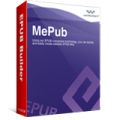
A simple and powerful EPUB eBook creator, which helps you quickly create an EPUB eBook from up to 100 files in most popular formats at one time.Also you can customize the book cover, info, layout, tables of contents to make your eBook personalized. After finishing your own EPUB eBook, you can check it on your PC with Adobe Digital Editions immediately, and then publish, share it, or read it on your favorite e-Readers.
Comments on Wondershare PDF to Word Converter 3.6.0 (English version)
Please add a comment explaining the reason behind your vote.



I never recieved my code and I submitted the request 3 seperate times. For some reason I cannot log into this site's technical/problem forum. I've never been able to. If someone from giveaway.com sees this email please help.
Save | Cancel
For all those seeking a "Word to PDF converter", Microsoft has one that's freely available. Search for "SaveAsPDFandXPS".
"This download allows you to export and save to the PDF and XPS formats in eight 2007 Microsoft Office programs. It also allows you to send as e-mail attachment in the PDF and XPS formats in a subset of these programs."
http://www.microsoft.com/en-us/download/details.aspx?id=7
Save | Cancel
I tried all day yesterday to get the registration code and now it's too late and I never got it. I AM running Firefox not IE, and am still waiting for the code. Decided to uninstall and wait to see if it's offered again later.
Save | Cancel
#77, All you have shown is that Giovanni may well be telling the truth for european-union members, if, indeed, you are right that the program you downloaded is 100% free. I notice you didn't mention whether the version you downloaded is version 3.03 or version 3.00. If the latter, then a) you are not getting the same download in Europe as we get in America (which in this case means you get an older version which has not yet been made shareware, and probably don't get the 'benefit' of updates that caused the software producer to decide to charge for the full version.)
I'm sorry, truth is not made of 50% truth and 50% lie. Giovanni's inability to accept that the link he gave is not giving others the same results it is giving him is what makes him the fool and blows his "king of the freebies" out of the water. Next time, his "free" link may not be free for you. Will you still claim he is 100% truthful, then?
Save | Cancel
Good utility. Used their earlier offer on GAOTD which was also good.
- Deokule
Save | Cancel
The installation asks about Desktop, but actually means Start menu. So one needs to leave this unchecked in order to have the Start menu entry.
Apart for this small hiccup, thumbs up.
Save | Cancel
I did try many times, but I couldn´t get the registration code, so I guess there is some problem at their site. Anyways, I just uninstall and wait for another offer from GOTD. I do like Wondershares software, but I dislike trouble as this one.
Save | Cancel
to #10 Cybexp - you do not need a software in order to convert Word to PDF, in Office 2007 download and install the plug-in from Microsoft http://www.microsoft.com/en-us/download/details.aspx?id=7 (in ffice 2010 it is already built in). then when you want to convert a file to PDF click the round windows marke (office 2007)and put your mouse on "save as" (do not click) - option menu will open, choose save as PDF.
Save | Cancel
AliRut #23 Update your Open office. Mine does DOCX now after the update.
Save | Cancel
I downloaded and registered the software easily. But the pdf I really wanted to convert - would not. I used an upgraded OpenOffice to read the document. It was converted from a 2 page(pdf) to a 100 page( word)..?
Save | Cancel
This is the first wondershare product that I didn't like. The conversion of my 13 page PDF to a 600+ ... not a typo ... that's SIX HUNDRED PLUS PAGES ... is an epic fail.
Save | Cancel
@ #65....not quite true. For Word 2007, there is an add-on.
http://www.microsoft.com/en-us/download/details.aspx?id=7
Save | Cancel
Downloaded straightaway, installed (as Admin) w/o problem, rec'd reg. key immediately (using Firefox), activated w/key w/o issue. Converted two documents, one government form and one bank statement. Flawless. It's a keeper. Thanks, GAOTD and Wondershare!
Save | Cancel
173 pages all blank...unless Open Office doesnot open .dosx file?
Save | Cancel
INSTALLATION (to Windows XP Pro SP3):
Installs and runs OK, but see caveats listed:
After Wondershare PDFtoWord 3.6 installation finishes,
my WinPatrol issues this alert, regarding a silent autostart entry which the Wondershare developer wants to have running in the background of your computer ALL the TIME! (My advice, do Not allow it!)
"A new auto Startup program has been detected. This program will run each time you login or restart your machine. Do you approve the addtion of this startup?"
"C:\Program Files\Common Files\Wondershare\Wondershare Helper Compact\WSHelper.exe.
No Description found. Company name not included in this program."
(No, this is not a good thing, bad Wondershare.)
Even though I UNCHECK the "Install Shortcut", it still installs a program shortcut on the AllUsers Desktop. Not a good practice to clutter up all users.
EVALUATION:
I selected several PDFs to test Conversion.
Plain text or simple formatted converted most reliably.
Some web pages saved as PDF articles converted OK, some with lots of inserted Section Breaks (for no apparent reason, as they do not exist in the PDF).
PDFs with tables sometimes converted OK, with lots of middle-dots representing the spacing between columns.
Some tables just converted all entries to separate lines - not so good.
No PDF tables actually converted to a Word table, at least in the PDF source files I tested - sad.
Overall, I'd say it is middlin'.
And I would recommend to find a way to prevent the secret, silent and apparently unsigned and undocumented Wondershare Helper WSHelper.exe program.
Save | Cancel
@42 Janet
Yes, Wondershare’s 6-in-1 PDF Converter 3.0.0 includes more features than PDF to Word Converter.
Save | Cancel
PS to my comment #59
the *.docx file format is very useful, you can extract images/ fonts of pdf over .docx yourself. simply copy *.docx-file, rename extension to *.zip and extract this into a folder, you get all the info!
Save | Cancel
I tried a few complex documents created in a program (MS Publisher) I no longer had on my system. I had tried an online conversion tool ( free-online-ocr.com) that did a passable job, but still had some formatting issues. I just tried this program, and the results were flawless. Definitely a useful tool for me, will be keeping this one!
Save | Cancel
Problems with registration - tried downloading - then went to website - got the registration code; opened program - clicked on register - WOULD NOT LET ME PUT IN EMAIL OR REGISTRATION CODE - THERE IS ONE THERE - BUT NO EMAIL...
Save | Cancel
I keep seeing a couple of things constantly repeating in the comments.
One, complaining that the program needs to reverse from PDF->Word and also do Word->PDF. Obviously, those particular individuals do not have Word or they would already know that you can save in PDF format through Word. If you have an old version of Word, there is an add-on to achieve this function.
Secondly, the "Give Away" is for 'PDF to Word Converter 3.6.0'
Looking for other functions, you might want to take advantage of the generous offer by Wondershare of 60% off their other products....primarily their 'PDF Converter Pro'. ($31.98)
Save | Cancel
I have used, and will continue to use, Internet Explorer since I started to use computers decades ago. So why should I have to download, install another browser so that I can get a registration code for this software???? Wondershare rightly have a good name for useful, useable programs and I find it disappointing that they are unable (or unwilling) to fix their registation page to work on IE. It now almost midnight and I have an early start tomorrow so I am going to have to give this a miss.
Save | Cancel
Reasonably good job with a game manual, these are notorious for being a problem to convert and keep formatting, but this converter did an excellent job. Text was editable and graphics came in place where they belonged. Oddly enough, the only problem was with quotation marks, "A" came out with strange characters around the A in place of the quotation marks.
Save | Cancel
Can NOT convert encrypted PDF files unless I know the password, I can use Ctrl+C if I know the password without the program.
Save | Cancel
2012-05-21
I downloaded and installed Wondershare pdf to Word Converter 3.6 to my Windows 7 Pro computer and got the license key easily in my email. I ran the program on a scanned pdf that I use for testing these types of programs and this one didn't OCR the pdf at all, just saved the image in a doc file. So it's a Word file all right, but not an editable text file the way they claim. I could have just pasted the image into a doc file myself. Anyone else have the same results? I'm not impressed.
snowd
Save | Cancel
No problems for me, installed easily and for free.
Save | Cancel
The problem I had with getting the registration key is that the signup form asks for the email address in the first blank and the name in the second, which is counterintuitive to me. I was putting the name in the email field, and the email address in the name field, three or four times with different email addresses. I kept getting an error message that the email address was not formatted correctly--but it was, of course. It was just in the wrong field.
Duh!
Got the key immediately when I saw my mistake and registered easily. Mixed reviews on the quality of the conversion. Pretty goo, but my source PDF had drop caps, and it didn't render those properly. It'd be a pain to go through the document and correct all of those, since it is 180 pages with 25-30 chapters, and the chapter titles are all affected.
But it converted quickly for a large document. Resulting file is huge, too. Pretty good, and it may work better with documents with less fancy formatting tweaks.
Save | Cancel
I've now tried several pdf converters with the same document.
Of Wondershare, PDF Expert 6, Nitro PDF 6.2.3.6.. the winner is..
Nitro PDF.
I discovered two further flaws in Wondershare's conversion of a 62 page mixed image and text file- where the original text was angled annotating a diagram, they were omitted, and on one page, text was overlaid and unreadable.
Nitro pdf succeeded, albeit there was a painful 10 minute automatic installation and Office configuration sequence I wasn't expecting.
(Further to my comment above)
Save | Cancel
I have now clicked on the "get the code now" button over a dozen times.
no code.
does this really work?
Save | Cancel
after several attempts at trying to get an activation code, no luck.
I have tried all of my different email addresses and nothing worked.
Anyone else having the same problem?
Save | Cancel
@ #67 The softpedia link in Giovanni's second message did give me the free version, no limit. However, as per my previous message, it is useless for scanned (as image) files and I ended up paying for the OCR version.
Regards Emil
Save | Cancel
Installed & registered easily. Straightforward to use, accurate (with two samples).
1. 62 page doct containg mix of text & diagrams, some annotated: layout and paging very accurate.
2. Noted that where some larger fonts with upper case characters were used to the right of a small left justified image, the tops of the characters were clipped. Reducing the font slightly made these visible. It seemed not enough space was allowed for the font in the doc file.
3. Converted a 1 page image 523kb pdf - successful, though slower than I had expected. Some delay before 'conversion finished' was displayed.
Save | Cancel
A couple people have said that you have to have MS Word already installed, in order for this program to do it's stuff. I looked at Wondershare's website, and there's no mention of that requirement that I can find anywhere. If there's someone here who has tested this software WITHOUT havng MS Word already installed, could you post your results here, so that is completely clear??
Also, the software is only noted as being compatible with 32-bit Win 7, NOT with 64-bit. I thought 32-bit software could run on 64-bit machines, just not the other way around. Could someone explain this? Thanks....
Save | Cancel
#67, 68
William, all your explanations apply to you as well. Please check once again, when Giovanni is repeatedly saying its free. I downloaded now from softpedia secured download link for US and got 100% freeware.
Output of the software is not satisfactory, though, 3.5MB file converted into 667MB. May be not every software can work on all files. Still, Giovanni's claim is true. He is the King of Freebies.
Save | Cancel
Same thing for me as well as #16, #20, #22, #24 etc. No code
Save | Cancel
@ Giovanni - thanks for the freebie download link. That software is lightning fast, but only puts the (scan-created) .pdf into word as an image. Which is exactly what today's giveaway is doing, i.e., useless for any editing.
On the other hand, with their 30-dollar special that includes OCR - (a huge download for the OCR component), the results are reasonably good, so today's freebie is costing me :-) money...
Regards Emil
Save | Cancel
Used Firefox -- voila, it works. The script for IE is obviously compromised. Do something!
Save | Cancel
Same problem -- no registration code. Just for giggles I'll try Mozilla.
Save | Cancel
Looks like the sun has fried my brain, too: please *ignore* the reference made in my post @ 68 as to how AnyBiz and Wondershare PDF-to-Word apps complement each other. I actually meant to say: PDFZill and Wondershare. As everyone knows -- or should know -- there is no developer called 'Anybiz': that's just one of Wondershare's many re-sellers sticking a different name on the same software, a habit Wondershare really ought to get out of becauseinventing fictitious developers and fictitious brands helps no-one.
Save | Cancel
It took me a while to actually find a page where I could pay for "PDF to Word Converter", had I been so inclined. When I found it, as well as giving the price it also states "PDF To WORD Converter is a free windows application". I think Giovanni can be forgiven.
http://www.pdfwordconverter.net/register.html
Save | Cancel
not very promising start. Finally, after several hours, first with IE, then with Safari, finally w/Chrome, I've supposedly been sent the code needed to verify. Haven't had a chance yet to actually look at the software. Might not bother.
Save | Cancel
@ Giovanni, #54: Not sure if the Italian sun is frying your brain today but the pdf to Word converter links you keep providing are to a developer well known for hucksterism: its website talks about "FREE DOWNLOAD" to make it seem the actual product is free -- it isn't -- and the Softpedia link I'm using as a result of your info yields only a "free" version that is actually a trial version that manages no more than half of a document.
And the result is. . . Appalling. Quite the worst dis-assembly of a PDF file into a Word document I've ever seen. I wouldn't touch it with a barge-pole, never mind pay the absurdly inflated price the developer is trying to wheedle out of unsuspecting "FREE" downloaders.
As I said earlier in this thread: no app of this nature is going to be pitch-perfect, but today's offer from Wondershare is well worth downloading and trying out because I've had few problems with it in the past, and when it's failed, then Anybiz PDF to Word has succeeded, and when Anybiz has messed up, Wondershare has succeeded.
As to the non-free "pdf to Word converter", I've no idea what it can do other than make twice the amount of mess it already has done just now with 50% of a disassembled pdf file. And I actually have Word on this computer, so either (a) that's the cause of the problem or (b) what I'm seeing is actually better than the poor sods who don't have Word will get.
Best advice for those who actually *need* to have software allowing them to extract a Word document from a pdf: go with today's giveaway of the day from Wondershare.
Ciao!
Save | Cancel
Giovanni, #54, are you saying, in your emphatic "When I say it is free, it is free" claim, that you're handing out $30 to anyone who wants it? Because that's what you'd be doing if you took a $30 bet, claiming what you continue to claim. Following _your_ links takes you to Softpedia's web site, where version 3.03 downloads when you select the download on the page labeled version 3.0. I've done it twice today, and I'll bet you haven't done it once, because both times, I got the same install files, which install to the same poor-quality converter which tells you right up front that it's for $30 and the demo that you've downloaded only processes half the files you give it.
It's ok to make a recommendation which, due to time or memory, is flat out wrong, but to reiterate it this many times and infer idiocy on the part of those who contradict you when they are right is just sad.
Imagine if you betatested today's software, found a bug, and reported it, and Wondershare's people told you it wasn't there? You'd be pretty miffed, and I bet you'd be back here railing against them for not bothering to check before talking. This is exactly what you should have done when you got two people telling you the truth.
Be as macho as your "KING OF FREEBIES.....LOL!!" claim tries to, download the software you tell others to, clean out the old version and install what your link has given others, then come clean.
Save | Cancel
#54 Mr. "KING OF FREEBIES", PDF-To-Word is not free, it is Trialware. If you have a Freeware version, please post a valid link.
Save | Cancel
@#55, Tim Rowe: Actually this is a PDF to Word converter, NOT the other way round. Plus, versions of Word prior to Word 2010 cannot save to PDF unless you install a PDF 'printer' driver to do so.
Save | Cancel
NO Registration code!!!!
Regularly during the day, I’ve used my e-mail to get a registration code for this program! I’m using only ONE browser, IE8, but no matter what, I’m NOT receiving a registration code from Wondershare!!!
Something is wrong, and that’s a pity for this site…
Save | Cancel
Nice app but the following GEM is FREE and always UPDATABLE, unlike this GAOTD:
http://www.pdfwordconverter.net/pdf-to-word-converter-features.html
As you can see, it can convert hundreds of PDF files in batch mode, preserving the PDF original layout, text and images in the converted DOC file, as well as automatically decrypting restricted PDF files to WORD Documents literally with a mouse click, without charging you a dime for that: and guess what?? To do that, you don’t even need Microsoft Word installed in your PC: cool, isn’t it??
I used the above link but that program isn't free. You get a trial version that immediately asks you to upgrade to the paid version and which (according to the pop up menu) only converts 50% of the PDF document unless you pay. What a joke.
Save | Cancel
I'm running Win 7 ultimate 32-bit service pack 1
Downloaded program, installed and registered within a reasonable time period. No problem getting the registration code.
Program is small, straight forward & deliver what it promises.
I already have Wondershare PDF Converter which can convert PDF to other
formats beside Word, namely Excel, PowerPoint, E Pub,HTML & Text.
Both are good programs, easy to use and conversion is more or less perfect and acceptable in my personal view...
Save | Cancel
Same issue getting registration code. I can't imagine a website not being compatible with IE? The other browsers may be wonderful but I have less compatiblity issues in my work using the industry standard.
Save | Cancel
#42 - I downloaded the Wondershare v3.0 and it allows conversion to PowerPoint and Excel whereas this seems to only be converting to Word. You might test what you have before you download this version if you use the other conversion types.
Save | Cancel
#21 the previous Giveaway Wondershare PDF converter/ multiple converts to word as *.doc - this today's one converts to *.docx !
my open office 3.3 has difficulty opening , even downloaded new portable Apache OpenOffice 3.4- no good, then found that Kingsoft Office- free portable- can open it and the results are very good!
just for those who have no MS Office and do not want to edit online or through email.
Save | Cancel