Every day we offer FREE licensed software you’d have to buy otherwise.

Giveaway of the day — Wise Folder Hider PRO 3.30
Wise Folder Hider PRO 3.30 was available as a giveaway on February 1, 2016!
Wise Folder Hider Pro can hide files and folders on local partitions or removable devices. The files will be hidden safely due to advanced encryption algorithm. You can set a password for it so that the hidden data can be displayed and unhidden only by entering the valid password. The data is completely invisible to other programs or on other operating system, so it is much more reliable.
Compaired to other folder hiders, Wise Folder Hider Pro is more secure and convenient for users to modify protected files. Moreover, the interface of Wise Folder Hider Pro is very intuitive. Even a first timer can get the hang of it in a minute.
NB: 1-year license is provided!
System Requirements:
Windows XP/ Vista/ 7/ 8/ 8.1 (x32/x64)
Publisher:
WiseCleaner.comHomepage:
http://www.wisecleaner.com/wise-folder-hider-pro.htmlFile Size:
6.6 MB
Price:
$19.95
Featured titles by WiseCleaner.com
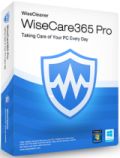
Clean registry and junk files from your PCs. Protect your privacy and make your PCs more secure. Provide a better option of optimizing and accelerating your computer!

Wise Video Converter is an easy-to-use software which can convert all formats of videos just with ONE click or drag. It helps make your switch between devices more flexible.
Comments on Wise Folder Hider PRO 3.30
Please add a comment explaining the reason behind your vote.



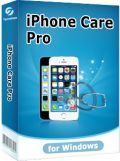

Be careful with password for the software, don't loose it.
Save | Cancel
Agree with you. It can be a trouble, if you'll miss it.
Save | Cancel
Daniel
PRO version includes a password recovery facility.
Save | Cancel
Daniel
I use KeePass for storing passwords. It's free and very usefull.
Save | Cancel
When I start the app on Windows 7 Ultimate, I get an error message in a small window. The window is titled "Wise Folder Hider" and the error is "Class not registered." I click the "Ok" button, and the app proceeds to ask for my password as normal.
Save | Cancel
I've been using this for years, does exactly what it says. Never had a problem with it. Just commenting because of all the negativity towards this type of software. If you need this type of software grab this while you can. I haven't found better. Thanks GAOTD and WiseCleaner. Also if you miss this giveaway they have a free version.
Save | Cancel
Giveaway of the Day email offered "internet Download Manager" by Tonec as today's free giveaway.
Where is it?
Save | Cancel
For such purpose, never use something that you can only install in 1 day. The reason is obvious.
It does not matter how good or how lousy the software is.
Either buy an original software or use a FREE software for such purpose.
Save | Cancel
If it helps at all...
The file system -- ntfs with most Windows installs nowadays -- uses tables that store the file name along with where all the bits & pieces of that file are located on the storage media. Malware writers came up with the trick to put files in the 1st, hidden section of the hard disk, in the bios, & in extreme cases, in hard drive firmware [the code stored in its chips that make hard drives work]. This gives the malware what's called persistence -- you can delete other files belonging to the malware & it always comes back -- and it can tell Windows [&/or other OSes] to not see specific files, & if you can't see them, neither you nor your security software can get rid of them. [Virustotal BTW just added the capability to scan bios files to help fight or guard against this real threat.] Thankfully most malware isn't so sophisticated, & at most adds a driver to Windows that loads when Windows starts. This serves the same functions as the more serious stuff, persistence & optionally file hiding, but anything hidden is visible when the driver doesn't load, when for example you use another, clean OS to look at the drive. It's sort of a reverse dual-use case that utilities that hide files &/or folders do basically the same thing, load software when Windows, starts telling Windows not to see hidden files/folders. And like the malware versions they can survive & work because most most Windows devices only have the one OS installed, & most people don't go looking, or defragging, or use CCleaner, or any of the other tools folks have mentioned that reveal hidden folders.
The main alternative way to hide files is to hide them in plain sight -- something else used by malware writers -- & since the Windows folder in a fresh win10 32 bit install has ~70k files & ~13k folders, you have both opportunity & camouflage. Nobody remembers the names of 13k legitimate folders let alone 70k files, plus you have all the other files & folders on the system disk. Truecrypt & successors like Veracrypt use encrypted virtual hard disks [VHDs], which are a single file that when opened [mounted] by software act like a normal hard drive. Their version of hiding stuff is to nest a encrypted VHD inside a encrypted VHD, based on the idea that if you for example have an OS installed on the 1st VHD, no one will notice the 2nd VHD file, again hiding in plain sight.
As far as the encryption goes, there are more than plenty of alternatives -- the simplest/easiest may be zip or 7zip -- but whatever you choose, back doors are generally to be avoided. That's because if/when there is a backdoor, you're dependent both on the integrity of anyone who knows how to access it, and their ability to keep that knowledge secure. The latter recently came to light with some software the US gov uses -- someone(s) basically got access to the code, found the back door, & inserted their own key so-to-speak in all shipping copies of that software.
If there's ANY way to get the encryption key back, there's a back door, & the encryption should not be considered secure. That may be all right if you're hiding your kid's birthday shopping list, but for stuff that could cost you money, e.g. something that would let anyone access your bank account(s), it's probably not a good choice. Beyond that you can research different ways to create & store a good password or key, e.g. if you store passwords online, what are the chances the service where you store them will get hacked, & you should research any cell or tablet security before you store passwords etc. on it, e.g. with more than one brand it's easy for a hacker to get a stored picture of the fingerprint you used to unlock it.
So, Wise Folder Hider Pro... it's here, it's free, it's easy, and it should work for you as long as you don't expect too much of it. I guess one way to put it is it's probably all right for the kind of stuff you put in an unlocked desk drawer -- stuff that you don't want to leave lying on top of your desk, but aren't really that concerned about hiding it from prying eyes. And if you maybe want to add a little more security &/or confidence, you could always encrypt whatever with 7Zip before you put it in the hidden & optionally encrypted folder.
Save | Cancel
If people have access to your computer, they will find way to access your hidden files, however if you put your valuable and personal data on a flash drive, you are the only one with access to your files. Make few copies of it an put it in a secure or locked place, problem solved.
Save | Cancel
Password in Windows XP is saved in C: \ Documents and Settings \User_Name\ Application Data \ Folder Hider Wise Pro \ config.ini and looks like this:
[Settings]
PWDPRO = 455A465246584256
Language = English
ContextMenu = 1
Encrypt = 0
[Generic]
SetupVer = 3.32.107
GetNew = 1
Msgid = 0
AutoUpdate = 1
Save | Cancel
If I insert a Linux Live DVD/USB and mount the Windows partition, will the structural metadata and descriptive metadata be displayed not encrypted?
Save | Cancel
Glen C
It normally takes software to tell an OS to not see a file or folder -- I believe there are ways that data or files can be stored that are closer to invisible, but that stuff's more exotic & too hard to use for consumer software, e.g. takes special software &/or techniques to see it. So most any Windows software for hiding files/folders is going to load with Windows, & that's how it works.
The reason for that rather than a simple yes, Glen, is that any OS, other than the one running the software that hid the files/folders, should work. And they should see everything, including hidden files/folders. An encrypted file however should remain encrypted, though I'm over-cautious about relying on anything with a backdoor, since I've no way of knowing if 90% of commonly used malware looks specifically for folders encrypted by today's GOTD, as a higher value target they have a master key for.
Save | Cancel
Here is my problem with Wise Folder Hider.
If you use CCleaner's or Glary Utilities' disk analyzer, it will show ALL the names of those HIDDEN files!
Also, with a recover data program, you can get those hidden files.
Save | Cancel
indie Piriform did briefly incorporate an analyzer into its free version but then quickly dropped it. "File recovery" and "Hardware Analysis" are reserved for its fairly expensive top-=of-the-line product. You're right about Glary though, which actually comes as a stand-alone if a user doesn't want the rest of the utilities pack:
http://www.glarysoft.com/disk-explorer/
It's actually a handy, well-thought out app and great value for free.
Save | Cancel
Once and only once I was a foolish enough to get a security/password related application for free. when I have lost the password, I had to pay for an application I would not have chosen over other paid application.
Another problem with such application is that if you use too often and forget what is hidden, you might by accident delete or format a partition with those files, and then it is unrecoverable
Save | Cancel
Gordon
If you use a password for anything, the software or online service is insecure if there's Any way to get that password or data back should you lose that password. And yes, when you request a site to send you or reset your password, if they can, that site is insecure -- that's how quite a lot of personal accounts get stolen BTW, & why they're moving to 2 or 3 point identification to mitigate it.
Personally I cannot remember passwords, so I use a free password manager [KeePass] to store them encrypted. And rather than use a password for KeePass, I use a key file on a USB stick. It's not as secure as committing a good password to memory, but as long as I don't lose that key file [I've got it stored in more than one place in case the USB stick dies], I'm never locked out.
Save | Cancel
A word of warning. Be VERY careful what you're doing with your password for this software because if you forget it, there'll be a substantial bill from Wise to get it back. That's because although the paid-for PRO version includes a no-cost password recovery facility, today's PRO. . . doesn't. In that regard then, this PRO version is hardly any different to the always-free version and thus seems to render the giveaway largely pointless.
Where the free version is concerned, I've known users forget their password and think ah, well, no problem: I'll just uninstall Folder Hider and then DL it again from Wise and re-install. but then they've found that Wise wants their *original* (forgotten) password otherwise it won't allow usage of the new, downloaded app.
I'm assuming there's some way of getting around this but haven't ever had the time nor inclination to wish to explore further, especially as some users have uninstalled using Revo Uninstaller PRO and Advanced mode for cleaning up. . . but still have been unable to either (a) get back the files / folders which they 'lost' because of password amnesia and (b) unable to install Wise Folder Hider again because that forgotten password was still being asked for by the newly downloaded / installed software.
Waaaay too much hassle for me, which is why I stick to VeraCrypt and/or Safehouse Explorer: always free, and you can learn how to use 'em both by spending no more than 120 minutes on YouTube, watching the video tutorials from countless satisfied users.
Save | Cancel
MikeR Correction to my comment. A typo resulted in me saying it only requires 120 minutes on YouTube to become familiarised with rival freeware. That should've read 10 (ten) minutes. Apologies.
Save | Cancel
MikeR
Yes, when I installed today's download it asked for the password from previous install, one I had totally forgotten.
Did an uninstall cleaned up registry and then reinstalled it, still no joy.
On examining what was installed most noticeable was a strange folder with no obvious name on the C drive. Looks like this is that you can't get rid of when you do an uninstall.
Save | Cancel
MikeR
"which is why I stick to VeraCrypt and/or Safehouse Explorer"
If it helps anyone, Veracrypt can be put on a USB stick & run portably. You have a single file [a virtual hard disk] with a .hc extension [you can always rename it to better hide it if you want], that you open with the app. It'll ask you for the password & you select the drive letter you want the mounted VHD to use. The app sits in the notification area, so you can un-mount the drive whenever you like. When the VHD is mounted its contents are unencrypted, so anyone with access during that time can get your stuff, so you do need to be careful about that aspect, e.g. if the system is compromised everything stored there can then be stolen.
Save | Cancel
MikeR
Enjoyed your good remarks. Can you say something more about Safehouse Explorer? In particular, when one opens the vault, does it open as a mounted drive (as is the case with VeraCrypt) or does it simply open as a folder.
Thanks.
Save | Cancel
Forgot to say: Thank you!, btw ;)
Save | Cancel
I DO like it and will be keeping it. (Though I actually prefer the free version. the only advantage of the GOTD Pro version as far as i can see is the option to encrypt the file, which i don't want to do anyway.)
But I think the interface is more than a little misleading. If I open a hidden folder, the panel says Visible; I can see the folder right there on my desktop, windows explorer or whatever... then I close the Folder Hider panel, and my folder is hidden again!! Doh! (Yes, I do get it now: 'Visible' is not equal to 'Open'). But I bet people make this mistake all the time... and if you are sharing a computer and don't have the master password, OOps!
Save | Cancel
Hey developers, nice little prog in many ways. But why on earth would you not just TOGGLE Hidden / Visible? As it stands (assuming Lock=No), if I click on my hidden folder to make it visible i cannot then just close the folder in explorer, then click on status to make it hidden again. Instead i have to close the folder and drag it into the panel, which is a nuisance and leaves a confusing double entry in the panel.
Save | Cancel
As much as I love Wise Care 365 (and I really do) I'm not sure I see the point in this; Safehouse explorer is freeware and has really solid encryption...
Save | Cancel
Wouldn't you be able to run a data recovery scan or shadow explore to get files folders back ?
Save | Cancel
The offering comes with this warning at the end of the description....
"Please note: this version doesn't have the function of getting back the password automatically!"
Can someone explain what this mean and how it will effect how the program works?
Save | Cancel
gpc111
It means that if you lose the password, you lose all the hidden folders and contents and can't recover them. I speak from experience...
Save | Cancel
Kestrel
Notes: If you forget your login password, please click "Forgot Password" and it will be sent to your registered email automatically.
http://www.wisecleaner.com/wise-folder-hider-pro-user-guide.html
Save | Cancel
Mario
Except that - "Please note: this version doesn't have the function of getting back the password automatically!"
That works with the paid for version, not this one. Luckily, when it happened, I had an unencrypted copy on a secure cloud server so it wasn't as traumatic as it could have been.
Save | Cancel
Mario
No It will not. As this is a giveaway without support, you will have to pay in order to get the password reset support
Save | Cancel
gpc111
Thank you guys for all of your info.
I started my Toolwiz Time freeze and installed the program. When it started I click "forgot my password" to see what would happen. It opened my browser (Internet Explorer despite the fact that Firefox is my default browser) and took me to a page to retrieve the password. The catch is you must enter your order ID first. You only get an order ID when you purchase the product.
So this is not the "pro" version. It is a "giveaway" version. Thank you for the offer but I will pass. Uninstalled via reboot.
Save | Cancel
So if I look at the harddisk under another operating system, the files and folders will still not be accessible/readible?
Save | Cancel
Robert C.
Correct.
Save | Cancel
krypteller
I would guess that you still need the password.
Save | Cancel