Every day we offer FREE licensed software you’d have to buy otherwise.
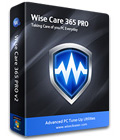
Giveaway of the day — Wise Care 365 Pro 2.47
Wise Care 365 Pro 2.47 was available as a giveaway on May 31, 2013!
Protect and Speed Up Your PC with Wise Care 365 PRO now! Wise Care 365 Pro can keep your PC at peak performance. There are over 15,000,000 downloads worldwide. Wise Care 365 Pro is an all-in-one Windows maintenance & optimization software which includes the fastest scanning engine. It is a bundle of important registry cleaner, disk cleaner, and other system utilities for your PC. Absorbed all the features of highly-praised Wise Registry Cleaner and Wise Disk Cleaner, Wise Care 365 cleans disk and registry, supports one-click PC checkup, optimizes system and protects privacy.
Easy to use and effective, Wise Care 365 is the best solution to improve your PC's performance. Get Wise Care 365 and your computer will never run slow again!
System Requirements:
XP, 2003, 2008, Vista, 7 and 8 (x32/x64); 800 MHz CPU; 512 MB Memory; 200 MB Hard Disk Space
Publisher:
WiseCleaner.comHomepage:
http://wisecleaner.com/wisecare365.htmlFile Size:
16.6 MB
Price:
$39.95
Comments on Wise Care 365 Pro 2.47
Please add a comment explaining the reason behind your vote.






Yesterday I installed your giveaway, Wise Care 365 Pro, but it seems that what I received was the Free version, not "Pro". None of the "pro" elements of the software are enabled, and there are numerous nags scattered throughout the interface asking me to upgrade to Pro.
So what happened to the Wise Care Pro software between the time GAOTD published the offer and the time it got to my PC? How and Why did I receive the Free software when what I was supposed to receive was the Pro version?
If you say you're giving a Pro version of any software, then GIVE us the Pro version. Yesterday I basically wasted my time downloading and installing the same thing I already had, instead of what was claimed to be an upgrade to Pro.
Save | Cancel
How to change Temp from F to C ?
It is found here:
http://forum.wisecleaner.com/index.php?/topic/32-how-to-change-fahrenheit-to-centigrade-in-bootup-booster/
Save | Cancel
Seems to have been installed without any problems on my Win 7 64 machine. But I can't find an "About" area to make sure it registered correctly. Any ideas?
Save | Cancel
also to those win 7 x64 users having problems, I have 7 x64 ultimate. if it gives you install issues, just run the installer as administrator, or if that doesn't work, right click, and troubleshoot compatibility. one of those should get it to install, then it runs like a dream.
Save | Cancel
this is the kind of giveaway i love! new version of a giveaway I already have *big grin* it's been asking me to update for a week now, and I haven't the money to do that. THANKS!
Save | Cancel
I am usually (if not always) on the same side of the agrument as # 60 and others... yet I have given a thumbs-up vote for Wise Care 360. Why? Because I have the sense NOT to trust the one-click tune-up, and there are plenty other aspects to this software than just a "one-click registry cleaner".
Going into the software deeper you will find that you don't have to give up all control. Scanning can be customized. You don't have to delete MRU lists, all caches, logs, etc. You don't even have to do anything with the registry at all. There are others uses for this (IMHO trustworthy) software.
Extra utilities include a software uninstaller, a context menu editor (which I really like), and startup manager just to name a few.
So check Wise Care 360 out. I think you will be pleasantly surprised, like me. My only suggestion to the developer would be to introduce some abilities to easily configure (or cutomize) the Windows GUI, toolbars, colours and the like. That's not something you'd use often, but it would be a nice enhancement to the context menu editor etc.
Many thanks for making this software available for trial.
Save | Cancel
Gamers: DO NOT DOWNLOAD... goofed up most of my free games. Thank goodness that I had the good idea of using a restore point. The program made my laptop faster, but like I said goofed up my games.
Save | Cancel
Hi,
Not knowing whether this is a GOTD or Wise issue, I repeat here what I posted in the forum:
Each time I run "Setup", the activation starts, but immediately stops with the error message "Failed to connect. Try again later. I downloaded the GOTD again, unzipped it and same "failure". I instructed my Comodo Firewall to allow "Setup" to connect. Same error message. I'm, of course duly connected! This is the first time I experience this kind of problem with GOTD. My problem is it's almost 1 o'clock in the morning over here (I'm 73 and do need my night's rest ;-) and this GOTD only runs for another 8 h. and 8 min.
Save | Cancel
Hi Everyone,
Well, this is another Great offering from GOTD! I have heard a lot of good things about Wise Care 365 and a few not so good things but I attribute that to inexperienced users and people that do NOT Back-Up there Data and system files regularly if for no other resin then the HDD can fail at ANY Time! I have wanted to try this app for a while and I thank GOTD for making it available today for FREE! For us to test and play with for as long as we want or until updates make it too old and by then if you like it? I'm sure it is well worth the fair price for this type of application and all it can do!
First I downloaded and unzipped and read the README.TXT and followed the instructions! Wise Care 365 Pro 2.47 installed FAST and Easy on my TEST-GAME PC with AMD Bulldozer 6 core CPU with 16 GB RAM and Windows 7 Home Premium 64Bit. It auto registered to Giveawayoftheday and launched with a little 4 page "Getting Started" Nice touch! and then to the main program, I was able to turn off all the auto launch options as I use or test several other utilities like this and want to have it do things when I want it to and not at boot up! I was able to make a portable version and put it on a memory stick so I can try it on some other PCs that I know are having some issues and see how good it handles my room Mat's PC that is constantly messed up! LOL!
I was able to run some of the utilities and the PC health check and everything about Wise Care 365 Pro 2.47 seems to be very positive and works very fast and does pretty much just what I want it to! There are lots of menu options under any of the headers for registry fix etc. That let you check ON of OFF options of how it is supposed to handle things, Or, You can leave it to the default? But, Be ware that it my deleat your Explorer or Firefox Browsing history or Cookies that you may want to keep? It also is set by default to back up all of your registry BEFORE it does anything to it! and I would Advise you leave this ON! Or, Make your own back ups! OR! Don't cry later when you need them! SO, First rule when using any utility like Wise Care 365 Pro 2.47 is Make a Full BACKUP! Make Registry and System File Backups! Make Backups of Backups! and Don't Run it until you do! Even if this program works perfect and you didn't need to restore your system? There is NO Guarantee your HDD or especially your SSD! will be working tomorrow when you turn ON your PC!! Ever had your SSD turn into a "BRICK" Over night? Your will be Very Happy you made them Backups in any case! (o;
I was not able to test all of the utilities in Wise Care 365 Pro 2.47 in this short time provided today but after I run it on my room mats PC I will update my revue on Wise Care 365 Pro 2.47 on how well it worked and if there where any problems! I use CCleaner, Advanced System Care Ultimate, System Mechanic, and a few others that ALL work very well and I paid for the full registered versions and I expect that Wise Care 365 Pro 2.47 will be as good or maybe better? And I will most likely pay for the program when its time to upgrade as I really like the portable option to fix other PCs, That is a great feature when you have several PCs and friends that seem to always need help! LOL! (o;
I thank WiseCleaner.com for making Wise Care 365 Pro 2.47 available through Give Away of The Day for us to try for free today and sample there wears, And Thanks to Everyone at GAOTD for you hard work and efforts to bring us these first rate programs and utilities for use to try, use, and play with for FREE! for as long as we like! Thank You!
If you haven't downloaded and tried Wise Care 365 Pro 2.47 yet today? and your looking for a good utility to check out your PC? or just see whats up? I suggest you do! Before the free download is over! You don't have to FIX anything, Turn all the things it can do at boot up OFF! from the main setup menu! Run the PC scan and just see whats up with your PC! You don't have to fix or change anything! And Always! Before your DO! fix or change ANYTHING on your PC! BACK IT UP! ALWAYS!!! Thanks for Reading, Take Care, But Always Have Fun! Rick D.
P.S. For all the "Holes" Left in your registry after your run a repair utility that removes the unused lines etc.? There is a thing in most GOOD Registry Repair tools Called "Registry Optimize" It removes all the "HOLES" and in my Humble opinion it does speed up your PC! If your have been using your PC for 3 or 4 years and never done this? It needs to be done! And you will notice a speed increase! Just my 2 cents! and 35 years of IT experience.. Advanced System Care Ultimate tells me every time my Registry is over 15% Fragmented! FYI: (o;
Save | Cancel
What's the difference between this and 2.16 that was previously given away?
Save | Cancel
Thanks Guys,
GAOTD & Wise Care 365 PRO
I Cannot promote this Wise Care 365 PRO giveaway enough. I use 2 programs for the cleanup on my pc's 1, "WiseCare365pro The best to date! Period" and 2, CCleaner,
and for Anti Virus: AVG, Spy shit: Spybot S&D all these programs have Not to Date Done any damage to any of my or my families PC's.
kiwikelno1
Save | Cancel
It really is very good. Installed on my Win 7 64bit system without problem. I have tried all the usual cleaners, currently have tune-up but this is way better - shame it's only for a week.
It has definitely speeded my internet connection up
:)
Save | Cancel
@38 XP-Man, Giovanni and anyone else that thinks Registry Cleaning
'works for me' I suggest a little INFORMED reading;
http://www.edbott.com/weblog/archives/000643.html
http://www.whatthetech.com/2007/11/25/do-i-need-a-registry-cleaner/
http://miekiemoes.blogspot.com/2008/02/registry-cleaners-and-system-tweaking_13.html
http://en.wikipedia.org/wiki/Registry_cleaner
http://chris.pirillo.com/are-registry-cleaners-safe-to-use/
Save | Cancel
Hi,GAOTD!
I,as usual,lately have had to miss out on your usually excellent software offers.All I get now is one of two messages,either ""Windows cannot access the specified device,path,or file.You may not have the appropriate permissions to access the item",or "unable to launch the program".I have previously used,(and recommended) your site for YEARS!What has gone wrong? Please can ANYONE fix this SIMPLY? Love the site-Hate that I can't access the programs!Please help me,if you can. Thank You.
Save | Cancel
Hi
To get English, copy the English file in the language folder to a new location, rename it Arabic as per entry one of languages, then copy back to languages overwriting Arabic.
I am a bit concerned that software that make great claims about what it can do does not even give you the opportunity to select a language. I would assume that most GAOD users are English speaking or at least know enough English to change to their own language, but how many know Arabic????gordon
Save | Cancel
I tried this program the last time it was offered. It said that the admin account that I rarely use loads fast. It would not do anything with the regular account I use all the time to help me work out how to get it to load faster. It doesn't run where you need it and only runs where you don't.
Save | Cancel
I used an earlier version of this and it removed important dll files. Never again!
Save | Cancel
It really didn't work for me, after one registry clean up, the software asked me to reboot only to never boot again. I tried to restore windows without luck, and no other repair method works so far, I might have to format the computer,
Save | Cancel
After using numerous cleaning and tuning and protection programs, some of which just sat there eating my memory, slowing down my pc and erasing some useful files and registry entries, i have come to the safe conclusion that most of (but not all) all-in-one-click-and-clean-and-tune-making-pc-safe-and-fast programs are not only useless but are dangerous too.
Here are few tips that will make your pc faster and safer:
First three rules: BACKUP, BACKUP and BACKUP....ALWAYS.
Install Windows Updates.
Scan your system with your antivirus.If your pc is slow, try adding more memory, use a different antivirus (make sure to read how to safely and completely uninstall your antivirus before installing a new one. I recommend to use the proper uninstall toll for your antivirus). Search the internet in case you must do some settings adjustments (example: i had to disable System Watcher on my kaspersky antivirus to stop my pc from crashing).
Update Java and Flash Player. Disable them from autoupdate. You can use a program for checking the most common programs versions and safely auto update them. It's called PatchMyPC.
Defrag your system but don't over do it. I recommend Ultradefrag.
Make sure nothing else is loaded on computer start up except your antivirus and any program that cannot be helped to run at start up. Use Revo uninstaller to uninstall programs and use it to disable programs from loading on start up.
Use the chkdsk command.
I use ccleaner because i trust it 90%. If you must clean the registry use ccleaner also.
Be sure to take your time when installing any new software. Don't rush to press Next and Proceed. Read before pressing Next, so that you don't get any crapware installed. If there is an option DECLINE when installing a new program, use it instead of pressing No. Make sure to uncheck anything that will add something else besides the program you want to install.
Search, read and learn for computer safety. Nobody know everything and every day you find something new.
Oh! and don't EVER forget! BACKUP, BACKUP and...well, you know....BACKUP!
P.S. Go to cnet review for Wise Care 365 Pro and make sure to check all version. Then choose to see the negative votes. How come there are so many positive reviews by one time reviewers? Coincidence? Well maybe...maybe not. Anyway thanks GAOTD!
Save | Cancel
I run the setup file, and after a few seconds i get a Software activated message, then the installation stops and i'm back at desktop.
What do i have to do to install the program ?
There are only 3 files in the zip file, and the setup file is the only file that i can run, but the program is not there only the activation ?
Save | Cancel
On an older XP-PC I encountered drastic slow-down of all functions with a former version of this programm. Only undelet could fix this issue. Seems it's too hungry for resources. Other Wise tools are working fine with my PCs.
Save | Cancel
I have used Wise Registry Cleaner and Disk Cleaner for years because they are not aggressive cleaners. I recommend NOT removing the installation files for Windows Updates that have been installed within the last 90 days. Sometimes, those updates cause problem and need to be removed. The uninstall procedure requires the installation files that were saved on your computer.
Save | Cancel
I forgot this one: The publisher are "ZhiQing Soft Ltd.": "http://www.snapfiles.com/get/wise365.html"; FROM (yes, there is) China (AGAIN): "http://www.snapfiles.com/publishers/7133842.html"! Just click on "portable" button: "http://wisecleaner.com/download.html" to see this information.
Save | Cancel
Thank you very much for this WiseCare software. I just installed it on my Windows 7 Professional (64 bit), ran a scan and cleaned up 42 items and got a little more than a gig of space back. The setup process was extremely easy. I don't usually risk software programs that could have a potential negative effect on my pc system if I don't know how to run it properly but this one seemed to be one that would be worth figuring out IF I WOULD'VE HAD TO. I'm glad to have a well-needed program that works safely, efficiently and easily.
THANK YOU GIVEAWAYOFTHEDAY and all the software companies and programmers for all the giveaways that make the computing world easier, much more fun and safer!
Save | Cancel
Karl #50: Process Lasso has a little "determine eligibility" button - when I checked that it indicated the recent GOTD is *not eligible.*
Save | Cancel
As supplied this version ("Wise Care 365 PRO") does not have the same features as the free version ("Wise Care 365 Free"), as described here: "http://wisecleaner.com/wisecare365.html"; Considering these aspects: "Please note that the software you download and install during the Giveaway period comes with the following important limitations: 1) No free technical support; 2) No free upgrades to future versions;"?
Save | Cancel
I must tell you that I was so impressed with Wisecare 365 PRO that I bought it and I am glad I did! THIS IS THE END-ALL TOOL YOU NEED TO KEEP YOUR SYSTEM CLEAN.
However, I stopped using Process Lasso because it does not play well with my Norton and Wisecare PRO. So I had to uninstall Lasso. Wisecare PRO though, I WILL NEVER GET RID OF!!! IT IS AWESOME.
SO, GET IT WHILE IT'S FREE!
Save | Cancel
Easy installation and works great. Thanks GAOTD and Wisecleaner!
Save | Cancel
ONLY BEWARE OF REGISTRY DEFRAG AS IT WILL SCREW UR PC!
Save | Cancel
This is my favorite PC optimization software. And so far, Wise Care 365 is the best one. This program really does its job, which is to optimize my PC. My PC becomes a lot faster after using this software. Love this!
Save | Cancel
I must say that, after running the various scans and memory optimizer I have seen a vast improvement in my system; for this, I vote thumbs up! However, I reserve to change my personal opinion if I find my system to be different after using Wise Care Pro for a while. Thank You Giveawayoftheday Team, and Wisecleaner team for offering what thus to be a good program that increases overall computer performance!
Save | Cancel
Hey I have just downloaded in Australia and the whole thingis in Arabic or some foreign language. From last checking Australia is still an English speaking and reading country. Well for the moment it is. How do I change it.
Save | Cancel
for the GAOT "Process Lasso" users:
Process Lasso can be updated now, just check updates.
And of course WiseCare is a keeper.
Thanks to all contributers.
Save | Cancel
Its certainly true that Registry Cleaners leave gaps where old keys were located. But that doesn't slow anything down, it just doesn't speed anything up either. Because the size doesn't change, only the keys that once existed are now blank and still unused, until eventually over-written by something else.
The way to a more efficient Registry is to Clean it first and then Defrag/Optimize the Registry. But always, ALWAYS, with a Registry backup first. Then the size of your Registry is usually reduced, and it is more efficient, because it can find what it needs much faster, and it is optimized in one location.
I've used earlier versions of WiseCare365. I didn't care for it very much. It was too intrusive, too many pop-ups, did too many things on its own without any direction to do so, and was difficult to deactivate. So with that in mind this program isn't for me. But thanks to GAOTD as always.
As for CCleaner, I must agree with the earlier praise, it is arguably the best program available for eliminating junk files. Rated at 5 stars in almost every case, I've yet to see CCleaner over-rated. But its not the same kind of program as this either. Actually I swear by Revo Uninstaller as well. I've yet to test anything equivalent to either of those two programs.
Just my 2 cents...
-JC
Save | Cancel
First, do no harm. I have been using CC cleaner with no problems. I have heard a lot of good things about Wisecare 365, so I downloaded it and ran it. I used it's ability to create a restore point. I also used their recommended settings. After I ran it, I was unable to open PDFs in either Outlook 2010 or in IE10. This for me is business critical. I tried using Wisecare's restore point. No joy. I had to reinstall/repair my Acrobat XI Pro. It now works but Wisecare is going away.
Save | Cancel
This program removes all of your browser cache and makes it load much slower. I am uninstalling this, use diskmax instead.
Save | Cancel
Could someone please compare/contrast this with Fix-It Utilities? The price is the same.
If, as one commentor stated, this program updates every week- and of course no updates are available to GAOTD users, I'm not going to bother downloading this, but I might be interested in buying the full version.
Save | Cancel
45.Wow, “over 15,000,000 downloads worldwide”. Still; very nice, thanks guys. I really like how one can readily change the language without a hassle. Good work.
Save | Cancel
I've been using WiseCare365pro for about one year. It has worked well for me. And I prefer it over ccleaner and many others. Some say that using optimizers like WiseCare can hurt your computer. I say that plugging your computer into a socket can hurt your computer. Using it can hurt it. If you are reading this you are putting your computer in danger. Opening emails, going online, installing software, uninstalling software or doing anything at all can hurt your computer. That's why people make backups or system restore points or have two identical computers. sheesh
Save | Cancel
When I use this to optimize my internet it destroyed how mail.com and reddit is viewed I can't get them beck the way they were. My Movie pages are screwed too. I don't think I will ever use that part again without better control over what it does. Damn I have some work on my hands. I'm Half a brain and dangerous can anybody with some know how help. PLEASE. Reddit I just got to have my reddit arrrrrrgggggggggghhhhhhhhhhhhhhhhhhhhhhhhhhhhhhhhhhhhhhhhhhhhhhhhhhhhhhhhhhhhhhhhhhhhhhhhhhhhhhh!!!!!!!!!!
Save | Cancel
I have a previous version of Wisecare, should I uninstall first before downloading this version?
Save | Cancel
installed ok but when open program shown in Arabic. i went to the langague folder and renamed the arabic.ini restart program and it is now showing English.
Save | Cancel
Disclaimer: I did not download this software nor did I vote on this software.
I will pass every time the first three “comments” are so obviously contrived by persons associated with the software AND come across as though they are talking to a bunch of simpletons.
Save | Cancel
#10 Kat
In my previous comment #7 regarding the cleaning of the MRU’s was, contrary to your claim, produced from hard evidence; on many occasions I tested that there was a big increase in download speeds after cleaning, this is only noticeable on slow speed connections.
I have used Wise Registry Cleaner in safe mode for many years without the slightest problem; NT systems do a great many calls to the registry, searching any database is faster when it is smaller, how much it influences the overall speed of the system is debatable.
Regarding your claim to such great knowledge of the registry, please point links supporting your theory!
Save | Cancel
Installed without problems, looks like a real nice prog. that has different options (like the context menu selector) than all the other such programs that I know of and use. Thank you very much!
Save | Cancel
program downloaded in arabic language, DELETED!!
Save | Cancel
To #12 - It installed and ran perfectly on my Windows 7/64. I just used ToolWiz a couple days ago and when I used Wise the first time it scored 3.0. After using it the score was 10.0 Can I believe that?
Save | Cancel
There is a false-positive from Comodo . It warned me a Unclassified Malware@1. I just turned off the behavior blocker and installed today's giveaway successfully.
Save | Cancel
Addition to Message Nr. 23:
Instead of “Failed launch the program” , another message is displayed:
"Fatal error: a key is invalid"
Save | Cancel
The only program that really made me my PC run much faster is DiskMax
Save | Cancel