Every day we offer FREE licensed software you’d have to buy otherwise.

Giveaway of the day — WinX HD Video Converter Deluxe (World Cup 2010 Special Edition)
WinX HD Video Converter Deluxe (World Cup 2010 Special Edition) was available as a giveaway on June 20, 2010!
WinX HD Video Converter Deluxe fully meets video fans’ needs who are looking for website video downloader, HD video converter and DVD burner. The latest version of WinX HD Video Converter Deluxe is specially designed for football fans with iPhone 4 supported, offering a handy solution to download live video from World Cup 2010 live streaming website and video sharing sites like Youtube. Then convert to PC, iPad, iPhone, iPod, PSP or burn to DVD, just for personal collection. It allows users to convert among favorite HD and SD videos, such as AVCHD, M2TS, MKV, MOD, TOD, AVI, FLV, MOV, MP4, etc, as well as transfer video files to most popular portable devices.
Key features:
- It is the first HD video converter that supports converting Multi-track HD video BDAV, M2TS, MKV, and AVCHD, allowing you to choose any audio/video language track as you need.
- Convert between all popular video formats (SD videos and HD videos) such as AVCHD, MKV, MTS, MOD, TOD, AVI, MP4, MPEG, FLV, WMV, MOV, etc. Extract video from your HD camcorders. Make a digital copy of your Blu-ray video.
- Convert videos to both portable and console players, such as iPad, iPod, iPhone, Apple TV, PS3, PSP, Xbox, Zune, PDA, Blackberry, Nokia, Android, Zen, etc,.
- This program not only helps you convert videos but also create DVD folder and burn general videos to DVD Disc.
- Work as a versatile website video downloader and DVD burner. Let you freely download videos from YouTube, MySpace, Metacafe, Break, etc. You can also directly convert website videos or create DVDs with them. All above can be achieved by only several simple clicks.
- Supports multi-core CPU, offering you up to 5x‐8x real time converting speed.
- Automatically fix incorrect video data.
System Requirements:
Windows 98, NT, 2000, 2003, XP, Vista, Windows 7
Publisher:
Digiarty SoftwareHomepage:
http://www.winxdvd.com/hd-video-converter-deluxe/File Size:
10.7 MB
Price:
$29.95
Featured titles by Digiarty Software

Get WinX DVD to iPad Ripper for free. Rip and convert DVDs to your iPad as well as iPhone, iPod, Apple TV. Support all protected DVDs and homemade DVDs. This offer is especially for GOTD users. Click the link to check the details.
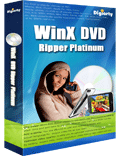
WinX DVD Ripper Platinum is upgraded with newest copy protected DVD supported and the ability of making perfect 1:1 DVD copy to hard drive without any quality loss. It proved to be the fastest DVD ripper software to convert latest protected DVD movies to hard drive and portable devices.

This Mac DVD ripper is certainly designed for Mac users who run PPC or Intel. If you or your friends need such a tool to convert DVD to iTunes, MP4, MOV, iPad, iPhone, iPod, etc, and make backup for DVD movies, you are welcome to check this product. Get it or recommend to your friends.

WinX HD Video Converter for Mac, as a professional Mac HD video converter software, is being given away before June 30, 2010. It allows users to convert among popular HD and SD videos, such as AVCHD, MKV, MTS, M2TS, H.264/AVC, MPEG-2 TS, HD WMV, MPEG-4, Quick Time MOV, AVI, WMV, FLV, MP4, AVC and so on. It can also convert video files to other formats for playback on portable devices like iPod, iPad, iPhone, Apple TV, Xbox, Xbox360, PSP, PS3, cell phones, BlackBerry, Creative ZEN, Zune, etc.
GIVEAWAY download basket
Comments on WinX HD Video Converter Deluxe (World Cup 2010 Special Edition)
Please add a comment explaining the reason behind your vote.



This program failed to convert xvid .avi to DVD on win 7 x64. reported codec not supported when trying to import the file. same file converted flawleesly on Aimersoft DVD Converter versiuon 1.08 on same computer.
Save | Cancel
I really wanted to try this software but you can only install it on the same day that it was given away :( I did download the program on the day but wasn't able to install it until now.
Save | Cancel
Definitely 2 thumbs up! Downloaded 2 videos from different sites, converted & burned both to DVD. Both fast and very high quality, no loss that I could detect. Unbelievably good software! Excellent user interface, easy & simple to use! Grab it while you can!
As for the updates, I think it is fine to get updates, just no free UPGRADES to future versions. Which has a different meaning than updates. If you later want a new version that comes out which you'd normally have to pay money for, you can't get it free just because you have this. I've never seen a software that automatically installs a new paid version, but many do get & install an update such as a security update or a slight change that improves the version you have.
Save | Cancel
Could a moderator please forward this message to Peg, writer of Comment #45:
Mike explains how to crop with today's program in comment #24, (see: at the end of the 2nd paragraph). (MIKE ALWAYS GIVES A LOT OF EXCELLENT ANSWERS! :)
BTW, I'm logged in and Peg has to be logged in for her name to show right? Her name is not underlined so I can't PM(private message) her. Of course, it may be better to always answer questions HERE for the benefit of others, plus copy and PM the answer. ... Actually, the comments here always have a wealth of information, but if everyone's questions could HAVE THE ABILITY ADDED TO BE ABLE TO get tagged with threads of replies(ANSWERS) to their questions here with an email notification of replies to your question option ALSO, (like the searchable, technical questions and answers threads section on CNET does,) THAT WOULD BE THE BEST OF ALL, so we could search questions & answers HERE about software we've installed, anytime later. It would be an amazingly excellent resource of information towards understanding all the things the programs being offered are capable of doing, and would be even BETTER than the technical questions and answers threads on CNET in a way, because THEY don't all download the same program on the same day like we do HERE, so rather than only being able to search up 1 or 2 SOMEWHAT related questions & answers about a software, we'd be able to get a lot MORE relevant questions with answers on all the capabilities of the new programs we want to learn about, because a whole bunch of intelligent, experienced people are ALWAYS trying out, & offering VERY useful suggestions on the SAME program, on the VERY SAME day HERE! It would be MUCH MORE ADVANCED IF WE COULD ALL ALSO HAVE ACCESS TO ALL ANSWERS GIVEN. THANKS GAOTD! :)
Save | Cancel
Doesn't seem to work on Windows 7 at all, won't convert to portable device from any format without crashing, since I only want to convert to my Sony Walkman, now deleted. Shame.
Save | Cancel
Hey Digiarty, run this soft on netbook 1024x600 px.. And? Oh no, the window is larger the than screen! Without possibility change of size! Fail!
Save | Cancel
Downloaded this and so far these are my findings...
Converted and burnt 3 different types of video file to DVD = All work perfectly.
I also have a BlackBerry Storm, and in a few clicks set the same video files to the Storms spec via the available preset feature. Again ALL worked perfectly.
Running Vista 32, and Quad Core which (I was really impressed with the settings option for multiple core processors) was able to convert through a video file at about 10Mb every 10-15 seconds.
So far it's a big thumbs up from me.
Save | Cancel
@36 : with the previous version on GAOTD this converter showed sometimes some hitches in the videos converted from Mpeg2 into avi (divx). This bug seems to be worked away. Also in the previous version the conversion to SVCD(Pal) which can be interesting for digitizing of old VHS-tapes didn't work. Now it works fine. This new version of the video converter is very fast, showing a high quality video as output. I certainly will keep it ! Thanks Digiarty and GAOTD !
Save | Cancel
When testing this convertor out on You Tube videos I end up with a very pixilated output. I could not find anyway to force it to use the HD quality source in Youtube. What am I missing? Doesn't seem to matter which output format I choose. converting to MPEG4 plays sound but no video. It tries to play it in MS Multimedia player.
Save | Cancel
vista 64 bit home premium
tried to convert a .ts file as recorded with my hauppauge hvr 1850 to DVD standard .vob. The app crashed.
converted same .ts file to several other formats including mpeg4 and iphone compatible with audio sync being way off.
it's close to being uninstalled.
Save | Cancel
last version lets me crop - can't find option to do so with this one - am I looking in the wrong places? Digiarty web site didn't have answer.
Save | Cancel
Timer are incorrect from original said 4 min 40 sec and convert said 1 min 49 sec but playing in length are correct on both original and convert files. player thumb up , timer thumb down
Save | Cancel
So far impressed. I don't do much downloading and converting, but this seems plausable.
Pros: If Download Helper can't download the video it, or Firefox can't load it, this seems to do the trick.
Cons: Poor conversion to music.
Save | Cancel
Qoute from #34 "mike @16 and 24 Thank you for your matter of fact and always polite and very helpful comments about software offered by GAOTD."
I second that. It is also very helpful to have someone that gives answers with out berating the programs. Nice to have someone answer with just what it is and what is what.... THANKS
Save | Cancel
Installed and registered without issue on my Win7Ult/64bit. An hour file stops encoding at 5 min and has no sound. Another one has no sound. another one has sound about half second off synch.
Trying to find an alternative to the free Super as it doesn't encode everything perfectly either, but at least it does include most files correctly.
I'll play some more to see if there are settings/menu's I'm missing, but right now, it looks like it doesn't work for me.
Save | Cancel
If you would like to edit the default codecs file codecs.conf by hand, here you will find the instructions:
http://www.mplayerhq.hu/DOCS/tech/codecs.conf.txt
Save | Cancel
Nice software,converted and burned 750 mb movie in 50 mins.
Output quality excellent. This is a keeper !
Many thanks.
Save | Cancel
Uninstalled.
Downloaded and installed fine. XP Pro SP3 P4 2.8 GHz. Nice GUI.
Started with 123 Mb .M2TS file 1440x1080 res. Attempted converting it to:
AVI HQ Engine on - Total Failure
MP4 No Options - Video Quality Unusable, Sync OK , Audio dropouts, 26Mb
MP4 HQ Engine On - Same as above, 19Mb
MPEG No Options - Same as above, 34 Mb
MPEG HQ Engine On - Same as above, 34 Mb
HDWMV No Options - "WinX HD Video Converter has encountered a problem and needs to close"
HDWMV 2nd try - Total Failure
HDAVI No Options - "WinX HD Video Converter has encountered a problem and needs to close"
I did not test conversion to any portable formats as I have no portable devices capable of playing them.
All conversions took 4 minutes or less.
Uninstall leaves 5 Registry entries and OutputFolder, which cannot be removed manually as it's being used even after uninstall.
I'll be sticking with the previous GOTD Aimersoft HD Video Converter.
Save | Cancel
Ok, after DL & Installing it runs okay and seems to be at peace with my Vista 32 PC. I tried to convert a MKV w/Subtittles to AVI and found that the subtittles are not being added/converted to the AVI Format. AS I watch mostly Subtitled videos with the org audio, I was hoping that it would convert the subtitles also. But it seems that this is not the case. I tried looking on thier site for information but found nothing that helps me and could not find any setting or switches to add them. So far I think all the software I have is just as good as this one. I'm hoping that I can find out more, but it is starting to look like a waste if Hard drive space. Will keep tring...
Save | Cancel
Please advise;
What is the difference (if any) in this edition and the previous WinX Video Converter Deluxe 3.0.1 that I have installed?
Save | Cancel
I always liked this program (used the free version) but I could afford the deluxe version. Thanks for the great Fathers Day gift GOTD.
Save | Cancel
mike @16 and 24
Thank you for your matter of fact and always polite and very helpful comments about software offered by GAOTD.
Save | Cancel
Crashes win 7 it sucks like all lately the giveaways do not like win 7 lately why dont you check them out first
Save | Cancel
Does not have a help file. No option to merge files in to a single file
Save | Cancel
I am not able to get program to install on Win 7. Can someone please assist.
Save | Cancel
Another great program from WinX. I converted a few files and I had no problem at all. Great Giveaway!!
Save | Cancel
Will this let you download tv shows and watch them later.
just now trying to figure out how to take tv shows from the internet, download, and watch later. any advice? will this help?
thanks in advance for the advice, everybody.
Save | Cancel
A great program. Absolutely brilliant design of the UI. Good job, WinX.
Save | Cancel
Using Vista (64)Home Premium. How do I find setup.exe to register?
Save | Cancel
Does anyone know if today's offering - WinX HD Video Converter Deluxe can batch convert all my RealPlayer files(RM files)to various other formats? I have WindowsXP and my RealPlayer program just self-updated itself to RealPlayer SP with a new license agreement that convincingly says it's SPYWARE EXTREME so I'm getting rid of it ASAP! Thanks!
Save | Cancel
Awesome SF. The button color could have been better, the grey color makes it look like they are inactive.
Save | Cancel
Keeping this short, WinX HD Video Converter Deluxe, besides being a mouthful to say, is a very nice, portable video converter that uses H264/AVC, mpeg4, mpeg2, wmv, & DivX/Xvid as video output formats -- mp2, mp3, aac, ac3, plus "original" settings for audio -- taking up ~40MB in 31 files, 2 folders. You *might* be able to tweak whatever settings you use/need by editing the configuration files [hint: they're not named .txt but open in Notepad].
To use the app you import your video, which causes the preview window to appear. A slider at either end of the preview bar sets in/out points, & there's a snapshot button, plus you can set in/out numerically in a couple of boxes to the right of the preview. The bottom 1/2 of the window is taken up with several tabs, where you choose your output formats & set options, which are restricted according to the format tab you've chosen [understandable to help prevent you from getting into trouble, but I wish they'd add some sort of over-ride for more advanced video folk]. Below those settings you can select how many CPU cores to use, Deinterlacing, High Quality, Force A/V Sync, & a button labeled: "Effect", that brings up a popup with video preview for cropping.
Really the only complaint I have with WinX HD Video Converter Deluxe is [as above] it won't let you combine HD H264/AVC with AC3, as used on AVCHD & Blu Ray discs. That said, you can separate the audio/video tracks afterward, using your ac3 or whatever audio then, or you can use the slightly less efficient but *much* easier to work with mpg2 HD, which normally works as well if not better for Blu Ray or AVCHD discs [ignore the AVC in the name - it's a disc format], which can be burned to standard DVD blanks using the free ImgBurn -- these discs are called BD5 or BD9 depending on the disc size used.
[Note: resizing HD video from 1080p to 720p: 1) will convert faster, 2) will play on more PCs (takes less horsepower), & 3) allow an average of 1.5 hours of video on a DVD 5 disc, that burned in AVCHD or Blu Ray format, will play in most Blu Ray players, & *often* looks as good as the 1080p original... this is possible because a lot of HD is no better than up-scaled DVD quality. See videohelp.com for other tools needed]
Save | Cancel
Smooth download/install/register on XP/SP3. Just starting video editing. Output quality appears good, but .... I have a simple need. Due to conflicting 6:9 signal / 4:3 recorder / LetterBox confusion, I simply need to change video ratio on MP2(VOB) from 720x480 to 720x400. Ratio (and even Crop) settings were ignored in my attempts. Can this program change the Ratio? Thank you.
Save | Cancel
I have tried many programs to download our favorite DVD's and "oldies" of Disney to my Archos 7....few have been only partially acceptable...most are not compatible at all....I have tried your 5 minute downloads of those that were not successful at all and am pleasantly surprised at the results with your WinX DVD platinum ripper....I am leaving a blog on my Archos Forum site to let all of the "Archos users" know of this product.....I want to download totally....thanks sooooo much for such a successful product...keep them coming...
Save | Cancel
How can one rate and comment on a program that has crashed every time.
I have to say that it did work once downloading and converting YouTube video into a corrupt file !!!
Glad I only downloaded it to my GOTD test PC not to my production PC.
waste of time. providers, or GOTD, should test the softwares before posting.
Save | Cancel
does not conv. h264 to an .avi like all other .avi
Save | Cancel
There is no way to set this to not automatically update. If it does so in the background it would null and void the software.
Save | Cancel
lol, 5 stars for effort on jumping on the world cup band wagon! The GAOTD nerds probably aren't the best target market for that though. Good bit of software though, ridiculous branding aside.
Save | Cancel
WinX, Digiarty I should say, has been consistently releasing IMHO the best video converters. They're fast, I've never seen audio sync problems, & along with many other formats, they'll handle [the dreaded] vc1 used in HD DVD & Blu Ray that can be such a huge problem.
-----
#1: "can’t covert HD m4v files."
WinX converters work with mp4 files, depending on the actual format/encoding settings used. However the iTunes variant, m4v, may have DRM [http://en.wikipedia.org/wiki/M4V].
* * *
#6: "...tried opening three different .mkvs to convert into a readable format for the PS3, but crashed on all attempts ..."
Mkv is like Quicktime's mov or Windows' avi -- a container than can hold all sorts of video. For that reason it's popular in some on-line circles, but is as you've noted a PC format [or else you wouldn't be trying to convert it for your PS3] ;-). There are all sorts of free tools to extract whatever audio/video is in your mkv files [videohelp.com] -- I've had luck with MKVcleaver -- & that *often* gets your content to work with most video software. Or if you'd rather, just try an app that works with mkv -- there aren't that many so on the bright side it shouldn't take long to try. ;-) Other than those 2 options, not much you can do not knowing what's really inside your 3 mkv files, & if the files are good or not [Note: there are many players designed to work with broken video files, so having the video play is no guarantee of anything]
* * *
#8: "crashed every time with win7 as soon as I selected AVCHD for conversion"
You *might* check your system using the free Win7DSFilterTweaker &/or CodecTweakTool or similar -- 7 can have a few video-related *issues*.
* * *
#9: "...using high quality engine but not “force A/V sync.” converted from .mkv to .mpeg, and the sound was horribly out of sync..."
If/when you have audio problems with video that's already been re-encoded [AFAIK nothing produces mkv as an original format], it's often useful to check for VBR [Variable Bit Rate] mp3 audio, which is notoriously prone to causing problems.
Save | Cancel
Wow, talk about a great father's day giveaway! I've been using the last free edition from winx now for about a year, and this new one really takes the cake. What most excited me was the video catcher, and I compared it against orbit. Although orbit is a little faster, winx is far superior in capturing the highest quality. Also, like others have said, this will definitely replace handbrake for me.
Save | Cancel
Thank you GAOTD, my wife was going to make me buy another useless program. I was looking for a handy program that would AVCHD to DVD. Program works perfectly on my Windows 7 64 bit. Very simple to use.
Save | Cancel
i keep getting the message file corrupted or invalid.
Save | Cancel
it took over 7 minutes (quad processor) to convert m2ts (AVCHD) file of 2 minutes to mp4. Original file 263mb to a 103mb mp4 file. Windows Media Player did not have any audio but the VLC player worked fine.
The video was 1920x1080 29fps.
This is good software and I would recommend it!
Save | Cancel
Tried to paste url of soccer match in window to begin. Says 'This video link not supported'. I thought that this is especially for converting soccer match video for watching later. Anybody done this successfully? Any tips would be appreciated.
Save | Cancel
Installed fine on Win7 64bit. No problem opening files so far.
Pros: Conversion speeds very fast using 4 cores, even with deinterlacing. Converted a 60 frame interlaced file to 29.97 frame rate without problems. Down converted audio without sync loss. Can add multiple files for batch conversion. Very easy to use. Huge set of formats supported, very customizable settings for each. Nice clean interface. High quality engine (slower conversion) available.
Cons: No built in preview mode, but you can stop a conversion after a few minutes and the output file an watch it. No file analysis mode to easily see if extra setting like deinterlacing should be used. No fine tuning of H264 advance codec features for advanced users.
Conclusion: Will probably start using this over handbrake for most of my conversions if further testing goes as well as a few tests did..
Save | Cancel
Tested one file on Windows 7 x64. Quickly converted a two hour in mkv in about 33 minutes, using high quality engine but not "force A/V sync." converted from .mkv to .mpeg, and the sound was horribly out of sync. Nice GUI, didn't crash; may be useful yet with further testing. Nice to see that drag and drop works.
Save | Cancel
crashed every time with win7 as soon as I selected AVCHD for conversion
Save | Cancel
I've been using WinX programs for awhile now, they generally have a good product. Installed fine, no problems, coverts quickly in comparison to other converters, very little quality loss. Free alternative IWisoft video converter, it does HD as well. And for a net video downloader, for those with Firefox web browsers, net video hunter, its got everything I've ever tried to get.
Save | Cancel
Major thumbs down... Installed fine on W7 Ultimate 64 - tried opening three different .mkvs to convert into a readable format for the PS3, but crashed on all attempts (this was using the PS3 HD profile and general HD avi profiles).
Waste of space
Save | Cancel
For those of you looking for an AVCHD converter, here it is!
Downloaded with no problem
Works with Vista 32
Great software again from WinX
Thanks GAOTD
Save | Cancel