Every day we offer FREE licensed software you’d have to buy otherwise.
WinSysClean X2 was available as a giveaway on October 21, 2011!
WinSysClean automatically optimizes your Windows System by optionally removing temporary/unused space wasting files, unused and invalid registry locations, invalid shortcut links, and many more. Uses the most complex registry analysis algorithm in order to repair the Windows Registry. This version includes 84 cleaning and repairing operations.
WinSysClean also includes Windows Tuning functions; change Windows Vista and Windows 7 Log On / Log Off screen image, create a desktop shortcut or hotkey for the Safely Remove Hardware Windows Dialog, stop the system automatically rebooting after installing Windows Updates and more.
Advanced System Performance Monitor allows you to monitor the CPU / Processor usage, with support for up to 32 cores, Physical Memory Load / Usage monitor and Physical Disk Load / Usage graph. This graph displays how much time the system disk drive / HDD is used for reading and writting data. The graph supports zoom and scroll through hours of recorded data.
Note that best improvement idea will be rewarded with lifetime updates. Use Idea Informer widget to submit your feedback and do not forget to fill in your name and e-mail – otherwise the Developer will not be able to contact you in case you are the one to win!
System Requirements:
Windows 7/ Vista/ XP/ 2003 Server/ 2008 Server R2
Publisher:
Ultimate SystemsHomepage:
http://www.usro.net/Products/WinSysClean/Default.aspxFile Size:
18.8 MB
Price:
$29.94
Featured titles by Ultimate Systems
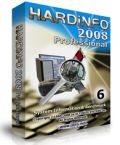
All-in-one System Information, Diagnostic, Network Audit and Monitor, Hardware Inventory, Benchmark and Computer Management application designed to be used by Small Business to Large Business and Professionals. HARDiNFO 2008 displays the hardware information in well organized categories with high quality graphical representation of each hardware component for fast and easy understanding. HARDiNFO 2008 is the most easy to use all-in-one diagnostic tool.
GIVEAWAY download basket
Comments on WinSysClean X2
Please add a comment explaining the reason behind your vote.
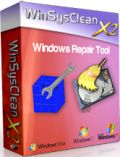



The delivery page to be able to register WinSysClean X2 did not send my information from Firefox or Comodo browser. Thus I was not able to get WinSysClean X2 registered to be able to use this. Not able to rate performance of WinSysClean X2 but I do rate the delivery page with a big fat ZERO.
Save | Cancel
I installed and tried this program. Looked good, worked ok, but found that it decided, without any sort of confirmation to delete 1.9GB of supposedly useless data and also clear out some very relevant keys from my registry.
I lost a lot of functionality from Firefox 7 until I reinstalled a bunch of things and hunted for fixes on the internet.
I lost the extra functionality from my multimedia gaming mouse buttons - which still do not work after several hours of trying to fix it (reinstalls etc. - pretty much everything but reinstall Windows 7 x64)
I did find a convoluted work around for my Firefox and Mouse button problems, but have spend most of a day doing so.
The restore point it created was useless as it did not restore this functionality back to my PC.
Software like this was supposed to make my PC better and faster etc. NOT stop it working !
If I find any more niggling issues I may have to reinstall Windows - I'm pretty certain that this software wasn't supposed to force the user to do this...
Needless to say I have uninstalled it.
Save | Cancel
@64 Jason.
You cannot rate software based on how many MB it deletes or how many registry keys it erases.
Considering how your benchmark works in determining what constitutes a quality cleaner program:
I'll put together a script that will delete all of your files, and erase every Registry Item. With totals like that - you will be telling everyone it is the best cleaner program ever.
The only way to judge how good a program is like this is to have someone who actually understands the significance of the keys/files that are removed - and to assess what impact removing these will have on your system.
Deleting more is NOT better.
Save | Cancel
No complaints at all with the program. I checked reviews before installing it and they looked good. My initial impression is this will be a great tune-up tool for me. I needed more customization than you get with free cleaners. It wasn't an easy install, kept rejecting the serial number which forced me to uninstall and start over. A minor problem that was probably just related to the promotion. I didn't have to wait for an email, the serial number was provided right away, then confirmed by email.
Save | Cancel
I have run tests with the Winsysclean verses Ccleaner, AML free registry cleaner, Eausing registry cleaners an a few other free System cleaners an here is the list of results starting in order they was used.
1 Winsyscleaner, Total disk space recovered 20.5 mb, Registry items fixed 70, files removed 153
2 Ccleaner, Disc space recovered 108 mb, Registry items fixed 257
3 AML free registry cleaner, Recent files 5, Cookies 0, Temp internet files 2 mb, Temporary files 43 mb, Registry items fixed 73
4 Eausing free registry cleaner, 32 registry items cleaned
Verdict The Free programs do a better job at the moment however if Ultimate Systems can in the future improve and compete with their free competitors then i would consider buying this in the future but not at current price of $29.94 as this price is a bit much, however if it was free i would possibly consider using it fairly regularly
Save | Cancel
One thing I find really worrying about this is the registry cleaner does not let you review any found errors, but simply cleans them as they are found. Also there is no option to restore cleaned errors.
Since almost all registry cleaners mistakenly identify some needed registry keys as being errors, there is no way I would ever use the registry cleaner in this when I there is no way to tell what is being cleaned, making it impossible to tell if it safe to use or not.
Save | Cancel
I installed the program and tried it. Everything looked okay until I loaded a page froma site I frequent and tried to use a javascript link. No luck. I used system restore and tried again. I still can't use the javascript links on the page. I'm now uninstalling this program.
Save | Cancel
GOTD users looking for a freeware alternative may be interested in this that was stumbled upon.
Windows Repair 1.4.1
Save | Cancel
Installed in VISTA SP-2/32-bit successfully. Readme.txt file directs user to go to specific web address for activiation. This provided activation key immediately and Email confirmation. I created restore point and clicked the Run command from the lower right panel arrow icon. The program ran without prompts about actions being performed, completed and provided summary of repairs and a log file. The program corrected my errors and restored my system speed dramatically. I chose to install on this older computer that had multiple slowness issues and was not pleasant to work with. It is now quite acceptable for daily use. Thumbs Up! I like it as-is and wouldn't change a thing. The price seems fair, particularly if it would allow multiple licenses for as many as three home computers. I don't know if it does, but that would be a buying decision for me. Thanks GOTD, it's a keeper!
Save | Cancel
never recieved been waiting all day for a serial number none popped up on the screen no email oh well
Save | Cancel
The first thing you see every time you run the is program "restore point y/n ?". Sound a bit scary...
Installed, registered and first run... checked all settings and then hit the "start"... 121 files deleted (below 3 seconds) and scanned 383.037 files (below 33 seconds) ! I wonder if the program actually did anything at all or it just pretended to do so...
Okay lets try the monitor function...
CPU, RAM monitor --- "Invalid class" sign
Disk monitor --- Killed the program and showed the "close" sign
Okay I guess that my laptop just don´t like this kind of function.
I looked around to try other options in the program and came to one GUI after another GUI that use Windows own build in functions, like:
Windows startup edit, Defrag, Memory diagnostic. Strange... because when you look carefully the setup file is 19.1 Mb and installed there is 23 Mb in the folder that I selected on install and 9 Mb on the C: drive !
This program has a lot of error and I don´t like when a program use that much space on my HDD and nearly don´t do any different !
Uninstalled from the test laptop. Marked: "Useless", with too many errors !
Save | Cancel
I wouldn't recommend this program to anyone with half a brain. For starters I tried installing it after the company started posting the code as soon as you fill out the form on there web site. "I never got the e-mail sent to my hotmail account". I cut and pasted the code when prompted, the program installed. BUT when I started it up I got a error message telling me to uninstall the program because I had entered the wrong code. So I un-installed, went back to the company web site and used my gmail account this time, again I got a code on the web site.
What was really strange was it was the same code I had gotten hours before. I checked my spam folder st gmail, and found the e-mail. It was the SAME code! So I installed the program again, and this time the program started. I looked over all the check boxes "there's a lot"
covering all the things the program would "check" BTW I did set a restore point before installing the program.
Now I have used many reg cleaners in the 20 some years I've been using computers and I've never had one just wipe out all the things it thinks it needs to without showing me a result page first so I can decide what I want removed.
Nope this thing just goes in and deletes thousands of files and keys. When it was done all it did was tell me how much it removed and how many MB of data was removed. I uninstalled this POS and restored my PC.
This typo of program really makes me mad because so many people will trust this thing and it will wipe out so much of there data, and they will not even now what hit them.
Save | Cancel
Wanted to try it but never received the key, it has been 14 hours.
Save | Cancel
Sounds like a great product! Can't wait to try it. Thank you.
Lisa
Save | Cancel
WinSysClean installed easily on my Win 7 sp1 system and I liked the look of it except that I had to guess what the buttons at the bottom of the pane were for - hovering with the cursor did not produce a title for each one. I ran WinSysClean and to my surprise it found lots of registry errors (over 300) and freed up 2.5 Gb on the C drive. Both of these surprised me because I run other utilities regularly to find registry errors etc. I decided to re-boot and when Windows loaded I got the Blue Screen Of Death. WinSysClean would not run in safe mode so I could not use the restore point that it had set. I rebooted, no BSOD this time and I then restored the registry through WinSysClean. I will be uninstalling WinSysClean - I do not want the Blue Screen Of Death again, thank you very much. I do not know what caused the problem unless it was my RAID system. Anyhow, I like the look of it but WinSysClean has to go.
Save | Cancel
WinSysClean has had a bit of effort put into its InstallAware installer [installaware.com], but IMHO it's a bit of overkill, complicating things that don't need complicated, & I think that complexity is causing at least some reported installation errors. Included are files for Windows Installer 3.1 & Microsoft XML Parser 6.0.
While it's got a pretty face, WinSysClean doesn't really do much compared to the competition -- if you don't do much there's much less chance of breakage, & maybe that's why they've received a good review or two? Most of the buttons across the bottom of the window simply bring up Windows built-in utilities, e.g. msconfig. I was a bit concerned finding the registry cleaner didn't give you any option to choose what to keep & what to trash, but reading the log afterwards I needn't have worried, since most every entry listed said skipped. The registry backup seems to be almost the same thing as exporting the entire registry in Regedit [the resulting WinSysClean .reg file was very slightly smaller], & you can't restore a complete copy of the registry while Windows is running, though WinSysClean said it did just that when I clicked the Restore Registry from Backup button. I was also puzzled about how it could delete several files cleaning up after Yahoo Messenger, when that app's never been installed.
Save | Cancel
As i am in the computer repair business i am always looking for ways to speed up my process for repairing my clients computers to get them back to then as quickly as is possible.
Over the years i have tried and tested many paid and free software and to be frank whilst Winsysclean offers more options than most myself and my team do not think that this program is anywhere near the likes of ccleaner, win utilities, AML registry cleaner and many more that are completely free.
We feel that to recommend this software to our clients would be a complete waste of time and resources, since free v's paid = free on top so far.
thank you for giving us the opportunity to test different software for free this site is a valuable resource to the computer repair industry and much more.
Save | Cancel
Quick update - After almost 2 hours I got the serial and after having to reinstall I've run the prog and pleased to report it's doing what it says on the tin, no problems, using Win 7 64 bit.
Ta much GOTD!
Save | Cancel
After filling in the registration at the site, my serial number was on the screen. Copied it to clip board. It's been 10 minutes and no e-mail. Well with that serial number in clip board I tried to install. At the end of installation, the error message was incorrect serial number.
If I ever get an e-mail I will try again but right now I,m very disappointed with this setup. This is the first time a GOTD has failed the installation process!
Save | Cancel
Installation Serial Number:
Have a look at the included readme.txt file (How To Google it lol)
To activate (get serial number) goto: http://www.usro.net/WinSysClean/Reg/GOTD/
Fill out the online registration form (very easy!)
Submit and immediately you'll see on your screen the following:
WinSysClean X2 - Registration
Your Serial Number is:
xxxxxx-xxx-xxxxxxxxx
AND: Your serial number also has been sent to: youremailaddress.XXX
Suggestion: Copy/Paste into the readme.txt file you have open in notepad?
Copy/Paste serial when requested during the install
When finished installing, have a look at your email. You'll find the same serial number was sent to you. . .
TeacherMac
Save | Cancel
My goodness, all the complaints. Downloaded fine. Activated fine. Looks fine, Eye candy-ish. Able to decide what you want it to do, before it even starts doing it. Cleaned up about half a gig, with no harm done. As always, restore point encouraged and offered. Who cares what they sell it for, it's free to you, today. It won't change your world, but what other than a blonde with a knife to your junk, will? Thank you's too GOTD and the software company.
Save | Cancel
Was one of those waiting for registration code to be sent.
Thanks to Ultimate for changing the registration process and offering this as a GOTD free for one day. We appreciate it.
However, I visited the website and read the features, news/release info and screen shots in detail. After considering, have decided not to install this.
The GUI is alright. There are so many features to represent.
But this software seems to be designed for users who may not know or do not want to know what is it that they are cleaning / changing. Such users want to do one click and hope for the best.
For slightly more experienced PC users who already have other highly capable software, this software may not be a good fit.
There is a main checklist where user ticks general groups of what he allows to remove. However many others have pointed out that there is no further detail list of what is found within one's PC before final removal.
Some items like Internet cookies and Microsoft Office Recent files history are not all bad. Blanket removal may not be best idea. Some cookies are useful.
The usage graph of 4 cores CPU don't mean much. We use iCore intel processors so wonder if this is applicable. Anyway so what if we see a pretty chart of core activity? What is the point? Can we change it for improvement and if so, will it cause more harm? If we cannot or should not change the core activity then it is just a pretty chart.
Users may not want to clean ALL autorun entries from startup.
Users may not want to clean ALL autorun entries from registry.
Instead we control exactly which autoruns to allow at startup.
The screenshots show 3,407 files removed and 97.2 MB saved.
Not all users need to save hard disk space by mass deleting files.
For those with one or more 2TB drives this may not be significant. It is about 0.004% or 0.00004 of available disk space.
Save | Cancel
I love it. The interface is excellent and is very similar to TuneUp Utilities BUT BETTER, cpu at 1% while running = a very good tool. BUT I would like to know what it is deleting before it erases them. Thanks GOTD!
Save | Cancel
Had no problem getting the registration code, however I did receive an error notice (could not install-line 9?). Looks like I may have to pass on this, since I cannot install
Save | Cancel
I would be nice to see a comment based on this product ALONE. All this comparison is not HELPFUL at all to someone trying to get a straight comment. If you just give a honest assessment without personal opinion it would be most helpful to all.
Save | Cancel
I have a now old comp and I am always having problems but I seem to be about the only one that didnt have any problems with getting the serial. When you unzip it there is a text message in the file. Inside was the webite link which i went to and after giving my name and email, was almost immediately given a serial and it wasnt on email. So, im a bit confused. But I do agree on one thing, CCcleaner is better.
Save | Cancel
No problems with registration. Copy and enter link from GOTD download readme text, enter name and email at website, Serial is displayed on webpage. Yes, it's a pain to copy into the program, being in three parts.
As for the program registration procedure, this is decided by the program developer; not by the GOTD team, who have to abide with the third party company registration policy for a giveaway!
The install is on the slow side and the program doesn't do an awful lot more in the way of cleaning than the free CCleaner, but there's nothing wrong with it, and it does what it says on the tin!
Save | Cancel
I use Revo Uninstaller and CCleaner for uninstalling and cleaning my registry. Revo does a great job in finding the correct Registry entries and CCleaner is a good tool just to run like once a month or so. Honestly though....Revo does a great job taking care of my registry, you just have to be careful what you delete and always back-up. It does it for you actually. Thanks for the offer though GAotD
Save | Cancel
Hey ants i think you are little late. At first the serial number was not displayed in the web page. May be they added it recently.
Save | Cancel
It's a pity they didn't use the second registration system initially, it was the worst registration experience I've ever had on this site.
My very limited use of this program gave the impression of an excessively busy interface and to be honest I didn't like the it
On subsequent runs of the program Windows decided it had done something wrong and closed it down.
All that faffing about for nothing!
Save | Cancel
12 years to develope it? And now giving it away . Should say thanks.
Save | Cancel
when I try to download I get an error message " zip folder is invalid or corrupt." why is that
Save | Cancel
By the way thank you to GAOTD and ULTIMATE.
Save | Cancel
Once again, a completely easy install, I didn't even need to wait for an email. Maybe they changed the registration b/c of the complaints, but as usual I find that the install is elementary especially considering all the apopleptic humbugging that goes on here in comments, and I am by no means a computer expert.
Save | Cancel
75% THUMBS DOWN?? Come on...just for once BE SERIOUS!!
This is a superb PC MAINTENCE TOOL which got excellent reviews and ratings all over the web (it was chosen as EDITOR PICK by Softpedia Editor).
So THUMBS UP for me, although 30$ is a little bit expensive in my view, taking into account that there are plenty of free cleaners out there which can do a good job as well!!
As a FREE alternative, I definitely recommend you trying a pretty unknown but extremely powerful secure cleaner and Windows optimizer app called "DiskMax" (in my humble view even better than the acclaimed Ccleaner to keep your PC fast & clean):
http://www.softpedia.com/get/Security/Secure-cleaning/DiskMax.shtml
It works like a charm for me!!
Besides that, the FREE PORTABLE version of the award-winning WISE REGISTRY CLEANER may also be a nice alternative or addition to put on your arsenal in order to keep your system fast and clean (and I guess the registry of your machine will agree with me...LOL!)
http://www.softpedia.com/get/PORTABLE-SOFTWARE/System/System-Enhancements/Portable-Wise-Registry-Cleaner.shtml
So, with the due knowledge, there shouldn't be any need to pay 30 BUCKS to keep your machine as brand new.
Cheers from Italy!!
Save | Cancel
I do not understand the complaints about ''no serial'' - it is displayed on the webpage right away after submitting your name and email.
Save | Cancel
Please stop going on about the price - leave it to the marketers - we are getting it for free so who cares?
Previous mention that you cannot select in detail what this app will "clean" means I wont by trying it - too dangerous for me.
thanks GOTD.
Save | Cancel
We have improved the registration process for those who did not receive the registration E-Mail.
Users who worry about their e-mail, please read the privacy policy on the registration page (If you choose not to receive updates by e-mail then your e-mail will not be added to our database and you have our word for that ! )
You could at least spend a few seconds to register, because we spent 12 years to improve this product and to make it safe.
Have a nice free download !
Save | Cancel
This cleans far less than cCleaner, especially with CCEnhancer (google to find it if you're using cCleaner without it because it is very worthwhile).
It also cleans the registry by default and you must deselect each registry section to change that AND the pretty terrible UI makes this not apparent. Worse,it also hides the registry backup which I (fortunately) found and used before I cleaned the system (and the registry along with it). The registry cleaner doesn't seem very aggressive but I've learned to leave the registry alone because bad things can happen that are often not apparent until much later (when the registry backup you made is not of much value because so much has changed).
All in all, this is a large fail in my opinion. Stick with cCleaner.
Save | Cancel
I tested the registration both with my own domain (sf3soft.co.cc) and with gmail (gmail.com) which both run through google, and it looks like any google or google apps email address will work. You will get your registration key instantly.
Don't have a gmail address? Don't worry! They're free and really easy to set up!
http://www.gmail.com
Save | Cancel
Well
This is another patchwork for your system software.
I like this one better, then the mentioned iObit ASC 4, mostly due to, the fact it do not shut down functions after a few free days, or have ads. But then this is the pro version and "paid"
I had it to clean my system, it cleaned out 1105 registry errors, I then had to check the log to know what was removed.
Once one press start to clean, you DO NOT get any info about what is about to be removed, that is shown AFTERWARDS. This is a big warning.
This can be good for users who do not know what to tick off or not. This removes the ability for the user that might know, to step in when the software might be doing the wrong fixes.
Perhaps a simple and advanced mode?
Part from that, softwares like these shall not be used by folks that knows how to not store their stuff on c:. Nor by folks that knows how to make and restore a backup. One you know how to not store on c: and make/restore backus, that is WAY better then this patching.
This is more to be used by those that do not know, or when you need to make an 911 fix to be able to fix the computer.
So is this a pro or a nab software, neither, it helps, and screew things up just as much for either. It has it uses, but it will be patchwork, and at some point the patches are to many, and all fall apart.
Part from all this and the fact that the log was to boring to read, my system is still alive, and a bit cleaner.
Save | Cancel
For gmail users, try looking in the spam folder...that's where I found it.
Save | Cancel
#9 @gronk: You have only ONE email address? An analogy involving eggs and a basket comes immediately to mind!
I always recommend to my clients that they have at least two email addresses...
The first one is used to sign up for various subscriptions, freebies, newsletters, e-zines, etc., and the second one is never given out to anyone but your closest friends and relatives (the fewer people who know your second address the better!)
Since I own multiple domains, each with its own mail server, I have a broad selection of possible email addresses I can use. Naturally, I prefer not to use a business address when signing up for newsletters and such - unless they're specifically relevant to the business whose address I'm using.
I'm a little surprised by the comment that GMail seems to block the registration emails from the publisher. It's possible that their website/mail server is on a shared hosting account whose IP is "black-listed" by GMail. I don't recommend Yahoo as an email service provider, since spammers have been using "throw-away" Yahoo addresses for so long that many marketing firms won't even accept email registrations using a Yahoo address.
With regard to today's GOTD offering: I'm quite happy with Ccleaner, with Eusing as as an alternate, and I always monitor registry cleaners closely while they're operating so that if something strange starts to happen I can intervene quickly. (After backing up my registry and creating a proper restore point, of course.)
But thanks anyway! Keep 'em coming!
Save | Cancel
Lots of buttons, but they often start the normal system utilities found in Windows. Just one click to do everything at once without ability to disable the functions seperately? Not a good idea.
@Tim Owers, I had that problem too, a restart was the solution.
@Luteck, I had that problem too, just go on, and it will deinstall.
@Oldscotty, look for your spambox, if you have one...
Save | Cancel
For those of you that did not receive the email:
1-It went directly to Spam in my Gmail
2-It comes from Ultimate Systems, which is the company that develops the app.
Save | Cancel
too many steps to get the serial number. First go to the link given. Then register there. Then go to the email..... Please keep it simple. Like the other give aways.
Save | Cancel
As with the others, after some time I'm still waiting for the registration number...and yes, I have checked my Spam filter, Trash folder and the Deleted file!
Save | Cancel
Post install, the program crashes just after the splash screen appears and whilst the 'Create System Restore Point' dialog is visible.
AppName: winsysclean.exe AppVer: 12.0.0.558 ModName: winsysclean.exe
ModVer: 12.0.0.558 Offset: 0000000000377131
Save | Cancel
XP 64-bit. Installation begins but then fails with message:-
This MSXML6.0 package is not supported on the current processor type.
You'll have to download that from...
http://www.microsoft.com/download/en/details.aspx?id=3988
Save | Cancel
If you want to remove the program, a surprise awaits you when you click "next".. Window appears with the word: Setup is ready to installing WinSysClean X2, Please click Next to install now. oO WTF??? And the next window where it says that the program is .. installs! http://min.us/m8OUtvEuD
Save | Cancel