Every day we offer FREE licensed software you’d have to buy otherwise.
VidMorph was available as a giveaway on January 10, 2008!
VidMorph is funny software for morphing your pictures. This allows you import your photo or any other picture into another picture. You can morph various pictures such as, face or image of your friends, family, pets, etc. together. VidMorph lets you create, crop and resize the pictures, and save it into popular media format: avi, wmv, flv, swf.
You will able to see your morphed video before transforming with preview screen. You can make cheerful animation for a couple minutes.
Let your friends to be enjoyed together with you.You can create different projects - showing how people look as they grow up, changing people into animals and monsters, showing animated product changes, connecting different "takes" of film and video - are possible with VidMorph.
System Requirements:
Windows XP/2000/2003 Server/Vista
Publisher:
GeoVidHomepage:
http://www.vidmorph.com/VidMorph/File Size:
16.3 MB
Price:
$29.95
Featured titles by GeoVid
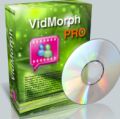
VidMorph PRO uses standard film-industry techniques to create smooth, professional multi morphs from digital pictures and videos on your own computer within minutes, without the need for technical skills or complex animation software. Create your own exciting music videos and movies. Have fun adding morphing to your personal home movies. Morph pictures of yourself or others at different ages to see how you've aged. Morph your dog into your cat. Animate a series of still images. With VidMorph PRO, the possibilities are endless! Save your morphs in a variety of popular video formats, including 3GP mobile video, AVI, Flash, MP4 video, and more. Take your videos with you on your portable digital video player or phone, post them on the Internet, or send them to friends. Release your inner artist and director and you will have endless hours of fun and entertainment with VidMorph PRO.
GIVEAWAY download basket
Comments on VidMorph
Please add a comment explaining the reason behind your vote.
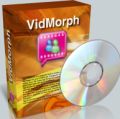



good call #34 it work for me on vista and windows xp I downloade and copy and pasted as you sugested and Most of all thanks giveawayoftheday
Save | Cancel
Unstable beta at most...
Freezes creating AVI morph videos, after that it does not create any type of file.
Save | Cancel
crappy software, installed & tried to use it , first it takes zillion years to add songs to the list, & then resulted with an error message saying unable to write on cd....!
Save | Cancel
You have to install the program FIRST.
Activation SECOND
In the activation you receive the key to register the program that is ALREADY installed on your computer.
Save | Cancel
Didn't work on my Dell GX-60 with XP Pro.
Computer had severe problems until it was uninstalled, then all was immediately back to normal. Not good...
Save | Cancel
By the time I wanted to download it, the tool was taken down because of problems with its installation. However, this would have been a useful tool and look forward to its being put up sometime again.
Save | Cancel
For those who couldn't get this to work: remember, the output is a video file, therefor if your output resolution is too high or the bitrate is too low, it won't work right. As BladedThoth mentioned, the right-click context menus can be used to add more lines. Besides the lack of help and tooltips, and no undo, I found this to be far too buggy to be useful. When you start a new project, the preview is still for the previous project, until you update the preview itself.
Save | Cancel
It does what it says fair enough. Popims Animator seems to have a bit more power behind it and can be customized more than this program can. For those who say you can't adjust it, they obviously haven't gone to File > Save Result (F8). Choosing a SWF output, for example, lets you specify the height and width, frame rate and length. The output files look decent, but there is some flickering at higher framerates.
For those people who register the program, but it still outputs files with watermarks, try registering the program then closing & re-running the program - that cleared it up for me.
This program is a fun little program, and nothing more. It isn't the terrible program some are making it out to be. There are freeware alternatives out that can do this and more, however.
Save | Cancel
Great for the average user. There are better programs out there for more advanced users. I like that you can save in multiple different formats.
Save | Cancel
On MaC, I downloaded the program, but cannot open it. THe MAC tells me to choose a program to open the file, but there's no program to do it. Please respond so we can get it before the download time ends...we had the same problem with I Love Kittens.
Save | Cancel
re "John comment #9
i too can use adobe photoshop for morphing 2 images or "blending" them together .. however this is simplified in this program and those not having any experience with Adobe would struggle .. although i agree with your comments id just add this program would help "numpties" perform a similar action alot easier ;)
not for me though :( but thanx anyway ;)
Save | Cancel
Installed fine on XP Home.
I'm pretty good with software in general and have done a lot of photo/video editing, and I can't get this software to work right. I've picked two pictures. The first time I used an output to AVI format. It looked as though the video had a "fade in" starting with a black screen and ending in my second photo. I saw some of the first photo in there, but at first it was all black. The second time I tried outputting it as a WMA and it was just a black screen video.
I'll try some of the free ones mentioned, thank you.
Save | Cancel
ITD I am glad you told me what that was.
Do you know what you are on about.
Do you know that wextract_cleanup1's job is to clean up the self install part of the program itself.
If you want to be a computer expert then you need to do some study.
Regards,
Save | Cancel
Great toy! Thank You! Got to see my pussycat turn into the lioness she really is!
Save | Cancel
Have a look at :
http://www.debugmode.com/winmorph/
WinMorph is a high performance morphing and warping software
http://www.debugmode.com/wax/
Wax is a high performance and flexible video compositing and special effects software.
graylox
Save | Cancel
I have a Mac and downloaded today's game and utility (vidmorph). Will they run on Mac?
Save | Cancel
The wextract_cleanup warning from Spybot is OK, it is only deleting temp files it uses to install, and deleting the reference to those files from the registry. Many well-known commercial programs do this and will have the exact same Spybot warning. It's no problem.
Save | Cancel
During installation, Spybot Resident picked up attempted changes to the registry for wextract_cleanup1. Not worth having if it includes an ITD (internet transmitted disease).
Save | Cancel
George, Chris - please see our comment #11.
Save | Cancel
Come On! I have also downloaded the VideoMorph s/w. also when I try to install it it says "the free period has expired"
Thanks GAOTD for your efforts but this provider has lot work to do.
Save | Cancel
I have downloaded the VideoMorph s/w. when I try to install it I ma told that the free period has expired but here is telling me I have 8 hours and 6 minutes to install it.
I know I am in a different timezone but that has not been a problem before.
Help please GOTD
Save | Cancel
Completely useless. Wouldn't recommend to anyone.
Save | Cancel
Nvm. I re d/l it and it installed fine. Now it just crashes when I preview or actually morph anything :/
Save | Cancel
This software has some interesting potentials. Namely, the juxtaposition of an infamous politician's face with that of a jacka**. Although I could probably use Photoshop CS3 Extended, it's far more complex. This program, though simple, does what it says it does. Thumbs up.
Save | Cancel
Installed fine. Windows error when starting application. 'ImageMorphing application has stopped working'. Sounds like it would be a nice program. The price tag fits somewhat well, considering the amount of issues people are experiencing. I would have figured it would have been pricier than $29.95.
Save | Cancel
I d/l the file this morning. Cme back after work to install it and it keeps telling me that the off has run out and that I didn't install it in time but I can buy it if I want. Has anyone else had this problem?
Save | Cancel
Time to give up on this one. Previewed my work and it seemed OK (still didn't know what I was doing due to lack of online help) and tried 3 of the file formats and all failed to open when done. One had about the left 10% of the final visible and the rest just a mess of vertical lines. No help - not even mouseovers on buttons to know what they are. This is ridiculously unready for prime time despite my hopes and it seeming like a cool program. Uninstalling now...
Save | Cancel
Even deeper sigh... Comments happen to be moderated before allowed online. Meaning it can take up to an hour before your comment even shows. Geesh.
Save | Cancel
There seems to be no help for this program. Under Help there is a "Content" option which leads to a web page where one can see some images from the program (useless) and options to buy. I can find no help such as HOW to use it. I was unable to figure it out on my own.
Save | Cancel
hey 63, ive been reading this for two minutes. just refreshed, you are still last.
Save | Cancel
Sorry to dissapoint you #51 but really you are not the only one voting. Unless you refresh page 10 times a second there is always bound to be another voting in the time it takes you to go through the page. Deep sigh...
As for the software today, based on comments and the ability to morph only two pics I will not even bother with it.
Save | Cancel
I just downloaded it (Jan 10, about 1pm pacific US time) and the activation program in XPSp2 causes a windows error page to open, shutting it down. I'd say possibly the fix to the reg program hasn't quite fixed it.
Save | Cancel
VidMorph PRO
VidMorph PROVidMorph PRO uses standard film-industry techniques to create smooth, professional multi morphs from digital pictures and videos on your own computer within minutes, without the need for technical skills or complex animation software. Create your own exciting music videos and movies. Have fun adding morphing to your personal home movies. Morph pictures of yourself or others at different ages to see how you’ve aged. Morph your dog into your cat. Animate a series of still images. With VidMorph PRO, the possibilities are endless! Save your morphs in a variety of popular video formats, including 3GP mobile video, AVI, Flash, MP4 video, and more. Take your videos with you on your portable digital video player or phone, post them on the Internet, or send them to friends. Release your inner artist and director and you will have endless hours of fun and entertainment with VidMorph PRO.
Why not giveaway PRO instead?
Save | Cancel
"You can make cheerful animation for a couple minutes."
Maybe it's just me but I think that should be, "in a couple of minutes."
Oops.
This is also a "repeat" of "Morpheus Photo Morpher"
Save | Cancel
This is a total piece of junk. Either freezes or crashes.
Save | Cancel
"You can make cheerful animation for a couple minutes."
.....and then never use the software again. : )
Save | Cancel
What these people supplying the free software claim to be a fix is not what it seems. They switched us from the pro version to the standard version of the software.Check your files from the version that would not work to the version that would work I did. I believe that is a typical bait and switch.Shame on them.
Save | Cancel
Installed and activated just fine. When I attempted to render it locked up with every format except mp4. After successful mp4 morph, (or so I thought,) attempting to play the resulting mp4 with Windows Media Player locked it up. Uninstalling…
Save | Cancel
Too bad you can't do a bunch of pics (I.E. pics of a baby, preschooler, school age, jr. high student, high school and college) to see a progression, but not bad if you only want to morph 2 pics together.
$30 is way too much for just 2 pics, though. I have (or had) a demo of a similar program installed that could do 3+ pics and I believe it was only $25; I'd have to search to find which program it was.
Save | Cancel
After several attempts I was finally able to install. My operating system is XP PRO fully updated. The trick was to close all other programs. After installing I am still having a problem registering the program. Any sugestions would be appreciated.
Save | Cancel
Like another, installed fine but when you do the morph, it dies. Uninstalling, not worth the time for limited functionality.
Save | Cancel
I've tried everything... the program won't even start. It immediately freezes in Vista HP. Fail.
Save | Cancel
I always read all the comments before downloading the software and also always press either the yes or no buttons as my feelings about the comments. Today these buttons are NOT WORKING correctly, kinda like past presidential elections.
Pressing “yes” adds 2 points to the score and pressing “no” doesn’t do anything to the score.
When I got to around #22 the numbers started to work correctly for “yes” but not on “no”?????????
GOTD I thought you just did maintenance on this site? But overall you do a good job.
I thoroughly enjoy all the constructive comments made by Bladedthoth’s website. Usually their comments along with all others is what causes me to make the decision on whether to download or not for I do not need my “business” computer messed up especially by programs that crash because the developer did not work out all the bugs or doesn’t include help files as in this case.
Comments by others on other “better” software is VERY appreciated.
No I will pass on this one.
Fred
Save | Cancel
If you want a nice morph effect, the two images must be very similar. In that case, free is a good price and you might find it useful. This program could benefit from some vision analysis of the images to handle edge morphing better instead of just stretching the image based on the anchor points. Halfway through the sequence there is a cheap fade-in of the second image which could be handled much better if this used a more complex morphing method.
I tried two photos of a bullfrog on my kitchen counter at slightly different angles. There aren't a lot of anchor points, but I tried to place them on the points of interest. Preferably, the transition would make the frog appear to rotate. Instead, the rear leg which becomes visible in the second shot fades in. A better morph might be to "grow" new content like the frog leg from the nearest edge. It's not terrible but isn't too useful for quality output.
I was impressed, however, with the rotation of the countertop. I moved the topmost anchors to the left and the bottommost anchors to the right to simulate the counter-clockwise rotation. If I didn't look at the frog, the rotation of the background actually did a good job of making it seem like the camera was rotating.
If the images are similar, this can produce a good morph. However, since similar morphs aren't funny and it has already been shown that the 5-minute jolly is the best benefit of the program, .
Save | Cancel
downloaded and ran activation first then installed like the read instructions said. installed and activated fine with no problems. morphed my picture in under 30 seconds. Great, wait, excellent job. i would've paid 29.95 for this software. Thanks Gaotd for this excellent program i needed. please offer crazytalk to go with it and you will be giving me the best birthday present this year.
Save | Cancel
This software installed fine on my pc (win xp home) and is funny for the first five minutes!
Save | Cancel
At a minimal computer expertise level I got this to work and had some fun with it. The activate.exe file said it couldn't connect to GOTD but setup.exe worked just fine on my Vista HP. I would be interested to find out where exactly he found the speed control. Thanks a bunch!
Save | Cancel
This downloaded OK and activated without a problem and I was looking forward to playing around with my very first morph -- I know, how sad is that? Well, actually, it's very sad, because this software seems to assume you know all there is to know about morphing. And that you're pretty darned infallible at it, too, because I can't find any way of undoing the mess that I kept making.
I've uninstalled because software whose developer cannot or will not provide even basic "how to" help is never worth the bother: there must, presumably, be other morphing apps out there, both commercial and freeware, that does take account of newbies. . . and the mistakes they're bound to make.
Thanks as ever, GOTD. But on this occasion at least, no thanks.
Save | Cancel
Good program but already have Video Morpher,GAOTD gave a few months ago.
Save | Cancel
Hello all! Today's 15-Minute Review is up! Check it out!
http://www.bladedthoth.com/reviews/15mrs/vidmorph-v1-2-0-49/
Save | Cancel