Every day we offer FREE licensed software you’d have to buy otherwise.
UnHackMe 7.6 was available as a giveaway on January 3, 2015!
The main difference between UnHackMe and other antirootkit software is its detection method. Precise double-checking for a Windows-based PC, which allows identifying and eliminating any types of malicious software. Instant tracking of malicious code in the system.
UnHackMe was initially created as anti-rootkit software, but currently it eliminates all types of malicious software: rootkits, Trojans, worms, viruses and so on. UnHackMe does not slow up your PC and it is compatible with any anti-virus programs.
UnHackMe includes:
- Anti-Rootkit (Google Redirecting Fixer).
- Anti-Malware, Anti-Trojan, Anti-Bot.
- Anti-Adware, Anti-Spyware.
Please note: This is a 1-computer lifetime license for home use which includes free database updates but no free program updates. If you want business use, get UnHackMe with free lifetime upgrades.
System Requirements:
Windows XP/ Vista/ 7/ 8/ 8.1/ 10 (x32/x64); 512 Mb RAM
Publisher:
Greatis SoftwareHomepage:
http://www.greatis.com/unhackme/File Size:
24.7 MB
Price:
$19.95
Featured titles by Greatis Software

The main function of BootRacer is a total control over Windows boot time. BootRacer automatically traces the time spent on system startup, gives a warning if the computer slows down and shows degree of the speed degradation. It is a well-known fact that Windows slows down over time. BootRacer shows when performance begins to degrade and warns if urgent actions are required.

JustType will help you to be familiar with touch typing without any tutors. You'll type, not to learn to type as you do with the keyboard tutors programs. The program does not require pre-configuration of the actual keyboard layouts and languages and gets all the character data from the system at real time.
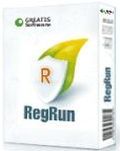
RegRun Security Suite Platinum is a complete computer security software. RegRun Platinum includes 24 system utilities for protecting a computer against Rootkits/Trojans/Adware/Spyware components, increase Windows boot-up process speed, help in computer management. RegRun Suite is compatible with all known antiviral software and and may be used to improve security.

Screen Beagle is a screen utilities pack that allows to see magnified screen, copy or save entire screen or any part of it, measure distance between any two points on screen in pixels, inches or millimeters and get and copy color of any pixel on the screen. All of these in one click.

Unleash the full capabilities of your Windows 8 Start Screen! Start Screen Unlimited brings Start Screen customization to the next level. Add digital clock, Google search, power controls and numerous other gadgets directly to your start screen. With Start Screen Unlimited, your imagination is your only limit! Try Start Screen Unlimited, and you’ll never want the old Start Screen back!
GIVEAWAY download basket
Comments on UnHackMe 7.6
Please add a comment explaining the reason behind your vote.



It seems to be an excellent program I unfortunately the software manufacturer unsuccessful in marketing
It had better make it free for a limited period we are really looking for a program of this specification
And personal experience all the famous protection programs such as pests and Kasper and NOD32 and Norton can not detect viruses
Precisely this program it is possible to protect the user and non-proliferation of users did not serve or Company
Adjaloh on sites within the platforms Adjaloh download download programs Adjaloh famous definition of user protection
The user wants to pay in an excellent program
Save | Cancel
A much needed program to rid windows of unwanted ad ware that is installed when different search engines are added to the operating system. Some programs are listed as a threat; However by Googling the description a educated choice can be made as weather to keep or delete the indicated threat. A false positive doesn't mean that the program isn't working it takes a little checking on the users part to make the informed decision. It's a keeper!@!
Save | Cancel
After a scan, in the Value column there should (alongside "Google it" and "Copy to clipboard") be a context iten entry for "Open item's directory" or "Explore containing folder" "Show file"or something like that. When there's an obsucre value like "C:\PROGRA~3\INSTAL~1\[[557F4~1\Setup.exe /remove /q0" then I want to right-click the item and explore the containing directory in order to examine the files in it and their properties, in order to tru to work out if it's a false positive or not.
(I tried to add the above as a suggestion for improvement, but nothing happened when I clicked the "Add" button. Why so?)
Save | Cancel
#17 An inability to copy and paste is most likely a security measure that is intended to keep out robotic interlopers. It is usually, if not always, safer to type in sensitive registration info the old-fashioned way - character by character :-)
Save | Cancel
There seems to be a misunderstanding on the part of some commentators.
With the best will in the world, no anti-rootkit programme can be certain that a specific rootkit is malevolent. What UnHackMe does is identify rootkits of which it does not know the origin... Sure, it would be better if UnHackMe were to 'unrecognise' more "safe" rootkits, but Rome was not built in a day - unlike many malevolent rootkits :-)
Save | Cancel
I found this program to be thorough and, contrary to others posts, with no false positives. In fact, it only found two items on my system which I myself had also thought questionable. I let UnHackMe remove them and all is well still. I will keep this as an addition to my security which include one live AV and three apps which I run manually.Thanks to GAOTD and Greatis Software.
Save | Cancel
Let me please share some of my observations about this program.
Firstly, I have some serious concern about the fact that each time the program is being launched it calls home, apparently to check for the updates.
Yet, often by the word UPDATE some developers mean UPGRADE, and as a result your software stops working when it updates itself.
Unfortunately, one cannot disable the updates in Unhakme because the update box is already pre-checked and greyed out.
Besides, how do I know that the program is calling home only for updates? This is to me a matter of major concern, and therefore I am going to uninstall the program.
On the side note, I noticed that the vertical scrolling bar is rather unwieldy. The items in the window do not move while you are dragging the side bar. You cannot see the items move. Not until you stop dragging the bar.
Also, I find this program too geeky to an average user. I, myself, am too afraid to run it because of the fear of making a serious mistake in the process of using it, and that fear is compounded even further by the fact that the program doesn't give you an option to quarantine a suspected file, and thus depriving you of the possibility of correcting your mistake.
I find this program interesting, but- as I mentioned- I doubt I will keep it, mainly because of the security concerns.
Thank you, though, for giving me the opportunity to try this offering.
Regards,
consuella
Save | Cancel
The check for updates tick box is checked but greyed out which means it is not being used. It wont check for updates if it is greyed out. This is true with any software.
Save | Cancel
I agree with your observations.
The software UnhackMe is described as "Powerful" and overly agressive by users who commented here.
They have actually tried it out.
Many warnings about knowing what is a false positive and what is safe to delete.
In one case, 300+ programs were deemed malicious.
In another case, 500+ programs were deemed malicious.
My impression of this is that it is NOT a precision tool.
It is a very blunt axe.
What is the use of a tool that requires the user to second-guess its recommendations and over-rule its 500+ results?
Might as well not have it at all.
This is low quality programming. Low quality programmers can write a software that presents thousands of false positives to the user. It takes a good programmer to be able to define malware with precision.
Save | Cancel
wow, i'm impressed! i was a little nervous about the comments saying UnHackMe was aggressive but decided to give it a try, i'm no computer expert but do know my way around computers. on the initial scan it showed up with one, and yes, i have WinPatrol, and the one that showd up was a BrowserHijacker called Installmate that MalwareBytes and Kaspersky didn't pick up, computer is now MUCH faster after getting rid of Installmate, and i got no false positives, highly recommended. thanks for this great giveaway!
Save | Cancel
Not sure how you didn't get a false POS for Winpatrol, since I just ran a scan on my computer and it found two false positives associated with WP. They are not labeled WP but by opening the folder and looking at the "suspect" content I could tell they were associated with WP.
Save | Cancel
So for me the question after using this program is: How do I identify a false positive??? (In my case it reports a postgresql service as a rootkit...)
Save | Cancel
Try an on-line search of the individual results, chances are there will be information on it.
'Nuff said!
Save | Cancel
UnHackMe has save the day several times for me, on my computer and others I have helped. You do have to be very careful on what you delete! This is one of my "last ditch" programs that I love to keep in my toolbox. Thanks UnHackMe and GOTD for a great program!
Save | Cancel
Odd behavior with initial use--
Installed UnHackMe (on Win 7 Pro, AMD x64) and ran initial scan during which I had to close Firefox 34. Scan showed 300+ False Positives which I cleared so that very little was changed by UnHackMe. After dealing with initial scan I attempted to restart FF. Throughout several attempts Project Lasso (my preferred Task Manager) showed FF starting and immediately closing; unable to run FF while UnHackMe is running. I closed UnHackMe and retried FF which then opened to offer me a choice to start in Safe Mode or with Factory Reset; I chose Safe Mode to avoid losing my settings & 30+ tabs. All looked good so I closed FF and restarted Normal, FF still OK while UnHackMe is not running. Then closed FF and restarted UnHackMe followed by restart of FF and all still seems OK except that UnHackME sometimes closes itself after several seconds up to a few minutes. I offer this as caution while curious for an explanation. Thanks to Greatis and GOTD and this community.
Save | Cancel
It is not unusual for an Anti-Malware program to want browser's closed during a scan as they may interfere with the scan/results.
Having said that, you can however open a browser while viewing the scan results to 'Google' any queries you have about the findings.
I'm not sure if this is the answer you are looking for but it is something I have discovered over the year's with this type of program.
Happy New Year, once again!
Save | Cancel
The general consensus is that this software, UnHackMe, great as it is, should not be used as a stand alone defense for your PC, but to wisely choose, and compliment it with other more familiar software.
That said, can we go back to voting and commenting on the actual software offered here, and leave the ego trips, meanderings and unnecessary addendum for perhaps another type of forum?
Thank You Greatis Software and GAOTD for today's offered software.
Save | Cancel
"*Anti-Rootkit (Google Redirecting Fixer)." I seriously wish that people would realize that Google is NOT a malevolent benefactor, and start comparing what happens to Google users that never happens to those that have gotten hip to just what Google actually is doing. They have created the absolute best robo sys in the entire world using literally millions of pc's everywhere. This is NOT a paranoid fantasy, and anyone who thinks so just plain does not read tech articles. Sad. This is not a bad prog to have next to malwarebytes anti malware free scan, McAfee's rootkit scanner, and their own anti malware. If you surf, download, and run anything: scan! Frequently, and in safe mode. Caveat emptor.
Save | Cancel
I never use google, nor allow any software to access it, simply because they readily admit they track everything you do. A good firewall is your friend here; it's surprising how many programs want to access various google sites during install; and NoScript blocks all those googlead sites that many websites link to while loading.
Save | Cancel
Hello. First thank you for letting us try your software. Second a minor suggestion. The last couple of giveaways that I have installed auto-filled the registration information and this one did not. That was great since I usually copy and prepare to paste the info typically from the readme file. However my system would not even allow me to paste the info from the readme file. I tried this twice using the mouse menu and keyboard shortcuts for the pasting. I don't know if this behavior is peculiar to my system or not, but it is unfortunate. Thank you for your time.
Save | Cancel
I find the ability to cut and paste registration info seldom works, so end up not using the software. I wonder why installation is not universal with that ability, or auto registration, but some things never seem to chaqnge. You have to work for your "free" trial; counter productive.
Save | Cancel
To #5, Mr All Arounder: I'm not sure that comparing Malwarebytes Anti Rootkit Free or BitDefender to today's GOTD is a fair comparison. UnHackMe is a bit more aggressive in finding things that the other programs you mentioned do. But I do agree on one thing. KNOW WHAT YOU'RE REMOVING BEFORE YOU AGREE TO REMOVE IT. I'd say that 50 % - 60 % of the things UnHackMe finds do not need deleted. If by chance you do delete something that didn't need deleted, a SYSTEM RESTORE probably might not work. But UnHackMe is a great program for those that know what doesn't belong on their computers. Thanks GOTD!
Save | Cancel
We have attempted to use, however it isn't going to is effective in any respect.
Save | Cancel
Installed fine on XP-PRO-SP3, seems to work just fine coming up with a few false positives. One SERIOUS problem for me, and I think other older people: All fonts are VERY small and hard to read, PLEASE tell me how to change, and/or include on future versions.
Thank you very much for the program and for your help.
Eldad
Save | Cancel
I have version 7.5 installed, but have given it limited use so I can't really comment about its functionality. I do have a question/gripe. As is the norm, neither GOTD or the readme file indicates whether prior versions should be uninstalled before installing the program. This is something that a user should know before trying to update any program. I respectfully suggest routinely including this information in the readme file. It shouldn't be a burden, and the site's users would be grateful.
Save | Cancel
Hi,
the program looks good and if it really can do, what it proclaims, fine.
My first scan was severe shock for me. I am a retired IT professional and I have a whole bunch of hardware here. My "main" PC is a quite reliable old machine, 12 years old now. I have a good 320+ apps installed, mainly for testing. I used paid AV software, and in the past 8 years AVG and AVAST and some additional specialized proggies. In all my life I had 4 times infections. All my own fault, because 3 times I trusted business partners and their word, that the disks and CDs were virus free. They were not. Nothing happened nevertheless, due to Norman Antivirus. The last time I myself asked a business partner to send me a suspect mail, I checked it with all my proggies and I got 4 times the answer, that it contained a rootkit. I myself wanted to see what the rootkit does, so I started a sandbox, downloaded the attachment and scanned again - same result; nothing happened. Then I opened the attachment in the Sandbox and right away I noticed something happening. So I did power off the machine, took the HDD to another PC as external HDD and scanned it again. It found 3 programs already infected and deleted the programms completly. After that the HDD was clean, the OS was not infected, the original programms could be installed again without problem.
So my surprise with this APP WAS shocking!! All over more than 500 proggies and registry entries were marked as malicious and suspected. About 40 GOTDs were suspicious. Because the used system was XP SP3 IE8 was found to be malicious, the StumbleUpon-Toolbar was malicious.... to make it short: all founds were Opensource, Freeware and GOTD.
Only ONE found was really suspicious: mainly because the program was uninstalled months ago, manually cleaned all rests and all registry entries - because it was a program completly in chinese. After "cleaning up" the "not-found remains", it was still found as a malicious infection - although not by AVG-Rescue, Bitdefender-Rescue and Emisoft-Rescue did also not find a single bit in live-cd-mode.
So far my 2pence and my experience.
Have a nice day nevertheless
Save | Cancel
Installed and registered without any problems, opened up to an anaemic looking interface.
The company that has written some interesting programs in the past, looking forward to see what this can do.
What it appeared to do was to produce a huge number of false positives, programs that I would not be without, even Winpatrol.
Do not use this program unless you really know you're doing and even then use it cautiously.
If I removed all the items it considers a problem many of the programs that I use daily would disappear, far, far too dangerous a program.
Sorry, but a program gives so many false positives is not one which to keep!
Save | Cancel
A WARNING:
This is aimed at those who are unfamiliar with this application and get a little exciting by the title and claims of its capabilities.
This can be a very powerful tool... if used correctly. DO NOT make any changes to your system that you are unsure of or do not understand (then come back crying that the software has screwed your computer). Incorrect usage of this program can totally kill your operating system, rendering it unbootable.
- Please be careful using this. Oh, and thanks to the GAOTD team and all the developers that provide us with some awesome offers. Happy new year all.
Save | Cancel
Downloaded and installed fine on my fairly basic netbook (Windows 7 Starter SP1 / Intel Atom).
The program itself is fairly ugly but then so am I so I won't criticize too much.
After running the scan it found 4 or 5 potentially malicious programs (that seem to have been left behind after uninstalling some rubbish, free CD ripping software). I chose to get rid of them and it seems to have worked - I ran a registry scan on Ccleaner and there were 20-or-so entries that I hadn't seen before, presumably leftovers from whatever UnHackMe has done so I ran the reg cleaner and rebooted and everything seems fine.
I'm not sure that this version "as is" is worth $20 - even if that does give access to extra modules (such as the intriguing sounding "Warrior" Offline Rootkit Remover) but I am still giving a thumbs up because anything that contributes to getting some extra crap off my system is welcome but, and feel free to correct me if I'm wrong, don't programs like Comodo and Malwarebytes do pretty much exactly the same thing whilst being free?
As always, a big thanks to GAOTD and the developers for allowing us to try this software and a Happy New Year! to all.
Save | Cancel
Haven't been accepted through moderation for several hours - is my comment less useful than #11?
I have always considered my comments to be a middle ground between the computer wizards' more thoughtful and insightful comments (Karl, XPman, Giovanni) and the completely inane:"will this bluRay burner software work with my current DVD player" kind of comment...
Clearly? #11 has taken more time and trouble with his comment.
Save | Cancel
excellent and easy to run
Save | Cancel
I haven't used UnHackMe for several years, around the time it broadened out into being a malware detection suite and with it (in my case) a pain in the bum for its false positives. Later versions may well signal a change for the better in that regard but what absolutely hasn't changed is the fact that this software should NOT be used by novice or even 'average' computer users: you're in the electronic equivalent of human medical science when you start contending with rootkits, so the last thing you should be doing is reaching for diagnostic tools whose functions you don't understand to identify conditions you may likely have never heard of en route to accepting prognoses the validity of which you're in no position to verify.
Not everyone can be a brain surgeon. If you're not, but think you're displaying the symptoms of a life threatening condition, then you'd go see your doctor and from there embark on various tests, scans and examinations. Same thing with suspected rootkit infections where the non-expert are concerned: don't start drilling into your skull when an aspirin could've cured what was only a passing headache -- and don't, either, take an aspirin when something malignant needs radical attention. Instead: get free help from any of the excellent security forums out there -- Malwarebytes' own or Bleeping Computer would be a sound choice, but there are plenty of others including different OS user groups -- and then work step-by-step with your "consultant" to diagnose a problem and then remedy it.
'UnHackMe' often features as one of a raft of tools in the diagnostic methodology of forum "experts", so it has clearly earned its spurs. But neither it nor anything from any other source -- including Kaspersky -- is *ever* recommended, or used, as the sole go-to, and for good reason: there is no such thing as a 100% infallible identify-and-cure-all when it comes to stuff as malicious as rootkits. On which basis then, if you know what all the other diagnostic tools are and how to use them, and you understand each of the steps it is advisable to take -- and in the correct order, too -- when dealing with a sick computer, then today's giveaway is very much recommended as a hopefully useful addition to the contents of your doctor's bag. If, however, you can't tell a rootkit from a root vegetable, then you should do what thousands of other 'ordinary' computer users do in times of trouble: go get help.
Thanks GOTD and Greatis, and best wishes for a healthy, happy 2015 to all.
Save | Cancel
Mike R has just won the GOTD Review of the Year Award Great words Mike it like TLIS (tell it like it is) So many novice grab this for one word FREE. then end up botching their symtem.
Save | Cancel
Malwarebytes forums are good, as are MajorGeeks, but I certainly could not recommend Bleeping Computer ...unless you enjoy being berated by rude, arrogant, condescending, and judgemental tech "help". I've yet to meet anyone who felt dealing with them was a pleasant experience.
Save | Cancel
@JFG - I used to use Geeks to Go, until I ran into the problems you are talking about. Then I found Bleeping Computers, who, over the last 5 years, have saved me and my 3 roommates time after time. Always with patience and understanding from the staff. I have run into wannabe know-it-alls, that are nothing more than members that wish they were part of the team. Of course I'm not saying that they are flawless, there's always at least one screw-up in the crowd...
Save | Cancel
I have used both MajorGeeks and Bleeping Computer for a "difficult to diagnose" problem I had a couple years ago. Bleeping Computer had one piece of advise in their recipe for solving this problem that was missing from MajorGeeks, and it was just what I needed to know. I then forwarded that step to MajorGeeks to consider adding to their recipe. I find using both sites can be valuable for resolving difficult issues, because either one may just have that one extra step that you need.
Save | Cancel
UnHackMe is a powerfull program, a bit too powerful, as the program can cause more problems if you not know 100% what you doing.
Freeware alternatives:
Malwarebytes Anti-malware: https://www.malwarebytes.org/
TDSSKiller: http://usa.kaspersky.com/downloads/TDSSKiller
AdwCleaner: https://toolslib.net/downloads/viewdownload/1-adwcleaner/
Save | Cancel
I have used used UnhackMe in the past whenever I have detected something unusual in my PC, and yes it has helped me remove one tough rootkit which malwarebytes could partially remove(this was 2 years back).I would just grab this offer, although some of the modules require a bit knowledge before implementing them.
Here's a nice review : http://dottech.org/129973/windows-review-unhackme-program/
I can suggest a few as alternatives,stand alone third opinion scanners:
1) Hitman Free http://www.surfright.nl/en/hitmanpro/ => Portable,cloud scanning based upon the the very best security vendors. Offer a 30 day license for removal.
2)Malwarebytes Anti Rootkit Free https://www.malwarebytes.org/antirootkit/
3)Bitdefender anti Rootkit Free http://labs.bitdefender.com/projects/rootkit-remover/rootkit-remover/
4)Trend Micro Rootkit Buster http://downloadcenter.trendmicro.com/index.php?regs=NABU&clk=latest&clkval=355&lang_loc=1
5)There are other ones as well like GMER for removing rootkits specifically, but I would not recommend using them without an expert helping you through the diagnostic logs generated, etc.Note that not all the entried detected maybe malware.
You can specifically ask for assistance on your security vendors forum or websites like :http://malwaretips.com/
Thank you GAOTD
Save | Cancel
"UnHackMe" is basically an anti-rootkit programs for removing rootkits which are sometime remain undetected by Anti-Malware and AV programs.
Though the developer here is claiming that currently it eliminates all types of malicious software: rootkits, Trojans, worms, viruses and so on. But according to various user opinions it is not effective at removing non-rootkit malware ( viruses, trojans, spyware, worms, adware etc.) as an anti-virus or anti-malware program.
Like Karl's experience about its False-Positive one user made a complaint in a forum that it had detected 'WinPatrol' as a rootkit.
Its false-positive is surely a major flaw.
Alongwith Malwarebytes Anti-Malware The following Freeware Rootkit-Remover Programs can be handy:
*Malwarebytes Anti-Rootkit
* Kaspersky TDSSKiller Portable
* IceSword
* McAfee Stinger ( Softpedia Pick )
Save | Cancel
I do suggest that for any software downloads it is always better to go directly to the publishers website instead of a 3rd party as you listed. An easy, basic protection process.
Save | Cancel
I too have had this a few times over know, and couldn't agree more with Karl's post This is excellent software, and although I typically disable it from auto-starting, it can be handy from time to time. I do emphasize to any user to be aware and KNOW what you are looking at (or be willing to research) the "questionable" programs, keys, BHO's, and system files that this WILL inevitably flag. This is the best advise I can provide and all I have to offer. To be sure this is solid software and it is appreciated devs, thank you kindly~
If you get a compromised system, a good start on some tools that are effective are below. There are more, but this is just the start of stuff to try in addition to the GOTD feature. KNOW WHAT you are deleting with these as well. I did not post the more powerful tools:
Adaware cleaner http://www.bleepingcomputer.com/download/adwcleaner/
RogueKiller http://www.bleepingcomputer.com/download/windows/security/page/2/
Rkill http://www.bleepingcomputer.com/download/rkill/
TDSSKiller http://usa.kaspersky.com/downloads/TDSSKiller
Be well~
Save | Cancel
Would not mind seeing what the more powerful programs that you refer to so I can evaluate them for my self. Thanks.....
Save | Cancel
Far...from yesterday War.. Sir'Jeremy Collake and WoW!!! Process Lasso 7.6(Ace).We're sure...that UnHackMe 7.6 is of also useful for someone else's and Us' TODAY. Many ThKs/GAOTD/Team/Greatis Software.
Save | Cancel
Installed and registered with a "GOTD Happy New Year 2015" key. A nice idea. The installation without problems an a Win 8.1.3 Pro 64 bit system.
A Russian company with address, an A-Team and a B-Team, but no team for Unhack-me?
http://greatis.com/contacts.html
We had had UnHackMe 7.11 on March 31, 2014. Here are the old reviews:
http://www.giveawayoftheday.com/unhackme-7-11/
Todays version is a "starter plan", a lifetime version with lifetime virus database updates.
After start a resizable window opens, you start a quick check, the virus database will be updated and after a first scan, it shows, what the program thinks could be problematic.
Funny, that the program lists its own program in the PUP list:
http://i.imgur.com/L18ZmxK.png
In my case it lists the Greenshot.exe as questionable startup entry - it will be added to the false positive list. No other treads found and the program finishes.
A good additional layer of security, I had had this in the past without problems. Just don't delete items, where you don't know what they are doing. It could be a false positive.
I have another security layer on my PC, don't need this. But if you don't have a working solution, you can install this. It worked for me in the past.
And by the way: I don't love programs, I love my family. And I don't hate programs. I hate taxes. Yesterdays software was an excellent example of emotions. A virus scanner cannot generate emotions, but a program, which gives you the feeling to CONTROL a computer. LOL and have a nice Sunday!
Save | Cancel
You are one funny cookie, Karl! Keep up the great reviews here...
Save | Cancel
> Funny, that the program lists its own program in the PUP list:
No. You are wrong!
The program has a normal icon.
The PUP programs have a red icon and selected by a check mark.
You can install this mode a simple uninstaller.
Features:
1) Loads faster than Windows applet.
2) Display recent installed(updated) programs first.
3) Quick search.
Enjoy!
Save | Cancel
Of course you love programs. I see that love broadcasted in your reviews. As for taxes, they are necessary. Don't get me started on that. If you hate taxes, I recommend taking a course on in at a local university. You'll learn to accepted them for what they are, and also what to do about the ones that you don't find beneficial. You also say that a virus scanner cannot generate emotions. You are totally wrong there. When my anti-virus program tells me there is virus on my computer, an emotion of anger is generated. As for a program that can give me the feeling of control over my computer, I don't know of one that exist. I have to say you are wrong there as well. But, again, your reviews are great, and that is where you strive.
Save | Cancel
Karl, you are fair minded and a reviewer worth reading. Forget about "Mr. Charm"; he needs to go back to charm school. Yea, Family! And, taxes? Yes, there is really a good reason to hate them as 90% of them in the USA are being used against the will of the people and the US Constitution. In one sense, I no not paying more taxes each year as that means I am making more each year and the way they are going up, it means making more and more each year. But, taxes are making business move out of the USA with good reason.
I especially like the way to review the security of UnHackMe and other programs. This is something I do not know about nor have time for with your provision of information which always checks out to be accurate.
God Bless, you, man! And, Happy New Year to you and your whole family.
Save | Cancel
My Charm, you have no sense of humor. Also, the OS is software. You cannot run your computer without an OS, so if you don't have control over your computer, we should pity your sorry soul. And viruses don't anger me, they just bother me a little (I VERY rarely get one because I actually know what to avoid).
Save | Cancel