English
Every day we offer FREE licensed software you’d have to buy otherwise.

$19.95
EXPIRED
Giveaway of the day — TubeHoarder
ubeHoarder can capture video streaming content from your web browser so you can re-watch it without having to download it repeatedly.
$19.95
EXPIRED
User rating:
239
62 comments
TubeHoarder was available as a giveaway on October 3, 2009!
Today Giveaway of the Day
Record your computer screen activities easily.
TubeHoarder captures video content from your web browser so you can re-watch it without having to download it repeatedly from websites like YouTube, Google Video and more. No copy or pasting required, just grab what your watching with TubeHoarder running silently in the background.
Features:
- Runs in system tray automatically grabbing video files as they are watched in your browser (Auto Grab);
- Manual control. With Auto Grab turned off you can manually select which files to store;
- Launch and play video files directly from TubeHoarder using your favorite player;
- System Balloons let you know when video files have been saved to disk;
- Video files automatically captured to a folder location of your choice;
- Rename and organize your video files in the TubeHoarder file list;
- Easily download updates with the click of your mouse;
- and more..
System Requirements:
Windows XP, Vista, NT, 2000 with IE 6 or Higher; Processor: 1GHz and above; Graphics: Minimum resolution of 1024 x 768; Memory: 256Mb
Publisher:
WWW.STATIC-WARE.COMHomepage:
http://www.static-ware.com/?pge=tubehoarderFile Size:
4.98 MB
Price:
$19.95
GIVEAWAY download basket
Developed by Adobe Systems Incorporated
Developed by BitTorrent, Inc.
Developed by mediafire
Developed by Speedbit Ltd.
Comments on TubeHoarder
Thank you for voting!
Please add a comment explaining the reason behind your vote.
Please add a comment explaining the reason behind your vote.
You can also add comment viaFacebook
iPhone app giveaways »
$0.99 ➞ free today
$0.99 ➞ free today
$4.99 ➞ free today
Listen music from your favourite cloud storage service, download tracks for offline access.
$0.99 ➞ free today
$0.29 ➞ free today
Android app giveaways »
Whether you're a fan of io games, survival games, or just looking for a fun new game to play, this one is for you!
$0.99 ➞ free today
A collection of icons based on the well-known candy bar.
$0.99 ➞ free today
$5.99 ➞ free today
$0.99 ➞ free today
A nice-looking and beautiful battery charging animation app.
$1.49 ➞ free today

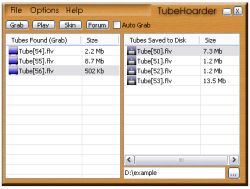
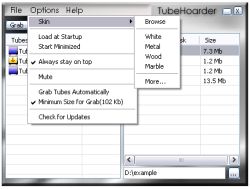



Some of the youtube &fmt= don't exist. But to create convenient links on the webpage to various quality fmt, use proxomitron filter
YouTube: add Play link {z12,ln}090110
Realmedia developed a skuzzi rep in the 1990's, which is why people's minds bypass realplayer
VLC works on some streams, but the ui is very very confusing. i'd suggest videotaping one's efforts at initiating a [successfully eventually captured!!] stream, then editing your vid to exclude all the deadend flailing about :-)
SDP is another stream capture, that's worked.
Text searched
[^a-z]Asf|Mms|Rtmp|[^a-z]Rtp|Rtsp|Streams
my files, possible stream grabbers or players: kmplayer, mplayer,orbit,vlc,xmplay,sdp,iradionet
Others in folder: stationripper, streamripper,audiograbber,bywifi(odd name?), krut,streambox,gatasfstream,streamsniffer,urlsnoop.
Save | Cancel
I tried it on this, with no success -
http://www.sbs.com.au/shows/whodoyouthinkyouare/watchonline/page/i/1/show/whodoyouthinkyouare
Can anyone suggest an alternative ?
Thanks
Save | Cancel
I am still looking for a product that will save video from http://www.trainperview.com. Nothing seems to work, including this one and RealPlayerSP. RP says it is unable to download the video. Anyone here have any suggestions?
Save | Cancel
Anyone know of an app, paid or free, that will capture streaming MOV files? They are not cached or CacheSort would grab them (it does grab non-streamed MOV files). I'm up for paying for such an app, if I can find it, but unfortunately every one I've tried so far (free or paid) fails at the job.
As far as this app, well, CacheSort handily grabs anything that hits the IE cache that you designate an extension for in its config file.
Save | Cancel
Why can't I install this? I am tech savvy yet this thing won't install from either download site!
Save | Cancel
For Vista users: install it into a non-protected dir (not C:\Program Files). It does what it says and is able to grab many .flv where other similar programs fail but it takes 50% CPU usage while running...
Save | Cancel
This is my personal observation and opinion:
Internet Explorer is #1 one among users that don't know any better,
while Firefox is #1 among users that do.
Save | Cancel
From tubehoarder to cd rippers to system tools, seems to me that whoever actually works at GOTD.com must have a great deal of fun, and must work very hard to keep at the effort of providing us moochers with some pretty darn good programs in between the lemons. Kudos and appreciation to any actual breathing humans behind GOTD. Thank you twice.
Save | Cancel
RE: the Real Player
Real has such an incredibly bad reputation to overcome for the way users were mis-treated in the past. They made it almost impossibile to uninstall among other things they did without the users' knowledge.
do a google on it to find out more
Here is a link where it was designated as badware.http://www.stopbadware.org/reports/reportdisplay?reportname=realplayer01282008
The page does say version 11+ is not exhibiting the bad behavior listed.
Hopefully Real has been feeling the pinch as a result and are taking steps to change their ways.
However, I still cannot bring myself to use their software and maybe others will learn by example if Real Networks dies out..
Save | Cancel
A CHALLENGE:
CAN anyone download video from this site?
http://www.tvo.org/TVO/WebObjects/TVO.woa?video?TAWSP_Int_20091001_779626_0
Save | Cancel
Can it convert to avi or mpeg
Save | Cancel
IE is an abhorrent program. I cannot run many of GAOTD programs because I cannot install install "Flash Player 10 ActiveX" in I.E.
Doing so in Firefox is a breeze.
Save | Cancel
#8, ALF
My conclusion from your statement Every Windows-machine has IE as a part of the installation has to be you don't know the forthcoming situation in Europe all too well.
The European Commission (Brussels) have forced Microsoft to split the new OS, Windows 7, from the browser, IE 8, and on the European market to offer both separately. Because MS fears another hefty FINE (somewhere in between the six-digit million scope), customers in Europe will get Windows 7 unbundled!
Save | Cancel
From #1 I understand that this software is for IE only.
I don't use IE so I'm not downloading this.
I use Sothink Web Video Downloader (given away here a while ago) for downloading FLVs.
Save | Cancel
Thankyou for a wonderful programme, so easy to use and brillient in every way.
Save | Cancel
Does it work with sites that require a login to view flash videos? I couldn't get other downloaders to work with this site before (including some firefox plugins), and I think I even tried youtubedownload.
Save | Cancel
Does this program copy videos from Comedy Central?
Save | Cancel
What about streaming media? If this does not capture it do you know what ap will? Thanks Bea
Save | Cancel
Sounds like a good program. Although when running the setup it displays a banner saying the “Free offer has expired!” and no option to go further.
Save | Cancel
#10: "Good idea saving video straight from temps. Have often thought about this. But IE Only? I never use it. I always use F/Fox extensions. Can this be user modified? Tweaked i mean.."
IMHO it would have to be the developer modding the program... FireFox uses a different kind of Cache -- doesn't simply list the files in a folder the way ie does -- so the code has to understand or interpret it.
* * *
#11: "As Flash Video files are not of good quality for saving and viewing again, I think this app has limited usage."
While Very true that Flash is a relatively poor video storage format, it's often your only choice -- if you want the video, & it's flv, what else are you going to do [what else can you do] but save it? You can convert it to something else if needed, but, every conversion loses quality. And they are starting to get some true hi quality & even HD content hosted in flv.
"...In case of Internet Explorer, you can directly copy the FLV files from Temporary Internet Files folder / sub folders without requiring any tool."
Not always. In XP Pro 32 SP3 with latest ie & Flash player, every flv &/or swf file I've tried wouldn't/won't copy. I don't know if this is me trying at the wrong sites, or if ie or the Flash player are responsible, but it definitely doesn't work as reliably as it used to.
Save | Cancel
WIN 7 & VISTA RUN AS ADMINISTRATOR or install will fail!!!!
Save | Cancel
TubeHoarder works, is relatively small at 68 files, 1 folder, taking up ~11 MB on your hard drive, & only adds a few entries in your Windows' registry. On the downside it has no built-in preview [necessary to see what you're saving], will only work with Internet Explorer, & only on Flash video saved to the Internet Explorer cache -- all Flash video Is Not saved to the ie cache... depends on the hosting site. When you open a site with Flash video in ie, Tube Hoarder gives you get a list of all detected flv files in the ie cache, along with the file size. Video that's still downloading has a big arrow sort of icon. Since I was just testing I only played one video, & it was easy to select the biggest file listed & click the grab button, saving a copy elsewhere on my hard drive.
Tube Hoarder is by no means unique -- there are loads of apps & plug-ins that will look at the browser cache, or do a 2nd download of the video file using the captured url. Looking in the cache is quicker & easier, but works with the fewest sites -- to discourage copying, cached [stored] video files [used for buffering to give smooth playback] may be stored almost anywhere on your hard drive & hidden on top of that. Sites like Hulu add DRM to their best content, meaning your only hope may be screen capture, most often requiring pay-ware that's not cheap. A couple of the more popular alternatives are VDownloader & the Orbit Downloader, though the latter can be a bit intrusive when/if you'd rather it got out of the way.
That said, Tube Hoarder does work when/if you've got flv video stored in the Internet Explorer cache -- in a quick comparison it worked where simply copying the file wouldn't. Videocachview 151 from Nirsoft wouldn't work either, nor would an old favorite, UnH Solutions SWF Cache Viewer, so Tube Hoarder can be useful.
The developer's web site has a couple of links to flv players... One url is black-listed by McAfee, & the other points to a player I haven't used, or heard of. While FLV players are becoming more common, rather than bother with something that only plays one sort of file, I use VLC, which is self contained, hugely popular, & handles most everything you can throw at it, including DVDs. You can download the installation file at videolan.org, or hunt up their developer page & go to Nightly Builds -- if you stray too far from a release version you may/may not have problems, but all the downloads listed here come as a 7z file without an installer... it's a smaller download, & just expand the 7z file & you're good to go.
Save | Cancel
Do you think this will work for Hulu?
Save | Cancel
#10 - Paul Grenfell says, "But IE Only? I never use it. I always use F/Fox extensions." ... Same here Paul. I only use IE when forced to.
Perhaps the developers can figure a way to allow users to input their favorite browser's temp file locations (be it Firefox, Safari, Chrome etc.). This way info can be sucked and transported to a delegated file folder with the auto name system they have.
Save | Cancel
IE only?! Pfff... forget it!
Save | Cancel
Gotta work on Firefox. Now go ahead and give me all those comment useful negative votes. I can take it.
But - It has to work with Firefox, period.
Now vote!
Save | Cancel
net video hunter
Save | Cancel
Oh yeah, and other other issue with the program, perhaps the biggest thing that makes it not worth bothering -- it STOPS DLing when you move away from the page. This is a really annoying behavior, and counter-intuitive.
Save | Cancel
IE-only is definitely a sign of a bad program, but it could be a blessing for FF users -- get the IE tab extension (https://addons.mozilla.org/en-US/firefox/addon/1419) and you can easily switch to IE with a click in the bottom corner when you want to DL.
Anyway, this is the type of program I've been looking for for free -- that is, one that works on ANY site, rather than just YouTube or a select number. Of the best I've seen is called TubeHunter Ultra, but it's not free (and supposedly only works on a -- huge -- list of selected sites but I'm not sure if it's actually limited or not).
As for this one, well, I can't say it's a great solution. It DOES work, mind you, at least on a couple sites I tried, including what I believe to be a quite new one; however, the strangest thing -- it has an "auto grab" option, but as other said it still wil grab automatically, however it won't 'save to disk' (in other words, move from the temp DIR to your specified DIR) if you don't have it checked.
And this is definitely a badly coded program. The menu bar seems to only sometimes work. Other times it either just does nothing to click on them, and a couple of times it even clicked the program behind it as if it wasn't there!
One other issue -- it's really just a pet peeve of mine, but it automatically creates its own folder in "My Documents" by default. This is easily deleted and you can change the destination, but I really hate programs that think you want a hundred different folders for DLing...
Save | Cancel
Real downloader works better and easier.
No score for this one today. It works, but there are other alternatives.
Save | Cancel
@ NO. 11 - YES U RIGHT, YOUTUBEDOWNLOADER GOOD, BUT I USE EVEN BETTER WITH FIREFOX DOWNLOADHELPER EXTENSION, JUST CLICK DOWNLOAD WHILE WATCHING VIDEO AND DONE !!!
Save | Cancel
What about Netflix instant viewing? Will it capture those?
Save | Cancel
There's an addon for Firefox that does virtually the same thing, called Video DownloadHelper ( https://addons.mozilla.org/en-US/firefox/addon/3006 ). Firefox is a lot more secure than Internet Explorer, not to mention faster and more customizable. I won't be trying this giveaway today.
Save | Cancel
Can this catch streaming videos? Like on Hulu.com? So far i have not had luck with it.
Save | Cancel
Looking for a program that will grab the video files from television news web sites. Will this?
Save | Cancel
It downloaded fine works great
Save | Cancel
Seems unnecessary with Firefox since there are a multitude of extensions that work perfectly well. I can't imagine why you'd need this.
Save | Cancel
A protest comment! I NEVER in at the years I have been getting software here, posted a comment if not downloading the software, but in this case I will make an exception. If an internet-related program doesn't work with FireFox, I am not going to bother downloading and installing it, even though I occasionally (though rarely) use IE.
I'll stick with the DownloadHelper add-on Ashraf mentions in his review. Thanks Ashraf! And thanks to the GaotD team, but no thanks for something that only runs under IE.
Save | Cancel
whole installation may not APPEAR !
on my danish windows the folder "program files" does not exist.
TubeHoarder does NOT automattically make that folder and thats why you have to MANUALLY create a new folder for TubeHoarder if "program files" does not exist in your windows OS.
It took me 4 hours to figure that out.
so relax it is not your firewall antivirus or whatever that is faking you.
but if you have kaspersky 2010 some of your giveaways may be eaten because of trojan backdoors like :
Backdoor.Win32.Hupigon.htas , Trojan-Downloader.Win32.Adload.hru , Backdoor.Win32.Rbot.aaxw etc. : further discussion on
http://www.giveawayoftheday.com/forums/topic/719
Save | Cancel
With this capture streaming video from a website using flash media or a web site streaming over windows media player? Thanks.
Save | Cancel
Due to security concerns I stopped using Internet Explorer a long time ago. If it worked on Firefox, I might be interested. There are a number of free You Tube downloaders including one that is a Firefox extension called "Download Helper".
IF this software was able to download a FLV AND convert to it a WMA, MP4,or DVD file with any browser...it might be worth the $19.95 asking price.
Thanks for the offer, but this one I will pass up.
Save | Cancel
Pro's
It basically does what it says, but it lacks so many features.
It is bland
No audio or video controls
Always stays in the system tray
Quality is not that great
Collects Videos from cache so you get a whole lot of what you don't want.
Can't send it to anyone
Can't send to facebook nor twitter
Does not burn CD's or DVD's
Can't convert directly from within the device, you need a seperate converter.
Does not seem to support MAC's
Internet Explorer only???
Like I said, it is ok, but it lacks so many features that it doesn't even compare to most of the freeware. I appreciate the opportunity to test it but I must give this one a Thumbs Down for today. I do look forward to your next build.
Alternative Freeware:
Realpayer SP does everything above and more. I can't live without it you can convert right from the player, to every device known to mankind.
The online downloader bar goes away if you don't need it. It's a two thumbs up software for free.
Check it out at: http://uk.real.com/realplayer/
Enjoy and Cheers!
Save | Cancel
Check Orbit, works with different browser
http://www.orbitdownloader.com/
Well, Firefox user actually do not have to cry because will all the plugins available such software is actually useless
https://addons.mozilla.org/en-US/firefox/browse/type:7
Save | Cancel
Orbit Downloader is free and does almost all of the same things as TubeHoarder. More importantly, Orbit integrates with Firefox and IE. Google Orbit Downloader.
Save | Cancel
Running XP Pro SP3 -
Installation was a bit wonky. I created a new folder, but it didn't show, so I created another one and still didn't see it. Then I went into Program Files and realized it had made several New Folders. Apparently, you have to scroll and look for the "New Folder" if you create one, and rename it manually.
File menu text area is transparent, so you can't see it if it's over a dark background. Also hard to read the Grab Files text next to the checkbox. The GUI is pretty rough.
I tried saving a few YouTube videos and they just said could not render file when I tried to play them. I can play other FLV's with no problem, so not sure what that's about.
Doesn't seem to delete files when you choose delete.
Stays on top, but not a big deal since minimizing sends to system tray.
Doesn't show up in Add/Remove or any other uninstaller. You have to go to the folder and find the uninstaller exe file.
None of this is really relevant, since I couldn't get the videos it downloaded to play anyway.
This one needs work. I would not pay anything for this program.
Save | Cancel
Only works in IE? You gotto be kidding me!!!!
Save | Cancel
I would like to know if future installs on my PC will still be free because I didn't get any serial code and the activation was automatic.
Save | Cancel
thx ashraf
This sounded good till I read i.e. only.. I use mozilla or safari. So I guess I'll pass.
Save | Cancel
A couple helpful things to know...
In relation to VideoCacheView and the review/article ashraf (who deserves a ton of appreciation for all the effort and information he consistantly shares) it seems to allude to all web video is downloaded into our caches and thus just needs a utility to pull it back out is incorrect. The trend (due to sites NOT wanting their content saved or copied etc...) is building using content that streams "through" your browser, but is never actually "saved" on your hard drive.
One VERY good and FREE web video saving program that we should all be aware of is a popular product from one of the Internet's major players that can also convert what you save automatically or manually into many common formats for personal media players, or formats for other devices, even for compatibility to use in creating DVD's of the web videos, or perhaps you'd like to extract the audio from the video and save it in MP3 format as a song or soundtrack to listen to in the car or on a walk etc... (the list goes on) is REAL PLAYER.
It's suprising that a program as popular as REAL PLAYER which is chock full of features is so often going unnoticed as one of the best web video recording and conversion tools. You don't even have to sit there and wait for the video to finish loading. You can simply select the video on the webpage you're on and then go to another page if you'd like, selecting various videos as you hop from page to page and then just shut down your browser and go grab a beer...um.. I mean coffee, and Real Player will add them to the download list and won't stop until it's finished downloading all of them. You can't do that with the more primitive "find the video file that's in the browser cache" method that you have to wait on the page the video is on until it's finished buffering/downloading. That would drive me crazy on some of those long high quality videos.
I think some people are confused and think they'd need to download and then pay for Real Player Plus, but that "plus" has nothing to do with what we're talking about here. The fully FREE Real Player SP is what I've been describing.
TIP: if you're on YouTube and the quality of some of the videos you're watching or saving aren't in HQ and may not even give you an option to select HQ (let alone remember the quality setting you set in your account info)...
Just add "&fmt=18" to the end of the URL (without the quotations)and as long as the video was uploaded in decent quality to YouTube, you'll see a noticable increase in clarity and resolution of the video, which can be pretty important if you're saving it for quality viewing later.
There are other URL tweaks but I'd say that's the most important one. Plus, I've already rambled on more than enough.
Save | Cancel
I'll pass on this one.
I use Orbit as my download manager, and it has this function built in.
Save | Cancel