Every day we offer FREE licensed software you’d have to buy otherwise.
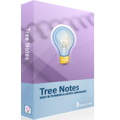
Giveaway of the day — Tree Notes
Tree Notes was available as a giveaway on May 20, 2011!
Tree Notes is a personal notes organizer that can be used as an simple information system or knowledge base, it can store all your notes in a single database file.
It allows you to attach files to your notes and store them in database. The database file can be encrypted. It is portable and can be deployed to a USB drive. You can choose from more than 144 colorful icons for your notes.
Key features:
- Notes organized in a tree structure with icons;
- 144 icons in 4 sizes to choose from;
- Rich text notes formatting (images, find & replace, colors, etc);
- Attachments, attach files to your notes and store them in Tree Notes;
- Export and print your notes;
- System-wide hotkey.
Note that the best improvement idea will be rewarded with the free license of Swift To-Do List 7 Standard. Use Idea Informer widget to submit your feedback and do not forget to fill in your name and e-mail – otherwise the Developer will not be able to contact you in case you are the one to win!
System Requirements:
Windows 7/ Vista/ XP/ 2000
Publisher:
DextronetHomepage:
http://www.dextronet.com/tree-notesFile Size:
6.13 MB
Price:
$29.95
Featured titles by Dextronet

The number one to-do list software for Windows. All your tasks, notes and reminders in one place. The most popular title by Dextronet. See more at Swift To-Do List page.
GIVEAWAY download basket
Comments on Tree Notes
Please add a comment explaining the reason behind your vote.


We stumbled over here coming from a different page and thought
I might as well check things out. I like what I see so i am
just following you. Look forward to looking into your web page for a second time.
Save | Cancel
Sort of like AllMyNotes Organizer Deluxe on offer here a few days ago and I think I like it better than tree notes v2.262
Save | Cancel
Just installed on XP Professional SP3. But whenever I try to start the program I get this message:
"Cannot find 'mscoree.dll'. Please re-install this application".
I have downloaded another Setup.exe from GAOTD and reinstalled the program, but the same problem occurs. It simply won't start.
I find this very strange, since I have at least 5 'mscoree.dll' files in my system, in various locations. I copied one, from my System32 folder, and placed it in the Tree Notes installation directory, but this trick didn't work - the same message, over and over again.
In some comments here I read that Tree Notes requires .NET Framework 2.0. And, yes, I have .NET Framework 2.0.50727.3053 SP2 installed.
Does anyone else have this problem? Please advise, what to do!!!
Save | Cancel
Re: #22 - Stephen Cohen
KeyNote NF is my favorite for years. Even Microsoft's attempt to copy it with "OneNote" isn't as good. KeyNote NF is the best - I create a new one for each new client and each note contains different tabs to categorize the info kept in there. Each tab can have short text notes within it, in a structure tree style, similar to this $29 program, free today only, but better still.
Thank you GOTD (and Dextronet) for another opportunity to try software, but for me, I have tried all the rest and stick with the best. Keynote NF -- portable, doesn't need install, and always free.
http://code.google.com/p/keynote-nf/
Save | Cancel
My verdict (try number 2):
I give it 7/10 stars. It's very nice basic note-keeper, but a bit tedious. I recommend allowing a quick & simple carriage return to add a new note (repeating previous icon), & a R+carriage return for a quick subnote. Plz add spellcheck and make the notes easier to drag around.
Save | Cancel
First of all, thanks for this download!
Installed & activated OK on Win 7 64 (but into the x86 folder). The license agreement listed this as trialware, and the words "Non-commercial use only" is prominent on the title bar when the program is running. This is version 2.262
This is a basic two-pane outliner style notepad that sort-of looks like the Windows file manager when the folder tree is visible on the left side. The interface looks clean & modern. There are 4 windows of hints availible, but no help file. There are toolbar buttons for the usual cut & paste functions, basic text formatting, and a nifty "insert date & time" button. Strike-through and Bullets buttons are be helpful too, but I found no spellchecker. Both hot keys & toolbar buttons make adding notes and sub-notes easy, but a subsequent window for choosing a new icon makes this process tediously slow. The notes can be fully rearranged by dragging & dropping items on the left side, but it takes some practice to learn how (it seems rather finicky). There is a print option as well as an export to HTML option. The "automatically check for updates" & "start when windows starts" options can be deselected (the updates one was already deselected - Thanks!) You can supposedly attach files, emails, and links to notes, & I also succeeded in pasting an image. There are no calendars, phone lists, tabs, or other PIM niceties.
My verdict:
I give it 7/10 stars. It's very nice basic note-keeper, but a bit tedious. I recommend allowing a quick & simple to add a new note (repeating previous icon), & a R+ for a quick subnote. Plz add spellcheck and make the notes easier to drag around. If you tried Allmynotes recently, this one will seem more basic and redundant. I've tried multiple programs including the recent offering of Maple, but ECCO Pro remains my favorite despite it's age. One-pane outliners rule! It's old, very powerful, works on WIN 7 64, and free if you can find it! Check Wikipedia.
Save | Cancel
Found a Wiki comparing Note Taking and Organising programmes, which should help in deciding which programme will suit your particular needs. TreeNote seems to have a dead link in the Wiki:
http://en.wikipedia.org/wiki/Comparison_of_notetaking_software
Save | Cancel
Installed and activated fine on XP, SP3. However, when I went to Quick Guide, screens appear with no text. When I experimented with adding notes, the notes appeared but no icons. Might be a graphics problem, but never saw this before. Will try another install and report if anything changes.
Save | Cancel
I don't think Evernote is really an apt comparison for this software. Sure, it's a note-taking programme, has a folder tree, and can be used locally, if you prefer not to use the sync options, but its export abilities are limited, not text or document based, but proprietary and web-based.
KeynoteNF and NoteTab Light are perhaps the preeminent softwares in this area, and they're both freeware. TreePad, too, is very good. ZuluPad is good, too, with its hyperlinking. There's lots more!
Having said that, I'm going to try this out.
Save | Cancel
A simple but quite handy PIM for everyday use...
And you'll get an extra perfectly portable TreeNotes ,using the file--> "deploy to usb drive" command.
Optional encryption of the database(s)too.
Added attachments(pdf,doc.. whatever) are stored and compressed in a chosen database.
It would be great if the programmer could add a simple reminder feature,just like in the 'old' Windows Mail.
Save | Cancel
I agree with Smith. Something that can sync phone and computer without a third server would be nice. I don't want my data stored in the cloud and don't mind syncing via usb cable while the phone is charging. I use the old version of Evernote offered here years ago. It syncs to a stick and doesn't need servers. The downside is that it is no longer supported, but it had the best layout for notes.
Save | Cancel
Can't say much about today's GOTD. When I used to be a web-designer and researcher earlier in my career, perhaps this PIM tool that can save web-pages, would have been useful. Since I no longer have such needs, I can skip this GOTD.
I am surprised that one freeware alternative (that has been around for more than a decade) hasn't been even mentioned in any of the comments above. It is called "SiteSnagger". I also remember Microsoft FrontPage could import whole websites.
SiteSnagger (a PCMagazine freeware utility):
http://www.pcmag.com/article2/0,2817,20161,00.asp
http://www.pcmag.com/article2/0,2817,22003,00.asp
Since I am no longer a competent authority to test and compare such tools, I would be interested to know how Tree Notes compares against SiteSnagger (which I am sure, some web-developers still use) and another popular PIM: Microsoft Office OneNote.
Save | Cancel
Brief evals of some free outliner programs at
http://www.techsupportalert.com/best-free-outliner.htm may help you to evaluate whether TreeNotes meets your needs.
Save | Cancel
There are a zillion programs like this, some free, some $$$. The fancier ones can save pages from the Net, can link notes via Tags or Wiki, and do other, complicated things. Here are some notes on a few of the simpler ones I've used or tried:
I believe that there is still a free version of TreePad, which may have been one of the first 2-pane Personal Information Managers (PIMs).
I used Evernote for a while, but now its tied in too much with the "cloud."
I also used Maple, but it became an extraordinary effort (i.e., pain) to move my information from one version to the next.
A free PIM that has been around for a long time is KeyNote. After the original author no longer had time to update it, others tried. Perhaps the best update/upgrade is the free KeyNote NF.
Save | Cancel
The good: Nice layout. Easy to use. Exports to common formats. This has potential.
The bad: No ability to sync with android/iphone, seriously!? In this day and age this is a must-have feature! Who needs their notes ONLY on their pc? Most of the time I want to enter the data on my pc, but I need to access it while I'm away. Evernote is free and syncs transparently. I can enter a note on my pc and know it will also be on my cell phone.
***The problem I have with Evernote is that the data is stored on THEIR server. IF Tree Notes added the ability to sync data (stored on my PC) to my cell phone without going through a 3rd party server, this would definitely be my choice for a note-taking app. They also do not offer the ability to just buy the software once and own it; you have to subscribe to the service (to use the ad-free version,) which would get very expensive over time.
P.S. Looking at the products on their website, it seems Tree Notes and Swift-To-Do List should logically be merged and sold as ONE product. JM2C.
Save | Cancel
Keynote NF is far far superior to this and any other tree note organizer in my opinion. Not to mention the fact that it is free.
The latest incarnation is available at:
http://code.google.com/p/keynote-nf/
Save | Cancel
I will download and try. I've tried Maple 7, Evernote, AllMyNotes, & ECCO Pro, and many others. ECCO Pro still rules for ease of use for indented notes (and works on WIN 7 64). And I disagree with those who say that this program can't be compared with a PIM. If another free program (or just a part of it)is more effective, I want to know about it. I'm willing to pay $50 for a new version or replacement for ECCO Pro.
Save | Cancel
Anyone who uses Microsoft Office should be aware that a note taking program comes with the package (OneNote). I have used several such programs over the years from time to time. Honestly, taking out the time to organize your thoughts or your days probably does as much or more good as/than the given program itself.
Save | Cancel
I started using All My Notes that GOTD offered a week or two ago and love it, so I will pass on this one. Though I can't compare Tree Notes I can't imagine it would be better software for me. Being a comuter challenged old man once I learn how to use a product and it meets all my needs I am very reluctant to try something new. Which is why I still use XP OS. LOL
One comment that I didn't like was Tree Notes trying to check for updates despite that option not being selected. In the past this has caused me to accidently replace my free full GOTD version with a 30 day trial update. Kinda reminds me of the old bait and switch aales tactic.
Thanks GOTD. My favorite part of the day is opening the morning GOTD email and seeing what software treasure youi have for each day.
Save | Cancel
I use for a long time very similiar, but free, program, Seo Note. Programs like these are great! Database automatically writes every changes, program is able adding files into database. Tree Notes is great application but I have many notes within Seo Note and I don't want move all of it to Free Notes.
Save | Cancel
downloaded and installed on Win XP Home SP3, description fails to note it requires .NET Framework 2.0 SP2, took 70 minutes for that to download on dialup at 49.2k so if you're on dialup and trying to get this right before it ends take that into account.
NetFx20SP2_ia64.exe is 52.2MB
NetFx20SP2_x64.exe is 46.3MB
NetFx20SP2_x86.exe is 23.8MB
(My system used the 23.8mb version)
As already mentioned there are several freeware programs that do what this does, thanks to those who posted their faves. I don't have the "call home" problem others were having.
Thanks to Dextronet and the GAOTD team
Save | Cancel
Tree Notes is quite acceptable in terms of its functionality. However, it fails to evince the keynote of being an exceptional receptacle for your various notes and reminders. If you were to compare this with Evernote, you will see a marked, unequivocal difference between these two. I am not saying that Tree Notes is humdrum, but it cannot supersede its other competitors.
Save | Cancel
Just a thank you to some of your worthy, even Notable commenters like Fubar, there are other regulars, their notes, opinions, suggestions and alternatives are invaluable to me as I am unsure as to the value of a program.
GOTD is wonderful in finding a range of programs for us to FREELY chose, I look forward to their daily offerings
Save | Cancel
GOTD had better item last week with
AllMyNotes Organizer.
There is also .rtf (Rich Text Format), as a Windows application.
Save | Cancel
i love using notebook disorganiser freeware and easy to use
Save | Cancel
This can't be made portable with VMware thinapp application, don't waste your time trying, else be my guest to prove me wrong. Also don't like the call home, to what server in russia? Nah try evernote instead and still have the allmynotesdeluxe? keep it safe and I made a fine portable out of that one...
Save | Cancel
Tree Notes is a simple tree note application, exactly like it says. It's designed for simplicity and ease-of-use, therefor you won't find much in the way of features. Install wasn't bad, it registers its database extension (.tnn), re-registers actxprxy.dll (I don't like that, but should be harmless), registers itself for drag-and-drop, and creates a blank autorun entry (probably for the benefit of the uninstaller, but I don't like blank entries). When you run Tree Notes, by default it sets itself to auto-run. After you install, you can create a portable version (didn't test).
I didn't test much, very simple. You can drag-and-drop notes to change order or indenting. There are two search buttons, one is a global search, the other searches within the current note. I didn't check the original database size, but I added a small JPG (in-line), and the database was far larger, so I suspect it was converted to a BMP. If you drag-and-drop a picture, it appears as an attachment.
I tried the export function. There are all sorts of problems. The one from the File menu or the Printer button only exports to HTML, and it doesn't preview, export, or print pictures. Attachments are merely listed. The note-specific Floppy one will export to other formats, and will export pictures to RTF, but not attachments.
#3, Tom, while your "alternatives" are cool, they aren't alternatives because they have completely different features, and are far beyond simple note managers.
#5, Ozawa, Tree Notes auto-saves. It can be left running in the tray, but I don't like that its right-click context menu displays options for Swift To-Do List when you don't have that installed.
Save | Cancel
To be noted that Tree Notes requires .NET Framework 2 SP2.
Currently installed on the system where I am testing:
Microsoft .NET Framework 2.0 Service Pack 1
Microsoft .NET Framework 3.0 Service Pack 1
Microsoft .NET Framework 3.5
but this is not enough!
Save | Cancel
And how does this compare to All My Notes given away a few days ago? Hardly need 2 Note Organizers!
Save | Cancel
There are a number of freeware applications(softwares)which offer all these features in a better way. To name one of those is EVERNOTE. I am using evernote since more than 3 months and never faced any problem.
TREE NOTES may also be useful but why will one purchase it when other free options are available. I think it should be freeware.
Save | Cancel
Installed fine on XP Sp3 system and it installed and runs fine, unchecked auto start which I don't really mind as long as I can control it.
Created a database which is type .tnn? not sure on that one (proprietary).
Saves everything fine and looks OK, easy to understand.
One thing though, every time it starts it wants to phone home even though the auto update is unchecked.
As long as I can keep it from gaining internet access I will use it.
As for the portability of the program I have not tried that yet..
Save | Cancel
I have compared it with Maple Professional that was given away here some time ago. I find Maple is better because Tree Notes:
-Creating a new node always asks to give a name. I didnt like it.
-Didn't find Save button, seems i have to export it to other formats.
-Amateur looking
-Like Maple, it doesn't support UTF-8. I need to write in cyrillic and keep it, but Maple and Tree Note both don't support it :(
I think there're good sides of Tree Note but i decide to uninstall it and stick with Maple. Thanks anyway
Save | Cancel
I have spent a great deal of time searching for the "perfect" note taking application and I was already aware of this product as I have used the publishers excellent free To-Do Desklist program but I still cannot understand why they are charging $29.95 for a program for which there are dozens of freeware,and in many cases ,better,alternatives available.
I am not about to quote the alternatives as all have their good and not so good points and it is just a matter of finding the one which suits your requirements but there is nothing special about this one to rank it above any of the competition.
This should be freeware if nothing more than an enticement for you to purchase their Swift To-Do List program with which it can be integrated.
Save | Cancel
A freeware alternative is Task Coach Portable. It seems to exhibit the same features as this application but truly the interface for the concept would probably be better served with an application like Freemind where notes are stored in a true tree like nodes.
Save | Cancel
I've downloaded it and install perfectly, i think it'll help me a lot in some aspects, thx GOTD!
Save | Cancel
The best note taker I ever had was called INFOSELECT and what was so great about it, is it didn't require you to categorize anything in a tree or whatever. If you're organized enough to categorize your life in precise categories, then you probably don't need an organizer anyway. Life is chaos
Save | Cancel