Every day we offer FREE licensed software you’d have to buy otherwise.

Giveaway of the day — Total Network Monitor
Total Network Monitor was available as a giveaway on December 7, 2008!
Total Network Monitor is a software for the continuous control over the performance of your network, separate computers, network and system utilities that make the essence of your network place and need to be thoroughly monitored.
Total Network Monitor will alert you in case of failures and unpredictable errors by many ways before situation becomes threatening to your work. It will build a detailed report on the type and time of the error or failure.
System Requirements:
Windows XP/NT/2000/2003 Server/Vista
Publisher:
Softinventive Lab Inc.Homepage:
http://www.softinventive.com/products/total-network-monitor/File Size:
6.58 MB
Price:
$95
Featured titles by Softinventive Lab Inc.
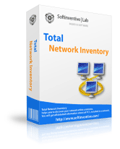
Total Network Inventory is a PC audit and Network inventory software for office and large scale enterprise networks. Total Network Inventory interrogates all computers on a network and reports back with complete information about OS, service packs, hotfixes, hardware, software, running processes, etc. on remote machines.
GIVEAWAY download basket
Comments on Total Network Monitor
Please add a comment explaining the reason behind your vote.


When are we going to have REAL FREE software and not just free trials of everything?????
Save | Cancel
I downloaded and started this offer and like most posters I wasn't impressed. I noticed that on the main window there's a button that says 'Total Network Inventory'. I clicked it and was told that the software wasn't installed so it couldn't run. Fair enough.
Then I remember that my server has Total Inventory installed, so I installed today's offering and 'Total Network Monitor' is much easier to use. The caveat is that you have to have both installed to get the extra functionality.
Maybe GAOTD can ask Softinventive for a rerun on the inventory program.
AxCut
Save | Cancel
This program has too many errors to be of real use.
Save | Cancel
I currently use Network Magic and I was going to dump it until I found out that Cisco recently bought it. (I hope to see a lot of improvements coming to it with a great corp like that now owning it.)
Needless to say, I don't need todays offering but it could be good for those who need a network management program. Thank you anyway, GAOTD.
Save | Cancel
@#14. You do NOT have to enter addresses manually. Just an address range. Not very difficult to do.
This program shows ALL my devices, not just the workstations. I like seeing the IP addresses for everything at a glance.
It shows more than Vista's Network Icon.
I installed it on XP Pro SP2 and Vista Home Premium SP1 and it installed just fine. Note: You can't run more than one copy at a time on your network.
Thanks to GOTD!
Save | Cancel
#26, Spiritwolf, thanks for the link to The Dude, it has more features and is much better than Total Network Monitor, although Total Network Monitor does have a few Windows-specific probes which The Dude doesn't. On Vista, The Dude needs to be run as an administrator. The EULA is lengthy because it uses a lot of open-source components. If you run the server, you can select when it runs. It has a lot of features and provides a great deal of information (has tooltip-like displays, uses double-click and right-click extensively), but it's still not as good as Vista about identifying devices, nor does it automatically generate maps (you have to manually link). So far, Vista's network map is the only one to identify that my router has a switch, which Vista displays as a separate component.
To the people giving my comment #6 a thumbs-down, that was just an FYI. It may not be a big deal to you, but I find it very useful that Vista is able to display an actual image of the hardware. Obviously, it had to come from somewhere. When I have time, I'll dig through my firewall logs and try to determine whether the device supplied the icon, or whether Vista's network mapping tool looked it up online. Vista supplies a lot of useful information about the devices it finds. For example, I didn't know that the TV tuner hardware has a webpage. Unlike routers, it's not the user interface, it's just informational.
Save | Cancel
Profiessional and free alternative..
http://www.spiceworks.com/
Save | Cancel
Sucks when people leave comments about why would I use this, or anything that shows a biased/personal comment to then rank it as being bad software. If you don't understand what is being offered or have no use for it, DON'T VOTE!!! This could be an extremely valuable tool for network admins but then you see the votes are so out of wack, one would think its a pos and pass on it. I've seen some extremely useful applications here and votes showing around 75% thumbs down and comments like I have mentioned. Seriously people don't vote if you have no use for such a program or don't bother to even test it.
I personally like CAPTURIX NETWORKS myself for a network toolkit.
Save | Cancel
Thanks GAOTD.
Not sure how often I will use it but I gave it a shot.
Save | Cancel
Installed on XP fine. Wizard ran fine but didn't identify any of the nodes correctly. Node info is easily reconfigurable but limited to a small list of icon types.
To tell you the truth, I have no idea what the purpose is for these types of network monitoring programs? All this information & more is available through the web-interface for most routers. More importantly, it can be configured at the router to appear like you want it throughout the network.
Save | Cancel
I may try this but for a really useful, FREE tool try Spiceworks. I used it at a previous job and it was BEAUTIFUL. (No need to tell me this is free, because I am aware of that. However, someone may come here tomorrow and then its not free anymore is it?)
spiceworks.com
Save | Cancel
For all the work a home user has to do & it still doesn't detect what it was supposedly designed to detect, it's just another over priced & poorly designed program that's useless to me!
Theres better free alternatives that are much easier to use & gives the user all the information he/she could ever need at home. I'm not sure who agrees but to me, this offer is nothing more then a waste of time and energy simply because it's so poorly designed!
What about "TCPView" for Windows? I highly recommend looking at that before you install a $95.00 hunk of junk. It can be downloaded here:
http://technet.microsoft.com/en-us/sysinternals/bb897437.aspx
And, it's compatible with Vista. In truth, compared to todays offer, it's outstanding & much easier to use. It won't mess up anything or confuse a home user interested in keeping track of his/her internet connection. If memory serves me right, theres a Mac version to.
Save | Cancel
Kind of pointless for a home network. There are tons of open source programs that are time tested and run through the gauntlet by experienced programmers that will do a lot more than this and do it better. Just a complete waste of hard drive space and resources to install this on a home computer in the first place.
Save | Cancel
How does this program compare to "The Dude" freeware network monitor by Mikrotik?
The Dude network monitor is a new application by MikroTik which can dramatically improve the way you manage your network environment. It will automatically scan all devices within specified subnets, draw and layout a map of your networks, monitor services of your devices and alert you in case some service has problems
http://www.mikrotik.com/thedude.php
# The Dude is free of charge!
# Auto network discovery and layout
# Discovers any type or brand of device
# Device, Link monitoring, and notifications
# Includes SVG icons for devices, and supports custom icons and backgrounds
# Easy installation and usage
# Allows you to draw your own maps and add custom devices
# Supports SNMP, ICMP, DNS and TCP monitoring for devices that support it
# Individual Link usage monitoring and graphs
# Direct access to remote control tools for device management
# Supports remote Dude server and local client
# Runs in Linux Wine environment, MacOS Darwine, and Windows
The Dude's downloadable pdf owners manual
http://www.mikrotik.com/pdf/dude1.0a.pdf
I will try today's giveaway but I will be surprised if it would be better than The Dude.
Save | Cancel
Ok, I was a little too tough on this. The interface weirdness is a fact, but in actuality I managed to get it set up on my actual home network which has +/- 10 devices. It might be useful for someone, but ONLY if you get everything it finds correctly IDed and configured.
- It found everything on my network, but batted .000 in the ID department. Every device had to be manually opened and configured.
- MANY device types are not listed or supported. For example, there is no icon for "WiFi access point", nothing for "VoIP Phone/Server"..nothing for "Media Server" or similar. You can't create your own icons or device types... there's not even a generic icon you can use to fudge. So no matter what, you can't accurately depict your network if you have anything beyond the common device types. Missing categories include (this is by no means comprehensive)
- anything VOIP related
- anything media (video/anany other IP devices
- anything WiFi, 3G, or WiMax (Wireless) related
- anything Net Radio related
- anything conferencing related - video conferencing server for example or even a SlingBox
- anything "Gaming" related.
The above are the types of things you're likely to have on a home network, more so than in an office... so the fact that they're missing is even worse when it's for "non-commercial use " only.
All it would take is a little module to allow you to import or create your own icons and configure your own device categories. If this software was $9.99 I'd certainly forgive that... but not when it's pushing a C-note. ($100) Think about all the great software you can get for around that price in other categories.
- Even my network printer showed up as a "Workstation". That's especially lame because HP's firmware IDs it correctly with every other network monitor I've tried
- Speaking of the printer - there are no alerts or logs here dedicated to the printer, other than "online/offline" If there is one piece of SOHO equipment you'd want to know more about when it's not working, it's your shared printer.
There is a link to their other product "Total Network Inventory" - which of course, is not included here... so if you click the button you get a nasty error message, or worse. Second time it crashed me.
But... my other comment stands. This is a good app to try out in order to see what these tools do and start determining your real needs. For that I'll give it thumbs-up. I'm going to leave it installed and play around more with it.
Save | Cancel
Thanks for the input folks! I'm not downloading this one! LOL Yes it's all but a total wash, when it comes to networking Vista and XP.... After hearing the complaints, I think I will stick with MY OWN trial and error. And each time I get fed up and find myself at a loss for curse words, I will just transfer what I need to via thumb/portable drive.
Yut!
Save | Cancel
Tryed this on small system of 25 nodes.The developers need to go back to school and this time listen to the instructors!!!! What a hunk of crap XP and Vista(another hunk of junk from uncle Bill)has this all ready built in. Not worth the effort to download. have to enter all the IP
Save | Cancel
I have no idea why a program that costs $95.00 isn't designed to autodetect the network it's on, and after setting up the IP addresses, I still don't see any info I couldn't pick up using command line netstat with switches. There are too many free and low-cost alternatives for various types of network monitoring - Tcpview, X-Netstat, Netstat Live, DUMeter, just to name a few off the top of my head.
There is a tab in the program for Network Inventory, which is not installed with Network Monitor, and therefore might be the catch to this giveaway, as that program, judging from the description on the giveaway page, would be of more use than this program alone.
Save | Cancel
Hey, guys, how about a Christmas screensaver? The Thanksgiving one we hardly had a couple days to use it, a holiday screensaver would be pretty timely right now!
Save | Cancel
Cool! I agree, how can it predict something unpredictable. Anyway, i don't need to download it. I don't want to use Revo uninstall.
Save | Cancel
It totally disabled my existing network and PureNetworks software, which worked fine but was limited to 3 computers; it will not install on XP because of a virus alert and there is not even a FAQ section on the website. I thank them for sharing the program, but it's a total disaster requiring an immediate uninstall on both XP Pro SP2 and Vista Home Pro.
Save | Cancel
Good program - installed on my WinXP system without a hitch. After installation and registration, I used the "Scan Wizard" tool to map my network (192.168.0.1 to 192.168.0.255) and it ran great. I look forward to exploring more of the system's capabilities. I'm used to using Cheops and Ethereal on Linux, so it's nice to get a similar program up and running on my WinXP machine. Thanks again GAOTD for another useful product. Keep up the good work!
Save | Cancel
The UI is nice and clean. The variety notification options are great. I have to agree with TK, this program needs SNMP monitoring to be complete.
Save | Cancel
Is this like (better/worse than) Network Magic?
Save | Cancel
Correct me if I'm wrong but the program at the end of the link should suffice for usage, specially in a home environment ant it's freeware http://technet.microsoft.com/en-us/sysinternals/bb897437.aspx
Save | Cancel
Tryed this on small system of 25 nodes.The developers need to go back to school and this time listen to the instructors!!!! What a hunk of crap XP and Vista(another hunk of junk from uncle Bill)has this all ready built in. Not worth the effort to download. have to enter all the IP addresess manualy.
Save | Cancel
Always free and my top recommendation in this category: Look@LAN
http://www.lookatlan.com/download/LALSetup.exe
(BTW, don't let you scare away by the author's image, lol)
Save | Cancel
The description says it alerts you in case of unpredictable errors. How does it predict something unpredictable?
Save | Cancel
IMHO, experience etc the average user connects their PCs & laptops to their home network so they can get online. AV/Firewall packages, when they're used, often default to lower levels of security to make sharing files/printers easier, just like Windows, though most home users never need to share anything. Networking is not something most people try to learn about -- unsecured wireless networks are common both in business and in the home -- most of the folks who want greater security just crank their firewalls up a notch or 2 eliminating sharing entirely.
Those who want a secure, Windows network with shares are looking at a bit of work (& learning), especially in a mixed Windows environment... XP & Vista for example don't necessarily play well together, & the networking tools in Vista don't really make it much easier. If you get to that level of learning & involvement, setting up your network, Total Network Monitor might help taking the next step: troubleshooting, tuning, & balancing your network traffic so each PC/laptop gets it's fair share of access, & keeping it that way.
That said, Total Network Monitor is a new product, so it might have a few rough edges as Fubar pointed out.
Save | Cancel
At home I use NetMeter - an extremely simple free tool for monitoring network traffic. No error logs etc. - just displaing immediate speed (+ graph) and daily, weekly and monthly reports of upload/download.
For users of Google Desktop could be suitable Net Meter Dial gadget which I only came across and have no experience with.
Save | Cancel
'Strictly personal usage' for a network diagnosis tool. Useful -- not!
Save | Cancel
FYI, something interesting about Vista's View Full Map. I have networked TV tuners, which Vista normally uses a generic device icon for, even on their property sheets. However, on the full network map, Vista uses an icon of the actual hardware, which definitely isn't a generic icon.
Save | Cancel
I do not see where this is of any real value for us home users even if we do have a few computers around the house.
Any other use is not personal use.
Save | Cancel
Well, I certainly wouldn't pay $95 for this. I recommend rebooting after installing before first execution. I normally don't reboot on installation, and it crashed 32-bit Vista on first-run. While this has a lot of features which I can't conveniently test, the code quality leaves much to be desired. Simple things, like "??" instead of "OK" on the OK button. Doesn't automatically identify local networks, you have to manually enter IP address ranges. Finds but fails to identify network devices. You have to build the network map manually. Vista correctly identifies network devices, and provides a great deal of information about them. Vista Network and Sharing Center, View Full Map will draw a detailed network map. When there's a network problem, Vista can frequently identify the problem and suggest a solution. You can browse Vista event logs, and attach tasks to specific events. While Total Network Monitor has a lot of other features, I certainly wouldn't trust the current 1.0.1 version.
Save | Cancel
A program for 100$ that dont even can diagnose a compuper that have internet problems?!
Save | Cancel
Not bad !
Save | Cancel
Downloaded and installed fine.
Nice interface with an easy to use wizard to set-up your range of IP address's for finding and installing your network.
This program looks like it was made for 1 to 100 pc network.
If you are running a network at home or other, I recommend this program.
Thanks GAOTD for a functional program for many user's.
Running: Windows XP Pro 64-bit, SP2
Save | Cancel