Every day we offer FREE licensed software you’d have to buy otherwise.
Tipard MOD Converter was available as a giveaway on May 22, 2011!
Tipard Mod Converter is designed for various video camera fans, and it supports Sony, JVC, Panasonic HD video cameras. This program helps you to convert MOD, TOD, MPEG, MPG, MPV, MP4, VOB files to the popular video formats: MP4, MPG, MOV, VOB, AVI, 3GP, FLV, HD H.264, HD WMV, HD AVI, etc.
Key features:
- Support camera shot Mod video files input;
- Convert the source file to popular video and audio formats;
- Output profile can be applied to many popular video players and portable devices;
- Multiple video editing functions to help users create personalized video;
- With adopted NVIDIA CUDA technology it has 6X faster converting speed.
Only for Giveaway of the Day users Tipard specially provides a 20% OFF coupon: TIPA-MAY (May 22nd - Jun 6th), and users can purchase all Tipard software products at 20% off. Of course, the bargain-priced products are no exception.
System Requirements:
Windows NT4/ 2000/ 2003/ XP/ Vista/ 7
Publisher:
TipardHomepage:
http://www.tipard.com/mod-converter.htmlFile Size:
14.5 MB
Price:
$20
Featured titles by Tipard
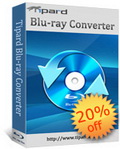
With powerful deciphering function, Tipard Blu-ray Converter can easily remove various copy protections from any Blu-ray disc, such as AACS, BD+, MKB V18, MKB V19, MKB V20 and the newly released MKB V23. After ripping Blu-ray disc, users can easily convert Blu-ray movie to various video and audio formats. Plus, this Blu-ray ripper can rip and convert mainstream video and DVD with fast processing speed.
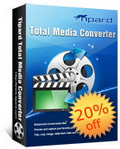
Being composed of the functions of video converter and DVD ripper, Tipard Total Media Converter can rip any kind of DVD movie or video file to many mainstream video formats. Furthermore, this media converter allows users to trim, crop, or effect video, or even add watermark to any source file to create customized video.
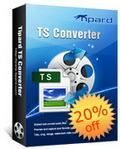
Tipard TS Converter is a user-friendly TS video converter, which not only can convert TS file to general video formats, but also can convert TS or HD TS file to popular HD video formats. Also, users can extract AAC, AMR, MP3, M4A, WAV, WMA and other audio formats from TS, MTS and M2TS files.
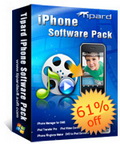
Tipard iPhone Software Pack is a 5-in-1 iPhone software toolkit, which consists of iPhone Video Converter, DVD to iPhone Converter, iPhone Transfer, iPhone Ringtone Maker and iPhone Manager for SMS. It can rip any DVD or video to iPhone compatible formats, transfer video, audio, image and ringtone between iPhone and PC, create iPhone Ringtone and manage iPhone SMS.
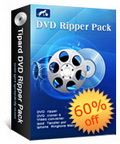
Tipard DVD Ripper Pack contains DVD Ripper, Video Converter and iPod to PC Transfer three software products, which can rip any DVD disc, DVD folder or IFO file to many popular video and audio formats, convert most mainstream video files to multiple portable devices or mobile phones, and transfer movie, song and photo from iPod to PC for safety.
GIVEAWAY download basket
Comments on Tipard MOD Converter
Please add a comment explaining the reason behind your vote.
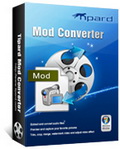



A nice program! I love it and I convert my videos using two videoconverters, they are tipard video covnerter and free video covnerter from freemake. They work fine with me as somatimes i burn my photos and videos to DVD, and sometimes I convert videos makeing it playable with my iPhone. Freemake is a nice program as tipard.
Save | Cancel
A good program but paid! And the WOT rank is red!
You'd guys rather take a look at a free video converters, e.g. this one http://www.freemake.com/free_video_converter/
Save | Cancel
As I know, Tipard MOD Converer is the earliest MOD converting software in the multimidea software field. I have been using this software, and followed several versions, and I found the product quality is improving a lot. For short, this GOTD took this software is awesome.
Thank you GOTD, and Tipard!
Save | Cancel
Thank you for the program. It's working very well for me.
Save | Cancel
@48. Yes, you're right. I have found out i installed that software from Aisesoft too. And these 2 programs look very similar. SHould i say GUI ? It's very very similar. If you have installed Aisesoft and today's one, you can see what i mean.
Save | Cancel
I had Aimersoft video converter. But today's software is better because as my machine has Nvidia CUDA, i have seen the real difference...it's super fast! Besides, it supports more formats so i'm uninstalling Aimersoft and stay with this one. Thanks to everyone.
Save | Cancel
A number of people have recommended Super; a first rate program. One function that makes a must have is the ability to right click on file in the input window, this opens a window containing all the information you could wish for about the file. This is a great help in choosing the best settings for conversion. Another excellent free program is Avidemux 2.5; excellent for sharpening and brightening dull looking video files plus it does a good number of conversions. The name would make you think it handled “avi“ files only, but this is not the case. This current offer looks promising, but the fact it cannot handle “divx” files would stop me buying as it is such a good and popular format.
Save | Cancel
@#8(jradams350) -- "I am having to pass on this one because I do not have an digital video camera"..
My personal approach to certain highly useful Software pieces, such as today's Tipard MOD Converter (at the moment awarded by 932 thumbs up!!) - is this: Welcome the wonderful Opportunity to keep it on Your PC (provided You have "room" for it, and that it won't crash Your OS, or conflict) - if not for Yourself - for Other's??
It's a little bit like.. keeping a good selection of musical instruments in your home - even if you can only play one of them, or none at all - you will be nicely surprised (and entertained!) - next time your guests grab them and give you a right Performance:)
And what if Someone came to You with Video Camera and wanted to convert what they shot to a different format - You could then say: Voile!! I have just a right Software for it!
Just a thought - as alternative (sometimes) reasons for keeping (and promoting!) good Software?
Save | Cancel
Look's like good software, but the site has a red WOT circle. Sorry, just don't think I would trust anything that might be harmful and download it to this hard drive filled with other wonderful GOTD software. Thank you anyway.
Save | Cancel
Looks just like Aiseesoft Total Media Converter that was offered a few weeks ago, including the general layout and even the sliding Nvidia CUDA button. Wazzup with that?
Save | Cancel
Technically MOD files do not need to be converted, they just need to have their extention renamed. When I purchased my JVC digital camcorder, I was confused why it produced MOD files that would not work in Vegas Movie Studio. With a bit of searching, I found that by just renaming the ".mod" to ".mpg", ".avi", etc, I could then use them just fine without any loss.
However, I have downloaded this today simply because I like that it has H.264 support and will be giving this a try since it would save a step in what I do...and the more "converting" you do, the more quality you lose.
Save | Cancel
On dual monitor set-up, first run, Tipard opens mid way across the two screens. :(
Thankfully, remembers last position on re-start. :)
Save | Cancel
Hey all,
Whats up with the 'Setup.exe' files for today's giveaways? Both TipardMODConverter and BrickshooterEgypt return an Activation message stating, 'Failed to connect. Please try again later'. It has been over 3 hours and still the same problem persists no matter what I try.
I've been a GOTD user for many months and have never experienced this problem.
I see many have downloaded and successfully installed both. Anyone else having the same problem? Any suggested solutions?
Regards
~db~
Save | Cancel
I want to try this since the option to convert mod files is worth having, but I don't have a test machine and am afraid installation may overwrite existing system codecs as many of these rebranded apps do.
Save | Cancel
#16: "Some of you might want to consider SUPER for free..."
There are really quite a few encoding or transcoding apps available either free or fairly low cost -- videohelp.com has a fair selection with ratings in their Tools section. To help make sense of it all I think it's useful 1st to note the difference between the average converter you'll find at videohelp vs. those you'll see on GOTD... Most video converters on GOTD use ffmpeg, are self-contained [i.e. don't need to install other apps], have simplified GUIs, have several working output profiles. The average app on videohelp's site may or may not use ffmpeg, usually has a more complicated GUI with more flexibility &/or options, usually uses more complimentary apps that may or may not require separate installation, & many have a pretty high impact on the way Windows handles video -- Super is a great example of that last one, potentially breaking quite a bit if that's not the only video app you use.
Another difference is the apparent similarity of many video converters on GOTD -- sometimes I think this is one copying another, but more often I believe it's settling on a design that works well... the communities at sites like videohelp.com have little tolerance for anything that looks remotely like a copy of anything else, even if the code behind it is different. In fact the underlying code itself is often copied or re-used -- just the GUI has to be original, which isn't always a good thing.
At any rate, the bottom line is if you use ffmpeg to encode a video, the results will be the same however many times you wish to repeat that process, *with the same exact settings*. [If you want to try or need just to access the cli [command line interface] ffmpeg.exe, perhaps look at Avanti [avanti.arrozcru.com]]. The value added by any transcoding or converting app that uses ffmpeg is 1) the GUI, 2) the way it handles the video before ffmpeg gets it, & 3) the settings it uses with or for ffmpeg. It's not easy with all the variety, but just pick the one that works best for you.
Save | Cancel
I don't understand! It's supposed to suport AVI files but can see my AVI files when selecting files to edit. Am I doing something wrong?
Mike
Save | Cancel
What does MOD stand for and why is this called MOD converter? My reason for asking is because if MOD is just one single video format and your program converts MANY other formats, so I am wondering why the name of your program is just MOD converter? Sorry for being confused about this.
Thanks,
Steven
Save | Cancel
Tipard Mod Converter is another variation of the ffmpeg video converters you've seen before -- that doesn't mean you shouldn't try it, since if you can ignore a couple of [IMHO Glaring] oversights it is nicely done. What I assume are oversights [giving the benefit of the doubt here] are file name extensions left out of the file import dialogs, so for example you cannot import .avi or .wmv video. Using Process Explorer [SysInternals at Microsoft.oom] it looks like Tipard Mod Converter calls or opens the files it would need/use to handle those formats.
As far as the *Mod* part of the name goes, that's just IMHO marketing -- Wikipedia on MOD http://goo.gl/pUvTm . The ffmpeg code itself will handle a very large array of input/output formats [including MOD], & where these conversion apps differ is in the GUI, how they present or hand off your imported video to ffmpeg to (re)encode, & the number, quality, & level of customization regarding the output profiles.
Comparing these video converters, the 1st thing you should do is a short test to make sure whatever profile actually does work on your device -- mistakes happen, & if Tipard Mod Converter won't give you something you can use, there's no need to look any further. The things I look at are 1) speed resizing & encoding, 2) aspect ratio handling [i.e. does your video get stretched or squished], 3) smooth motion, particularly during high action scenes, zooms, & pans, 4) does trimming length work, & from both ends, 5) will it import more difficult video like AVC/H.264, & 6) how well can you customize the included profiles. Compared to the other converters/encoders I've looked at... For speed I give Tipard Mod Converter a B+, while aspect ratios, smoothness, & trimming get an A. Importing is good, but leaving out .avi & .wmv means it's demoted to a C. You can customize the output profiles [which is good], but not that much, barely making a B grade there.
Installing Tipard Mod Converter isn't bad at all, though it's not as portable as many video converters, storing settings etc. in Windows' registry -- besides the app's key you have one key for uninstall, & because it uses the faster QT code, you'll always get quite a few [QT] Trolltech registry entries, mostly cache related. The program's folder itself holds 73 files, 7 folders, taking up ~47 MB -- you also get new folders under (My) Documents, All User App/Application Data, & User Local App/Application Data. Uninstall leaves behind the empty Tipard Studio registry key, & all folders. An ASA scan [microsoft.com -> http://goo.gl/O8KLZ ] only complained about one instance of reduced ACL [Access Control List at Wikipedia http://goo.gl/mFW7s ] which won't matter to most people.
I was starting to think that maybe there would be less demand for video converters as more & more streaming services are coming on-line -- then today I read that Google's new movie service is blocked if your Android device [e.g. cell] was rooted [neowin.net http://goo.gl/9oTzO ]. If the content owners were able to force this on Google, it's logical to think they'll force restrictions everywhere else too -- maybe the only thing that's changed is that now there are many more really nice cells that can better play very nice quality video. To that end I fed Tipard Mod Converter std [SD, D1, DVD spec] & HD [1080p] video & it did a Very nice job. It does not import or rip DVDs -- I recommend DVD Shrink to copy any DVDs on your hard drive to another folder using just 1 VOB file, which Tipard Mod Converter is happy to accept. Most movies start out as film 23.976 or 24 fps [Frames per Second], & keeping that [regardless what video with pulldown might report] helps keep file sizes down... again in testing Tipard Mod Converter did Very well. If you have video to convert, it's worth a look.
Save | Cancel
Appears from the layout to be yet another version of the same basic video converter that we've seen here from other companies many times. This one doesn't support AVI files (who ever heard of a video converter that doesn't import AVI files?), and it stumbled over the first test DVD I tried with it (unencrypted), reporting the VOB files as "less than 1 second duration". Not a keeper.
Save | Cancel
installed fine win7\64. vob to divx avi 90min movie less than 30 min vob to mp4 same time.No a\v sync problems my other converters had and twice as fast. This now the 4th converter on my pc, after 2 conversions it is my fav. Def would pay $20 for this as one of my other converters was $40. Calling it a mod converter sounds way too limiting, it is fairly feature rich. thank you both gaotd and Tipard
Save | Cancel
Have been advised of "Koyote Soft HD converter" that works on AVCHD as well
Save | Cancel
FYI I tried to go to the website of this software and OpenDNS stopped me. It said that the site is addware. I am going to hold off and read more comments before I download this.
Save | Cancel
@PeteKnipple says: “Be careful as WOT has some serious concerns with their main web page.
You were warned…”
Thank you for the warning. I am a little paranoid about security issues myself, but I checked the setup file with Virus Total and it appears that the download is safe; I got the score of 0/43.
So I am going ahead with the installation. Just will set my firewall to the Ask mode. That's it.
Save | Cancel
Does this convert Amiga music mods to mp3 or to something playable on a PC? Thanks
Save | Cancel
Excellent Free Alternative: FormatFactory
Format Factory supports the following formats:
.rm, .rmvb, .3gp, .3g2, .mpg, .mpeg, .mod, .dvr-ms, .m2ts, .mts, .mov, .qt, .dv, .dif, .wmv, .asf, .vfw, .avs, .ts, .h264, .264, .avi, .amv, .dat, .flv, .fli, .mkv, .mp4, .m4v, .f4v, .ogm, .cpk, .vob, .yuv
I have been using FormatFactory for a couple of years now, it always does exactly what I want it to and has tons of presets to reformat videos to different devices/standards/qualities.
@Terry Ive: have you tried FormatFactory? If so, how does it compare to SUPER? I haven't tried SUPER, and this is the first time I've seen it mentioned on a GOTD video-converter-giveaway... I'm curious if you know how it compares, or do I have to see for myself? =)
Save | Cancel
Tried this because I had a .mov from a digital camera and couldn't run it on my computer. Easily converted to .avi and it was easy and quick to do without any prior experience in this area. Thanks!
Save | Cancel
When converting AVCHD from my panny camcorder to DVD NTSC VOB it only uses 1 of 4 cores of my CPU and none of my nvidia cuda GPU.
Save | Cancel
Worked well for converting VOB to Xvid AVI on Windows XP 32-bit. A few notes:
The default output size may not be the same as the input size. You can find the input size with the Properties button, and you can set the output size by clicking the Settings button next to the output profile at the bottom.
The default maximum CPU usage is 50%. This can be changed in Tools / Preferences.
The program can't be moved to a second monitor.
Save | Cancel
Since my email only said "WindowsXP/Vista/7" I thought GOTD had the coup of the millennium, offering 3 free OSs! Turned out to be a little less than that but still a nice program! Thanks.
Save | Cancel
Installed fine on XP SP3 (1st generation i7 (quad core))
Overall ranking as FILE CONVERTER: VERY GOOD
Overall ranking as VIDEO EDITOR: USELESS
I have 3 AVCHD cameras; 2 panasonic, one canon, all of which produce "MTS" or "MT2S" files. While all three are "AVCHD" or "AVCHD lite" (High Definition video) and all create video files with the extension "MTS," each makes slightly different files. The "player" software supplied with each camera works ONLY on files made by that camera, not other MTS files.
As many may be aware, many video editing programs (especially the cheap or free "amateur" programs) have trouble with or simply refuse to deal with AVCHD or AVCHD lite files of this sort. While Windows 7 will play these files using Windows Media Player, other platforms can have trouble with MTS without 3rd party players. So it is often necessary to convert MTS into something else if you wish to share (or in some cases even play) such files.
Such are the joys of "new" technologies and formats. For some years there are compatibility issues, competing standards or effectively no standards and getting the file created with one device to work on another can be a considerable nuisance.
Enter the file converter!!
This program will accept the files from all three AVCHD cameras and converts them to HD MP4 faster than anything I've tried before with good output quality and usually with significant reductions in file size, up to 50%. It will also convert to Standard Definition AVI with ENORMOUS filesize savings.
The Good:
1) It handles all these AVCHD files with no noticeable problems
2) Converts all to MP4 (HD MPEG-4 Video) with no visible loss of quality but substantial reduction in file size over MTS originals.
3) "Downsizes" HD to SD with good results.
4) Converts more quickly than most I've tried. A 2 minute clip converts in 3 minutes.
The Bad:
1) it never pushes the i7 over 25% and while it DOES use all 8 available threads, it pushes one to near 100% and barely wakes the others up. Not REALLY using most of the multi-core capability. If it did, wow, this would really be fast. As it is, it's still much faster than most video converters I've tried. Looks like very efficient code. But not really exploiting the power of the quad core i7.
2) I also have 4 monitors and this is one of those very rare programs that will not submit to UltraMon so as to allow me to display it on whatever monitor I prefer. It will only work on primary monitor. This is a minor nuisance.
3) I have a NVIDIA GeForce 7600 GT Graphics adapter but the program doesn't appear to recognize it as the enable/disable GPU acceleration doesn't function in my installation.
4) The limited video editor capability allowing for cropping and trimming and illumination effect adjustment doesn't work at all well either with MTS input files or with the resultant MP4 output files. The preview windows are erratic. It may in fact crop and trim but you're working blind due to improper operation of preview windows. This is a minor fault because this really isn't "editing software." The limited editing tools are "accessories" and nobody is going to buy this software as a substitute for even the most basic genuine video editing software. Even if it worked, the editing capabilities are EXTREMELY limited. Video editing does require trimming and sometimes cropping and image adjustment but mostly involves combining multiple tracks plus still images and text clips and additional sound tracks and then rendering the result in some usable form.
When I try its limited editing functions the sound is choppy and the preview windows only occasionally display a still image, but don't even update those. One of the 8 threads of the i7 shoots to 100% (14% overall CPU utilization) but the other 7 threads are idle and the program FEELS starved for CPU power. I think that if a quad core i7 isn't powerful enough, it's going to be pretty hard to find something that IS powerful enough.
Summary:
For amateurs who don't need or want (either to buy or learn) expensive video editing software to make a home movie of the kids' birthday party for grandma, or other amateur applications where professional whistles and bells aren't required, the ability to quickly convert MTS files to formats which free or inexpensive editing software can use is a major boon.
I expect that in time most publishers of editing software will make it work with the newer AVCHD files but in the meantime one "workaround" is to convert those AVCHD files to something the older editing software CAN use. I've tried a number of "file converters" and some won't recognize the AVCHD files at all and others do a terrible job of converting and take all day to do it. This one produces excellent results and is faster than anything else I've tried.
Save | Cancel
I agree that list of supported files is wrong. It doesn't support .rm. I've been trying for a couple of years to convert a .rm file to mpeg-4. I'll take a look at SUPER.
Save | Cancel
I have MP4 files that I can't watch because Winamp can't play them. Now I can convert them to avi and watch them finally.
Save | Cancel
Pros:
Support Sony, JVC, Panasonic HD video cameras;
Can convert MOD, TS, MTS, and many DV videos;
Edit source file to new video with crop, trim, effect & watermark;
Output formats including iPad 2, Android devices, Samsung Galaxy Tab, etc;
Fast converting speed and very easy to use;
NVIDIA® CUDA™ technology makes converting time less;
Cons:
The Preview window is small, could it be bigger? That would be nice!
Save | Cancel
hi,
Well, registeration was easy. Sems to like my XP3 system OK.
I did a couple of converts and it is quick. End result as good as the original. also extracted Audio from a MOV file with ease and saved it as Mp3
Looks like you can input your own name to register too.
Having said that, I can't tell if it is registered as it doesn't say.
Save | Cancel
I am looking for a free program that converts my Canon mini DVD-R VRO files to AVI. It does not seem this program supports it. Would appreciate any pointer. Thanks.
Save | Cancel
I installed and it would not recognize avi and flv files as acceptable input file formats. Too bad.
Save | Cancel
This claims to be a mod converter but it doesn't even convert the ORIGINAL mod format - pro-tracker module (music file) dating back as far as the 80's.
Save | Cancel
@Lennard Gill – despite what the website says, it does not accept WMV as a video input
OK give you that one, why not take it up with TRIPARD??
WMV Converters easy to come by any way, but AVCHD are not
Save | Cancel
It was amazing ! it can convert my DV videos to my iPad. I share my dv with my friends on iPad.
Save | Cancel
Be able to import many formats like JVC recorded MOD file and DV files. Wonderful!
Save | Cancel
Some of you might want to consider SUPER for free.
SUPER supports a wide variety of input/source file format to play or encode (to & from) without any additional third party software:
Video format: 3gp/3g2 (Nokia, Siemens, Sony Ericsson), asf, avi (DivX, H263, H263+, H264, Xvid, MPEG4, MSmpeg4, etc..), fli, flc, flv (Flash), mpg (MPEG-1 & MPEG-2), mov (H263, H263+, H264, MPEG4, etc..), mp4 (H263, H263+, H264, MPEG4), ogg, qt, rm, str (PlayStation), swf (Flash), viv, vob, wmv
Audio format: ac3, amr, mp2, mp3, mp4, ogg, ra, wma
Available here - http://www.afterdawn.com/software/audio_video/convert_video/super.cfm
Cant comment on this offering as SUPER does all I need thanks.
Save | Cancel
Well it uninstalls without leaving anything behind....
@Lennard Gill - despite what the website says, it does not accept WMV as a video input
Save | Cancel
@barbarajones: This is what it says on their homepage:
.
* Support Input File Formats
Video: MPG, MPEG, MPEG 2, VOB, DAT, MP4, M4V, TS, RM, RMVB, WMV, ASF, MKV, AVI, 3GP, 3G2, FLV, SWF, MPV, MOD, TOD, QT, MOV, DV, DIF, MJPG, MJPEG
Audio: MP3, MP2, AAC, AC3, WAV, WMA, M4A, RM, RAM, OGG, AU, AIF, AIFF, APE, FLAC, NUT
HD Video: HD TS, HD MTS, HD M2TS, HD MPG, HD MPEG,HD MP4, HD WMV, QuickTime HD MOV, HD H.264, HD RM
.
* Support Output File Formats
Video: MPEG-4, H.264/MPEG-4 AVC, MOV, M4V, AVI, DivX, XviD, ASF, WMV, MPEG-1, MPEG-2, 3GP, 3GPP, MKV, FLV, SWF, VOB, DV, Super VCD(NTSC, PAL, SECAM), VCD(NTSC, PAL, SECAM) , DVD(NTSC, PAL, SECAM)
Audio: AAC, AC3, AIFF, AMR, AU, FLAC, MP3, M4A, MP2, OGG, WAV, WMA
HD Video: HD H.264, HD AVI, HD MPG, HD TS, HD WMV, HD MPEG 4, HD MOV, HD ASF
Image: JPEG, PNG, BMP
:-)
Save | Cancel
Be careful as WOT has some serious concerns with their main web page.
You were warned...
Save | Cancel
Why not provide the Mac version? I usually try Handbrake, Snowfox total video converter for mac, Any video converter for mac, Super video converter for mac etc to convert video to mod format, thx GOTD!
Save | Cancel
Useful converter! I tried, good! It can convert my MOD videos to my iPad 2, cool!
Save | Cancel
In fact, MOD Converter is just a video converter. I'm using total video converter (www.mac-videoconverter.com)all the time to deal with any video formats, including .mod format. But this one is also good!
Save | Cancel
I am having to pass on this one because I do not have an digital video camera.
It looks to be a good program, but like I stated, I do not have an Digital Video Camera to really test this out on..
Save | Cancel
I have downloaded a Trial copy and yes it does handle AVCHD files from my Panasonic Camcorder
Converted 13 files to mpg2 in about 2 minutes and looks as good as original
Save | Cancel
Did NOT accept any of my music-videos, not accepted a MKV-movie (4.5gb). File format not supported on normal DivX and XviD and MPEG. To bad as I was looking forvard to see CUDA-supported conversion.
Save | Cancel