Every day we offer FREE licensed software you’d have to buy otherwise.
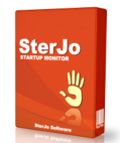
Giveaway of the day — SterJo StartUp Monitor 2.0
SterJo StartUp Monitor 2.0 was available as a giveaway on May 31, 2012!
SterJo StartUp Monitor is an application that constantly tracks the creation or modification of the startup registry and notifies if some changes appear.
If any application tries to put a startup registry on your system then the software will display the application with the following information: Section, Product Name, Product Description, Company, Version and Process Path.
Using the displayed information the user could disable or delete the unwanted program and prevent it from automatically running.
Visit product's home page to check if your native language is supported.
System Requirements:
Windows XP; Vista; 7
Publisher:
SterJo SoftwareHomepage:
http://www.sterjosoft.com/startup-monitor.htmlFile Size:
1.72 MB
Price:
$14.95
Featured titles by SterJo Software

SterJo Portable Firewall is innovative security program designed to prevent intruders from accessing your network even if it is run from a USB drive. This way you protect your computer from any kind of unauthorized access that could damage your system.

SterJo Task Manager is FREE and advanced tool for process managing. Also it is a great alternative for standard Windows XP task manager.
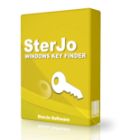
SterJo Key Finder is small and FREE software for recovering lost Windows and Office product keys. This tool is great if you need to reinstall the system but you have lost your keys.
GIVEAWAY download basket
Comments on SterJo StartUp Monitor 2.0
Please add a comment explaining the reason behind your vote.


Heya Ton :)
Well usually on a clean Windows system there is no need to additional startup files except for the graphic card, printer, scanner, antivirus and etc. This way the user should know their manufactures if it is NVidia, ATI and so on... Using the displayed information the user could have an idea if the file is suspicious or not from a trusted Vendor seeing the details about the company, product description, path and etc. I can't list a generic windows list because this could lead the user in different direction. After all noone knows better then user what he has installed on the system and what software/hardware is he using.
Regards,
Alex
Save | Cancel
The Startup Control Panel and Startup Monitor from http://mlin.net do this too, while we are on the topic of 'what other (free) programs do the same thing?'.
Save | Cancel
I'm surprised some of you more experience folks didn't know about or mention Mike Lin's freeware which I have used for at least 10 years. The two I am thinking of are at: http://www.mlin.net/StartupCPL.shtml and at http://www.mlin.net/StartupMonitor.shtml If you inadvertently click on a disguised executable it will stop everything and ask if you want to proceed. If you are actively installing or updating something you would click Yes. If something is trying to sneak in, it will also stop and ask you, at which point you can prevent it if your anti-virus hasn't already stepped in. That's my 2¢
Save | Cancel
Hiya Alex
Nice of you that you listen to the feedback.
I like to point out that this software requires the user to understand fully what can startup with Windows and what can not.
Otherwise if amateurs delete or block entries they will harm their system.
It would be good - if not already done so, that you post on your website a generic list of Windows XP, Vista, and 7 so the users get a general idea what they can block on startup.
Just an idea :)
Thank You for the giveaway
Save | Cancel
Like most of the other comment posters I already have WinPatrol, so will probably not try today's offer.
But SterJo's free task manager replacement looks very interesting. The display of full path for all the running processes is something I haven't seen previously in a task manager. That feature alone is the main reason I'm going to try it.
Save | Cancel
Hi there!
I am Alex, the developer of these products. I do appreciate all the critics and the feedback. This way you give me your opinion on what do I need to work on more. I try to make all my products portable and simplest as they can be for any user to understand them. Also I will try to answer anything you would like to know here.
Save | Cancel
This seems a bit of a one-trick pony. I use WinPatrol, which does a whole lot more - and is free.
Save | Cancel
WIN PATROL PLUS the best free and paid at the price well worth the extras been using it since they came on the scene, this one you cannot see everything when you trying to read it so 2 thumbs down by the way had a harder time activating on win 64bit 7 ultimate and professional business one also uninstalled thank you anyhow gotd.
Save | Cancel
If you want to know what's going on at startup, the only complete free tool is Autoruns from sysinternals, available on Microsoft's website.
Instead of telling me malware is already installed on my system, I'd prefer a software that prevents a villain to screw it up. When damage is done, chances are it's too late...
Save | Cancel
I prefer the free Winpatrol, which not only notifies you of registry changes, it keeps a list of all active programs and allows you to not only delete them -including startup programs, but if an application reinstalls them, it will automatically re-delete them. If also looks for other signs of suspicious activity.
Save | Cancel
What's the point of downloading/buying a basic app like this GAOTD, if there are plenty of far better and more comprehensive freeware alternatives out there which can do the same things and more for FREE??
Just to mention a few ones.....
http://www.softpedia.com/get/System/System-Info/AutoRuns.shtml
http://www.winpatrol.com/
http://www.smartpcutilities.com/startupmaster.html
http://tcpmonitor.altervista.org/startupeye-monitor-registry-startup/
http://codestuff.tripod.com/products_starter.html
http://systemexplorer.net/
And to improve windows load time, why not using the PORTABLE version of "My Startup Delayer"?? Because PORTABLE is better.....you know?? LOL!
http://www.addictivetips.com/windows-tips/improve-windows-load-time-by-delaying-application-startup-my-startup-delayer/
But what if you could identify the program a specified process belongs to, with a nice additional option to scan any suspicious process via VirusTotal???
The following Italian app does this and more for FREE:
http://tcpmonitor.altervista.org/tcpeye-network-monitoring/
Full review here:
http://www.softpedia.com/reviews/windows/TCPEye-Review-181688.shtml
Alternatively, to see running process, active TCP /UDP connections and AUTORUN ENTRIES from registry, you can also try another excellent freeware called "Xyvos System Explorer 1.0":
http://www.xyvos.com/tools.htm
My two cents for today's giveaway!!!!!
Save | Cancel
At no. 7
RegProt hasn't been updated since 2007 ... ah, anything NEWER then that?
Save | Cancel
@RonaldR_Perth #8
the reason people dislike is because the software offered usually isn't that great...
since theres tons of free software that can already do what this can plus more, then why would I want this?
like WinPatrol as some said, it can notifity startups and much more..
oh and the "delay" on WinPatrol as I know more people will mention, you don't seem to notice that it actually pauses whatever it detects untill you click allow or cancel, Like AVs do when it pops up saying "I found file.exe *allow/quarantine/remove*" just pointing that out.
Save | Cancel
Seema like useful utilty, should work fine, thanks! :-)
Save | Cancel
Very useful software for my XP machine. It gives me a lot more details then msconfig and now at least I know what applications am I disabling.
Save | Cancel
Chameleon Startup Manager..given away earlier is fulfilling my all needs regarding startup..
Thnx but i will pass this..
Save | Cancel
There is a large band of negative people that can every giveaway in this site. Would like to see these self appointed experts write some software and submit it. I find that all the software that i have downloaded do the job and more thank goodness most users of this site don’t belong to the negative few that continually comment.
Save | Cancel
I use 'RegProt'. It is a tiny program (20KB), which gives a warning when anything tries to write something suspicious into the registry - not just start-up items. Much better than this program.
By the way, the free version of WinPatrol is totally useless, because of the delay - by the time it warns you, it is long too late. You need the paid version.
Save | Cancel
PS: http://www.sterjosoft.com/startup-monitor.html remarks there is a portable version too. You should get this for free when you buy a pro version. I downloaded the portable version and tried to register it (searching the registry). When I tried User/, the portable version locked up on me. Nothing I could do afterwards (meaning: the portable version writes registry information somewhere!). If anyone figures it out, let us know ; )
Peace!
devnullius
Save | Cancel
If you are not well versed with registry, this application will give you nothing. Okay, you get a notification, what now? If you know what to do than If all it does is notifying you on changes made in the registry, it is over priced even for 50 cents. The feature is already exist in windows’ API ‘RegNotifyChangeKeyValue’ a five minutes scripting and you can make your own, (I am sure that googling RegNotifyChangeKeyValue will come up with free tools). Of course, you can always use the FREE Microsoft Sysinternals’ Process Monitor
http://search.microsoft.com/en-US/results.aspx?q=process+monitor&x=0&y=0 .
many people (myself included) do not wish for a constant monitoring, but would like to know changes made to the registry during an installation, then I recommend using a registry snap and compare tool (many such free tools; InstallWtach Pro portable is one).
Spybot (http://www.safer-networking.org/index2.html) have a much deeper monitoring feature than today’s giveaway, it will give you the alert when an application is attempting a change BEFORE it is actually being performed and will ask for your permission, beside it can track and clean maleware, registry fixes hacks, sox and much more, Oh, and its free. (only problem, some commercials companies such as Karspersky, Tren-Micro, Symantec and McAfee, will uninstall it).
Save | Cancel
VERY basic program.
Feature(s) that stand out:
- shows Date Created for startup items
- shows Date Accessed ~
- shows Date Modified ~
I also appreciate the fact that it comes with a guard dog to monitor for new startup entries.
I compared this program with AnVir Task Manager (latest GAOTD). It finds all my Regular Startup items (Registry User/Machine ++ Files) not yet disabled by AnVir. It misses the Regular Delayed Startup items (this is because Sterjo ignores services).
There is no support for Internet Explorer 'helper software'. Same for Scheduler items. So Sterjo is a system-only tweaker.
How does this compare to msconfig? For at least one person is gonna mention it here today ;0 Msconfig is great for it is installed on every Windows and gives quick access to most startup items. You better NOT use it to tune your system services! Why? It disables services, instead of just putting them to Manual. Disabling might seriously interfere with program functionality while a service set to Manual probably will be started when needed. Big advantage of Sterjo above msconfig? It keeps an eye on newly created startup items so you will get a warning.
Should you install? If you don't have any software installed, you might add it. If you have other software, keep using that :)
These programs work better, even free:
http://www.anvir.com/taskmanagerfree (advised by me)
http://www.winpatrol.com/compare.html (advised by GAOTD community - I have full Plus License but am not that impressed - AnVir blows the watchdog out of the water ;p)
Peace!
Devvie
~~~ notemail@facebook.com ~~~
Cuisvis hominis est errare, nullius nisi insipientis in errore persevare
——
All spelling mistakes are my own and may only be distributed under the GNU General Public License! – (© 95-1 by Coredump; 2-012 by DevNullius)
Save | Cancel
Installed and activated in 10 second but could not get it to run. the screen shots on their site are very simple.The price is ok but so many programs including MS built in do this and I don't know if I need another one. It has its own uninstall which I used to reinstall but it did not work.
Save | Cancel
If you are clever enough to have installed Anvir Task Manager when it was offered (or even cleverer to have bought the Pro version), or use a similar multipurpose protection toolkit like WinPatrol, you do not need today's giveaway. If you were not, I suggest trying out their free versions, which provide the functionality of today's giveaway and much more. For brief details, see my old blog posts here and here.
I hope this is helpful.
Save | Cancel
FYI, To save from having to click the link to see if your language is supported, I believe this is an exhaustive list, taken from the language directory within the software. Hope this helps.
English, Macedonian, Translate, Dutch, Italian, Portuguese, Slovak, Turkish, Norwegian, Swedish, German, Thai, Serbian_Cyrillic, Serbian_Latin, Japanese, Romanian, French, Simplified_Chinese, Finnish, Hungarian, Polish, Russian, Ukrainian, Galician, Hebrew
Save | Cancel