Every day we offer FREE licensed software you’d have to buy otherwise.
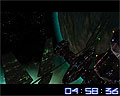
Giveaway of the day — Space Flight 3D Screensaver
Space Flight 3D Screensaver was available as a giveaway on February 17, 2007!
One day the Earth will become too small for the humans and they will start looking for a home on other planets in distant galaxies. They will embark on a journey never ventured before. They'll get to the very center of the Universe discovering new bright stars and mysterious planets on their way. They will see huge space stations and magnificent battleships on a voyage to conquer new civilizations.
Do you want to get there? With Space Flight 3D Screensaver your screen becomes a teleport gateway to that world. You will definitely appreciate the outstanding graphics and the enchanting space scenery with fascinating special effects. Download it now and see for yourself.
System Requirements:
Windows 9x/ME/2000/XP, Pentium II or higher, 32 Mb Video Memory, OpenGL-compatible video card
Publisher:
Terminal StudioHomepage:
http://www.terminalstudio.com/spaceflight.shtmlFile Size:
3.92 MB
Price:
$14.95
Featured titles by Terminal Studio

Do you want to see what's inside the Matrix? Well, you don't need to take the red pill and you'll always be able to return. This brand new 3D Matrix Screensaver will take you there in no time. Your screen will become the gate to numerous worlds of the matrix. They will fly by and as you get closer you'll be able to decipher the code and see what they are like!

The screensaver features a beautiful large 3D aquarium with numerous types of exotic fish swimming about their business and realistic swaying underwater plants that have a slightly hypnotic effect and make you forget about all the problems of the world around. Once the screensaver is on you will definitely have no other fish to fry!

This is a screensaver that will take you away from your everyday trouble. Free your mind as you enter the charming world of the seaside. Any lighthouse has a million stories to tell and these are stories of courage and struggle. They are told by the murmur of the ocean, the cries of the seagulls and the songs of the wind. Listen to these soothing sounds and watch the eye-pleasing scenery! Forget about all you problems.
GIVEAWAY download basket
Comments on Space Flight 3D Screensaver
Please add a comment explaining the reason behind your vote.



This is exactly what I needed to make my computer look like the dork tool it is. I'm not big on screen savers, but I really enjoy this one. Very stylish graphics, which could perhaps be better but still looks really nice. I probably would never pay for a screen saver, but some of my friends who have seen it, really loved it and wanted to know where they could get it. I love the fact that these screen savers are offered for free on this site. I will download more of these than the multitude of overlapping utilities that are offered here on most days.
Save | Cancel
Star-X (#76) - Oh, yes, I had vsync on - much better quality that way :) I forgot about that, and wasn't aware that limited the FPS (though I know it means less FPS); At any rate, my point was that it ran smoothly for me.
freebird31 (#79) - That doesn't mean squat. Ask your technician if you've got a 3D capable card and show him this screensaver (if you still have it). He'll explain to you why "make sure my PC is fast" is VERY, VERY VAGUE.
Save | Cancel
bought*...sorry I can't spell
Save | Cancel
...nevermind, I bough it...I can't do the activate.exe thing today....blea...
Save | Cancel
I downloaded it yesterday and whenever it comes up there is this box that has the nag to buy/register the screen saver, is the only way to get rid of that to buy the thing? I want to watch the pretty background images of space, not the box...
Save | Cancel
so .....people got it for free and they are complaining???? Change to the one you paig bucks for then. Looks good to me. Happy to have found this site. Thanks for the entertainment.
1st post, yes. So what?
Save | Cancel
its a great screen saver. I sat and watched it for about 15 minutes.
very good quality as well
Save | Cancel
Waste of time. Should've read #43 sooner. Too late now and I shall delete the lot. More time wasted, on a screensaver!( that apparantly isn't that good anyway.) Other GOTD's have all run no problems though! Will know next time. thanks for this site.
Save | Cancel
i'm soroly dissapointed in it. the colors are terrible, it's like watching it throw sunglasses, very dark ones. and it's not a very fluied performance.
Save | Cancel
I was #7 and I must say... I dó have clean glasses, I dó have a plasma screen or flatscreen or whatever and I have got a technician making sure my pc is fast, so don't tell me the animations should work perfectly on my pc! it is not an old monitor or pc. I've got state of the art and it is not working ok. So my criticism stands.
friendly greetz to everyone here.
Save | Cancel
Other thoughts, this should have been part of the screensaver manager, I like the periodic automatic changeover. From what I saw on a 10-20 second preview of this screensaver, it looks way more detailed and of a higher quality than the previous giveaway. I like them all though :)
Save | Cancel
#58 - FPS @ 60 FPS = VSYNC ON. That's why it won't go higher than that. Check your graphics card and turn the vsync option off for both the screensaver settings and graphics card.
----
Screensavers are nice especially when they have quality and it's better than your daily dose of an application giveaway. Creativity and artistry is good, computers get all dull and plain with your default setup if you spend time on it; just my opinion though.
Save | Cancel
I am a science fiction fan, so this screen saver was fabulous to me. Besides it was free and it does more than most screen savers. I like the graphics because I can use my imagination. I admit I would not have paid for it, but now that I have it, it's enjoyable to watch. Thank You. Too bad there are so many sour pusses on this site that can be thankful for a free gift.
Save | Cancel
Yup I like this one :)
Save | Cancel
Hey cool another screen saver. :)
Save | Cancel
Thanks for the nice screensaver. :)
Save | Cancel
Larry: It's on widescreen mode by default, that's why.
Save | Cancel
Brilliant soundtrack even if probably made by a synth.
Graphics, though not virtually bad, are lagging behind. I'm missing some spectacular, thrilling sights/animations which for instance could be a total SOLAR ECLIPSE, a comet or a extinguishing star/supernova. BTW, does anybody know a solar eclipse 3D-freeware (screensaver or other) ?!
Referring to what Rusty, #55, is arguing with a different aim I would like to make a SUGGESTION to Astra Gemini in favour of the last screensaver SOLAR SYSTEM 3D (02/10). The orchestral suite "THE PLANETS" of British composer Gustav Holst would be a win as a background music! The success of this enthralling musical masterwork up to this very day is basically derived of both its formal greatness and its stunning movie-like characterization of each of the eight(!) planets (so, in the end, here we are again). It's worth thinking about...
Thanks to A.G. and GOTD for all their good work.
Save | Cancel
It has an "Unfinished" look to some of the art work. Some scenes like a sketch.Noticed copyright was 2005. Doen't fill screen. I Watched it for 30 minutes and removed it. Thanks; but, no thanks on this one.
Save | Cancel
Addendum:
Versus screensavers, as, screensavers will still use power, and in fact will often cause the computer to use more power, while when you think about it, if you aren't using the computer, it should be using less power.
Save | Cancel
WhiteRabbit (#63): You can probably edit out the space craft. The text files, while obviously not meant to be the easiest thing to read, appear to control just about everything that happens and is seen in the screensaver, so perhaps you could tweak things to your liking - maybe even have five planets showing at once or something ;>
BillW50 (#64): I may be mistaken, but your analysis appears to have a problem: The size and position of the shapes are not the same. I don't think it's caused by the clock at all. Furthermore, even if this is a problem caused by burning in (or whatever you'd like to call it), this only leads me to stress the importance of using power saving features (e.g. having the monitor automatically shut off after 30 minutes or an hour of no activity, no more).
Save | Cancel
Thank you GOTD and all the publishers who give their software away for free.
Save | Cancel
Graphics look great! I'd use this as my default screen saver if I didn't have a laptop. Well done. Please do more screen savers! Thanks.
Save | Cancel
#58 Keilaron, I would have claimed the same thing about burn in on LCD displays. And technically, there is nothing to burn in. As LCD displays just flex between two polarized pieces of glass. So the only thing that can go wrong is the flexing. Doesn't matter if it is dark or bright. Here is a camera shot of more of the screen. But you see less of the problem in the upper right.
http://img239.imageshack.us/img239/434/20070218033725aazv2.jpg
The Print Screen shot with the clock is in this picture. You won't see the burn in this shot. But it gives you the idea of the other things in the shot. Of course, the second URL is the original shot to compare with.
http://img239.imageshack.us/img239/7284/20070217154635jf7.jpg
http://img441.imageshack.us/img441/9128/20070216113704aadr2.jpg
Save | Cancel
Thank you for the info and link Keilaron, comment #58. I must try that, and check out the screen savers over there I've got two paid for screensavers....Solar System and another, so will try changing the Music. with all the conversion programs that we've been given I should have no problems adding something more appropriate. I wonder if you can edit out the space craft, lol.
Save | Cancel
So... who would pay $mils for a picture of a 15th century (give or take) Italian woman with a quirky smile? My point is, people are willing to pay for strange artwork, why not a screensaver?
Anywho, this screensaver beats the heck out of Windows 3d pipes or that annoying 3d maze ssaver... And for all you complaining that images in this ssaver are a rip-off; it made you draw a comparison, didn't it?
Thank you Terminal Studios/Gemini Software for this. And yes, if the solar system one were $10, I would consider getting it.
Save | Cancel
Another great screensaver!! Thank you very much!!! I do like FREE things!!!
Save | Cancel
To #32 and others. Screensavers don't just work when you're away from your computer. They also work when you click their .exe file. I find them to be an excellent relaxation tool when things get stressful.
As for paying for a screensaver vs getting one for "free". I personally enjoy looking at them from time to time so I pay for the good ones. The "free" ones aren't quite as good as the paid for ones, and more often than not the "free" ones add spyware, malware, trojans, viruses, etc. Yep...you get what you pay for.
Save | Cancel
This is a good screensaver. It's just that GOTD has already given away Astro Gemini's two best space screensavers, Planet Earth 3D and Solar System 3D.
By comparison this one is not as nice as those and not nearly as realistic-looking. There's more colors but the planets are not as finely rendered. The space ships and space station look borrowed from a PC space shooter game, very cartoony-looking. But still a thumbs up, would likely appeal to shooter game fans, kids and teenage boys.
As a side note, this one's from Terminal Studio but it's the same as the Star Wars saver over at Astro Gemini. Individual developers create these savers and distribute through different sites. Also notice Terminal Studios has games with screen shots and descriptions identical to games branded by other distributors.
Save | Cancel
Ran fairly smoothly here - was showing a near-steady 60fps (obviously they've capped it at 60) so I've nothing to complain about. I'm fairly sure that anything who's having speed issues is not using a video card that's meant for 3D. Integrated cards are usually shite for when it comes to doing this sort of thing (though they are getting somewhat better these days -- I was able to play Q3 800x600 on one with a mostly decent framerate).
Please, #44 Dracula, do some research before saying things! DPI is one of those things that the more you have, the better: It (basically) indicates how much detail there is per inch, and thus the more you have, the crisper and more detailed the image is. Also, buying a new monitor will do squat against lag issues. And finally, on the subject of virii, it can happen anywhere (even according to yourself) so what you're saying is a fairly moot point.
#51 Tucker - The GPU is more likely to be an issue than the CPU. Again, upgrading the video card to something that actually is meant to do 3D is what will make the most difference here.
I've noticed a bug: If the time is not displayed, the font is not loaded and thus the FPS counter does not display properly. I'd leave the time display on, but I can't disable the seconds and it "conflicts" with the slow movement of the camera (I mean, it just doesn't look right. You've got this nice slow moving camera presenting you with deep space, and the seconds are ticking on like something just about to happen.) (Oh, and no, bringing up the camera speed doesn't work for me. It's just not the same.).
I find the music isn't really ambient enough to work with this screensaver. It sounds more like an alien-invasion kind of thing than a "Ooh, look, outer space!" kind of music; If anyone's heard the soundtrack from MOO2 or from ORB, then you know what I'm talking about. The pace of the music is a little high, I suppose you could say.
#45: That just doesn't work. Yes, I very well could play my own music/soundtracks, but it's all part of the package. Remember that constructive criticism here is important for these companies.
BillW50, you've got other fluxes in that picture so I'm not really tempted to believe that. Also, burn-in doesn't happen from dark pixels but rather from bright ones, which also defeats what you're claiming. Screensavers are more of a light show these days than something of use; Besides, ACPI (power conservation) settings are a much better idea than screensavers. Hopefully you use them.
Interesting bit of trivia: the data.ssd file is actually a RAR archive. You can pop it open and modify things (Such as change the music track, WhiteRabbit).
(Note: CAN, not SHOULD. Make modifications at your own risk, and remember that you (normally) can't just reinstall this screensaver if you screw something up.)
All in all, it's fairly good, but it's still being uninstalled.
I much prefer the Really Slick Screensavers (open source, very impressive, but unfortunately also most of them are very taxing on the computer). Those of you who like the Space Flight screensaver presented here may also like the "Hyperspace" RSS.
Two final comments:
#24 Johen - Yes, you're doing something wrong. You missed the "activate" step -- there's another program in the archive you're supposed to run, not just the setup program!
And also...
GotD, please stop polluting my registry. Don't bother creating registry keys if you aren't even going to put data. The "don't show" checkbox (and data value) is utterly useless if it's per giveaway, too, so what the heck is up with that?
Save | Cancel
Note that Activate.exe (in this case) only registers the screensaver for the profile installing it.
That is, if you have multiple users (profiles) on XP, you need to log in as them and run Activate.exe for them. Otherwise, they will only have the Demo of the screensaver, and your login will have the full version.
Many of the free games/screensavers on this site are the same way. Wish it was in the ReadMe.txt, I learned this one the hard way. Hope it helps.
Save | Cancel
Thanks for all the great programs! However, this screen saver and the past two Astro Gemini ones are all very very very jerky. My computer has a centrino duo processor with over 560 mb of free ram on it. Please advise me as to what the problem might be, and how I can fix it! Like I said , all 3 have the same problem for me. Thanks!
Save | Cancel
There are a lot of negative comments about this screensaver but I for one do like it. Usefulness is not the only measure of a thing's worth. After all, most things in the world of music and visual art could be described as useless but life without art would be intolerable for many of us. Screensavers are just a bit of fun in my opinion - if they are pleasing to the eye and to the ear then they do have a function, just as the music of Bach and the paintings of Monet have a function... Who needs screensavers? Who needs Mahler or The Beetles? It is a subjective evaluation, at best. And there are more important things in life than worrying about your CPU load. :-)
Save | Cancel
VERRY NICE SCREENSAVER ! Though you need a decent computer, monitor and especially a powerfull GPU, i think, otherwise it probably won't be very enjoyable. Frames per second goes up to 62.
The only thing i like less about this screensaver is the spaceships presented. Not so good according to my personal taste, but the spacestations on the other hand are, because of the interesting composition they make in the (moving)image.
Save | Cancel
SCR installs, but attempt to run > error message:
The instruction at "0x00c310cc" referenced memory at "0x00c40000". The memory could not be "read". Click on OK to terminate the program.
Any solution?
Save | Cancel
Well first off, my hat off to GAOTD for all the great things the've done for us.
Second, if you're CPU clocks to 100% when these load then i suggest that you either get a new CPU or simply over-clock your exisiting CPU.
Third, to those of you who are just giving negative feedback, why dont you try giving some helping feedback, try what #7 did. Dont just say that the screen savor sucks, say the movment is alittle glichy and and the images are unclear.
--The commentor--
Save | Cancel
Before someone posts that you don't need screen savers for CRT and LCD monitors. Well let me tell you something. I never ever heard of any image burn in for either (CRTs used too like 30 years ago). But I had the freeware Speaking Clock v2.5 installed for a week. And the dark digital digits left an image on my LCD screen. Just unbelievable! I tried to take a digital picture of it with my camera, but my camera can't capture it correctly. This is the best shot I could get. See the darker blue in the middle (part of Speaking Clocks display and looks like a mirrored letter "F"). And you can see two of the three digits on the right. Yes this is a LCD ProView monitor.
http://img441.imageshack.us/img441/9128/20070216113704aadr2.jpg
Save | Cancel
This is very nice. It does not deserve all the negative reviews that are here. If you are trying to run it on an “off the shelf” system (especially with an integrated graphics card) you are probably not going to be happy. You do need sufficient graphics rendering capabilities to utilize this program(as it was intended) because by it's very design it is graphics intensive. To #31 yes, and it is even sharper at 2048x1536 at 32 bits! It does leave more dark screen border the higher you set the screen resolution(but this is true with any graphic image). Thank you for the program!
Save | Cancel
Hey, it's free, and I like it. I sat thru the entire length, admiring the concept.
Save | Cancel
While it may be interesting in subject. This is a resource hog. I'll keep w/ the minimal screensavers. Thanks. Looking forward to tomorrow.
Save | Cancel
Thanks for another awesome screen saver!
Save | Cancel
Ok people stop your crying. I have installed this on a 21dpi monitor and the images are crisp-the colors are flowing- and I have none of the lag time or other problems that some here are complaining of.
My suggestion is get rid of your crappy monitor and buy something worth using...like an Optiquest 16dpi-21dpi monitor Or one of the new Liquid Crystal Display flat screen monitors as they have these out for less then $300. American. If you have a crappy monitor, you should not even be complaining here as it is no one's fault for your set up except you. Monitors are not like memory where the more you have the better it is, they work the other way, the less dpi you have the sharper the image.
So for the complainers about Screensavers being offered here...As Eddie Murphy told Bill Cosby, "Bill, have a coke and a smile and shut up!" You want to go to a site and grab free crappy screensavers that could be infected with viruses (and yes they do happen...I downloaded one from a rep site (Astro Gemini) and ran a viri scan on it with three different updated virus checkers and it came back clean, another friend did the same thing with three different virus checkers and got the same results. I placed it on an old computer here that is not connected to the net and much to our suprise it had a "dialer" virus in the .exe file that was dormant till it was installed and then it tried to make long distance phone calls from my computer) You go right ahead. But don't come back crying when you are infected and trying to say you got it from here.
Save | Cancel
GL #28 and Upchucked #35 Thanks for the tip. I was running set up from Winzip Wizard which doesn't show any secondary files. Now it's working fine. I take back the comments I made in #24. The screensaver is preety good. Thanks a lot
Save | Cancel
Thank you very much, I love it
Save | Cancel
Beautiful screensaver, but it is neither a processor saver nor a processor fan saver...
Save | Cancel
Looks good and I like the screensavers presented here.
Thanks GOTD Team. : )
Save | Cancel
Hello all! The 15-Minute Review is up and running! There is also a short preview video as well there!
http://www.bladedthoth.com/news/2007/02/17/15mr-space-flight-3d-screensaver/
Enjoy!
Save | Cancel
to 36 want music turn off computer speackers and turn on your sournd sound music system.
Save | Cancel
TO THE GAOTD TEAM..................................... i downloaded and unzipped it but found its digital signature is different.b4 it used 2 b set up along with activate andread me.but now it shows setup in the sign of activate and is creating a problem.I CUDNT INSTALL IT UNLIKE B4.i rate ur site high,plz help me out of this.....................thanking u in advance.
Save | Cancel
^^Ditto on #22 Nice screensaver. I just wish we could load our own music for them. lol Thx developers and gotd!
Save | Cancel