Every day we offer FREE licensed software you’d have to buy otherwise.

Giveaway of the day — SnowFox Total Video Converter 3.3.1.0
SnowFox Total Video Converter 3.3.1.0 was available as a giveaway on August 11, 2013!
SnowFox Total Video Converter is an easy-to-use video converter software with which you could easily convert videos between most popular video formats (including HD/SD video and flash video) with lossless video quality and fast conversion speed.
As a versatile video converter, SnowFox Total Video Converter is expert at converting HD videos like AVCHD, and SD videos like AVI, MP4, WMV, MOV, MPEG, Xvid with perfect output quality and high conversion speed. With it, you could convert among various video formats for playback on iPad, iPod (including the latest iPod Touch 5), iPhone 5 (iOS 6), Apple TV, PSP, BlackBerry, Android Phone, PMP, Xbox, and mobile phones with superior images and video quality.
Key features:
- SD/HD video conversion, batch conversion, fast speed, high quality.
- It is easy to input and output various video format such as MP4, AVI, MOV, MKV, FLV, RMVB, 3GP, WMV, etc.
- Convert video to multimedia devices including iPad/iPhone/iPod, Android, game player, MP3 player, etc.
- Extract audio from video to MP3, AAC, AC3 audio formats.
- Real time preview, trim/crop/adjust video, customize video setting, screenshot, etc.
- For IOS users, handily add output file to iTunes library automatically.
System Requirements:
Windows 8, 7, Vista, XP, 2000
Publisher:
SnowFoxHomepage:
http://www.snowfoxsoft.com/video-converter.htmlFile Size:
32.8 MB
Price:
$35
Featured titles by SnowFox

ALL-IN-ONE powerful converter, now 30% off only for GOTD users, which combine video converter and DVD ripper, convert any format video such as MP4, WMV, Xivd, RMVB, AVI, MKV, MTS, MOV, FLV and DVD/protected DVD to popular video/audio formats and playback on iPhone, iPad, Android phone, PSP, Zune, etc.

30% off only for GOTD users. It offers Classic, Grid, Heart, Circular and Free style collage layout to create magic photo collage with your favorite photos. Anyone can be a designer to make beautiful photo collage and share on your circle.
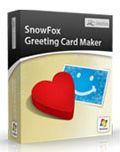
30% off only for GOTD users. The best greeting card maker is good helper to make all kinds of festival/themes greeting cards, it offers various wedding, graduation, Christmas, Thanksgiving, New Year, Mother's Day and so on greeting card templates for you to quickly create unique greeting card.
GIVEAWAY download basket
Comments on SnowFox Total Video Converter 3.3.1.0
Please add a comment explaining the reason behind your vote.



Giovani I personally am very grateful for your alternatives since I miss many offerings here at giveawayoftheday.com. I don't always have the chance to go online and, when I do, I don't always have the time to stop by here. So until you get buried in complaints, just shrug off the individual.
Thank You for all of your input that you are so kind to share.
Also Thank You GAOTD for being here, I've been a fan since the start.
Save | Cancel
Thanks to Snowfox & GOTD.
This Snowfox Total Video Converter looks reasonably good enough for me.
I always read the posts by Ashraf, Giovanni, Fubar and Mike.
It is a learning experience.
There are some (with a hidden agenda) who try to shout them off this forum.
The people who try to close down Ashraf, Giovanni, Fubar and Mike may not be genuine software users; but are paid to do a hatchet job.
Save | Cancel
free n much better alternative: http://www.iwisoft.com/videoconverter/
Save | Cancel
Giovanni offers value to the site, value to developers providing samples and to the readers. That is and has been appreciated. What is less well appreciated is the air of sarcasm with which it seems he presents his point of view. The value of his comments are lessened by the tone. And, obviously rub some the wrong way.
Perhaps in his home state all things wonderful are provided without expense, but out in the real world there are big costs to every endeavor. That is why most of the sftw here has a price tag. And while we/he may not choose to support a specific offering here, the people behind that offer need encouragement and support (i.e., well thought out critical comments regarding the sftw's use, not its avoidance). It seems a fair trade.
More importantly, no one can know who will produce the next great computer tool while working on some collateral problem solving software that might be offered here. Support doesn't mean you have buy everything later, it means trying what appears useful and relaying your experience. A reasonable quid pro quo. No matter what the retail price assigned, you didn't pay that here.
For me two areas need significant advancement: a new PC OS to replace windows before it self-implodes from imbecility and a variety of seriously secure software to replace all current systems/programs/suites/games that (most importantly) the fed.gov will loathe (Note: all backs doors should be sealable by choice of the software licensee). Also a defense mech/wall that blocks their spy bots would be well appreciated--not that anyone has anything to hide. (It is merely a matter of principle; I am principled and they are not.) Forget encryption, Elcom has rendered that useless for a fee. You can bet 60% of the crackers have a copy or access to one.
I am passing on the software today for reasons other than mentioned above or from others' comments. True absorption of knowledge is not facilitated by a desktop version of the boob tube; there are higher forms of entertainment. Except perhaps here where there is sizzling of the meat of thought. ©2013 All right reserved. Intellectual property referred to herein belongs to its owners; no claim to that.
Save | Cancel
Does not have option to merge .VOB files as on output. IOW, if movie has three .VOB files, it will output three .mp4 files.
Save | Cancel
@Giovanni: Just ignore all the critics; if you stopped posting here, I wouldn't bother to even visit this site anymore... Even if any of the criticism for not "testing" all your freebies is at all true, it is up to us to look at the alternatives you mention, and consider whether or not to use them. That's what our brains are for ;) although occasionally I think they are lacking on some sites like this one... For me, I say a big Thanks for all you do post here :-)
Save | Cancel
@Giovani I appreciate your reviews and want you to keep making them, but I believe you misinterpreted what @Matt was actually saying, and took it way too personally. Please reread his comments and see if you can see this, too.
Save | Cancel
Re: #5: Our friend, Gio, just as your objective imput helps others to be self-searching as to the quality of the offers made available here, comments like the friend in #4 should not disturb you to the point that you will give up your good deeds. You are friends to all and true friends can sometimes out of love be blunt. Please do not be discouraged in your objective and valuable imput. Sincere, objective and valuable imput from you are needed for sincere people to stick to this good website. You free alternatives are very much needed. Keep up the good spirit!
Save | Cancel
#25 Try DVD Videosoft free studio
http://www.dvdvideosoft.com/free-dvd-video-software-download.htm
Save | Cancel
Thank you for the Free Software, and thank you everyone for your input.
Good, bad or indifferent, everyone is entitled to their all opinion.
Save | Cancel
Good freeware alternative:
Iwisoft Video Converter
Save | Cancel
Though i read a lot of complaints of a supersaturated field. I do not even pay attention to the thumbs up and thumbs down as it can be miss leading. I have a lot of converters and like looking and maybe trying a new one that might be better then what i have.
Right now I am very happy with the old fashion DVD shrink, ImgBurn and if DVD shrink fails me from a bad DVD, then I use magic DVD Copier I got from here a long time ago.
So complain all you want but i do enjoy knowing what is out there of the same products. I do read all the comments before downloading and if I do not like what I read then I do not download and it is that simple.
Oh, yeah. Do you want some cheese with that wine?
Save | Cancel
Free,better and the BEST alternative (is also portable):
http://www.videotovideo.org/
Save | Cancel
I've been using DVD Catalyst4, it was less then $10 and extremely fast at conversions.
Save | Cancel
@1
Cons:
>*Requires .NET Framework 2.0
How is that a con? Any OS since/including XP already has that installed...
Save | Cancel
#3 @Matt
Today Giovanii is absolutely right. This is 6th ??? Video Converter that year. Every thinkable GoATD user is able to find better alternatives in post under this year offers.
That supper saturated Giovanni today is compatible with mine mood :D
Again Video Converter? :D
I would like to grab some Special Edition
of components for VS or Embarcadero!
Save | Cancel
I like that today's program allows Audio bit rates up to 256, 320 would have been better! Even my old ears can hear the difference between 128 and 256, and 192 and 128. It's getting to be nearly impossible to buy CD-quality music anymore, and more software limits us to lower bit rates. Even "XMedia Recode" (==> Giovanni's Personal First Choice) listed above, only offers a bit rate up to 160.
Also, a program like "Free MP3 Quality Optimizer" can't add sound quality back in once it's been compressed away, like picture software can't add back the pixels lost by .jpg or other forms of compression. I'm hoping it will at least let me tweak music files to where they sound better to me (like photo optimizer programs can sometimes emphasize different aspects of a picture). Looking forward to trying out all this stuff.
Thanks GAOTD, Snowfox and Giovanni!
Save | Cancel
#3: "In this case, why one should download & install an app like this, if you can do the same things and even more for FREE without any future update limitation?"
I think that's a good, fair question, Giovanni.
Purely FWIW, in case it helps, is useful & all that, my personal take is that *usually* the converters & rippers out of China are self contained & therefore harmless. When they're offered free there are normally no updates, but grabbing the latest giveaway serves the same purpose -- gets you a newer version. That is not to say you'll be getting something that uses the latest version of the ffmpeg code most all of these apps are based on -- for that you'll have to either download & use the ffmpeg stuff directly or use a [usually free] more modular front end or GUI. However there's more risk involved, 1st off because any brand new ffmpeg version could have sometimes more serious bugs, & 2ndly, because many of these more modular, video-related apps can have a rather nasty impact on Windows & the way it handles video. Here's how & why...
Windows video handling is complicated, taking quite a few steps requiring several components, & that means there are quite a few opportunities for 3rd party software to screw things up, usually because of incompatibilities with one or more of those individual components. A self-contained app, e.g. the very popular VLC player, doesn't need to worry about that stuff because it doesn't interact with anything Windows itself uses processing audio/video -- the downside is that by being self-contained it's limited to whatever the developers include in the app itself. The opposite approach is to use, & often add to Windows' video handling capabilities, which gives you almost unlimited potential to both increase those capabilities, and break stuff. The more non self-contained video apps you add, the greater the odds that there will be some sort of conflict between one or more of the component parts. And because there are so many different apps & components you can add, it's near impossible for developers to test everything to avoid problems.
Additionally Many free video apps greatly increase the odds of you having problems... Because working with video is so relatively complicated & requires all these separate components, it's common for individual developers & developer teams to concentrate on just one piece of the puzzle, e.g. ffmpeg mainly just decodes [reads] & encodes [re-compresses] video, despite being a pretty large effort, & even then its encoding is pretty weak with the exception of the included x264 AVC encoder. Most free video-related apps will either concentrate on just one, limited function, e.g. an x264 encoder GUI, or they'll combine several free components into a more complete package. This presents a design challenge that's usually handled one of three ways.
The older, I guess I'd call it more Geek method, is to list the requirements & expect you to download & install the separate components yourself, which is user unfriendly but most of the time works fine. The 2nd approach, which works in a more limited number of cases, is to include all the individual components in the program's folder & use those -- none of them are installed to Windows itself, & again this works out fine. The 3rd method is to assume you'll never use any other competing app, & so include the download & installation of the individual components that app uses -- what can make this Much worse is that too often those individual components are installed in non-standard ways. That means it will often break any video apps that you already have installed that use those same components. It also means that if one of those components won't work on your system it can be more difficult to remove or fix. And it can mean that you don't get the full functionality of one or more of those components because it wasn't installed the way that component's developer(s) intended. [I haven't checked it out for more than a year now, so things could have changed, but Format Factory used to be one of the prime examples of this sort of app -- I avoid them like the plague.]
Save | Cancel
#6: "one disadvantage i found is today’s giveaway cannot rip media as the ripper function is only available in another paid product version called total media converter... with so many free dvd rippers, this function should be an absolutely inherent in total video converter."
Unfortunately the best apps for decrypting the discs you've bought aren't the best at conversion IMHO, just like the best conversion apps, again IMHO, aren't the best at decrypting. The old, free DVD Shrink can be handy to copy the movie from a decrypted DVD on your hard drive to another folder as a single VOB file [in preferences make sure the larger DVD size is selected as well as choosing a single VOB file]. The free Clown_BD can do the same thing for a Blu-Ray folder on your hard drive. Those single files will usually work fine in most converters.
" i don’t know if this is fast or slow as i only i have a few video files and i don’t really convert files that much."
Speed is a complicated issue, & *nowadays* mainly useful as a means of comparing app A vs. B &/or method C vs D on your own system, because the code conversion &/or encoding apps use is most always pretty well optimized. IOW the question is what works best for you with your installed software on your hardware. Limiting processes, including video preview during encoding &/or turning off active AV scanning can help. Bouncing from one hard drive to another helps, e.g. input on D: & output to E:, as long as they're separate drives & not just separate partitions. Faster drives help. Software that uses GPU acceleration may or may not help, & usually lowers quality [if that matters], but tends to get tricky. Also there are separate encoders used for different formats, e.g. the mpg2 encoder isn't the same one that does AVC, even if they're both in the same app. That means you may want to use different apps depending on your choice of output format -- I find something like Total Video Converter best for AVC HD to smaller frame size AVC, Nero Recode best for mpg2 to smaller AVC, Sony's encoder best for encoding HD AVC, A's video converter insanely fast for mpg2 to smaller .wmv etc... YMMV.
Save | Cancel
#16 You need to install the software and to untick run the software now. Then you need to click on the Activate.exe to register the software. Once it has been activated you can enjoy using it. That's what I do. And I rarely have problems.
The other problem could be due to the throttling down of your broadband or too many people in your area who are connected online. That usually reduce the quality of the signal and the disconnect download once in a while. Just unplug wait for at least 10 real seconds, and replug. If it does not work, then restart your computer. It should help or change the location if you have a wan broadband.
Save | Cancel
I forgot to thank GOTD and Snowfox team for providing this software free for 24h.
Save | Cancel
I'd Like to see a batch converter like Tipard Video Converter or a number of the others that have been on here, but with the ability to adjust all of the advanced video coding setting like motion estimation method, look ahead and so on.
Save | Cancel
Positive feedback:
1. The conversions were very fast compared to other programs such as Aiseesoft. But the resolution was not always perfect.
You can leave the original resolution of the video or change it.
2. The syncronisation A/V was good too. But I did not have to change the original syncronisation in the program.
3. The sound was good too.
4. You can open the video from the program or just select them and send them to the Snowfox program as the software is windowed, it is quite easy to do so.
5. There is a small video player provided.
6. You can take snapshots of your video.
7. You can edit your video from right-clicking the selected video to convert.
8. Settings are located on the right corner of the software in a tiny icon spammer like to change the skin. 9. Most of the converted videos were excellent but one.
Negative feedback:
1. One video of mine was smaller and the resolution given was poor. It could be partly my fault as I did not edit that particular video.
2. You can select several videos to delete them. You have to delete each one individually. That could be a problem if a customer needs to convert several videos.
3. You can also view the video in the small window of the program.
4. The small video player provided cannot play while converting.
5. Provide better skins as these provided are quite ugly. And we are not in the Christmas season yet!
6. You could provide a simple game such as a form fitter, or a tiny simple puzzle game to pass the time.
7. Allow the program to view the video or to pause as this is not provided.
8. Provide adding subtitles too. It may be useful for some customers.
Overall, good program. I did several conversion from .wmv, .mp4 and .flv format videos I had. It is quite easy to use even for a beginner. It may not be the most sophisticated program to use but it's worth it.
Save | Cancel
The puzzling thing is that all these video converters on GoTD are almost identical in design and layout. They obviously share the same code base, although I've no idea how or why that's the case. Are they all the same company in disguise? Did they all get the source code from a common origin? Unfortunately they all have the same design shortcomings. When is one of them going to break out of the mold, re-design the UI, and give us something different and better?
Save | Cancel
#3 Please do not stop posting your views and sharing your knowledge. Where markets are super saturated with options, it would take a hell of a long time trying to identify all that is available, and then go through a process of reviewing to see which are dogs and can be useful.
Whatever company is putting their product here knows that and rely on comments and suggestions about their product, and many will take that seriously and adjust accordingly.
So bottom line is if someone tries the Giveaway and it fits what they need, great. If not, your comments become all that much more important.
So please, please, please do not stop posting. Over the years you have been tremendously helpful.
Save | Cancel
even though this is saturated. what about those first timer to experience the gotd. This is not just a giveaway site but this is the test field. We are here to test those software and give a review about it.so that developers will know the weakness of there software and what to improve. always bear in mind that.
Save | Cancel
nice program I converted a 157gb movie to avi in 40 minutes. bad part is it don't rotate videos. Giovanni has some good alternatives.
Save | Cancel
@ Giovanni:
One Word- I SALUTE you for your efforts and time that you put regardless of what others say. Thanks for your valuable suggestions here. I see sometimes others even say- why don't you try yourself before putting links, I believe you're suppose to show us the Path and we're suppose to walk on them our-self. Keep it UP:)
Save | Cancel
Why hasn't anyone mentioned WinFF? it is by far the best free video converter going hands down! It supports tons of codecs, has gobs of presets, or you can customize every aspect of the output video too, if you prefer (audio, video, framerate, bitrate, resolution, encoding, etc.).
And it supports batch processing!
I've played around with most all the other "free" ones but this one wins it for me!
Save | Cancel
Will this convert my 16mm films to digital?
Save | Cancel
Needs a button to convert a whole disk.
Save | Cancel
Giovanni
Please forget your jealousy critics and help people like me which everyday for your sugestion.Thanks and forgive my poor english.
luis
Portugal
Save | Cancel
oh man, yet another video converter that offers nothing more than the always free ones!!!
@Giovanni
although i am fan of your style of options, i beg to differ with you regarding video to video and xmedia recode.
video to video, while it works, cannot make a single output file from a DVD folder in a single shot. in other words, you must convert individual VOB files, and then stitch them together manually, which is clumsy. another limitation is that it does not give rise to the size you are looking for.
xmedia recode NEVER worked for me when ripping a DVD folder. otherwise, it could be a terrific software since it gives the best options, and is portable.
for me, vidcoder works the best, which is hadnbrake based but much more powerful.
Save | Cancel
Both Ashraf and Giovanni 's comments are welcome, at least to novice like myself.
Please keep up the good job.
Save | Cancel
I agree with other posters that there does seem to be an excess of media converters (not to mention screen savers) popping up with alarming regularity. Reply to Giovanni, re. the so-called "MP3 Quality Optimiser". If the original bit-rate is very low, unless I'm missing something somewhere, surely there is little point in re-sampling to a higher rate, as the quality is already as good as you're going to get. You can't produce a better sounding mp3 by simply converting it to a higher rate. Surely all you will end up with is a huge file and no audible improvement. The audio information to achieve better quality is not there to begin with. Silk purse and sow's ear come to mind.
Save | Cancel
Does anyone have a suggestion for the best DVD converting/authoring program to combine multiple DVDs/vob files into a single DVD with menus?
Thanks in advance.
Save | Cancel
@Ashraf & Giovanni: Thanks for your valuable input here.
Ashraf, I have become a daily reader of your site as a result of your comments here. I would love it if you would be a regular commenter on the software provided here. I know you have done so in past, but your comments seem to be more sporadic these days. If time is an issue, you might consider sometimes providing mini reviews or even just commenting rather than doing one of your full reviews. That could still be valuable.
Save | Cancel
#1 and #6 malachz,
THANK YOU! These are the sorts of posts that make it much easier to judge software.
#6 malachz, excellent post with lots of useful information in. I was really hoping that this was going to replace my other converters.
#1 Ashraf, your link gave me the information that put me off though. I does not do two-pass encoding. I have used two-pass encoders before and they really do make a big difference to the quality of the output. Since this program will allow you to upconvert standard definition to high definition videos, two-pass conversion would make a big difference to the quality and so without it, this software is not what I was looking for.
SnowFox, if you read these comments, please would you consider making two-pass encoding an option? I know it slows down the conversion speed, but when you are upconverting a video, you really do to preserve as much quality as possible. A really good conversion routine such as Lancos 3 & Sharpen, plus two-pass encoding would give you a wonderful product.
Incidentally, I wonder why no video converter software ever seems to tell you what conversion algorithm they use? That would give you a good clue to the quality Vs. the speed of the conversion.
Save | Cancel
Keep it up Giovanni. Your evaluation is always welcome to me, and it's on this page.
Ashraf's, as good as they are, always bids me go elsewhere, which actually closes this page and diverts to his.
Sometimes I use one of your alternatives, sometimes I don't. Kept a GAOTD offering just last week against your advice (sorry), and was glad I did:)
Save | Cancel
@ Giovanni While many appreciate your offering free alternatives, it would be nice if you could actually test some of them, or even actually download some of them. Not just search for freebies you haven't tried, just so you can post them here.
You've been called out a few times, not only here but on another site as well, for providing links to freebies that include crapware and/or malware.
Just Saying.
PS. I don't care if this post gets no votes, as this needs to be pointed out.
Save | Cancel
I look every day to the new offerings, most I never DL. I read others responses and especially the free alternatives, I often copy Giovanni's comments and email them to myself for future reference. I look at the GAOTDs on my iPad and if there is something I need (or want), then I will crank up the PC. If a lot of people are having trouble DL or installing then I won't bother. I look forward every day for a surprise or a chuckle.
Save | Cancel
Interesting reading!
I appreciate the postings by both Ashraf and Giovanni. They are able to give lots of additional information which I would not have known about and have also done the “legwork” for you in providing many various links.
Appreciate also the efforts of the GAOTD team in sourcing and publishing software for us.
Come on chaps; let’s be more grateful for what is provided. Jon
Save | Cancel
I'm keen to try out this converter that claims to make lossless copies of the original video as all the other video converters I have used have loss some video quality when converting the video.
Save | Cancel
Installed, tested. It can keep the original resolution which is very nice. Unfortunately it cannot create AVI files using a DivX codec (only Xvid is available for simple .AVI's) which makes it useless for the humanitarian task of converting UTube files into videos for those who have old DivX players. Thanks to the creators and to GAOTD but...
Save | Cancel
I don't get it!! I have successfully installed many dozens of previous Giveaways from GAOTD without an issue. But after trying 5 times to download this Snowfox giveaway (I actually like this program; have downloaded it and used it many times before), it asks me to register my version and I will be limited to watermarked/3 minute version. What's going on???
Sean
Save | Cancel
I now have more video converters on my computer,than my wife has shoes in the bedroom, I will have to buy a bigger hard drive for all this stuff
Save | Cancel
Awsome app, finnaly somthing I can use, thank
Save | Cancel
Installed Today's Gotad Tried To Convert dvr-ms File. It Accepted The File. Tore The Audio Up So Bad, Just A Loud Hiss. And 20 Minutes Into The Converted File, No Audio At All. Haven't Tried Any Other file Format. So Karl. No It Wont.
Save | Cancel
@ 3 Giovanni
Thanks for your input but can you tell whether any of these free converters can keep the original resolution? Because this is crucial, and todays giveaway can do that (according to Ashraf).
Save | Cancel
One reason I like seeing repeated software categories is that it allows me to compare what I have to what is being offered. I get an assurance that what I am using is still very good as far as free software goes.
Also, I like the comparisons I get. Many times I have downloaded and replaced an existing app based on a recommendation despite not downloading the app of the day.
So, I say keep offering apps in popular categories. The information exchange that results from it is refreshing and not a waste of time for me.
Save | Cancel