Every day we offer FREE licensed software you’d have to buy otherwise.

Giveaway of the day — Simply Good Pictures 4
Simply Good Pictures 4 was available as a giveaway on December 11, 2015!
Simply Good Pictures is one of the best fully automatic image optimizators in the world! The automatic photo optimization consists of complex connected psycho visual and mathematical procedures, which allow the software to analyze a photo precisely, optimize the photo visually and make the appearance of the photo more authentic.
Most important components are the intelligent reconstruction of the photo, as the eyes have originally perceived it. Simultaneously the innovative selective object recognition ensures that only relevant parts of a photo are optimized. The dynamic range of the photos will be extended, faces as part of the photos recognized and in accordance with their relevance calculated, incorrect exposures compensated, correction of colours and shadows are brightened up. The software defines which parts of a photo need to be optimized.
System Requirements:
Windows XP/ Vista/ 7/ 8/ 10 (x32/x64); Processor: Intel Pentium or processor equivalent to industry standards with 1GHz or above; RAM: 2 GB (4 GB recommended)
Publisher:
Engelmann Media GmbHHomepage:
http://www.engelmann.com/en-us/simplygoodpictures.phpFile Size:
13.8 MB
Price:
$24.99
Featured titles by Engelmann Media GmbH

Outdated drivers are a risk for your security! Get SuperEasy Driver Updater now for free!
Comments on Simply Good Pictures 4
Please add a comment explaining the reason behind your vote.

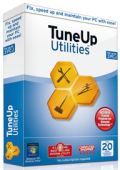

I downloaded and installed without a problem yesterday on my two home computers - a geriatric XP machine and a W8.1 ultrabook. Works Ok but it's slow - especially on my XP machine. I presently use Microsoft Office Picture Manager on that one and the Auto-Correct is almost instant - gives better results at least 50% of the time - and although it doesn't have a batch mode, it can readily run through a folder of pictures by just hitting the "next" arrow and then saving all at the end, rather than having to load and save each picture individually as with this program.
Save | Cancel
Don't see the problem with putting the program anywhere you want.
It's true that you can't enter a new location in the grayed-out box showing the C drive etc., but if you click the button just to the right of the text box, you are shown a list of all your attached drives and you may have the location of your choosing.
Particularly enjoyed the fact that they let me just enter the key from the clipboard without needing to put the cursor somewhere and then paste. Quite an elegant install I thought.
Thanks Englemann.
Save | Cancel
No issue choosing specific folder where you wish to install.
Software remembers your preferred degree of optimisation and colour.
It seems that becomes the default Auto On parameters, the next time you use the software.
You can choose where to save the output & software remembers this output location, the next time you run the software.
Centre slider is for magnification. You can move around the zoomed picture to inspect.
Improvement is on the right side of caution. Output is not garish. Not over done.
This is a one-trick pony.
Not much use because the range of adjustment tools is limited to only 2.
Very likely will be uninstalled after a short time.
It definitely does not replace the more solid photo editors.
Other software already offer a quick fix improvement to a photo.
Ashampoo Photo Optimiser is in same genre.
But they all give user the impression that the software was a "Quick & Dirty" job.
With many rough edges and unrefined user interface. e.g. never support click + drag.
e.g. crashing if folder is too big. etc....
Save | Cancel
I'm 72, and I don't consider myself very clever with computers. Reading through all the comments very nearly made me give up before I'd even started. However, I simply followed the various screens and did what was required. I used standard Windows rules, i.e. three dots at the end of the input line means (if you click on it) that you will get the start of a browser where you can 'drill' down through your folders (in my case I came to Installed Software/Graphics and then used the clearly labelled button to create a new folder - I named mine as Simply Good Pictures - and continued with the installation.) and the whole process was so simple that I had to stop and re-read all the comments. What a lot of hot air and absolute nonsense. I would suggest that all those who wrote about not being able to do this or that, should stop making comments and try going back to learning the basics about installing new programmes !! There is nothing in the install process that is any different to most installs - just read the screens and understand how Windows works. Yes, you CAN very easily change the language to English, you CAN change to any drive you like. you CAN install to ANY folder you like, and so on. ALL of the things that various 'commenters' said CAN'T be done, certainly CAN be done. I didn't use any clever tricks either. Thanks to GAOTD and the Developer for a very nice programme. Will it do the same job as some of the very expensive programmes mentioned ? No, of course not, and more fool you if you thought it would. If you want all the fancy features of those programmes then go and spend your money on them, and stop criticising FREE programmes unfairly.
Save | Cancel
Perfect, easy installation, and lightning-fast email response for registration. Ideal!!! Thank you, GAOTD and Simply Good Pictures!
Save | Cancel
I installed this in Win 10 on a virtual PC. It it did go to the "C" drive. I also D/L'd a suggestion from Harpo2448 that seems to work well for moving the file out of my "C" to my "F" drive.
I can tell that if set up the right way. It will change the way I install thing from now on. It is a must try if you know a little about your system. If you don't don't try it.
JunctionMaster by Bitsum (the trusted developer of Process Lasso, often featured here): https://bitsum.com/junctionmaster.php
Junction Link Magic by Rekenwonder: http://www.rekenwonder.com/linkmagic.htm
And I will KEEP both software from GOTD and Harpo2448.
Thank you Both
Save | Cancel
Seems to require .NET Framework 4 as it seemed to attempt to download it (I blocked it). I'll pass.
Save | Cancel
Like others have mentioned, it won't display a box for me to insert my email address in order to get a license.
Save | Cancel
Can someone give me the url to get the serial number? I downloaded and installed it, and it lets me open the "Register" area of the menu, but I do not see a web address to fill out anything.
Save | Cancel
What I meant to say is that I didn't see anywhere during installation where I could enter an email address, or a link to a page where I could enter an email address. I've got other software from this company, and I do like it. It's not Photoshop, but not every photo needs Photoshop.
Save | Cancel
You have to change the screen resolution to more than 800 by 600. I ran into the same problem.
Save | Cancel
Like others have said, the register process for this is a hassle.
Good, but very basic program, with limited options.
It did enhance a low res photo tested, decently somewhat, but it badly needs a Batch process function, not many people have the time to process and save a large batch of photos one by one....
Save | Cancel
When the installation finished, a web page on their site should have opened in your browser that, among other things, mentioned that one of the main differences between their "baby steps" product "Simply Good Pictures" and another of their products "Photomizer" (previously featured here on GOTD) was that the latter also had batch capabilities.
Save | Cancel
I tried twice to get a registration number, but I never got an email back from the company
Save | Cancel
Irfanview freeware has the ability to modify all the color parameters of a picture. However, it does not have a "psycho" capability as the GiveAway program does so the changes are made to the entire picture.
Save | Cancel
If your having trouble installing to a different drive, try this. Under options, select the drive you want, then click "New Folder". This worked for me.
Win 7 64. However I cannot register it and it even crashes when I close the registration window. :( Uninstalled.
Save | Cancel
I had no issues installing on an XP Home system -- the registration sequence was no big deal.
As in the previous version, Simply Good Pictures does a pretty good and quick job of improving the average snapshot photo. I like the results for the most part, and it's simplicity is great for the non-technical people in my family who don't like using Zoner, Irfanview, Photoshop Elements, Picasa, Paint.NET, PaintShop Pro, GIMP, or other higher-end titles that I have available.
A couple of notes:
1) I installed it using an administrator-privileged account. I do not know if that is/was necessary. As installed, this is one of the titles that does NOT require logging into every other user account on the machine to repeat the entering of the registration/activation code. Thank you very much, Engelmann Media, for that -- I wish every piece of software offered here was developed similarly!
2) However, possibly in the spirit of individual user account preferences/profiles, the Settings are NOT universal. You SHOULD log into every user account on the machine, launch Simply Good Pictures, and uncheck the box for "Activate Auto Update" (under Extras > Settings). It is set (checked) by default, which would otherwise likely deactivate today's license should an update occur.
Save | Cancel
Forgot these notes:
3) I did NOT attempt to install in anything other than the default directory, which is set up as "C:\Program Files\Engelmann Media\Simply Good Pictures 4 Free". Even after registration/conversion to the full, licensed version, the desktop shortcut and the folder remain named as "...Free", somewhat misleading.
4) Someone previously noted that they did not see a place to enter their e-mail address. Nor did I. However, after entering my last name I simply pressed the keyboard TAB key which advanced the cursor to the hidden box, blindly entered my e-mail address, and upon pressing TAB again the button to proceed with the registration was highlighted, confirming the single "missing"/hidden box. This behavior may depend upon screen size (my netbook's is small) or video drivers, etc.
Hope this helps both today's users and the developers -- thanks, GOTD & Engelmann!
Save | Cancel
Want to thank Harpo2448 for this (in my opinion) very important piece of information.
It never dawned on me why so much software ends up deactivated.
Will know to look for these on all future packages.
Thanks again.
Save | Cancel
Flib Gibbet and harpo2448
Can Junctioning be used if one wants to install an SSD as the main drive for fast booting, but install programs to another, larger drive?
Would that work also for today's program give away?
Save | Cancel
Yes, it should work.
But I suggest that if you are able, to proceed with caution. Try to practice and achieve satisfactory results on another "test" system with a C: and a D: drive that can be easily backed up (to external storage) and restored as needed before proceeding on your main system (also backing it up as well, of course!).
Neither drive on the "test" system needs to be a SSD for practicing purposes -- I don't think Windows cares about what kind of technology is storing the data -- you are simply practicing how to make the changes without Windows complaining about duplicate paths, folders, files, etc.
If you only have one physical drive in an old test/practice system, you could probably create a new logical D: drive partition (if it doesn't already exist) on that same physical disk that hosts C:, then practice with that arrangement until you are confident and learn any pitfalls of setting up the junction.
Or if you only have one machine, backup to external storage (for sure!) then clone your main C: drive to another physical drive (SSD or magnetic -- it may not matter depending on drivers and such); remove and set aside your "golden original" drive; stuff in the clone and practice away; then swap the "golden original" back in to make the desired permanent changes.
Save | Cancel
installed just fine. The registration process was frustrating and annoying. The email I wanted to use did not process. I never got the response email, even after 3 requests and plowing unnecessarily thru tons of spam. When I used a different email (both are gmail accounts) it went thru fine, but this is NOT the email I want associated with this product. also, I had to copy and paste each of the 5 sections of the registration number separately, because when I tried to copy and paste the entire number at once, only the first section processed. unnecessarily complicated. For a product that is called "SIMPLY ...", the entire registration process has disinclined me to like it. I will have to wait a couple of days until the frustration has faded before I can look at the product objectively. sorry ...
Save | Cancel
This program together does not solve anything. If you want something to improve or repair, select Zoner Photo Studio. There, correct exposure, you align the light and shadows. Well, in short, it is not a mistake. The present program is too expensive for nothing
Save | Cancel
I must add to Picka's comment, that Zoner is probably the second best photo software in existence. It's available here every so often; when it is, I urge you not to miss it!
Save | Cancel
Installation is very poorly designed - forces program onto C drive regardless of whatever else is specified in options.
Save | Cancel
One of those programs where some of us cannot apply for a licence because the overlay is wrongly placed (on Win7,64-bit), leaving no box for the email address. Uninstalled.
Save | Cancel
According to my security logs, the install seems to want to include additional components---specifically something labelled 'bootstrapper'. I understand this has to do with the Composite Application Library? Has anyone else gotten this notice---and, if so, is it a/ harmful or b/ necessary--and in either case, what can be done about it?
Save | Cancel
Thanks a lot. Used ver. 3 quite well Windows 10 x64 Pro, happy for 4.
Save | Cancel
I did compare it with few of my other picture editors software and this is what I found:
Engelmann's software ads 20% contrast and 10% brightness to the original.
When I did the same perimeters with the others, the results were indistinguishable.
Uninstalled, nothing special to brag about.
Save | Cancel
Downloaded, installed and registered no problem on my Win 10 machine. This is a keeper! I'm going to install this on another machine just in case something happens to my primary! I chose 4 pics that I already liked and processed them. All results were amazing. Thanks GOTD. I've sent an e-mail to friends and family suggesting that they check it out. That's only the second time I've done that.
Save | Cancel
No place to put email so I cannot register?
Save | Cancel
Installed English version, but even after trying to install to D drive, it still installed in C.
Save | Cancel
I had the same experience as several others: I choose "Options" and then navigate to my preferred folder. After clicking "OK" it merrily ignores everything I just did and remains the default folder.
I did this several times to make sure I wasn't dreaming.
This was the English version.
Save | Cancel
Is the "Simply Good Pictures" your free offer for today is usable /available for Linux OS? as my PC is running with.
Save | Cancel
Not according to the info clearly posted at the top of this page for today's offer as "System Requirements". Unless otherwise stated (rarely, and typically for Apple OS X or iOS), the vast majority of most daily offers for software here are for Windows systems.
However, you possibly may find such a version for Linux for this or other GOTD offers on the various developers' websites, also clearly posted at the top as "Homepage".
Save | Cancel
I’ve been using the previous version 3 that I got here and it does a decent, sometimes impressive, job. I couldn’t easily find the changelog for the new version.
There are though three caveats:
Firstly, left on its own it tends to overemphasize colors and contrast, giving the image a somewhat artificial appearance.
Secondly, if you don’t give it full firewall access, it doesn’t work straight on opening but keeps wanting to communicate with base, many times in succession. Even if I do allow all communication, it requires activation every time (by simply clicking the option presented, but still somewhat annoying).
Thirdly, they do send emails prompting you to buy a new/pro version.
Despite the above, I’ve kept it and I’ve now downloaded the new version 4 (it does say 4 and not 3).
Save | Cancel
Changelog (from their 'Features' page):
"New
> Our photo optimization has been strongly improved; among other things, the so-called halo-effects around objects have been removed
> Faster than ever before: Our optimization is now up to 8 times faster.
> Of course, we take the support of Windows 10 for granted.
> For the first time you get a real 64-bit software (which naturally also works under 32-bit)
> Furthermore, the operation of the software is much easier now and supports quite a lot additional input formats: jpg, jpeg, tif, tiff, gif, bmp, png, jxr, hdp, wdp, ico, raw, orf, 3fr, raf, nrw, dng, arw, nef, x3f, srw, pef, rw2, mrw, mdc, mef, dcr, erf, crw, mos, cr2 and sr2
Save | Cancel
All I got was the German version. Since I don't speak German, how do I go about getting the English edition---or changing the language on the download I have??
Save | Cancel
I's quite simple to change the language:
https://dl.dropboxusercontent.com/u/10366431/_GOTD/SimplyGoodPictures4_20151211/Settings.png
So, you don't have to removed it and don't have to use cCleaner.
Save | Cancel
Installing "Simply Good Pictures 4" and changing between German and English
https://dl.dropboxusercontent.com/u/10366431/_GOTD/SimplyGoodPictures4_20151211/SimplyGoodPictures4%202015-12-11%2017-19-09-629.mp4
It did install in the wrong place.
Some examples:
before:
https://dl.dropboxusercontent.com/u/10366431/_GOTD/SimplyGoodPictures4_20151211/Org/pentekening.jpg
after:
https://dl.dropboxusercontent.com/u/10366431/_GOTD/SimplyGoodPictures4_20151211/pentekening-bewerkt.png
before:
https://dl.dropboxusercontent.com/u/10366431/_GOTD/SimplyGoodPictures4_20151211/Org/verbleekt%202.jpg
after:
https://dl.dropboxusercontent.com/u/10366431/_GOTD/SimplyGoodPictures4_20151211/verbleekt%202-bewerkt.png
before:
https://dl.dropboxusercontent.com/u/10366431/_GOTD/SimplyGoodPictures4_20151211/Org/oude%20foto.jpg
after:
Automatic Optimization on and Auto-Color off.
https://dl.dropboxusercontent.com/u/10366431/_GOTD/SimplyGoodPictures4_20151211/oude%20foto-AutoOpt.png
Automatic Optimization off and Auto-Color on.
https://dl.dropboxusercontent.com/u/10366431/_GOTD/SimplyGoodPictures4_20151211/oude%20foto-AutoColor.png
Automatic Optimization and Auto-Color both on.
https://dl.dropboxusercontent.com/u/10366431/_GOTD/SimplyGoodPictures4_20151211/oude%20fotoAutoOpt%2BColor.png
before:
https://dl.dropboxusercontent.com/u/10366431/_GOTD/SimplyGoodPictures4_20151211/Org/05032014220.jpg
after:
https://dl.dropboxusercontent.com/u/10366431/_GOTD/SimplyGoodPictures4_20151211/05032014220-bewerkt.png
before:
https://dl.dropboxusercontent.com/u/10366431/_GOTD/SimplyGoodPictures4_20151211/Org/05032014221.jpg
after:
https://dl.dropboxusercontent.com/u/10366431/_GOTD/SimplyGoodPictures4_20151211/05032014221-bewerkt.png
Save | Cancel
It just modifies the contrast,the exposure and the f stop. Nothing that Adobe Lightroom 5 or Photoshop CS5 can't do, so what's the point?
Removed after an hour's play.
Save | Cancel
Sadly you are wrong on all counts; it most certainly does not alter the f-stop as I would mean it altered the depth of field.
Regarding exposure if you read the blurb above it only does this only in relevant areas, in essence it expands the dynamic range. In my simple test it did it very effectively.
Save | Cancel
Some people don't have (and can't afford) Lightroom 5 or Photoshop CS5.....:-)....
Save | Cancel
If you happen to have $300sworth of Lightroom and / or $700sworth of Creative Suite sitting on your computer then what might be the point of you using $25 software instead entirely escapes me. As to your question: d'you think it might, just, be possible that today's developer realises that not everyone in this world needs / wants / can afford LR5 or CS5, and figured there'd be a place for a cheap little app that does some straightforward and (very) basic 'optimizing'? Seems likely to me, though then again, I suppose some folks will always want to know what's the point of a Fiat 500 when a Bentley Continental can carry more people in more comfort at much greater speed.
Save | Cancel
D.Ross, the "f" stop is set in the camera and cannot be modified in processing. The most you can do is to blur the background to emulate the depth of field the f-stop does. If the program does that modification automatically, that would be amazing.
Save | Cancel
All I got was the German version. Since I don't speak German, how do I go about getting the English edition---or changing the language on the download I have??
Save | Cancel
It gave me a choice of languages on the first installation screen by clicking the arrow to the left of the German word
Save | Cancel
Installed and registered with no problems whatever.....Installed to my "F" drive, saves to same.
Works very well. Thanks for a very nice effective GOTD!
Save | Cancel
What OS are you using, my problem occurs on XP S3 32 bit.
Save | Cancel
I downloaded it...but the only lic it gave was for version 3 ....also the window to put my email and name in was half the size it should be...I uninstalled too buggy for me pal
Save | Cancel
It gave me version 4.057+. Had no problems with install, registration, or drive selection
Save | Cancel
Me too. I wasn't able to enter my email address. Felt that, if that doesn't work properly, the software might be 'buggy' too. Disappointing.
Save | Cancel
Installed and registered after back and forth e-mails to obtain the registration code, a pain.
Much more pain, it insists on installing itself on my C drive, my C drive is my system drive and most definitely not where I put my programs by choice.
As I install via an uninstaller I decided to give it a go and let it go there in the knowledge that I could remove it quickly if it was no good.
Tested it on what I considered to be a good image and much to my surprise it did improve it.
It did a pretty good job in auto mode and an even better one when the auto mode was switched off and I could do it manually.
It is good enough to keep, but on my C drive, possibly not, the reasons being:-
The C drive is generally the one that is attacked by malware, the smaller, the easier to scan.
It is much easier and quicker to backup my C drive if it is small.
Please enable the installation path to be modified and then I will like your product!
Save | Cancel
You can set other drive during install.
On first screen (Welcome) press "Options" button and then select other drive.
Save | Cancel
Thanks, did that but the path selection box is not enabled for editing; unable to do it directly and nor would it change when I attempted to select by the browse button.
Save | Cancel
Same here. No matter what I do it is stuck to default C:/Program Files/... folder. I'd say that it has difficulties handling x64 system.
Save | Cancel
Junctions would provide one solution to your problem. Do the installation as normal, followed by moving the default folders from C to another drive and junctioning them to appear at their original location. Everything, including the program itself, will carry on accessing the folders as though they still exist on C; only you and Windows will know that they actually reside on that other drive.
If you do an image backup of the C drive then junctioned folders are not included in that. Using junctions, my C drive has a capacity of 100GB yet appears to hold about 750GB of files and the image backup of it is only 30GB.
Save | Cancel
However, XP-Man stated he wants to keep the size of his C: drive small.
But I think that by using a junction for, say, C:\Program Files mapped to an actual location on his D: drive, both Windows and likely the anti-malware as well would perceive his C: drive folders to also include those actually residing on the D: drive.
If true, his anti-malware scans would take longer which is what he wants to avoid.
A bit off topic, but here are two pretty good freeware utilities for experimentation with junctions (for folders) & hard links (for files) -- but be careful -- only try if you are confident that you know what you are doing!:
JunctionMaster by Bitsum (the trusted developer of Process Lasso, often featured here): https://bitsum.com/junctionmaster.php
Junction Link Magic by Rekenwonder: http://www.rekenwonder.com/linkmagic.htm
Save | Cancel
I tried multiple times to set different drive and it always defaulted back to C:
Save | Cancel
Simply good pictures with minimal additional adjustments
Save | Cancel
I had the same issues about the license. I used my Hotmail account and despite requesting the license code three times it didn't arrive. I checked the spam filter and that the details were correct. What's the point of offering free software if I can't get it to operate?
It may still come (I've only been waiting 45 minutes) but I think I'll just uninstall.
Save | Cancel