English
Every day we offer FREE licensed software you’d have to buy otherwise.

$29.95
EXPIRED
Giveaway of the day — ShellLess Explorer 1.24
ShellLess Explorer is a powerful file explorer replacement which is based on windows shell COM+.
$29.95
EXPIRED
User rating:
479
101 comments
ShellLess Explorer 1.24 was available as a giveaway on May 10, 2009!
Today Giveaway of the Day
An AI-powered object remover for videos and images.
ShellLess Explorer is a powerful file explorer replacement which is based on windows shell COM+. It easy to use yet powerful. It has all the shell goodies from windows explorer - but has far more features to make up a complete file explorer.
Features:
- Tabbed Multi-Panel Interface - Ultra easy to work with numerous folders at the same time.
- Fast and easy to navigate to any places you want - A navigation bar and a list of MRU files/folders are provided.
- Quick File Finder - Too many files to find what you want?Just type the name and get it!
- Undo List - Lists all the file operations you did and allows you to undo any of them.
- Fully Customizable - Tool bars, menus, hot keys, themes, layouts...
- To-do Cart - Drag and drop files to the cart from different folders, and then copy/move at a time!
- Add-ONs - Supports most of the third-party shell add-ons for windows explorer...
- Others - Favorite bar, History record...
System Requirements:
Microsoft Windows 2000/XP/Vista Operating System
Publisher:
shelllessworks LimitedHomepage:
http://www.shelllessworks.com/index.htmFile Size:
3.33 MB
Price:
$29.95
GIVEAWAY download basket
Developed by Informer Technologies, Inc.
View, manage, encrypt, pack, and unpack archive files.
Create and burn disc images, add up to four virtual drives to your OS.
Heal up your system and speed up your PC with the help of 25.
Comments on ShellLess Explorer 1.24
Thank you for voting!
Please add a comment explaining the reason behind your vote.
Please add a comment explaining the reason behind your vote.
You can also add comment viaFacebook
iPhone app giveaways »
$0.99 ➞ free today
$2.99 ➞ free today
$0.99 ➞ free today
$1.99 ➞ free today
$2.99 ➞ free today
Android app giveaways »
$1.49 ➞ free today
$1.99 ➞ free today
A simple tool that allows you to view your current WiFi connection signal strength.
$0.99 ➞ free today
A simple light meter for measuring illuminances (lux) by using the light sensor of your android device.
$0.49 ➞ free today
Monitor the number of users connected to your WiFi network and get information about the connected devices.
$0.99 ➞ free today



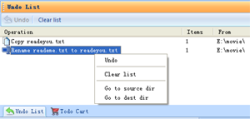


Seems fast, but the immature way it integrates with explorer means i wont be using it. E.g. If trying to paste a file into a dir using right click paste, the normal windows dialog box is presented i.e. 'are you sure you want to replace' but the main window immediately covers it, so you think you did it, but it has'nt happened.
Save | Cancel
I love this software. And through it´s the only software i ever downloaded from here i look forward to my next one :P
I just think i kinda sad that the previous week before i joined there was 4 pieces of great software that i missed.
Save | Cancel
Don't know what went wrong.. Tried this out with Returnil and totally thrashed my notebook thereafter.. Kept rebooting into a Blue Screen of Death which even prevented me from recovering my system from image backups made on Lenovo's Rescue & Recovery Software, since a reboot was required as part of the recovery process..
Save | Cancel
Just a great browser with a beautiful interface and many nice features . this version is better than the one offered before ... 1 problem i had before was the common tasks pane, took a lot of space especially when split for two tabs, now it's fixed . it is really easy to use I loved the favorites pane where u add ur favorite folders for quick access and the to do cart, and undo list, and I love the tab group feature, perfect for comparing 2 folders and moving files between them ... and the new themes r very good looking as well, I don't think the last version had them ... 6 stars :D !
However some programs still force me to open the folders in windows explorer :( even if i put shelless as the default browser.
Save | Cancel
After reading Ashraf's review I was ready to download - only to find out the email notice had been bundled inside the May 11 giveaway message. I'm bummed. I didn't think I missed yesterday's email; now it's too late. Was this some peculiarity of the email system or were the imps of the internet keeping from a good program?
Save | Cancel
Installed it yesterday, seemed to work nice - although I was not really impressed. Uninstalled it today: it could'nt cope with shares over a network....
Save | Cancel
@34 Hampty
You are correct. Only 3.25 Gb is recognized despite 4 being installed.
Save | Cancel
Vista 32 bit. Loaded perfectly as always. Many useful features for me as I have two external drives and several partitions so it seemed that the tabs would be very useful and quick. However there seems to be a bug (or is it just me?).
The tabs do not seem to update (refresh) although the associated tab tooltips do. I can work with this though. I would be interested if anyone else sees this problem or can tell me how to get round it.
Save | Cancel
My 1st comment, after enjoying GOTD for about two months. Have downloaded some very nice programs and I also appreciate the informational comments, sometimes with other good software recommended. [novaPDF (from about 10 days ago) is now used to quickly save the comment pages for reference; an idea I read in these very same comments.]
ShellLess Explorer 1.24 looks nice, runs quickly & has lots of customization options. Installed & registered with the usual ease. Instead of having several Windows Explorer windows open, with ShellLess Explorer it's all there. A few high points -- the Cart "to do" pane; Favorites; Horizontal/Vertical panes; ease of adding panels, panes, etc... Quite definitely THUMBS UP.
Thank-you GOTD, shelllessworks Limited, and thank-you COMMENTERS, in particular Mike, Fubar, Ashraf ("The Good, The Bad, and The Ugly"), Whiterabbit (for the games), and others who take time to share their expertise in subjects as diverse as statistical modeling, monitor calibration, partition managing, media conversion, and graphics. Much appreciated! ...L
Save | Cancel
I thought the concept was nice, but the lack of options makes the software useless!
I also didn't like the fact that the installer is associated with this site, this site basically packed this sites BS with the ShellLess Explorer Installer, and tried to install BS in my browser without giving me the option to say no, thanks Kaspersky for blocking that BS!
If your going to give somthing away for a day, let them have it for life, give them the key, dont BS them around the corner so you can install your adaware on their machine, then F them after U use them!
Save | Cancel
Wow!
I really like this one, and I've tried a few. Tabs, favorites, easy access to all hard drives, -of which I have many- and fast on my older comp. All the features I want, but it includes so many more tools. :)
Very much like the Find tool. No need to use wildcards, just type something and that is exactly what it searches for.
Very good! Thank You!
Using Windows 2000 SP4 with 1.80 processor and 512 ram.
Save | Cancel
Installs without any problem on Win2K. Works about as well as any of the other alternative WinExplorer programs out there.... Thumbnails seem to load faster than they do under WinExplorer. Default font is very small and hard to read. Will need to check my settings, but I don't have this problem with any other program I run. Mayhaps because the font was so small that I saw no way to preview MP3s from the program. Also had to right click to get this program to load thumbnails; the 'View-List, Details, Thumbnails' button did not work for me.
Save | Cancel
Certainly is a good application and works fine on my XP. However, for some months now I have been using FreeCommander from http://www.freecommander.com/. FreeCommander does everything ShellLess does, as far as I can see and it is always free. One of the things I like about FreeCommander is that it has a link to My Documents in the top toolbar, which appears to be unavailable on ShellLess. In a split screen view, FreeCommander displays all installed drives on each side of the screen, whereas ShellLess only has the one set. Just small points but worth considering when deciding on using either.
Save | Cancel
I have used this on XP with Good Results...However...I now have Vista 64. It does seem to work on vista 64 but I do get an error when I manually try to start my Windows UPdate. I had to deselect shellless as my default explorer in order to update windows. Seems this could be fixed. Otherwise, its a decent, functional program.
Save | Cancel
It installed an ran fine on XP. I installed it on Vista Home Premium and when I run it, nothing at all happens. No program displayed, no error messages.
Save | Cancel
#58
in your case you should look for the page:
"http://www.giveawayFORALIFE.com" and not for the day!
C'mon, dont expect everything free.
Although #75 pointed out that this program can be used as portable, one purpose of this great site is for users to get to know useful software and possibly pay for it in the future or suggest it to other people. We should be grateful for this service...
#65
This in not necessarily a replacement, it actually ask you if you would like it so or not, during installation.
Save | Cancel
The right-click context menu doesn't popup for .zip files.
Save | Cancel
I like this program - installed easily and registered with no problems, and it has lots of features.
I did find an annoying problem or two. (I'm running win xp sp3 and intel duo-core processer - 3 gigs ram)
First, when I close the program - either click the red X or go to file- exit - it takes forever for the program to close (it seems like 60 or more seconds);
Second, I have shelless set to minimize to tray on close (tools, general options, on close, minimize to tray) however IF it is in the tray there is no icon showing in the trey like it shows when the program is open. I'm wondering if the paid version operates differently, or the same?
Otherwise, so far I like this program very much. Thanks GOTD & Shelless!
Save | Cancel
so is this really free or do you just get to try it for 30 days free? I don't get it..
Save | Cancel
I enjoy this program, and even consider making it my default explorer. However, for some odd reason the windows keep disappearing when I attempt to open a new tab. I consider this a major issue, but nevertheless, I will keep this program, for now anyway...
Save | Cancel
Very nice interface. I also like the fact that you can set it not to automatically start when Windows runs. It works very well and is light on system resources. It opens automatically instead of the Windows Explorer when you open folders.
Save | Cancel
This comment will probably clear moderation too late for most people to read it, but I'm going to respond to some of the comments. It's true that Windows Explorer is pretty weak on XP and lower, and it's also true that ShellLess Explorer has some features which Windows Explorer doesn't. However, comments claiming that ShellLess Explorer does everything that Vista Explorer does and more are totally false. Most people are less than clueless as to what features are in Explorer, particularly Vista Explorer, so I'll mention just a small number of them.
Vista Explorer has features out the wazoo. In the first place, almost every pane, dropdown, etc., in Vista Explorer has leading-string search (just make sure the correct pane, etc., has the keyboard focus). The address bar not only has a previous-entries dropdown, but dropdowns for individual subfolders, and yes, leading-string search is active in those. The toolbar is context-sensitive, displaying appropriate options depending upon folder type, and type and number of files selected. Standard Windows multiple-file select for copy/cut/drag/properties operations is active (shift-select for block, ctrl-select to select/deselect individual entries, Ctrl-A for All, etc.) The Details pane, which shows item detail properties (limited by window size) is active, i.e., you can edit editable values (easier than selecting Properties and editing Details). The Details pane is not only manually resizable, but also has small/medium/large options. In Vista, the Menu is hidden by default, but Alt displays it, and it has Undo/Redo and special operations. When working with files/folders, shift-right-click displays more options than right-click. In addition to using the address-bar dropdown and subfolder dropdowns, and the folder tree, you can drag your favorite folders to Favorite Links, and set their order (you can also work directly with the Links folder). The Forward and Back buttons work well with Favorite Links and cut/copy/paste operations to work with multiple folders without needing to use tabs. Windows Search 4, a separate download, is endlessly powerful and fully integrated; I've talked about it some previously, but it's way beyond the scope of this comment. Defined searches are global, the search box is local to the current folder and subfolders (there's also an optional Search pane and an Advanced Search pane, accessible via the standard Organize, Layout options). You can save your favorite searches, as well as using pre-defined ones (handy for recent files/folders). The Headings are configurable (vastly), movable, auto-resizable (handy), and have full sort/group/stack/filter operations. There's an optional and resizable Preview pane, which can be very handy (lots of special support via IE, WMP, Acrobat Reader 9, etc.) All the panes are optional, including the Navigation pane. Alt-Left, Alt-Right, and Alt-Up go back, forward, and up one level. You can open multiple Explorer Windows, then use the standard Windows Taskbar multi-window-select (Ctrl-select) and right-click for the standard Show Windows Stacked vertically, Side by Side, Cascade, etc. You can also use other tools, such as WindowSpace, WinSplit Revolution, etc. Or see #39, LoopyLuke, for a tabbed Windows Explorer interface. So clearly, Vista Explorer has all sorts of handy and very powerful features which ShellLess Explorer doesn't (filtering and Windows Search 4 are among my favorites, and of course, Zip support is built-in). Third-party shell extensions are a pain, I'm going to have to do a binary search and determine which one is causing me some grief (I have to do that occasionally, which is why I don't like third-party shell extensions; AutoRuns makes it easy to disable them).
Save | Cancel
#17, I've got four tabs open, and when I look at the Task Manager, the total CPU usage is 2%. Memory usage fluctuates between 2 and 4 MB. So, don't be put off by Andy's experience -- this program is neither a memory hog nor a CPU hog.
It installed just fine on XP. I love the tabs and the favorites. I do a lot of modding for my favorite game (The Witcher), and that means a LOT of file managing. I expect to use this program heavily, and so far, I'm thrilled with it.
Thanks, GOTD, and thanks, shelless works Limited -- I like this program so much that I'm tempted to send you the $29.99 anyway. :-)
Save | Cancel
Where is Bookmarks Toolbar? There is a Favorite Bar(pane), but WHERE IS BOOKMARKS TOOLBAR ???
Save | Cancel
Also, Ashraf's review is posted now. Link way above.
Save | Cancel
I'm a long-time PowerDesk user. They've got a free version, but I got the next-to-newest version (PD 6) at a deep discount (like for US$10) a few months ago, and I love it.
The biggest advantage of PowerDesk is that it has a built-in file VIEWER that can display almost any kind of file right in the Explorer screen. Even HTML, PDF, graphic formats, txt, DOC, XLS, WordPerfect. . . So if you see a title you don't recognize, etc., you can just look into the file, in its native format, without opening a bunch of different programs.
I think PowerDesk's built-in Search program also uses that power, but I'm not really sure.
PD also comes with a bunch of handy utilities. My fave is called something like pddghelper(?). Whenever you've got a menu that gives you choices of drives and folder, say to save a web file or open a file -- in any program -- this little utility lets you see the last dozen choices you've made, and repeat them with one click! Very helpful! (Anvir Task Manager has a similar function, but they work differently enough that I use them both.)
PowerDesk also has a built-in ZIP (etc.) viewer and user, which is handy. E.g., when I download GODT ZIP files, I never unZIP them! I just use PD to view the Readme.txt file, and double-click on the install (and register) files so they run directly from inside the ZIP! Kewl, and well worth $10 to me!
The only advantage I can see with ShellLess Explorer is the ability to open more than two tabs at a time, and to return to a frequently-used set of tabs, etc. That could be handy, so I'm keeping it, but I'll be using PowerDesk.
Save | Cancel
Installed nicely on Vista Ultimate 64bit
The themes I think are not showing up as they should. After reading others users thoughts. The the themes are no big deal. I have only been playing with the ShellLess for an hour or so and don't see any problems yet. But there probably will be since it's made for 32bit systems. I'll have to ask them if they have a version for the 64bit systems.
I give this two thumbs up.
Thank you GAOTD for this one.
Save | Cancel
Great program, and portable after installation (copy the whole folder from Program Files to your flash drive).
Save | Cancel
Thx to LetMeSayThis @ #9. My only difficulty with this program (& i like the tabbed function, its really useful) is that it seems to take longer to exit than i would like. WinXP SP3, 992MB RAM.
Save | Cancel
Just installed on XP Pro sp3, no problems. I find it very intuitive, and more flexible than the free version of Xplorer2, which I have but rarely use. I am getting close to setting it as my default explorer. Thanks, GAOTD folks!!!
Save | Cancel
Try AccelMan. The software is very good, with a built in viewer, media player, and multi pane browsing. It is now free.
Save | Cancel
I cannot see how to register it?
All I see are 2 blank areas and I have nothng to enter in those boxes.
Will this still work later as it very definitely has a registration area that we have nothing to put in.
Save | Cancel
overall, pretty good giveaway, thanks.
A dissatisfier for me is that is doesn't fully support briefcase folders, which I use a lot. I can't find a BC update tool except on the shortcut menu.
On a dual monitor system, if the shelless explorer is on monitor 2 and I right-click a BC folder for a shortcut menu, the menu pops up on monitor 1. If I try to use it, I get a Context Menu Failed error, or something like that.
Save | Cancel
I just need to know if this software will interfere with FileBox Extender. I cannot live without FileBox Extender. It is one of those great things in life that is free.
Save | Cancel
I am using Vita . Shellless screwed the control panel. It will not remove some software you want to remove. It is dangerous to remove without permission like ok or cancel. In control panel , want to install or unstall, there is no listing only one file show up as Java and that is it Where is the rest of listing
THUMB DOWN
Save | Cancel
Merry, Regarding Comment #7, Refresh is on the left side, the green thing just to the right of Up one Level. Its supposed to be a double pointed arrow, I believe. Not clear enough, I think.
Eick
Save | Cancel
its a fine program. you can run when you want or set as default. Adds many options for searching, moving files between hard drives in multiple windows all on one interface. I like it, works for me.
Save | Cancel
I've been using this program for over a year and in my opinion it's the best Explorer replacement tool. It's very easy to use and you can personalize pretty much everything.
Great job!!
Save | Cancel
maybe this maybe a better pogram for you.
http://www.freecommander.com/
this is a free windows explorer program. (not a replacement)
Save | Cancel
So far, the ONLY thing I have found in Windows Explorer that is NOT in ShellLess Explorer 1.24 is the ability to see what is in a .zip/.rar file without having to open it in the external program (i.e., in Windows Explorer you r-click on the zip file and l-click on Explore). Has anyone found how to do this? Everything else I thought was missing seems to appear after a bit of searching/experimenting.....:-)...
To #36 Blackstickman:
ShellLess Explorer 1.24 allows you to sort by anything! Go to Details view. Click on which ever heading you like and the list will be sorted by that category. If you want to sort by any other category, r-click on any heading category (e.g., Name, Type....) and chose from the complete list (including all those under Other). Yes, it would, however, be nice to be able to do this from the View menu....
HAS ANYONE ACCESSED ASHRAF'S REVIEW??
Janet
Save | Cancel
Thanks, but everything can be done with Windows Explorer and Windows built-in tools. That's why file managers are not really needed.
Save | Cancel
I'm very pleased to see GAOTD offer the new version of this program, as I was still using 1.07 from the last giveaway. This is really a great piece of software that puts the default windows explorer file manager to shame.
However, when it comes to programs like this, I'm still leaning more towards Xplorer2 (http://www.zabkat.com/)
Still, there's more then enough room for 2 :)
Save | Cancel
What changes are there since the last version offered here (v. 1.07)back in September? (I went to the program's web page but couldn't find any sort of change history, though presumably I might have overlooked it.)
Save | Cancel
It seemed to work ok, but then locked up on my 64 bit Vista. I also installed it on my XP machine, where it works great. Shelless Explorer is a great enhancement for XP, but offers very little extra to the native versatility of Vista's own explorer. So, I say a big thumbs up if you have XP, a thumbs down if have Vista.
Save | Cancel
Do I have to uninstall the previous version before installing this one?
Or can I just install this version without deleteing the old one?
Like when you update software with the newest version.
Would like to know so I don't mess anything up.
Save | Cancel
What happens if I get a new machine in a few months and want to transfer this over? What if I just want to reinstall on my current PC some time in the future? This looks pretty good but I'm not going to put the effort into learning a new piece of software that I will probably have to either abandon or pay for in a few months. Really, without a real (not time limited) installable, this is just a free trial.
Save | Cancel
I would wholeheartedly endorse the recommendation from #26 for Q-dir.
Its free with a very small footprint at 263k,it runs off the .exe,and its portable.
I have tried todays giveaway,which has some more features than Q-dir, but for my personal file management requirements I will stick with Q-dir.
http://www.softwareok.com/?seite=Freeware/Q-Dir
Thanks anyway GAOTD
Save | Cancel
on 64 bit Vista, crashes as soon as it starts to run. Acer laptop with Intel T5800 processor.
installs into the Programs (x86) folder, so I assume it is a 32 bit application. Still, it should run on a 64 bit processor.
Save | Cancel
When I click on "My Computer" I get a message that says "Windows cannot find ". Make sure you typed the name correctly, and then try again. Seems a lot slower than Directory Opus.
Save | Cancel
I personally use Total Commander and I'm satisfied with it. But for free, I'd give this GOATD offer a try. On the other side, there are so many file managers, free and payable ones, I wouldn't just grab it and use it but compare it to other existing ones - just to get a feeling what suits you best.
Save | Cancel