Every day we offer FREE licensed software you’d have to buy otherwise.
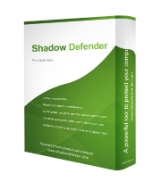
Giveaway of the day — Shadow Defender 1.4
Shadow Defender 1.4 was available as a giveaway on September 30, 2016!
What is Shadow Defender?
Shadow Defender is an easy, powerful and effective security solution that protects your PC/laptop against malicious activities and unwanted changes.
Shadow Defender can run your system in a virtual environment called 'Shadow Mode'. 'Shadow Mode' redirects each system change to a virtual environment with no change to your real environment. If you experience malicious activities and/or unwanted changes, perform a reboot to restore your system back to its original state, as if nothing happened.
With Shadow Defender, you have the flexibility to specify which files and folders are permanently saved to the real environment. This ensures important files and folders are kept after a reboot.
If you want to make a maintenance-free computer, Shadow Defender will be your best choice.
Shadow Defender Features
- Prevent all viruses and malwares.
- Surf the internet safely and eliminate unwanted traces.
- Protect your privacy.
- Eliminate system downtime and maintenance costs.
- Reboot to restore your system back to its original state.
Shadow Defender Users
- Maintain a system free from malicious activities and unwanted changes.
- Test software and game installations in a safe environment.
- Protect against unwanted changes by shared users (suitable for workplaces and educational institutions).
System Requirements:
Windows Vista/ 7/ 8/ 10
Publisher:
ShadowDefender.comHomepage:
http://www.shadowdefender.com/File Size:
7.90 MB
Price:
$35.00
GIVEAWAY download basket
Comments on Shadow Defender 1.4
Please add a comment explaining the reason behind your vote.

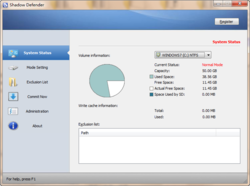
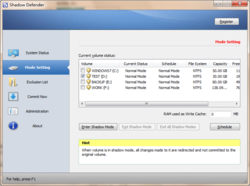


Amazing program! Just two little nits ...
(1)I would like to be able to paste the fully qualified file name (which I have previously found elsewhere and copied to clipboard) into the Commit dialog instead of having to renegotiate the entire path again. (2)Registry entry buttons greyed out. I'd like to change my default file associations by saving the registry key.
Save | Cancel
I have got Sirius problem. I don’t know if it’s because of duel boot. I have done everything. Win 10 - 64 bit. Every time Error message-
INACCESSIBLE BOOT DRIVE.
Struggling for 6 hrs.--Tried-
Automatic repair-Fail
To start another op. system but fail
For safe mode - fail
Trouble shoot - fail
System restore - fail
Please let me know by support team ASAP.
Save | Cancel
Sanjeev, Sent mail to support from ShadowDefender site.
Waiting reply mail from - Support.
Save | Cancel
Sanjeev, I had same problem Windows disk would not work because Shadow Defender 1.4 had LOCKED the volume being the hard drive. I contacted support. Never heard back from them! I use Macrium Reflect to backup my hard drive to a seperate storage device and was able to do a complete restore. If you dont have a backup of your computer i dont know what to tell you. Unless you can find a way to unlock a hard drive that cant be accessed.
Save | Cancel
One of the BEST!!! giveaway ... ever offered here on/at (GOTD) Giveaway of the day.
Sad .... to see that today giveaway of Shadow Defender 1.4 {is?} Unlimited ... and perhaps to all... . but XP's .
Save | Cancel
What about automatic updates over which we have no control? If they occur during "Shadow mode" it would seem they would be lost on rebooting. How is that situation overcome?
Save | Cancel
a total waste of time..... Downloaded the program, ran the setup and it verified the program..... but never could find out where it was installed.... no icon on my Windows screen and no listing of the program.
Save | Cancel
I did a full system image backup in case if this program would mess something up, but everything seems to be fine so far. I think it's a great software for testing giveaways offeres without worries, Thanks!
Save | Cancel
I downloaded in the hopes of being able to use this but unfortunately it is NOT compatible with windows XP.
Save | Cancel
Is there any conflict running Shadow Defender alongside my antivirus (Avast!) software?
Dan
Save | Cancel
dan, It shouldn't be
Save | Cancel
Zemana Antimalware gave me a red warning that this program is dangerous.
Despite that, I still decided to shut off Zemana and to install Shadow Defender.
But now I am having second thoughts about this. Should I worry?
Thank you in advance for your kind comments.
Regards,
consuella
Save | Cancel
consuella, I would not worry. It did the same thing to me. If you got it from GOTD I would trust it. But trust your own instinct.
Save | Cancel
Bob, I uploaded this to VirusTotal and was informed that 1 of 57 antivirus declared that it was harmful - 'CrowdStrike Falcon (ML) - malicious_confidence_97% (D).' The overall conclusion was "Probably harmless! There are strong indicators suggesting that this file is safe to use."
Save | Cancel
Bob,
Thank you, Bob, for your kindness. Your comment is appreciated very much.
Regards,
consuella
Save | Cancel
Terry S.,
Thank you, Terry, for your reply. I appreciate your kindness.
Have a great weekend everyone.
Regards,
consuella
Save | Cancel
The program raises the temperature a computer by 50 percent.
Save | Cancel
This program corrupted my master boot record and my computer would not startup. lost everything
Save | Cancel
alan, I suspect a similar problem. Installation seemed to start ok, and then I took the option to reboot to complete.
I then got Blue Screen errors 'Inaccessible Boot Device', so presumably a problem with the MBR. However, after letting my PC (64 bit W10 Pro) automatically reboot, it went into repair mode. Selecting the Advanced options enabled me to run a check on the WIndows drive - it did warn me after starting that it could take over an hour (why do I start these tasks at 2am?!!) but in reality it was only about 15 minutes before it restarted and I was back in W10 with everything in place.
Well, almost - I can't find Shadow Defender in my list of programs, though there is a folder in Program Files but with just three entries - CmdTool.txt which just seems to be a guide to the use of some commands; the licence agreement and a Help File.
No sign of any program itself (at least under Shadow Defender) so presumably the Windows repair function removed it.
A shame, as it seems to be something that I would find very useful, but I'm wary of trying to reinstall as there's only six and a half hours left and I need some sleep!
Pity that there does not seem to be anybody from the the company around to answer questions, and their support is by email so no forum to scan for possible solutions to our problem.
Save | Cancel
Russell,
In Control Panel > Folder options have you unchecked Show Hidden Files, Hide extensions for known types and unchecked Hide protected operating system files?. You need to do this to see ALL files in the folder.
Hope this helps
Save | Cancel
Thanks forensics guy,
Sadly when I checked, I was already showing all hidden & protected files, plus showing all extensions :-(
And the properties for the Shadow Defender folder gives a size of 520k which matches the three files that I can see. I might try again later with a download from the company site rather than here, on the off chance that the licence file is still around somewhere (perhaps in the Registry) - maybe too these postings will be taken as evidence that I did try, and the support team will take pity :-)
Save | Cancel
alan,
Why didn't you just do an MBR repair off your Windows install disk??????
If you didn't have an install disk you could have downloaded the ISO image from Microsoft and did the MBR repair.
Would have been better than losing everything.
Save | Cancel
Apologies if this is a stupid question - Would this protect against ransom-ware? If it got onto a machine running shadow defender in protect mode, and some files/folders got encrypted by the ransom-ware, would a reboot restore the files to the way they were before the malware encrypted them?
Save | Cancel
Jb, yes it will protect you against ransomware.
Save | Cancel
Jb, it would protect unless ransomware has encrypted the folder that is in the exclusion list of the shadow defender.
Save | Cancel
Software like Shadow Defender is what keeps me coming back to GOTD; something I have never heard of before that is actually well-made and useful. SD installed without a problem. Configuration was intuitive and very easy. After installing and rebooting, I looked around the web and found several very positive reviews. Overall, I was very pleased with SD, so much so that rather than activating the GOTD version I purchased a license to support the developer.
Save | Cancel
Hi Leo
no you can't turn it off -on...You need to restart your PC.This program has so called"shadow mode" -protection mode.In this mode you can test every program you want.After the restart "shadow mode" is gone and your PC is in the state before entering shadow mode.Otherwise this program is recommended.I ve bees using it last year or so without the problem
Save | Cancel
Really great software.Worth buying.Have been using it for years.
Save | Cancel
Most times security software starts up by default, without giving the user the possibility to make exceptions (have lost stuff due to this) in it. That behaviour is something i utterly hate. Do this software do that as well. If yes, i will pass.
Save | Cancel
Are there options to just boot normally without this running as your primary boot method? Or do you have to jump thru hoops? If not I'm not going to waste time installing. Also, how hard is it to uninstall? Boot sector uninstalls can be dangerous!
Save | Cancel
OK< I know I am being lazy by asking this but here goes:
If this program prevents installation of programs behind my back how do I install a program that I want to "stick" and how do I save documents on the PC's hard drive?
I guess I can try to do both of the above or go look on youtube. I will do so but I hope someone reading this will help me.
Save | Cancel
Marty Toomajian,
To "stick" or permanently install a program you can turn off the "Shadow Mode" protection usually by rebooting the computer and returning to the desktop. The protection is now turned off. This is the default setting of Shadow Defender. Now install your new program and when you're finished turn the "Shadow Mode" back on if you wish.
You can tell Shadow Defender to leave UNPROTECTED any part of the computer you want while it is in "Shadow Mode" so that you can safely place documents there with no need to reboot to save them. If you have to place a document in a PROTECTED area while "Shadow Mode" is active you can right click the document and choose the option "Commit by Shadow Defender" in the context menu. The document is now saved permanently on your PC's hard drive with no need to reboot the computer.
Save | Cancel
Marty and Ag
Thanks for your Good Question and detailed response.
It looks like Shadow Defender is always running and you have to do things like reboot and commit to make things 'stick'.
I do not like to go through this hassle. I prefer to run 'normal' environment most of the time. I need a virtual environment only when I am installing or downloading something suspicious.
Is it possible to configure Shadow Defender such that you invoke virtual environment 'shadow mode' only on demand, otherwise run normal environment 'unprotected' by default.
Save | Cancel
vin,
I am sure many of us agree with you about the hassle of rebooting our computers all the time to turn off "Shadow Mode". Having said that, it does give a better degree of protection. Why? because, lets say you are connected to the internet and a worm virus or some malicious code had secretly downloaded itself to your computer without you knowing it and you turn "Shadow Mode" off without rebooting. Then the virus will become permanently installed on your computer and do its damage. A reboot always insures your computer boots up in a clean state. Time consuming yes but a small price to pay for some peace of mind.
But to answer your question vin, Shadow Defender will allow you to turn off "Shadow Mode" protection and turn it on again without rebooting the computer so that you can run in "Normal" mode. However, my experience is that the on/off works with secondary partitions and not necessarily the system partition. Maybe on your computer you will have better success with the system partition.
Save | Cancel
vin, You need to watch the video. You don't have to have it in 'shadow mode'. Create and exempt folder. When you want to test something. Turn it on. If you like what you tested put the dl file in the 'exempted' folder restart your PC and re-install after (w/o shadow).
Save | Cancel
Here we go again, the setup.exe wrapper has produced an error message with a dialog box titled 7z Setup SFX has stopped working. Very strange that a .7z Self-extractor is used. The error message is 7z Setup SFX has stopped working. The only way I can install a giveawayoftheday is with a standard setup.exe file and Activate.exe. I loose out again.
Save | Cancel
Jim,
Why not use 7zip (free download) to open the archive and see what's there? You can extract the files that way and see which file causes the problem.
Save | Cancel
Shadow Defender has more options than the free Time Freeze, which *may* be more popular because it is free. With either app when protection or virtualization is turned on, everything that would normally be written to the protected hard disk partition is instead written to a Virtual Hard Disk [VHD]. When Windows restarts it forgets what's been written to that special VHD, which is still there, just like before the restart. Shadow Defender has the option of encrypting that VHD.
The idea behind these virtualization apps is sound, being used at the enterprise level, but personally I take some of the claims with more than a grain of salt, e.g.: Prevent all viruses and malwares, Surf the internet safely and eliminate unwanted traces, & Protect your privacy. Unless you use a VPN + a proxy service that don't keep logs, the last two are not completely in your control. And while you will no doubt be protected against some exploits &/or malware while protection is running, there's nothing protecting unprotected storage, be that the UEFI bios, network storage, other partitions etc. Put another way, security researchers use VMs, & not virtualization software.
My own experience is that for occasional use, e.g. to test an app install, when relying on a virtualization app, you can rarely have problems with security software &/or Windows updates, and rarely have problems with hard disk errors for the protected partition. Because of that I'll restart Windows, then check for Windows & Antivirus updates before turning virtualization protection on. Then after a reboot to discard changes, I'll run a disk check on the partition that had been protected.
Note that malware sometimes checks to make sure that it's not running in a VM before activating, & it's not out of the question for malware to check for something like Shadow Defender as well. That's something it doesn't hurt to be aware of if you're testing an app before installing it on other devices or copies of Windows -- it could still include malware that was programmed to stay inert.
Note that when you have a virtualization app like Shadow Defender or Time Freeze protecting a partition, it adds a layer to the normal process of reading/writing to disk, so it's slower, plus reading/writing to a VHD is slower as well. That matters to some people & in some situations more than others.
Finally, like many others I prefer VMs to using virtualization apps, but running a virtualization app is easier than setting up & maintaining VMs, & it's cheaper because each Windows VM requires a license for that copy of Windows [though Microsoft has free VMs that expire after 90 days]. And since a VM uses fake [emulated] hardware, there's no way to test if software is compatible with your hardware & existing drivers by using a VM.
Save | Cancel
Can anyone confirm that Shadow Defender doesn't mess up dual boot systems.? Thanks.
Save | Cancel
StrayCat, I can, boots the same, no problems so far
Save | Cancel
Evgeny,
Thanks.
I didn't get a reply from support as yet.(I wonder if I ever will...)
Please post in the forum should you run into any kind of trouble using the program in a dual boot environment:
https://www.giveawayoftheday.com/forums/
Save | Cancel
Reboot Restore Rx is also an excellent FREE alternative:
http://www.horizondatasys.com/en/products_and_solutions.aspx?ProductId=18#Features
Can restore your system even from unbootable Windows!
Save | Cancel
The display tray icon thing doesn't seem to work, no icon displayed in the tray.
Save | Cancel
Don,
" no icon displayed in the tray."
If the app's running there's an option to turn the tray icon on/off.
In general, with Windows sometimes the cache file needs to be rebuilt, as one or more tray icons will be switched or missing. With Windows Explorer set to show all files, rename C:\Users \[UserName]\ AppData\ Local\ IconCache.db to something like IconCache.d_ -- the cache will be rebuilt next time you (re)start Windows.
Save | Cancel
Can anyone (preferably the developer) say with certainty whether or not there would be any conflict running this on a system with a similar program (specifically, Faronics Deep Freeze) also installed? Of course, I would install this with Deep Freeze switched off during the initial setup.
Save | Cancel
Jack, I had both programs installed for a long time without any conflicts.(and still have on one older laptop).For me Shadow Defender is very good program,never had any problems with it.Before I was using ToolwizTimeFreeze,and DeepFreeze(this one only few times).I was warned about Toolwiz TimeFreeze by numerous friends,but it was working fine,so I continued to use it.Until it crashed my system,erase all my browsers bookmarks,all snapshots of previously installed programs and few more things.From that moment I'm using only Shadow Defender for 2 years,without a single problem(knocking on wood).I will skip this Giveaway only because I already have bought version.I noticed one detail in screenshots.There is not Registry Exclusion List ''icon'' which should be located under File Exclusion List!? I know for sure that this option is on main screen in paid and giveaway version of this program,and it's 1st time that I saw Shadow Defender GUI without that option.However this is good and reliable program.
Save | Cancel
From the FAQ page of Shadow Defender 1.4:
Q : Why Shadow Mode works only if I restart the computer, If I shut down the computer, all changes remain after reboot.
Fast startup is turned on by default in Windows 8/10. When it is turned on, Windows will take hibernation instead of shut down, so after reboot all changes will remain. To discard all changes made in shadow mode after shut down, please disable fast startup.
Save | Cancel
StrayCat, it is pretty obvious what's happening. You're not shutting down the computer completely when it hibernates so you don't change the environment. When you completely shut the computer down and reinitialize the operating system you start out with a new virtual system completely different from your last virtual operation. This is very different from having the computer resume the same operating environment that it had before entering the sleep mode - hibernation. When the computer comes out of hibernation it resumes the same configuration and environment it had before going to sleep.
Save | Cancel
I'm having problems with the extraction, the activation works but then I get an error message (from 7-zip) saying that :
"%1 is not a valid Win32 application"
Any ideas ?
Save | Cancel
Michel Ferrier, are you using Windows XP? It seems that GOTD version does't support XP.
Save | Cancel
Michel Ferrier,
System requirements:-
http://www.shadowdefender.com/help.html
Save | Cancel
JoeJoo,
System Requirements
Operating System: Windows XP / Windows 2003 / Windows Vista / Windows 7 / Windows 8 / Windows 10
Memory by OS: Windows XP: 256MB, Windows 2003: 256MB, Vista: 512MB, Windows 7: 1GB, Windows 8: 1GB, Windows 10: 1GB
Hard Disk: 3 MB for program files, 1GB or more free space for each partition in Shadow Mode
Save | Cancel
Steffo and all, thanks for the replies. That is what I thought (XP etc.) but it's too late now : I missed out on the giveaway !!!
Save | Cancel
Win 10, 64 bit- easy peezy install.
Save | Cancel
Clicking on the "about" there is no mention of any trial period nor an option to register.
So it appears to be a genuine registered version.
Take care.
Save | Cancel
this programs sounds like sandboxie free. is this another clone or is it different? anyone?
Save | Cancel
The Shadow Defender website says this is compatible with Windows XP for those who still use XP...
http://www.shadowdefender.com/download.html
System Requirements
Operating System: Windows XP / Windows 2003 / Windows Vista / Windows 7 / Windows 8 / Windows 10
Memory by OS: Windows XP: 256MB, Windows 2003: 256MB, Vista: 512MB, Windows 7: 1GB, Windows 8: 1GB, Windows 10: 1GB
Hard Disk: 3 MB for program files, 1GB or more free space for each partition in Shadow Mode
Save | Cancel
Version on Shadow Defender website is compatible with XP, but this GOTD version isn't for some strange reason.
Save | Cancel
Trying 2 b Helpful, Next time I tried I got a different error, "%1 is not a valid Win32 application". Strange.
Save | Cancel
Cannot install stuck on extracting 0%
Save | Cancel
Denver, same here! Shame would have loved to check this giveaway out!!
Save | Cancel
Denver, If you are using Kasperky Internet security (like me) "pausing" it does not work. You have to completely uninstall it. Reboot your computer, install the giveaway, re-install Kaspersky then install all the virus signatures again. This is why i don't install many giveaways. This one is the first in a long time, i have gone to all this trouble, but i think it will be worth it. Hope this helps. If you are not using Kaspersky, it may be worth a try anyway, with whatever security you have installed.
Save | Cancel
Denver, did you copy files to another...folder, firstly: as becomes pretty well prerequisite for GOTD, yes?
Save | Cancel
Will this version remove the old version from the last giveaway?
Thanks, M
Save | Cancel
Very useful program.
I have been using it for a long time.
It protects my computer easily.
Now using it on Windows 10, 64 bit satisfactorily.
Save | Cancel
cannot install on windows 10 64bit pc, clicking setup.exe goes to extracting with nothing happenning (0%) instead of installing, and on my task manager it shows 32bit.
Save | Cancel
bahag hari, Try disabling your anti-virus temporarily before installing. I have AVG and it blocks the installations from
GOTD. You can disable the antivirus for 10 minutes which is long enough to install the software. I had problems installing GOTD for a couple weeks until someone suggested this to me. Works every time.
Save | Cancel
Downloaded and installed with no problem...I think! The GOTD activation confirmation screen appeared before I installed the program, but after that the installation went smoothly. (I did have to disable Zemana because it blocked installation the first time.) During installation I noticed in the EULA that this is shareware that is only good for 30 days. I continued with the installation, and after reboot it still said that it is a 30-day shareware. Is this correct? Is this giveaway only good for 30 days?
So far it appears to be running okay, and the use interface is friendly enough for me.
Save | Cancel
I tried re-installing, and this time did not get an activation confirmation screen, but the program installed. After reboot it still told me it was a 30-day shareware. I will uninstall (again) and remove zipped and unzipped files relating to this, unless someone can tell me what is wrong or if this is actually a shareware version.
Thank you, GOTD and Yang Ping.
Save | Cancel
Edward,
What did you find? Is it really a 30 days shareware?
Save | Cancel
Yoram Tabori, Yes, it appears to be so. No one has indicated otherwise. I have uninstalled it and will not re-install until GOTD answers my question.
Save | Cancel
Edward, both the Readme.txt and the EULA say 30 days. There's no difference between getting the program from their website vs. getting it from here. GOTD should not have allowed this program in unless additional perks were provided.
Save | Cancel
Dear users,
The license given away today is fully functional and will never expire. The 30 days trial limitation in the EULA is probably a typo. We asked the developer to leave a comment on the matter to make sure you get firsthand information.
Sorry for the inconvenience
--
Always yours,
GOTD team
Save | Cancel
@ CJ Cotter,
I see no mention of "30 days" in the Readme.txt file included with the GOTD.ZIP package. The only time limitation mentioned is that the software has to be installed before the giveaway is over (as is usually the case).
Yes, a clarification should be made by the GOTD team regarding the 30-day software limitation issue.
Save | Cancel
Hello Tom,
Actually, we clarified it before scheduling the giveaway. Here is exactly what the developer told us, "The giveaway version is full functional and preactivated, after it is installed, it will never expire. but it can be installed only during the promotion period."
ShadowDefender is a trustworthy company, we've worked with them before and there has never been an issue, so you may rest assured the license won't expire :)
--
Always yours
GOTD Team
Save | Cancel
Tom, In the EULA it states "Anyone may use this software during an evaluation period of 30 days. Following this evaluation period of 30 days or less, if you wish to continue to use the software, you MUST register."
I'm guessing, after the GOTD clarifications here, that this version comes pre-registered.
In the 'About' Tab on the software it does not state that there is any time limitation, nor does it say that it is registered either. It states - "Version: 1.4.0.648".
Its not 100% clear in my view, but I think that this version can be used indefinitely on a computer that it is installed on within the activation period.
Save | Cancel
Thanks to GOTD team for answering the license term question.
Odd, that in spite of many questions, the developers are not monitoring the comments and answer this definitively.
Save | Cancel
Giveaway of the Day,
Thank you for your response, and thank you for making this program available.
After re-downloading (3rd time) and re-installing (3rd time) I have re-uninstalled (3rd time) and re-deleted all files and folders related to this shareware (3rd time.) The EULA I had to agree to in order to install was for a 30-day (or less) trial, and the reminder that comes up in Help (F1) restates the 30-day notice. If this is truly a "registered" and "preactivated" program it should state such somewhere in there.
After checking my inbox multiple times I have not received a license/subscription key and there is nowhere in the program to put a key if I had obtained one.
I must agree with a previous commenter that this program seems to be more hassle than it's worth to operate, especially when it concerns downloading programs, pictures, songs, etc. The whole "commit" and reboot process seems to me to be tedious.
Somehow I've managed to survive the computing world for 28 years without running a virtual drive, and I really see no need to run one now. (Actually I did try one out back in the DOS days, but it didn't last long, either.) I've already put more time and effort into this program - just to try it out - than it warrants, and I've rebooted more times today than I normally would in over a week (including during un-installation process).
Once again, thank you for all you do for us.
Save | Cancel
Seems to be a keeper.
https://malwaretips.com/threads/deep-freeze-vs-time-freeze-vs-shadow-defender.61579/
Thanks!
Save | Cancel
I use it for long time . It is perfect for system protection especially when i use softwares may affect my pc . I think it is indispensable .
Save | Cancel
Can`t install on Windows 7 x64 pls fix this the .exe is broken.
Save | Cancel
martin, no problem for me to install, win 7 64bit, must be your computer
Save | Cancel
martin, having same problem. installed okay on old lap top running 32 bit win 10. turned off all antivirus, anti spyware etc, but still won't install on 64 bit (stuck on 0% extracting). i will download again and see if it makes any difference. if you figure anything out please reply.
Save | Cancel
Reinhard Doberstein, I installed this on Win 7 64-bit without any issues. Maybe your antivirus or some other monitoring/security software needs to be disabled to allow the installation?
Save | Cancel
Nick H, I paused protection on Kaspersky, exited Malware fighter, ASC9, Kerish Doctor, SuperSpyware, windows defender is off. No luck. Download setup 3 times, no luck. Put copy from old lap (32 bit) on flash drive, no luck. Download setup for program from developer's site, this installs but is not registered. Looks like I'm not putting it on the 64 bit one!
Save | Cancel
freezes 0% Extracting
Save | Cancel
I got this the last time it was offered. Have not had a single problem with it. I'm currently running Windows 10 Anniversary Update, I gave up Time Wiz Time freeze in favor of this program. If you are looking for this type of program I would recommend you try this. Thank you GOTD team and ShadowDefender.com.
Save | Cancel