Every day we offer FREE licensed software you’d have to buy otherwise.

Giveaway of the day — Screen Recording Suite
Screen Recording Suite was available as a giveaway on November 4, 2011!
Screen Recording Suite is a simple yet very powerful screen recording program. It can record all screen and audio activity on your computer: mouse movements, clicks, keyboard entries, and more - to any video file format (AVI, MP4, FLV, SWF, 3GP etc). It could also work as a Webcam Recorder, helps you to record video and sound from Webcam, so you can record video on MSN, Skype, GTalk while you are making video calls with your friends.
It’s very handy to use this program to create flash/video tutorials and demos, and then publish video as any popular formats for widespread distribution.
Key features:
- Capture anything you see on your PC screen
- Record onscreen activity to create video demos
- Support record webcam video and sound
- Support convert video to different video formats with high quality
- Support trim and crop the video
System Requirements:
Windows 2000/ XP/ 2003/ Vista/ 2008/ 7
Publisher:
Apowersoft LtdHomepage:
http://www.screenrecord.net/File Size:
23.1 MB
Price:
$39.95
Featured titles by Apowersoft Ltd

Record any sound playing through a computer (including streaming audio, online music, internet radio, and sounds from PC Microphone), and it will help you recording streaming audio with a few simple clicks and excellent audio quality!

Streaming Video Recorder is a powerful online video downloader which supports download videos from any video-sharing websites. With this program, you can record streaming video, record TV programs on your PC, capture live Internet video, and more. It also supports convert between different audio and video formats (FLV, MP4, 3GP, WMV, MP3, WMA …).

MKV Converter is the best software to convert MKV files. This MKV Converter can convert MKV to any video or audio formats like AVI, MP4, Divx, DVD Video, MPEG, and WMV. MKV Converter also supports converting videos to iPod, iPhone, Zune, PSP, MP4 player and other digital devices.
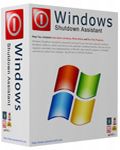
Windows Shutdown Assistant is handy software that helps you automatically shutdown, lock off, restart, hibernate, or schedule programs to run at schedule time you specify. You can schedule the shutdown daily, weekly or only once. It supports Windows 7/Vista /XP.
GIVEAWAY download basket
Comments on Screen Recording Suite
Please add a comment explaining the reason behind your vote.



I've been using this program since it was offered here as a giveaway until now. I realized that this program completely messes up Manycam, making the latter unable to use, even if Screen Recording Suite (SRS from now on) itself isn't running. The reason of the problem is the Bytescout Screen Capturing Filter used by this software which will not work in tandem with Manycam. Took me about 45 minutes to figure this out. And since I really need to use Manycam for live desktop streaming, I had to uninstall SRS, no matter how useful it is. I'd suggest to fix this problem (for example, by making the Screen Capturing Filter load only when SRS is running) so that SRS wouldn't mess up other applications (at least it messes up Manycam, don't know about other apps).
Save | Cancel
I have tried to convert to a bunch of different files from the original .wmv. Nothing works. And, as a matter of fact, the converted files say they are way larger than the original. This software is only good for original capture.
Save | Cancel
Remember seeing somebody mention that they had NO SOUND after they installed this, and wondering what that was all about. Normally I'm playing music all the time, but I've been doing it through my iPod & laptop instead of my desktop for the last few days. Switched back to desktop, and oh hey, I have no sound. Speakers are connected and powered on, soundcard's detected... hmm. Screen Recording Suite set itself as my default playback device. Don't think it did this on my laptop?
If anybody has the problem, and can't figure out how to fix it, Control panel -> Sound -> Playback. Select your speakers, right click, set as default device. (Or right click on the speaker icon in sys tray, and select Playback Devices from there).
A little late, but ... :)
Save | Cancel
Installed fine, but can't record any audio with system sounds. The mic setting seems to work okay, but the lone system and mic/system combined are a no-go, so it's no good for my needs. Too bad. From the test with the mic, it seemed like a decent program.
Save | Cancel
Downloaded with no real problems but it simply does not work. It will not "Start ScreenCamera," but seems to record the color bars. For playback it chooses Winamp, the player I use least of all. Fifteen seconds played back in about three seconds and stopped. Dialog box: "Screen Recording Suite has stopped working" "A problem caused the program to stop working correctly. Windows will close the program and notify you if a solution is available."
Windows has never notified me of any solution to any of the problems created. If I can't make it work I'll try to uninstall, we're certainly offered a lot of uninstall software programs.
Save | Cancel
I have found this program to be very easy to use. Only problem, at first the sound did not record. Downgraded the settings to,
Windows Media V7, 512 Kbps, 20 Fps, Windows media audio voice 9, 20 kbps, and 22.05 khz. Then everything worked. Guess my computer is to
slow to use the higher settings.
Save | Cancel
Difficult to figure out at first. Program does what it says it does. Still playing with it. We'll see how it goes.
Save | Cancel
It amazes me on the number of people that make negative comments about the price of the GOTD offering each day, even though no one is expecting them to pay anything. These knuckle draggers obviously lack any ability to assess the software on its own merits, or to point out any issues they may have had installing it on their system (assuming of course, that they know how to install the software in the first place).
My advice to GOTD would be to NOT mention the price of each day's free offering, but to simply give the link to the vendor's web site where interested parties could find out the price for themselves.
I'm sure that this would stop these stupid whingers dead in their tracks.
Save | Cancel
Several have mentioned CamStudio freeware.
Have just downloaded their latest version.
CamStudio has published a notice that there was a Fake CamStudio infected with 2 Malwares, where the culprits hacked the CamStudio website and redirected the download URL to their fake-malware-infected version.
This has now been corrected.
If you had downloaded any CamStudio in the past, please do a malware check.
Save | Cancel
I tried again after closing and reopening the program and success.. I got both sound and picture.
I got some alerts during installation that some autostart programs were being installed. I'll see if that's the case next time I start up, as I really dislike that.
Save | Cancel
Re #48 no sound
Use System Restore and do not attempt to reinstall the program. Otherwise reinstall your sound card from the CD that came with the soundcard/PC, or else obtain drivers from the Internet for your sound card. Will need a reboot after re-installing sound card.
Re other comments about installing device drivers or requiring a reboot after/during install - the program has to interface with sound card drivers or network drivers and screen drivers to record the audio/video and hence needs to install device drivers and reboot! This is entirely normal for this sort of software! Well-advise setting a new System restore point before install! Not usual to get problems but it can happen!
Save | Cancel
It installed and registered fine in XP (SP3). The Apowersoft_audiodevice appears and was selected per first link in #6 above, but no sound on replay??!
Save | Cancel
Couldn't get the sound to record on XP Sp3 either. Oh well. Anyone else figure out how to do it?
Save | Cancel
Installed, activated, no sound everywhere, restart, no sound, uninstalled, restart, no sound.
Can you fix this? Becouse I don't have sound on my computer! This program is disaster! Thank you very much!
System W7
Sound Card: Realtek AC'97 Audio
Please hurry!
Save | Cancel
I have two PCs, and in one of them i dont have Internet connection, how can i register the program?
Save | Cancel
Installed okay (albeit it a little clumsily) but it simply didn't work.
I tried recording mouse movements on the screen and then my web cam, but in both instances I was left with an .avi file that contained nothing.
Uninstalled.
Save | Cancel
Thanks. Seems to be working well on Vista 64bit. Changed options to show a yellow transparent circle around my mouse and highlighted my movements. Opted to view video and looks pretty clear. Made sure video appeared in the folder where I chose to default save. Seems to work well. Did not try recording sound.
Save | Cancel
^^ correct that is ;) ^^
Save | Cancel
I will not download this software since i use the far better (imo) Wondershare democreator but i do want to give you a tip, fix your screenshot links on your site (and the image on GOTD by this offer says sreen not screen, noticed the image on site is corret though)
Save | Cancel
#13: "...capturing a local video from WMP 9 and just got a blank screen. Didn’t matter whether I used the ‘Capture Window’, ‘Capture Selectable Box’ or ‘Capture Full Screen’ option — any way the video screen is blank..."
If it helps, some things that can effect that include the version of Windows, the version of your graphics drivers, graphics drivers settings, what video renderer Windows is set to use by default, whether hardware video acceleration is turned on etc... e.g. you might find a checkbox in your video driver setup to turn wmv accel on/off, you might turn it off in the Windows Media Player settings, &/or you might set accel all the way to off in the advanced display properties in XP. Some screen capture apps also do better than others when you're trying to record something playing in Windows Media Player. The Apowersoft site also has directions/suggestions that might help [e.g. http://goo.gl/dtFMK ].
Save | Cancel
#33: "I want to record things off Justin.TV etc , but just the video and not the ads or comments,"
With on-line video in general you can try to save the video streams as-is, record it like any other video [e.g. running a TV out cable from your PC/laptop/Roku etc. to a hardware recorder], or record via screen capture. DRM may limit or forbid the 1st two, system horsepower may limit the 3rd. Now to skip adverts etc. you can edit your recorded video afterward, use software like comskip, which can work with other apps [like several of those used for home theater PCs], or if you're able to save the on-line stream you might get separate files you just need to chain together [stations like TNT (at least used to) stream 1 file for the 1st part of the show, then a short advert, then the 2nd file, then an advert etc.]. That said, using something like comskip for screen recording might be challenging, since you already might be close to maxing your system (depending on frame sizes), & it needs to analyze the digital stream [what you're capturing before it's written to disk]. Google using record Justin.tv & you get 80 mill. hits, so you'll more than likely find loads of info on how others handle it already.
* * *
#34: "installed as admin - activated as admin - get website confirmation - still an evaluation copy"
FWIW worked OK for me -- I normally run the GOTD as Admin 1st time to make sure registry entries are added as necessary, but shouldn't really be needed this time -- Activate.exe just adds a couple of values under HKCU, & About box then shows "Registered for Giveawayoftheday".
Save | Cancel
Apowersoft Screen Recording Suite is a screen capture app packaged with a video convertor that includes its own virtual audio driver for those who can't capture or record playing audio, e.g. when the source is playing on-line video. It's easy to use but you're limited to recording in the Windows Media format, limiting your flexibility -- formats like Huffyuv, DV, & mjpeg create much larger files, but with every frame a key frame they're a lot more editable, while using something like the x264 VFW codec can mean you don't have to re-encode. And Apowersoft's Screen Recording Suite doesn't include features to annotate or mark up the video you record, so if you use screen capture primarily to create tutorials [where capturing playing audio isn't a concern] you'll likely want to use something else.
Apowersoft limits installation impact in a novel way, including several files in the "Apowersoft" program folder [67 files, 1 folders, ~71 MB] that otherwise would be installed to C:\Windows, though their Screen Recording Suite is far from portable with roughly 850 new registry entries. Besides installing their virtual audio driver, four 32 bit files are added to Windows system folder, with 64 bit Windows getting another 3 (64 bit versions) for a total of 7. A 2nd Apowersoft folder's added to User Application Data [XP] or User AppData Roaming [win7], and you get a "Screen Recording Suite" folder for output in (My) Documents. I wanted to test the included virtual audio driver, but it wouldn't work in the one place I can test those, in a Windows Virtual Machine. Note that the Screen Recording Suite's virtual driver shows up in Windows audio properties as well as Device Mgr., so if/when you don't need it you can disable or uninstall the device, try selecting No when prompted to install the un-signed device during setup, or just ignore the virtual driver, keeping your hardware as the system default.
Capturing/recording to Windows Media works, & you might stand a good chance of editing it [e.g. Windows Movie Maker], but it's one of the most inefficient encoders you can use, & many settings can't be easily set [this article at Microsoft.com explains: http://goo.gl/UIj2r ]. And while it works for recording playing, on-line video, Windows Media screen capture is better suited for lower fps [Frames Per Second] tutorials &/or shared white board stuff. If it wasn't for all the video convertors that have been on GOTD the included converter would be more valuable, but with it's limited output profiles I think it's more a convenience you might not use that much. IOW & long story short, that virtual audio driver might be Apowersoft's real gem, if you need it & if it works for you, making today's GOTD much more worthwhile... otherwise I'd suggest at least trying Ashampoos's Snap 5 [<$10 in e-mail offers], or perhaps check out the free UScreenCapture [ http://goo.gl/tV6N ], which lets you do screen recording in your choice of capture/recording app -- UScreenCapture shows up as a source device (just like a TV Tuner) in apps like Nero or VirtualDub etc. There are a few free video screen capture apps [e.g. CamStudio] & you can sometimes find older versions of Camtasia apps free -- Camtasia makes some nice pro software.
Save | Cancel
I have tried several screen capture apps. This Screen Recording Suite works better than most others I have tried. The default video and audio settings worked great for me and I captured an inspiring news report video I have been wanting to keep.
I had problems recording audio at first. The video recorded, but there was no audio. Windows Vista makes it more difficult to record audio from the sound card(DMR). I right-clicked on the audio icon (alt. go through control panel). I noticed Apowersoft added a sound driver, but it was not enabled. I clicked on properties, enabled it, and then made it my default driver. This worked perfectly providing clean and sync sound for my video.
The default controls are simple. I really liked the Custom screen size option. It was very easy to see exactly what was going to be captured.
Immediately after recording, a dialog pops up asking if you want to convert. This makes it easy to convert and then add it to iTunes to put on my phone.
In my case, I simply captured the video and then opened it with Microsoft Movie Maker (free) and burned it to DVD. I spent hours yesterday trying to do this with 1AVcenter, WinXdvd Author,AV Video Morpher and they all failed.
Thanks for the great app! I will add you to my favorites.
Save | Cancel
Error: could not start recording
This is a *useless* error message, because it does not give any information as to where to go to fix it. The help does not have a Troubleshooting section that suggests what might cause this error.
The test button in the Video file tab comes up with an error but it is cleared before I can read it. After a few goes I read it was saying 'No output device "speakers"'
So, I feel like a beta tester once again, giving out my time as a free tester. I guess that's Gaotd's bread and butter.
I finally got a different error "Screen Recorder|The system cannot find the file specified" - another of these errors with no info to work from!
I eventually tried recording without audio - and it worked! So this sounds like troubleshooting step one (for that troubleshooting section that should be written).
I'm running Vista 32 on a laptop with external mic selected.
I'm going to make a guess here that the s/w doesnt properly enumerate the recording devices, since the help, options and error talks about a "Microphone" device, which I dont have because my microphone is called "Microphone / Line In". Aha, that seems to be a problem! I also have a "Dock Mic" and "Interal Mic" that I might like to use but the s/w doesnt seem to have noticed these either. So unless the developers can suggest what I'm doing wrong, this software is rather crippled for me, which is a pity.
Save | Cancel
Same as Barry. Installed, activated, confirmed, still evaluation. Running W7 as administrator.
Save | Cancel
XP SP3
I wasn't able to actually run the program.
Installed, opens, but says needs "Virtual sound" which it was unable to install. (Likely this has to do with MY particular setup & nothing specific to the program.)
Adds/registers a number (4) of "filters" to \WINDOWS\System32\ (1 MB).
Otherwise, installs into a directory of your choice.
Total of ~75 MB install including 3 subdirectories.
Some .NET 2.0 entries (6 MB).
A "System" directory (13 MB, various dll's, .NET related).
A "C" director (5 MB, again looks like .NET related).
Without checking closely, going to say it sets up 224 registry entries?
Uses various "free" wares in its mix (that I noticed).
MediaInfo & MPLayer.
(Not sure about licensing requirements of same?)
MediaInfo is used to display "media info", like MP3 bit rates or tags or video codecs.
MPLayer is used for video playback or encoding.
Both are fine apps.
http://mediainfo.sourceforge.net/en
http://www.mplayerhq.hu/design7/news.html
The program UI is not resizeable, looks clean & straight forward.
Looks to have a standard set of expected features.
I only saw the option to save output video format using various Windows Media formats?
You can set hotkeys, though the only choices are F6-F12, so not a great deal of latitude there.
That's about as far as I can go with it.
Save | Cancel
Installed and activated on XP S3 without any reference to a virtual soundcard.
Recording to video was excellent including streaming directly from web.
On playback no audio was detected, a great pity.
Any ideas on rectifying the situation would be appreciated, my sound manager is a Realtek HD Audio using DirectX 9.
The quality of the video was really impressive and I would be most certainly keeping this if I could get the audio to work.
Save | Cancel
installed as admin
activated as admin
get website confirmation
still an evaluation copy
sigh
Save | Cancel
I want to record things off Justin.TV etc , but just the video and not the ads or comments ,
Can I do it with this program ?
or any other free programs ?
Thanks Corky
Save | Cancel
Installed good on XP Pro SP3, works as it claims to do...if you use the default settings. Here is what I experienced: recorded well with little to no lag on system. The default out put quality is good but the problem arises when you convert to other formats.
EX: tried to convert to SWF, slow conversion time for a small file and the out put quality was very poor. The video was fuzzy ..very fuzzy.
Next I converted to AVI.. sound was good but no pitcher on WMP11. On other players it just would not load.
So then I thought after trying all the formats with varied results I would try a game.....disaster from the beginning. The screen froze and when it did come back up the game slowed to a crawl. I have recorded games before with no issues using other screen recorders and had much better results.
There is one setting that worked very well.." area around mouse"..no lag, sharp pitcher and good sound.
The screen shot feature is pretty good.
After trying this for a few hours I think I will stick with my BBflashback Pro.
Thanks GOTD but I will pass on this one. although it does have potential.
Save | Cancel
Installed without a glitch on Windows XP SP3, setup audio as prompted, and finished install.
Went to > http://www.mtv.com/most-popular/tv-show-videos/?category=full-episodes&metric=numberOfViews&range=today&order=desc
The program copied video, but there was NO SOUND! Watched video as it was recording, heard sound through my speakers - but not during playback.
Any suggestions?
Save | Cancel
Does it work with streaming Netflix? I dont always have internet and would like to take stuff like the original spiderman cartoons on the road
Save | Cancel
@danzeb, #27: "The version of Snagit I used only took a still image of the screen, did not do video."
@Snag ,#14: Snagit is much more versatile, but also a comercial product and not free, not even today.When that is true, your version of SnagIt must be more than 14 years old.
Save | Cancel
Windows Media Encoder, which is a free download from Microsoft, has a screen capture function. And it records in WMV, which you can then easily import into Windows Movie Maker and edit to your heart's content.
Save | Cancel
I haven't tried Screen Recording Suite but the list of features looks good. There are many screen capture programs available. I recently used Freez Screen Video Capture for a project at work and it worked fine. A few features important to me are sound on/off, capture part or all of screen, hot keys and adjust video quality and sound quality to control size of file.
#14: The version of Snagit I used only took a still image of the screen, did not do video.
Save | Cancel
This is a nice screen recording tool that works pretty well and does what it claims flawlessly.
So THUMBS UP from me, although I was wondering why one should pay 40$ for an app like this one if there are great freeware out there like CAMSTUDIO doing the same things and more for FREE.
What kind of outstanding features does this GAOTD have to justify its price compared to CAMSTUDIO ??
Big mystery!!
Two great Screen Recorder FREEWARE tools, almost no one seems to be aware of, are:
http://www.softpedia.com/get/Multimedia/Graphic/Graphic-Capture/XodCam.shtml
http://www.softpedia.com/get/Multimedia/Graphic/Graphic-Capture/YouRecorder-Free.shtml
The first tool mentioned above, despite its small size, can even provide a broadcasting option, whereas the second one is perfect for PC games nuts, since it can be used as a real time game recorder.
Both work great for me and, despite today's giveaway, are FREE and very small in size!!
And for those involved in social networks I suggest using a more flexible and practical tool called "Grabilla" (only 5MB in size):
http://grabilla.com
Enjoy!!
Save | Cancel
Wow! just what I was looking for! very happy!
Save | Cancel
When you install this one, you will find it has 70 MB in your pc!
Though the file Size up there is only 23.1 MB.
I think this sw heavily USE your system of pc.
That is the cuase of computer speed breakdown(almost) after the installation.
Save | Cancel
No audio during palying of the recorded clip.The menu setting before recording is set to enabled.
Save | Cancel
Installed w/ no prob on XPPro SP3. Installed w/ no start, restarted machine to allow driver installation, then activated. Didn't try to phone home or insert itself in startup - which makes me nuts.
Liked the cute option to display the left/right cursor clicks in different colors! A keeper.
Thanks Apower and GOTD.
Save | Cancel
I don't know where else to put this, so I'll put it here: I follow GOTD on Twitter, but for the last 3 days I have seen nothing in my stream from you. Are you no longer sending tweets about giveaways?
Save | Cancel
Many unnecessary files are installed. Since most all of us have version v2.0.50727 of the .NET Framework, you can delete the following files and folders:
mscoree.dll, msvcr80.dll, EULA.txt, the C folder and the v2.0.50727 folder. After verifying the program runs properly, you can empty the Recycle Bin.
Registry values added: 278, files added: 36 files, two folders.
Todays giveaway installs a device driver which can be notoriously difficult to uninstall.
Save | Cancel
Why don't you people who are asking to compare GOTD featured software with another program download today's offering and tell us?
Save | Cancel
The screenshot on their product page are all linked back to the product page. So, no screen shots to look at.
Save | Cancel
There is at least one bit of coding that could be improved.
I want to be able to record without sound. That's why I go in Menu/options/tab 'video file'/ and clear "Enable audio"-checkbox.
So far so good.
But when I want to record I get what #3 "met00" showed us: “Virtual sound card can’t be detected. Install it now? Otherwise the program can not run normally.”
But I don't want to use any soundcard, sound is disabled by me in the options.This check for a virtual card should be depending on the checkbox-setting to enable audio. I would be able to use this software, now I cannot.
Making this check depending from the checkbox-setting is a really easy bit of coding. I do hope Apowersoft will take it in consideration for next release.
Save | Cancel
Downloaded.
Fortunately Set a Restore point before installing this Screen Recording Suite.
Installed and Activated.
Tested it.
It does not function properly. This software fails badly.
Failed to record the custom size onscreen video.
After a user selected a video output format, the software somehow returns to WMV.
Puzzling dialogue box stating that video capture started inside the red ring. Huh? What red ring?
I have a feeling this was programmed and coded by Non-English speaking programmers.
Capture is not sent to selected Output folder.
Nothing is sent there.
A deep search check reveals two Temporary files.
Window cannot be resized.
There is no indication of the progress during the recording process, that recording is "on".
You cannot select the custom area first and then separately click a button click to turn recording On, another button to Pause, and another button to Stop. NCH Debut Video Capture can do all these.
Screen Recording Suite has too many bugs.
It seems to have been a hastily stitched up mess of separate chunks of code written by different teams of programmers working on their individual part, not knowing the big picture.
It tries to be too many different things.
In my opinion Screen Recording Suite is truly HORRIBLE.
Very, very far below the standard of Snag-It and NCH Debut video capture.
Glad that I set a restore point first, so that I could rid this thing off my PC.
Save | Cancel
So how can you record keyboard entries? It doesn't work for me. Also left and right mouse button doesn't show any effects.
Save | Cancel
How does this compare to Snagit? If anyone's tried both, please post your comments. Thanks.
Save | Cancel
Not Working Here on XP SP3...
Tried a real simple task of capturing a local video from WMP 9 and just got a blank screen. Didn't matter whether I used the 'Capture Window', 'Capture Selectable Box' or 'Capture Full Screen' option -- any way the video screen is blank.
I'm running a quad core system with ATI 4670 1GB graphics card so I don't think the system fails minimum spec...
Thought this would be a keeper because their Website claims this can record NetFlix streaming. But if it can't record a local video file it won't record a MS Silverlight-encrypted one like NetFlix.
Also, it calls home to [dot.net] every time it's launched.
Save | Cancel
It's ok not worth the $39.95 price tag.
It can't even Recognize my (Creative Live! Cam Socialize HD 1080p (VF0680)) Microphone, I have to go up to the System tray right click on the Speaker then click on Recording Devices and Leave that window open, then I can click on the record button without getting an Error. then I can close the Recording Devices window..
Other screen Recorders see my cam's Microphone in their options list without having to jump through hoops to get sound to record..
the Video play back was good..
Drop the price to $19.95
Save | Cancel