Every day we offer FREE licensed software you’d have to buy otherwise.
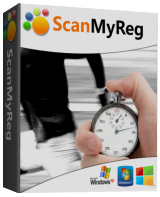
Giveaway of the day — ScanMyReg 2.2
ScanMyReg 2.2 was available as a giveaway on June 27, 2016!
ScanMyReg is the fastest and most effective registry optimization utility in the market. it scans the Windows registry and finds incorrect or obsolete information in the registry. By fixing these obsolete information in Windows registry, your system will run faster and error free. it also defragments the registry, keeping it streamlined for smoother system performance. The backup/restore function of the tool let you backup your whole Windows Registry so you can use it to restore the registry to the current status in case you encounter some system failure.
System Requirements:
Windows 2000/ XP (with SP2/SP3 or Home/Professional/Media Center)/ Vista/ 7/ 8/ 8.1 (x32/x64)
Publisher:
YL ComputingHomepage:
http://hi.ylcomputing.com/products/scanmyregFile Size:
7.8 MB
Price:
$39.95
Featured titles by YL Computing
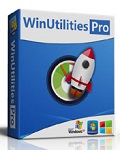
WinUtilities Pro is an award winning collection of tools to optimize and speedup your system performance. This suite contains utilities to clean registry, temporary files on your disks, erase your application and internet browser history, cache and cookies. It also supports to defragment your disk drives and registry to improve computer performance and stability.
GIVEAWAY download basket
Comments on ScanMyReg 2.2
Please add a comment explaining the reason behind your vote.


You can scan, but nothing else. Not very useful.
Save | Cancel
Well, if I read directions, it would work better -- and it does. I apologize.
Save | Cancel
There have been several complaints that this software does not support Windows 10. Please note the Windows operating systems supported (from developer' s website):
System Requirements
Microsoft Windows 10 (32-bit and 64-bit)
Microsoft Windows 8 / Windows 8.1 (32-bit and 64-bit)
Microsoft Windows 7 (32-bit and 64-bit) Starter/ Home Basic/Home Premium/Professional/Ultimate
Microsoft Windows Vista (32-bit and 64-bit) Starter/Home Basic/Home Premium/Business /Ultimate
Microsoft Windows XP (32-bit and 64-bit) with SP2/SP3 or Home/Professional/Media Center
Microsoft Windows 2000
Save | Cancel
Hi kc4cop.
Not true.
You can find "windows 10" on their winutilities and drfolder pages, but you can't find it in scanmyreg page.
It officially supports windows up to 8.1.
Save | Cancel
Several of the long established software test companies like ZDNet make comparison tests of utilities such as antivirus programs. I have been around since before MS-DOS. That is not a useful credential other than defining a long period of observation and reading Windows oriented magazines. I do not think I have ever seen competitive testing of registry cleaners.
Many of the comments made today are just guesses and opinions. Expressing an opinion without hard data behind it does not make a person an expert. On the other hand it make a person look rather foolish.
Comparing the gross number of "errors found" by various registry cleaner software is hardly a useful figure to use for a comparison. Without expressing exactly what a software release defines as an error- the number of errors found by one software cannot be compared to another software that defines errors differently.
Some errors are well defined by many of the registry cleaner softwares. As an example "broken shortcuts". Other "problems found" go without a clear definition. The arguments for and against registry cleaners have been expressed for years. What is needed to make an informed judgment is to publish clear definitions of what constitutes a "registry problem" with the explanation of why it is a problem. After this, putting registry cleaning software to competitive testing would answer what heretofore have been opinions.
Save | Cancel
I used Advanced System Care for a number of years without failure.
I am presently using The Kerish Doctor in full Auto Mode which I got here.
I routinely keep Smart Recovery 2 Updated after major app installs and restore
points created allow a restore.
CC Cleaner is the one that I have used and actually lost the ability to boot the computer!
Have a great day!
Save | Cancel
Hi everybody. :-)
I'm not totally happy about the developer's address, but this time I have downloaded, scanned (and uninstalled) the software.
It was correctly installed on windows 10 x64 (although it isn't supported).
The program doesn't start, probably because I've set DEP to be always on (through bcdedit)... Exactly like their other software: WinUtilities.
The other RegScanners or PcCleaners work with DEP always on.
I must uninstall this, like their WinUtilities, and I must use the other cleaners (Windows CleanMgr, WiseCare365, piriform CrapCleaner, KCsoftwars KCleaner, Ashampoo Winoptimizer, KerishDoctor, Glarysoft GlaryUtilities).
Suggestions to the developer:
- Adjust your address in whois services to coincide with the one you have in our website
- Upgrade the software to be working on windows 10
- Adjust the software to work with windows DEP
Uninstalled via Windows Control panel.
Save | Cancel
Correction: "Adjust your address in whois services to coincide with the one you have in our website"
Substitute our with *YOUR*
Save | Cancel
Be very careful of these programs. If you don't know about the registry, you are really taking a chance.
Save | Cancel
If Microsoft thought that the registry needed cleaning or can be a problem if you don't, don't you think they would have registry cleaning tool built into the operating system? Well they don't. Every registry cleaner, with more use, will do more harm than good for the stability and operation of your OS. Leave your registry alone, unless you understand it, the individual hives, their folders and the keys that reside within. If you know what you're doing, most keys can be safely deleted MANUALLY. If you rely in a registry cleaning tool and it tells you there are 100's or 1,000's of errors and you don't know what they are, you are taking a big chance on screwing up the stability and function of your OS to the point where you have to reinstall your OS again. If you never touch your registry EVER, that is better than using one. That's my two cents worth.
Save | Cancel
Allow resize window! Allow maximize window. Inability to maximize the window makes it difficult to check the errors found by the program.
Save | Cancel
I can't find any reviews on other websites, which concerns me.
Save | Cancel
Many people have doubts about the need for a registry cleaner. I have tried all the cleaners mentioned here and kept none of them just for one reason: lack of control about what's deleted. But There is one that I use since years and that never gave me any problem: JV16 Power Tools. You can choose between different safety modes, and you always have full control about what is deleted, plus the option to create backups of deletions. Is there any performance increase ? Normally you won't see it, except if you have tested and deleted a lot of programs with hundreds (thousands) of leftovers. The time impact of loading "only" 890.000 key values instead of 895.000 is very limited. But in my opinion, the main reason why we periodically should clean the registry is to avoid conflicts between those leftovers and new installed programs, sometimes resulting in mysterious bsod's, or malfunctions, or new program not working. Just make the test of changing an audio or video card and all their drivers and programs. Same for Adobe programs, Acronis, and many others.
Save | Cancel
Stan, You named the best, safest, and oldest of the reg cleaners - JV16 Power Tools by Macecraft. In the late 1990s, it was called RegCleaner and only fixed the registry. Then Macecraft added other functions and renamed it to JVxx Power Tools. I used this software since the late 1990s on Windows 2000, XP, Windows 7, and Windows 10. It always cleaned out the junk in my registry without causing any corruption of my registry. HOWEVER, 'user' carelessness and error could cause JV16 to do harm.
Save | Cancel
Stan,
"...avoid conflicts between those leftovers and new installed programs..."
I find this an interesting consideration, one I've not heard before. Would be great to hear other opinions on this.
Save | Cancel
Stan,
Wow.. . virtue statements ...
ManyThanks ...
Save | Cancel
ScanMyReg [or similar apps] may or may not help performance on your Windows device -- the odds of it helping increase the longer an install of Windows has been running [as in years], the more it's been updated, & the more software that has been installed. The only way to find out is to try it -- the way to do that with 100% safety is to perform a disk or partition image backup 1st that you can restore [which you should be doing anyway]. Windows 10's registry is different, & ScanMyReg does not list Windows 10 compatibility, so if you try it with 10 I'd suggest that full backup even more strongly.
To all snake oil claims & similar -- when someone(s) doesn't understand how something may be beneficial, they generally call it snake oil, make negative comments, and sometimes even become violently opposed to whatever [Seriously]. Sometimes they're right, but often enough they're wrong [& refuse to admit it], that those crying snake oil in general don't have 100% credibility. That's true whether you're talking about human health, or cars/trucks, or Windows devices etc. With registry cleaners all you can go by is that many people have said that they help, or have helped them, so if you've got the time & a backup, find out for yourself. After all, since GOTD is saving you the $40 it would cost to find out otherwise, if you've got that time & backup, today might not be a bad day to find out.
As far as all the warnings go, maybe this will help?...
Windows' Registry was originally a central storage place or space to take the place of separate configuration files for every program & Windows itself, not that those .ini files went away completely -- still see them in the Windows folder of 10. BUT... Microsoft doesn't limit what can & can't be entered into the registry, so it's often like the junk drawer in many a kitchen -- whatever anyone wants to put there, they do -- even malware [that way there's no file to trigger AV software]. There are rules, sort of -- more like common sense or practice stuff that's not enforced either.
Windows' Registry can get big -- spread out over several files in different folders it can easily top 300MB. It can take a bit of time & lots of CPU to parse -- to get an idea, open regedit [e.g. type regedit into the run box] & search [in the Edit menu] for a word you make up -- that way you'll search the entire registry rather than stopping when search finds a match. Now it doesn't take as long for Windows or software to read & write specific keys, but you'll get the general idea, that the more there is to the registry the more of a drain it is on your device & Windows. How much of a drain varies along with the registry's size & the amount of hardware resources available, e.g. this is the sort of thing I worry about on my very low powered Windows tablet with very little RAM, much, MUCH more than on my regular PC.
Now you'll read all sorts of warnings [along with some misinformation] when it comes to the registry -- realistically those warnings are very similar to the old: "Don't run with scissors!" Yes, If you change or delete a registry entry that software [including Windows] needs, it may not work properly, or at all, So don't change stuff in the registry randomly.
If you run Regedit you'll see the registry is divided into 5 major keys, each with more [sub] keys, with each of those keys having more [sub] keys & so on -- the hierarchical structure is a lot like the folders, sub-folders, & files you see in Windows Explorer. Each key is like a folder, & instead of files in folders you have individual registry values. You can right click on most any key & export it, which is how you back a key up to a .reg file that can be "merged" [added] into the registry, usually just by double clicking it. NOTE: exporting keys works Much better when the key you're exporting itself contains fewer keys & levels of keys.
ERUNT is an old tool that lets you backup the entire registry, & it lets you restore that backup in Windows, running another copy or installation of Windows, & after booting to a Command Prompt. Setting a Windows Restore Point backs up the registry, but restoring a Restore Point doesn't work 100% of the time. With either ERUNT or System Restore you can have problems if something like your AV software updates afterwards, so always update that, then do one or both of those, & that may help. The only foolproof method however is a disk/partition image backup that you can restore.
Now registry defrag is essentially re-writing the existing registry entries to fresh files getting rid of accumulated white space -- ScanMyReg defrags the registry, & ERUNT includes a tool called NTREGOPT that does that. Depending on how long that copy of the registry has been used, how many updates were performed, & how much software installed & removed, it should shrink the overall size of the registry on disk, though generally not by all that much, making things a little faster, but probably not enough that you'd notice. Registry defrag *might* eliminate some registry file errors [if there are any] by writing new files.
Registry cleaning is a combination of searching for common errors & problem keys/values that are *usually* pretty safe to remove, but beyond that sort of hard-coded list, cleaners can only look for the registry equivalent of bad shortcuts... If an entry in the registry points to a file that does not exist, or another registry key that does not exist, it *should* be perfectly safe to remove that entry. One reason for the long-winded bit about the registry is to point out that without any enforced rules, software can use registry entries that do reference nonexistent files & registry entries. There's no *good* reason for them to do that, but it happens, & when a registry cleaning app deletes that sort of entry, it *may* break that software. OTOH *sometimes* the software it breaks was causing problems, e.g. it was something leftover from an app that was removed, & the regcleaner is said to have performed a miracle cure. It happens.
Save | Cancel
mike,
Ha ve you used during on Windows 10 to restore your registry? Just asking as have used since win98 . Have backed up my reg with during, just haven't tried the restore yet. I love erunt but have stopped recommending. don't no if it works in 10 Thanks in advance
Save | Cancel
Great post, Mike. You summed up my current understanding which I unfortunately had to acquire over several years reading a bunch of little posts.
Back in my Dell Optiplex (quarter-gig RAM) days I used Glary Utilities regclean and defrag (and CCleaner) every day. Now with a quad and 8 gigs it remains a compulsion but I manage to put it off for a couple weeks at a time now without the aid of any 12-step groups.
Glary's tools are still regarded as the "best AND safest" (yes, you can choose what to delete) but I admit that the one time I used registry restore it converted that laptop into a doorstop. (Is there a boot disk that can access restore points?)
I think I've heard of ERUNT. With my OCD I will probably have to check it out now.
Save | Cancel
Kis,
Also spell check keeps flipping the word erunt to during
Save | Cancel
mike,
Interesting read ... But have you tried a before and after benchmark?
Save | Cancel
The site suggests you post to FB to get a download link.
It allows you to request a link to the offered product via e-mail.
It has a link to supposedly share your interest in the product on another social site.
But it doesn't give you any choice of sites other than FB!!
Are your principals under an exclusive contract with FB??
Save | Cancel
R.D. Frable,
Post to FB, download then delete post in FB.
Save | Cancel
Program registered easily with the key and any name you want.
Save | Cancel
I keep getting "the set up files are corrupted please download etc. etc.. "
I had this issue with another Give Away this week, I download the file 3 timed and the same error message. Probably a problem my end? Running Windows 10 64 bit.
Anyone else have the same issue?
Save | Cancel
Dear smeblee,
It seems that your anti-virus system is damaging the installation files. You may try the following workaround
Please, carefully follow these steps:
1) disable the anti-virus suite and restart the computer. You need to disable all the anti-virus systems if you have more than one installed. Make sure it won't start automatically with the computer.
2) download the program archive once again and extract the contents to a dedicated folder
3) Carefully follow the installation instructions in the readme.txt file.
There should be no problems with the installation. Make sure you switch your anti-virus back on after the installation. Please mind that all the files are checked for viruses beforehand, so you may rest assured, the installation is 100% clean.
Sorry for the inconvenience.
--
Always yours
GOTD Team
Save | Cancel
GOTD Team,
Why would someone DISABLE THEIR SECURITY to install ANY program? The whole reason you have security IS to protect your PC. Are you saying your software has a false/positive? If so, then you need to contact Norton, AVG, Comodo, and the others to tell them WHY your software is safe.
Save | Cancel
Free alternative : Free Window Registry Repair
Save | Cancel
Such registry cleaners are not really required these days and really do have the potential to screw up your machine very effectively.
So if you are going to try such a thing then follow a belt and braces approach.
As a bare minimum make a system restore point and to be sure, create a full image too.
Whilst there may well be a number of unrequired registry entries, many of which will likely come from leftovers from program uninstallations, the chances that your machine will suddenly see a dramatic increase in performance are low.
This is one time when I would say if it ain't broke, don't fix it.
Save | Cancel
Use the freeware Ccleaner, its safer!
Save | Cancel
Bindegal, how do you know it's safer? How did you compare?
Save | Cancel
After scanning found 880 "errors", after checking a random sample (20 reg files) of the reported errors 90% of them were false positives, had I gone ahead and let it "fix" the errors the chances that my machine would have been trashed. There is absolutely no need to clean your registry, cleaning your registry has no impact on computer's performance, unless there is a corrupted reg file (unlikely). These programs are nothing more than snake oil and are more likely to cause more problems than they claim to fix. I only installed to have a quick look see after reading the comments posted. Dangerous if believe the reports this and other such programs give. They are only trying to make you think it is a "MUST HAVE" program. Didn't let it fix anything and uninstalled.
Save | Cancel
Lenny,
This is untrue. I am working on a system that is the result of an aborted move from one laptop to another. The software crashed because I was going from two disks to one disk. The apps on the second disk did not get removed from the registry. This has left my registry bloated and I believe that the system is not working at top performance.
Save | Cancel
Michael Schore,
I don't think your issue is caused by a bloated registry, I'd say that any problems you might be having are due to your aborted attempt to move files, without knowing all the details it is difficult to give any worthwhile advice, it could well be that one or more of your registry files are either missing or corrupted due to you aborted the process during the file transfer. Did you copy the registry files as well?
Save | Cancel
I tend in general to be sceptical of registry cleaners - With most modern computers, I don't believe that you need to clean your registry ever. I see no evidence to accept that cleaning the registry either speeds up your computer, or prevents crashes. Some would also argue that there is more risk using registry cleaners that a valid registry entry can be deleted in error. At the very least if you are going to use a registry cleaner make sure to create a backup point to reverse changes if things go wrong!
Save | Cancel
Easy to register with name and key provided in the txt file.
Found 1500+ errors on my Windows 10 PC, reboot worked for me after repair.
I don't notice a faster or smoother performance between before and after though.
Save | Cancel
Not going to download today's giveaway.
My all time record of a bad registry cleaning software is Registry CleanUP (by Software4u).
It is a German software.
On 12 Aug 2012 about 5pm I used it to check the registry.
This is the result:
ActiveX. OLE and C... Ed 407 Errors
Application settings 0 Errors
Software Q 49,590 Errors
Common files 0 Errors
Process entries 539 Errors
Network connections 0 Errors
Start menu 0 Errors
File types 874 Errors
.........................................
Total 51,410 errors
I prefer to use Wise Registry Cleaner.
Save | Cancel
ric,
EXACTLY. Wise creates great software.
Save | Cancel
I have yet to see where a registry cleaner of any kind makes a noticeable improvement of computer performance. Is the computer faster after cleaning the registry? No. Does the computer somehow work better after cleaning the registry? No. So what good is it? A registry cleaner may remove some excess garbage. But other than that, a program like this is simply not needed.
Save | Cancel
Dont Bother To Down Load, You Pay to Get It To Work :(
Save | Cancel
Fred,
Had the same thing happen.
Save | Cancel
frank,
When I ran the scan it found registery problems. To fix them it said I had to upgrade.
Save | Cancel
Cleaned up the registry using Wise Registry cleaner in safe to remove mode, something have use for many years as it did speed up my download when I had a USB modem.
Then ran a few registry cleaners just to see the number of errors they reported, non-reported more than 15 errors.
Then ran today's download; it found a whopping 1130 supposedly erroneous entries, this sounds a somewhat over enthusiastic a clean, far too enthusiastic!
It isn't possible to predict what will occur after the registry has been cleaned, the reason is simple, pretty well no two registries are the same, sometimes it can make things better, rarely, sometimes it can make things worse, very, very much worse.
There is no way I would run today's program unless I made a full backup of my system and had the time to kill when it all went pear shaped.
Save | Cancel
Tata,
I am a Software Engineer. Not all registry cleaners are equal. Some programs TAKE LIBERTIES. Be very careful what you use and before you use it, PLEASE, PLEASE, PLEASE use it in a VIRTUAL environment first. There are a lot of Virtual programs out there. Comodo, both paid and freeware versions, have one built in.
Save | Cancel
Software Babe,
I too was a software engineer, fortunately not for too long as it was the most boring job I have ever done.
Have a particular interest in low level activity, hence my interest in the registry and despair when I see the nonsense written about it.
Microsoft have allowed it to be misused and deliberately refrained from giving us the tools for a proper understanding of it.
Having said that, both our comments agree on how dangerous it can be when programs "take liberties" with it; not too much take liberties in my opinion just a total lack of understanding of it.
I am fortunate in that I still use XP and can use ERUNT if things go pear shaped, even so I am very careful with anything to do with the registry.
Save | Cancel
The only way to go is with ASC i have been using it since it was called AWC never had a problem with it and it has so many more useful tools ,best on the market for all win O/S
Save | Cancel
DEMONSBYTE, ASC?
Save | Cancel
Allan, Advanced SystemCare
Save | Cancel
ASC is advanced system care just type it in a search engine
Save | Cancel
I installed ScanMyReg, and then ran a scan. It found 2,006 registry errors. However, the majority of these were false positives, which means that they were actually valid registry keys. If I had let ScanMyReg delete these valid registry keys, it may have caused serious problems. Because of this, today's giveaways is unsafe to use, and should most definitely be avoided.
The publisher states that by fixing the found errors "your system will run faster and error free." However, this is quite simply not true. At least 99.9% of the time, cleaning the registry will not make your computer run faster or fix and errors or other problems. So, aside for the issue I've already mentioned, would you really want to trust a registry cleaner, from a publisher that makes highly misleading claims about it?
If you want to clean the registry, I recommend Vit Regsitry Fix Pro. It is one of the few safe registry cleaners. Just about every other registry cleaner is unsafe to use. If you uncheck the Deep Scan option, then it will only ever find registry keys which are safe. Also, the trial version is fully functional and never expires.
However, there is no need to ever clean the registry. As I've already mentioned it extremly rare to gain any benefit from cleaning the registry. At least, if you use Vit Registry Fix, it won't cause any problems.
Save | Cancel
frank, Vitsoft make no such claims about Vit Registry Fix.
Save | Cancel
it's not registering,when i register it is successfully registered please restart program,i do that and its asking me to register again.
Save | Cancel
Tiffany, same here.
Good, I've read the other comments, I'm uninstalling this software.
Save | Cancel
Well, since it is a "registry cleaner" perhaps this is a "Catch-22" type of situation? :D
Save | Cancel